

Zoho Meeting Reviews & Product Details
Zoho Meeting is the web conferencing platform under the Zoho ecosystem that offers comprehensive features for webinars and online meetings. The platform is completely browser-based, which means users aren’t required to download any application to attend a meeting or webinar. Recognized as one of the most easy-to-use and affordable web conferencing tools, Zoho Meetings can be used to host sales presentations, product launches, feature demonstrations, in addition to online meetings and webinars.


| Capabilities |
|
|---|---|
| Segment |
|
| Deployment | Cloud / SaaS / Web-Based, Desktop Chromebook, Desktop Mac, Desktop Windows, Mobile Android, Mobile iPad, Mobile iPhone |
| Support | 24/7 (Live rep), Chat, Email/Help Desk, FAQs/Forum, Knowledge Base, Phone Support |
| Training | Documentation |
| Languages | English |
Zoho Meeting Pros and Cons
- Offers browser-based access
- No-cut off times
- Interactive video conferencing feed
- Comprehensive solutions under one roof
- Limited advanced customizations
- No HD audio, and on-demand webcasting for the webinar feature
- No technical support hotline
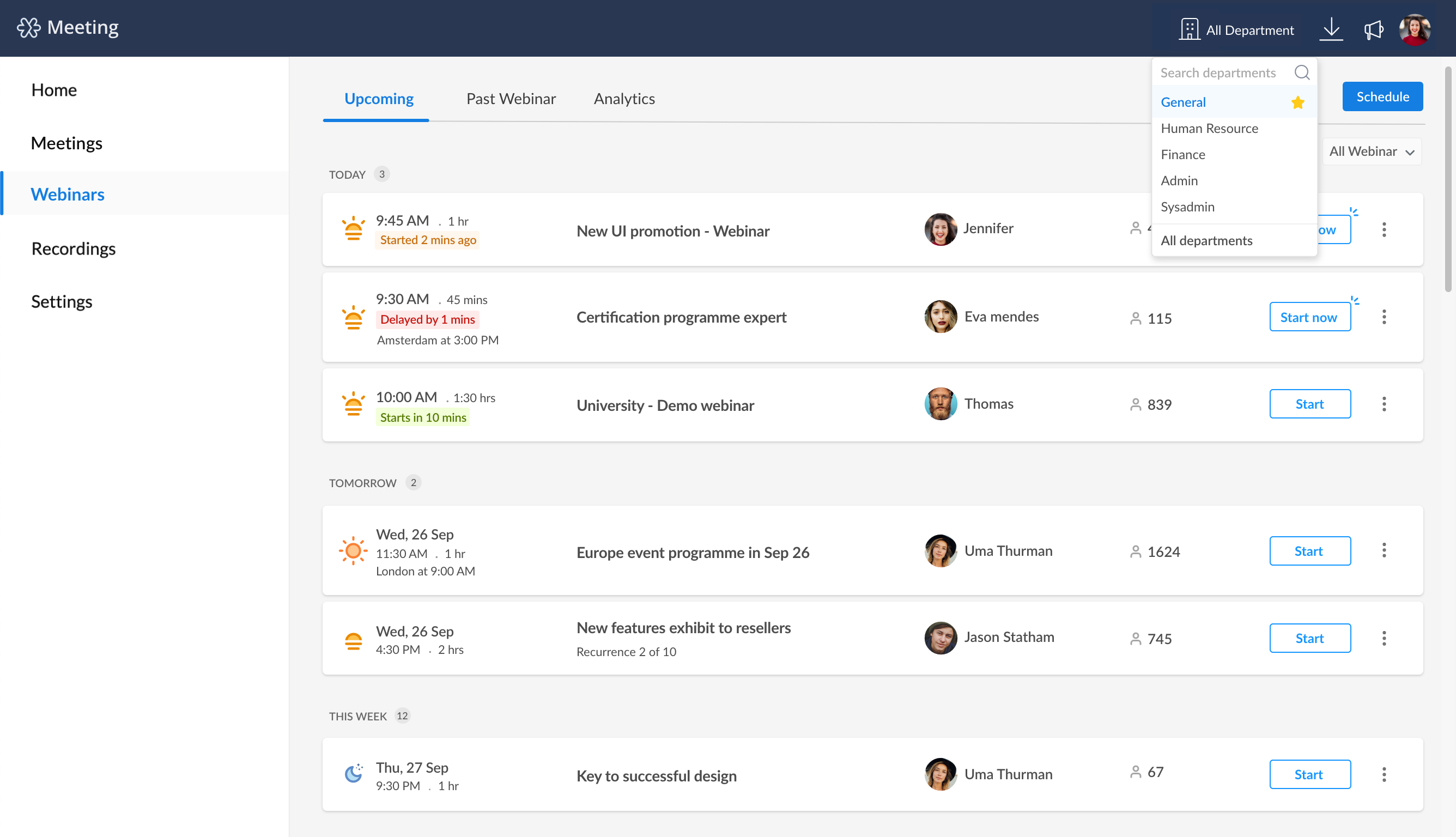
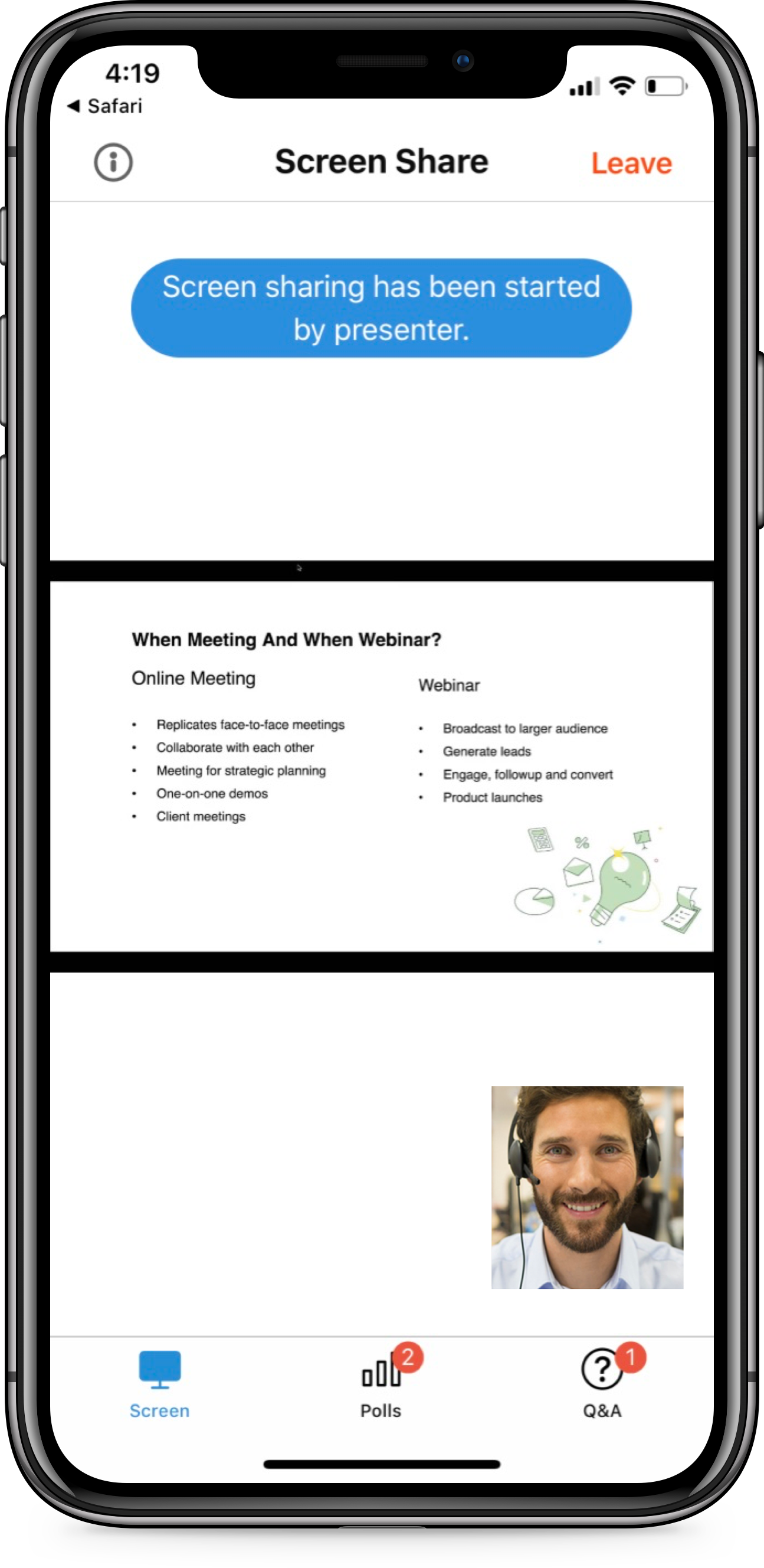
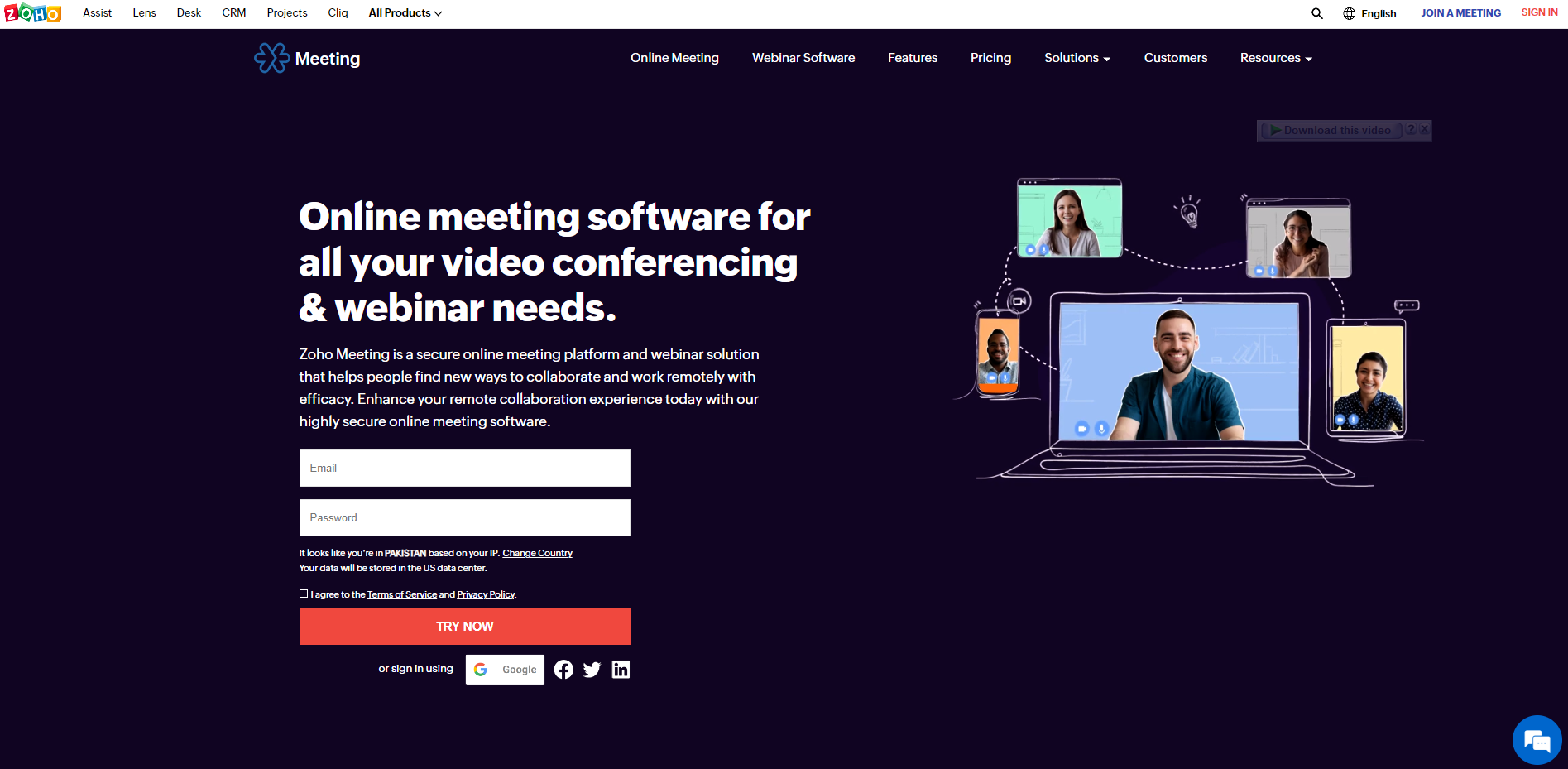
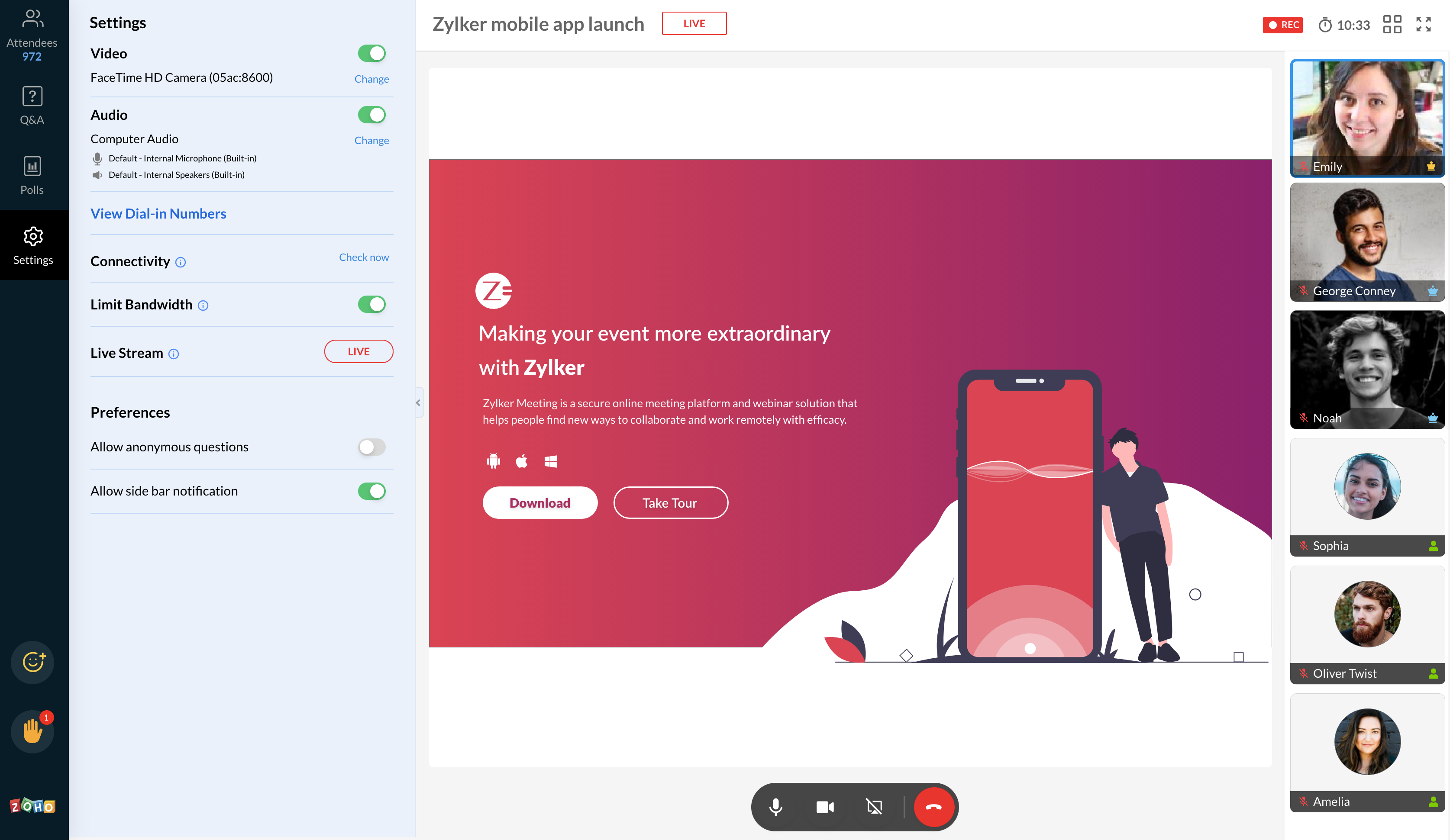
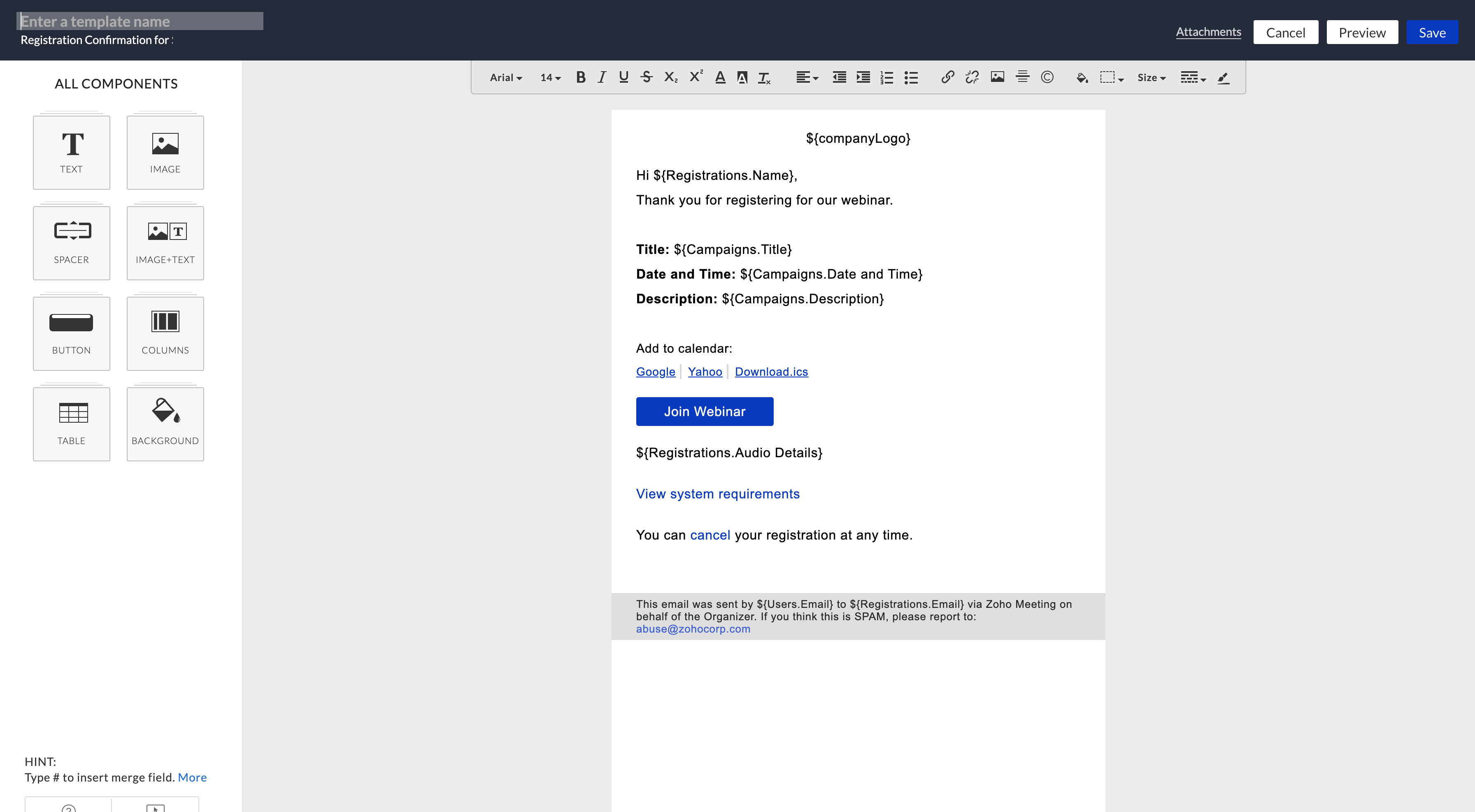
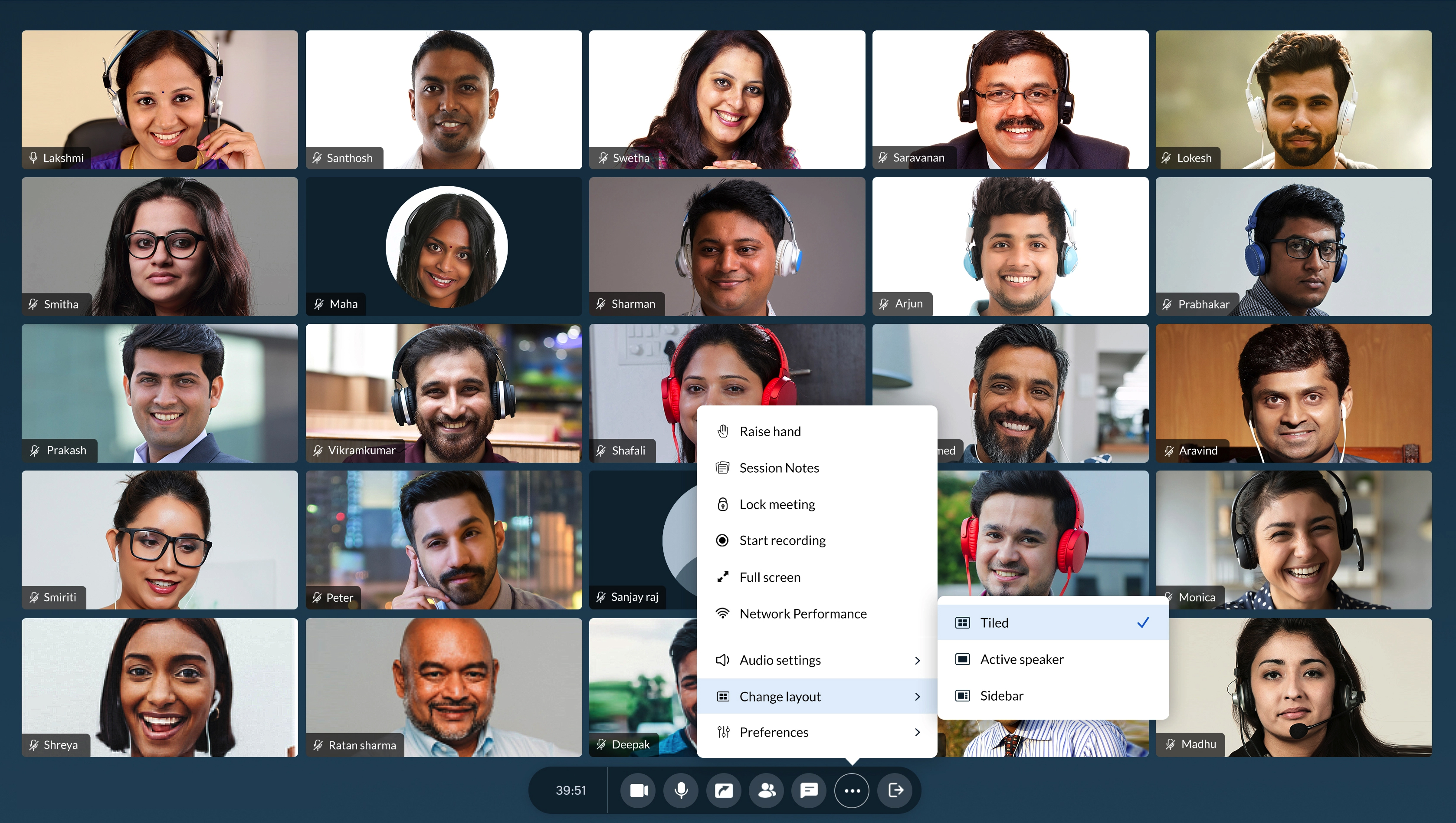
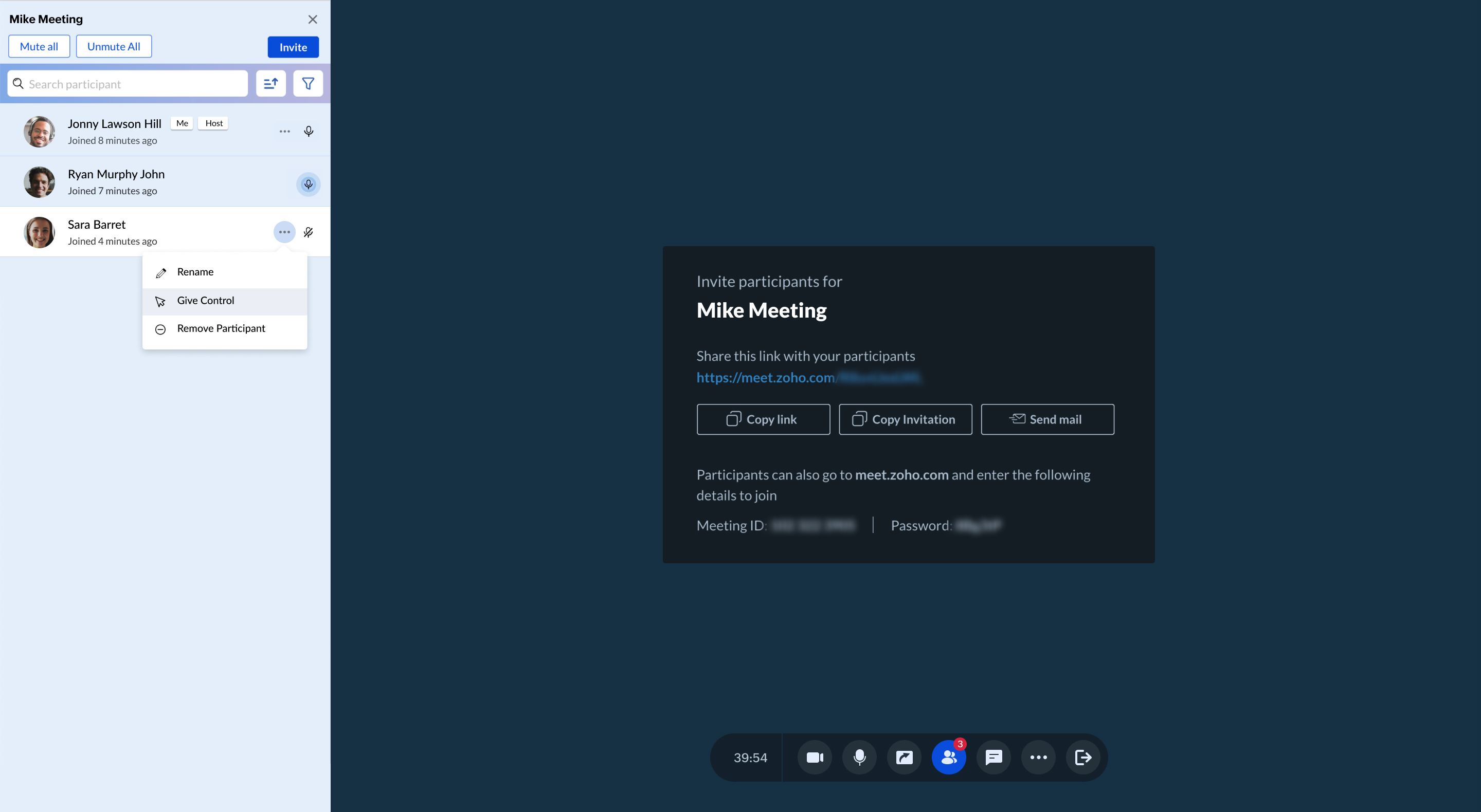

Zoho meeting is a decent platform to join work with our groups even give customer care through video and sound calls, it is really great for sharing reports and in any event, recording gatherings and calls to keep up with nearer contacts carefully without being confounded.
Once in a while it close meeting automatically without giving any advance notifications or holding up time span. Repeating gatherings don't begin sooner or later.
Sometimes it close meeting automatically without giving any warning and notifications
This is a much improved version of anything that is used for corporate meeting via the web. So intuitive and easy to setup and use. I like that I can use this as frequently as I wish. It has so many features that integrate to our business.
Really nothing, I havent needed customer support yet but I am sure it si top notch as well
Quick decisions without using Microsoft teams, Skype, or anything else Microsoft
Zoho meeting is an excellent tool for a starter business for both internal and external business communication Reliable customer support, meeting management, scheduling and hosting
Zoho application is easy to use and start meeting
I like the service because it's affordable on mobile devices and easy to download and install
Simplicity is the best A trademark of Zoho meeting is pure great quality of audio and video which makes all virtual meeting clear and allows everyone to hear and see clearly what is being shared. It always gives communication maximum security and privacy. It is easy to use for both the host and the audience
It has meet all my expectations and i have not gotten any drawback since i started using it
The sound quality is nice just join it
Use Zoho meeting regularly for management meeting and some Clients meeting also. It is easy to invite people via email/link and the software is easy to use without needing to study it. Sound quality is amazing and used for several hours without drop out, it allows screen sharing and recording
It does exactly what you expect of online meeting platform
Availability to download the recording Great for video conferencing
Option to send automatic reminders and follow-up emails
You can't customize the interface of the webinar, like adding the colors or titles to the main screen.
Cloud storage of the webinar and customized reminders and follow -up emails. Saving time!
Easy to use, integration with others app, user-friendly, good support The price is also lower compared to the competitors Easy to share documents with the team Screen sharing File sharing Excellent Video and Audio quality Recording features
Some improvement need to be done on files uploading
We are able to work with our clients in remotely area's using the app
The upsides of using Zoho Meeting are I can call my whole entire team.
The downsides are nothing. It's perfect.
Calling
They have all the features that i wanted to conduct a recorded + live webinar.
Nothing actually. I would definitely pay for all the features
I wanted to have a webinar where I need to first live a recorded video and then have a live q&A. They. had the feature and it was easy to use also.
Ease of use, ease of implementation, good support.
Nothing yet, will use more number of times and then revert.
Ease of communicating
First and foremost, Zoho Meeting is very user friendly. It has all the necessary features needed to conduct an virtual classroom. The cost is also on the lower side when compared to competitor platforms. Special mention to their quickly responding customer support.
Honestly i dont find any cons about Zoho meeting after using it for the last 3 weeks.
Easy integration, screen sharing and built-in whiteboard are some of the features in Zoho meeting which are far better that its competitors. I am sharing this experience after using all famous meeting softwares available online.
The ability to moderate meetings and also share documents easily with the team
There is absolutely nothing I dislike about Zoho Meeting
Zoho Meeting is practical and affords my team all the options we would need in a regular office setting The benefit for our team is makes our remote working possible.
Excellent Video and Audio quality Easy to use Screen sharing and file sharing are amazing Recording features are nice Easy to schedule meeting and invite others
So far it has been awesome for file sharing
We use it for communication with our clients
Zoho Meeting is a great tool, especially for small business owners. Zoho does a great job of keeping prices low while providing excellent, dependable services. While there are free meeting services, they have limits that I don't want to worry about. Zoho Meeting provides me with what I need at a very reasonable price.
So far I haven't come across anything that I dislike.
I depend on video conferencing in my practice. I purchased two other services before this one, and they both had ongoing issues. Zoho Meeting is dependable and allows me to meet with clients with no issues.
An all in one business solution. The fact that it eliminates the use of multiple softwares is super convenient
I am Still searching for what I dislike with using the app
We are able to work remotely using the app.
After years of working with other products including Act, GoToWebinar & EventBrite, and using Zapier to piece them together I switched to Zoho One. Everything from the invites to the actual presentation is integrated making the Webinar process a snap.
Zoho One is an endless maze of products. The various service levels can be very confusing without the help of a consultant.
I've gone from using several non-integrated products to working in one integrated platform.
Simple to set up, respondents find it easy to leg in, free trial very helpful
The free trial only lasts for 7 days initially - it would be helpful if it ran for a month!
Need to communicate to potential new customers and have a log of people who have attended
As a longtime user of Zoho the way that it integrates with Zoho webinar makes the entire experience both flawless and easy to manage.
Zoho webinar would be better if more people knew about it and used it. Product recognition would be helpful.
I have to give people an easy way to be provided with information about our product. It makes us more productive, as working with such a complex product doesn't need additional complication.
Bundles/brings all daily communication tools under one clean roof. Customizable and neat Home Screen provides a perfect bird-eyes view over and off all channels.
Some more/extended support for External IMAP Accounts. At this given moment they doll lack some of the nice functionalities the Zoho IMAP mounted well have ..
Increased and more centralized communication. Powerful, advanced emailing thanks to eg. Streams. Clean Admin Console for all settings, permissions, reports, security, .. !!
Most things that i like are that the plans are perfect for new business
it could be more intuitive or friendly to new people that are involve
princing. I have a new business and i am starting without capital. Every dollar is an invest









