

Zoho Projects Reviews & Product Details
A PCMag.com Editors’ Choice Winner, Zoho Projects is a cloud-based project management platform that helps businesses plan projects, efficiently monitor progress, and foster collaboration among team members. Fundamental project management functionalities such as Gantt Charts, routine tasks automation, billable and non-billable hours time log and invoice generation, and robust customizations are all presented in an easy-to-use, intuitive user interface. It has built-in integrations with commonly used business apps while an equivalent mobile app allows project management portability, ideal for today’s highly mobile workforce.


| Capabilities |
|
|---|---|
| Segment |
|
| Deployment | Cloud / SaaS / Web-Based, Mobile Android, Mobile iPad, Mobile iPhone |
| Support | 24/7 (Live rep), Chat, Email/Help Desk, FAQs/Forum, Knowledge Base, Phone Support |
| Training | Documentation |
| Languages | English |
Zoho Projects Pros and Cons
- Generally easy to set up and navigate
- Multiple ways to communicate in app
- Deep configuration options
- Strong time-tracking tools
- Great pricing tiers given available features per plan
- Does not include premade templates
- Slightly unusual resource management view
- UI for task searches needs improvement
- Frequent reports of dashboard bugs
- Risk management is unavailable
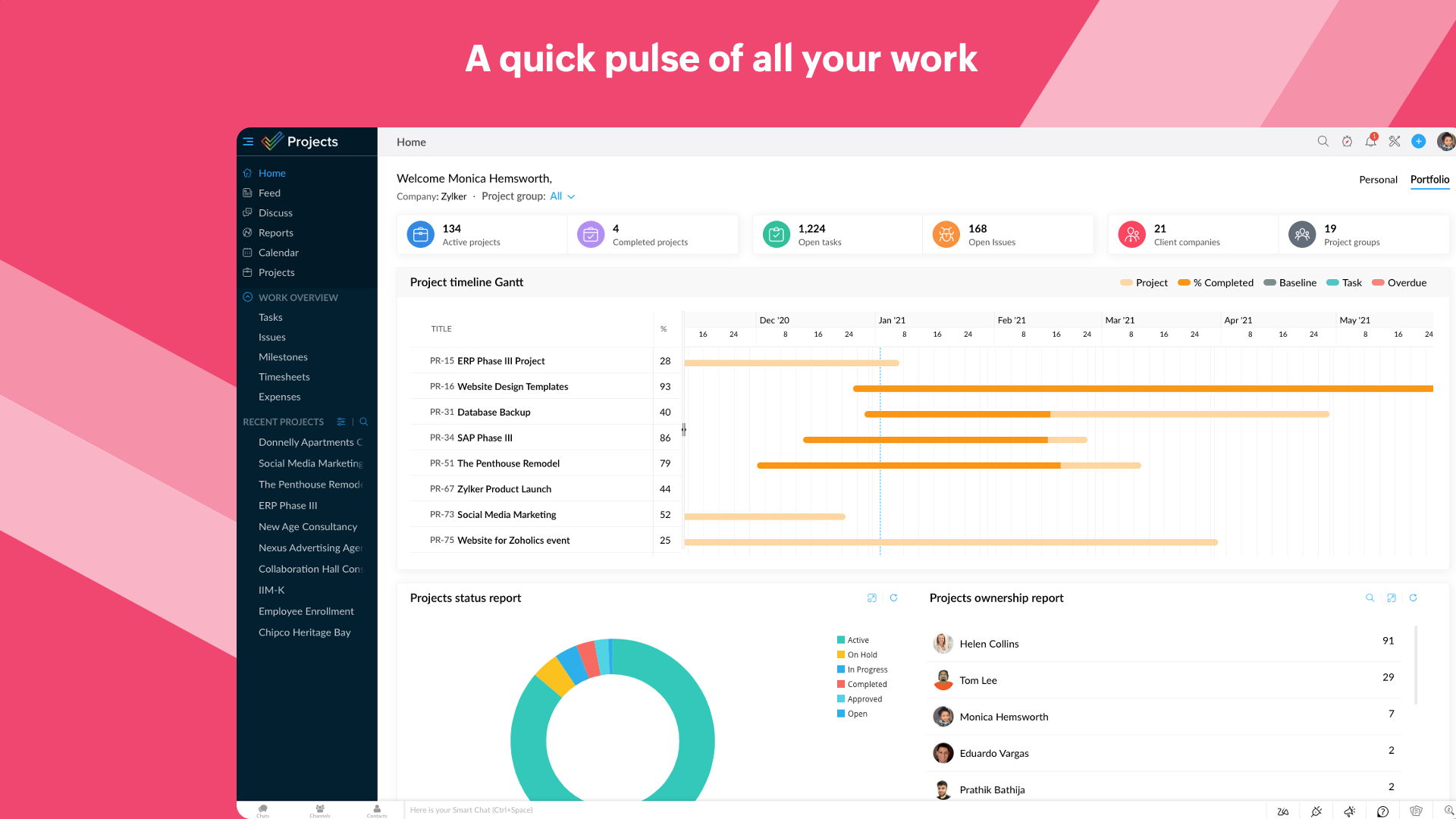
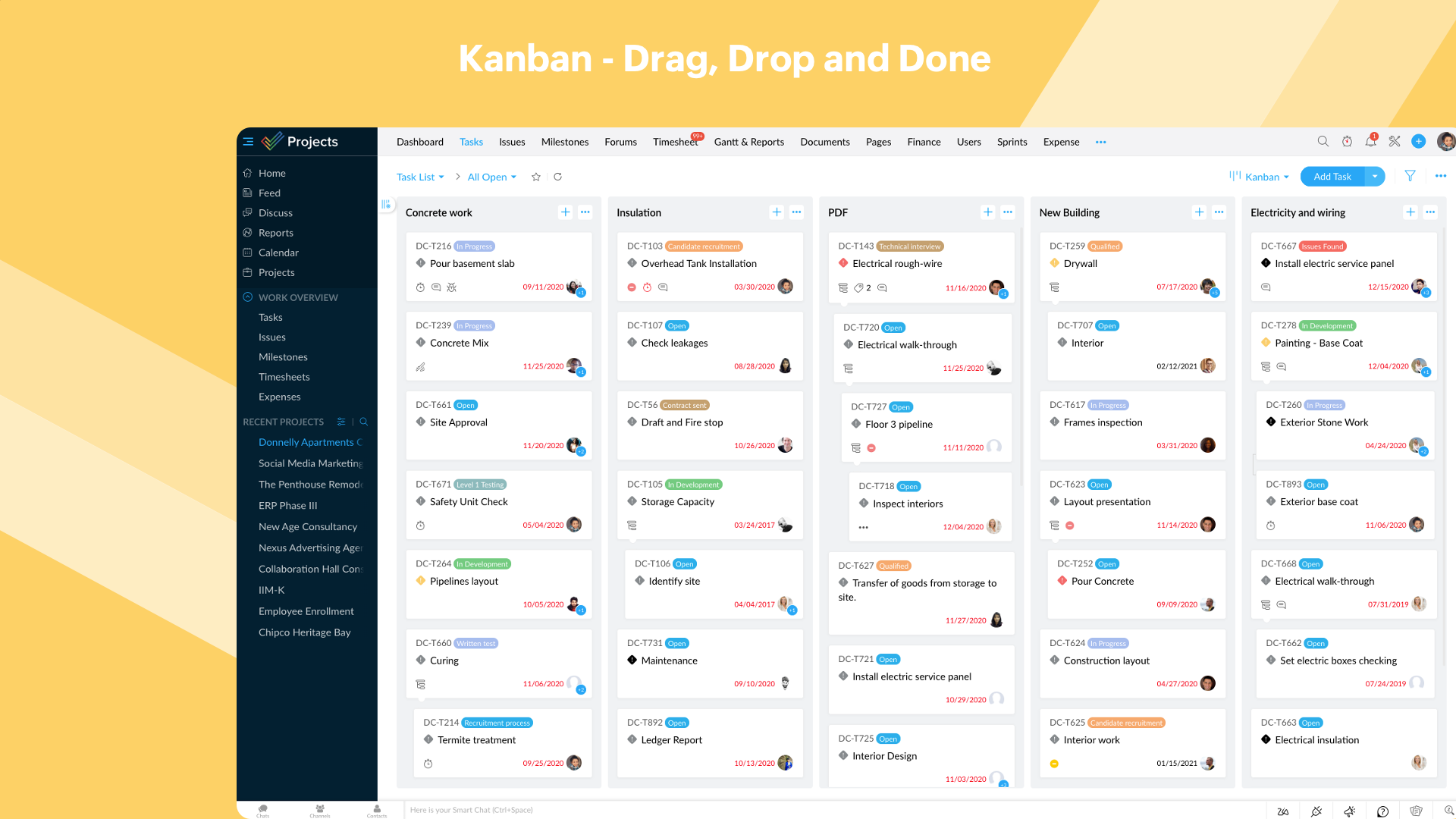
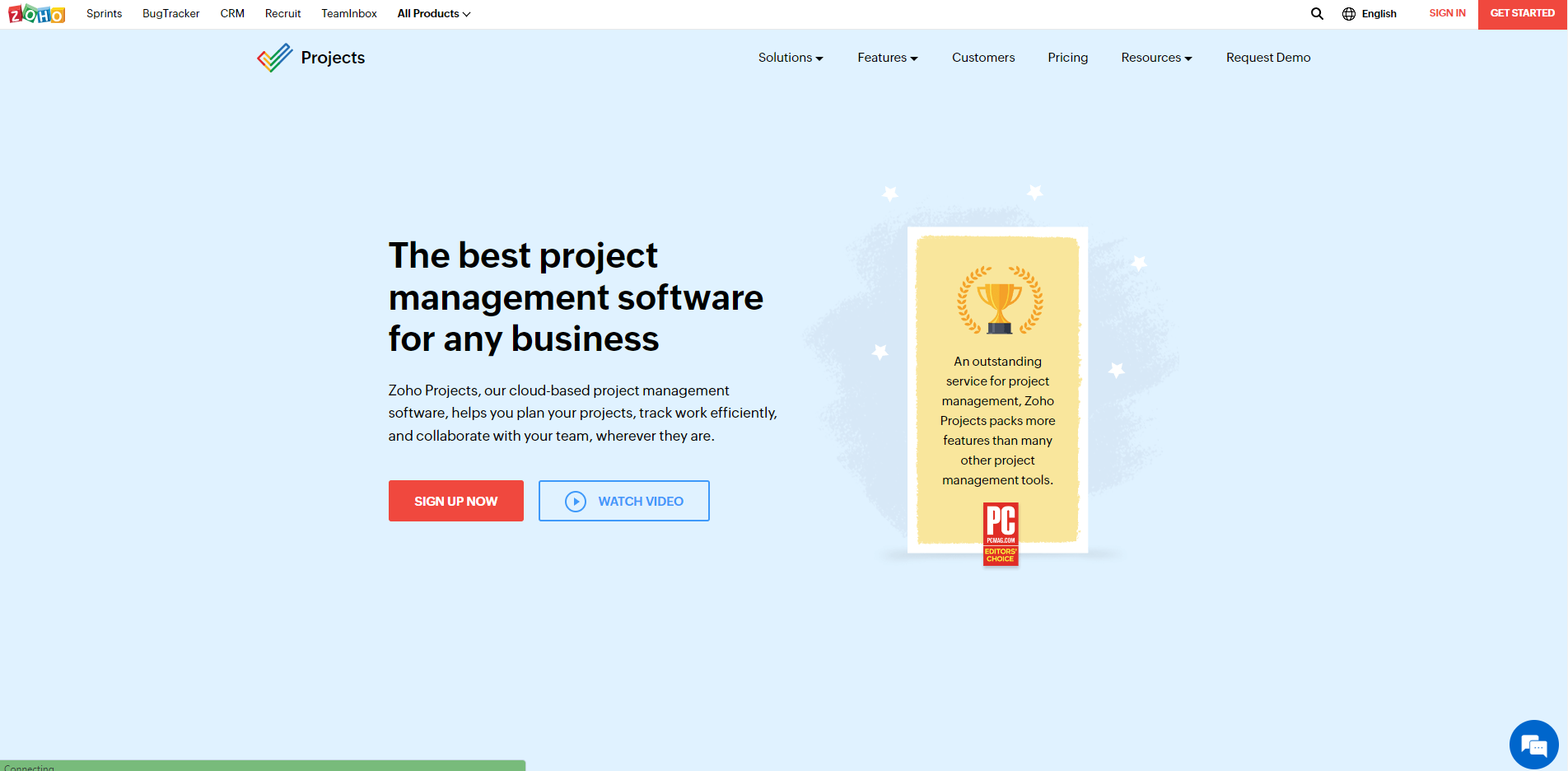
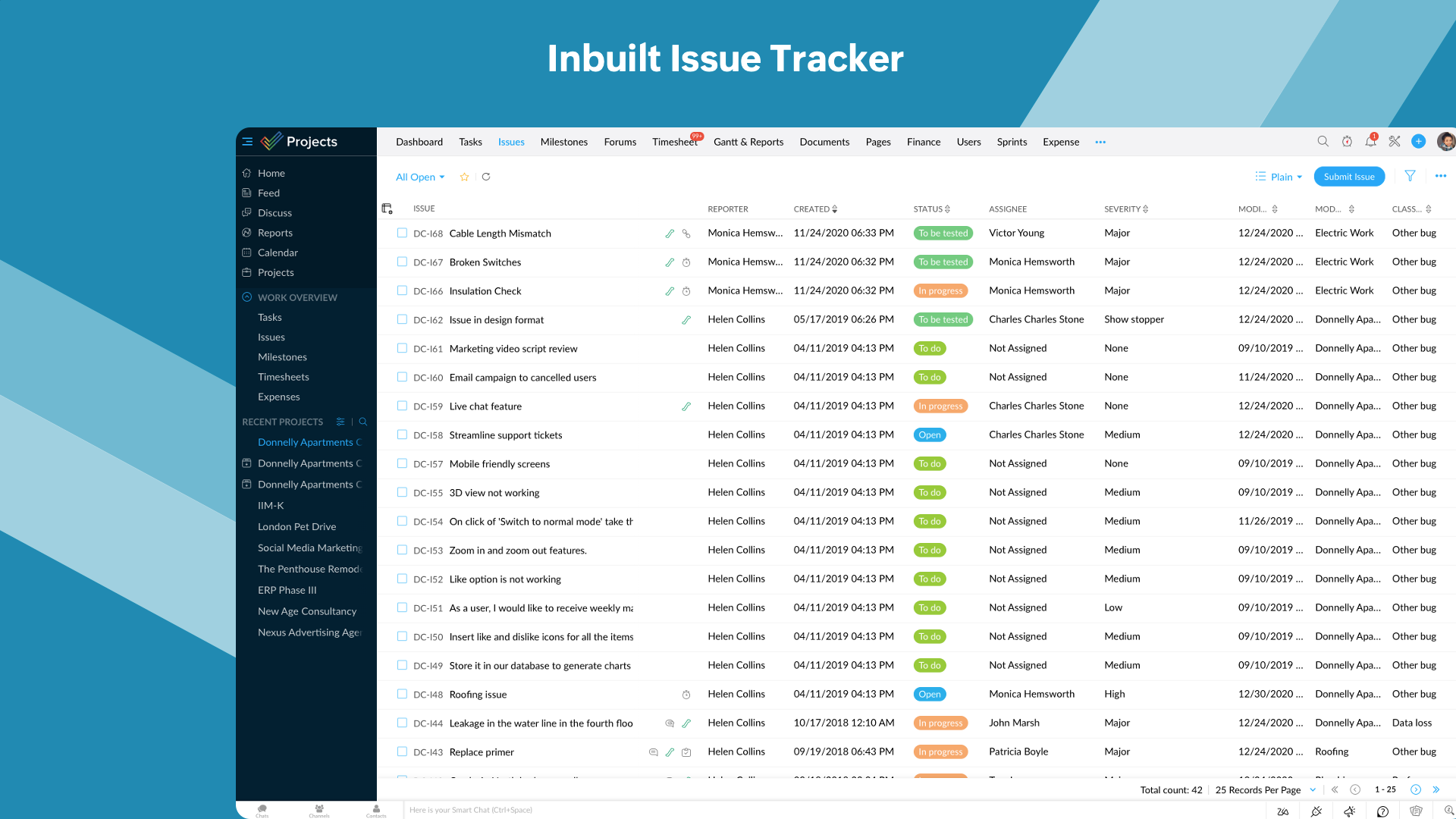
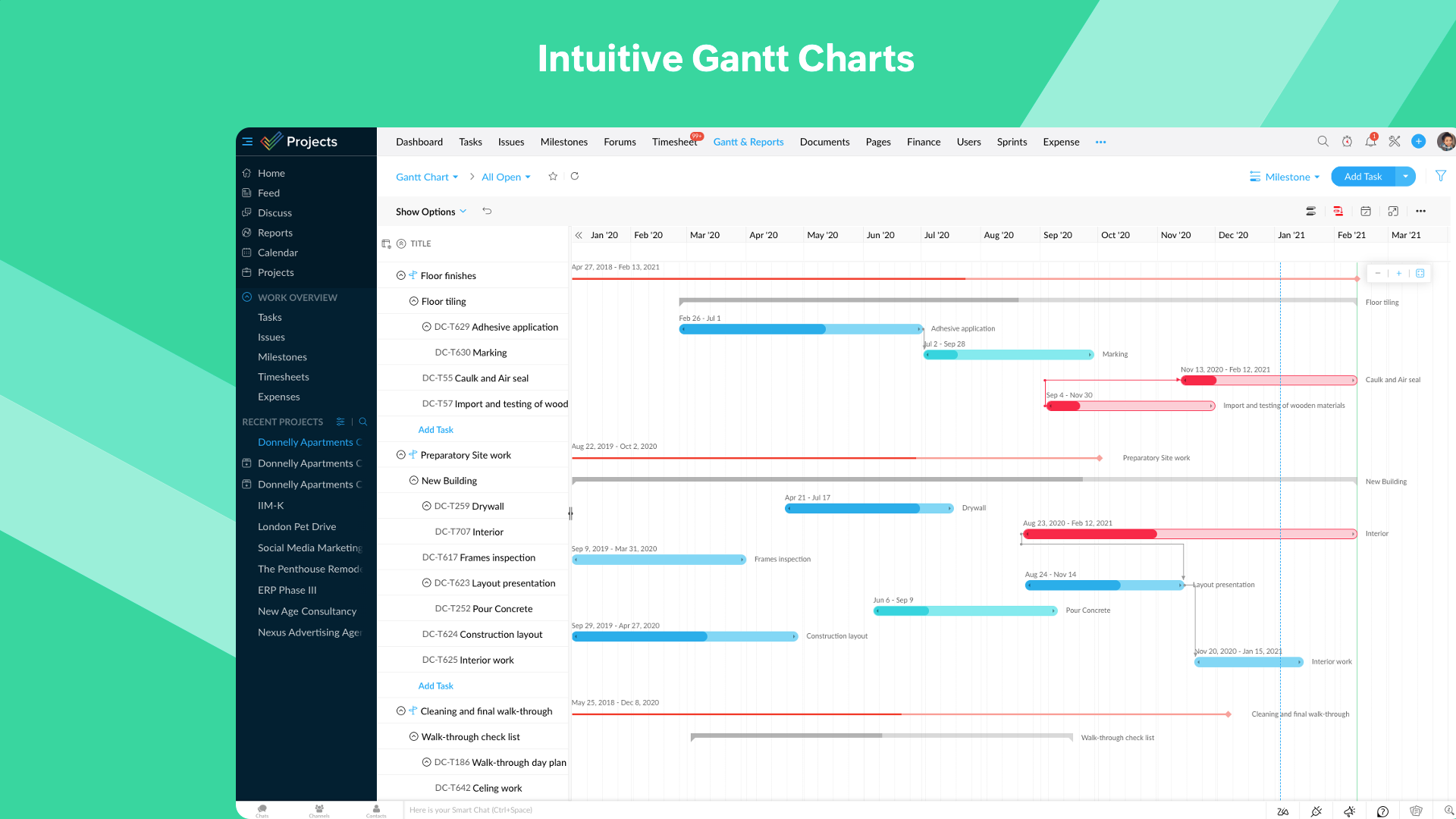

Me gusta mucho la gestión de proyectos desde Zoho porque puedo trabajar con diferentes equipos y conocer en todo momento el estado de las solicitudes, además se puede cambiar la vista a Kanban y medir los tiempos, lo cual nos beneficia bastante a la interna
No se pueden asignar suficientes etiquetas personalizadas a los proyectos
Personalizar las notificaciones y tener una vista más cómoda para conocer el estado de las tareas inmediatamente más cercanas
It's a good option for teams of all sizes and industries which offers to manage, track and maintain records of any project from the beginning to the finish of the project and takes the Project Management to the next level.
There is nothing to dislike in this tool just an improvement that they need improve the reporting feature for the complex projects.
Zoho improves communications within the team members and helps teams and industries in the organizing projects and tasks, assign responsibilties (Defects to the specfic task), set deadlines and also helps in to track project.
To have a work team in this plataform is very ease
The optimization in the website and the mobil version
Find the lements and share these things are incredible
Zoho projects have easy and userfriendly interface provides easy implementation and enables us to create new tasks, deadlines, files repository, multiple task statuses i.e. new, in progress, in review, aborted, or pending for report etc with ease.We can also track our utilisation by logging our hours of working on a particular project. Can easily access our tasks through the calender view and can generate reports with the help of xcertain filter views. Outlook integration provides us the easy tracking of projects. good customer support.
Needs more simplified Gantt Charts that help us understand progress and dependencies. Features are too basic. More customizable data storage needed. can improve upon the customizable reporting.
I can easily create tasks, assign stakeholders with deadlines, easily track progress, track resource utilization, calender view is good, and finally I can see the overall utilization through the reports.
Every feature is implemented with the view that every organization can use it easily and integrate with other products smoothly.
It sometime takes time to load but other than that very easy of use.
It saves so much time for Project managers to review employee task efficiencies, work logs, project completion, etc.
The thing that I like about Zoho is that it has a simple UI to understand and good tools required for project management. The timesheet management, task management and project progress tracking is made awesome with a appealing dashboard.
The thing I dislike about Zoho is that it does not have the time logging as per tasks for tracking hours. Like its peers Jira, which has easy time logging for tasks to maintian thr timesheets. In zoho we need to separately maintain a timesheet.
Zoho as tool for project management helps the developers track their progress, their hours estimation and logging their time. While for Project managers it provides a clean overview of what's going on in the project. As a developer, for me it makes arranging tasks easier with the kanban mode.
Zoho is like a all in one kit where you get all tools to manage your projects, track time, and issues that are created. It also has some rich features like a funky dashboard for cleaner look.
Zoho is bit harder to learn compared to other tools, also it does not have a few features which other tools have which make them simpler. Time logging is a bit difficult as we need to select everything rather than directly logging on the task.
Zoho is a multifunction tool which helps users to manage products and projects by keeping track of tasks and issues created. It also has the feature to track user timelines in the form of timesheets.
one thing I like about zoho projects is like zoho projects enables teams to create and assinged tasks, se can set deadlines and progress report as well
not much as of now I seen, everythings looks good and fine.
if you asking me about how zoho project my problems, so on my recent project I am using zoho projects and in that I have created task sheet on zoho project so I can check the task details
I like all most all of the features available in zoho projects right from the calendar, timesheet entries, milestones, and the best feature I like is I can apply the theme and style I want as I have attached it in screenshot.
Nothing I can say bad about this software application.. it was little difficult to understand the application in the initial stage and once you have been practiced to use it l. It's too great.
It gives a better understanding on my team members time, like where they are spending their time in projects and helps me to track their issues and concerns. Also useful to track their leaves
Attendance, Leaves, Web check-in, Project hours
Nothing as such, Zoho has it best features ever
Zoho is the one-stop solution to get the employee progress
Managing the projects at single place and easy to maintain
I dont find any difficulties while using it
Managing our product and tracking all the activities in a single place and the reports very helpful
Keeping track of the findings while also ensuring their scope, length, and format for report related to the dial calls received call and abundant call . Good that
Nothing as of now over all experience is good. Giving timely solution on the same hence working with this app is good and over all experience is good. Thank you
Manage Budgets and Timelines. improve Productivity and Overall Quality of Work.Improve Relationships With Stakeholders.Increase Customer Satisfaction.Good service
It's one software you can use to do all business operation
There is nothing I dislike about epic at the moment.
It let me have one centralized software to do all business operations.
I like the system with its wide capabilities, and it is positioned for all types of businesses. I recommend it to those who are just starting their own business. It will allow you to easily track the projects.
The price is bit high comapred to the other one
it solve my project tracking problem, using this tool i can easily manage the projects
The best thing about using Zoho is the scalability and the intuitiveness. Setting up projects without issues and adding relevant custom fields for management reporting and review.
The most problematic thing about Zoho projects is configuring the company. The team allotment and task management requires room for improvement and personally the free trial should be one month as complex business processes take time to fully adapt to the Zoho system.
Managing different tasks and supervising those who have been assigned a specific set of tasks. Productivity has significantly improved and overall it is easy to track the bottlenecks in the project execution process.
One of the great advantages of using Zoho Projects is that it allows us to work and collaborate on our projects with the team in real time, allows us to maintain constant communication with the parties involved and at the same time facilitates and allows us to monitor the development and progress of our projects. Zoho Projects is essential to stay organized and ensure success in managing our business projects. Zoho Projects' flexibility and ease of use are remarkable elements that contribute to its effectiveness.
The Zoho Projects mobile application is very summarized compared to the desktop version, I think it would be very useful to link more functions in it so you don't have to switch between one and another every time you need to perform a particular process.
Zoho Projects helped us to create convincing strategies to address our business projects. With this tool, we have been able to assign tasks and resources more efficiently and easily, we can also set deadlines for the completion of our projects which directly favors the fulfillment of the objectives.
Zoho best quality is simple and works well with features to track complex projects. The navigation and reporting features are very good. Also my preference is Zoho over JIRA
Well, there is nothing much, it's full of new age features to plan, design and end to end track the projects at various roles involved so there are more advantages than dislikes
Well the overall structure in the company is very complex specially in technology projects - keeping track of the timelines and managing the consultant efforts it very easy in the tool specially if it's billable to third party
Zoho Projects is a tool that stands out for its ease of use, implementation and configuration. It is highly customizable and allows me to administer, manage and coordinate all our projects, both inside and outside the office. Thanks to this tool, I can create custom fields, layouts, statuses and workflows, I can easily create tasks and delegate a team member to execute it. In addition, Zoho Projects integrates seamlessly with other Zoho applications that we use on a daily basis, as well as with third-party tools, which is a great advantage for us. In summary, Zoho Projects is an efficient, flexible and highly customizable solution that allows us to carry out our projects in an organized and effective way.
I have had certain inconveniences that in my opinion are minor, for example the chat windows at times take a long time to update the message exchange information as well as the forums, this does not happen very often but it is annoying when it happens.
Zoho Projects helped us to manage and complete all our business projects within the set timelines as planned. Zoho projects provides different functions that make it much easier to plan and manage our projects in a timely and fast way. Because everything is available in one place, it is much easier to manage and control every resource.
I have been using Zoho Projects for more than four years now and I can say that it is an exceptional project management tool. This cloud-based tool has made it easy for us to plan, manage and successfully complete our projects. I love the versatility and its ability to customize and adapt. Zoho projects allows me to efficiently and thoroughly track the work and its progress. I can also collaborate on projects with my team, regardless of location or device. Zoho Projects also gives me the flexibility to create and assign tasks according to the skills, knowledge and roles of the team members, to ensure the fulfillment of the objectives outlined in the development of our projects. Finally, the Zoho Projects user interface is intuitive and easy to use, which has made working with this tool very efficient.
There is nothing at the moment that I dislike about Zoho projects, I am very satisfied as a user using this software, it provides us with all the necessary tools to successfully tackle and complete all our projects.
Thanks to Zoho Projects, we were able to plan, structure, develop and manage all our projects in an easy and organized way as it was planned on paper, all the tools it provides helped us to consolidate the necessary skills to fulfill 100% of our purposes, its great integration with other Zoho and third party tools was a fundamental aspect in this whole process, also its ease of use was inherent to the success of use.
Zoho projects is an excellent solution for the management of all our projects, it is easy to use and implement, it provides all the essential tools for the development of projects, we can include gantt charts, we have access to reports, among others, along with this also allows us to create tasks and assign them conveniently, Zoho Projects promotes collaboration with our team is customizable and adaptable according to the specific needs you have.
I have noticed on certain occasions that the tool has some delays when typing but it is a minor inconvenience that does not occur constantly and is quickly fixed, and it does not make the tool lose its functional value.
Zoho Projects has allowed us to develop all our projects, it provided us with an effective way to complete them perfectly without inconveniences, all in a centralized way, its ease of use allowed us to have a better reception within our work team, it also provided us with a good space to communicate while working on our projects.








