

Box Reviews & Product Details
Box is a file-sharing and content management platform that runs on the cloud. The platform lets users store, share, and collaborate on files, regardless of where they are, through the use of workflow automation, security controls, and various integrations with business applications. Using Box, businesses can help their teams streamline internal processes and boost team productivity.

| Capabilities |
|
|---|---|
| Segment |
|
| Deployment | Cloud / SaaS / Web-Based, Desktop Mac, Desktop Windows, Mobile Android, Mobile iPad, Mobile iPhone |
| Training | Documentation |
| Languages | English |
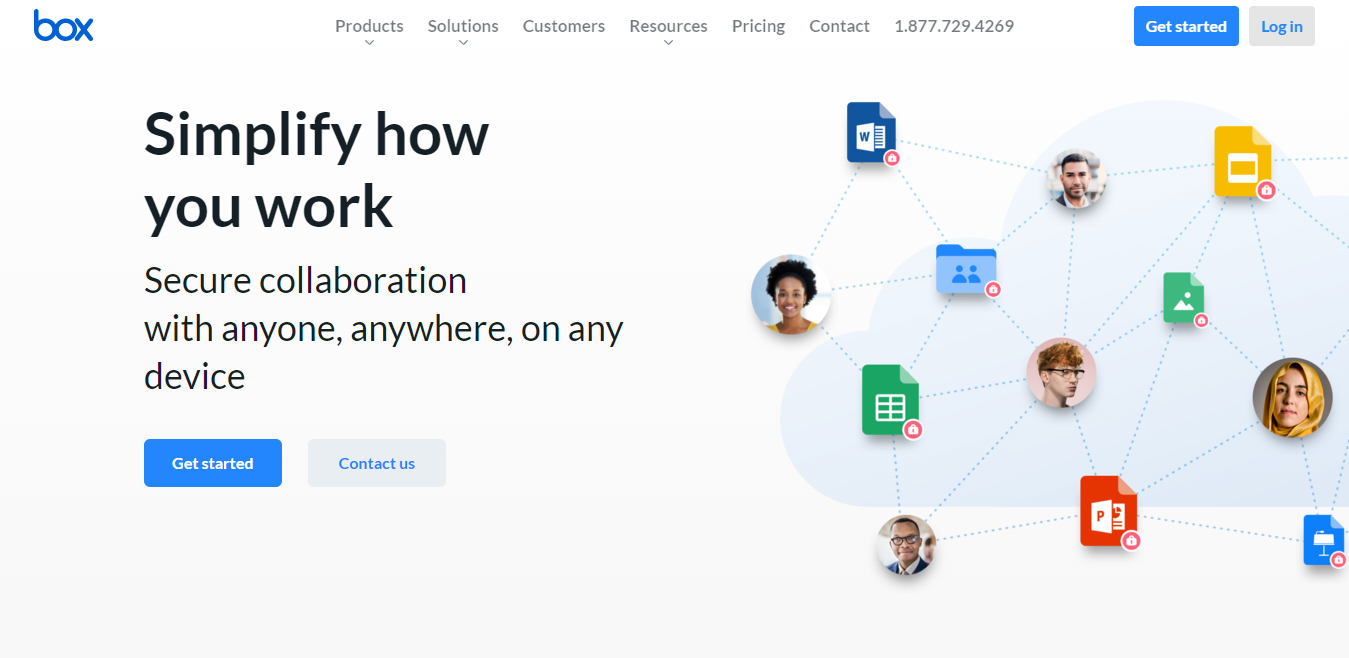
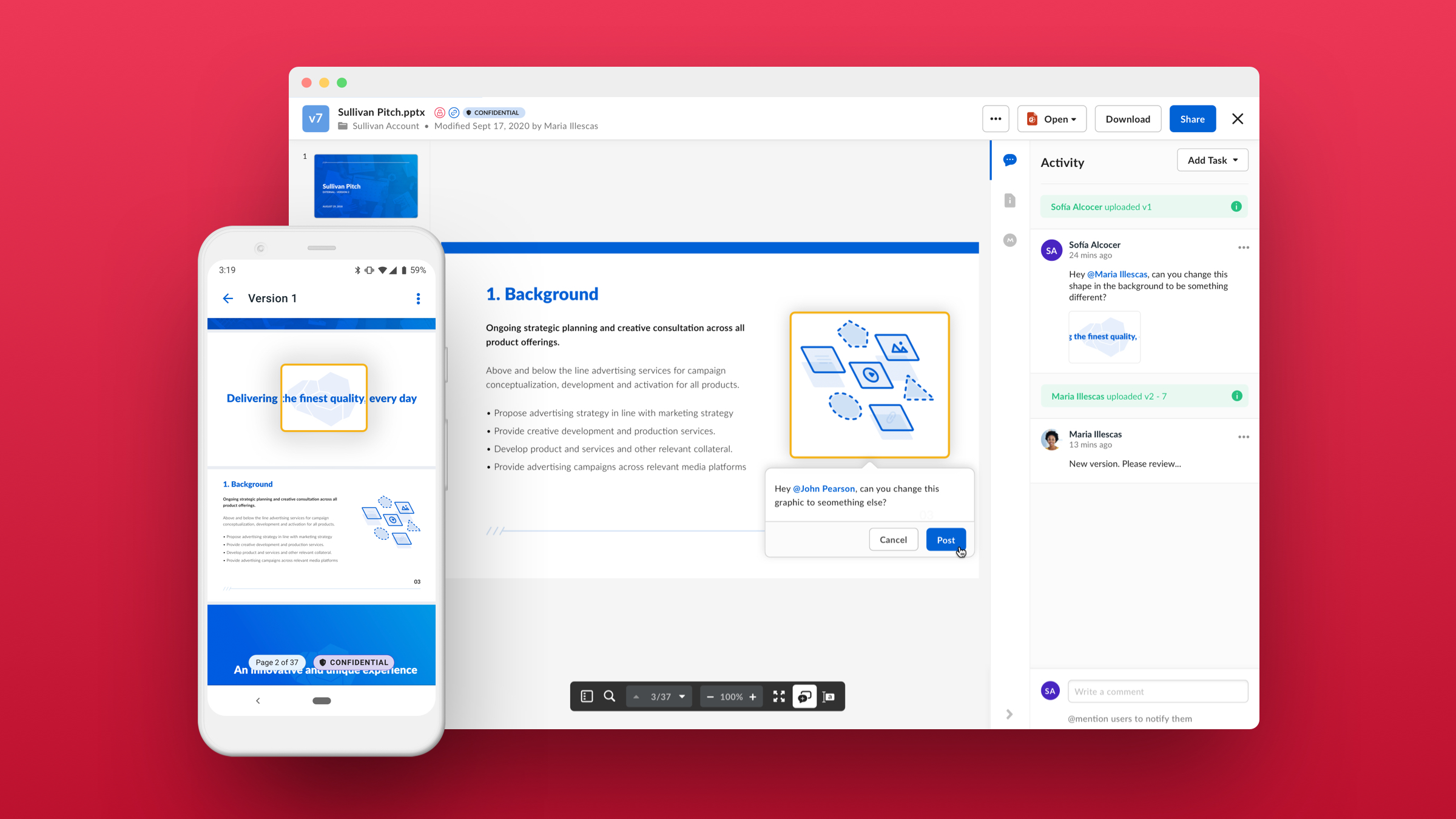

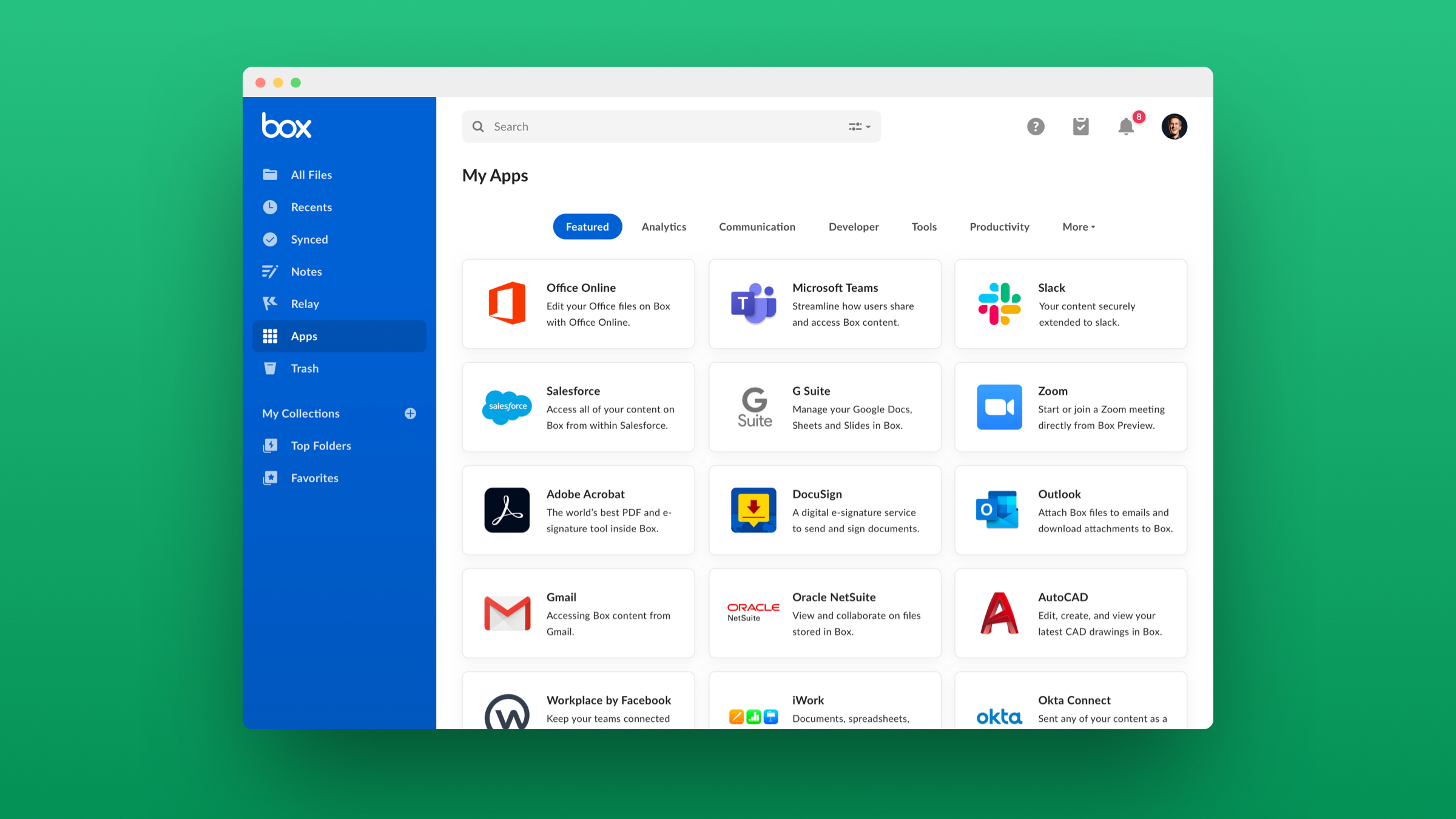
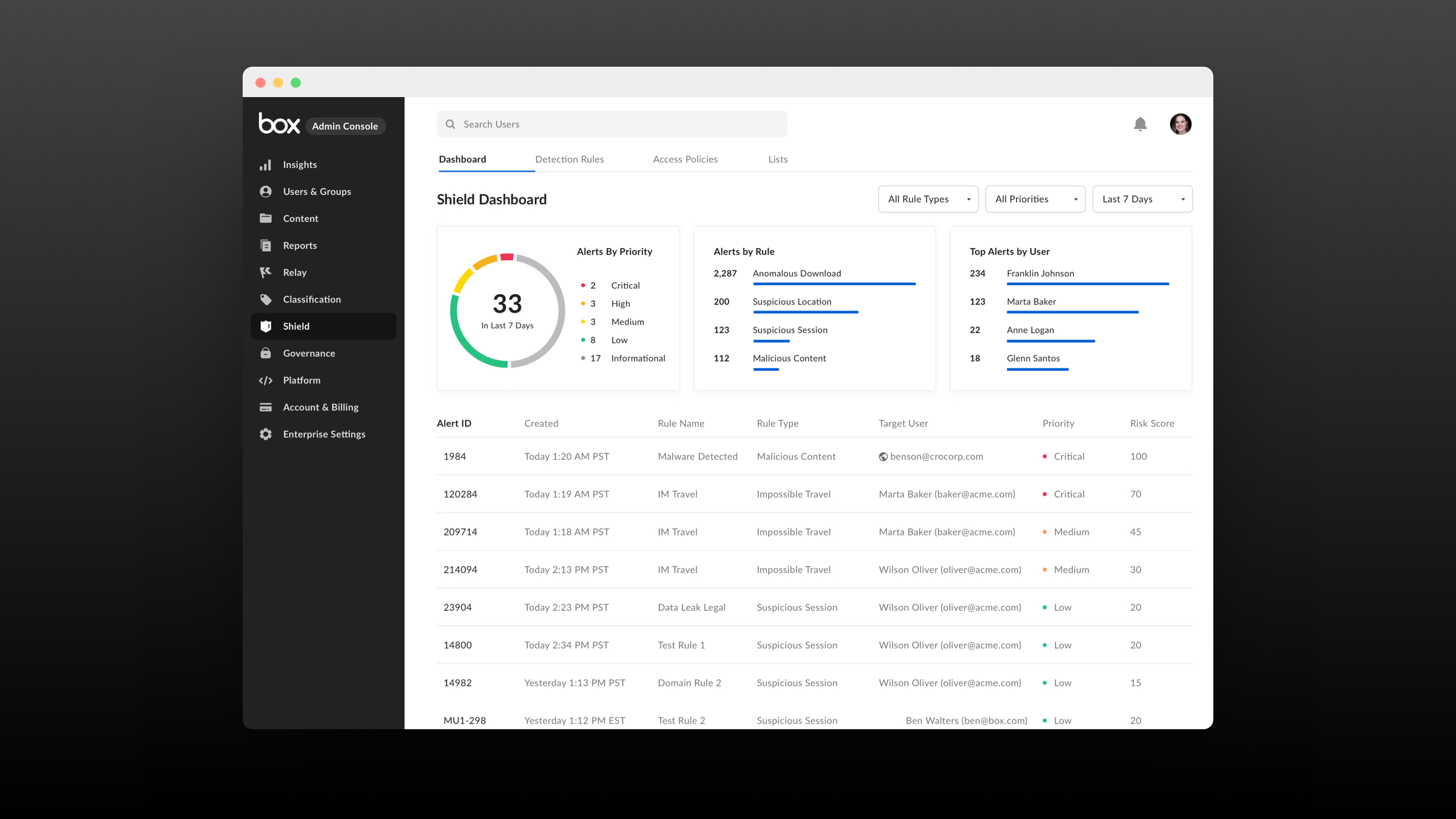

I like Box mainly for its versatility in terms of its use, since it operates both in large companies and independent users, serving them in the same way, considering that it adapts to the massive or scarce functions that it works, mentioning that the the user interface presents tasks and a rather unique and eye-catching design, offering flexibility according to its use, and even for novice platform operators, who can quickly understand the subject of the software.
It could integrate a program with more dynamics that attract attention, in order to guarantee a job to encourage workers to take advantage of the platform even more, and contemplate a better development internally in this software, which has not presented updates in a formidable time span, containing delay due to lack of system maintenance, including that an excel word editor would be of good use directly through its application on the web.
In some part of my organization's use, Box is used as a distribution unit where everyone can share documents and internal files easily, without the need to expose critical information to external parties, in the same way to store them in a secure way, with access options to modify them, which is a tool that helps us and benefits us a lot when we refer to the latest news, to always be up to date, at a massive level, making it reach each member immediately, including users.
Box is an allied platform for any company or business, the best thing about this software is to be able to store secure information in the cloud, which I can share instantly and edit in a timely manner, and it also allows me to create discussion forums with work teams, friends, etc. For project research it is ideal to exchange ideas with the work team, at the same time it makes me happy to be able to access it from any device, when I want to make a backup of my documents I always think of BOX.
There is nothing that I dislike, it is a very good platform with the best in sharing files, downloading and uploading files quickly and safely
Box has a very intuitive but powerful platform when it comes to cloud storage, it is easy to activate folders and collaborate between work members, with Box I can separate everything related to clients into folders without mixing it with the internal organization, Box has editing tools, download and fast reading, sending files is much more secure, with the security encryption it has, it is great to know that your documents are well protected is priceless.
Very supportive on multiple file types, quite stable and very secure cloud powerful backup system and the tool has the most functional features. Box helps the user on management of content and even different contacts and various documents as well providing smooth collaboration capability. Simple spinning up this storage platform through its clean managed interface as sharing of various documents with Box is very easy and also file downloading and uploading.
Box has never been tricky on usage even to the new users and in case of their offer online training service.
Quick and secure documents sharing, storing of important documents, Audio, Video and other important data
Mobile friendly, Auto desktop file/folder syncing, Simultaneously Editing, User and Role Management, Versioning, Locking, Single Sign-On etc. It's a one stop location for all your business files. Easy to share a document internally/externally.
File preview mode for excel based files.
one stop location for all your business files.Easy to share a document internally/externally.
Box is a great place to store your files in a way that makes them easy to share or protect. Their security features and waterfall permission structure sets the service apart from the rest. Finding files is easy, desktop integration is a lifesaver, and file previews make a world of a difference. And Box Drive! Being able to edit and collaborate on files without creating a thousand duplicate versions is awesome.
There's not much I really dislike - sometimes Box Drive gets disconnected from my Mac Finder, but that may not even be Box's fault.
Box has allowed us to share files in real-time both internally and externally in a way that is efficient and safe for all involved. It helps us keep our files organized even through multiple updates by various team members. Knowing that I can send a document to my team and have them view, comment, and make changes to it without having to download and re-upload multiple versions is great. For external sources, files we need to send can be password protected, and there are various share settings that help us keep our files in the right hands.
Box tools for Office. It is the best add-on to the box UI. It allows for the same kind of collaborative environment as google docs, but with Microsoft's more refined toolset for document writing. The system is easily paired with your organizations, two-factor authentication for increased security of your files. The interface is incredibly easy to use and allows for creation of new files within pre-existing collaborations.
Low adaptation rate among students. Despite everyone having 1TB of free cloud space it is rarely utilized. Between Box tools and Box Sync there is a fair amount of training that you need to explain to someone before they can comfortably use it. If using Box Tools for Office, it limits workflow to one person at a time, and if someone locks a file and forgets to unlock it there is not much you can do about that.
File sharing for cross-functional projects. I have completed many presentations, as well as my undergraduate Capstone project in Chemical Engineering using the collaborative environment. It provides a very easy way to preserve formatting of large documents while still allowing for collaboration.
Easy to share, and good two factor authentication, integrates well with Windows and Macs.
Nothing so far! Seems to work pretty seamlessly and moving files into it works well.
Users will not have to log into the internal network to get to their files, and can share files or folders easily.
Ele da bastante espaço para guardar fotos e documentos.
Ele exide bastante internet e as vezes demora para salvar.
Recuperei meu login e senha. Achei bem fácil e prático.
Its very easy to share and collaborate on Box.
It has so much to offer, it takes awhile to learn how to use it to full capability.
The biggest benefit I have received is having one place to store all versions of a document. So many times we go back to something older for reference and I can always find it in Box.
The desktop integration is so easy, syncs quickly and uploads quickly
The website is not as easy to use as products like dropbox.
multi-site document sharing
Box desktop. I use it for storing all files I need for work. It does not accommodate any space on my hard disk as they are just copied images of the original files until you access them. So you do not have to worry about the storage limit on your PC and laptop.
The version problems. Sometimes when multiple editors are working on a file shared on box, some versions of the work is ghosted. I personally faced some problems because of that, as I had to recreate the whole writing. I believe it was a bug for which the version could not be found, not sure if that exists in the current version.
I basically use it for sharing files with my collaborators. So far it has been proved very helpful for my purpose. I could also use for storing files of any size as my organization provides it for me and I do not have to worry about the memory usage of my personal laptop or desktop computer.
Box makes storing and accessing large files easy.
I have not found a feature on box I dislike.
Storage needs are what I use box for!
I love the flexibility to securely share files with external clients best
Nothing about Box bothers me so far I really like it, and I rarely say that
Staying in compliance with privacy laws both domestic and abroad
Box is another file sharing tool used in our company for some clients. It let us share the project documents with the clients and vice versa. It is quick to upload files and sharing feature works really well.
The interface can have some more room for improvement. The functionality is good.
We are helping a few clients with sharing the project documents with them over Box. Box has been their primary CMS tool.
The user interface is designed with a clean style with a few basic menu items in the dashboard. We can add many different file types that we often work with such as spreadsheets, text documents, graphics and video. There are capabilities to integrate with many of the top business software, so we can likely continue to use Box if we enable a new type of software in our workflow.
Even though the price tag is higher than several storage, sharing and collaboration services based on the internet, Box has worked well with the type of work we do, so I don't dislike anything of significance about it thus far.
We have used Box to share files and get new users quickly acquainted with our work matters and related resources. We can post a high amount of content and make it constantly available to relevant parties for viewing and editing and all times. We've been able to get more work done with less time perform admin activities.
Box is easy to use and allows me to maintain version control. I use Box nearly every day.
The interface is a little too plain. I think it could pop a little more.
I am solving version control issues first and foremost. Version control is huge in my area since we work remotely. I am also able to share information with my colleagues.
It is a fabulous tool with great capabilities, which offers ample space for archiving documents in order to protect them in the cloud, in this way we managed to keep a reliable backup of all the important information of my work. I like that it gives me the possibility of putting together a work network, where the whole team can participate in each project we carry out, thus managing to maintain a collaborative work where everyone can participate and include their work in a joint document. It has an amazing interface, simple to use, configure and manage with extensive tools that allow efficient work. In addition to all this is light, it allows you to do a fluid job, I can download it to my computer and keep it there to be able to do a faster and more immediate job. With my user I can keep track of all my files in this way I do not lose the history of everything I could store.
Box is simple and practical, I love the simplicity with which I have been able to manage all my files and their proper storage. Ot os likely that I highlight each and every one of its advantages compared to the disadvantages that it may have, such as its adequate price, complete tools that provide great functions, configuration and quick and easy customization, reliable customer service with which I can count on to amend any doubt. Although it allows me to work smoothly, it can sometimes be a bit slow, which is understandale because in relation to heavy documents, I know it might take a little longer to get on the cloud.
It has been really an effective tool in each function that I have implemented in my work, it details each management in an unstoppable way with which I have done my work quickly and with incredible simplicity, this is what I value most. We store important files in the cloud, keeping them protected, out of any danger or malware in my documents. On the other hand, it has also achieve that my work is unified to the work team, where each one collaborates and provides great avenues in the project. With Box we obtained peace of mind knowing that all our important files are out of danger, the tool is easy to use, it has brought us simplicity to our lives and to every part of our work system, thus improving work efficiency.
We can easily access documents from anywhere in the world just by logging in. Also Uploading and downloading documents is very easy, fast and secure. An app is also available for it so that the user can access it easily through his mobile, tablets etc. It is easy to manage documents on it.Sharing of files is also very easy through it.We can easily collaborate other users to our files
The free version of it only allows 250MB file upload. Sometimes large files take more time to upload.
I can easily upload files from other apps very easily. It supports different types of files. If file size is large then we can share its link as well.
We need to take photos from customer sites and share it with our team, by having the box app directly in my iPhone it reduces the complexity in sharing the images, by allowing me to upload them directly from my iPhone without needing to sync it with iTunes. As soon as the photos are uploaded I can check that they are in my computer by Box Sync and then I'm free to erase them knowing I have them in the cloud.
Sometimes I need to click Sync twice, one to unsync and one to sync to make sure I have all the files in my PC
Filesharing is a lot easier than alternatives like sharepoint.
The ability to add collaborators, editors, from my phone or laptop
I do wish there was a way to go to your recently viewed files and for them to be listed in order of use.
I have been able to collaborate and share documents with my team members.







