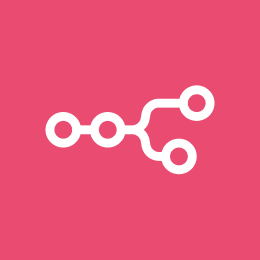Make Reviews & Product Details
Make is an iPaaS software that lets you build as if you were a developer, with minimal coding knowledge. With Make, users can create as many workflows as needed and integrate an infinite number of apps in a single workflow. It also includes advanced features like iterations, aggregations, conditional logic, filtering, error handling, execution history log, and more.


| Capabilities |
|
|---|---|
| Segment |
|
| Deployment | Cloud / SaaS / Web-Based |
| Support | 24/7 (Live rep), Chat, Email/Help Desk, FAQs/Forum, Knowledge Base, Phone Support |
| Training | Documentation |
| Languages | English |

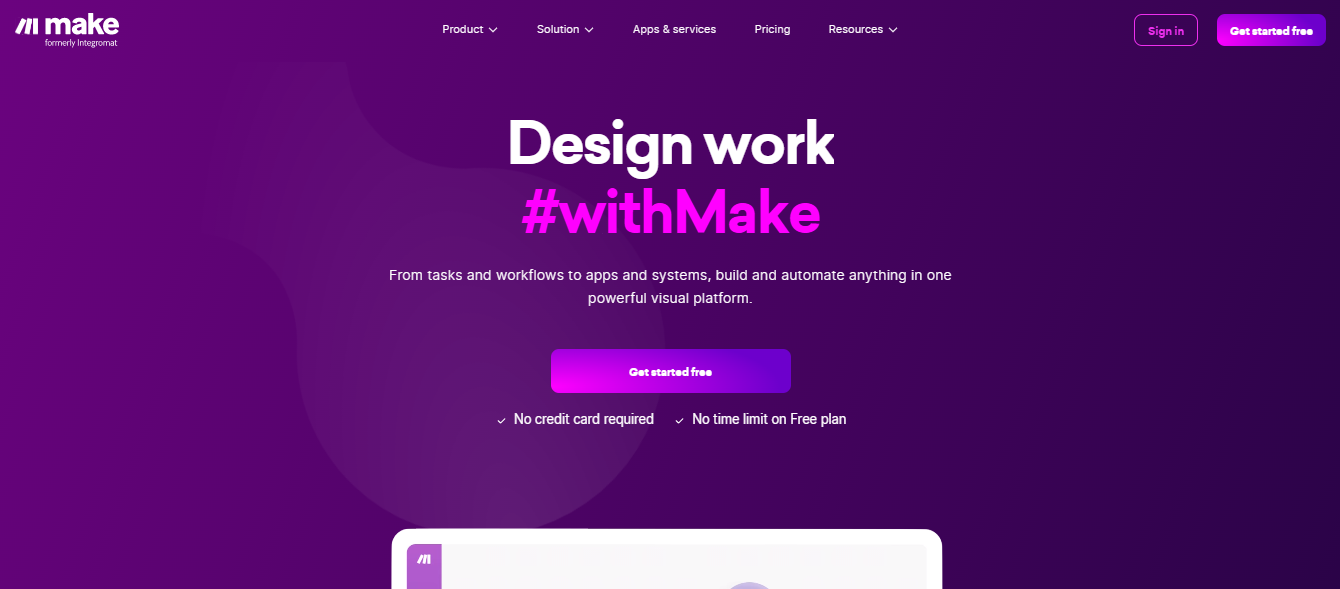
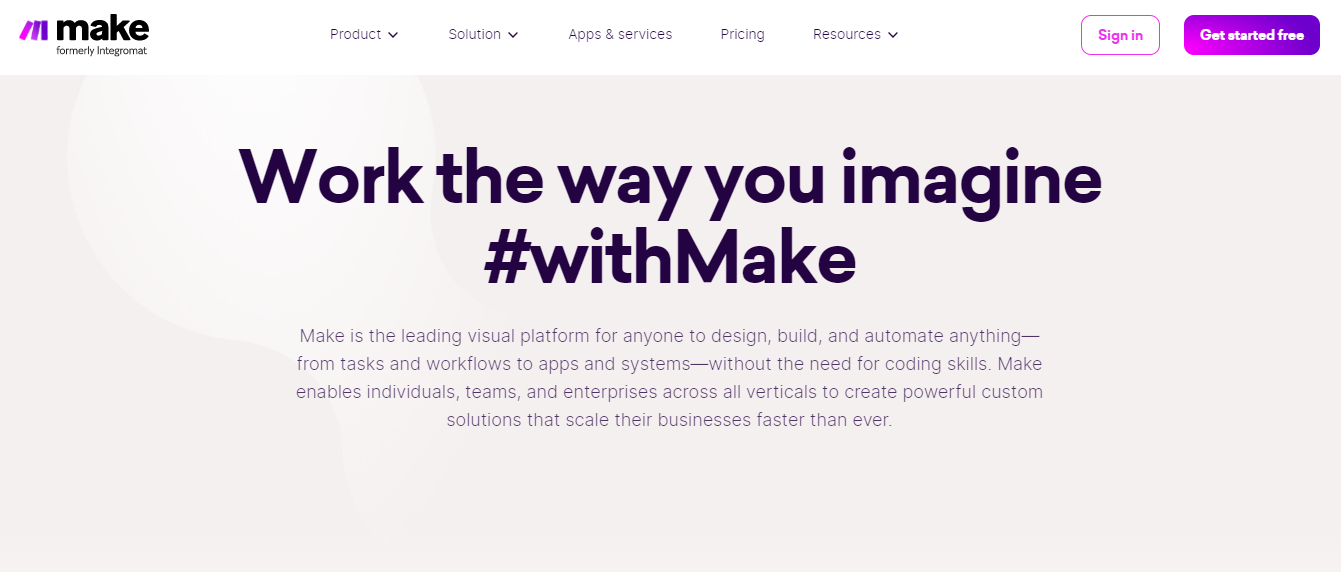
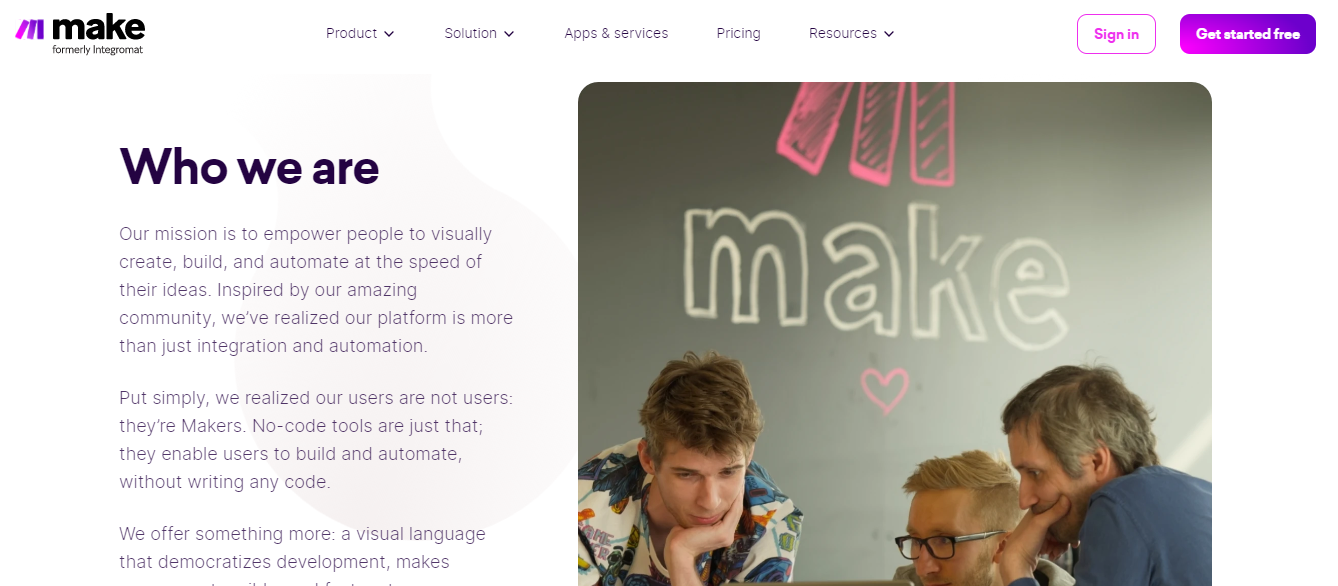
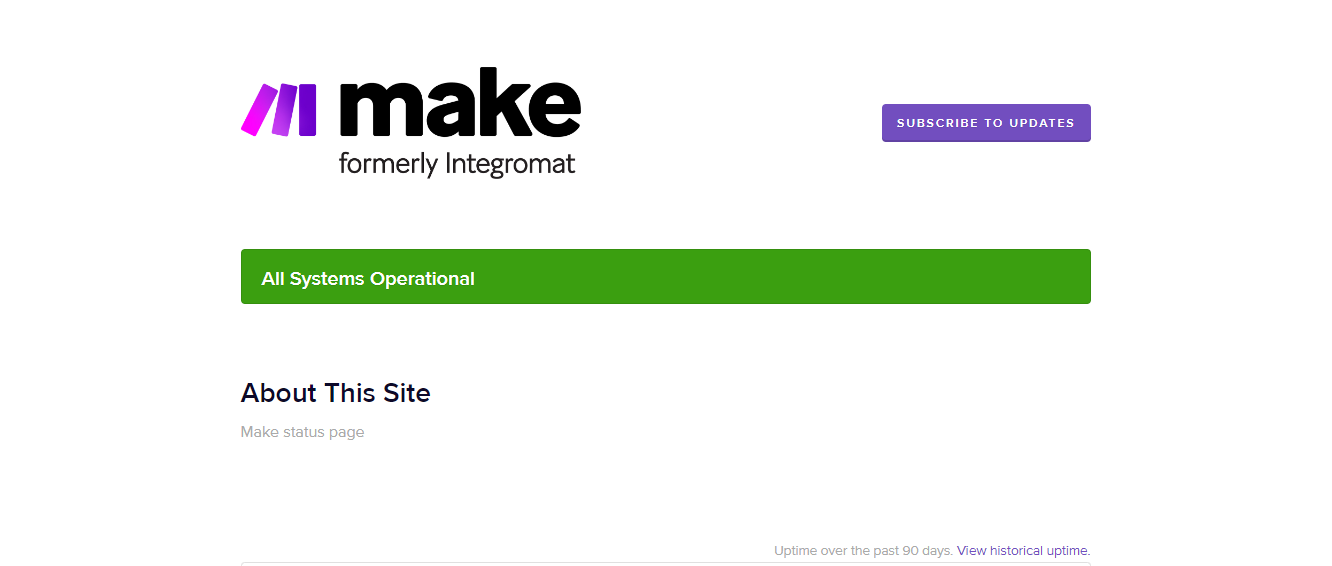

I can link various different apps together. The interface is more intuitive / visual than zapier, and the cost is less.
I've had one time in a few years where they ran out of API quota with infusionsoft, but it was fixed within about 24 hours.
Linking Facebook ads to Infusionsoft
A interface é muito amigável e de fácil entendimento. Fica divertido integrar os sistemas e ve-los funcionando.
A falta de tradução e guias mais inteligentes.
This integrations solve the Lea information problem because they can't connect all databases by themselves. This improve data analysis and make more easy to gain more accuracy when we need to find qualified leads.
I could automate things that I never imagined. What I love the most is I can create custom webhooks and connect them to other tools.
The learning curve is steeper than Zapier
Now I can automate many processes without the need of coding
it is easy to understand, work and cheap, it is my personal assistant, and save me hours of management.
operations over arrays, for example I can`t add a variable on all data of a array.
Workflow automation for any productivity app, for me it is indispensable for managment a very large area.
In the basic level is very intuitive, and its interface helps with a very good design. It is growing quickly with more modules everytime. It is very easy to start with it, you can implement a powerfull scenario in just qa few clicks. We use it for everyday tasks and it is very robust.
Customer support is slower than other companies in the sector. It should be quicker. And there should be more manuals, tutorials, and examples about API integrations.
It helps us to consolidate a better robustness in controlling the transfer of data between systems. And it saves us time in manual and automatic tasks.
1. Low code needed - best for me that lack of code knowledge 2. Easily create workflow 3. Easy workflow and integration configuration. Personally, I used an integration with Microsoft Excel365, OneDrive, Google Sheets, OpenAI, Unsplash, and WordPress. I used it to make content creation automation for my WordPress site.
The timeout limit is 40 minutes for each run, so I need to separate big tasks to run it multiple times.
As someone with limited coding knowledge, I have found Make (formerly Integromat) to be a game-changer in automating my tasks. Its low-code approach allows users like me to create powerful workflows without the need for extensive coding skills. The ease of creating workflows is one of the standout features of Make. With its intuitive drag-and-drop builder, I was able to design complex automation scenarios effortlessly. Connecting different apps and services, setting up conditions, and configuring integrations became a breeze, even for someone like me who lacks coding expertise. Speaking of integrations, Make offers a wide range of pre-built connectors that make integration configuration a breeze. Personally, I have used integrations with Excel365, OneDrive, Google Sheets, OpenAI, Unsplash, and WordPress. This allowed me to create a seamless content creation automation workflow for my WordPress site. The ability to connect these platforms and automate tasks has greatly enhanced my productivity and saved me valuable time.
Make's Scenarios (equivalent to Zapier's zaps) are extremely easy to build and the visual interface is easy to understand. The animated visualization of the tool running is so cool and helps understand the flow of information more easily.
When you build a really complex Scenario the interface becomes very slow if you're on an older system. It also eats up a lot of RAM.
Send data back and forth to different systems using webhooks.
Eu gosto da facilidade e da sua ampla gama de apllicações, sua api é facil e intuitita para implementar, qualquer pessoa sem conhecimento de programação consegue integrar, seu suporte ao cliente é agil e bom, uso regurlamente.
As vezes por suas cotas se expirarem e voce não limitado para fazer integrações, e as vez apresenta alguns bugs que não consigo resolver e preciso acionar o suporte
Fazer integrações e automações para minha empresa (isso é o futuro)
Make connects to everything I can imagine and then some to automate business processes even if they involves hundreds of steps, filters, and modules or apps. No matter what I throw at them, Make handles things with ease and precision.
Make is a nearly perfect platform with no functional deficiencies. One suggestion for improvement is to allow users to organize and sort automations, or scenarios as they call them, any which way they like.
Instead of relying on valuable human resources to perform mundane as well as some complex tasks, Make easily and efficiently interacts with API endpoints, databases, and in-house platforms. It is one of the best automation platforms out there.
I love its easy to use user interface. The way it shows the flow is excellent and I can understand it very well. Supports integrations with multiple platforms and the support for API and webhooks helps a lot.
I don't have any such dislike. I have been using it for almost a year and liked it very much. I am very much satisfied with the application.
It helps me to integrate our application (Playbook AI) with Zoho, Salesforce and Fireflies. I can easly create a automation process with other application very easily using Make.com.
1. Easy to build and automate workflows 2. No to minimum learning curve 3. Very user-friendly UI, which makes the entire automation process quite fast 4. Very affordable unlike other tools in market 5. Provides multiple integrated tool options
Nothing as such as of now. The cost in which they have provided their solution, one cant ask for anything else. It is perfect.
1. Seamlessly connecting our software with different platforms in jiffy. 2. It has reduced our effort and cost in doing different integration in a big way.
Easy to build and automate workflows, creating pipelines as schedule alerts on different platform in just few clicks, it supports the SQL queries very well to create logic/rule-based or event-based alerts
It doesn't support Python alerts, to shoot auto mailers at once, sometimes lags with complex queries and fails frequently. Only renowned software are present as an option to connect
It helps in scheduling the arlerts over slack,Gmail and helps in sheet automation for Google Sheets from Database and public basis the events in social media platforms or responses from survey
I love that Integromat has more options than zaiper. Zapier only allows you 2 steps zap and then you have to upgrade if you want to do more. With integromat they use operations so my scenario is can be as big as I want to. And it's perfect because there are parts where I do need the integration but I don't need to go pro because it's not used as often.
Sometimes there are som scenarios with other apps that are a bit complicated to use. But support helps me a ton in understanding it more
Using manychat to send unique coupon codes to buyers, sending information to Trello boards, sending SMS to local phone numbers once an action is done in messenger, posting on Facebook pages. I used all these when potential clients are demoing my services
It's straightforward to use and UX-friendly. The documentation is complete and helpful in implementing scenarios and using functions. I prefer it to Zapier as it's more flexible, easy to use, visually attractive and has more options.
For now, I did not encounter some blocking options with it. You need to know your way around logic to be efficient with it. It would be awesome if it were linked with a language Cat tool like MemoQ or Memsource.
We are using Monday and the automation options are limited in it. Make helps us make Monday more efficient and suited to our needs. We use it to transfers datas from one table to another and to extract informations from several board to another.
extremely easy to use, as well as the automation of processes and how simple the integration of applications and software is.
When some API binding is needed, even with the key provided and linked, I can hardly get API automations to work.
Especially saving time and extracting thousands of rows from reports automatically.
Make has a lot of really helpful templates you can start using straight away. I love how it puts the cookies on the lower shelf for people (like me) who are completely new to automation.
It's very easy to feel overwhelmed by the many options available. and trying to work out which module to use for what.
We have multiple platforms that have different data. Make helps us tie that data together to automate procedures that don't need humans messing it all up.
I love that Make is simple to use and very cost-effective!
Some of the tools that I use aren't supported apps within Make, but their ability to make HTTP requests allows me to work around that.
Automating workflows at our company. It helps us to create these automation quickly and without the need to use development resources.
What I most like about integromat is the endless list of integrations available. And even when the integration doesn't exist, integromat's internal tools fill the void pretty well.
The Payment system is antiquated and clunk, not very elegant. Think the total opposite of a stripe checkout page. The fact that I have to cancel a plan to buy a new one feels a bit like 1999.
Be able to do things that are humanly impossible, is the biggest problem that integromat is solving for me. What I mean is, what would normally require a large team of people to do, I can now program in a week and only maintain the automations.
Que integra una cantidad altísima de programas, y que las posibilidades son infinitas. No hay límites, solo lo creativo que seas a la hora de crear lo que necesitas. La interfaz es muy visual además y todo está muy bien documentado.
Al principio puede ser algo compleja de comprender, por el tema de las fucniones y variables. Aunque es cierto que no hace falta ser programador para manejarla bien, si que puede ser algo incómodo el principio, en el que vas a tener que convivir con el "prueba-error" constantemente.
Te permite automatizar tu negocio de una forma absolutamente profesional. Para mí es indispensable utilizarla para liberar carga de trabajo, especialmente gestiones y administraciones que siempre había querido delegar
I researched quite a bit before choosing my automation software, and make.com was a decision I do not regret. I used Make.com to completely automate service calculation and commercial offer creation for Asana, Stripe and Airtable. The software is easy to pick up and is very capable. Whenever i had issues support helped me out with the best customer service they could give and i managed to automate everything i wanted, and i'm not stopping here. Would definitely recommend make.com for businesses of any size.
Don't think there are such things i dislike, compared to other softwares make.com is alot cheaper and works great, I can't complain.
Automating onboarding process without spending a lot of money.