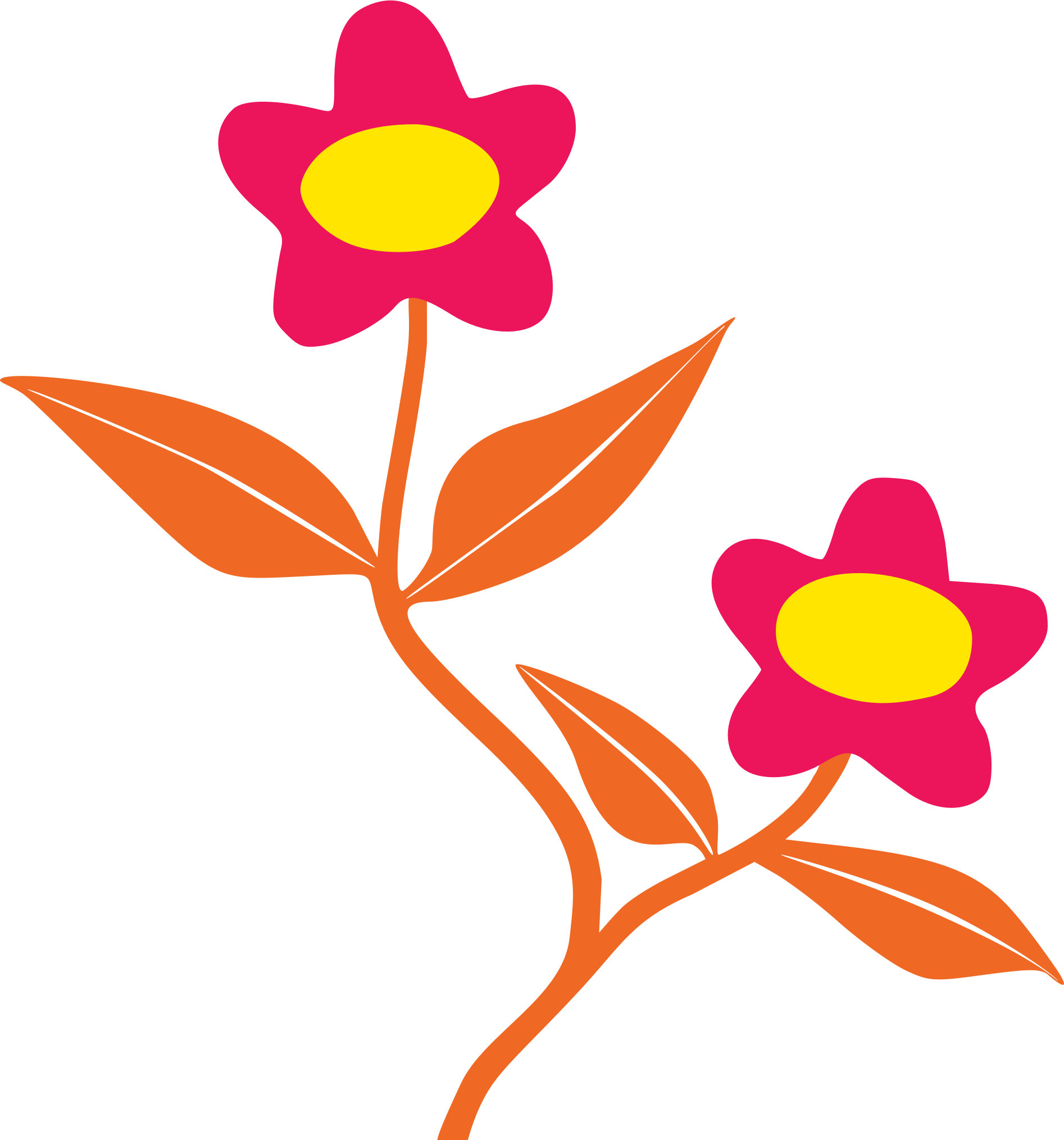
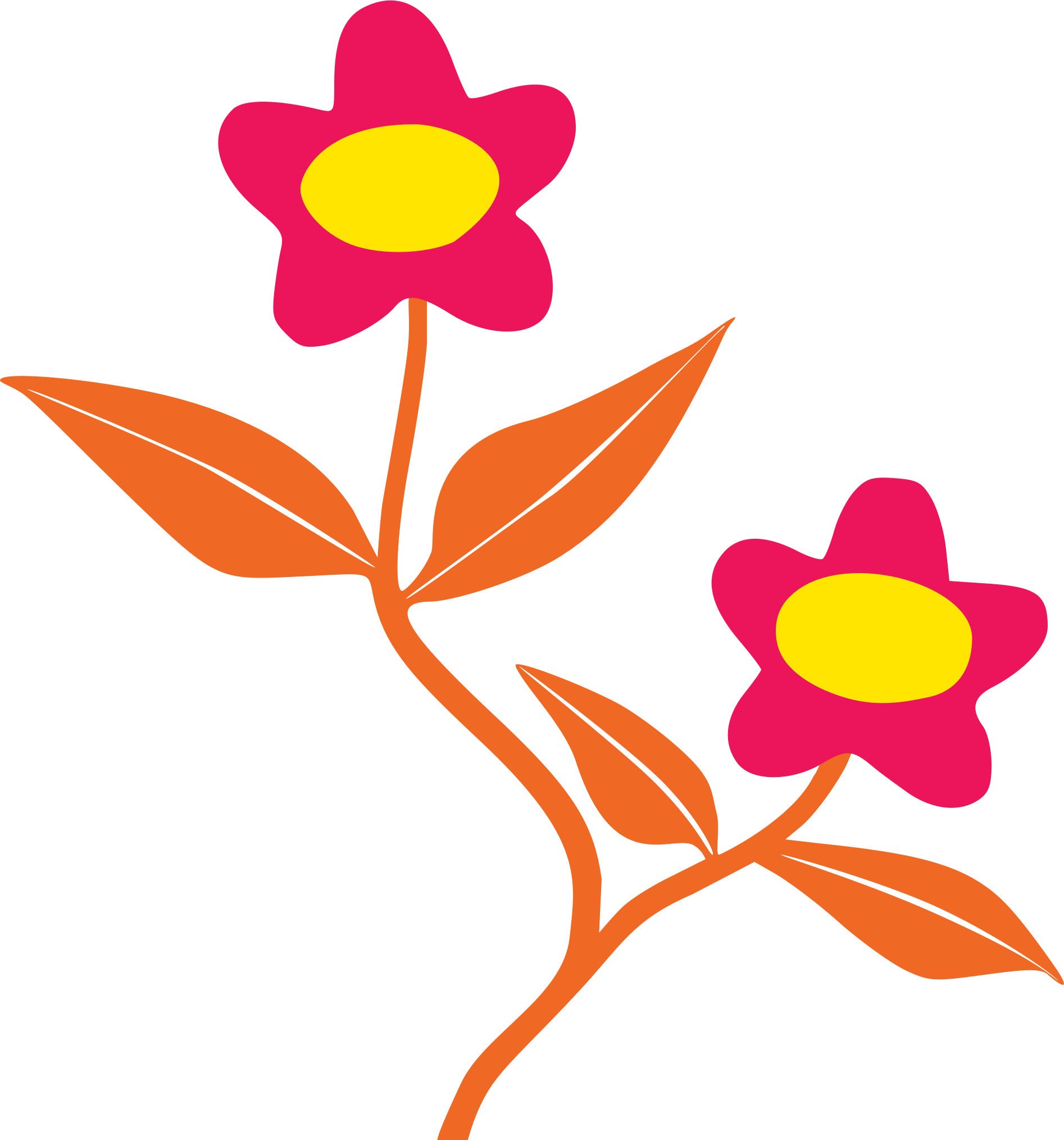
Kerika Reviews & Product Details

| Segment |
|
|---|---|
| Deployment | Cloud / SaaS / Web-Based, Desktop Chromebook, Mobile Android, Mobile iPad, Mobile iPhone |
| Training | Documentation |
| Languages | English |
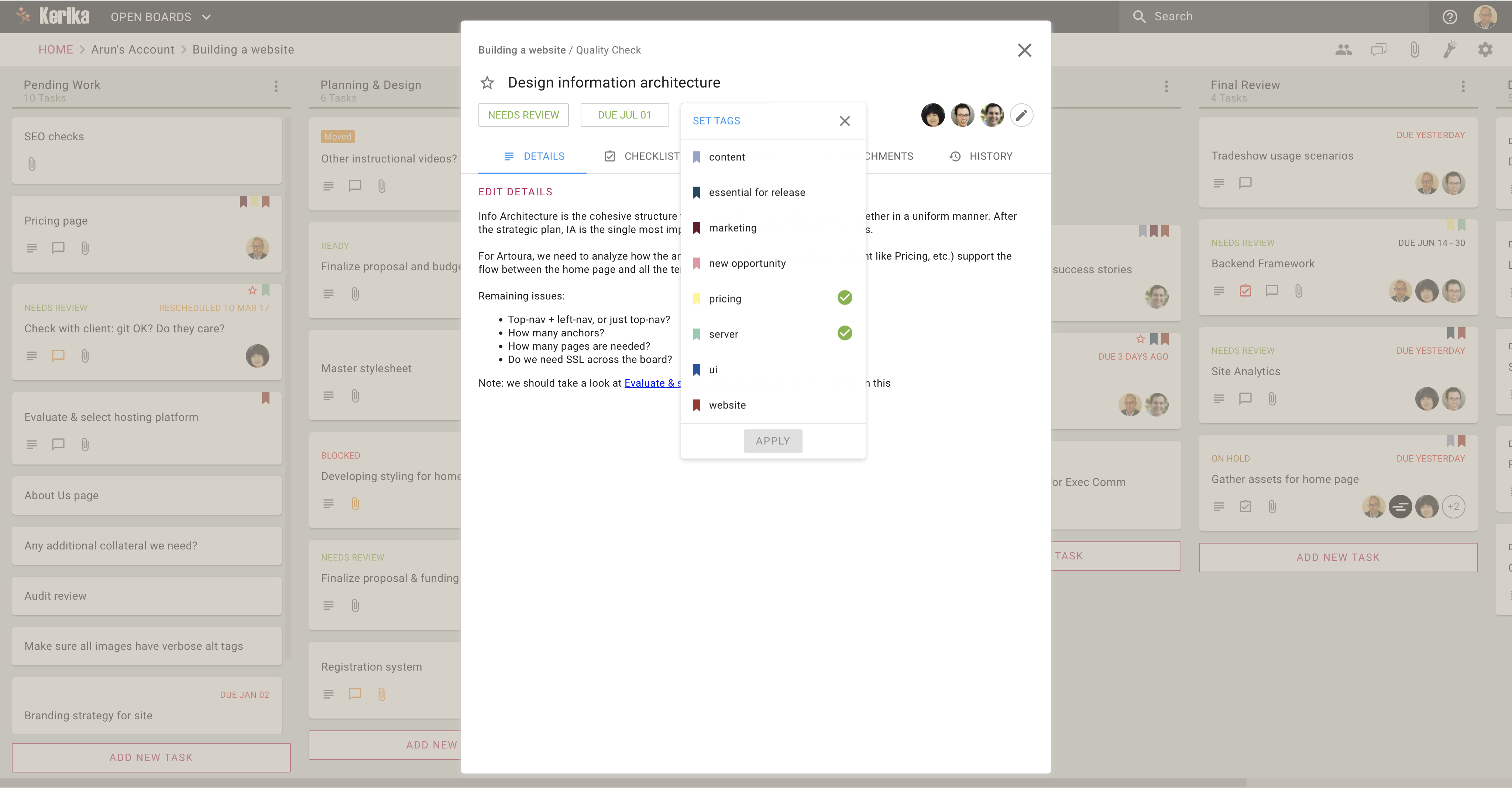
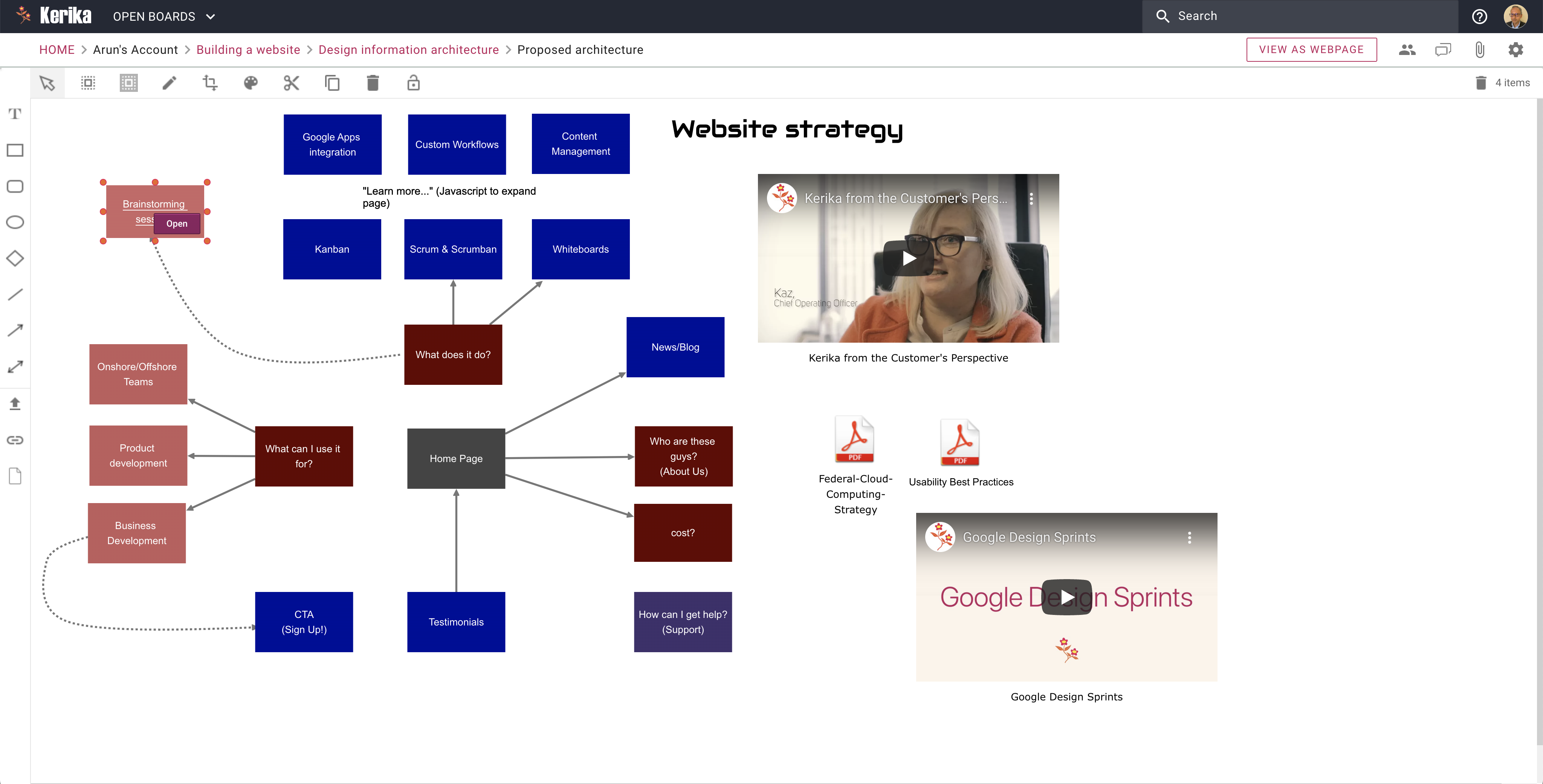
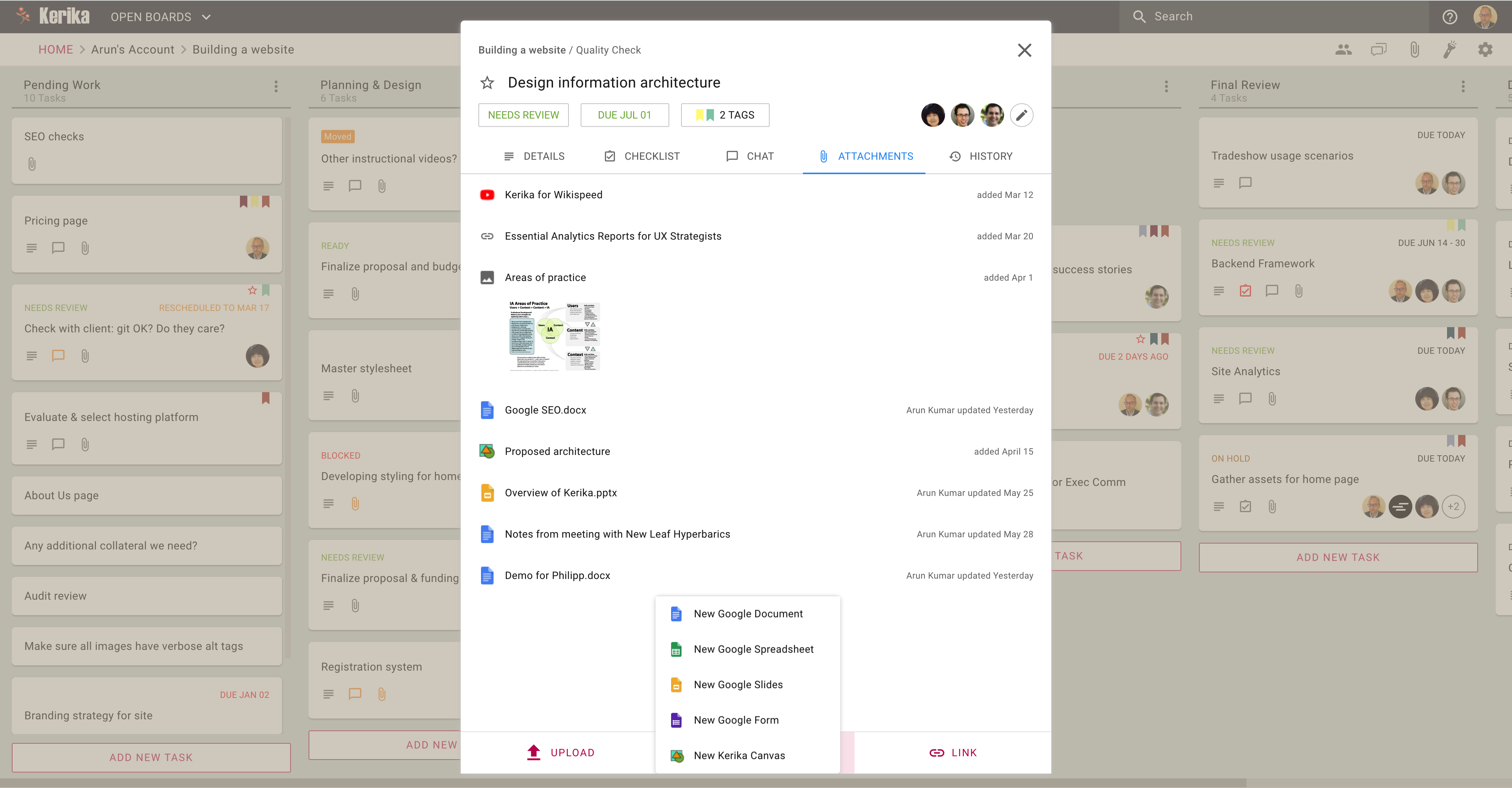
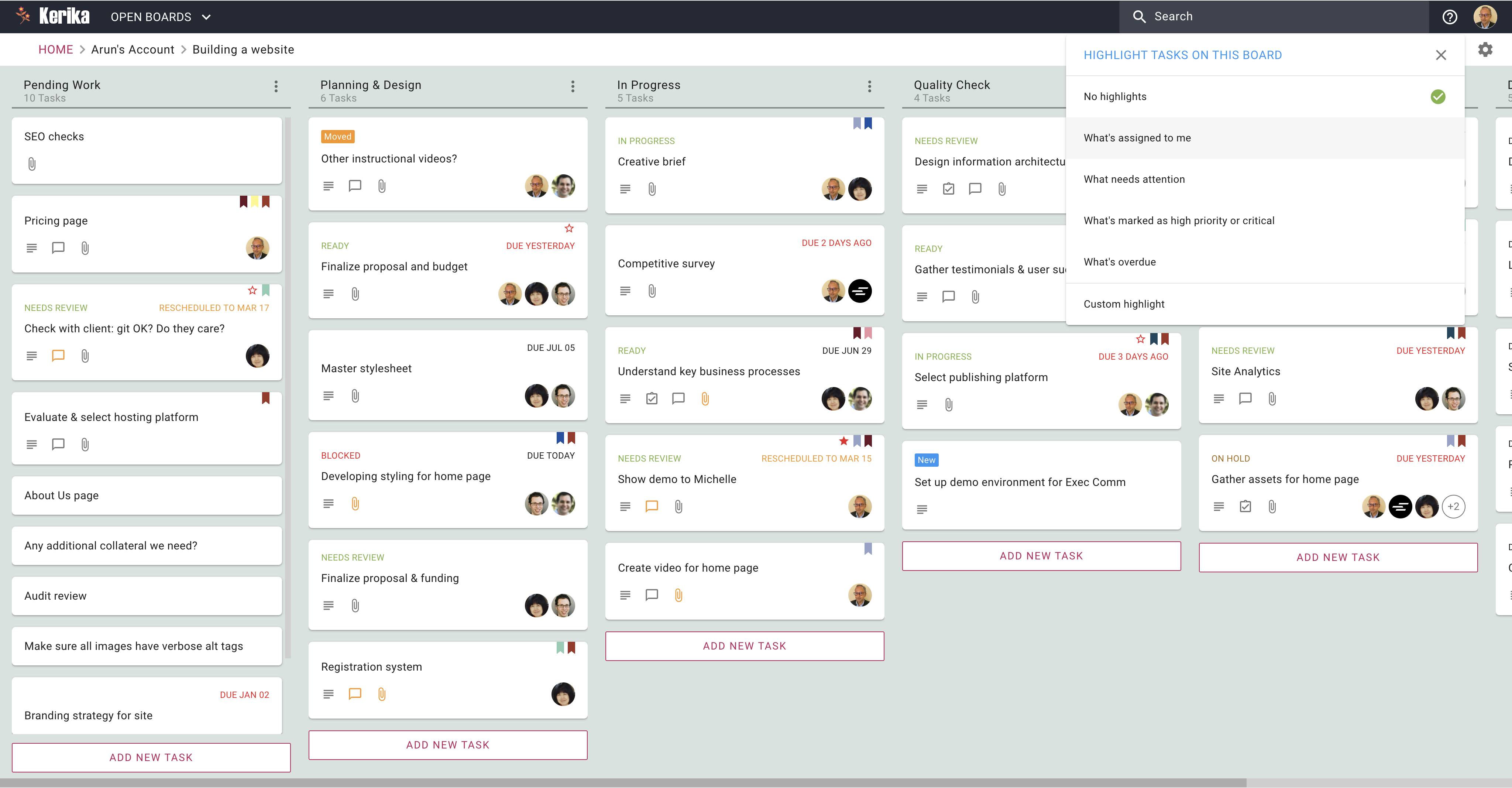
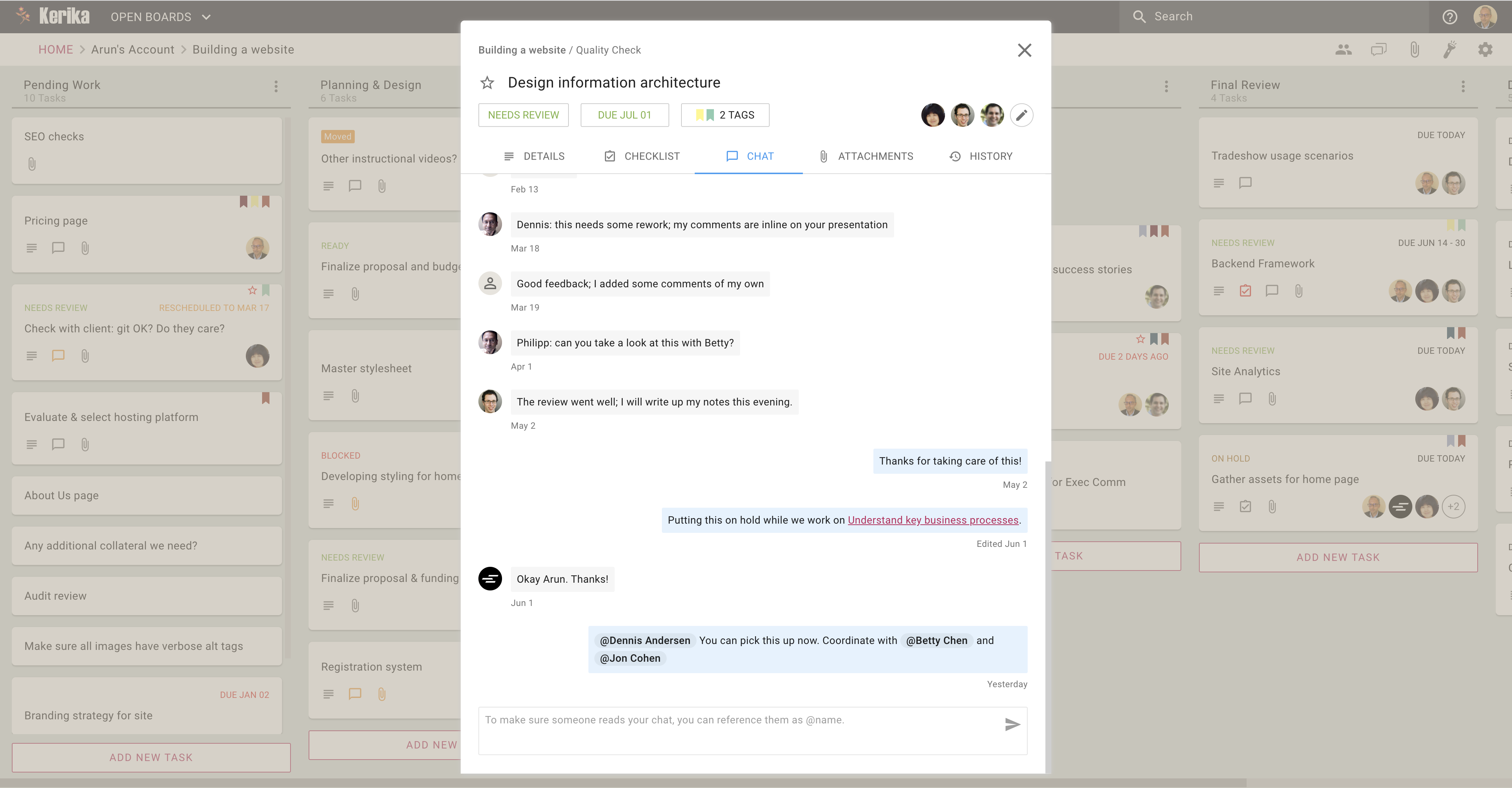
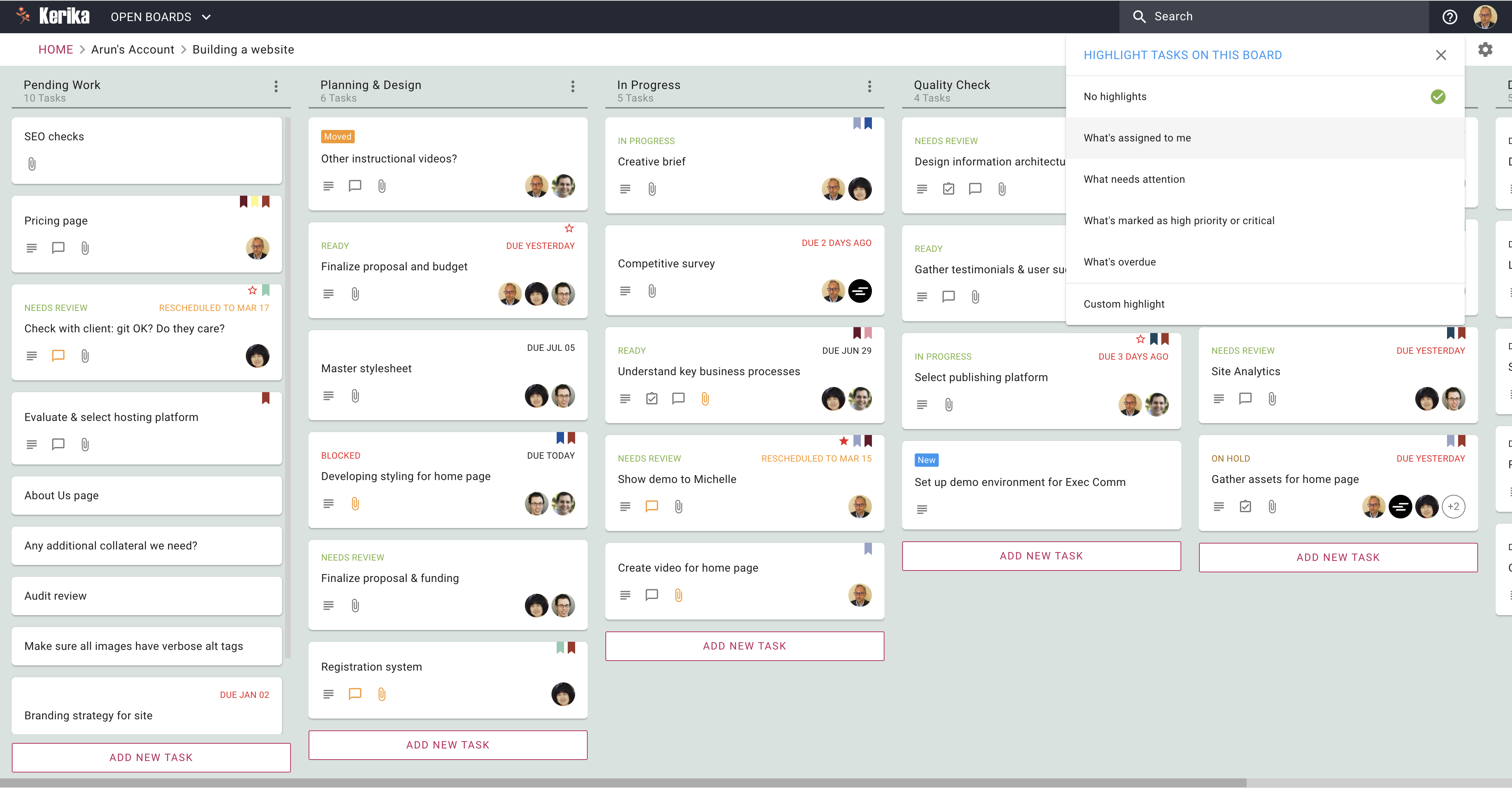
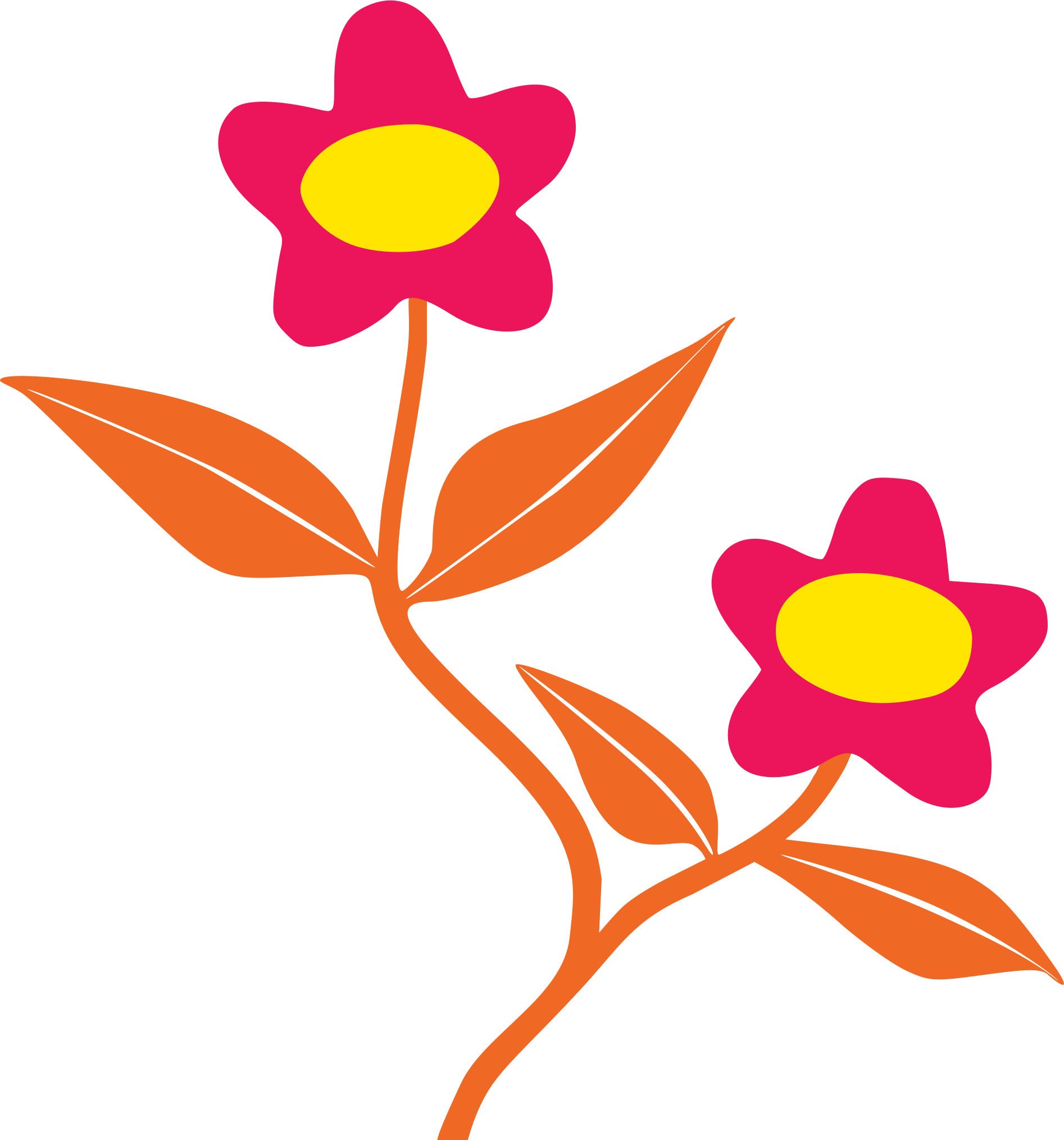
Everything your remote team needs to work lie task project management it's all in one place. you will get the all productive taks overview from the single dashbaor and UI is very good compair to any other task and progect management plataform.
There is not downside while using the kerika as all the future are very easy to use and understand to work with it. just more third party intigration support is needed.
After using the Kerika there is no need of any other platfor required as it has all under one place to use and incress your productivity and you can get the all the required updated of the work and prgress from the main dashbard.
Easy to use, integrates with Google Drive (also available in a Box version). Communicate onto each card. Whiteboard feature is fantastic. Outside users can join without paying for licensing. Granular permissions available. Great customer support.
Limited mobile compatibility, no mobile app, but we find this isn't really necessary.
Team collaboration of projects with very little learning threshold. Able to loop in senior management easily. Integration with gSuite means we can create documents within Kerika environment and collaborate on the document and integrate into our PM.
What I love about Kerika is how it enables you to turn boring presentations into creative masterpieces! There are templates available, but there are many ways you can change and personalize them.
At first, it's a little overwhelming and confusing to figure out how to use it.
Multiple people can collaborate on planning at one time, each from their own spaces.











