

GoToWebinar Reviews & Product Details
Best known as the world most popular webinar and webcasting tool, GoTo Webinar is an easy-to-use solution that allows users to host webinars, virtual conferences and events. The platform comes with robust features and integrations that allow users to engage with audiences to drive business growth.

| Capabilities |
|
|---|---|
| Segment |
|
| Deployment | Cloud / SaaS / Web-Based, Desktop Mac, Desktop Windows, Mobile Android, Mobile iPad, Mobile iPhone, On-Premise Linux |
| Support | 24/7 (Live rep), Chat, Email/Help Desk, FAQs/Forum, Knowledge Base, Phone Support |
| Training | Documentation |
| Languages | English |
GoToWebinar Pros and Cons
- Hosts automated webinars
- Option to simultaneously host organizers and panelists
- Capable of hosting webcasts
- Provides webinar analytics and exports
- Integration with GoToMeeting
- Costly compared to other alternatives
- Basic plan only accomodates 100 webinar attendees
- Requires presenters and participants to download specific software to be able to use platform
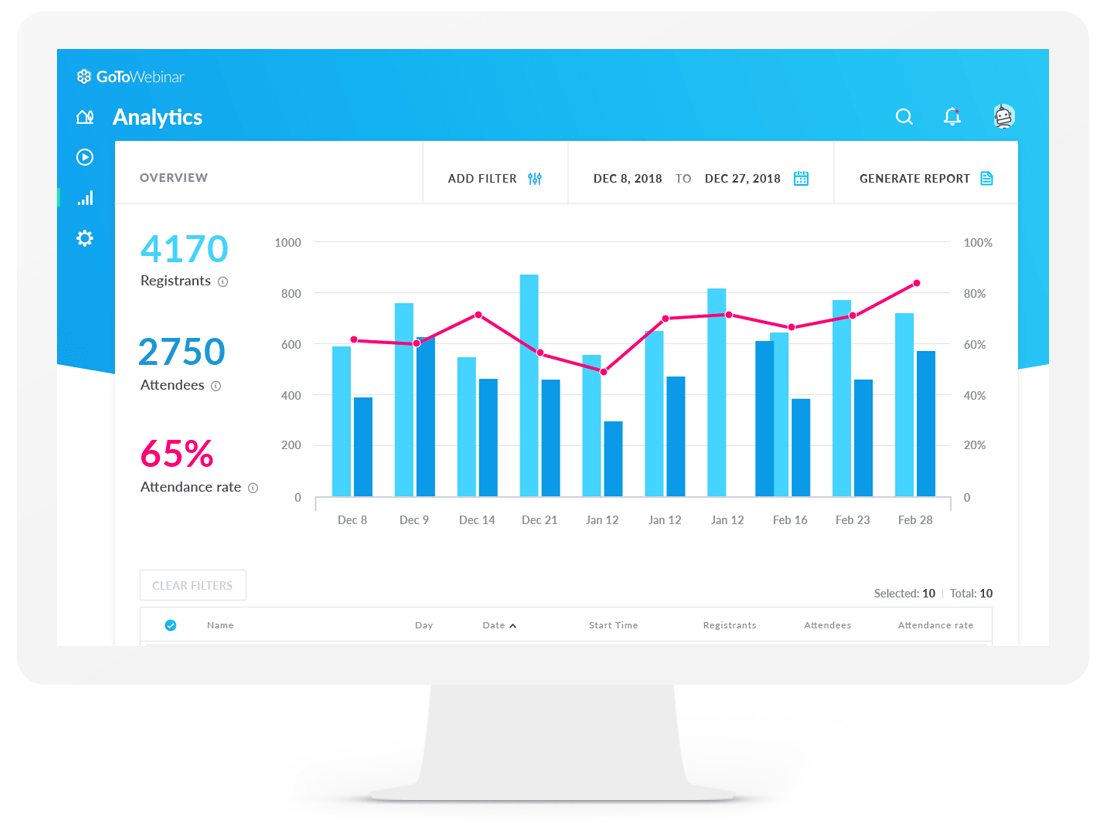
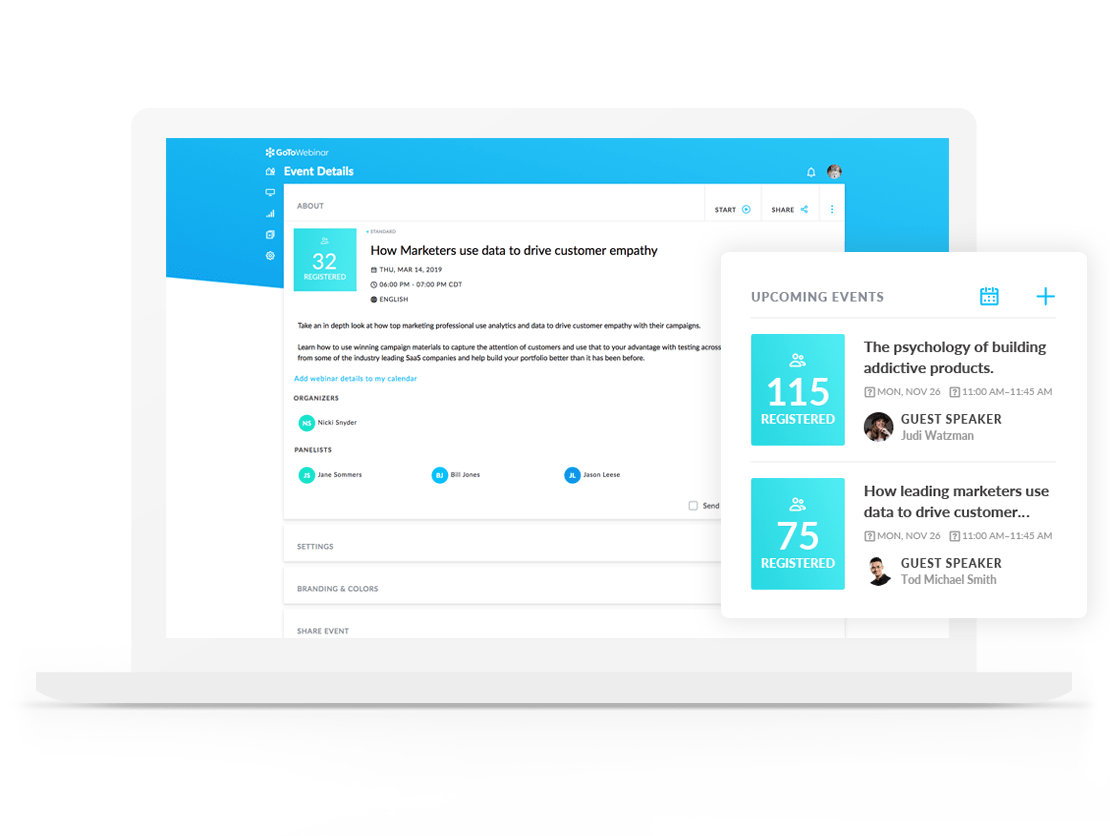
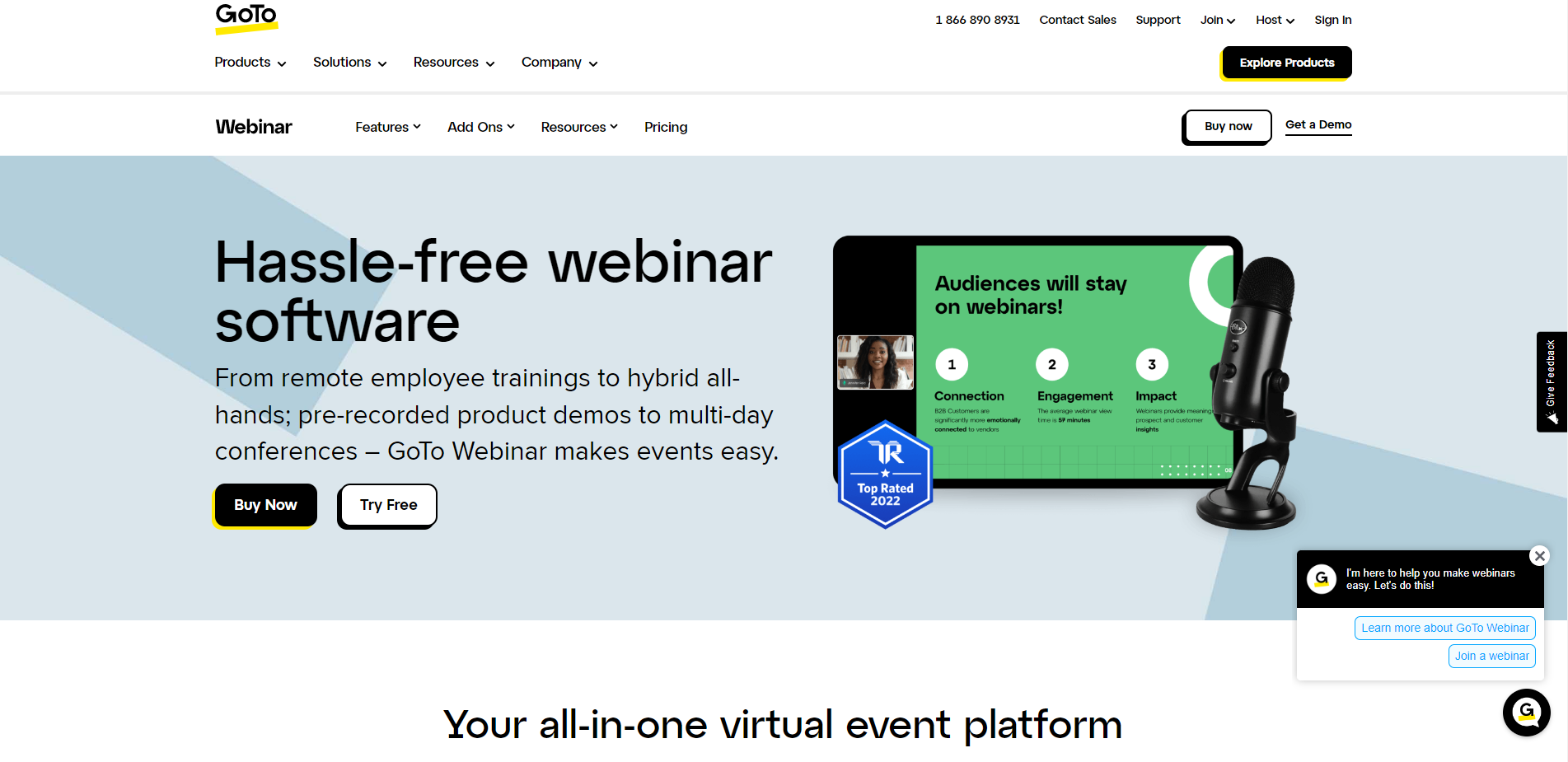
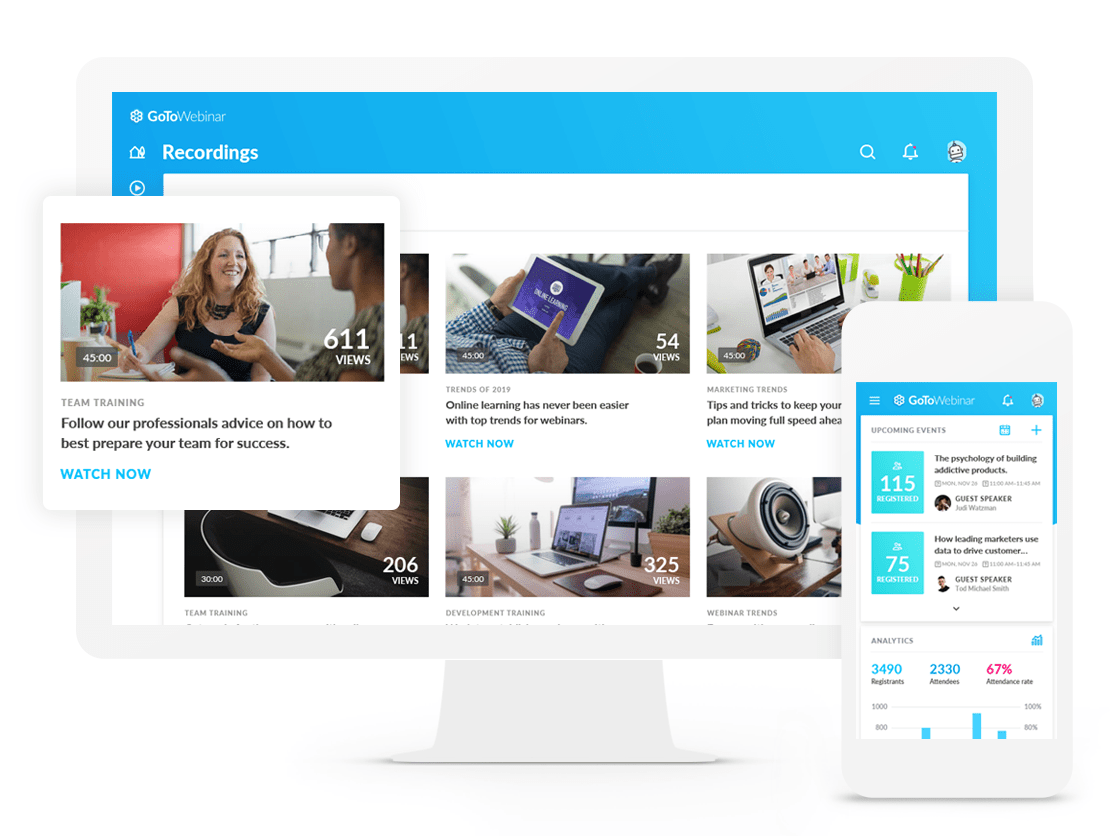
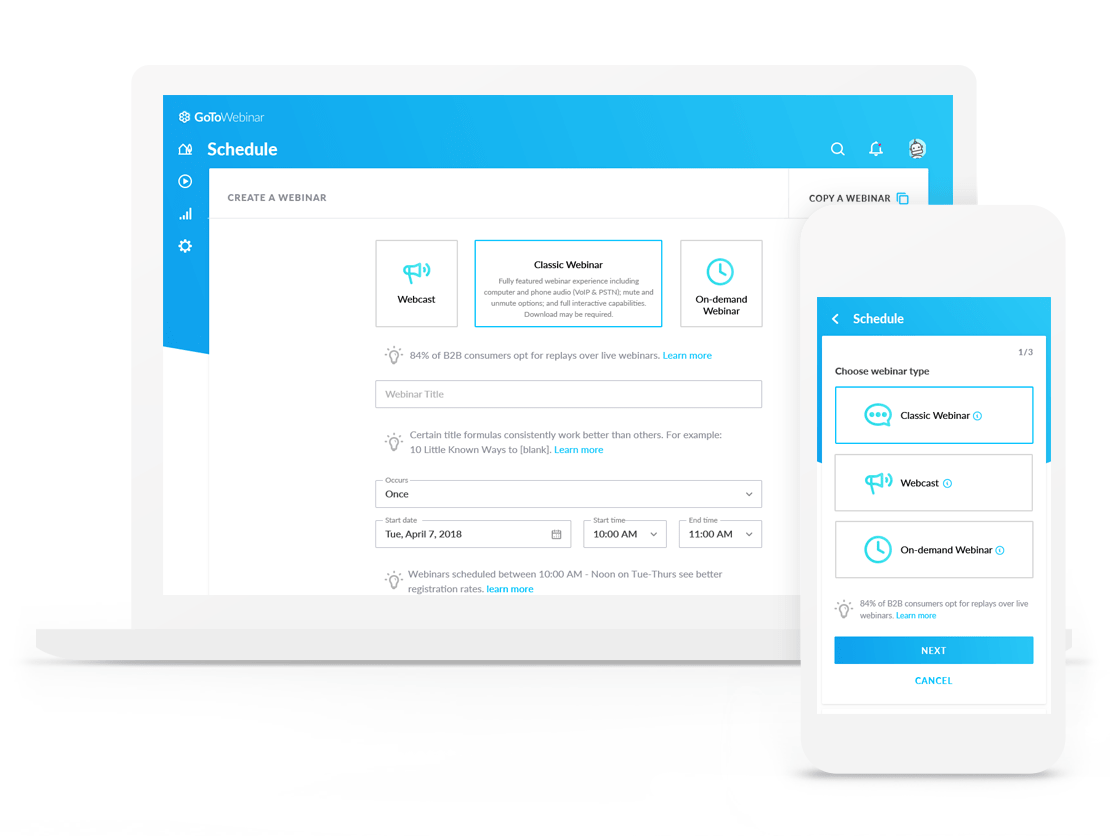

Aside from the ease and convenience of hosting a webinar, it is very easy to have multiple panelists and to have them presenting at different times. The end user experience is also great. Users can view in an app or in a browser.
I can't really think of anything to dislike.
Holding large company meetings with attendees from across the country.
There are so many great things that we love about GoToWebinar. The first would be all of the features are given to us for a great price. As far functions, I love the simplicity of creating a webinar. An additional feature that I sold me was the fact that it records and saves internally for us.
I have been using the GoToWebinar platfom for over a year and I have not found anything that I dislike, that I am missing, or that I wish I had when I got to create webinars.
Our organization has been able to bring community presenters and speakers together, despite the pandemic, to provide mental health resources and tips to our families.
I enjoy the ease of using GoToWebinar to participate in webinars and other learning experiences! It is easy to login in, participate, and ask questions! GoToWebinar has been so helpful in helping me to earn continuing education credits!
When using GoToWebinar, participants aren't able to talk or have interactive conversation with the host. While asking questions via message/chat is ok, being able to have that discussion of information voice-to-voice may be easier.
By using GoToWebinar, I am solving the problem of needing to be in-person to earn continuing education! It allows me to participate, learn, and grow as a professional all from the comfort of my home or a coffee shop! It lessens the need to travel to a conference or interactive workshop.
This tool t is very straightforward and logical to understand, especially for new users. It is easy to duplicate events to create a series or create new events from scratch. Our outside speakers love the engagement aspect of the polls and surveys.
The user toolbar is a bit outdated and clunky to use. When you make specific changes (switch presenter, close webinar, etc), there is a confirmation pop-up where you have to agree to the changes. If you are working on multiple screens, this confirmation pop-up becomes very tiny and can often go unnoticed on a different screen and have you wondering why something is not working.
We are reaching out to our customers and general potential customer audience base. We can keep up with their current needs, along with the current industry trends, and keep them informed. We are also able to make each webinar interactive through polls to keep engagement up, along with taking live Q&A.
It's comparable to many online platforms for participating in webinars. Easily lets me set them up, present, & engage my audience. I can share videos, slides, & my screen. I love being able to present to my clients.
Sometimes have trouble recording sessions or connecting to my webinar. I also had an issue being able to see the webinar, but couldn't hear the audio.
I love that I can create buzz, expand my reach, and build awareness about my business and brand. I can easily attend live presentations - from anywhere.
This program is very simple to use for meetings where presentations are involved.
I can't think of anything that doesn't work well on this platform.
With the pandemic, more and more meetings are going online and this platform has allowed the same types of presentation ability on a virtual platform.
The interface is visually pleasing and easy to navigate. Because the user interface is easy to navigate, it helps me schedule webinars, download data, and analyze data in little time. I have more time to prepare my webinar and set up sources for people to sign up.
I'd appreciate more options for ready-made charts that I can present to my team. The line chart is nice, but we need much more than day-to-day counts of registrants and attendees.
My company enjoys GoToWebinar primarily to educate customers on current events in the healthcare industry, educate customers on company products, and persuade customers to purchase said products. Additionally, we use the app to encourage the learning and education of our employees. GoToWebinar has greater functionality than Zoom and other screen sharing and presentation applications.
Go to webinar is easy to use, it’s simple and easy to follow
There is nothing I dislike about go to webinar
I am able to connect with my coworkers with this platform, I can see and hear them and am able to ask questions on the platform
There is no need to install the application. I can access the event by just clicking the link given by the organizer. I can easily access the settings like microphone and audio. Also, the good quality of sound and video.
There was a time; I thought the webinar was not yet started. The sound saying "the webinar has not yet started, please stay online" kept speaking. But then, I found out from my colleague it was started already. Therefore, there was a problem at that time. I was late, not knowing the event was already ongoing, but I accessed it minutes before it started.
At first, I was confused. Because I did not download any application. Then I found out that, I needed to click something to open it. Also, how to access the buttons and settings. It was easy to access and use.
GoTo Webinar is one of those app that I use and trust when attending some online webinars and trainings. It give me peace of mind using this app compared to the other app that most people use now.
I dont think I have dislike any feature of this app.
I have attended many webinar and training using this app but I did not encounter any problems with it. GoTo meeting app is very easy to use.
It is easy to use. It can be downloaded on mobile. Just enter the meeting ID then off you go even when you are on the move.
Actually, there is nothing that I dislike about this app.
To provide another tool to conduct webinars.
Not provided
Not provided
Not provided
Everyone was able to use and sign in with ease!
I didn’t like having to explain what this software was. Most people didn’t know what it was.
The ability to train and communicate with multiple offices across the nation at once.
It is one of the stable platform for connecting it with the multiple attendees. It is the best platform for doing screen sharing sessions and using as camera to talk to the multiple audience.
It is only having limit of 101 attendees if they can increase it. It would be great.
We are solving doubts of the multiple learners by taking remote access and resolve their issues.It is one of the best platform for doing the screen sharing sessions
I really like the ease of use to create and customize multiple sessions. My L&D team uses this tool constantly when we are create our list of classes and scheduling the class offerings.
My L&D team has decided to do more sessions using our cameras. However, with GoTo Webinar, only the facilitator can show/use the camera. That feature we be great for everyone.
Instead of having to create a name or distribution list, our L&D department can schedule multiple sessions for training that allows each team to register at times that work for them.
The Customer Service is what actually sold the service for me. During my 7 day trial, I sampled out the platform and needed some assistance. I called the customer service several times, during the Trial period, and they were very patient and happy to help. They were very knowledgeable and helped me navigate through any of my issues. I knew that if I had any problems with the software/platform that the Customer Service would be there to help. I was sold! And I Absolutely LOVE this platform for my business. It's easy to learn and to use. My students and customers are very happy with it too. We feel secure and at peace with having our meetings online. I would strongly recommend this to anyone who is looking for a very professional way to present any information, classes, etc, online!! I love it ; )
What I dislike is the quality of the videos when I put them up on another platform, but I'm not sure how much that has to do with GoTo, it may be the other platform that is condensing them and they can become grainy. Other than that, I'm SUPER HAPPY with this platform.
The problem was my students are around the world and having local classes meant those who do not live in my area had to wait a few days to a week to get the information. This way, everyone is able to attend and the videos are ready within minutes!! I LOVE THAT PART! It has saved me so much time editing videos. Also, a huge benefit has also been the ability to charge for classes or to have them free, but still remain professional. I also LOVE the automatic emails!! I can't tell you how much time that has saved me too. It's just a very professional site and it has everything I was looking for.
An Interesting app/software which connects with just one link click. The upside of using GoToWebinar is definitely its easy to use interface and advanced functions for screensharing.
Its a heavy app/software requiring too much bandwidth to function properly. Any disruption in speed of Internet automatically stop its functions or gives an error for connectivity.
I am conducting my business meetings with GoToWebinar due to ongoing Covid-19 Pandemic. The benefits so far have been interactive interface and easy to communicate facility.
When COVID-19 hit our community, all of our services for our families, including Parent Cafes, were put n hold because we could no longer meet in person. After researching and price matching other platforms and what they had to offer, GoToWebinar was our best option. From the beginning, even with longer wait times, their customer service representatives were and continues to be helpful by checking in and sending updates. Additionally, when we signed up, they made the process so seamless.
There has not been anything that we have been unsatisfied with.
We are able to meet virtually and securely through GoToMeeting. We are able to hold educational programs for our youth and families on mental health topics right from the comfort of our home.
The ease of use. The platform is very intuitive and the usability is well thought out.
You can't post your own questions in the question box for all to see during a webinar, only the chat box. And, you can't save the same polls to use over and over; you need to enter them every time.
Since Covid especially, in person training's have been canceled. GTW has allowed us to get out content out seamlessly while everyone works from home.
Flexibility is key. I've used other platforms and I always prefer gotomeeting and gotowebinar.
no disadvantages that I can pinpoint at all.
Training, support, sharing of ideas, etc.








