

Swit Reviews & Product Details
Swit is a powerful project management tool designed to help teams easily manage their projects, tasks, and communication. It features a user-friendly interface and a range of powerful features including task management, team collaboration, time tracking, and file sharing. With Swit, you can streamline your workflows, improve communication, and increase productivity by ensuring everyone is on the same page and working towards the same goals.

| Capabilities |
|
|---|---|
| Segment |
|
| Deployment | Cloud / SaaS / Web-Based, Mobile Android, Mobile iPad, Mobile iPhone |
| Support | 24/7 (Live rep), Chat, Email/Help Desk, FAQs/Forum, Knowledge Base, Phone Support |
| Training | Documentation |
| Languages | English |
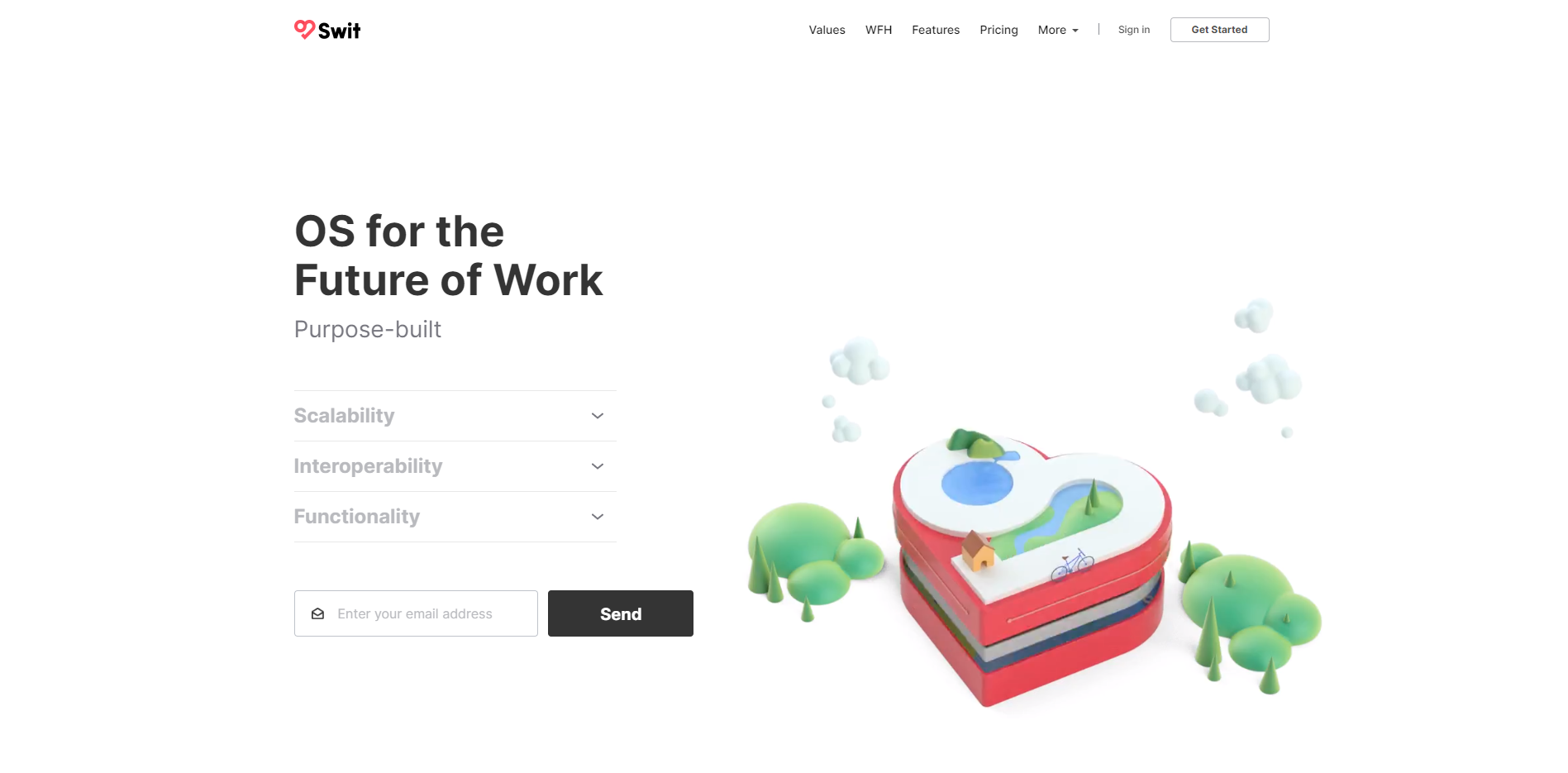
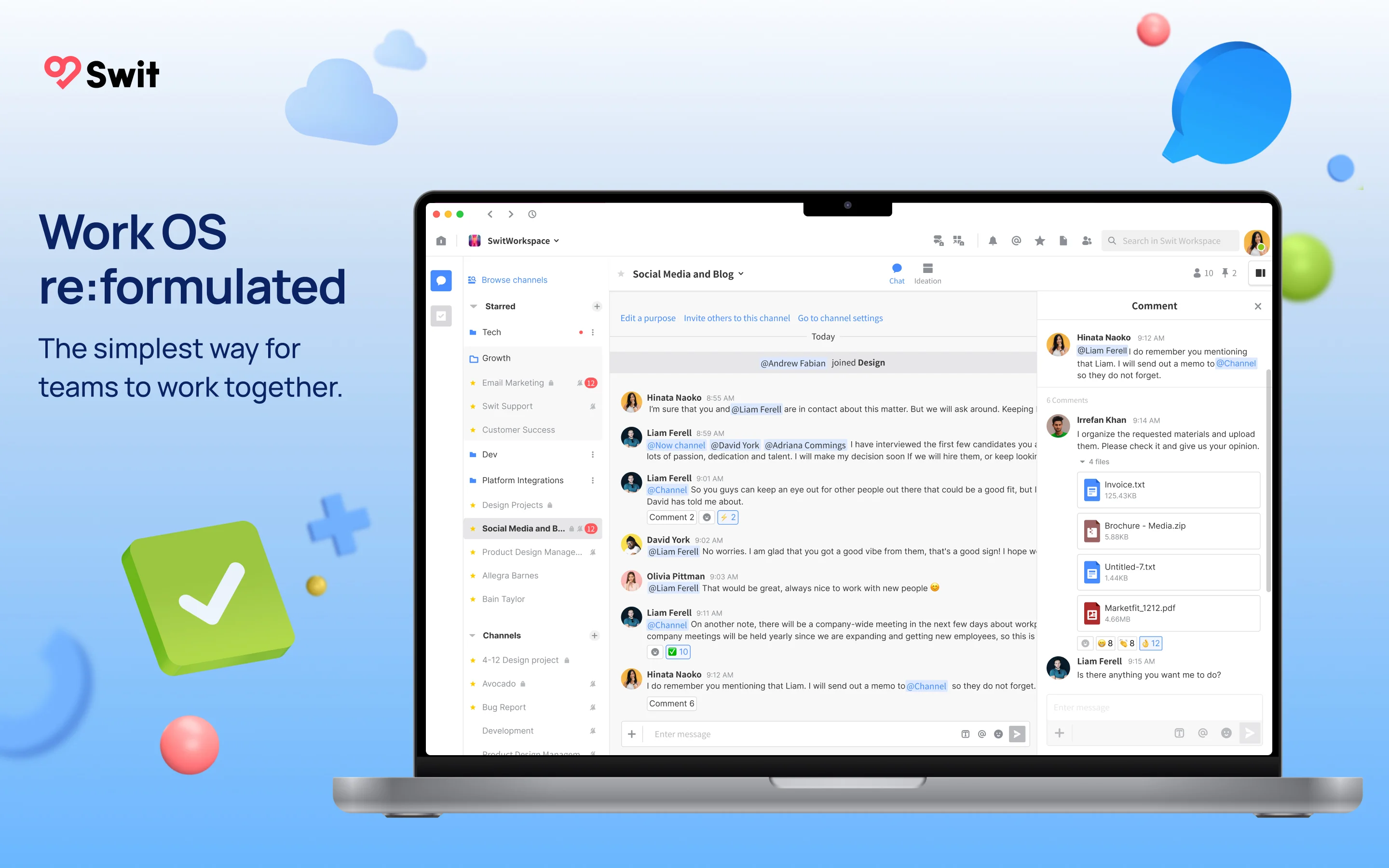
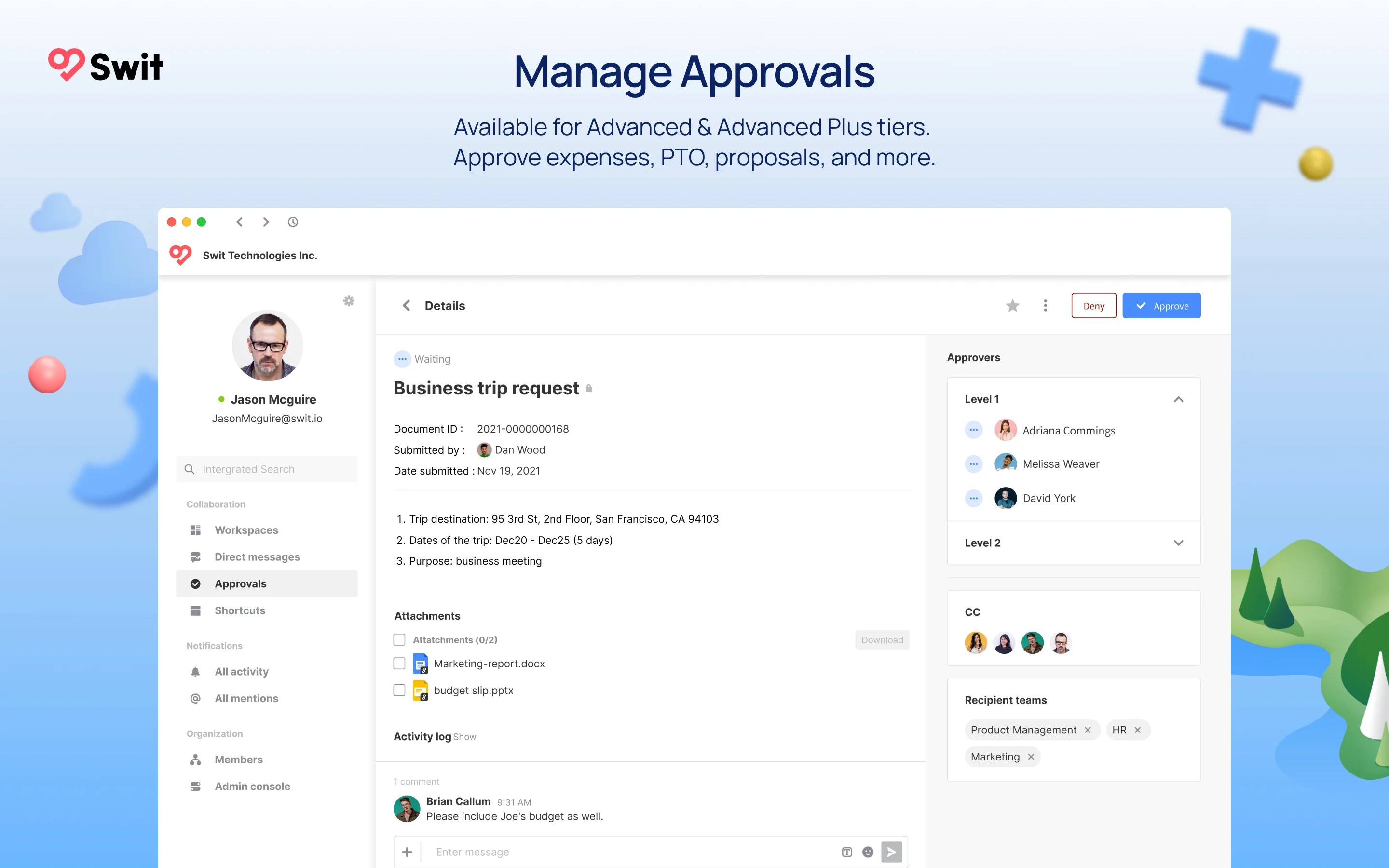
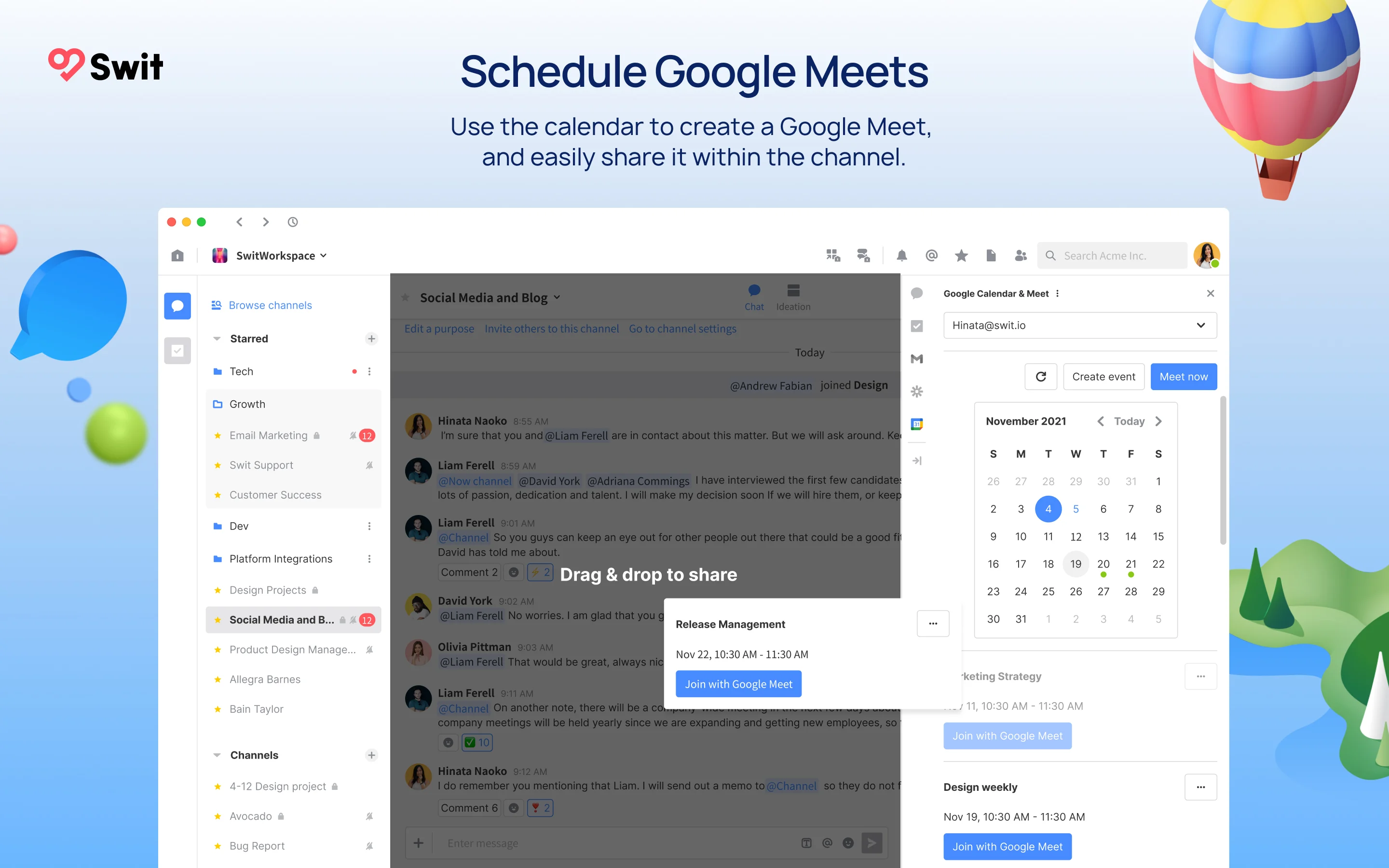
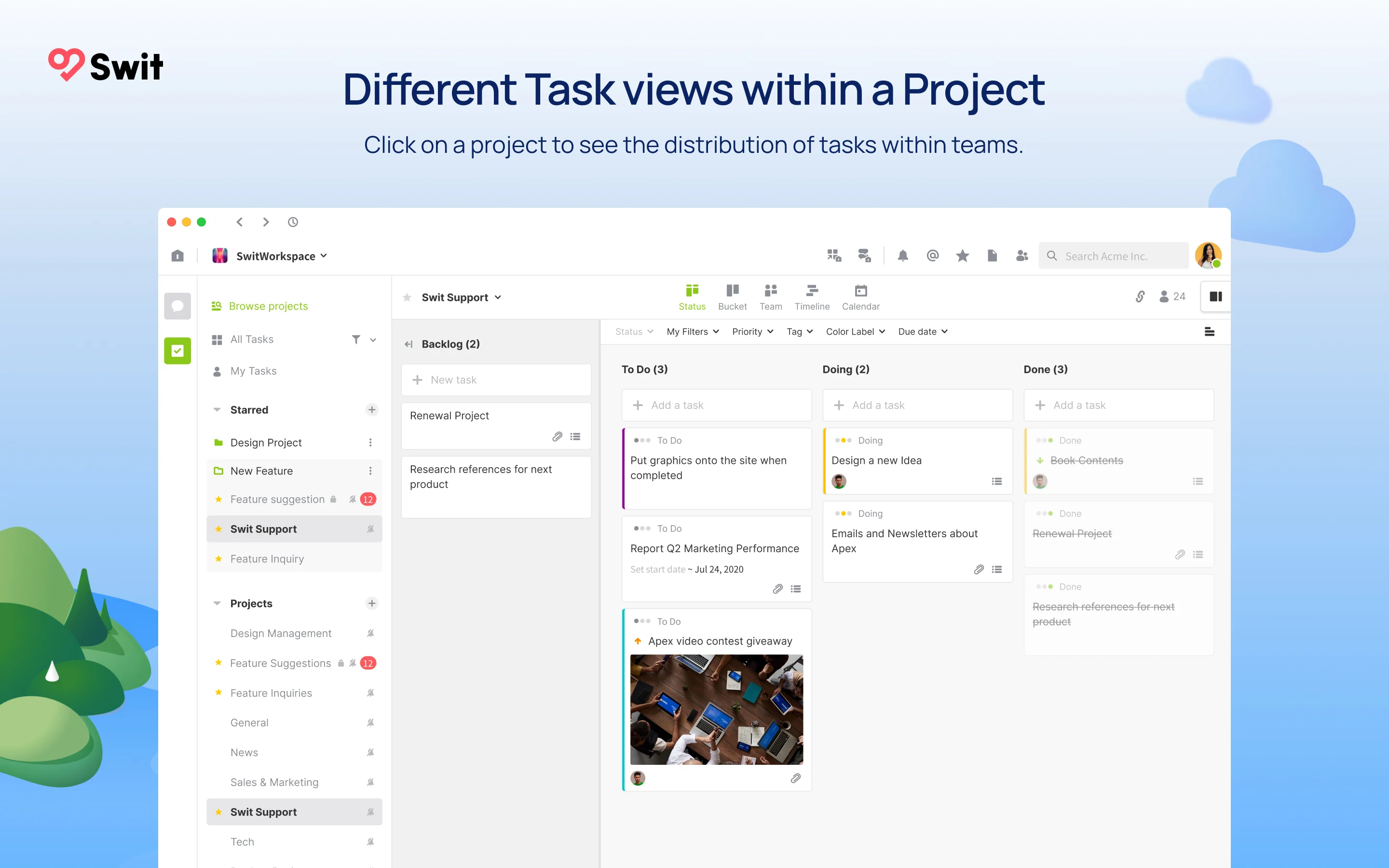
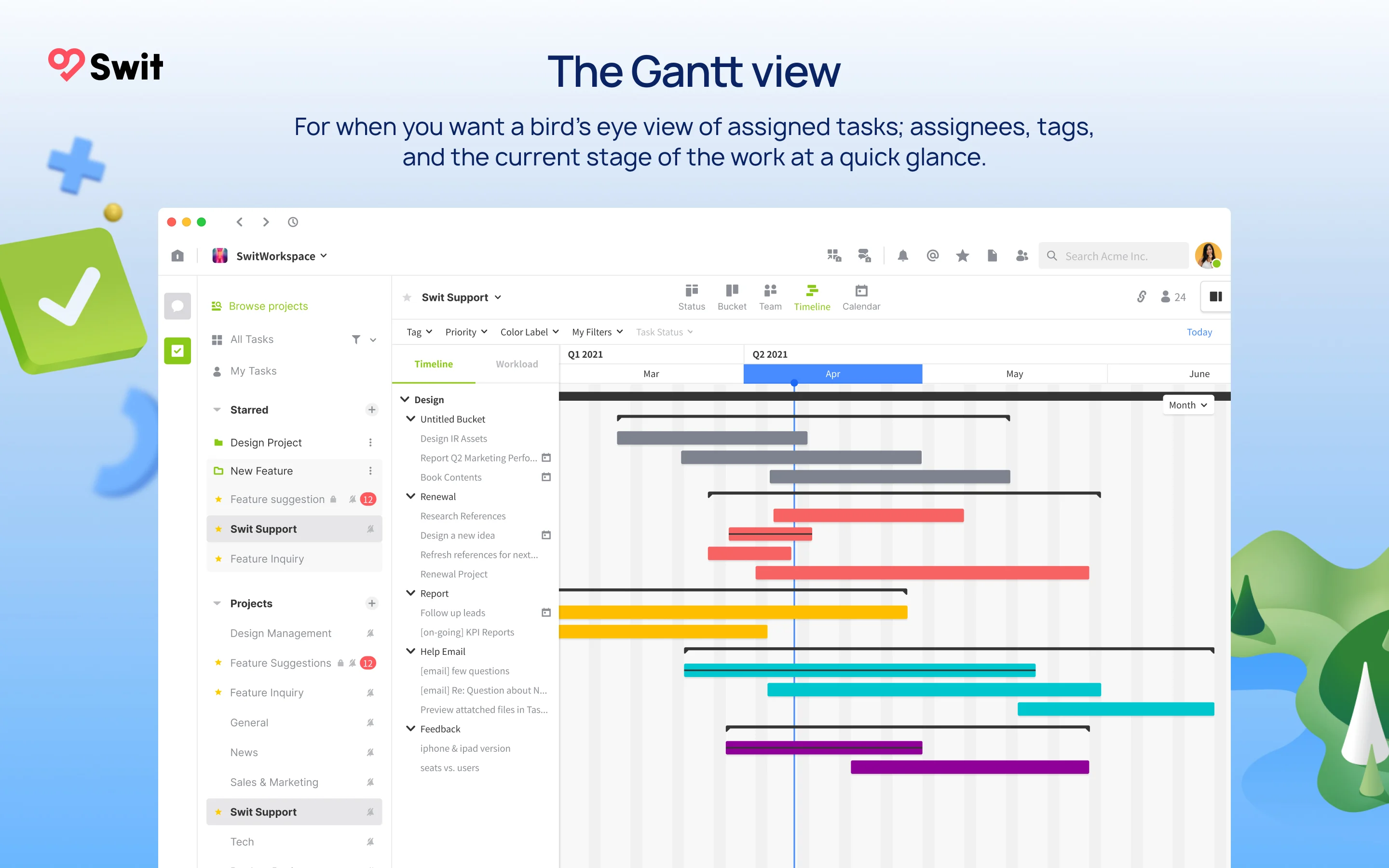
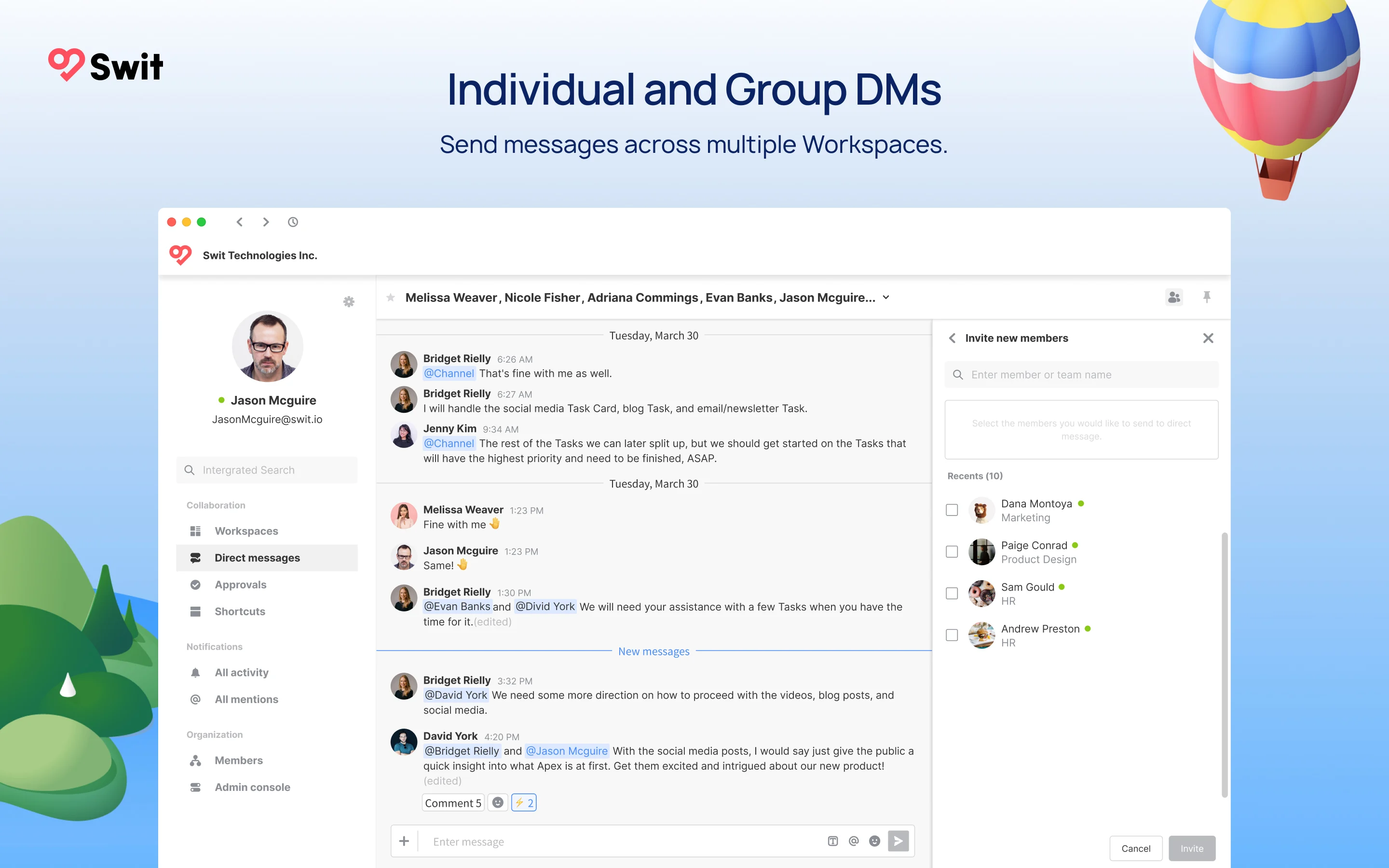

업무 관리가 너무 쉽고 스케줄링이 되며 업무의 효율성이 증대되고 회사사람들이랑 업무 소통이 원활하며 휴대폰으로 업무를 볼수 있는게 너무 좋습니다, 또한 스윗 DM을 통해 회사사람들과 소통하며 급한 업무를 해결할수 있는것이 가장 큰 이익인것 같습니다. 파일 첨부하는데도 너무 쉬워서 파일첨부가 용이합니다.
swit 사용한지 얼마 안되었으나,짧은 시간을 사용해 보니 장점이 더 많긴 한데 굳이 단점을 꼽자면 업데이트가 많으며 가끔가다 렉이 걸립니다. 파일첨부하는데 속도가 좀 느려서 불편합니다. 이상 단점이였고 앞으로 swit이 효율적인 업데이트를 통해 발전을 하여 제 업무의 효율성이 증대되었으면 좋겠습니다.
swit을 통하여 프로젝트 관리 및 메세지를 통해 회사사람들과 소통을 하는데 사용하고있습니다 이것을 통하여 저의 이점은 프로젝트 관리를 통해 업무의 분배 및 효율성이 증대되었고 회사사람들과의 소통을 통해 급한업무를 해결하고 있습니다. 무엇보다 프로젝트 관리가 가장 큰 이점인것 같습니다. 감사합니다.
You can make an announcement at once, and it is convenient to proceed with work. The entire conversation is possible, and various tasks are possible by creating multiple channels.
It's a shame that you can't see the test unless the manager invites you. In order to proceed smoothly, other people need to see it, but it is a pity that only team members of the organization can see it.
It helps smooth and effective work progress. It is better to DM the employee through SwIt without saving the contact information separately.It is used in various ways.
It is convenient that it can reduce unnecessary time consumption by proceeding each work project in a simple and easy way, and it is convenient to have a visually designed form based on the visual design of the work. This
It would be great if the DM message could be updated in a more expanded form. It seems that sometimes there are cases where the alarm does not come when receiving DM, so it would be nice if this part could be checked. Swit would be great if the DM message could be updated in a more expanded form. It seems that sometimes there are cases where the alarm does not come when receiving DM, so it would be nice if this part could be checked. This
The work sharing method which was composed of multiple channels has been simplified so that the contents that each person understands about the work situation are different, and the point where confusion arose has been improved, resulting in a reduction of unnecessary time consumption.
Manage tasks intuitively, like posting-it, and all related project participants can check the assignment and performance results in a Dashboard form, drastically reducing the inefficiency of communication and the possibility of missing tasks.
It is somewhat difficult to find comment threads in chat, so it would be nice if it was made easier to find, like Slack. In the case of Slack, there are many integrated apps and it is convenient to receive notifications from the integrated apps immediately. It would be great if there were more integrated apps so that even simple notifications can be received from Swit.
Set clear tasks and deadlines for each responsible person, and with the ability to view tasks in a dashboard format, the omission of work has significantly decreased.
업무 협업이 굉장히 원활해졌습니다. 스윗은 다양한 업무 협업을 위한 기능들을 제공합니다. 예를 들어, 업무를 할당하고, 진행 상황을 체크하며, 프로젝트의 공유 문서를 관리하고, 일정을 조율하는 상황이 발생할 때 필요한 메신저의 기능을 제공합니다. 이렇게 업무 협업중 발생하는 대화들이 한 공간에 모이면서 더욱 매끄럽게 소통할 수 있으며, 업무 처리 속도와 정확성이 개선될 수 있습니다.
스윗 서비스가 프로젝트 관리 서비스와 업무 메신저에 연동되는 서비스가 더욱 많아졌으면 좋겠습니다. 기업들이 CRM, DRM, Analytics, ITS, ATS등 다양한 서비스들을 사용하겠지만 연동을 지원하는 서비스 카테고리가 다소 좁습니다. 현재 지원하고 있는 세일즈 포스나 Jira 이외에도 다양한 도구들과 연동이 가능해진다면, 협업 플랫폼의 허브로서 효용성이 더욱 높아질 것입니다.
저희 회사에서는 모든 조직들이 서로 다른 도구들을 활용하여 업무 및 프로젝트의 진행상황을 관리하였습니다. 일부는 개인 컴퓨터의 메모장을 활용하여 업무 진행상황을 기록했습니다. 그만큼, 각 부서마다 사일로 문제를 겪으며 협업의 비효율성이 증가했습니다. 스윗을 도입한 후에는 모든 업무의 진행상황과 각 진행상황에서 발생하는 대화과정을 모두 투명하게 공유가되다보니 기업의 소통문제를 해결했습니다. 비동기적인 협업 방식의 최적화된 소통도구라고 확신할 수 있습니다!
The app supports both mobile and web, so even if the app is unstable, you can still access and manage your work through the web. I can feel that they are constantly thinking and striving for more efficient work management through continuous updates. As a user of the service, I have more affection for it.
The PC app often updates without warning, causing frustration at times. The search function is weak, making it impossible to search for past chat conversations. It can be time-consuming to find what you're looking for and which task it's in.
In addition to situations in a non-face-to-face case, it was possible to track and collaborate on work being carried out at each location through Swit in situations where it was difficult to share work due to time differences when one is overseas. This
My favorite feature of swit is that I can see all the tasks assigned to me in one place. It could also be divided into deadlines. Very user friendly and not difficult to learn
The uploaded files aren't sequenced well, so it can be challenging to see which file is the most recent version.
SWIT helps our company meet project deadlines. We can also see the big picture and the steps needed to get there. We were more efficient.
Swit is easy to manage any project with, and the tools provided combine software like Monday.com and Slack seamlessly. We just brought our team over to SWIT from Monday.com and it has been the best decision for our company.
The least helpful right now is the bugs. Of course, this is a newer company, but sometimes not having those subtle functionality tools built-in help to make the user experience a little better.
SWIT is helping us to manage our projects effortlessly. We have quite a bit of work on a daily so having SWIT help us to manage our daily tasks and projects is clutch!
The platform is meant to help focus on collaboration tasks, goal settings with a timeline, all-in-one tools for communications, and no need to back and forth to check email for updates and revision files.
It's so hard to dislike Swit features, it gives everything we need for team collaboration. The only thing that intrigues me, I think the platform color design needs to be more eye-catching and playful, just to boost more vibration when working inside the platform. I believe it is an easy thing to develop in the next updated version.
By using Swit, we can see clearly all the must-do-things to do, even the scrap bad ideas all at once. Makes it easy to fulfill the team's duty, and easier for the Project manager to track all the team's progress. It raises the productivity of our teams, as well as gives spaces for everyone to share ideas without hesitation. No more kakaotalk room or whatsapp room just to communicate fast.
time line and calander is good to check the tasks also I can bring all the datas from trello
not so much. most functions are great. !
calader funtion helped
As a 100% remote work team, we use Swit as our main collaboration tool for scheduling, project management, 1:1 communication, and resource sharing.
We hope that Swit integrates file management tools and allows file sharing in the comment. We expect Swit will implement this feature soon.
Our team members work in different locations and time zones, thus it is important for us to synchronize all the communications and work priorities among the staff. Swit enables each team member to seamless follow-up not only the overarching organizational goals but also project-level tasks. We are able to make sure that everyone is on the same page with Swit. It is great that our team is confident that we work closely with each other in a remote setting.
It was great to have the option to enroll for work immediately during the discussion. It's extremely helpful in that you can visit and deal with the undertakings simultaneously. It's great to arrange what I need to do.
It is challenging to check the warning when a message comes. I think it'd be better on the off chance that Swit tells us and give some an ideal opportunity to change our charging techniques before unexpectedly obstructing us.
We can rapidly get a handle on the thing projects are going on right now and the number of undertakings each activity require. We can share work non-up close and personal and work progressively.
I like the capacity to have various channels that are connected with more modest groups inside the association. As a scrum ace, having the option to make and follow the undertakings of colleagues is really helpful as it makes everything coordinated and no thoughts and assignments are lost. Different highlights, for example, labeling colleagues and having a discussion about a specific theme in a remark, keeps visits coordinated and not overflowed with data.
As an Engineer, I wish there was a dull mode to swit. Additionally, I couldn't imagine anything better than to see a combination of facilitating video calls with an enormous scope on a stage like this. Having people group swit work areas, I would need to have occasioned so members can straightforwardly request help through the channels as opposed to messaging or pose specialized inquiries in Zoom or Google Meet talks.
With Swit, I can deal with my email add assignments to the errand board straightforwardly without having the open my email in the program. It seems OK, and it expands my efficiency.
It's the best combination of Jira and Slack. Also, it works well with OneDrive and Github.
The task distribution function is slightly inferior. Cannot generate issue numbers or track github. However, I received a call from Swit Korea that it would be an update this year.
In the case of startups, work processes are inefficient, and this has been addressed.
It is easy to understand the progress of the project and it is easy to grasp the revision contents.
It is difficult to understand the connection between project contents and daily activities contents.
We can easily manage the progress of your business project and see the results.
Design and UI is simple and has good readability
Actually, it's core fuction is exactly same to Gantt Chart. But, It's difficult to say this program has very powerful comparing to other program like MS office. While using this program, user have to enter all list of plan to Swit manually. It's very uncomportable.
Filing the list of each project plan. and record it.
I can check the entire process of the project very quickly with the graph chart. In addition, I can communicate with my colleagues at any time.
I cannot find any short cuts within the Swit program.
I cannot find any problems. I think that Swit provide a very convenient tool for communication. Also, the chart graph is a useful for checking the process.
easy to make structure for project and easy to access it
in my opinion, there are no particular disadvantages
Because I'm dealing with projects that have deadlines, Reminding about the timeline for each project is really important. SWIT help it
I think swit is compatible with Google Workspace and is convenient to use as a collaboration tool.
Currently, the deadline for work cards is provided on a "date" basis, but it would be better if it was provided on a "time" basis.
Efficient collaboration and communication have become possible.
I can effectively manage the work schedule for each task.
I couldn't find any difficulty using SWIT yet.
I can manage the schedule of tasks easily as it is well expressed visually in SWIT.










