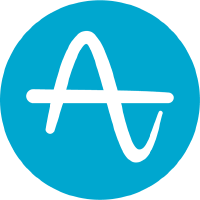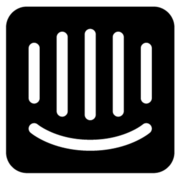PostHog Reviews & Product Details
PostHog is an open-source analytics platform designed to help software teams understand user behavior, improve products, and drive growth. It offers a suite of tools for event tracking, heatmaps, session recording, and feature flags, enabling developers and product managers to gain insights into how users interact with their applications.

| Capabilities |
|
|---|---|
| Segment |
|
| Deployment | Cloud / SaaS / Web-Based, On-Premise Linux |
| Training | Documentation |
| Languages | English |

The data queries are fast and we are able to generate good results and dashboards as per our requirements. The only problem sometimes happens that when we try to add multiple filters and long date range data it sometimes takes time to load data and the worst happens when it just gives up and the system stops giving data and times out.
Query run Auto start while the user is still setting up all the required. This is too much frustrating. While I am just setting up all the filters it auto-starts the run. I am not sure why this feature was added and what would be the advantage. But it would have been great if there was a button "Run" and once the user is done peacefully adding all the filters user could just press run and then the query would start fetching the data as per the required filters set
Quick data analysis where we do no need to write custom SQL queries. Earlier we were using some other partner for data analysis where there were limitations and after an extent, we had to write our custom SQL query. With Posthog anyone with no to less knowledge of SQL can also get the required data without needing help from anyone technically
The recordings are by far the best feature. It even worked through our proxy. The UI is also great, and the live responsiveness is impressive.
We work with vue and I feel that posthog is missing some basic client library integrations. More tech specs from the user would be nice.
Our main product is a dashboard application. We badley needed to see what our clients were actually using the app for. Posthog recording helps with that.
The product is open-source, and the team is very hands-on and receptive to feedback
PostHog's analysis tools do not perform well when you have a lot of data
Experimentation and analytics
Easy to use and good API to implement it with python or other stacks
From a BI perspective, we would like to push data regarding the Users, to add information about them that we in our databases. But we are facing many issues while doing this, even using their API
Getting more insights about the use of our app than using other tools like google analytics.
The best part of the Posthog is Insights and recordings,
Very little documentation, and tutorials, for example identifying users, was really hard
It helps us to understand user behaviour and analyze their data
That I can view quite a large number of datasets
There seems to be too much of a learning curve in setting up a dashboard
Viewing data of user's and their usage of our product
Pricing and documentation. The UI is also great and quite intuitive to navigate around.
The video session recording is not as good as I hoped it would be. I notice that fonts in our React web application don't look the same in the video recordings and there are other little UI things that don't 100% match the UI. Additionally, the layout with the side-by-side video + network request timeline is very "squeezed". IMO LogRocket's layout is better in this regard. I also find the video recordings to be janky at times.
We would like to better understand what is happening when a user faces an issue and video recording seems to be promising to help us achieve this.
Open source, integrates very easily on the website. I like the recordings and the fact it has features from other services.
I am a bit upset about the pricing. I also found it tough as a PM to set events so that I can track things. Heap was on the other hand very very much easier. I didn't have to involve the engineers so often.
Tracking active users, funnel usage, location data, session, mobile/desktop, etc.
It's wide array of tools to use to track user behaviour
Lack of product tour, lack of step guide. Unfriendly to non-coders
Funelling to see how users land or miss each page
I like how really simple it is to interact with PostHog's APIs.
I don't like how there isn't a lot of support for the Java SDK.
It's allowing me to easily A/B test.
I think it is great as an idea and helps a little with early product tracking. Setting it up was not bad as well. it is also great that it is free for 6 month for startups, so trying it out is low commitment.
The usability of auto-capture and heatmaps is definitely more overhyped than it actually is helpful. I came into this with an expectation that very minimal coding will be needed to capture events and flows from the Front end. But it is very different. I can see that auto-capture is not consistent enough to fully rely upon. Sometimes we designate a button as an action, but not always a user action will be caught as exactly that action. Basically, it becomes quite obvious early on that you still need to define actions in the backend. This is what all other tools already do, so I expected PostHog to be different but it is not. I also tried reaching out to the team a few times about questions around this but still got no answerback. So i expected to use this to a high degree in my product role with no engineering help. And it's not working like that.
I can easily track user paths, which I was not able to do before. It also helps with recordings as we use that moslty for insights, as Heatmaps and Autocapture is letting us down
1. Interface is very nice 2. Integration is simple enough 3. I can share dashboards by link (without anyone having to login) 4. Customer support answered relatively quickly.
1. I'm unable to quickly delete events 2. I'm unable to share "Live events" (or have "Live events" as a separate dashboard and then share the dashboard) 3. Number of features can be a bit overwhelming and I feel too scared to even start exploring. 4. Excluding events by attributes isn't working consistently. 5. Can't click on "N persons" in Funnel view to see the list of people in it.
Our product are software solutions for other companies developed on our AI platform. Posthog allows us to share KPI data with our clients through anonymous dashboard, without us having to developing (and maintain) things manually.
It was easy to setup and start capturing data.
All of the out of the box examples appear to be geared at public applications and focus on metrics like user retention, etc. Our app is B2B. We are more interested in usage analytics. Getting the metrics we want has been painful so far.
None yet.
Many features, quite modern looking and not as hard to grasp as Google Analytics (still hard though).
Hard to find all of the features (UI could be arranged better). I am missing a feature to comment on a video recording for instance.
I can see recordings of interactions in the app
There are a ton of options and a lot is pre-configured right out of the box. The toolbar is really convenient, too. It makes creating actions really easy.
The documentation seems to assume the user is already familiar with Posthog. I've found the documentation frequently skips over the real questions to focus on features. I don't need to be sold on the features again; I need to know how to make them work.
My company wasn't using any analytics software before installing Posthog, so it's already giving us a better idea on what users are actually using on our pages. The session recording is proving very valuable for our design team as well.
We liked the concept, but since the product cannot function at any reasonable scale, I can't say there is a lot that I like about it.
We were enthusiastic early adopters of the product over one year ago, and I can now safely say it has been one of the worst business decisions we have ever made. I utterly regret trusting such an unfinished product with our valuable data. We started when the Posthog was running on Postgres. Despite throwing loads of Heroku resources at the problem, within weeks, the dashboards became unresponsive and unusable. All of the dashboard queries were timing out. They knew this, and there was hope in the new Clickhouse backed instances. They market "one-click deployment." The reality of getting the Clickhouse based Posthog cluster running is FAR from "one-click." We spent nearly a week debugging issues. After which, we were unable to transfer our data completely. We hopefully ran the migrator around 10-20 times, but it failed to copy all the data and always left huge gaps. We've spent over two months trying to get it to work. The team has appeared willing to help but has not addressed the problem. They usually say "looking into that" and then never reply. I think the product has spiraled out of control. I've burnt my fingers with this product, and I hope prospective Posthog users will avoid repeating my unfortunate error in trusting this product. Don't use this product if you value your time or your data. We've now abandoned the product and our data.
We want to monitor our product analytics, but this dream has not yet been possible. We are less productive due to trusting in Posthog. Our business performance has deteriorated due to wasting development time trying to debug Posthog.