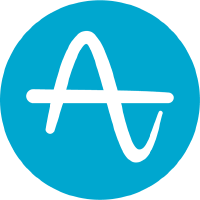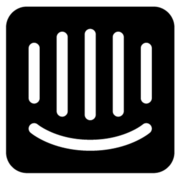PostHog Reviews & Product Details
PostHog is an open-source analytics platform designed to help software teams understand user behavior, improve products, and drive growth. It offers a suite of tools for event tracking, heatmaps, session recording, and feature flags, enabling developers and product managers to gain insights into how users interact with their applications.

| Capabilities |
|
|---|---|
| Segment |
|
| Deployment | Cloud / SaaS / Web-Based, On-Premise Linux |
| Training | Documentation |
| Languages | English |

Cheap, good and complete. Been a user of analytics tools for more than 8 years now. Posthog disrupts the market.
User interface and visuals needs improvement.
PostHog is serving us with the full suite of analytics we need on our product right now and giving us all of our products insights. From funnal analysis, to data analytics and sessions recordings.
- The session replays for the web and mobile browsers. - the efficient and easy feature flag handling
- No mobile app session replays yet - Sometimes the session replay filters become jumbled up. The Filter UX is not smooth.
Helps me understand my customer behavior and recreate the issues that are reported
The design and functionalities. Usability is on point.
This is a very specific comment on the Insights bit. I have built some Funnels, with 12+ events. After saving, I am only able to see 5 events. As to why: I am not sure. I am assuming there is a reason (maybe technical or account-related), but for that reason to be not very obvious is something I struggle with as a user. Hope I can get help around this or at least get pointed to the right direction on how to find the reasons + tips on how to solve. Thanks
A very easy place to configure tracking for a scaling app.
Very usable... Doesn't have the confused UI/UX of similar tools.
The pricing scales well with our business model; it wasn't cost-prohibitive to start and works well with the way we are growing.
PostHog is helping to answer questions about user behaviour and drop-pff points in our flow
PostHog does a solid job with event collection - it's simple to track user actions and clicks. The real-time data streaming is a plus, keeping everything current. Setting up a report is pretty straightforward. A good tool for event tracking and quick reports, we're relatively happy with it.
Th need to add a UTM for each link, I'm not sure this isn't a technical limitation, but this litters our promotions sometimes.
Allowing us to see clicks, sessions replay and reports of those. We currently mainly use it for our website, but will probably use it for the platform itself as well.
The integration is very straightforward, the UI is simple and clear enough to navigate for most post people. Our data science team, product managers, and engineers are using it, and are happy with it. During setup the SSO integration worked out of the box, and it's nice to see that the pricing is event based and not user based. Having it accessible to the greater number without having to pay for it (some users might log in twice a month) is a great deal.
The pricing is a bit misleading, we've been intensive users of feature flags and struggled to find out why our costs boomed. The events billed where not straightfoward to find in the dashboard.
We want to analyze the behaviour of our users to build better products. That involves identifying where they spend time, what they struggle with, doing experiments and then checking if our experiment improved the situation or not, against a control group. Posthog helps us do that.
All its features offered, as well as being oss. You can run this yourself.
Dashboard can be better design with better nevigations.
Understanding our products and users interaction with it.
Event tracking. Session replay is also very interesting, but concerned about data security.
So many features and options when starting out.
User insight
The free pricing, no cookies required (right?), and the details it offers.
- too messy interface! -- dashboards: --- why is there an edit icon next to the title? should only be visible in the edit mode. --- why is it showing "description (optional)" and an edit icon? Too distracting in viewing mode, unncessary! --- who cares about "last modified xxx days ago by yyy"? too distracting, not useful. --- graphs like 24hour pageviews have many x-axis labels all with the same date. could be condensed: only show hours and only show date when day changes. always date+hour is too distracting. -- When clicking on a project it should directly go to the dashbaord it takes 1-2 click to get there. Who cares about "your recently viewed insights", "newly seen persons", and "recent recordings" when clicking on the project? -- What does $pageview mean? I'm a developer so this looks like a variable? What is the average user supposed to assume? Looks ugly and the $ is not helping/self-explanatory. - why is there no meta dashbaord across multiple projects? First thing in the morning i want to see all of them on one screen. I know there are technical reasons but these can be overcome if you want! - I have several different projects open in several browser-windows+tab: why do you think you should "switch" the project for me? Also the "switch back to project xxx" button does nothing. Luckily F5 reloads the proper dashbaord I was looking at in that tab an hour gao.
Replacement for GA. Looks good so far, I hope it can do all the stuff GA did (as far as that is possible without cookies).
The way you can check the sessions of every user it is very insightful
It requires a lot of time to spend on a single user info
Having a better understanding of user needs. Product improvements and also adding features to the road map
Fairly simple to get started and no learning curve it you've previously used other analytics tools like mixpanel. Attractive price point
Haven't summised it enough yet to find any specific negatives
Basic product analytics such as conversion rates and funnel. In the future also looking at session replays
The range of functionality is really good, and the fact that it is open source is helpful from a risk management perspective.
Ramping up is not the easiest, can take some time and effort, but to be fair most of the tools are like this and we have not tried the AI help service yet.
User insight
User records are gucci. Live events do update instantly. There are pretty nice auto graphs.
Some filters are missing, I don't wanna write DogQL, I want to have more filtres available.
I see how user use my product. I can see churn and retention.
I think its a much easier setup to get up and running vs others like Mixpanel, Amplitude that seemed to come with a lot of baggage, Posthog was few lines of code and it was up and running. Also the pricing is really good with pay as you go, some others like maybe Heap and Pendo you get to like 500 or more customers before things start to get extremely expensive.
Think it can be difficult to set up really customized, and sometimes not even really customized event monitoring. For example I could not figure out how to easily track daily active users, funnels or other more unique insights I wanted to find.
We needed a way to track critical business metrics and product analytics that were happening on our software, was too much work to build in house and so we needed an out of the box solution.
Posthog helps in tracking providing designers like me a valuable insight into user's behaviour. Its event tracking capabilities, user funnels and A/B testing function helps in making data driven decision in design.
Its had a steeper learning curve due to its comprehension features. Someone with limited technical knowledge may require time to grasp the tool. A better guidance on the tool for the non-technical person will be helpful
Posthog helps in making better data driven decisions as a product designer. Monitoring users by watching recorded session and headmaps helps me visualize user engagement and behaviour on our website and product
1. It was easy to install 2. An excellent dashboard to monitor insights. I like that there were examples provided. 3. I also like that the data is easy to access and comprehensive. I don't want to have to search.
1. The installation instructions initialized post hog inside of a function, so the variable was not globally accessible throughout the application. 2. There is a bit of a learning curve to the dashboard. A video explaining how to use it and the difference between screen tracking and event tracking / the difference in the data gathered would be nice.
We have been unable to find a service that has a comprehensive data dashboard. We use customer.io (which tracks all the data but doesn't give us access to data analytics), and we tried Amplitude (which has been tricky to both install and use). So PostHog benefits us by giving us a simple way to access all the data.
We recently deployed PostHog, and I've been very happy with it so far. I like the "building blocks" approach PostHog takes - you first collect data, then categorize it, then analyze it in charts, then combine charts into dashboards. It takes a little bit of work to set up, but these steps help ensure that you truly understand your data and that you're measuring the right things.
There's a bit of a learning curve, and it's probably less friendly to non-technical users. It has inherent complexity similar to a spreadsheet tool: it requires you to structure and understand your data before you can report on it.
PostHog helps us pull together data from our website and apps and understand how users are discovering, using, and buying our software.
1) Ease of install 2) Free features out of the box 3) Great limits for developer/early stage
None so far that I have encountered to date
User action and behavior insight - now feature flagging - future
I really like how easy it is to setup and how open the company is as. The recorded videos are fantastic and enable us (a very early stage business) to quickly see where customers are getting stuck.
There's nothing I don't like really. The only thing I would say is there is a lot on the dashboard and webapp. It would be good to have a bit more hand holding as part of onboarding.
It enables us to see how our customers are using our platform, improve our UX and see what features they aren't using. It's been a game changer for us and we couldn't live without it!
Dev friendly. Offers REST API when the Javascript SDK isn't supporting older node versions.
We had issues with older node v12 where the Javascript SDK wasn't supported.
We want an easy way to manage feature toggles