

MyOwnConference Reviews & Product Details
MyOwnConference is an all in one solution for businesses that can host conferences, webinars, and online trainings. It boasts an impressive uptime of 99.98% and can accommodate up to 10,000 attendees. The platform allows users to access live events easily. As a web-based platform, you can easily log on from any device and record or store meetings in full HD, send automated email reminders and share registration details via social media to boost attendance. Among its key features is an “always-on” room that lets attendees relax while waiting for events to start. Presenters can also share screens, keynote presentations and share videos; and attendees can communicate via instant messaging and other interactive tools.


| Capabilities |
|
|---|---|
| Segment |
|
| Deployment | Cloud / SaaS / Web-Based, Desktop Windows, Mobile Android, Mobile iPad, Mobile iPhone |
| Support | 24/7 (Live rep), Chat, Email/Help Desk, FAQs/Forum, Knowledge Base, Phone Support |
| Training | Documentation |
| Languages | English |
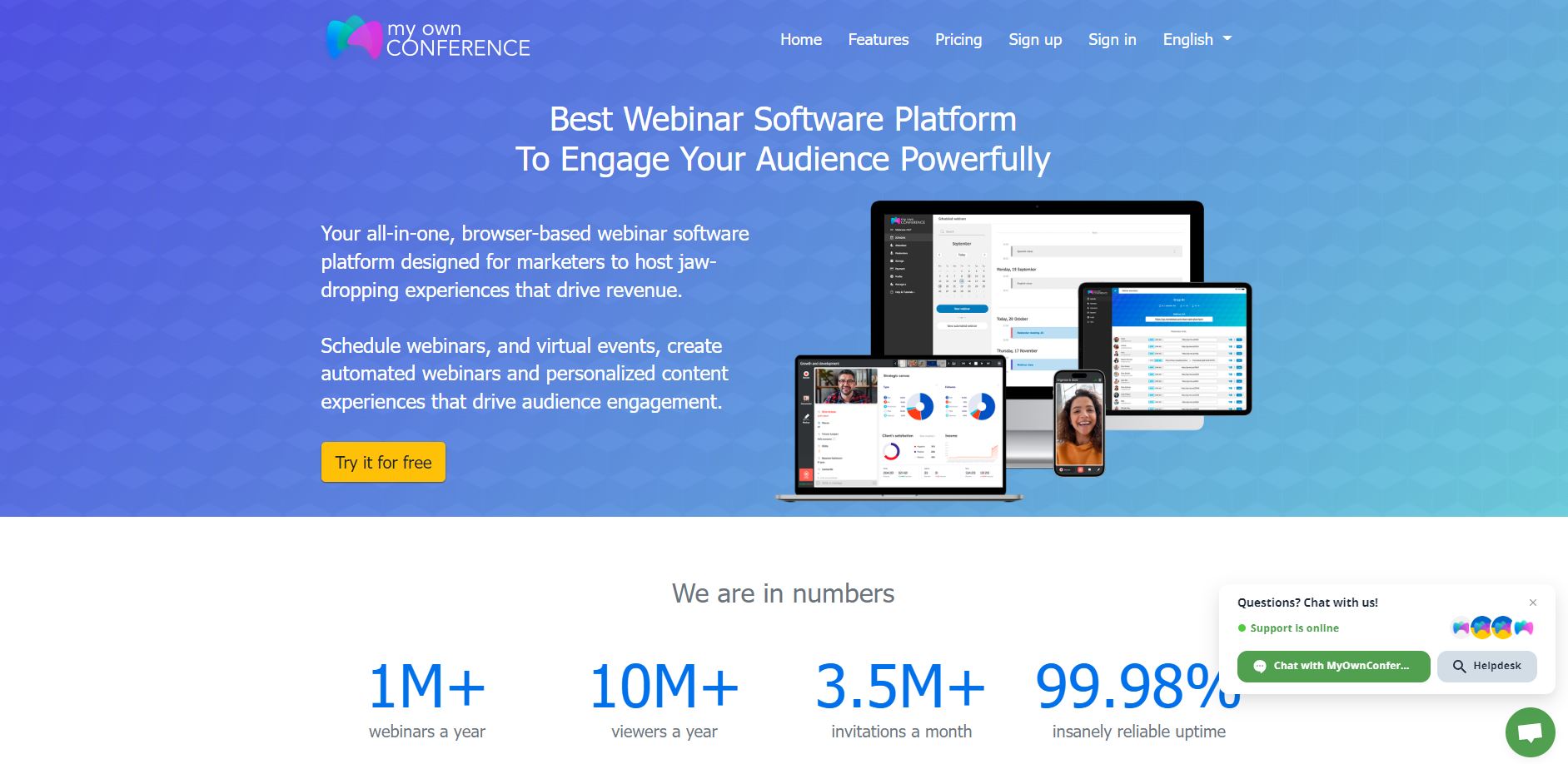
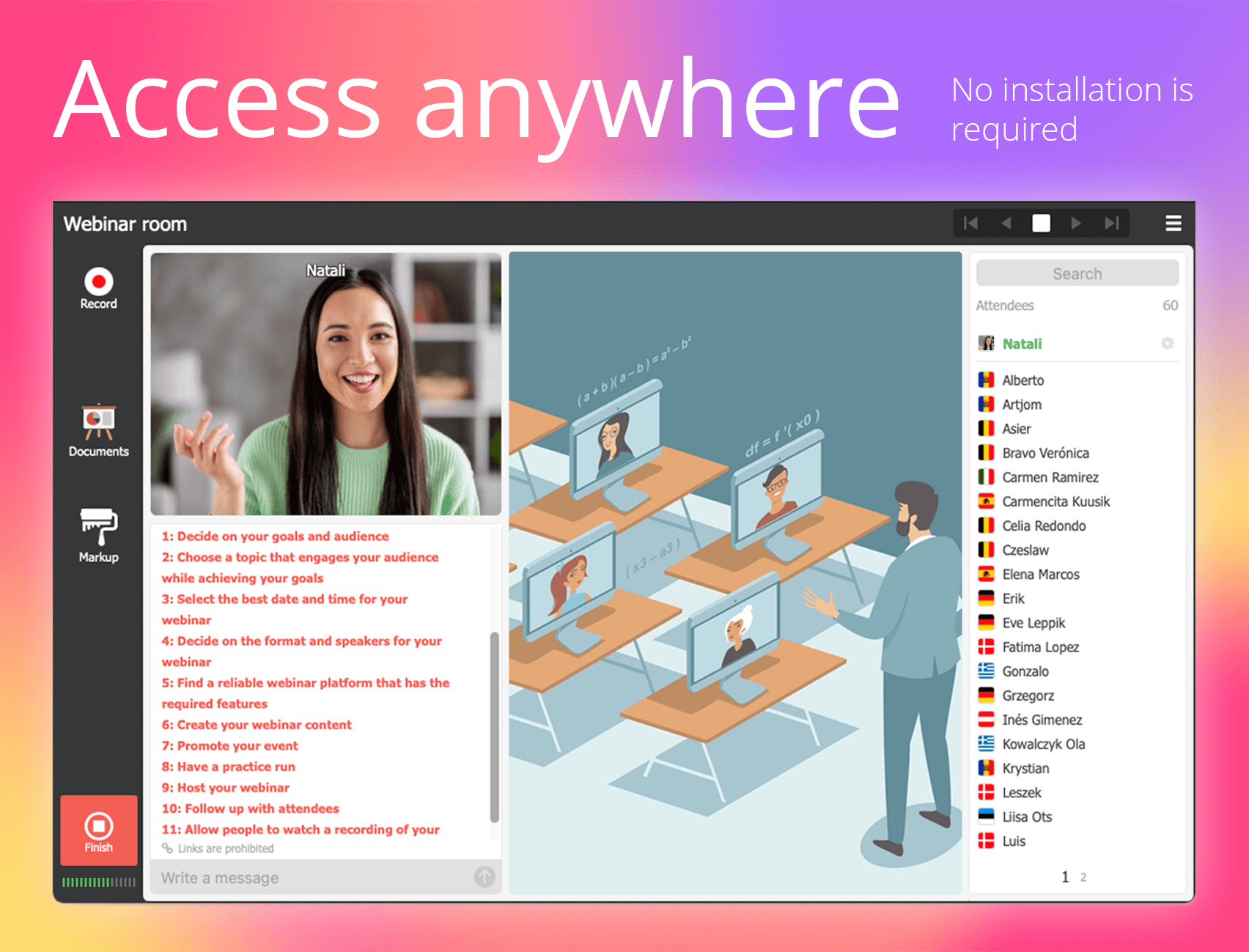
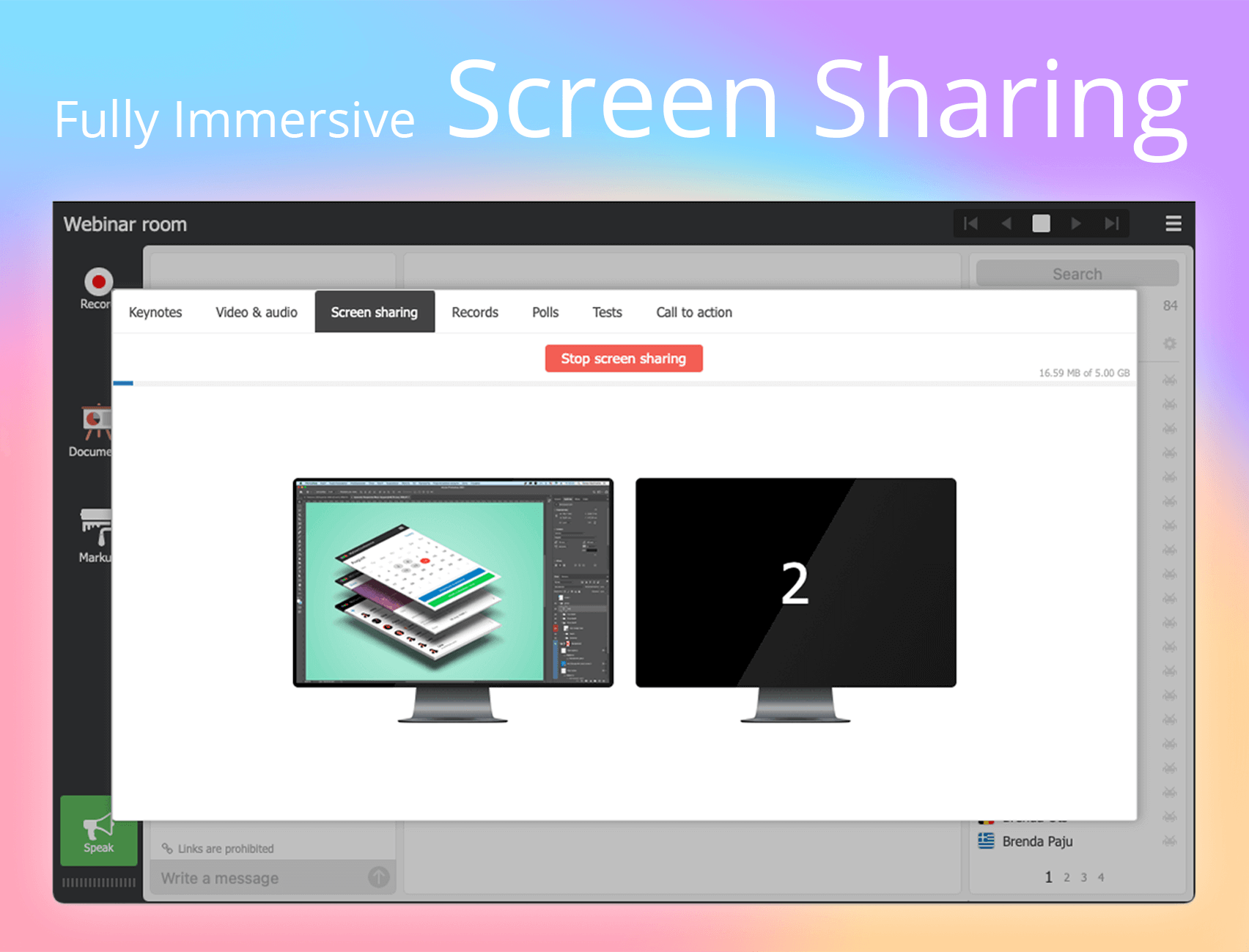
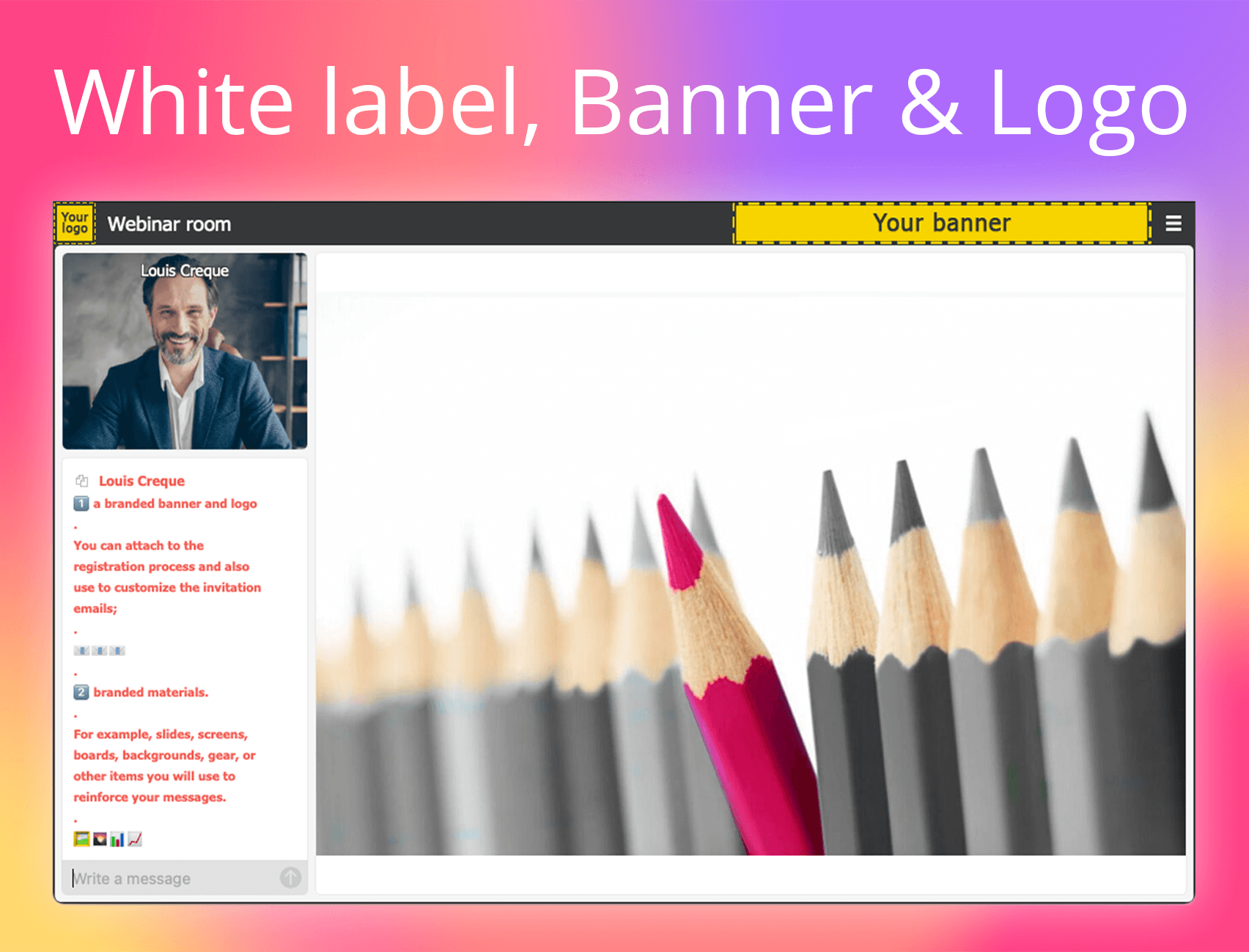
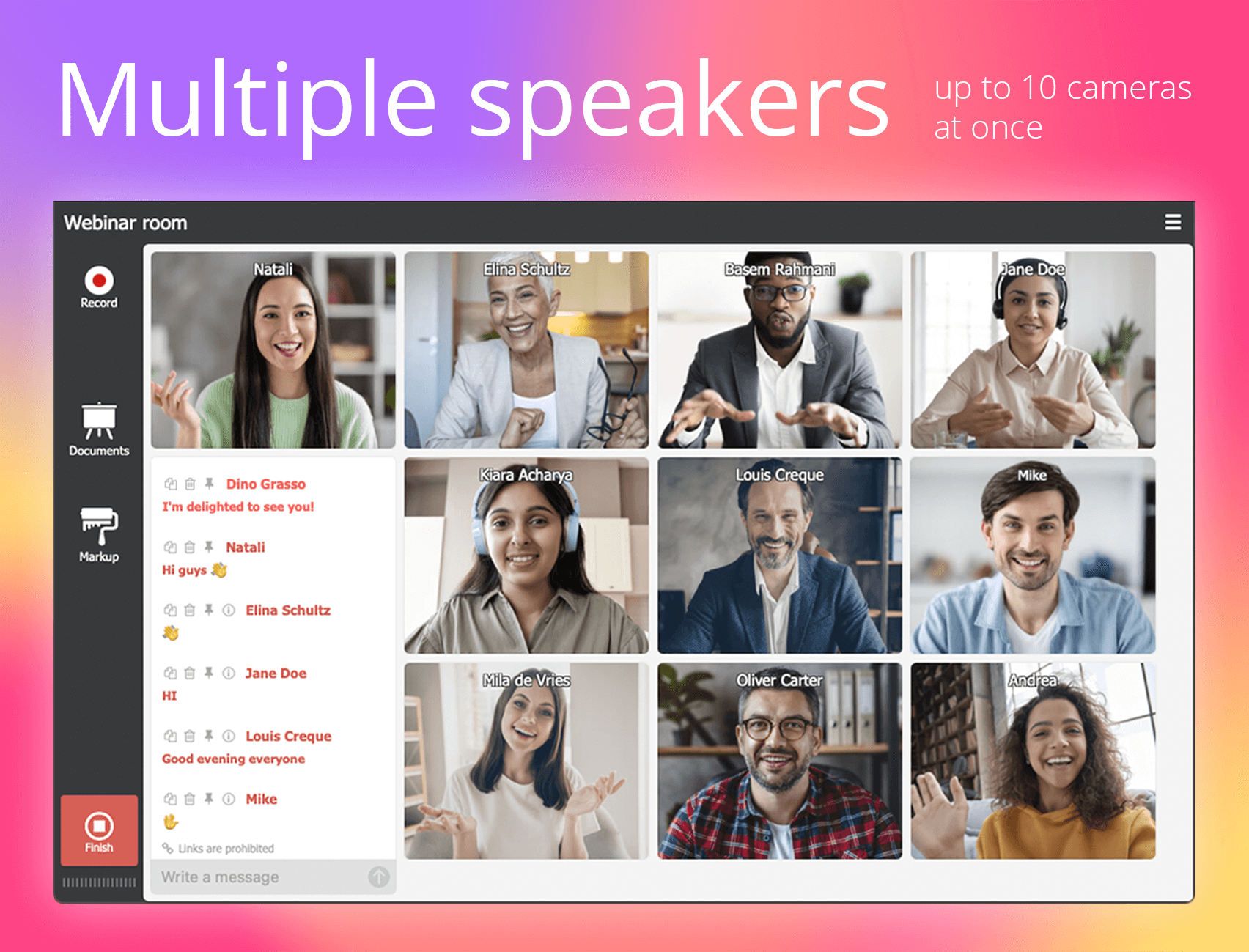

MyOwnConference is a software that is really expensive, but the software offers multiple service plans that adapt to the needs of each client, this software has the best audio and video quality that I have seen and its response capacity is practically Immediate, the quality of the technical support of the software is very good. It offers a multi-device system that allows you to access the software from the device you want.
Everyone in the company is happy with the benefits we have gained using MyOwnConference, we think it is the best investment we could have made of this software, the only thing we can say are good things.
Thanks to MyOwnConference we said goodbye to the problems generated by low quality software, none compare to the quality of service offered by MyOwnConference, organizing a webinar has never been easier than now.
Regardless of the distance you can meet your colleagues and colleagues in a very easy way, organizing a webinar has never been so simple as since we started using this amazing software, the quality of audio and video is really good never It has failed us in any way.
The board and other colleagues complain because they say that it is an excessive price for a software, they say that with less amount of money you get a similar software in the market. My personal opnion is that there is no other software that offers the benefits offered by this software, besides the cost is not so high for the benefits obtained using this software, it offers convenient service plans for any user.
MyOwnConference has been the best solution that we have been able to receive in the company, it has been one of the best investments that they have been able to do, thanks to this software the problems of slow connection or freezing of image and audio that we presented using other softwares are over.
The quality of the webinars are excellent, the video and audio performance is incredible, in addition it has multiple subscription plans that fit the pocket of each company. Also the interaction is great, when you have any questions, with the press of a button, you can interact with everyone connected.
MyOwnConference is complete and perfect, it has no leaks or programming errors. He has never left me wrong in any of the webinars and I am sure he never will. The subscription plan is somewhat high, but in my opinion it is necessary to pay for a good service.
Before acquiring MyOwnConference, we had problems with webinars, because the software that we used before, did not perform and was not up to doing web seminars with great quality and fluency. Now that is a thing of the past. With MyOwnConference webinars are interesting and of excellence. Without counting the easy to organize with a couple of clicks. This software has great potential and I am happy to be one of your...
Connecting distant colleagues has been a fundamental part of completing the business without having to travel, simply by pressing a button we connect and talk quickly. In addition, the webinars are carried out in a simple way, also its interface is the best that I have been able to observe and I have compared them with other programs of greater popularity and I think that it has nothing to envy.
It may be that its price is not the most competitive in the market, but I prefer to pay a little more and receive a good service, than to pay a lower price and not be satisfied with what I acquired. I have no complaints with MyOwnConference
We improve the dynamics to make webinars, because now we do not suffer setbacks, since this platform manages everything related to the connection with colleagues. We are very satisfied with its implementation since we reduce the travel costs, because if we want to meet with colleagues from other institutions, we do it from the computer or the telephone.
I’ve been using MyOwnConference for one year or more and I can note some advantages ● lots of really useful features like recording, screen sharing, polls and surveys, follow-up mails to attendees, statictics ● stable brodcast. I usually hold webinar for 100 -150 attendees and the quality of video is always great. ● different tariffs. I sometimes choose one-day plan or pay for 2-3 month at once.
I can hold meeting from desctop only. It is not always comfortable for me. Mobile app is only for attendance.
I use MyOwnConference for holding webinars for marketing and sales.
It is absolutely a wonderful platform and can be conveniently used by admins, lecturers, students as well as customers. It is not only easy for me but also it has made creating possibilities for the customers to pay webinars conveniently soon after the registration. It is available in a reasonable price. It's easy to use interface attracts more and more users. In short I would say it is fantastic software that allows users to begin conference with almost 300-500 attendees at the same time. Moreover it also allows attendees to participate in the meeting directly from the browsers so easily and saves their precious time that needs to be spent on downloading or running another program.
The only deficiency in it is that it lacks the option of connecting to my PayPal account. Otherwise it is working smoothly without any hurdles. It fulfills all my requirements in best ways.
There are so many pros of MyOwnConference. I don't know where to begin its pros. I like almost each and every feature and functionality of it particularly its ease of use. It is really helpful in a sense of allowing users to upload videos that they can have access through YouTube or they even play which is enjoyable indeed.
The quality of the audio and video is surprising since they allow communication to be maintained in a much more fluid way than what other similar companies offer, speaking in terms of interface I must say that it is very easy both to learn how to use it and to use it , the fact that it supports a large number of attendees without affecting call performance is perfect for me, my web events tend to have an average of about 500 attendees, and I have always had problems with connection stability because of that However, with MyOwnConference I do not have this type of problem, the fact that it does not require an additional installation of another application to be able to use it for me turns out to be quite practical since that way my assistants only have to click on the link that sent them and they can easily enter the event without major problem
While you are in the webinar, the notifications do not work properly, so you must be very aware if any type of notification or new message arrives. Another thing that I would like to see is that they have integrations with PayPal so that my attendees can have the option to cancel their tickets to the event through the same platform.
For me it has turned out to be the perfect solution to migrate my talks, workshops and face-to-face events to virtuality since due to the COVID19 pandemic I had to suspend many events and for me it was not profitable, I tried many similar applications and none of them it gave good results until I got to MyOwnConference where I must say that everything has worked perfectly for me and the attendees of my events and workshops also leave with good comments so I really recommend this application if you want to migrate to virtual environments with tools that are worth using.
The prices are best on the market, I don't know where to have 500 participants for 100 Euro. This is very reasonable. Technical support is very quick and confident, every question is being resolved quickly. The interface is simple and our speakers feel themselves very comfortable. I really like the improvements that are being made. MyOnwConference's team is improving the service all the time. And they do hear our feedback and opinions. The service is stable. I've never faced a problem of a halted webinar.
The service is very demanding of the Internet connection speed! You must test your and your lecturers' speed (there is a speedtest provided by MyOwnConference to test connection to their servers - you should use exactly this one, any other tests are useless as they don't indicate the very speed to MyOwnConference). The service is not well suitable for consecutive translation. I have a feeling that MOC separates data streams and if your listeners-participants don't have stable connections, they may experience great discomfort. For example, the sound of lecturer and interpreter may go together and this sound mess becomes really hard or impossible to understand. Twice I faced a problem of email notifications: participants failed to receive emails with webinar access URLs. First time it leaded to a dramatic failure - we got only 30 participants instead of 200 expected. After that case we decided to perform additional emailing using special services. Once we got a webinar recording without sound and technical support failed to help us. Now they say this bug is fixed, but we irrevocably lost a recording as there is no way to recover sound in the video.
We organize many healthcare conferences, webinars and lectures. Normally we organize them daily, sometimes up to 4 conferences a day. Our company is working for physicians in Russia.
MyOwnConference has an interface very nice, and easy, which makes it easy to use even among less-techie users. you canorganize and execute meetings with huge numbers of attendees, and still have data protected and encrypted . The system offerspossibility to recording meetings.
like all video conferencing software, it is necessary that all the interlocutors have the software, and it is not possible to use it with another
in our company, it is possible to discuss between specialists all over the world. The data being encrypted for more security
Very easy to use and there are multiple subscription types. The free kind is good if you're using it for small groups and shorter conferences. It only records up to 20minutes. Whereas the paid subscriptions provide larger usage and unlimited calls. You can also include a schedule for planning calls in addition to in-webinar features like polling your participants and having question & answers during the webinar.
The plans that you pay for are a little pricey if you're not a large company (starting at $30 a month) but if you're going to use it with multiple calls and lots of users on the call then it would be a smart investment.
Allows companies to host webinars and conference calls for businesses that have multiple locations with lots of participants. Was easy to use and get everyone together for a presentation/webinar even though we're not all together in one location. Also, allows for participants to engage with questions and actively partake in polls during the webinar.
MyOwnConference offers over 100 tools and feature applications that you can use for your webinars, conferences and meetings allow for the price of 30$. You truly get a lot for a little!
Setting up MyOwnConference can become a hassle when trying to configure for a work environment for a multitude of employees.
Completing conferences and teaching webinars for new hires, and routine retraining that helps employees gain insight through the offered features.
So many features I can use! The platform meets all the requirements that my company need. Definitely recommended!
I like their promotion discount feature. Still kind of expensive though.
Web conferencing, meeting, webinars.
I like the multi language capabilities for worldwide conferencing and the intergrations with analytics software like Google Analytics. Also the ability to integrate with dropbox has been useful in sharing files and supporting documentation quickly to all participants.
For the price the number of participants is limited compared to other systems. Also, I would like more integrations with lead capture programs. Having the ability to use a system such as Zapier to integrate lead capture would be nice for training presentations.
We are using MyOwnConference for training presentations and sales presentations. The platform is nice because people can join without having to download any applications and they can view from any device. We are seeing that the ease of use is a big benefit compared to other applications that require a software download or personal information requiring a login. We prefer to get that information ourselves once we've established a relationship with our viewers.











