Confluence Reviews & Product Details
Confluence is a collaboration and knowledge management platform. It is often used by teams to create, organize, and share content within organizations in a seamless and centralized way. Confluence offers tools such as knowledge base creation, document collaboration, as well as task management tools that allow teams to work together more efficiently. It also provides a central hub where users can share and collaborate with ease.


| Capabilities |
|
|---|---|
| Segment |
|
| Deployment | Cloud / SaaS / Web-Based, Desktop Mac, Desktop Windows, On-Premise Linux, On-Premise Windows |
| Training | Documentation |
| Languages | English |
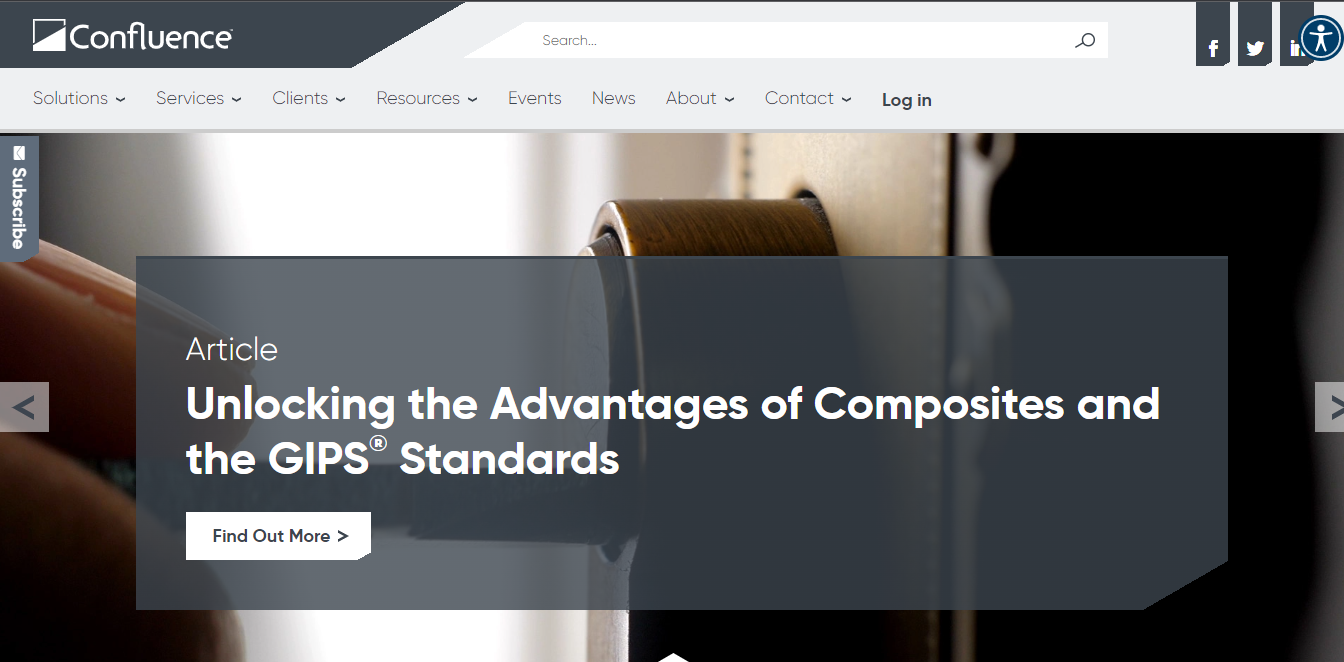
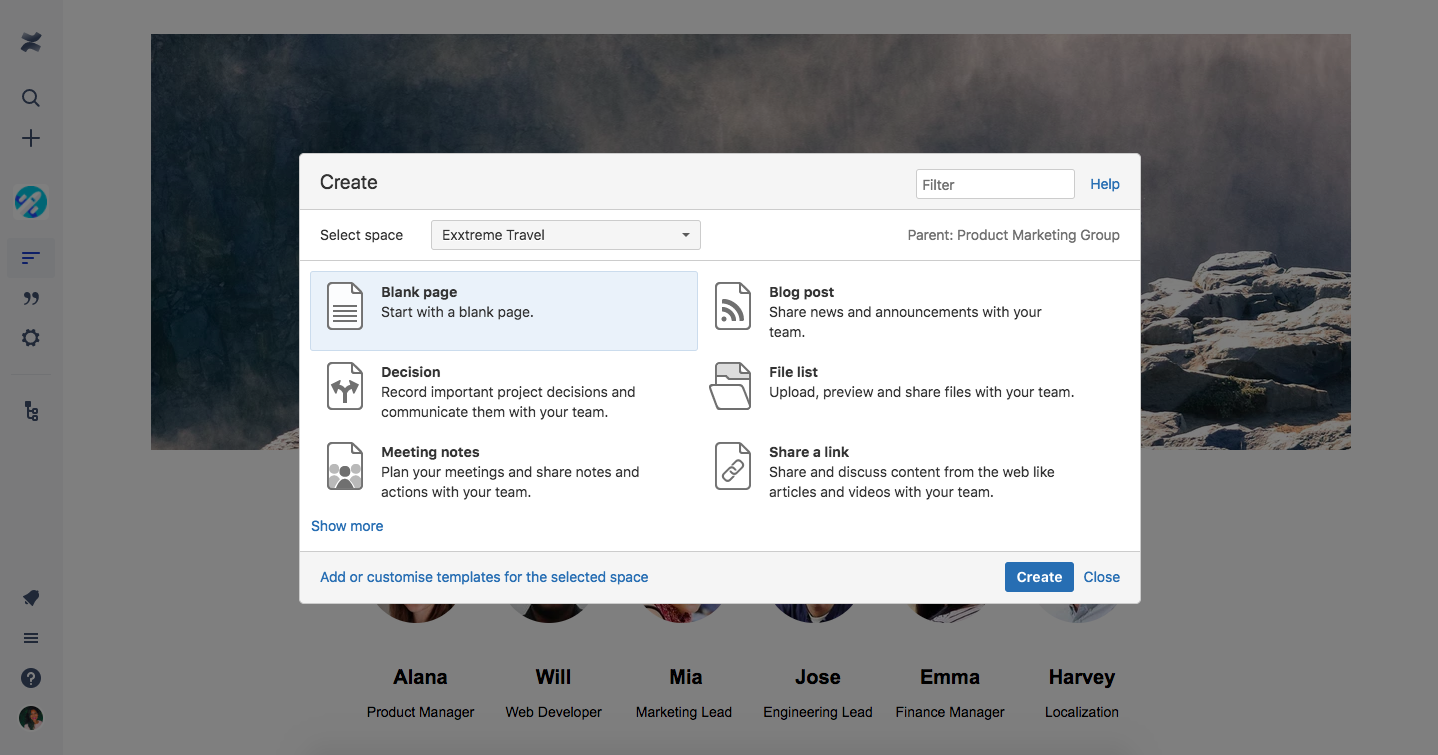
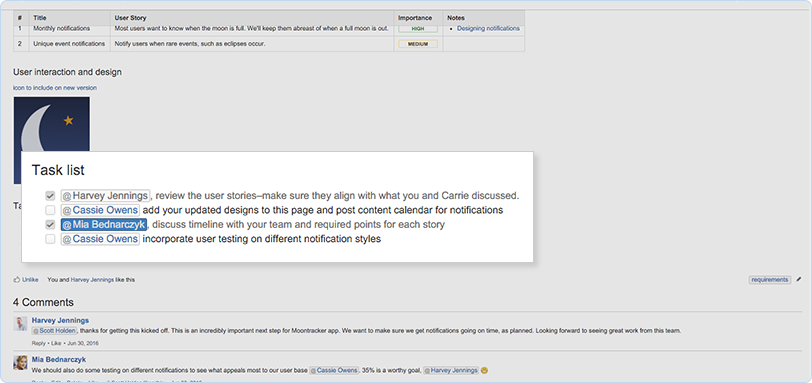
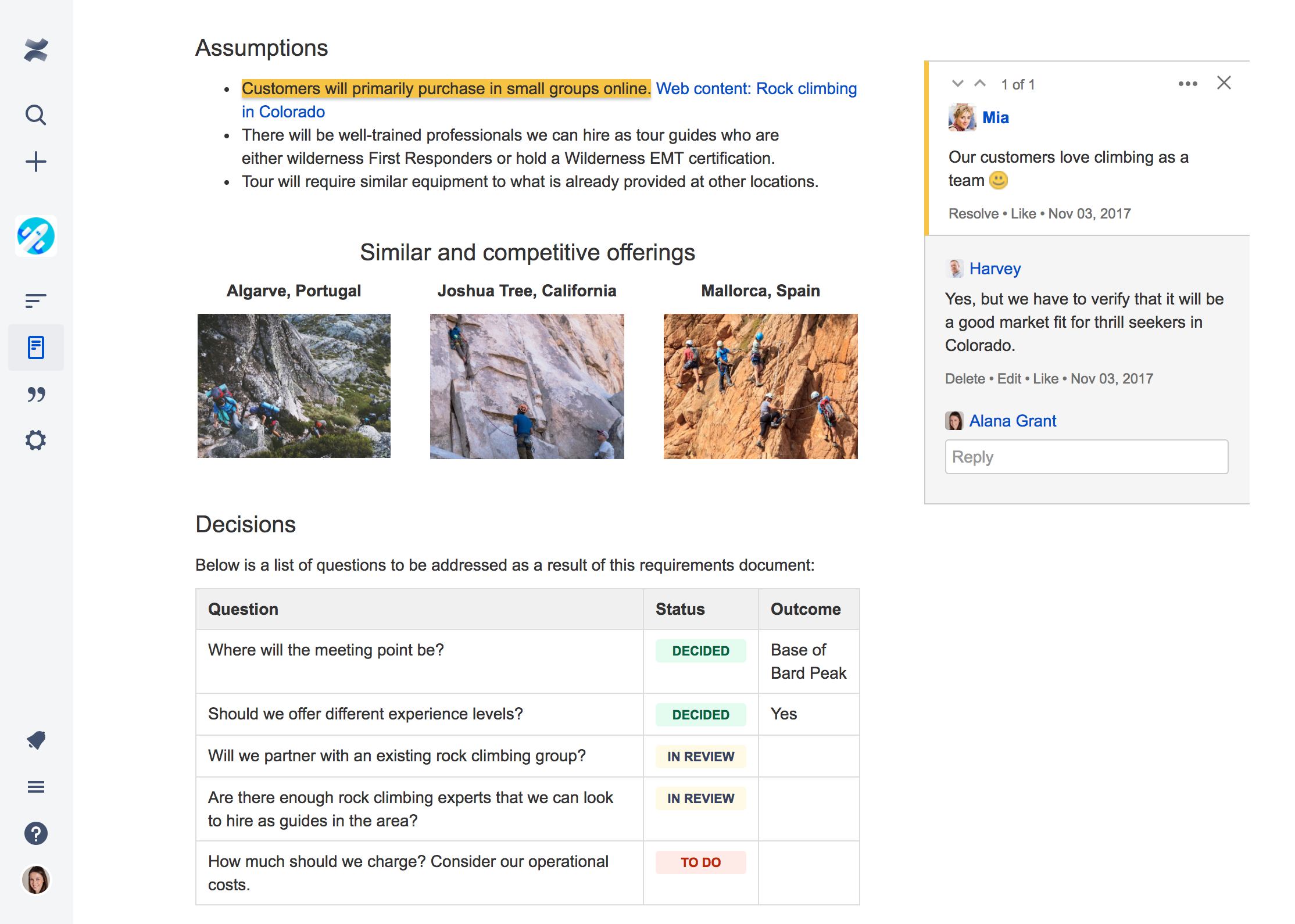
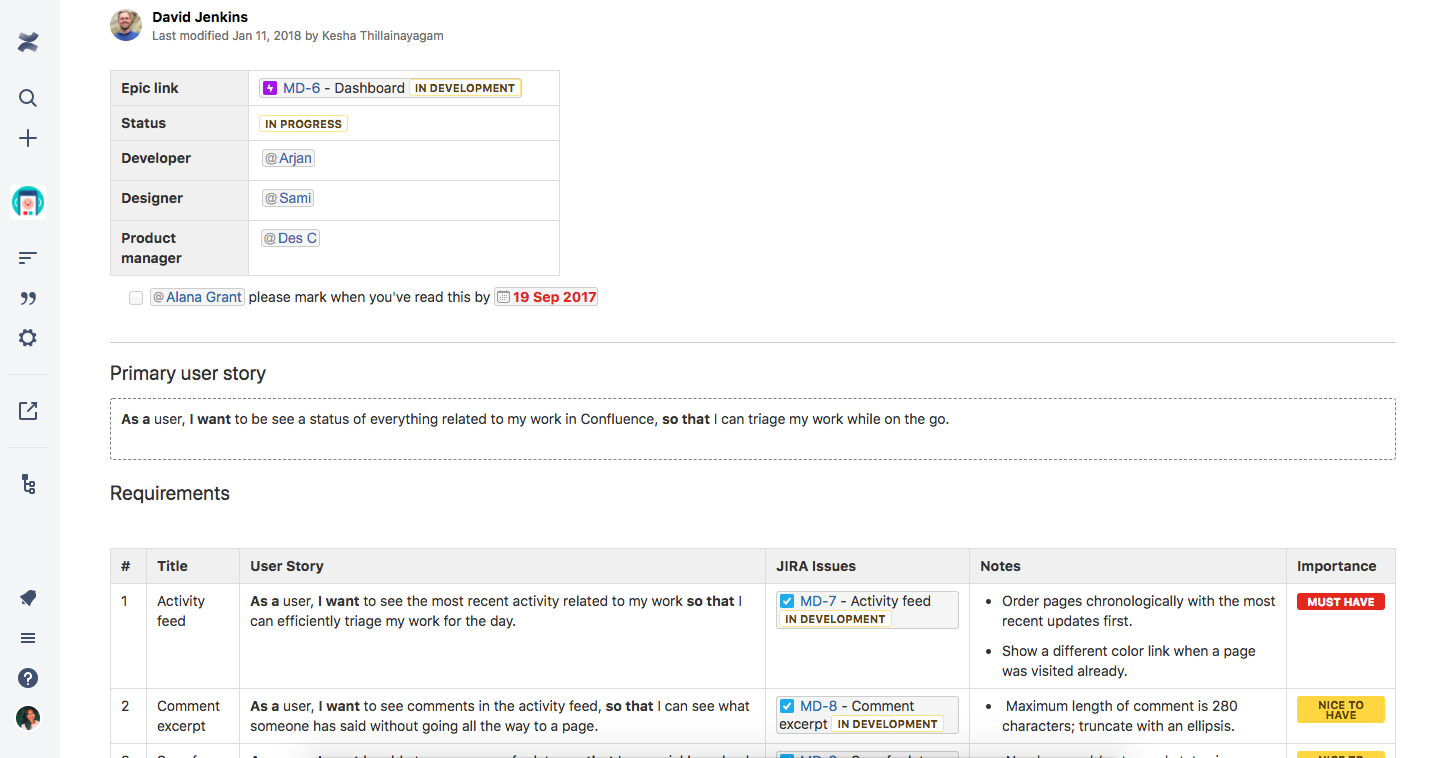
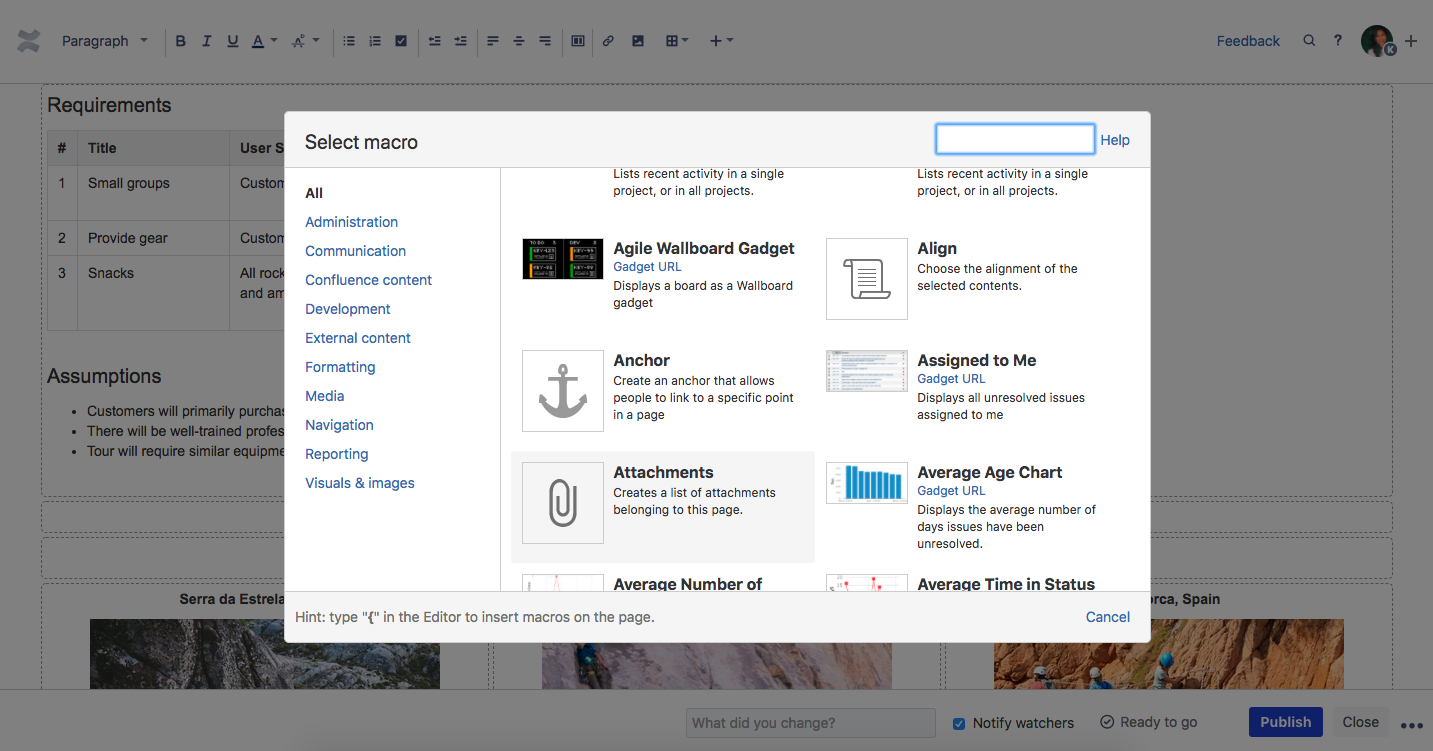

It's very feature rich. You can do a lot of things with it that you can't really do in other products like it.
It's very slow. Even the cloud version they have is slow.
Documentation of api's
It's an easy way to consolidate documents/changelogs/documentation etc. The document tree is useful and the pages are easily modified via html.
It's tedious to use. I find I prefer making documentation in Google Drive and copying it over to Confluence, which defeats the purpose a bit.
Document and plan consolidation.
Confluence is a very robust tool. There are many useful integrations and abilities.
Confluence is not very mobile and on the go friendly. It also very hard to search.
It is a large repository of information - everyone uses it and it holds history well.
Its integration with JIRA is useful and the search feature is solid (though unfortunately required to find things).
The UI isn't that great. For such a hyped company Atlassian has done little to make any of their products, including Confluence, user-friendly. Navigating spaces is a pain. Their mobile app is useless. They fell for the Microsoft Word trap of stacking on tons of feature without focusing on clearing solving problems. And I DESPISE the lack of quality filtering on notifications.
We use Confluence to store information.
I like the search function. It's predictive search is great.
I dislike how many places there are to do the same thing. It makes it a bit confusing to get where you want to go.
It's great for tracking bugs, the status and work being done on them. It's beneficial to have several contributors be able to access the info.
I guess it is a good space to document what needs to be documented
It does not seem to be easy to get to. It might be the way our company is using it. It feels like there are too many steps to take to get to it. I almost think I could get the same usage done with google docs.
The writers on my team like to use it to document feature details which I as a software engineer never spend my time there.
My department, as well as other departments in the company, can find valuable information regarding certain processes through Confluence.
The formatting of spreadsheets is not always "fitted".
How certain processes work, information about SLA and a Guide on how to complete a process from start to finish.
highly customizable charting, sql functionality, social
that i'm such a noob at setting up my team's pages. but, it's been a good learning experience.
charting tickets, ticket response times, active tickets and such. we also put much of our documentation on confluence in order to have it centralized.
I like the search filters that can help you jump to recent pages.
There is, as far as I can tell, no fuzzy searching.
Our internal documentation was lacking to say the least. This has improved that quite a bit.
It is relatively easy to use. I and/or my colleagues can add entries to document various technical processes we do. And it's fairly easy to search for and through these articles. The UI is fairly straight forward, which makes it fairly easy to pick up if you haven't used it before.
There is not much I can say that I really dislike about it since it is fairly easy and simple to use. Maybe I can say that i dislike how the organization of the information can be better. Rather, the information of articles could have other groups to find information more efficiently if searching manually.
It helps me provide tech documentation with the team. Benefits are that its easy to use across technical folks (i.e., Dev) as well as Windows or not so technical folks.
Confluence is a great tool if you have dedicated admins and proper training. I am not a Project manager and would only recommend this tool for PMs or PM related work.
Its not as easy to use as it should be and is targeted at a very niche market.
This is solving project management problems, but only for some of us - others dislike it a lot.
If you have a LOT of information to organize, Confluence is a great way to provide wiki pages for just about everything—best for how-tos and FAQs that you don't need to update frequently. While it is not the most intuitive tool to use, there's still a lot of flexibility in terms of how you set it up, so it's really customizable to your company's needs and industry.
It's not always easy to use or to navigate. The search bar function usually doesn't return the results I want, but if you set up your side nav well enough, it's not necessary. It can also be really clunky to implement and update, so I wouldn't want to use it for something that needs updating weekly—certainly not daily. Great for long-standing wikis and informational reports, though.
Confluence is a good way to collect and organize long-standing documents, FAQs, tutorials, and handbooks that a team will need to reference often. You're basically building your own wiki site and you can make it as in-depth and complex as you want, or as basic and top-level as you want. It can be hard to find the happy medium where the content is still easily navigable, but once things are set up, it's a nice way to keep information organized and in one place.
It connects everything together all the applications on one site
The look of the website is not as user friendly
business problem is to connect the company together. getting everyone to look at Confluence
Version control is that seemingly unnecessary feature for most, but proves it's worthiness that one day that you need to check who made that addition to the document that stuffed everything up! The design is neat and has a great color scheme. It looks like a Bootstrap example website.
The interface is cluttered and complicated and needs training for something that SHOULD be so simple. It's essentially Wordpress with a complicated, corporate feel, rather than being personalized and simplified and having tooltips to explain everything.
We use it for our development team's documents regarding style guides, instructions, tutorials, and general documentation about the website we work on. The version control is the main reason we moved from Google Drive, and since we already use Bitbucket and intend to use Jira, it made sense to just use the same company. Sadly the header nav menu hasn't realised this and doesn't let us click the shortcut to the other product. Shouldn't this be automatic? Or at least have a guide on how to connect them in the actual product list instead of "Free trial" and "Learn more about the products".
The wikimarkup is very standard, and it integrates with JIRA.
It seems like it was designed for developers. The UI is a little clunky and dated. It is difficult for our non-tech intensive people to use and unfortunately this category includes tech-writers. Tables are especially miserable for them as there is no GUI tool to expand a table once it is created.
We only use it for our internal facing documentation. It works OK, but honestly I wish we would migrate that info to sharepoint.
It's the industry standard for corporate wiki systems so you'll probably end up using it over and over again if you hop jobs frequently. It also has nice tie ins with other Atlassian products like JIRA.
Confluence suffers from the made by Atlassian syndrome: Bad UX, bloated feature set, poor performance. It's just a wiki, but somehow they've added every possible feature while neglecting the basics, like a solid WYSIWYG editor. At times you might wonder if you'd be better off with MediaWiki and going back to basics.
I've used it at 4 companies and every job used it to increase communication between departments and increase process documentation. It's rather handy for that, but again I think it could be a lot better if they hired a team to do a UX study.
The structure of the wiki page and the way cards are organized
the compatibility to imbed video, link is really limited. There are some editing related usability issues
project tickets and management
My favorite thing about confluence is that you can connect "Spaces" to specific Jira projects. As an avid Jira user, that is very helpful. It keeps documentation organized among the teams especially if you're on multiple like myself.
I'm not a fan of how many tools/options that confluence offers. It's overwhelming. Documentation is supposed to be simplistic and easy to find. Confluence is neither of those things. It's so much "Fluff" that I don't enjoy when I have to do go document something for the teams. It's just aways a pain.
The teams that I'm on have a central place to house their documentation. So the organization aspect of that is nice.
I like that it is a great place to store A LOT of information. I also like the team section, it is probably the easiest part of the app to use. Not that there is much to do there.
I dislike how overwhleming it can be within the app. It is not user friendly, you have to search for most things and it is nearly impossible to use as a wiki for new hires. I have since switched to Notion which is very very easy to use (Similar to trello and asana).
The problems were solved, it served as an internal wiki for us. The benefits are how easy the pages are to create and the team functionality. It is nice when you are in a hurry and need to transfer documentation into your wiki and its easy to do. That part is pretty user friendly.
I like that it is easy to assign tasks to team members and to share updates across teams (PMM, Automation, Development, etc) with the click of a few dropdowns using Confluence.
1. It is difficult to edit formatted or rich text documents. Improvements have been made but it is still rough. 2. The layout of information makes it difficult to find simple functions (cc; a person on a task update) sometimes. You have to search around ask a friend "where is that feature that allows you to ...?" and then memorize it for the next time. The UI is not intuitive, type-ahead search, dropdowns, mouse-overs are not where they would be most useful.
Using Confluence to communicate OKRs across the company. Using Confluence to manage marketing sprints (execution of marketing campaigns)








