

BlueJeans Meetings Reviews & Product Details
BlueJeans Meetings is a video conferencing software that lets teams connect remotely and collaborate through core features such as virtual whiteboarding, screen sharing, and recording capabilities. The platform is built to empower users to share information via a platform that lets them communicate and share data no matter where they are.


| Capabilities |
|
|---|---|
| Segment |
|
| Deployment | Cloud / SaaS / Web-Based, Desktop Mac, Desktop Windows, Mobile Android, Mobile iPad, Mobile iPhone |
| Training | Documentation |
| Languages | English |
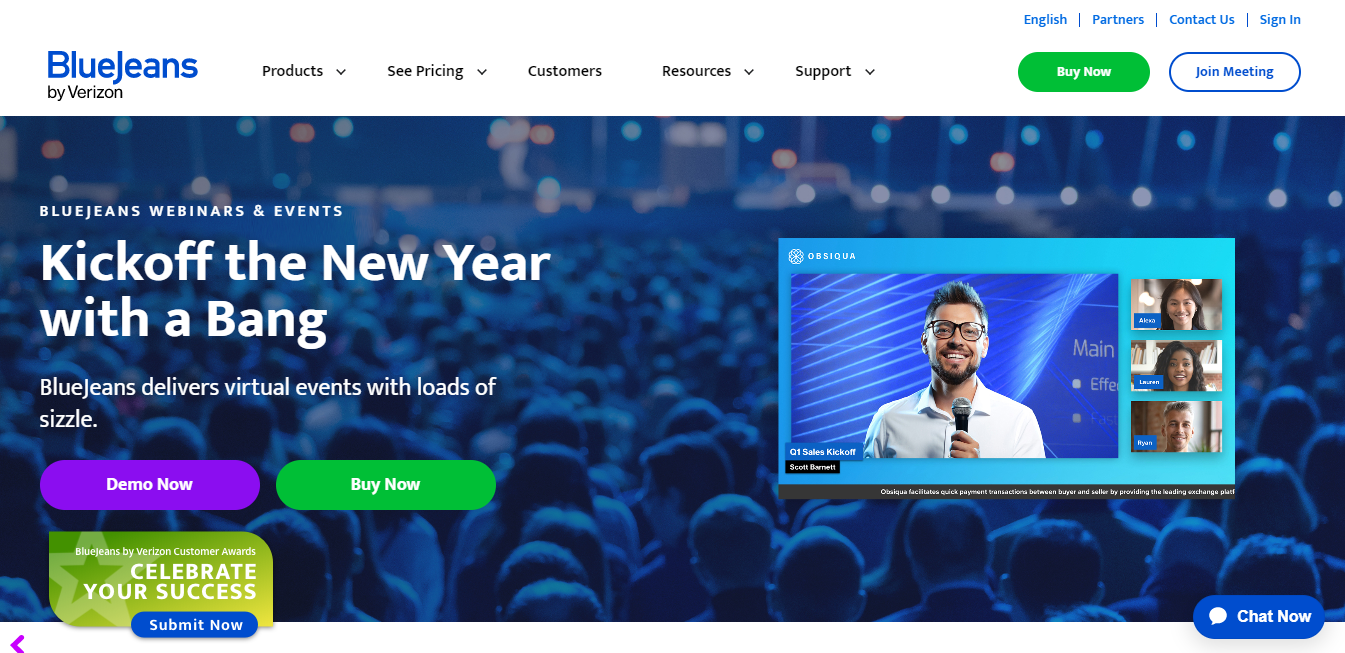

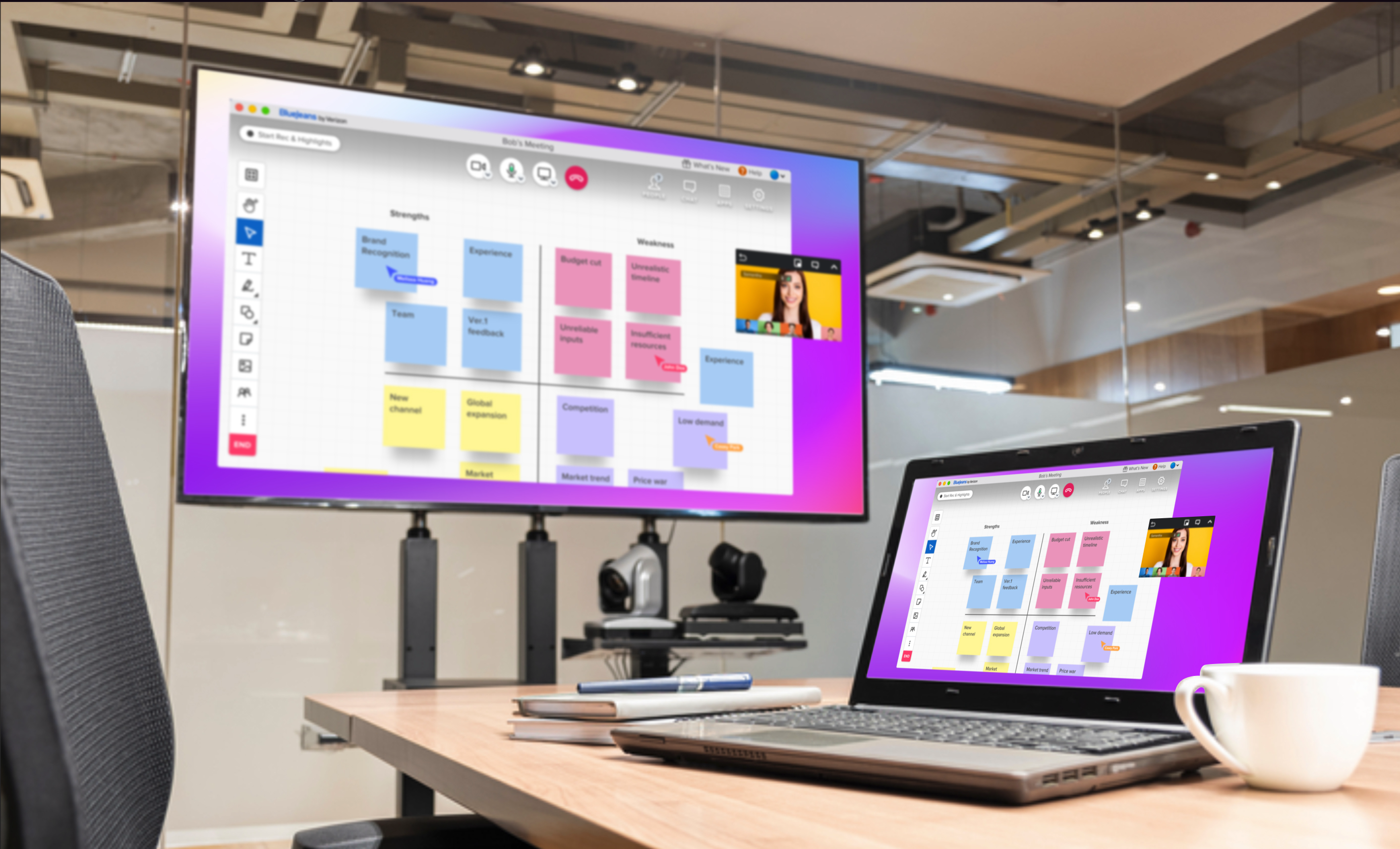
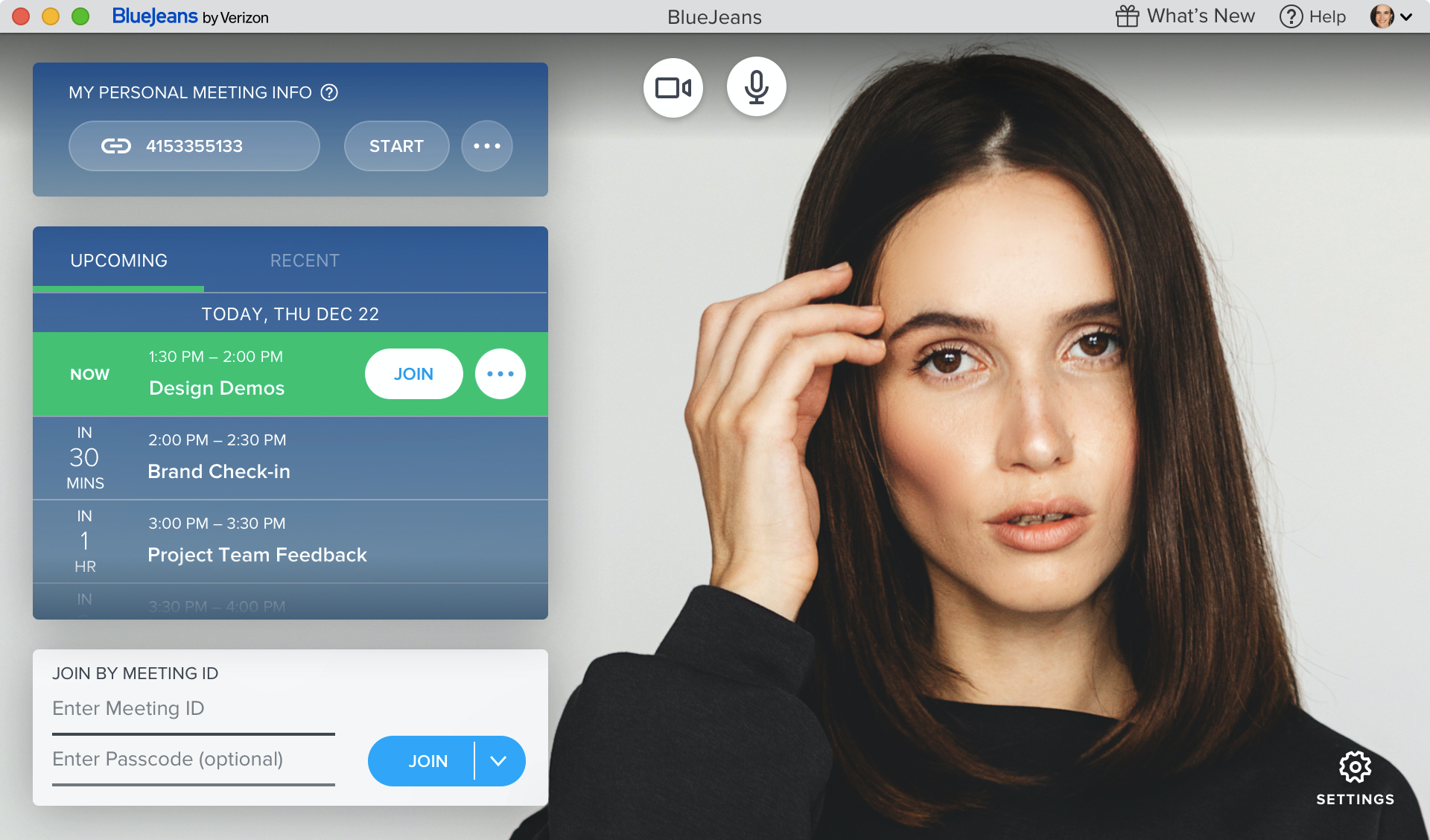
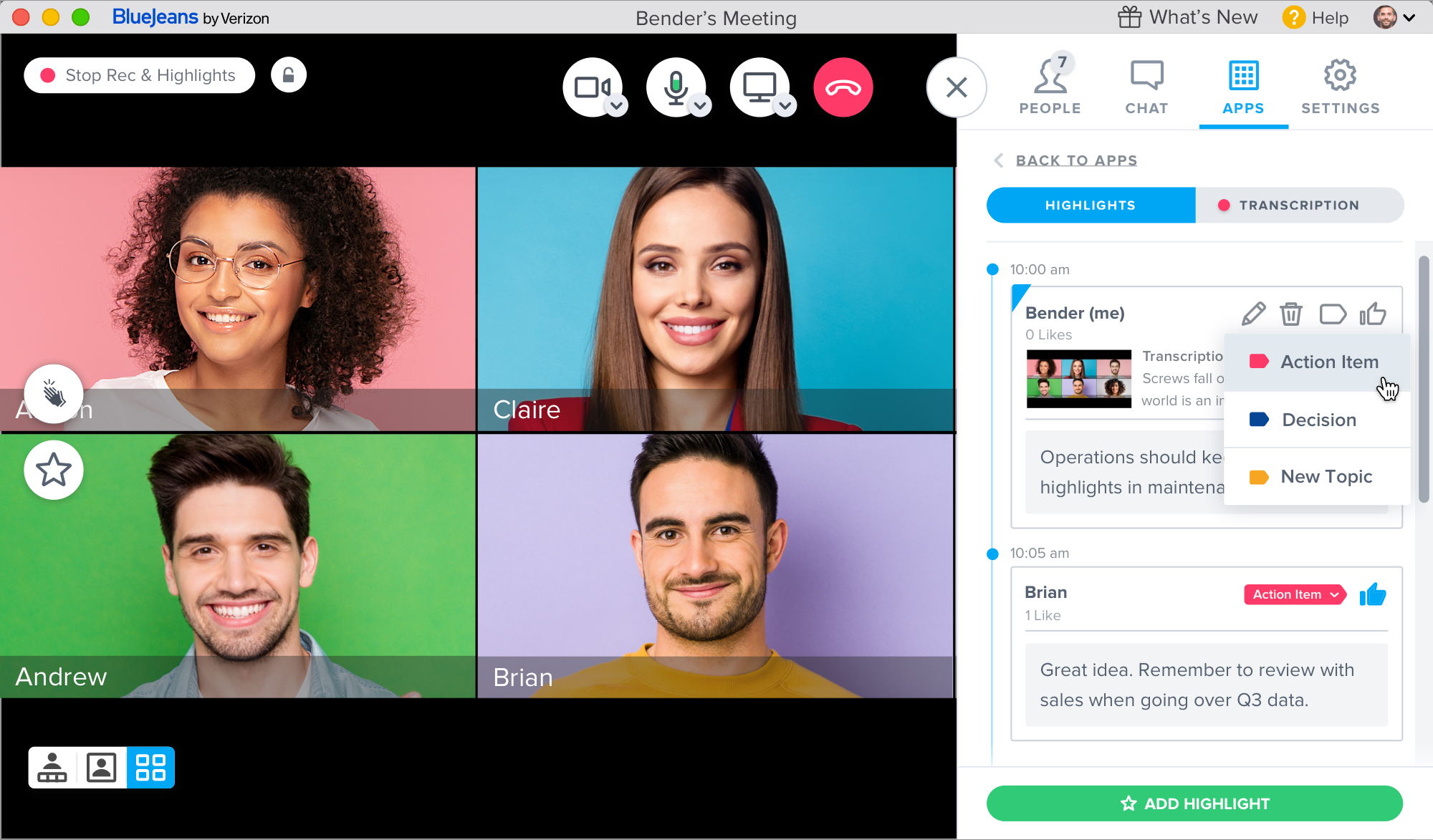

Ease of use, for both presenters and for participants
The desktop application consumes more resources than I would like.
Remote work is possible with BlueJeans.
It's very easy to use, reliable, and the connection is typically very fast.
From time to time, it takes the customer a while to get on because they are having difficulty downloading Blue Jeans. I wonder if there is some way to simplify this process.
Being able to connect with colleagues around the world. Being able to reach customers and have a more personal interaction.
The minute details BlueJeans covers is surprisingly impressive. For example, how it gets feedback after every meeting to continuously gauge the performance of their software. One of the best things about BlueJeans is how seamlessly it connects with Microsoft outlook. Once it is integrated, you can initiate meeting requests from Outlook and your outlook calendar is imported into BlueJeans. You can easily view and join your meetings from the application. Another amazing feature on the mobile app of BlueJeans is the ability to transit to a lighter version, on which the bandwidth consumption is low. This allows users to conduct the video conferencing session even when the network is weak. Thus, the reliability of this software is extremely high compared to any other similar software in the market.
For a video conferencing application, BlueJeans really satisfies. However, it has the potential to become a communications software rather than just a VC app. It would be really nice to be able to simply chat or share documents over this system as well. It can compete with the high rollers of this category if it increases its capabilities to handle more than just video conferencing.
- Video Conferencing. - Team collaboration by having daily meetings. - Keeping in touch with everyone in the organization. - Giving, receiving and recording demonstrations of our internal company software. - Staying connected anywhere, anytime.
Lo que mas me gusta de Blue Jeans es que es una herramienta de comunicación que ofrece una excelente asistencia de gestión de videoconferencias basado en la nube, que hace que sea factible realizar reuniones de alta calidad, conectando a un gran numero de usuarios de manera simultanea a través de múltiples dispositivos.
Lo único que me disgusta de la herramienta Blue Jeans, es que en ciertas ocasiones, cuando las videoconferencias contienen de manera simultanea un gran numero de participantes, las mismas suelen presentar problemas de resolución en audio y video, haciendo que la comunicación entre los usuarios sea ineficaz.
Blue Jeans es una herramienta de comunicación que brinda una gran variedad de beneficios a sus usuarios, destacándose por ser un instrumento que permite realizar videoconferencias de alta calidad así como compartir escritorio con cualquier otro usuario que se desee de manera segura y eficaz. Asi mismo, Blue Jeans contiene una agradable e intuitiva interfaz que permite que su manejo sea muy fácil y cómodo, ya que no posee ningún tipo de configuración complicada. Ademas, posee servicios de videoconferencias por invitacion instantánea, basada en la nube. Blue Jeans, permite que sus usuarios puedan agendar en el calendario, las videoconferencias pautadas, con recordatorios personalizados para gestionar futuras reuniones en linea.
Great way to display your screen during a conference call
Connection sometimes gets lost, and hard to establish
Holding meetings among several regional offices has become much easier and more efficient
I do research which requires collaboration with co-investigators in different locations within the US, as well as outside the US. Bluejeans has been pivotal to the success of our research. It has not only facilitated meetings with multiple collaborators but we share documents and edit these documents in real-time.
The need to sign in anytime I have a meeting
I do research which requires collaboration with co-investigators in different locations within the US, as well as outside the US. Bluejeans has been pivotal to the success of our research. It has not only facilitated meetings with multiple collaborators but we share documents and edit these documents in real-time.
BJ is an all-in-one application, it gives you the possibility of having extension on your computer and smartphone, being able to send messages to your colleagues, calendar sync, share documents, screens, video conferences and recording.
Nothing as such as this has been good tool for official work purpose
Great advantages offered by BJ and this is because it provides all the appropriate elements for a much more effective and efficient business communication
BlueJeans is my all time favorite application for chatting, and for calling Audio and video this is best , we can integrated it with our required application and can use it from mobile desktop and laptops, i am as a technical person and there are a lot of training session held in medical center so i can easily join meeting via bluejeans from anywhere
As i watch something there is an audio issue might be there resources allocation issue
To join meeting via remotely BJ solved my problem so now i don't need to go on side just one click and join the meeting globally everyone in our organisation used Blue jeans and takes benefits , we did not find any issue within during meeting, thats why i have rated it 10 out of 10
The way it is integrated with Google Calendar and all the hardware in our office makes our life easier
Sometimes s it takes a bit long to update all the details on tehe meeting room
I am having daily meeting with several partners using BlueJeans
I like both the PC and the mobile app. It allows me to choose one according to my needs. The option for save data on mobile is good too. Screen sharing works great too (with other apps you can't read the screen you're sharing). Also the record feature is very easy and works great too!
So far i haven't found anything that dislikes me.
Remote meetings are so easy to run. Also, with the integration with google Calendar, you create the meeting on the calendar and the meeting is also created in BJ. You save time with that. Recording feature is also very useful. We have teams in different geos, and recording a meeting allows us to share the meeting with people who can't attend due to timezone issues or any other inconvenient.
We use BlueJeans regularly in our lab at Northwestern University and it has been working great. At one point I had a login issue but it was resolved quickly when I contacted the customer support. The Google Chrome extension to add a BlueJeans meeting to your Google calendar meeting is very useful.
One feature that I would like is persistence of chats after a call. As far as I know any written chat conversation is lost after the call is disconnected and there is no way to find shared files etc after a meeting (unless I have missed that feature). Another issue is having to leave the app and go to a web page to make edits to scheduled meetings.
We use BlueJeans to video conference with people from other cities and countries. It is great to use with new people who don't already have the software. The ability to record a meeting and join a call from a phone is also very useful.
Really easy to use. The Outlook schedule feature to plan a meeting is really usefull. The share screen option is already a real plus. The mobile app of Blue Jeans is very smooth and make this tool a must have.
There is no real aspect of Blue Jeans that I dislike.
Blue Jeans efficiently connect people who are not necessarilly at the office.
Seeing people's faces as you talk to them online helps to build a virtual community.
Sometimes sharing the screen seems a little complicated as well as turning on the video.
BlueJeans helps to mitigate the transactional distance between teachers and students and among students for online learning. It is helping to build a virtual community among the students in an online class.
What I loved most about Bluejeans is that at the time of starting meetings within this software it is really easy and hassle-free when logging in, this is also very compatible with tools, extensions, applications and other mobile devices. This excellent software creates a direct connection between users anywhere in the world in its great and wonderful virtual conference service. Bluejeans also contains a Dolby Digital sound incorporation which is great and thus increasing the audio quality of the meetings giving its users a greater experience when executing it.
This excellent software is made in a special way which is difficult to say something that dislikes me, but in this case if there is something that I dislike and that can improve which is that despite being of quality image the size of your screen It is limited to 720 pixels, if this system is replaced at 1080 pixels it would be great and would provide a better service in terms of image size thus further increasing its quality and sharpness when reproduced. Apart from this, it is usually heard with some delay in the audio compared to the given image. I recommend making these adjustments and the software will be perfect.
This tool has helped me in a great way, which is an excellent option in terms of making a videoconference in the company since this tool provides me a great opportunity to meet with my colleagues even in the distance, in addition this wonderful software generates a High quality audio and video experience and it is also easy to use which the user does not need to take some kind of course to use it, it combines a relatively great connectivity for each of the users because it has the ability to program a room of meetings and then press just one click on the button join the meeting and ready you can start the meeting which is a great thing, so in this way my problem of emergency meetings with my colleagues who are outside the installations.
Bluejeans is a very use-friendly collaboration tool, even the non-technical audience are able to access it with ease. Its non-dependency on corporate network makes it seamless to use across OS platforms like Mac OSX, Windows and is very convenient for use on mobile devices for audio as well as video calls.
Prompting for feedback after every meeting/call :-(
I am able to collaborate with my teams in the US, India, China and Hong Kong seamlessly, without having to travel for any kind of project/operational activities.
The ease of setting up meetings and the ability for anyone, anywhere on any device being able to connect seemlessly.
To date I can honestly say that there is nothing I don't like about Blue Jeans. It would be great if I could "blurr" the background when on a video call however.
It has always been an issue finding a time when everyone is available and where a VC room is available to have meetings. With Blue Jeans this constraint disappears. I am now able to work from home far more often and still have seemless collaboration sessions with my Team and other colleagues.
Integrated button in google calendar and it usually works without bugs. Screen sharing works well
It doesn’t work well in my computer. The app doesn’t open automatically and I always have to use browser to join a call. It takes some time to join. It should be almost instantaneous
Geographical barriers. It connects all my company
I love that this program is easy to use to bring remote employees together without so many features that it makes it confusing to use. Video conferences, changing views, and screen sharing are perfect features.
There isn't anything I can say I dislike about this product.
Bringing remote employees together easily and efficiently.
Blue Jean's Saves me travel time and money!
Rural internet connections may impede on connectivity
Group presentation delivery across the province
The most helpful thing is that you can even take calls from you cellphone with a quick dial, no need to be in a computer or in front of a screen. Also, love the screen sharing feature, great for tutorials or webinars with all foreign teams. Also chat has been helpful, and certainly the google calendar and salesforce integration that allows to have every single thing tracked is great! I love that there is no limit for people logged into, and alto that its easy to use from TV or almost every device.
I don't like that sometimes the connection is unstable when dialing via phone number. Also, its not clear for me or my colleagues who is the admin and how to star a meeting as the admin. Whats the difference between each roll? Also I think most clients don't realize its always the same id for my meetings.. not sure how we could make that more clear. Its not a problem, but i dint know BJ has that much features, such as the sharing files, the polls, etc.
Im solving my meetings with foreign clients with the share screen feature and a lot of long distance trainings and webinars.











