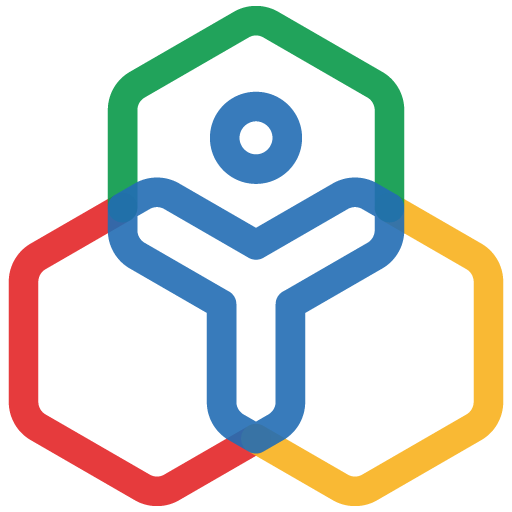Adobe Learning Manager Reviews & Product Details
Adobe Learning Manager is a cloud-based learning management system (LMS) that creates personalized learning experiences at scale for customers, partners, and employees alike. It uses a headless learning platform that allows for integrations with Experience Manager Sites or any other CMS through open APIs.


| Capabilities |
|
|---|---|
| Segment |
|
| Deployment | Cloud / SaaS / Web-Based, Mobile Android, Mobile iPad, Mobile iPhone |
| Support | 24/7 (Live rep), Chat, Email/Help Desk, FAQs/Forum, Knowledge Base, Phone Support |
| Training | Documentation |
| Languages | English |
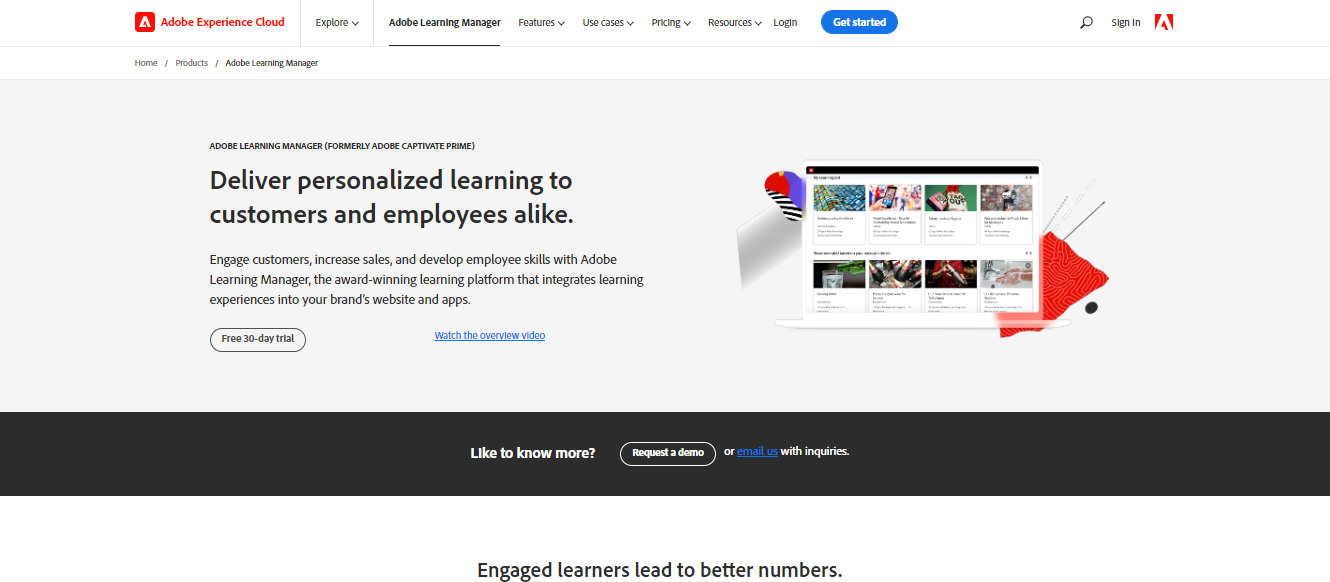
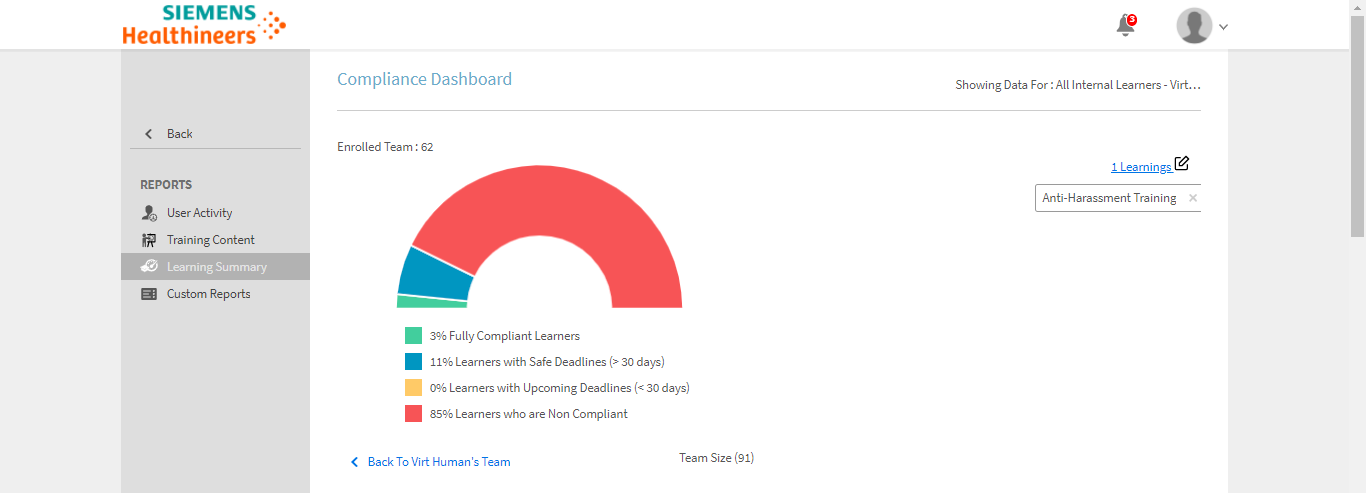
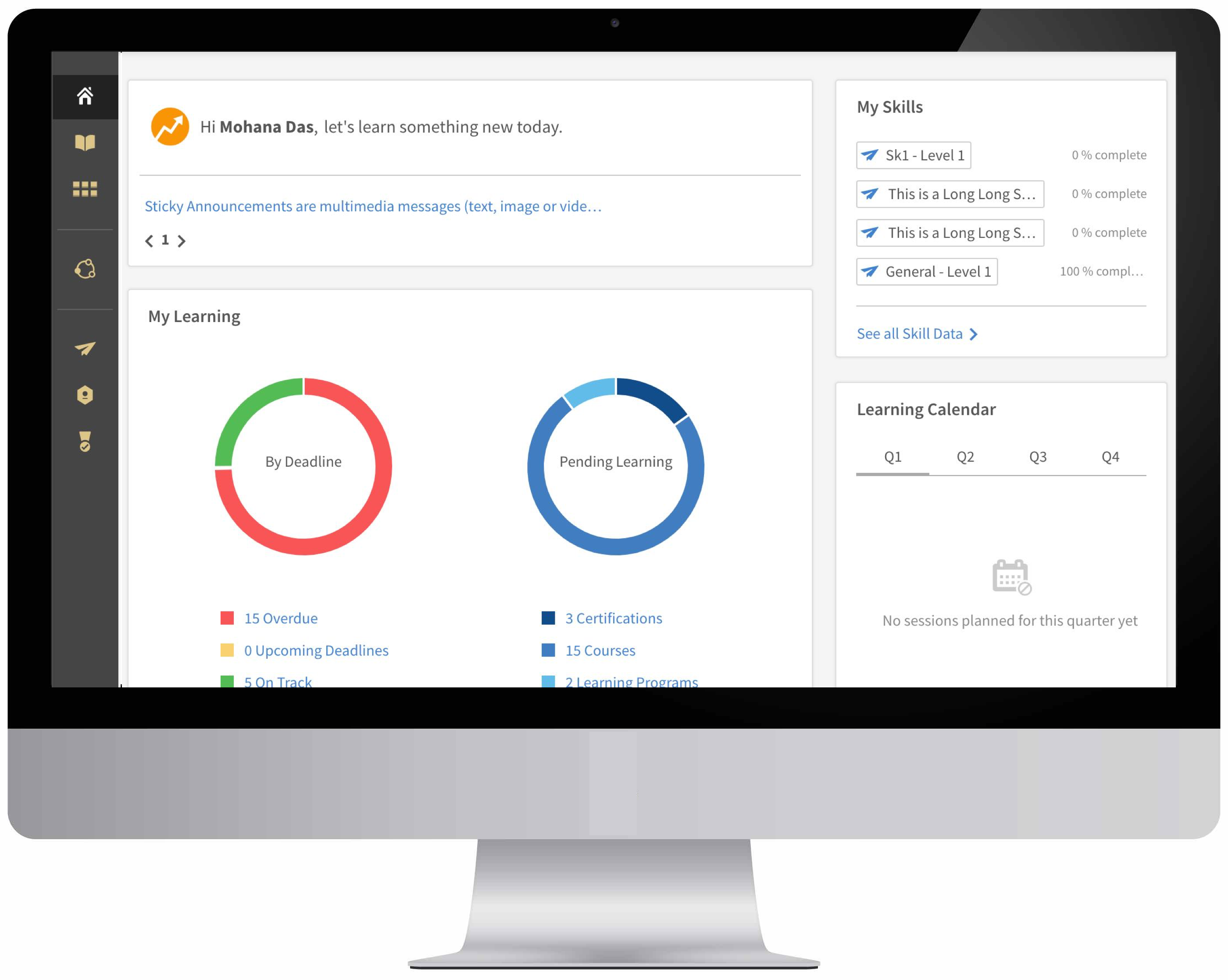
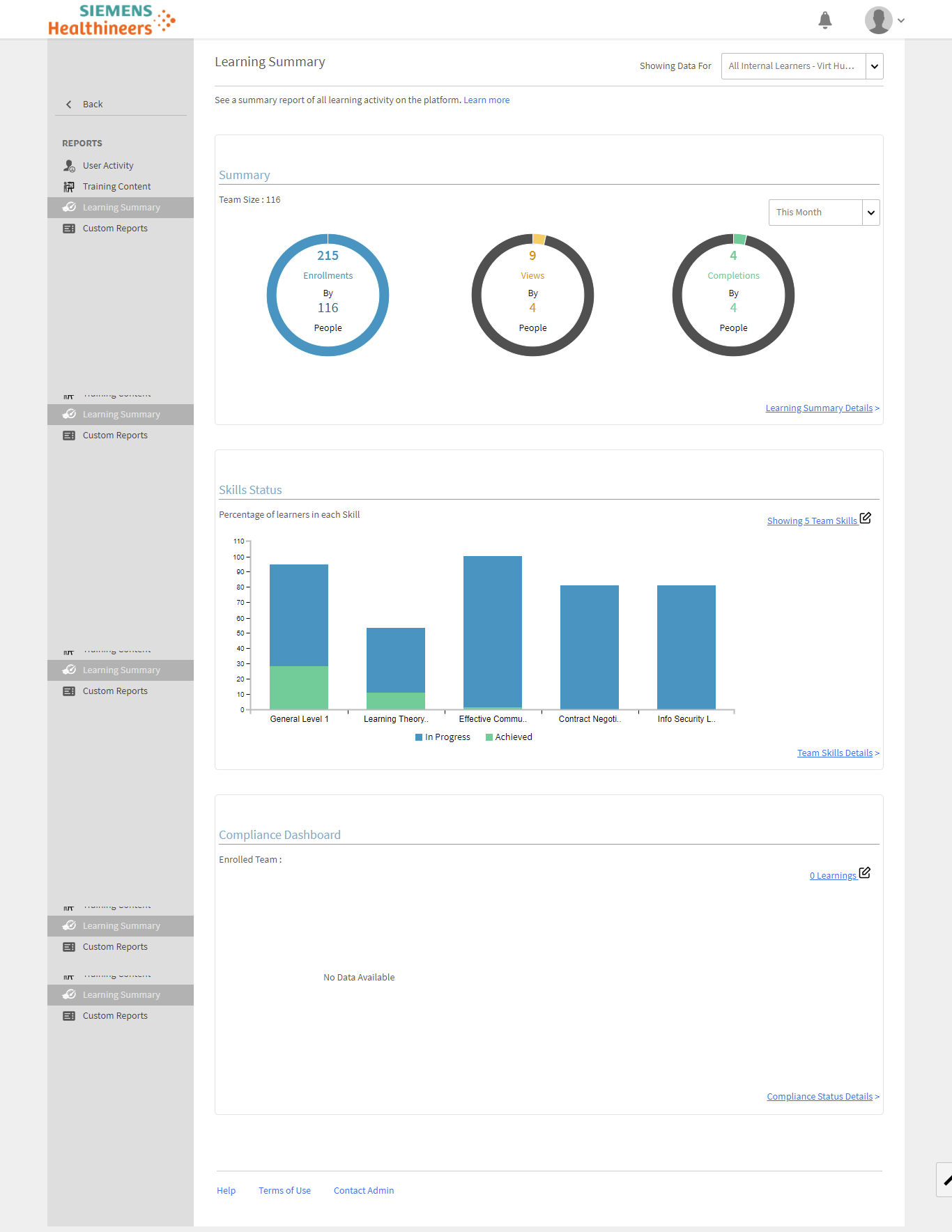
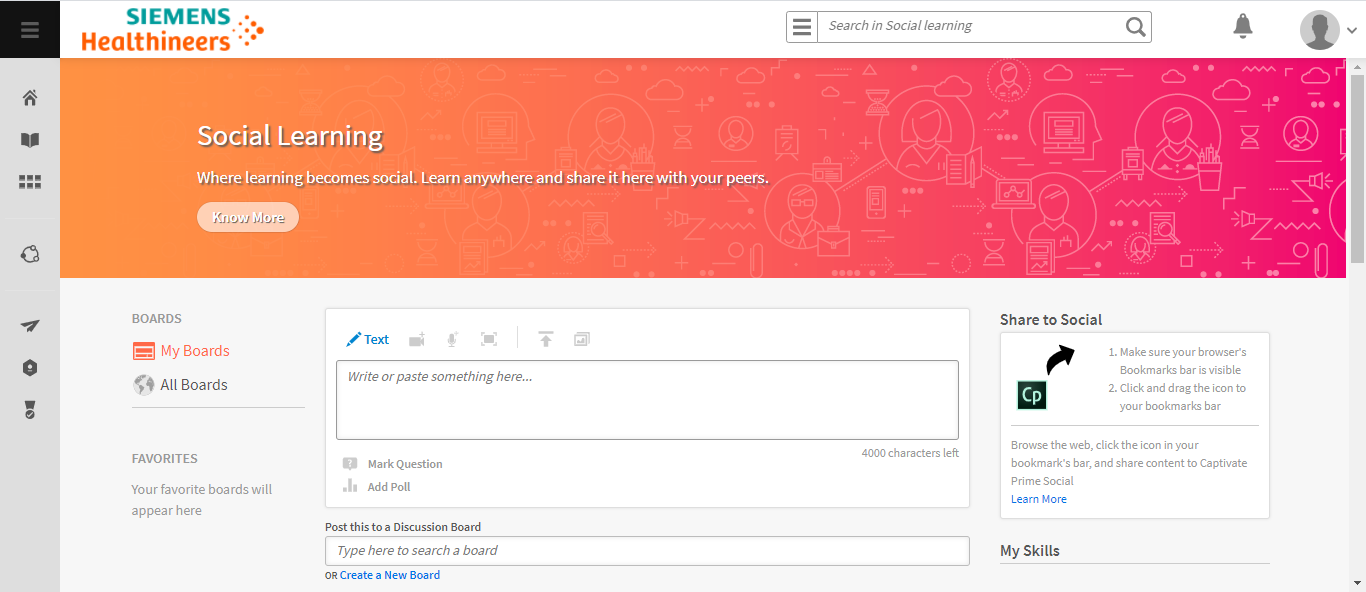
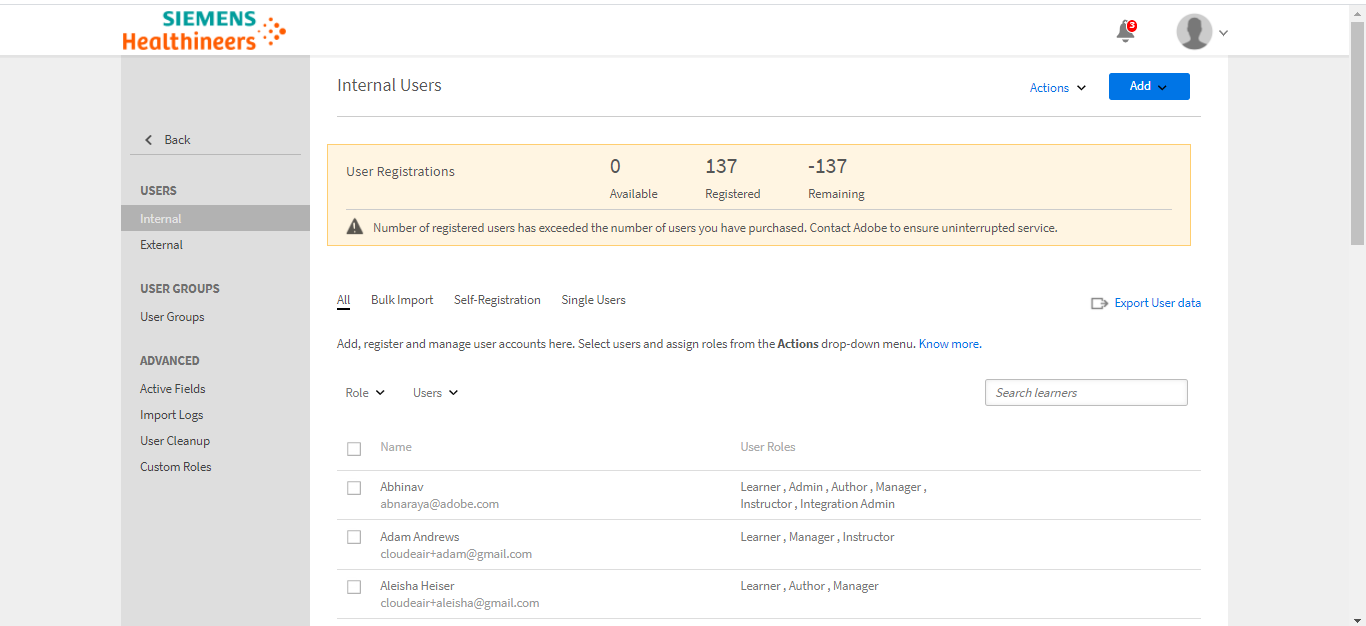

Very usefull in the criation of e-learning material.
Some difficulty of use at the beginning due to the huge number of options.
It solves the problems that we have with production of e-learning contents.
It's a very user findly tool. Easy to understand, Easy to teach. Great Idea in creating adobe. Suggest everyone to use it and make the most out it. Thank You so much.
Not really. It's a very user findly tool. Easy to understand, Easy to teach. Great Idea in creating adobe. No changes required. All Good. Suggest everyone to use it.
Being a trainer it is really helpful for us to make our trainees understand the concept as the content on this tool is super clear and easy to follow. Thank you.
We selected Adobe Learning Manager as our LMS due to customization and flexibility. It's a very robust system, which does require some ramp-up time, but it is working well for us. We use it in conjunction with Adobe Captivate and Adobe Premier Pro, so all the products work well together for our online learning solution.
Sometimes I find it difficult to find the exact report that I need. However, I think that we are barely scratching the surface of what is included functionality.
Adobe Learning Manager provides both pre- and post- training opportunities for our clients. Our system is very complex, so having the capability to push online content as needed is a huge plus for us. Our Support team can also use this as backup for any client inquiries that are standard.
As trainer , I can easily track the learning progress of the trainees. Easy to assign courses individually as well as in bulk. The process of Defining Learning Path, Courses , Uploading Contents and Adding Assessments are seamless.
While we are trying to upload the learner details using CSV, if there are some errors with any of the learner we will not get the list of erroneous record together. We have to do the upload the multiple times find the error and then do the re-upload, which is actually difficult. If you can give all the erroneous together that would be easy.
Adobe is helping us streamline product, compliance, and soft skills training. The assessment feature helps in conducting different evaluations on the topics covered.
This supports us in various learning modes: • Hosting of all the Instructor-Led (Virtual or Face-to-Face) sessions • E-Learning Modules • Videos • Audios • Social Learning and Research Content Shared through Social Boards – Public and Private • Leaderboards - Gamification to motivate learners • Reporting Dashboards and Reports at multiple levels • Bookmarks • Personalized Learning Calendar • Curated Courses for structured part (Learning Program) • Fluidic Player • Job-Aids • Learner Feedback • Tracking of Learning Programs and Learners
The possibility of a complete calendar of the month displayed in the platform.
IT helps us in end-to-end support of all learning initiatives.
This is one application or software that i have used in my life and have never regretted about this. The ease of use along with the finesse has made me so much dependent on this application for my daily use.
Usually everything has a shelf life. Although there are pros and cons in every product, i dont think that Adobe is lacking anywhere. Something that they can do is maybe give trail or free oor student versions as well to people and make it a little less expensive.
Adobe helps us in a lot of things. the learning management platform that we use is a big thing. Right from assigning trainings on it to getting that completed along with relevant reports is done by Adobe.
Adobe is one of the applications that i have used is something which is very rare to find. It is a ecclectic mix of technology, art and ease of access. The way it provides emplowerement is absolutely amazing.
Ideally speaking, each program or application has itspros and cons. however Adobe is one such application that has very little areas of improvements. The AOIs are there however very negligible.
This helps in resolving a lot of problems. Right from whether it is six sigma, dmaics, fishbone or if it is machine learning, you can always find some or the other important information in this.
Adobe learning manager has a very neat and simple interface which is very user friendly and easy to use. It is very consumer centric.
NA. I like the interface. Can't complain.
It is easier to give New hired employees an idea about the organisation and it's policies and get them to sign documents digitally.
Adobe Learning Manager gives you the opportunity and chances to expand the option for learning and developing your career.
I can't say I have something to dislike about this plattform. Maybe the roles profiles, however it's so easy to understand.
I love all the gamification options that we have. Not only that. The virtual rooms, and the reporting options/
It is an easy and quick to use tool which helps organisations upload any new trainings required for the upskilling of the employees in the organisation. Thanks!
Nothing to dislike really. It can sometimes be a challenge though when we have multiple employees with the same name as password change is sometimes an issue. Will try to see any workaround with that
Adobe is helping us with managing our trainings by uploading modules and reducing manual trainings that are given by trainers of the organisation. It helps reduce time.
Its user friendly. Very easy to use...its very helpful when at work.
Nothing bad ..everything is good abt it.
It makes life easier good product and initiative by Adobe. Life is sooo eady and happening now.. thanks
Adobe Learning Manager provides maximum flexibility and customization to help us develop the system to integrate into our teams with success. Between the various options of learning paths, certifications and more we can more rapidly deploy user trainings successfullly. We can customize it for our industry, which is unique, and allow our internal users to be empowered with their training in a way that fits our company culture.
There is a large learning curve but this is due to the large amount of customization. Not really a dislike but just to be aware that the amount of customization is directly related to the time and set up learning the system.
Helping us to outline our learning paths and skills and needs. The powerful reporting and dashboards allow us to increase efficiency and be more productive. One of our problems has always been onboarding new employees and managing the training needed for various positions, ALM will solve for all of this and help us to grow with more talented and technical staff.
Adobe is an easy tool which helps us cascade updates within the organization helping employees stay on top of all they need to know about their work on a regular basis
Nothing that i dislike about it. It can sometimes be a little difficult to get the usernames when we have 1 or more employees with the same names. Everything else is just fine
Adobe helps employees review material and have access to a lot of training modules making their product knowledge stronger and keeping them updated on all the content they need on a daily basis
LMS is one of the most easy to use application, we can quickly navigate through the learning modules! learning modules load quite easily and with its simple and intuitive design it makes learning much interesting!
None that I can think of I am sure you guys would keep on improving the application as in when required!
Helping to reach out a larger audiance in a work from environment, where classroom training is near impossible. This helps the productivity and drives the productivity and jeeps quality in check!
I love Adobe as this is an easy platform to understand being a trainer its easier for me to teach people and make my documents on this. I love using this as this also super friendly.
Nothing really. Everything is good and secured.
It helps me make my training documents and easier for my trainees to understand and complete their PKTs if assigned.. it helps them to complete the learning management modules too.
Easy to navigate and find any course, If you are unable to find it you can simlply go to my learning.
I cant think of any, Coz its very easy to navigate
Some time when you are logged in thru VPN it doesnt allow you to work, But once you log out it works seemless.
I can create role wise learning journey of each employee. I mean Learning path and the their Learning plans. Social learning is another interesting feature it has.
It would have been better if it can generate the course completion certificates. Announcements cam be Pop-up on home page. We really need seperate login methods to configure for Web and Mobile applications.
Using ALM, I can offer learning plan / complete learning journey to each employee based on their role. Giving better learning experience to learners and authority to Managers to enroll their team members for any course.
I like the fact that Adobe Learning Manager works most like Netflix suggesting courses based on your interest levels. ALM curates a list of courses based on your most preferred domains and interest areas and it helps learners view similar courses that they might like to take. As a learner, I like the immersive display, gamification leaderboard, skill and badges display, and the ability to choose your preferred language. I also like the feature that a learner can upload the badges directly from ALM to Badgr and display it on LinkedIn. The discussion boards and social learning is also a good feature. As an admin, I like the ability to add skills and skill levels to courses, assign course credits, and gamification points, the ease of managing (uploading and updating) courses on the LMS, and the experience ALM brings to the learners. ALM also provides a variety of reports ranging from learner transcripts, course reports, utilization reports, and training reports which make it very easier for me to create interactive reports in PowerBI. ALM also provides a PowerBI connection where you can link the reports to Power BI and refresh them in real time. Not only PowerBI but ALM also provides plugins for LinkedIn Learning, Workday, Salesforce, etc. Overall, I had a very positive experience with ALM as an admin as well as a learner. I think ALM is one of the most modern and high-tech LMS in the market right now that is changing the way we administer and consume learning. Also to mention that ALM has an excellent support staff that is very responsive to the queries and suggestions we bring to them.
There are a few things that I feel Adobe Learning Manger should improve on. I understand that some of these might be features that are a work in progress as ALM is fairly recent in the market. Here are a few points: - Course suggestions in the related courses section need to be better and suggest courses that are related to that topic. - The fluidic player needs to function better. Right now, not possible to skip chapters, tags, etc. Also, need the ability to open the course in a different window with our customizations. - User audit report and login access report needs to provide better quality data - Search needs to be better for learners. They should be able to search for courses as well as learning paths without being shown one exclusively. - As a learner, the immersive view does not provide a dashboard of completion status and overdue courses. The classic view does and I think this feature should be included in the immersive view also. - Right now, I cannot upload job aids as a zipped folder. If there are many job aids, it is a complete mess (we have over 20 job aids for some technical courses) although we can do this in the resource section, I think this should be provided in the Job aids section too. - Adobe Learning Manager app is not functioning well - Can't see courses, the dashboard view is cut, can't change profiles (Admin, author, learner), and cannot take courses on the mobile app. I think this is very important since most of our learners prefer to take training on the go.
- Ease of assigning courses - Good reports about learner statuses, feedback, skill mapping, utilization, courses on the system, instructor utilization - Ability to modify training, update, and replace training with ease - Assigning multiple instances with variable due dates to different teams - The ability to include and exclude learners - The ability to create catalogs and include training for audiences (primarily external learners) is a great benefit - We can manage (add and remove) external learners with ease
There are a lot of hidden bells and whistles in Adobe Learning Manager, from email reminders that can be edited to meet an organization's unique voice, gamification, badging, learning paths, and different modes of tracking to keep learners engaged and moving forward.
When working with user lists that are large for external user groups, either the users have to create their own profiles, or each profile must be created manually. There is not the option to upload a CSV.
Adobe Learning Manager has added features like a shopping cart to allow for clients and individuals to purchase courses. Additionally, they have updated old features that created reporting issues in the past.
The functions are easy to use and logical. Very easy to learn and to use.
The user interface could be a bit more simplified for faster usage.
I create training video modules with the tool and simulations. It is making my life much easier with the advanced functions it is much easier to create simulations and then tests. The modules are easy to integrate into any LMS system.