

Nintex Process Platform Reviews & Product Details
Nintex is a workflow management solution that caters to industries such as energy, health, and life sciences, financial services, and government. It is especially suitable for departments such as customer services, human resources, and information technology. The solution can be deployed both on-premises and in the cloud and gives users access to tools such as document generation, process mapping, a mobile app builder, custom form creation, and process automation.


| Capabilities |
|
|---|---|
| Segment |
|
| Deployment | Cloud / SaaS / Web-Based, Desktop Windows, Mobile Android, Mobile iPad, Mobile iPhone, On-Premise Linux, On-Premise Windows |
| Support | 24/7 (Live rep), Chat, Email/Help Desk, FAQs/Forum, Knowledge Base, Phone Support |
| Training | Documentation |
| Languages | English |
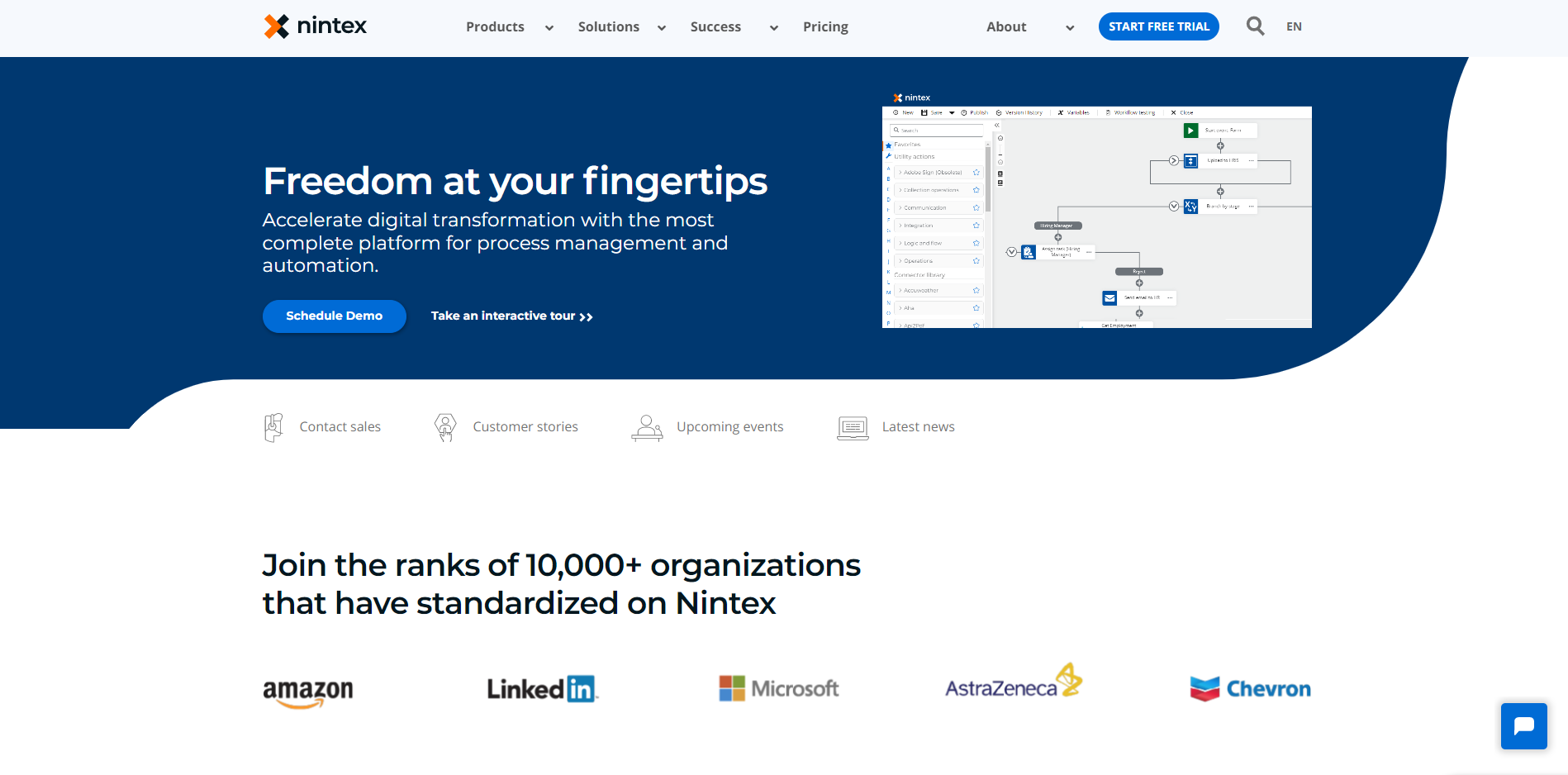
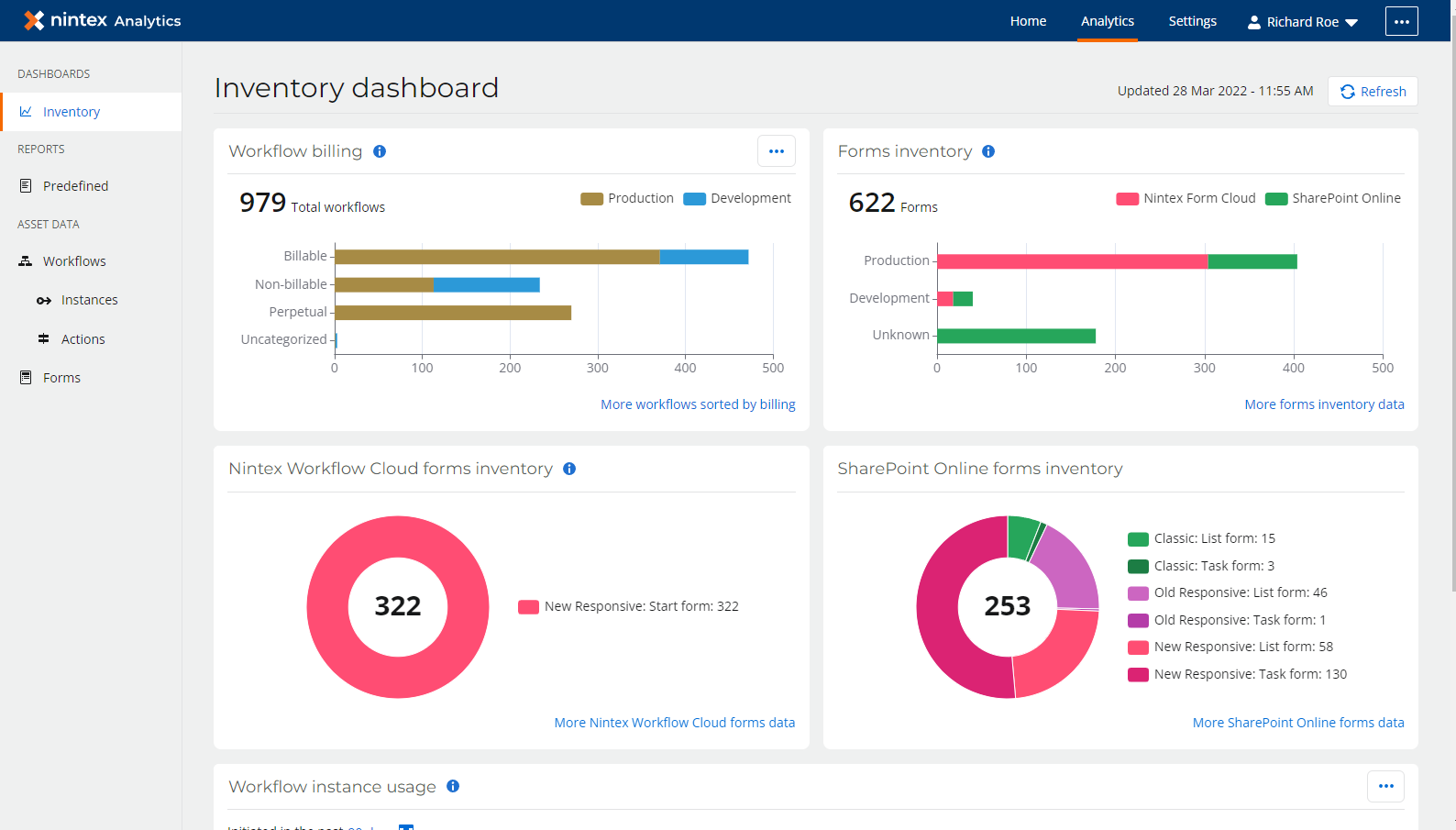
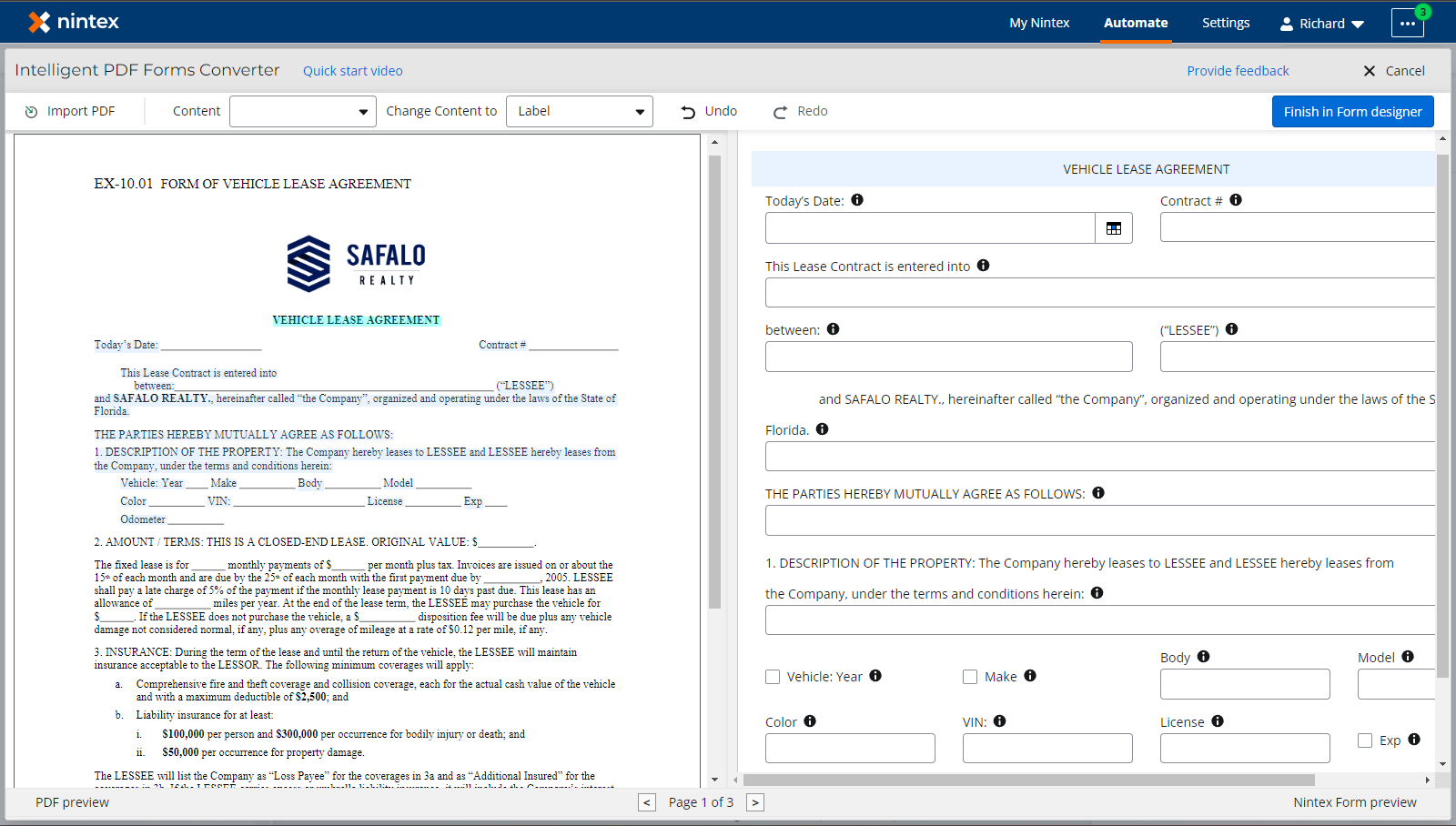
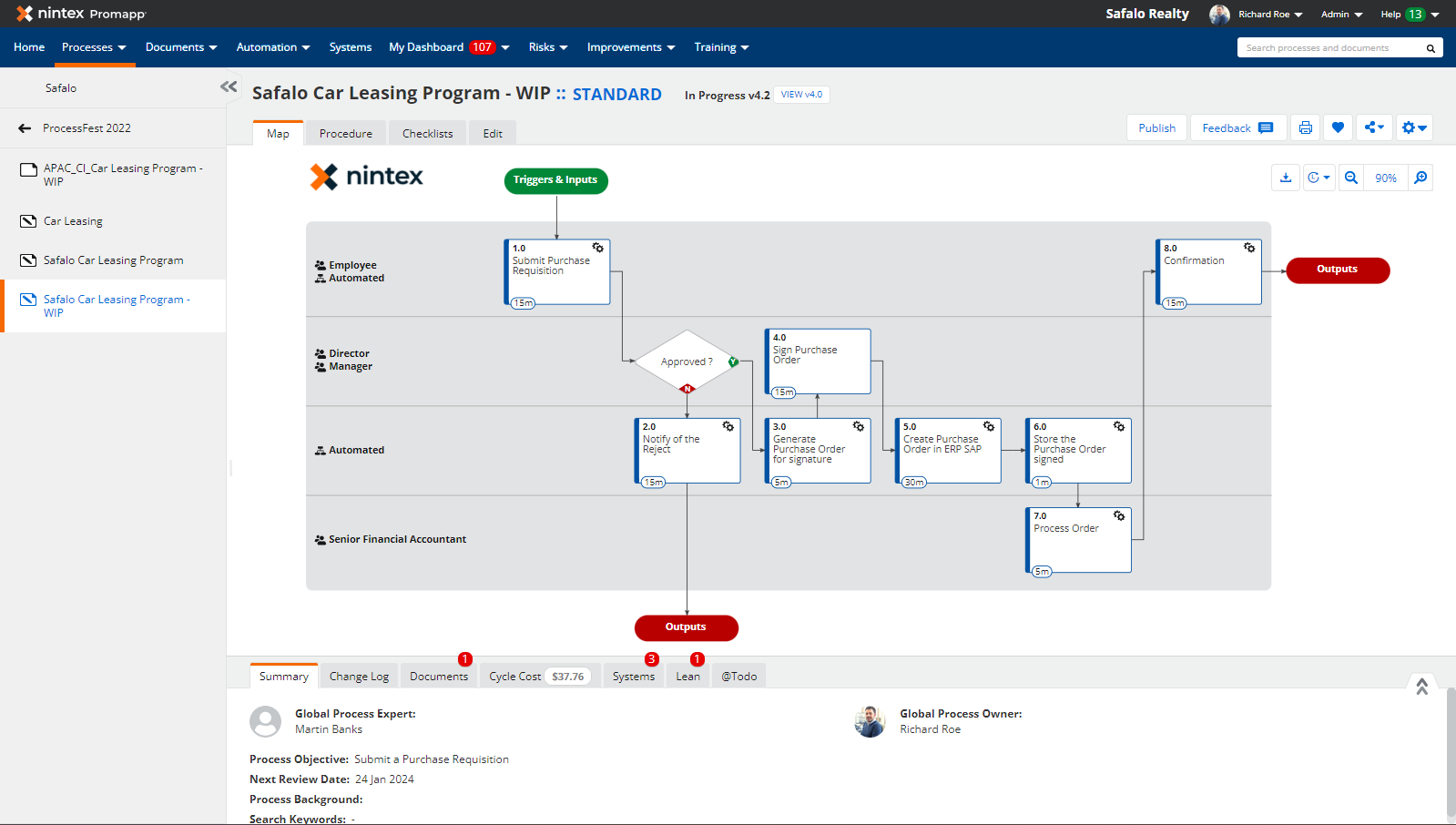
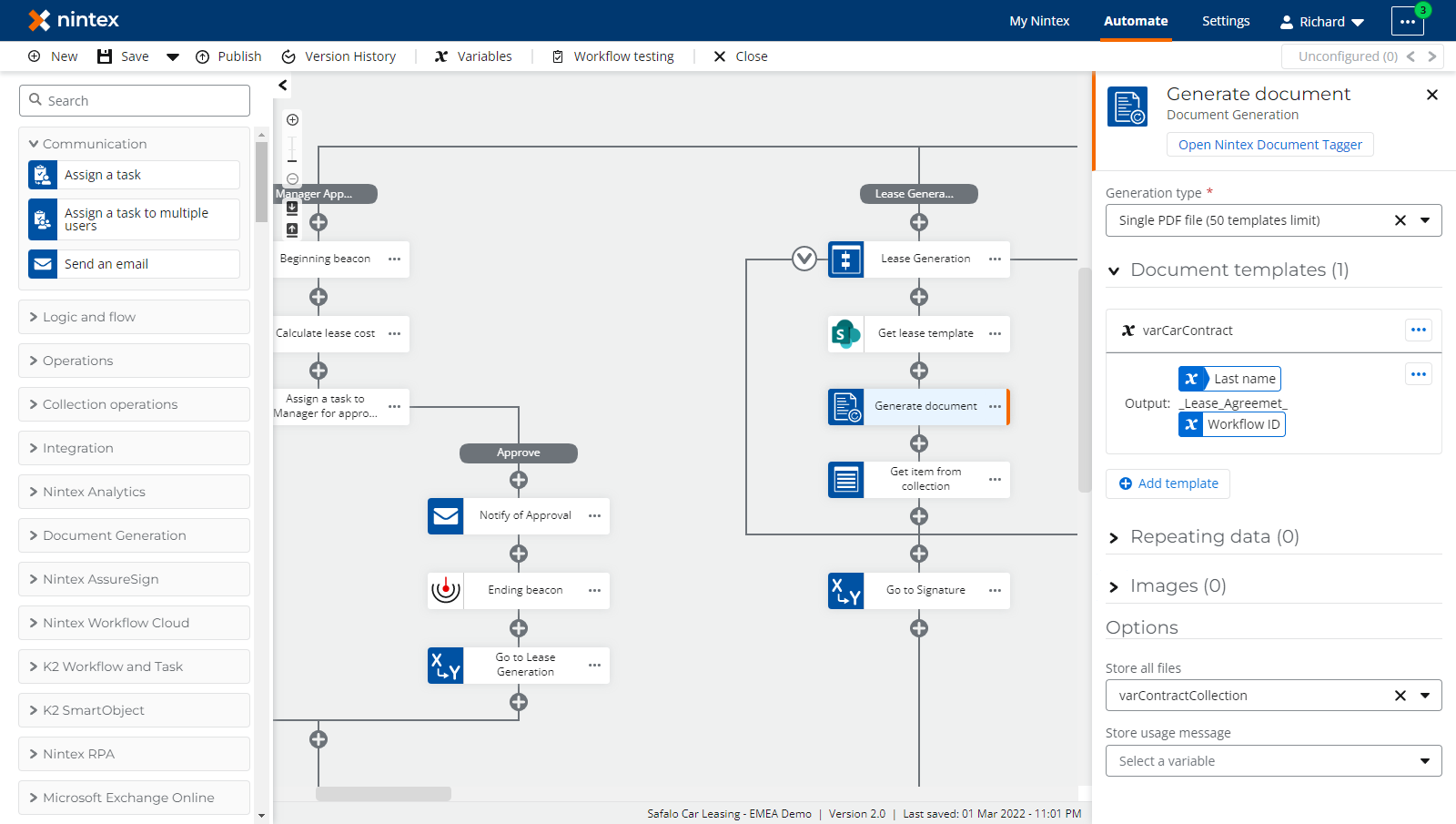

Nintex is an all encompassing platform that allows you to map business processes and then has the capabilites to automate those processes using their automation cloud solution.
Entire platform can be a bit costly for smaller businesses.
MApping out of business critical process to ensure we are compliant
The easy way of creating your process task and the fast way you can process your items. No more time spending in entering data manually. Setup is easy and GUI is understandable. Reporting of error, reprocessing of data is easy. Price is very good for what the application does.
It is not dislike, it is only that I need to adjust to this new version. I just installed it some weeks ago.
Processing of mass data occurs in minutes some times even seconds. It reduces load from personnel so they can do more other things. Updating of database items(DB2), generating PDF files, writing to excel sheets.
Nintex has quickly become a fan favorite at our company. We utilized the application to improve the efficiency of numerous procedures and workflows. It is simple for end users, and the dashboard provides an appealing visual and data for the submitted instances. The options and possibilities are truly limitless, and it has saved time for many of our teams.
Its endless possibilities and possibilities can sometimes be a disadvantage. Certain features can be difficult to understand, especially if you have never used them before or have not used them in a long time. There is, however, plenty of help and training available to you along the road.
It is used to solve processes that either do not have a set workflow or have a manual workflow. It saves us time, and thus money. It also aids in keeping workflows organized and end users informed throughout the process. There is no more wondering about where a request is or what stage it is in.
Nintex has made automating tedious tasks very easy for my team and I The number of features are very helpful and the ease of integration is great.
The only thing I can say is that as the platform evolved from on prem to 365, some pertinent features have been deprecated. Not sure why, but it would be good if they would add features instead of taking them away.
Automating approval processes that were being done manually in the past.
The platform is constantly improving and refining current products while also focusing on new solutions that integrate and amplify the benefit across existing product line.
Some of the updates or improvements that the community can provide them sounds like great features, but it can be based on votes from the community to gain traction and that seems hit or miss, or a way larger groups can game the system for visibility.
A centralized resposity for the entire enterprise. Acts as a single source of truth for process details instead of 4 different visio map versions that only that department knows exists.
It's extremely customizable and easy to use.
Occasional bugs or issues that users encounter.
Streamlining internal processes to gather all accurate data the first time.
I like that it gives us a visual component to view our processes. The platform allows us to document our current state so that everyone can be on the same page, but it also allows us to improve within those areas. It's easy to share process links with other people and they don't hav to be users and we can automate reviews so we don't have to rememebr to go back and look at potentially out of date workflows.
Sometimes when we have a "but it kind of depends" situation it can get difficult to document but I don't know that it's a Nintex issue, it might just be pointing out that we have some work to do while documenting.
Documenting current state so see who owns what part of a process.
Workflow - run if and Workflow monitor. It makes it easer for the user to monitor the execution of workflows and task assigned to the workflow.
Lack of training materials, particularly from the perspective of power users.
I don't believe we ever had a problem that was never resolved. But we were having a hardtime looking for training resources but was able to resolved but providing us an alternative option.
The number one advantage of Nintex is that it is straightforward to use. I can train citizen developers of almost any skill level to successfully automate their own processes with these tools in a few hours. Ease of use is where Nintex shines. They have flexibility and functionality to match most of their competitors, but they are much easier to use.
There isn't much to dislike. Adding connections in Nintex Workflow Cloud is a little more complicated than other tools since connections may be unique to the software connected to. Another minor issue is that while there is a ton of documentation on the Web for Nintex tools, it's not well tagged by version, which can make self-support harder for nonexpert users, who are the ideal Nintex users.
I'm lucky because my company uses me to instruct other users on how to use Nintex and similar citizen development tools. As such, I have been able to help others to automate many different types of approval processes and hand integrations. The largest one I built myself was a four-step approval for creating cost codes in our financial system, which then generates an automatic request process for adding and approving work orders under that new cost code.
Being able to see all of our processes and which ones we can automate. This also helps to identify which processes can be automated quickly and efficiently within our teams.
So far there's not a lot to dislike. Everything about this is perfect for what we're wanting it for.
The fact that we need to capture all of our processes to find efficiencies and begin to automate where we can to save time and money.
Using workflow automation templates has simplified the process of creating new automations quickly and reduced time to implementing.
Bit of a learning curve but overall a good product.
Creating forms and workflow automations to minimize manual input and configuration has saved me and my teams a lot of time.
Your customer servie help is the best an
Your customer service is always there when I need it. It never fails me. All is fine. No improvements needed.
Faster customer service and it lowers the AHT. Ye sit is saving us money in the long run. Yes more time for other tasks. Yes it has incresed by 25%.
The best part of Nintex is it has all the actions which will require to automate any process.
Why dislike. Nintex makes developer life easy so there is no way to dislike it.
Not going to write too much as It will take a day to write. In simple words, Nintex helps in making any process automated with ease.
Accessible and very easy to use, staff are persuaded within minutes!
Nothing comes to mind - easy to use and affordable
Reducing the inconsistency in process documentation
Ease of use and ability to connect across multiple platforms without much trouble. Especially platforms that tend not to connect to the other or at least not in a quick and easy way.
I do wish it was a bit easier to make use of on prem applications when using NWC.
We are using this for our IT Security Risk Assessment Workflow. It has cut down the time drastically between use of the online form capabilities along w the easy to setup workflow functions that ensure the same path is followed each and everytime and not missed.
Its just a powerfull tool to create proceses - forget excel sheets
thinking about that - theres nothing I "dislike"
Contract management, on and offboarding people,
Click and Build interface is very intuitive for all types of users. Usually, there is a barrier for these types of platforms which is the learning curve. For this platform, it is very easy to learn, and there are a lot of guides they put out for users out there. The community is also large and there are a lot of power users out there with experience that are very happy to help out. The Nintex support team has also been easy to reach out to and easy to get support from. I got assistance within a few hours and the team will constantly follow-up as required. They would even provide development assistance.
There is a lot the platform can improve on. One example is that sometimes there can be too many steps on a workflow or too many controls on the forms. While this can be actually required for the business, I believe some of them can be made a lot more simpler.
I am solving problems with errors in the workflow and forms that our users are developing. It could range from problems with the forms or flows, and if these are having an impact on their SharePoint sites. The automation bit of it can sometimes be problematic, but hey, that is why we are here.
Both Forms and Workflows are GUI tools; no code is necessary. Support is top notch!
It's definitely expensive. We have the unlimited enterprise license.
Many business processes and some systems built in SharePoint. We use Forms for front end design and Workflows to run SQL stored procedures to move data to custom databases.
The reason for selecting Nintex in our organization was very simple, it is a product easy to use.
Nothing. Have not found anything not to like.
Used to manage, automate and optimize different business processes at the Hospital. it provides capabilities for process mapping and workflow automation.
I like the forum help from nintex community. i like the development in forms using JS and CSS we can do whatever we want to, it is not limited. I like using nintex workflows in automating most of the business processes. I like the way we test the web services in run now section, i use nintex run now function than postman tool to test the web serices. i like the LDAP action on workflows which is useful to make contact with AD easily. I like the electronic signature feature which is released recently,i am very excited and eager to use it.
I personally think nintex forms would have extended capabilities of talking to web services. The error notifications of workflows are too generic, sometimes they just say error out and failed on start. While developing forms, the labels connected to items which requires validation shows red asterick with break tag in inproper format, if we develop the form in google chrome. This is not fixed in recent versions as well.
I have built lot of forms in nintex and automated lot of approval, id creation, reporting works in nintex workflow. The most liked feature in nintex forms is repeating section, using that i built a shopping cart functionality. In nintex workflows, i like the collection variable concept where we can work with large amount of data. LDAP action for creating an account in AD.









