

Nifty Reviews & Product Details
Positioning itself as the “ultimate project management OS,” Nifty is a project management platform with use cases spanning agile development, client management, digital agencies, legal case management, marketing services, and engineering and product development teams. Its core features include a visual project roadmap, multiple task views (Kanban, Swimlane, Timeline, etc.), a knowledge hub with chat and one-click video call functionalities, docs and wikis, and automated reporting. Those who are transitioning from different workflow management platforms will find Nifty’s import feature helpful while native integrations and custom embeds expand and extend the software’s functionality to meet specific project needs.

| Capabilities |
|
|---|---|
| Segment |
|
| Deployment | Cloud / SaaS / Web-Based, Desktop Mac, Desktop Windows, Mobile Android, Mobile iPad, Mobile iPhone, On-Premise Linux |
| Support | 24/7 (Live rep), Chat, Email/Help Desk, FAQs/Forum, Knowledge Base, Phone Support |
| Training | Documentation |
| Languages | English |
Nifty Pros and Cons
- Exceptionally designed interface
- Intuitive and notable for ease of use
- Great suppoprt team
- Starter package is one of the most expensive options today
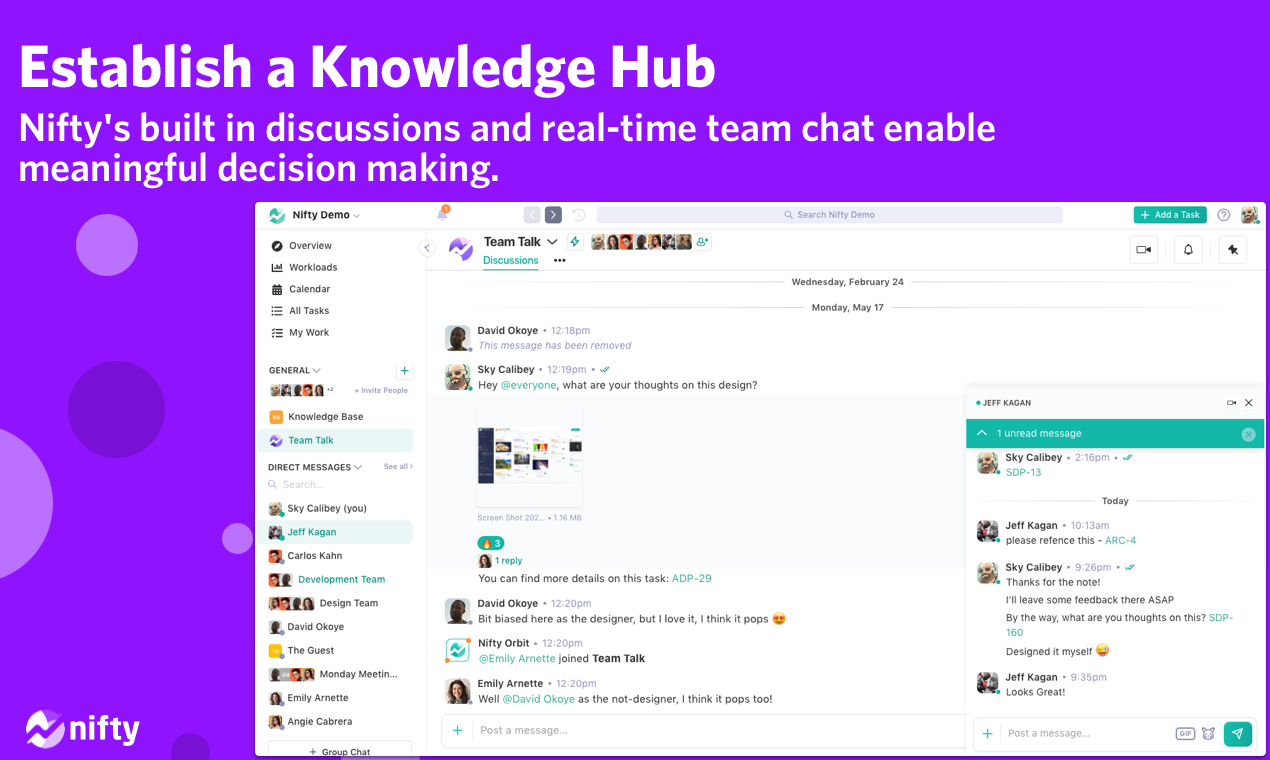
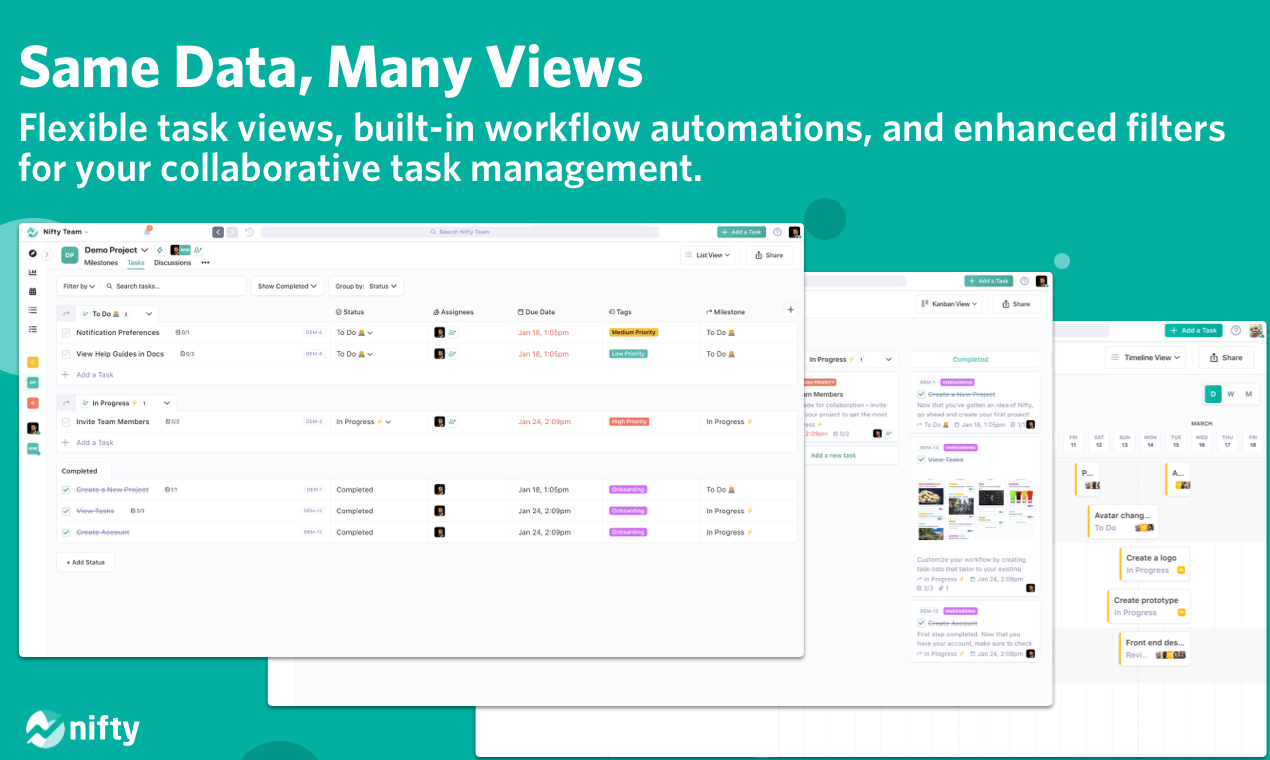
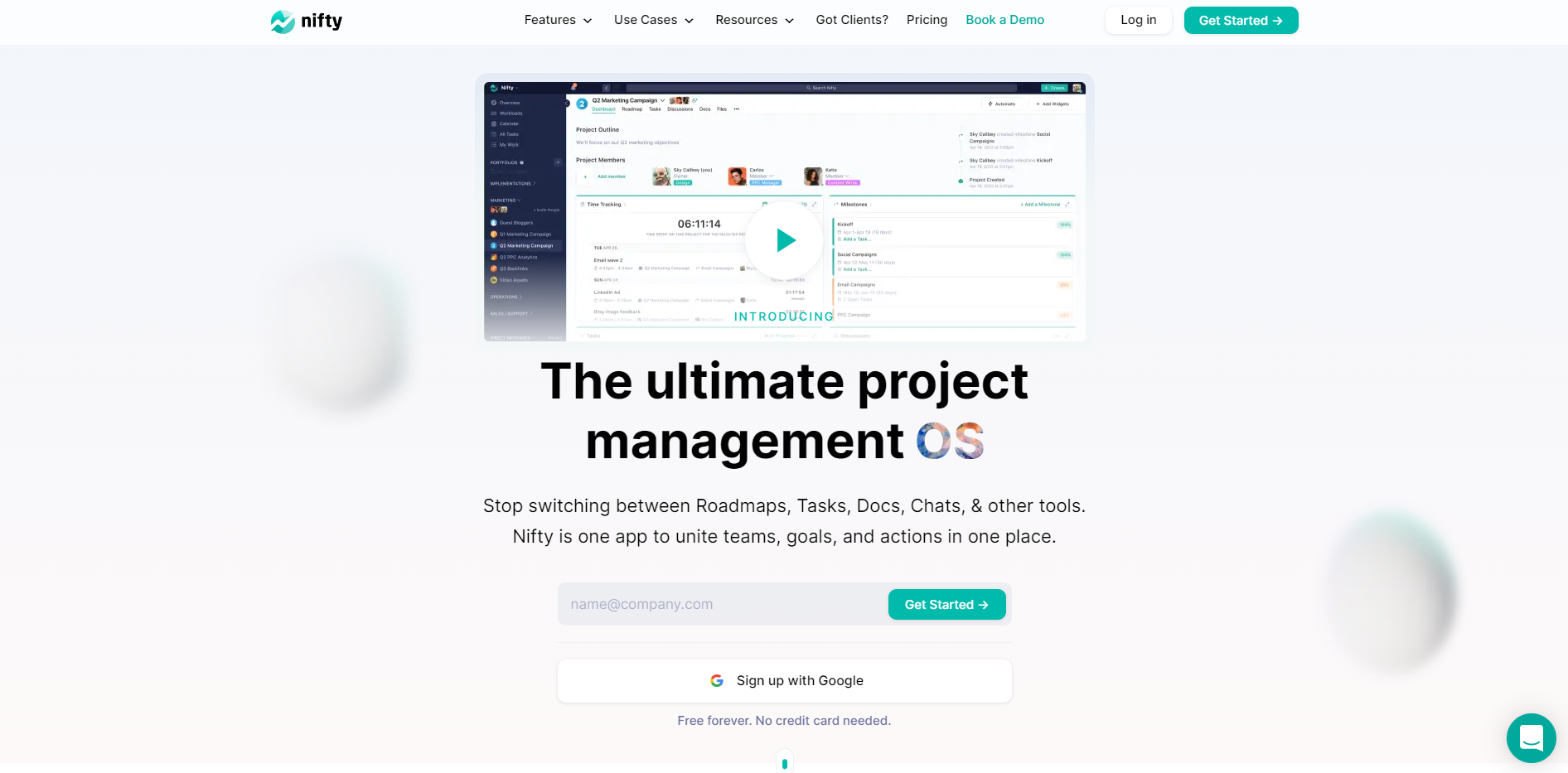
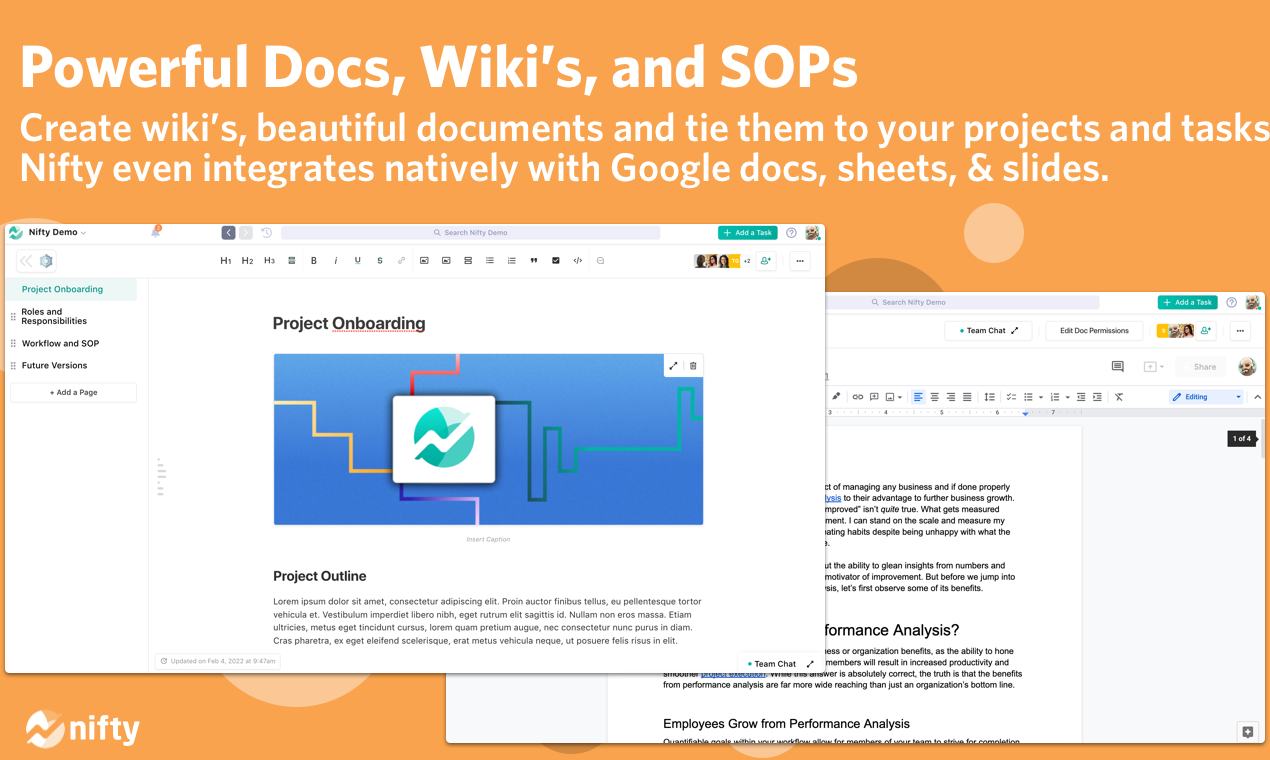
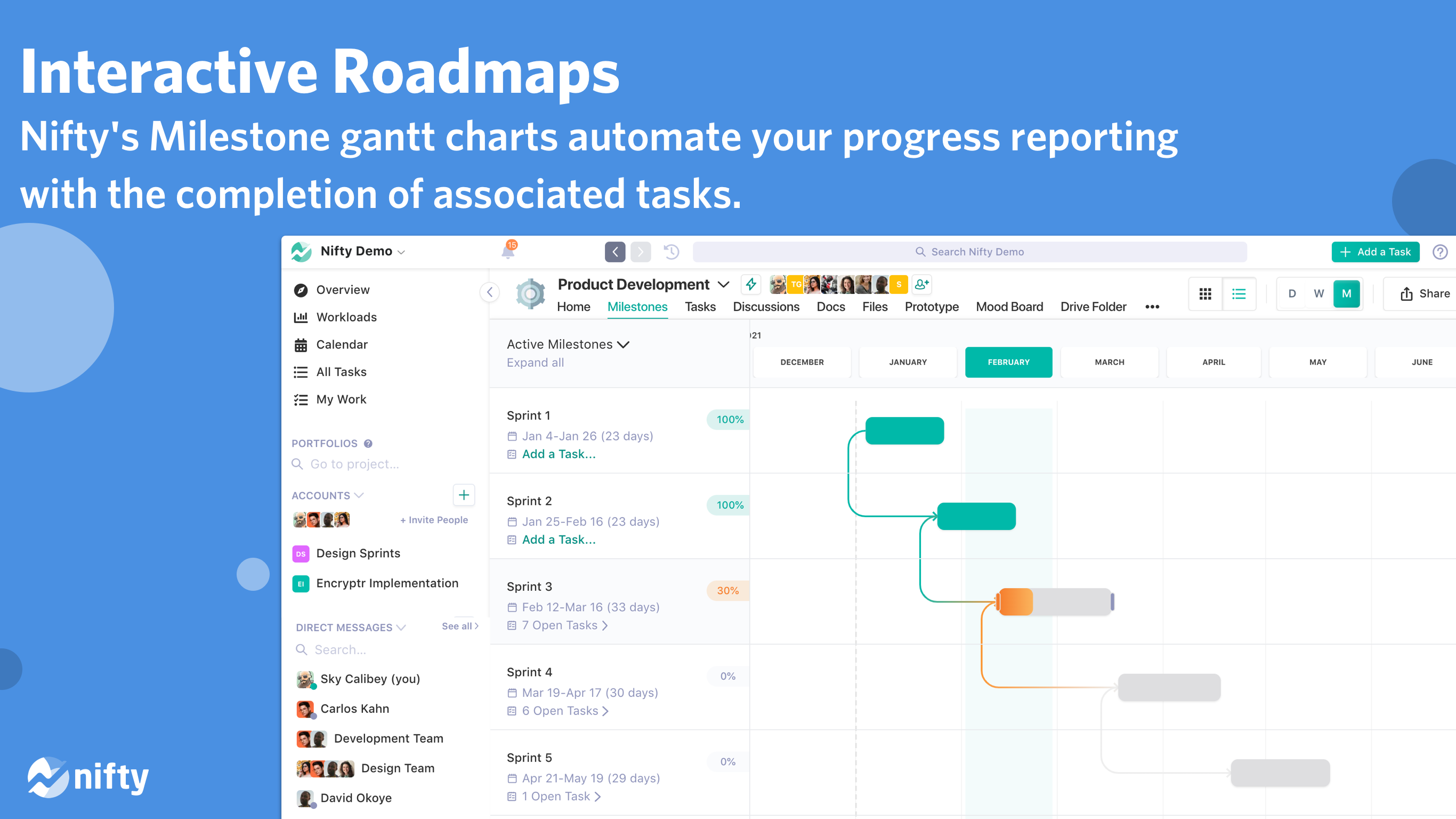
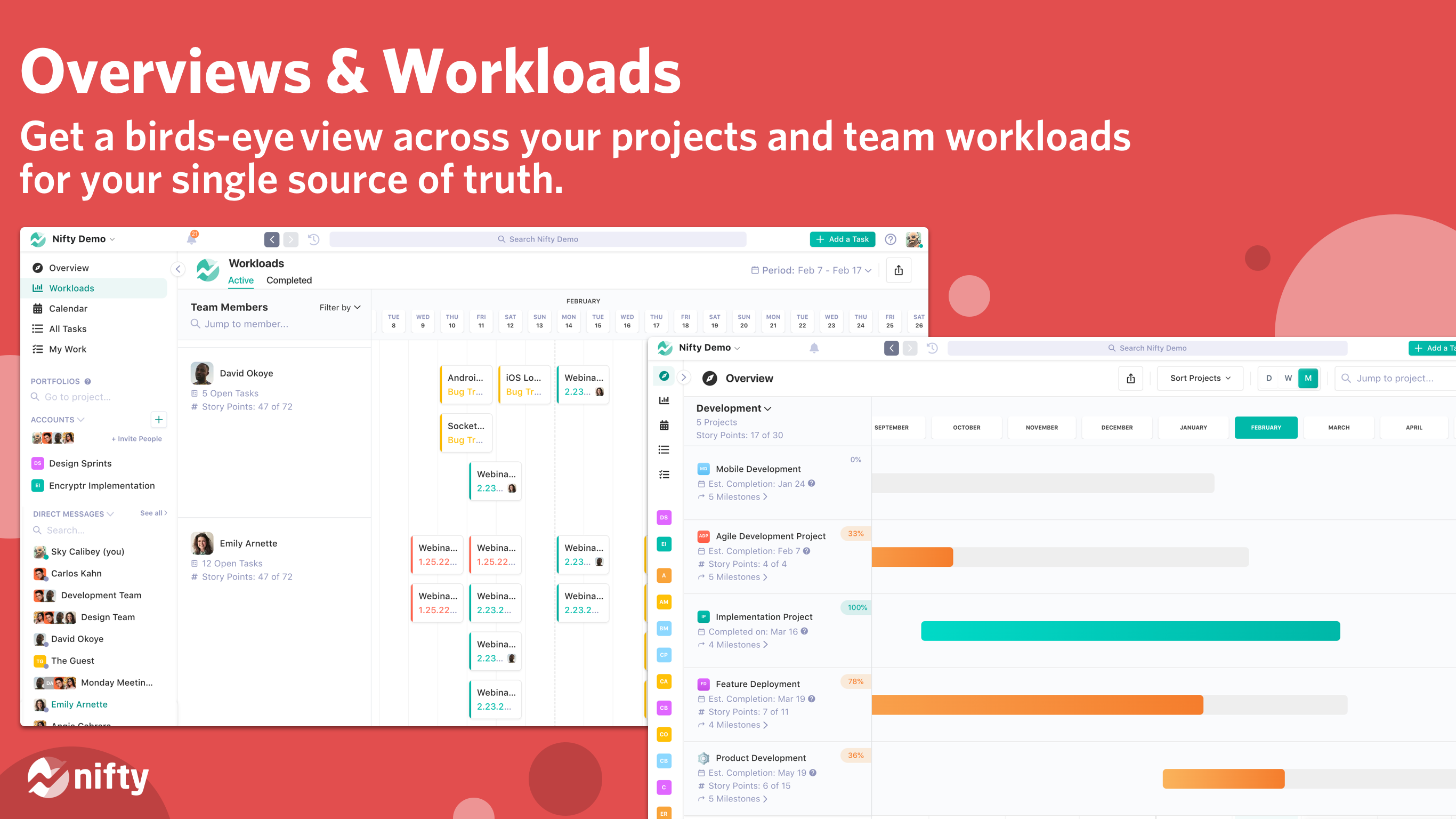

It gives a platform for seamless communication and coordination among teams
Task and subtasks sections need more work. Most views are pathetic, I like them in other software apps. Bright colors would be appreciated.
It is helping us coordinate and keep track of work progress
I enjoy the limitless organizational capacity of the site.
I dislike the overwhelming design of the user interface.
Sorting and organizing projects for multiple clients.
Set tasks and a central spot for discussions.
I forget to check Nifty from time to time. I wish the discussion had a nudge feature where someone would be reminded to check the discussion page.
Better place to collaborate digitally than email. I'm able to set tasks for my website with my marketing agency which helps get my tasks done.
I like the fact that it is simple and I can customize it to my needs
noing being able to move projects around and order them in the way that I want
keeping things in one place and staying organized
The best part about nifty is the ability to have many different views (kanban board, calendar view, etc.) and the ability to chat with team members.
I dislike the ability to customize the look of the board like in Trello.
Project Management. The benefit is organization.
This tool has a beautiful interface and it is a very intuitive software. Team of this tool keeps on providing new updates and keeps on providing new features. This is a very flexible software which helps you to keeps track of your every project. This tool is enough to keep an eye on your every project in the industry.
This tool lacks in features as it doesn't have native API for the extensions and while in docs, it also doesn't have much editing features. So I really think they should add more extension to this tool and having more editing tools while creating a document will help the users even more.
This software has some great collaboration tools and I use it in my industry to track all the ongoing projects. now this time I am not using this software it does not have much editing feature.
Features, it has all PM features imaginable
Stability and reliability are not the best.
Managing projects with our team. The biggest benefit is that this a good tool at an approachable price.
The timeline feature is great. I actually still use that to track overall projects.
1. Cannot organize my tasks every day. I manage 4 different projects and need to work a little on each one. If I go to my tasks, I can't organize the more important task for the day. What I used was Asana and I would drag the most important task to a Section called TODAY, then drag my current task above that and I can't continue until I finish that task. Without that ability, I'm scrolling around. It's too unorganized for me. 2. With my tasks, it organizes it by date. I have something that is due in 2 weeks, but I need to work on it today. So I would reschedule it for every day and title the task with the actual due date. 3. It takes 3-4 clicks to assign a person / date when competitors only take 1-2 clicks. When I'm managing 5 people with 4 projects and a lot of tasks, that doubled my time to organize everyone. 4. If you accidentally mark off the wrong task as complete, there is no quick undo button. It required searching and scrolling through many tasks. This was actually the last straw that made us switch back to Asana.
We were trying to manage website projects and allow our clients in the project. The main benefit is the timeline.
easy software to understand and set up. Easily trained co worker to use
screens can be a little cumbersome
project management projections
The milestones are helpful but at the same time doesn't work how I expected it should like how gantt charts work.
The tediousness of how it is setup. It seems like you have to be looking at too many places.
Right now, it serves it's purpose in terms of multiple projects and tasks but kind of hard to manage as there are too many things to maintain.
I like how easy and organized it is . It is easy to maintain and update
I do dislike some of the features . The storage aspect
Solving communication problems in the office and lack of knowledge for planning










