

Mura CMS Reviews & Product Details
Mura CMS is a content management platform that provides a user-friendly platform for managing and organizing website content. Its flexible architecture and robust set of features for managing dynamic websites, blogs, and e-commerce sites make it one of the preferred software in its space, with core features that include responsive design, SEO optimization, customizable templates, and multi-language support. Mura CMS is ideal for those looking for a powerful and flexible platform to manage their website content, with the ability to easily customize and extend the functionality to meet their specific needs.


| Capabilities |
|
|---|---|
| Segment |
|
| Deployment | Cloud / SaaS / Web-Based, On-Premise Linux, On-Premise Windows |
| Support | 24/7 (Live rep), Chat, Email/Help Desk, FAQs/Forum, Knowledge Base, Phone Support |
| Training | Documentation |
| Languages | English |
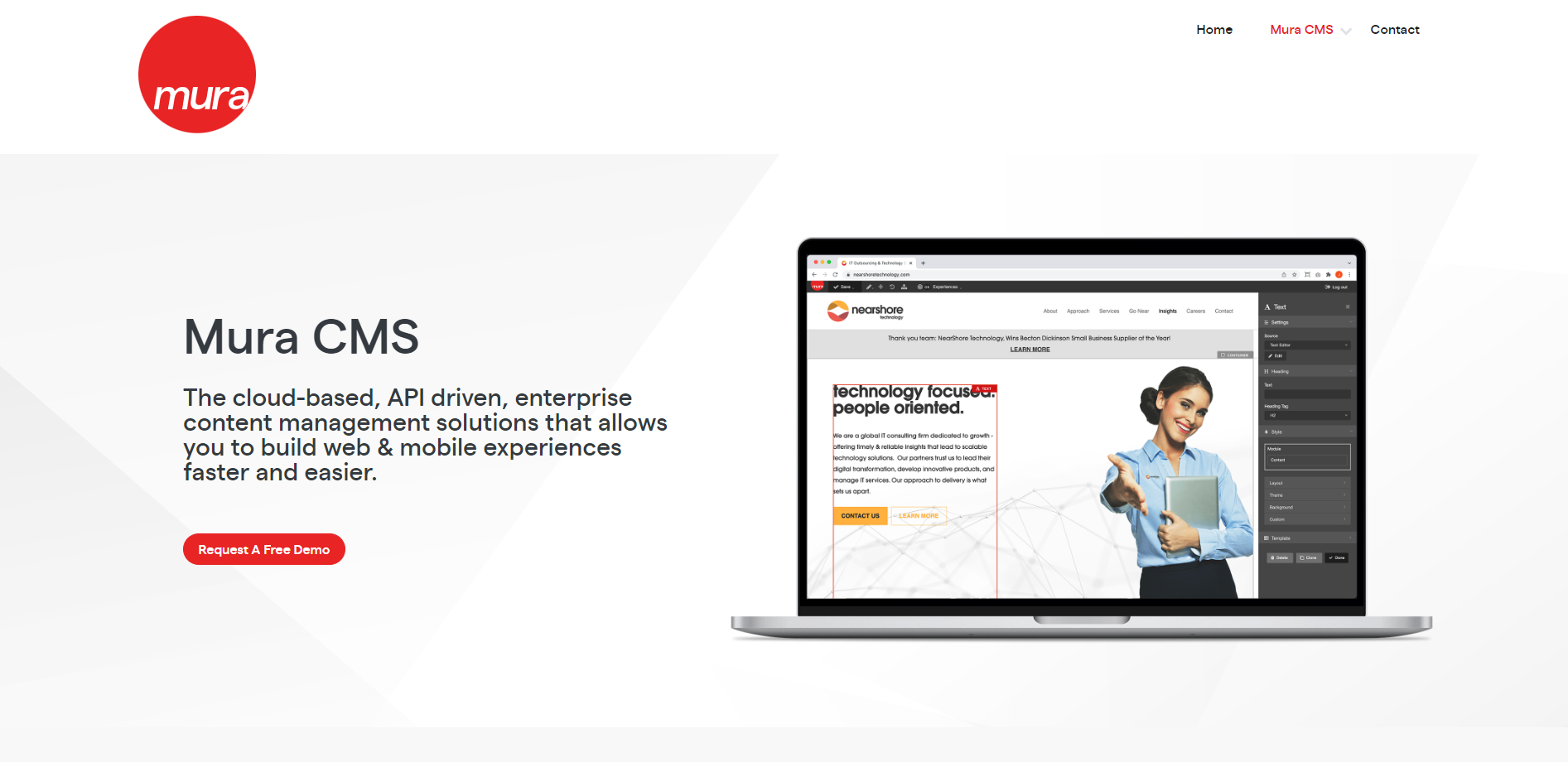
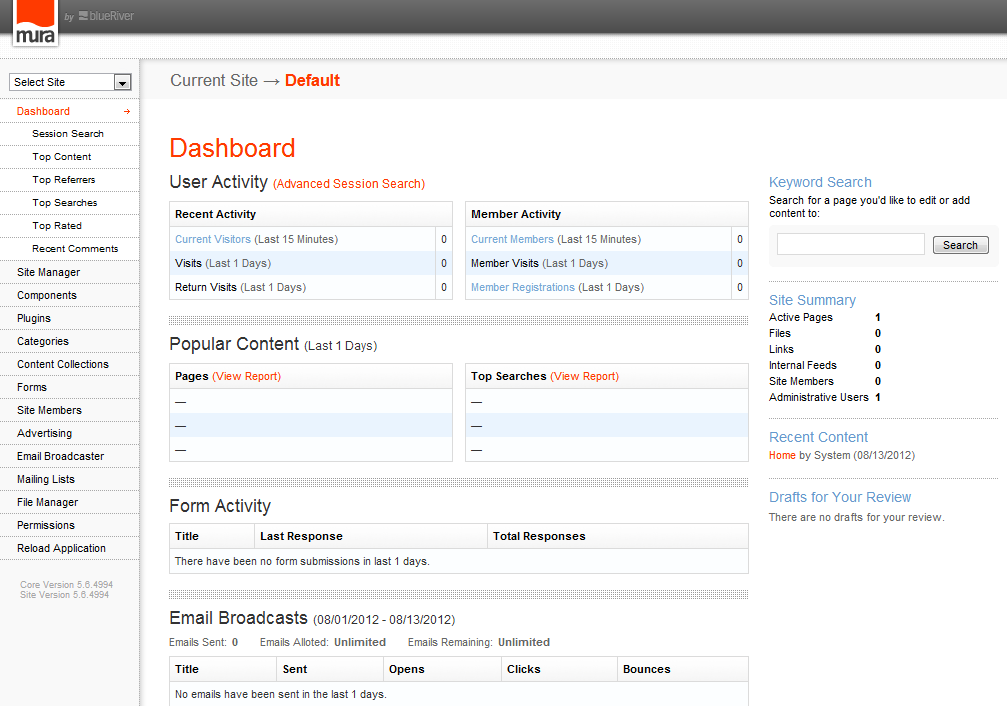
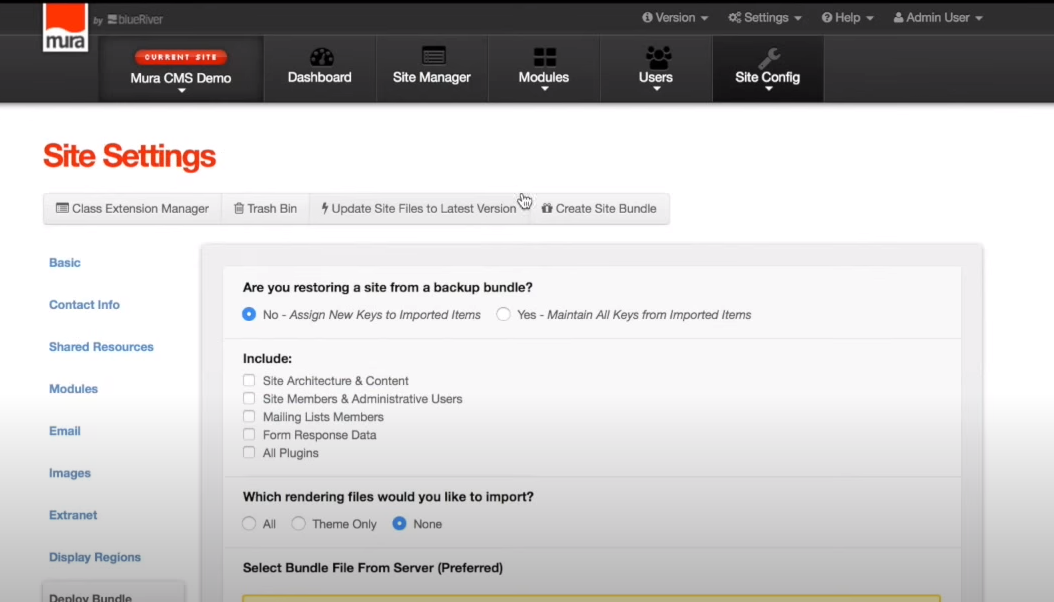
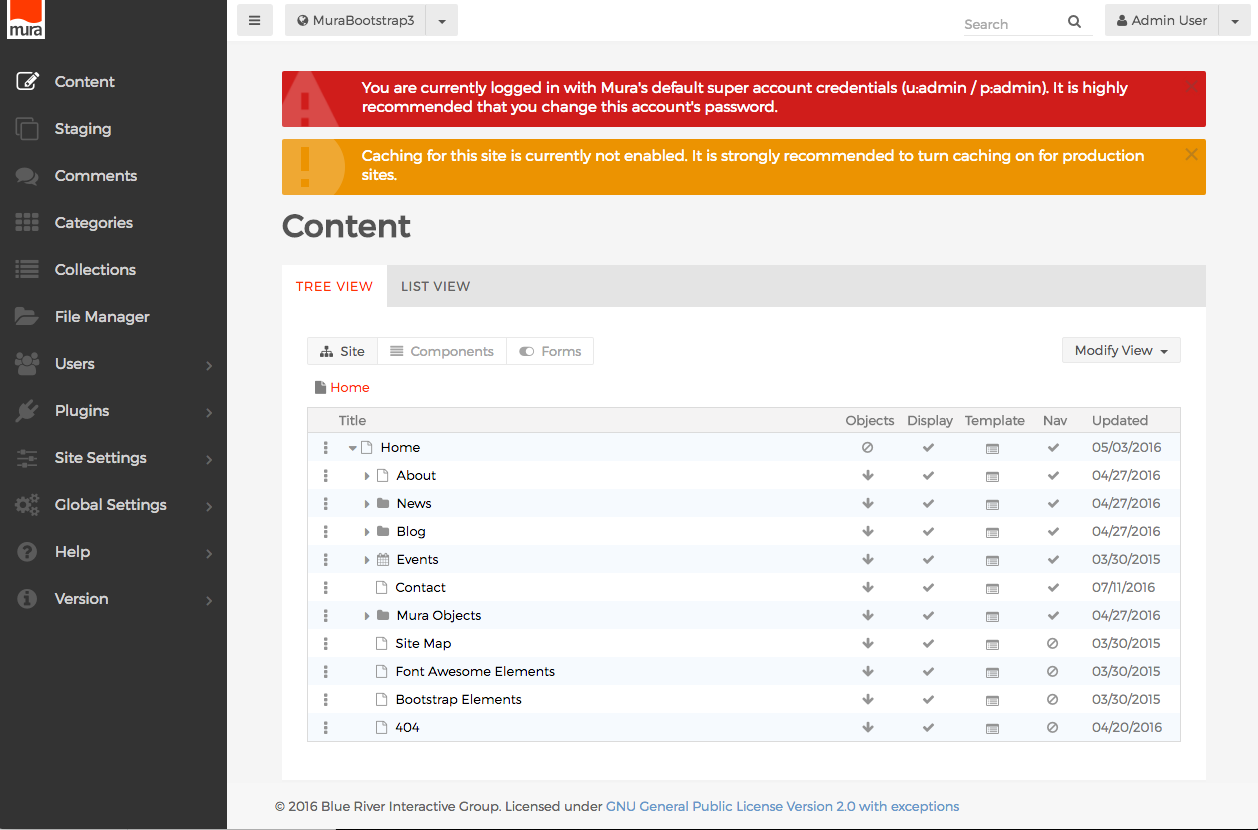
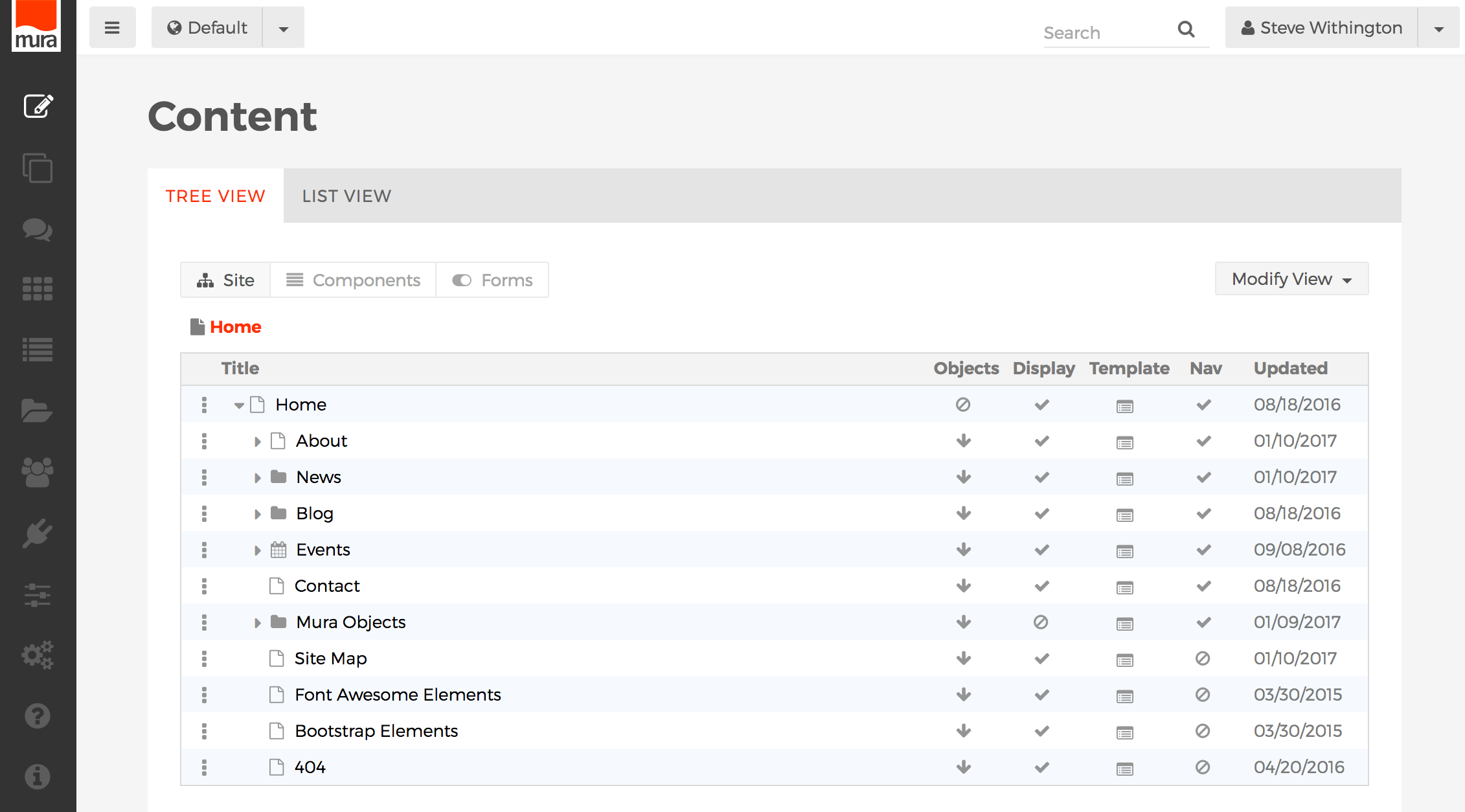

Awesome out of the box, yet easy to customize. Themes and plug-ins are easy to implement. Customers are not intimidated by the interface and can update content easily. The Blue River team is great to work with if you need help and their conferences are always very informative. I always come away with a renewed energy to get more clients using Mura - I have three additional clients using it since the last MuraCon (Feb 2016). Yay! Hosting providers (especially Hostek) are very easy to work with - I'm not a system administrator by trade, but their interface is easy to navigate and the support is outstanding.
Not much, except sometimes you have to dig a little when customizing. Would be nice if eliminating index.cfm from the URLs and Data Collection object 'date entered' field were OTB options, similar to how you can implement SSL with just a radio box check.
Ease of updating content for customers, quick turn around for new features, quick time to market.
It's very easy to install and get up and running, especially if your hosting company offers a one-click install option.
Sometimes when upgrading from one version to another there are glitches. As with any CMS, you should backup the site files and database prior to performing an upgrade.
We use Mura and Mura plugins to run online conference attendee and vendor registration.
I liked the fact that Mura can be used as a full-blown enterprise CMS as well as a CMS for small websites. You can disable or hide some features for your users or content managers that you don't need, this way you can create a 'light' admin UI for users that doesn't need all bells and whistles. In addition to many features that Mura already offers, I like the "one-click" update button to stay up-to-date with the latest version.
Maybe the fact that there aren't a lot of plugins available can be a disadvantage for decision makers but Mura has a lot of functionality built-in compared to some other content management systems that require a lot of plugins to get the same functionality that Mura offers out of the box. Maybe one plugin that I'm missing is an easy-to-use 'light' eCommerce solution. A lot of plugins can also have a drawback if you want to stay up-to-date with the latest version of your CMS. A bunch of plugins can be deprecated or aren't compatible with the latest version of your CMS so you have to stick with the current version of your CMS or search for alternative plugins.
As a senior CFML developer I was looking for a CFML based open source CMS for a large university college website and intranet website. Mura fits in for all kinds of websites, I have used Mura for small 'one-page' websites as well as large multilingual websites (which requires the free multilingual plugin).
Ease of use, the ability to customize anything, the plugin architecture, and the fact that I've been running it for seven years and it's been stable and crash free the whole time.
My main dislike was addressed in later builds of version 6 with the JSON API. One thing I would like to see added is the ability to generate static pages.
The main problem we initially had to solve was the classic intranet issue of managing and delivering content that is authored by many different entities. We have currently have about 4,000 pages and documents that are handled by around 100 authors. Mura does that out of the box. The problems we solve now are more complex. We use the plugin architecture to add javascript applications such as a facilities work order system, financial calculators, dynamic forms and financial decisioning tools. The plugin system makes it simple to incorporate the apps into the intranet (important to maintain branding and let users know that they are on the internal secure network) and take advantage of the user data that Mura tracks (and can be extended). Mura is acting as an app hub that handles users, security, styling and general framework responsibilities.
MURA is extremely flexible, allows for extensive customization and is easy for less technical savvy users to use. With many of our pages data driven, we have leveraged MURA's ability to customize pages to streamline data display for hundreds of pages, each set with unique requirements. We have not yet found something a user requested that we were unable to do. With the ability to customize the administration screens for the user we have created functionality such as cloning pages that make the end users job faster and simpler.
There really is not much I don't like. We are extremely happy with this product. It is a learning curve to first learn it, but once you figure it out is is easy to use.. I do wish there was more extensive documentation on how to do things, but I believe they are working on this.
With 60 - 80 programs per term and 3 terms per year, we have hundreds of unique, but often similar, program pages. Each set of program pages might have slightly different content and slightly different data , we were able to build a cloning functionality to build out new terms, allow editing of content on one page to be cloned to other pages as selected. Additionally, any of our other pages are data driven search's and it was quite easy to set these up in MURA. The amount of work it takes to maintain all of these pages has been significantly reduced.
Everything is included. Many comparable CMSs require plugins and/or customizations to match the functionality of Mura. Our county reviewed 8+ CMSs ranging from open source to $20,000 a year contracts and Mura beat out the competition hands down.
For Government it does everything we need it to do and more. On a personal level I would like to have closer integrations with social networks, instead of relying on the widgets of the social networks. The other "nice" functionality would be document management with full file search and in browser rendering of files. This partly can be completed with custom code, but it being integrated would help us eliminate the use of Alfresco.
It helps up provide 100+ websites (external and internal). It allows departments to provide online forms and up-to-date information. With custom coding we have have been able to quickly deploy tax bill lookups, animal adoptions, and tracking systems.
The easiest way I have ever see to edit and manage content. Every customer who uses other cms products are always amazed at how easy and powerful Mura enables them to be.
Not much... Can't really think of anything that is really a problem...
Completely integrated a suite of nice crm / event / other application features seamlessly with Mura CMS...customers are loving the product offerings...
Super easy to customize and very responsive support when I post in the forum. As a consultant I try to be objective and pick the right tool for the job. When clients need a CMS I recommend Mura more often than any other CMS solution.
The number of plugins is currently lower than other platforms but that is growing. The methodology for building plugins is extremely flexible (I can pick any MVC framework I want, or go without one entirely) making the learning curve very low.
I'm porting my older client websites that are "legacy codebases" over to Mura CMS, so everything is standardized. This increases my pool of subcontractors, and makes my team more efficient overall. We're able to share code among projects much more easily and can complete projects more quickly.
The customizability of Mura is great for digging deep on complication implementations.
The are where Mura is lacking is in availability of templates in comparison to other, more well-known systems.
Mura has provided me with a great set of tools to set up and manage my own company's marketing sites as well as sites for my clients.
ColdFusion developers are used to solving business problems. But the mundane basics - page creation, user management, plugin/modular approach, end up being slighly skewed with every project, and a new idea in one project ends up difficult to implement in a project you worked on a year or two ago. Enter Mura - a great starting point for EVERY project. With a wide variety of visual templates in both Bootstrap and Foundation to start with, your project starts out looking good. With a wide variety of time-tested features already in place, you can get to work on the customization, since you already have the basics available. And retrofit your new customizations back into prior projects through the plugin architecture... offer old clients new features without having to deal with the specifics of their project from "way back when." Get more done with less code.
Mura 7 is the latest version as of this review, and since we're on the bleeding edge using the Release Candidate, the documentation is still being updated, and bugs are being found and fixed at a rapid pace. The documentation for older versions is laid out in a way that is non-intuitive (is what i'm looking for going to be found in the "for back end developers" or "front end developers" or "content managers" section?) but this is made up for with the community support via the Google Groups. There's a learning curve, no doubt, but if you already know ColdFusion, you'll be just fine.
A wide variety of business problems, from basic websites through to fully realized custom internet and extranet projects. Main benefits are the continued use of a RAD language that I already know, combined with having a very mature and stable starting point for every new project... and getting more done in less time.
The plugins and easy extensibility of the built in Mura objects.
Documentation could use to be improved so that it is categorized what is applicable to which version of Mura and there needs to be more documentation in many instances.
We had an aging CMS with no community behind it, so switching to Mura 7 got us into a product that is updated regularly and has a community of users and programmers behind it.
Mura provides me a platform where 90% of my work is already done before I ever get started!
There is not much to dislike. Sure, not everyone codes in CFML, but what little coding I actually have to do is front end related and it is easy to pickup.
I provide websites (45) for a large college at a major SEC university. Mura makes my work easy and saves so much time. The better I know my tool, the better I can do my work. Content is available across all sites. Changes to look and feel are easily propagated across all sites.
The things I like about this program is that is a versatile tool for content management solution and a cloud-based web hosting with providers like Amazon ready to be used right out of the box, allowing small and large industries to use it for running and manage websites without any issues. It offers a centralized platform for users to automate events, tasks, it has a safe development environment allowing the user to make quick fixes, improvements of functionalities and daily backups of the website.
There are not many bad things you can say about the software, it is very intuitive and easy to understand and quickly jump into it, ion top of that it provides not only a solution for web hosting but as an educational and training platform for web developers. But like any cloud hosting-based software, they present their limitations in terms of the resources present in the purchased plan you choose. Customization is somewhat limited since you don't have an extensive palette of templates, at least for the basic plans.
Mura CMS has greatly facilitated the programming part since i am not skilled enough with coding, it also has giving me the ease of choosing what i want to use on my page, extra features that I would want to add to stand out over the other blogs and generate more visitors, which is so important as a blogger. All this is so practical if you need to create a website to let's for a project that you want to develop and not having the time to spend in a course of months in order to obtain the minimum knowledge to program a website by yourself.
Mura has the flexibility to create highly customized sites, then hand off the day management of information to multiple people in your organization (having little to no web design experience).
Documentation tends to lag behind production, but most of what you need can be found online with a little digging.
We do a lot of information management using Mura. Everything from registration for our training events to tracking location information being reported by amateur radio weather spotters.
Ease of use, open source, great documentation, top of the notch onsite and remote training, "Beans" (java term) as an organized structure of useful methods, Javascript framework
Steep learning curve, update structure, table structure
We build sites for clients who need a fully tailored solution to their needs. We utilize the power to build just about anything in mura and make it scalable. Currently, our team is looking into making it fully headless and using mura solely as a backend solution and cannot wait to see the end results. They constantly update mura to keep up with times and create new frontend frameworks to make a developers life a little easier.
Really easy to build plugins when needed and theming makes customizations easy. Also site bundles and site-copying makes it easy to setup template websites to use as boiler plates for new customer sites.. Also multi-site tenancy in one instance is really great.
The API could use a little more online documentation, but I've found you can often just look at the source code to solve most questions.
One customer I have is an international fanclub stie, with many child / chapter sites. Mura makes it super easy to spin up chapter sites as those chapters come online.
Very powerful CMS functionality. Plugin architecture allows for extensive customisation and integration. Good admin UI which is relatively easy to train non technical users to use.
While decent documentation exists for how to use and extend the product, core functionality (i.e. the guts of how the system works) is not. This means that when something is not working as intended (esp. when extending and overriding core functionality) it can sometimes be hard to work out why. While Mura does contain a reasonable roles and permissions system, the permissions themselves are fixed - i.e. you can only set ~4 different levels of access to a section of content for a user role - which makes complete sense with respect to pages etc. but doesn't allow custom permissions to be set and used when extending using plugins - such as giving a particular role permission to undertake a custom action. This can be worked round by effectively hard coding a role within a plugin to have access to particular functionality - i.e. using the role as a permission - but does not allow the flexibility a true m:n:m user : roles : permissions hierarchy to be configured.
We use Mura as the core platform for content managed sites and applications. We develop the majority of the custom functionality our client's require for these systems as plugins within Mura, allowing us to integrate with numerous third party systems with minimal overhead.
From a content manager's perspective, Mura is very simple to use, and yet has everything needed to build and maintain more intricate content, such as forms, galleries, calendars, right out of the box. As a designer, I like that Mura is integrated with Bootstrap, jQuery, LESS. As a developer, I like that Mura is open source and built in the powerful CFML language. As a manager, I like that Mura is free, as is the database (MySQL) and engine (Lucee) I run it on. The community is great also
I'd prefer if more people used Mura. The sad fact is that it is not always the best program that is the most popular. I'd like if if I didn't have to explain what Lucee is, or correct all the misconceptions about CFML. I'd also like to see more comments in the open source code. That would help in understanding what is going on under the hood.
I am running Mura on government websites, non profit websites, and small business websites. We are using plugins, integrating existing applications, serving up data, promoting projects and programs - all packaged in modern themes.
The administrative user interface and the flexibility of template design. The user of Bootstrap for its theme and administration interface although you are not required to use bootstrap for your templates
We would like to have the option to publish a static version of our website or at least a hybrid version of it,.
Content providers have a relative easy way to keep their content updated with involving IT.
From a support point of view, we have almost no calls from our end-users. Their ability to pick up the product immediately was a huge plus. The development team helped us roll out integration with LDAP and we were good to go from there.
Even though I'm an avid ColdFuser, there are some limits to the amount of plug-ins available when compared with some other packages or languages. I had a harder learning curve initially when writing customizations, but once the initial curve was done I haven't had any issues.
We have our intranet based exclusively on Mura and have been using one version or another for several years. Good feedback from all involved. Have different sites broken out for various user groups and have had no problem with maintenance.








