
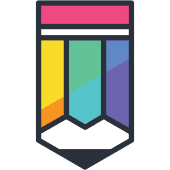
Linguix Business Reviews & Product Details
Linguix Business is a cloud-based writing platform designed specifically for businesses. It uses advanced AI algorithms to check your writing for grammar, spelling, punctuation, and style, making it an ideal solution for companies who want to ensure their communications are professional and error-free. Linguix Business also includes features like team collaboration and a content library. Combined with its AI-powered writing suggestions, Linguix Business streamlines the writing process and helps businesses to communicate more effectively.
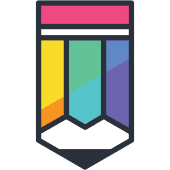
| Capabilities |
|
|---|---|
| Segment |
|
| Deployment | Cloud / SaaS / Web-Based, Desktop Chromebook, Desktop Mac, Desktop Windows, Mobile Android, Mobile iPad, Mobile iPhone |
| Support | 24/7 (Live rep), Chat, Email/Help Desk, FAQs/Forum, Knowledge Base, Phone Support |
| Training | Documentation |
| Languages | English |
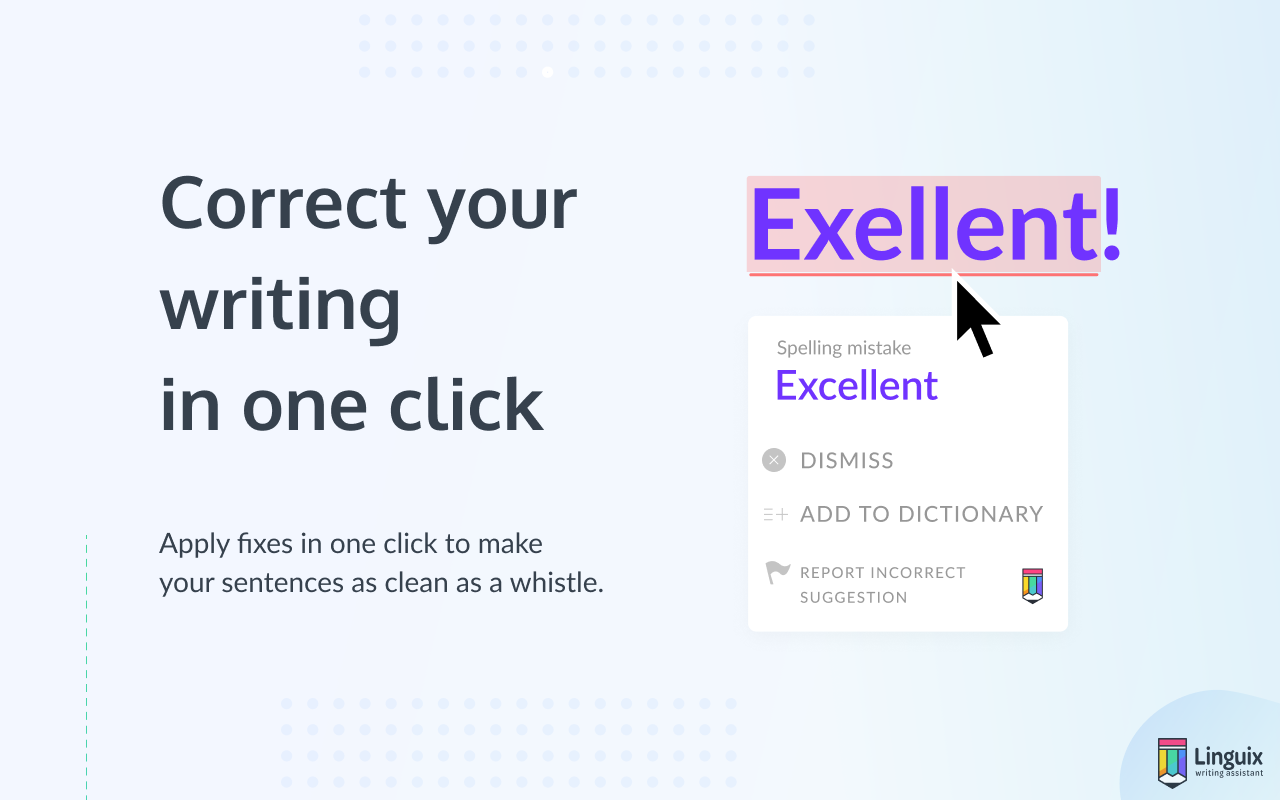
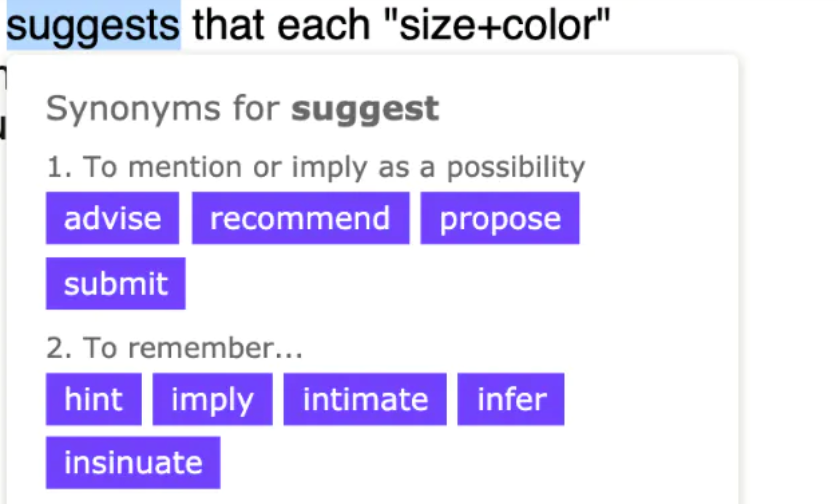
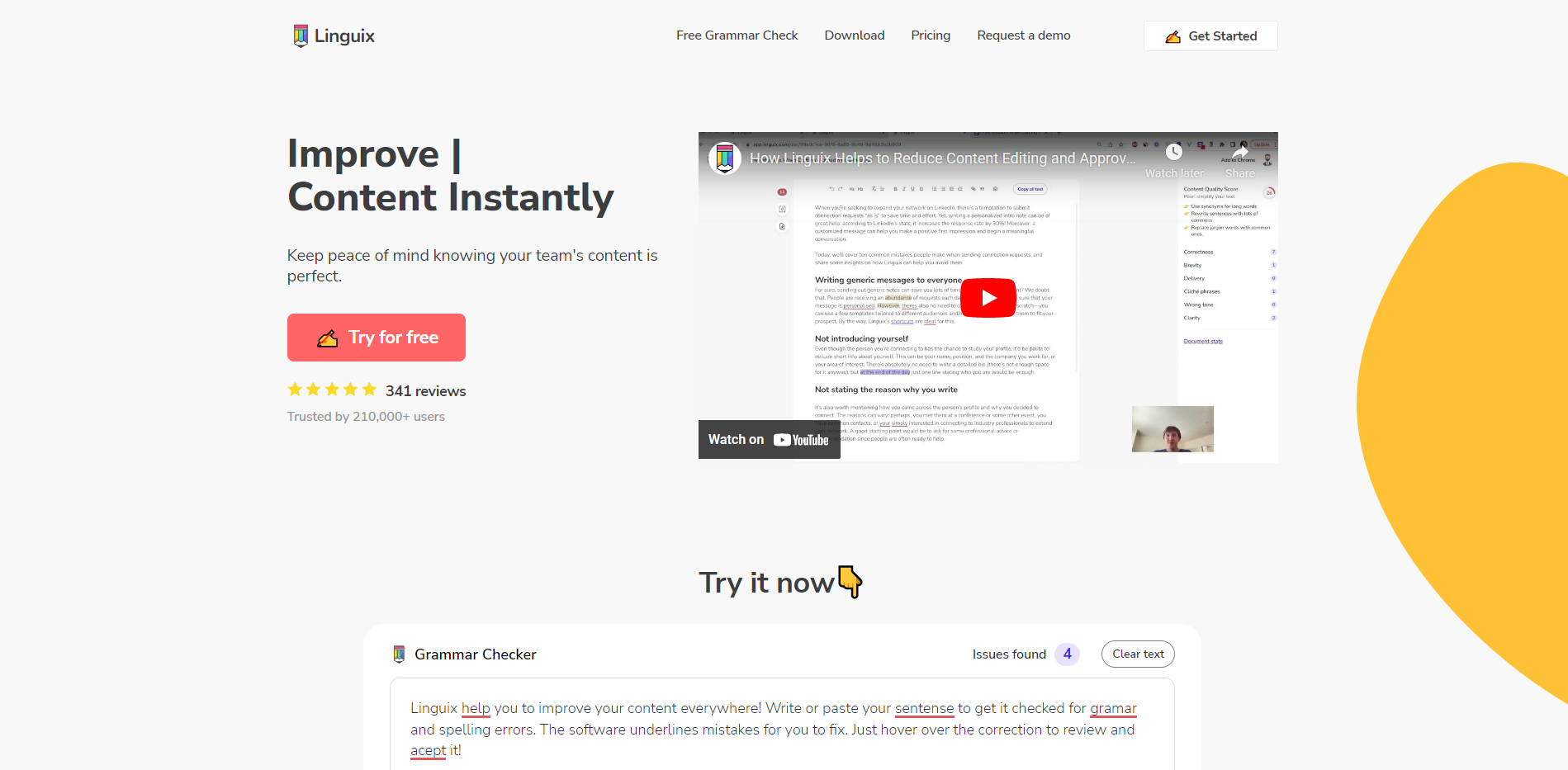
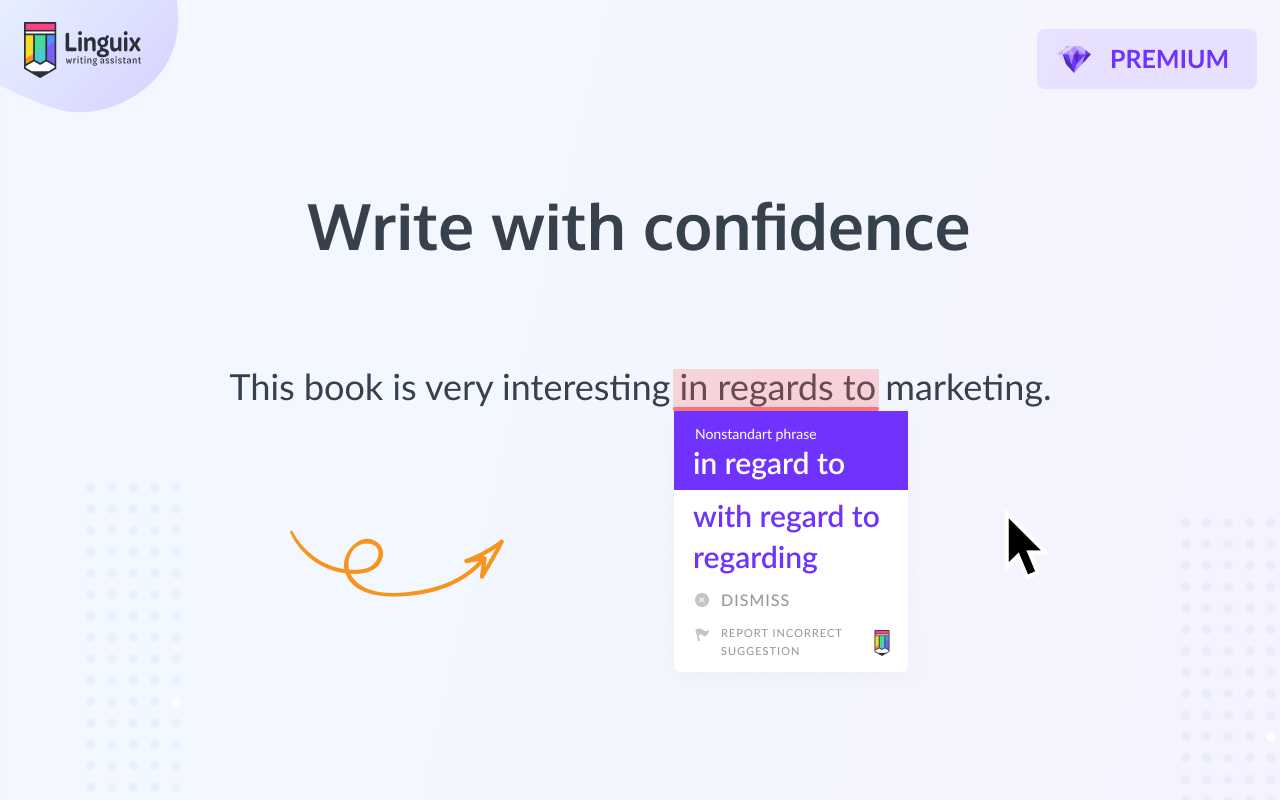
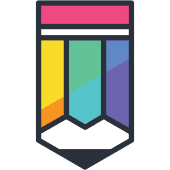
Tool is working as expected. Autocorrects the spelling and grammar.
App performance is slow, need to improve on that.
Professional writings it helps alot.
Linguix is a good product helping us including our team for writing good content
linguix is missing plagiarism checker whici is very important for us.
Errors mistakes spell checks
Its quite a nice app for writing purpose, Its quite handy and useful because of the templates included in it for writing business messages. That's the best feature and that's what I like in it.
Dictionary needs some improvements. Sometimes it makes wrong suggestions related to place name, but we can always customize our dictionary.
Writing is quite a critical part of any work. And Linguix templates are quite useful and helpful in writing business communication emails.
Templates available in Linguix is a clincher. Linguix works in Google Docs and I have not been able to make other applications work in that. We liked the UI, very clean and neat. I found Linguix to be much faster and also less intruding when compared with other applications. Secret mode is another interesting feature. The Snippet library is very useful when we send similar communications or content. Price definitely is impressive.
Worked very well on desktop but Mobile version not available. Sometimes, when I check the document checked by Linguix with some other application, I see some errors are missed by Linguix. I was not able to find a pattern, but I am sure this will get fixed as this not very glaring. Not having support for Word yet. The tests cannot be configured, it tests everything Alternate words suggested by Linguix can be better. Sometimes its way off the mark.
We are from India and English is not a native language. But my team sends a lot of mail to customers across the globe, and we implemented Linguix to make sure that our mails are professional. My teams confidence in communication has increased after they have started using Linguix.
It is very similar to Grammarly, but more convenient in terms of money spent.
No spanish so far. I'd like to see more languages added.
Typing emails faster and checking emails I write with Gmail.
Textly shows me editing suggestions in a smooth way that doesn't overlap anything or bother me in any way when I'm writing. The typo, grammar and punctuation suggestions are usually on point and accurate. I like that I can view different types of sections in sorted tabs. The alternative word choices are something that makes Textly go above and beyond the writing tools I've used in the past. The word choices are usually very fitting and make sense with the sentences I'm writing at the time.
I haven't had any major issues with Textly so far. Though I've gotten used to using it, it was a little daunting to see all of the various colors from the suggestions on the page. I think most people shouldn't have a problem adjusting to using it, but it can see how it might be annoying for some people.
I have benefited from Textly's ability to show me editing suggestions in real-time as I'm writing. I can use it with Google Chrome, which is my preferred web browser for email and loading websites in general. Textly has improved my writing over time as I absorb the suggestions. I've used it for business-related social media posts and also use it to quickly put together professionally worded emails. It saves time from me having to look up words in a thesaurus.
Got an LTD from Appsumo. Have been using Grammarly for the past 4 years, I installed the chrome plug-in to test and have decent results so far.
Sometimes may not check as fast as Grammarly, But I think it will improve.
Use it to check my spelling mistake and grammar errors. To have better writing style.
I really liked snippets. I can create custom snippets and use on my daily life to give fast replies. Templates are very nice, I hope they can increase them. I want to have more. Also, I liked grammar section. I read them, so I don't make common mistakes. UI of the app is nice, easy to use and modern.
Currently, grammar fixing is not working perfectly. When I compare with Grammarly, it catches my mistakes more. Grammar rule set must be increased for sure if it wants to compete with Grammarly. I would like to have more suggestions since I am not native, I am making many mistakes. Also, It's giving so much error for names. I am adding to my words but I wish there was a system to catch this. I wish they will have a mobile app and integration to Word/Google Docs too.
I loved document statistics.I can see my reading/speaking time. If you are creating It's very useful and working very good. I can see my readability score. With templates, I can write much faster than before.
Linguix is easy and use and helps write correct English even for non-native writers. The interface, both web app and browser extension, is intuitive and easy to use.
There is no browser extension available for Safari which is one of the most widely used web browsers in the world.
As a blogger and editor, it's extremely important for me to ensure the articles I write and edit are grammatically correct. Linguix helps me do that with ease.
Textly has helped me to continually provide grammatically accurate content. It is easy to use and very efficient. It allows me to sound professional in all my communications.
The only thing I would change is the design, it is not pretty to look at.
Textly has allowed me to be grammatically correct and to help others be grammatically correct.
It's an excellent economical choice for Grammarly. Easy to use. I also like that it has a Chrome extension that I can use anywhere in my favorite browser.
Sometimes, it misses some errors that doesn't discover by itself. Also, it bothers me that it gives some suggestions that are not needed.
I use it mainly for proofreading the content I receive from my writers before publishing it on my websites. It's indispensable. It highlights spelling, grammar, and writing style errors.
I like that it emphasizes more on rewriting for clarity or for better word choice than grammar. In copywriting, that's so essential. I also appreciate the Chrome extension as well as the actual product. Linguix also has a very cool style guide that allows for the whole team to write copy that aligns with a business's branding.
I really wish it had a word and character counter. It would be very useful for ads, especially since Instagram has a 2200-character limit. Also, Grammarly seems to catch mistakes that it misses. Grammarly also gives synonyms and suggests the tone of voice of a phrase or sentence, features that Linguix lacks.
It helps a lot of rewrite my copy for clarity and different angles. It supplements Grammarly and is a nice lifetime paid product to have in case Grammarly ever decides to shutdown its free tier. I believe it can replace Grammarly after more development on robustness and features.
It's a handy tool installed on Google Chrome that checks all of my writing for spelling and grammatical errors
Some of the extension features activate on pages that I don't need them for, and it's confusing to figure out how to prevent that
Linguix checks my writing as I type to help me communicate clearly and professionally
I appreciate the clean interface and refreshing aesthetics. It is non-intrusive while working on projects.
nothing as of yet and it is a newer product
Spelling and grammar in a digital world are key components and if you cant convey a message clearly and correctly, you wont be in business very long!
Linguix will offer alternative phrasing for certain words and phrases. It also helps remove redundancy in my writing, and Linguix makes me more aware of it. I tend to use phrasing like, “It's pretty awesome!”, instead of saying “It's awesome!”
Linguix also activates when I'm editing code, and the input field gets a little overwhelming with the number of recommended corrections.
I'm a teacher, and I send lots of emails to students and colleagues. Linguix helps me sound like I know what I'm talking about all the time.
Timely grammatical corrections that autocorrect may have missed
The widget sometimes covers user interface elements that I need to access
It is a great alternative grammarly
The easy spell check and grammar suggestions. It is seamless. Other alternatives are kind of clunky in this.
Nothing much. The service works well without any hiccups.
Of course, spell checking and grammar. So, my writing has improved since it makes me further evaluate what I wrote. Plus, it pays attention to stuff that I might have missed.
I love the same features I found in Grammarly. Excellent attention to detail and helps me write more correctly.
There are some features of Grammmarly missing but I have full confidence that they will get there over time.
My grammar is often lacking so this helps me so much to write clearly and point out issues that I am having in my content.
In a modern world like now, proper communication is one of the keys to successful relation between businesses. Our employees really enjoy having a grammar guiding tool to help their writings. It is much better than Grammarly.
Need a desktop and mobile version. That is important. Need to have plug-in for MS Office and others.
Mostly for sales and marketing. Linguix has helped to ensure there’s no typo or mistakes. Nowadays, sending out proposal with such errors is not acceptable. This tool is great to ensure our sales team make no error.
Linguix is such a great tool! I have the chrome addon installed and I can't tell you how many times it is made me look more professional by catching any writing mistakes I have made. In addition the addon is slick. Really low impact, doesn't slow me down and catches stuff all over the place (emails, posts, wordpress, Google docs, etc...) very convenient. In addition when writing full fledged articles, posts, and essays, it is a great aid to making me a better writer. I really appreciate Linguix!
Sometimes when i copy and paste a really long article it takes a while for Linguix to scan all of it.
The business problem I solve is the act of upgrading my professional style. It does this quickly and accurately, saving me time and giving me and my writing confidence.










