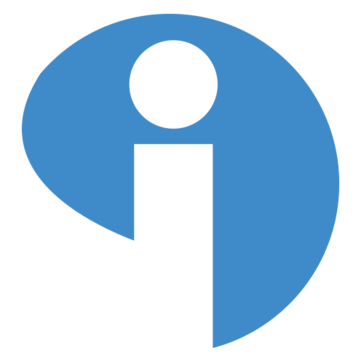Jira Reviews & Product Details
Jira is a project management software for team planning, tracking, and project management. The platform allows for better project transparency and collaboration through tools and integrations that are designed to boost team and project efficiency.

| Capabilities |
|
|---|---|
| Segment |
|
| Deployment | Cloud / SaaS / Web-Based, Desktop Mac, Desktop Windows, Mobile Android, Mobile iPad, Mobile iPhone, On-Premise Linux, On-Premise Windows |
| Training | Documentation |
| Languages | English |
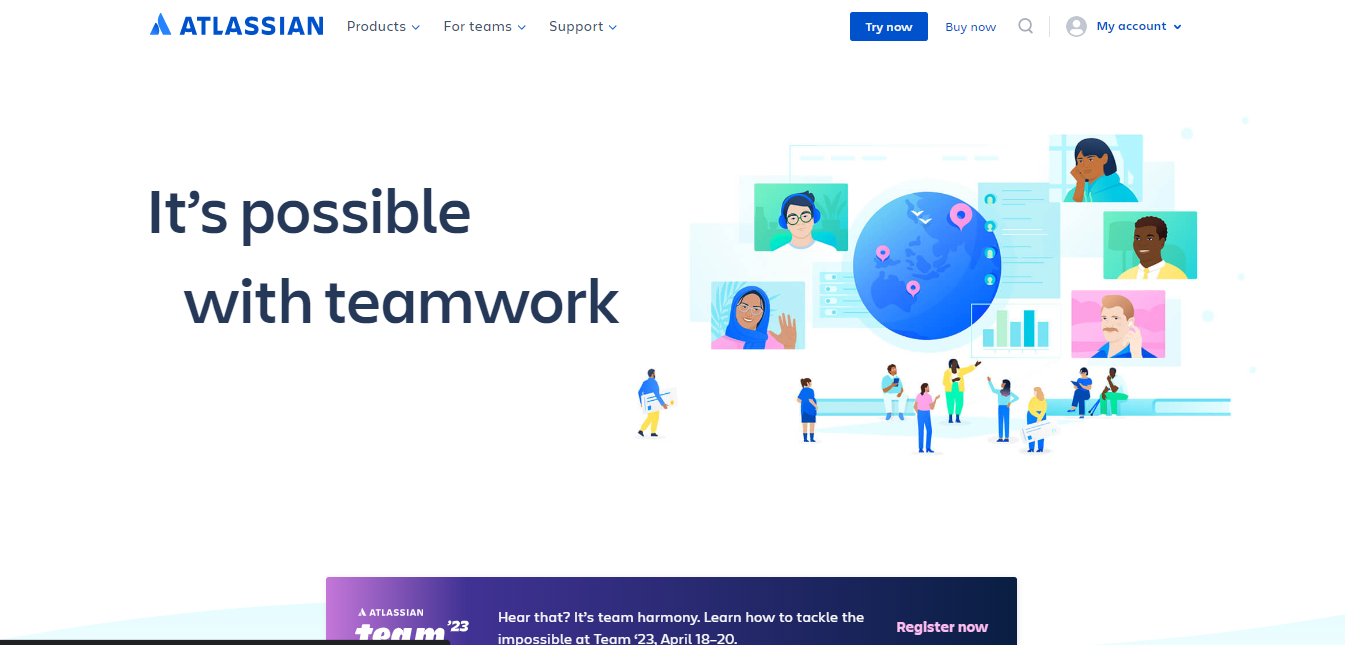
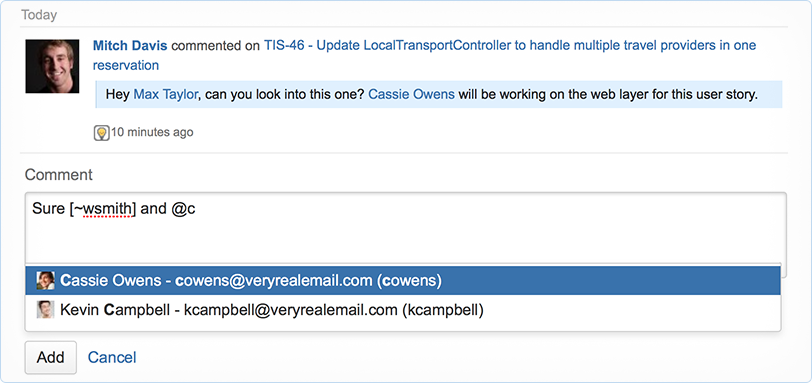
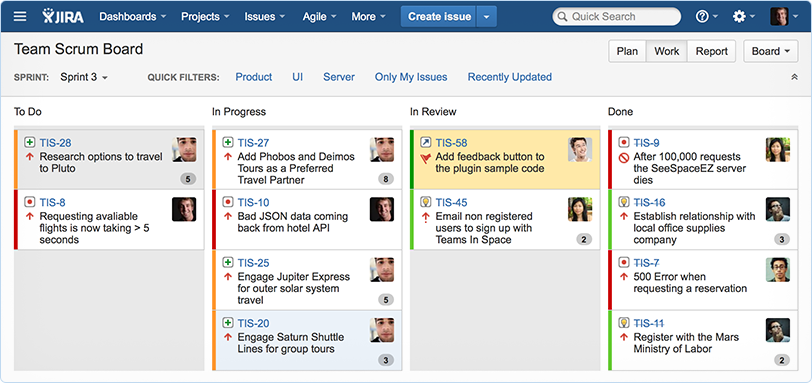
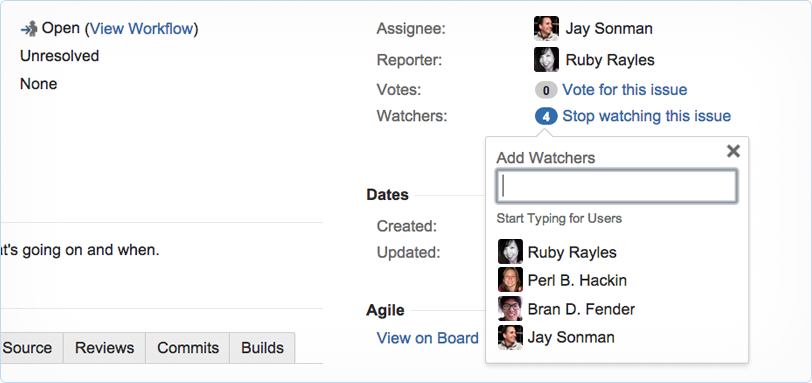
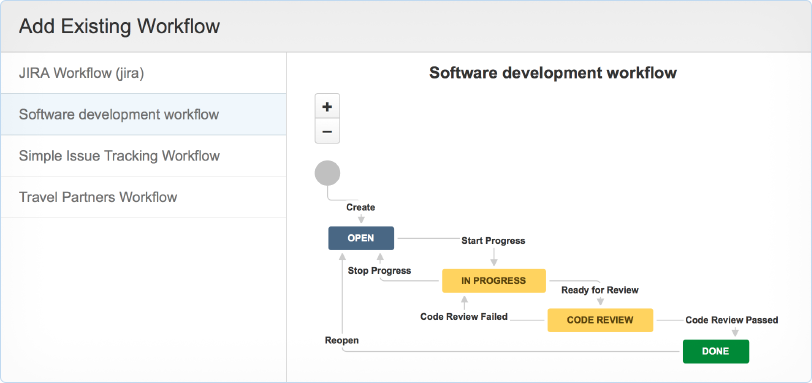

Jira gives the capability to follow agile methodology in the project. It is the best tool for agil methodology
User Interface need to be improve more user fiendly.
Jira solved bug tracking problem in the prodcut development. One of the best project management tool is Jira. We can easily track the bugs of the product and able to rectify the bugs timely.
The JQL functionality is perfect and as well as the active sprint layout
The 10 user limit restriction on free trial
It is solving time management problem and complacency of developers for me, It made me to understand and know who is working among the devs
Manage tasks, user stories, sprints, and epics very easily. Purchase the plan and go live in 5 minutes. In the marketplace many templates and integrations are available or all major tools used by developer teams.
Pricing is too high. If you are using the freemium version, when your usage reaches where the paid plan is required, you will find it too much costly and very hard to switch to other tools as well.
It helps to keep track of bugs, product feedback, and current development work. It is helping team members to collaborate with others and solve issues promptly.
Creating end to end user stories and planning the entire release cycle within the scope of product roadmap
Dashboards even though user friendly at times not helpful in the user journeys
Entire product management , end to end product development to release management
JIRA utilizes a lot of basic task management functionality which is ideal for task owners, but as a PM you can really shine with advanced report views, ability to add custom fields, and use EPIC links.
JIRA's base product does fall short on the PPM side of program management. Resource management and timeline availability are not included without add-ons. Often companies using JIRA extract project tasks into Excel or other tools to summarize progression with workload reported such as Clarity or Smartsheet.
Task management has been key, creating roadmaps in recent editions has also been extremely valuable to organizations trying to adapt to a 3 or 5-year product roadmap. JIRA does provide an easy-to-use interface, flexibility, and support of templates, KANBAN boards, and even custom status workflows.
jira를 사용하여 업무 관리를 효율적으로 할 수 있다. 팀원 간의 역할 분배도 가능하다.
단점까지는 아니지만, jira를 처음 사용하는 입문자에겐 다소 생소할 수있을 거 같다.
업무 분배 문제 해결 등 팀의 업무 효율을 상승시킬 수 있다.
I liked Jira because it can integrate with various apps like GitHub, Slack, Teams, etc. It becomes a single go-to software through which we can manage multiple workstreams. We can track user stories, related tasks, and subtasks under planned roadmaps and timelines. Custom Workflows and Automation as a plus.
Nothing as such. But probably some improvement (addition of more options) can be made in the area of triggers/actions for automation.
Software Development, Project Management, Software Release Version control, Bug Tracking.
Ease of use, good customer support and lot of features
Nothing about Jira, it is a great product and very well accepted by the community
It helps us to keep track of our feautres and bugs and helps us to give us a quick status. Also it has lot of internal graphs that we can use to give high level view to the management
The tracking system of Jira is great and accurate. From the start to the end of a project, the platform manages and notifies every change made to it and even notifies when the project gets assigned to someone else. Such notification and tracking helps users to focus on the project more and keep them updated regarding the same.
There is no chat or real-time conversation tool available, due to which, in case of specific requirements or changes needed in the project, clients or users have to comment on it and wait till the user responds. Other than this, the experience has been great with Jira.
Jira is a platform that keeps track of the progress of a project from its start to its end. It also notifies about any changes needed or updation done through mail as well on the web, which helps the user to be up to date about the project they are working on.Even splitting of large projects to be divided among team members has become very easy due to Jira.
I find Jira impressive due to its versatile project management capabilities. Its centralized platform effectively tracks tasks, issues, and projects, fostering collaboration among teams. The ability to customize workflows, utilize reporting features, and integrate with various tools makes it a popular choice for agile development and project tracking.
I find Jira challenging initially due to its complexity and learning curve. Although customization options are powerful, setting them up requires careful management to avoid a complex configuration. The pricing model, particularly for larger teams, could be seen as a drawback for some organizations.
Jira addresses challenges in project management by providing a centralized platform for task and issue tracking. Its versatility benefits me by enhancing collaboration within teams, streamlining project workflows, and offering reporting features for better insights. The customizable nature of Jira allows for tailored solutions, contributing to efficient agile development and project tracking.
Jira's user interface is intuitive and user-friendly, which is beneficial for QA teams who often deal with numerous test cases and bug reports. Jira seamlessly integrates with various test management systems which enables QA teams to create, manage, and track test cases directly within Jira, providing a centralized platform for all testing activities.
Out of the box, Jira does not focus extensively on test case management. Teams frequently need to integrate with third-party test management tools to handle detailed QA processes effectively.
Jira fosters collaboration through features like comments, @mentions, and shared dashboards. This enhances communication within the QA team and between QA, development, and other stakeholders, making it easier to clarify requirements, discuss issues, and track decisions. Jira’s reporting features are quite extensive, offering various reports like burn-down charts, sprint reports, and velocity charts. These are valuable for QA teams to track progress, identify bottlenecks, and assess the overall efficiency of testing efforts within the project lifecycle.
Capable of adjusting to different project management methodologies, especially Agile ones. Changes to the workflow, dynamic boards, and simple transitions between Scrum, Kanban, etc. are made easier.
Those looking for a more straightforward solution may find the platform's extensive capability to be a drawback.
1. Jira helps the team navigate the many tasks and deadlines of project management. 2. The platform functions as a hub for epics, storylines, and subtasks, as well as a collaborative workspace. 3. It keeps track of user stories, defects, and issues in software development.
Jira offers you the possibility to develop jobs with a specific pattern that match your group's specific procedure. This elasticity gives groups the ability to change Jira according to their particularities. Jira supports agile delivery methods, including Scrum and Kanban. It offers agile workbenches, a work-in-progress manager and milestone planning tools to support groups in managing their work in an effervescent way. Jira is notable for its difficulty tracking capability, this enables groupings to create, distribute, prioritize and track issues and labors over the course of their existence cycle. Each issue can have additional information, files and comments. Jira provides customizable dashboards that allow you to view project progress, track key performance metrics, and generate various documents and graphs.
While Jira is a great product, here are some parts that I didn't like: Complexity: Jira may be overwhelming for novices due to the variety of features and configurations. Steep knowledge curve: Learning to use Jira in a neat way can take time, particularly for staff members who are new to the app. Customization overload: Although Jira is known primarily for its customization, it can also lead to complexity and inconsistency if not managed properly. Performance issues: Some users have reported problems with performance, specifically with respect to large amounts of difficulty or users.
Jira Software is a versatile project management and difficulty detection program conceived by Atlassian. It offers a variety of customizable workflows, project administration assistance, strength for difficulty tracking, ability to integrate, and a wide range of features to enhance project administration. My group can delineate custom areas, difficulty types and permissions, making Jira specialized for particular needs. Provide additional search, reporting and dashboard features, plus routing and automation that aim to increase throughput. Provide a rich complementary ecosystem for third parties. Through Atlassian Marketplace. With active community support and mobile accessibility, Jira Software is a complete solution for managing projects, especially in the context of software development and related technology.
Jira is a powerful tool specially for complex project management senarioas, its primary function of issue tracking which provides platform for managing task, bugs and project issue, it is very easy to use, and easy to implement for new joiners, and these days all organizations frequently using this tools. It has a very big wider community support in any issue. Easy to integrate ongoing project. It has 24x7 customer support for user.
User interface design, little bit complex for new user
As a software engineer, we are daily using JIRA for our project management and bug-tracking. Jira is a transparent project management tool for developers tester product owner and manager.
I like Jira because it's easy to use for projects. It helps us work together, track progress smoothly, and fits both agile and traditional methods. It's my favorite tool.
I like Jira, but it can be a bit confusing to use. I wish it was simpler in some parts. Also, it doesn't have all the money features I need. But, it's good for most things
Jira helps me with my work. It keeps a list of tasks for projects, whether we work fast or in steps. I see what's done or needs doing, and my team uses it together. It works with other tools too. But, for money things, we use a different tool.
Jira is a powerful and user-friendly project management tool that streamlines collaboration, boosts productivity, and ensures seamless workflow integration.
I find Jira lacking in carryover management and yearn for a more flexible approach to building dashboards, where I can set up queries to tailor widgets to my specific needs.
It helps teams collaborate more efficiently, maintain transparency, and streamline workflows, ultimately enhancing productivity and project success.
One of the best things about Jira is its flexibility and customizability. It can be adapted to fit various project management methodologies, such as Agile, Scrum, Kanban, and more. Additionally, its extensive range of features, including issue tracking, customizable workflows, and reporting, make it a versatile tool for managing projects of different types and sizes.
While Jira is a powerful tool, some users find its learning curve to be steep, especially for beginners. The interface can be complex, and setting up custom workflows and configurations may require some time and effort. Additionally, depending on the scale of the project and the number of users, the licensing costs for Jira can be a concern for some organizations. However, despite these challenges, many users find that the benefits of using Jira outweigh these drawbacks once they become familiar with the tool.
Jira solves problems like tracking tasks, customizing workflows, integrating with dev tools, providing insights, supporting Agile, and enabling collaboration. This benefits me by improving project visibility, streamlining workflows, and enhancing team collaboration.
Jira is one of the most intuitive services ever developed. The easier implementation on your daily basis is amazing. When you use it every day, you will notice how ease you can interact with it and how great it integrates with other services. The features are amazing even though those features depends on the each business. I use every day and I rarely have had any issues. The customer support is great and it works perfectly fine whenever you have to report anything.
Something I would prefer to get changed is the interface. I mean the current interface is amazing, however sometimes you need to do something in a small part of the software so popup windows while using one particular option would great. Other than that, everything works perfectly fine.
I personally use it more cloudly, but we make reports thorough it and create specific actions using the coding button. We can get a report/history of all the events recorded and the progress of each of them.
It is a great task management tool for both individual and corporate use. Ease of use and good number of features.
System integration must be improved to allow interaction between Jira and external softwares.
As a CSM, Jira allows me to manage my team efficiently and carry out effective communication across tiers.
JIRA has made it easier to track bug throughout the whole SDLC.
Limited file size to upload, integration with other systems are complicated
Tracking bugs and product management throughout the software development lifecycle.