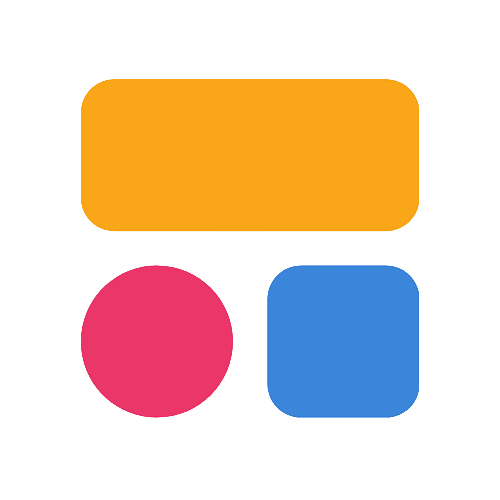Jotform Tables Reviews & Product Details
Jotform Tables is a cloud-based tool that enables you to create and manage data-driven tables. It provides a simple, user-friendly interface that enables you to create tables, customize their appearance, and control access to your data. With Jotform Tables, you can easily import and export data, collaborate with your team, and automate workflows. Jotform Tables is best for businesses and organizations looking to streamline their data management processes and improve collaboration and productivity.


| Capabilities |
|
|---|---|
| Segment |
|
| Deployment | Cloud / SaaS / Web-Based, Mobile Android, Mobile iPad, Mobile iPhone |
| Support | 24/7 (Live rep), Chat, Email/Help Desk, FAQs/Forum, Knowledge Base, Phone Support |
| Training | Documentation |
| Languages | English |
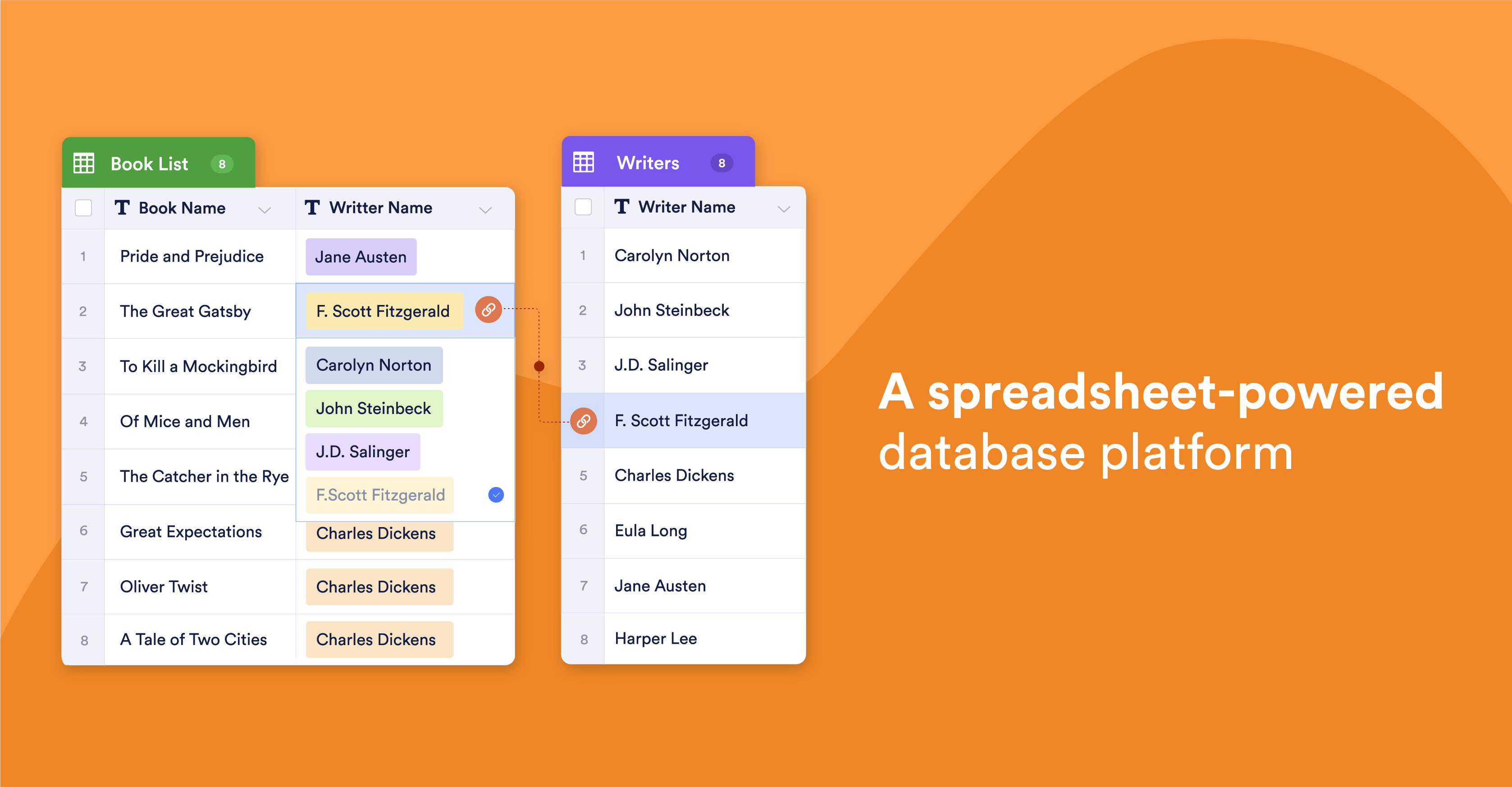
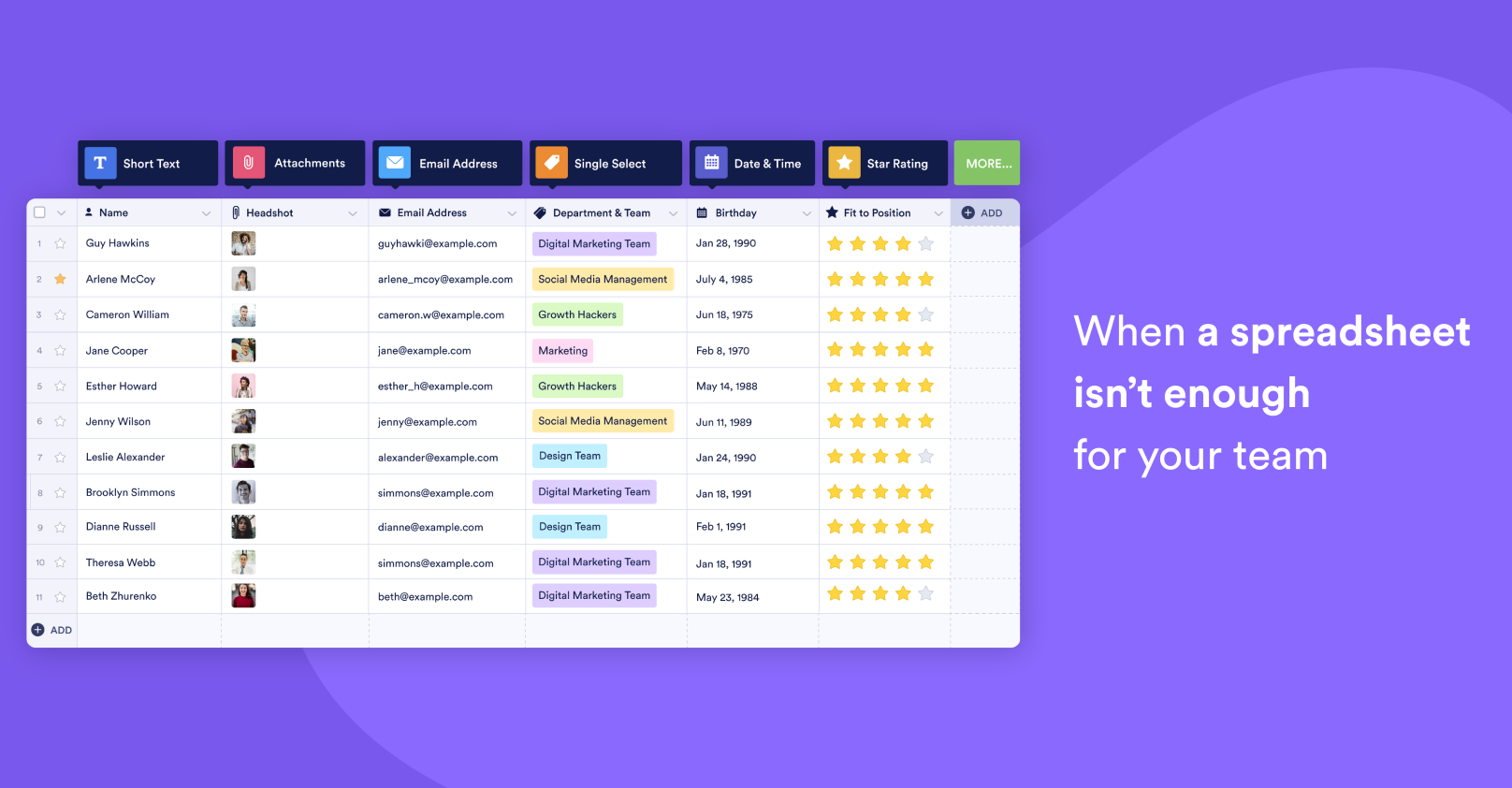
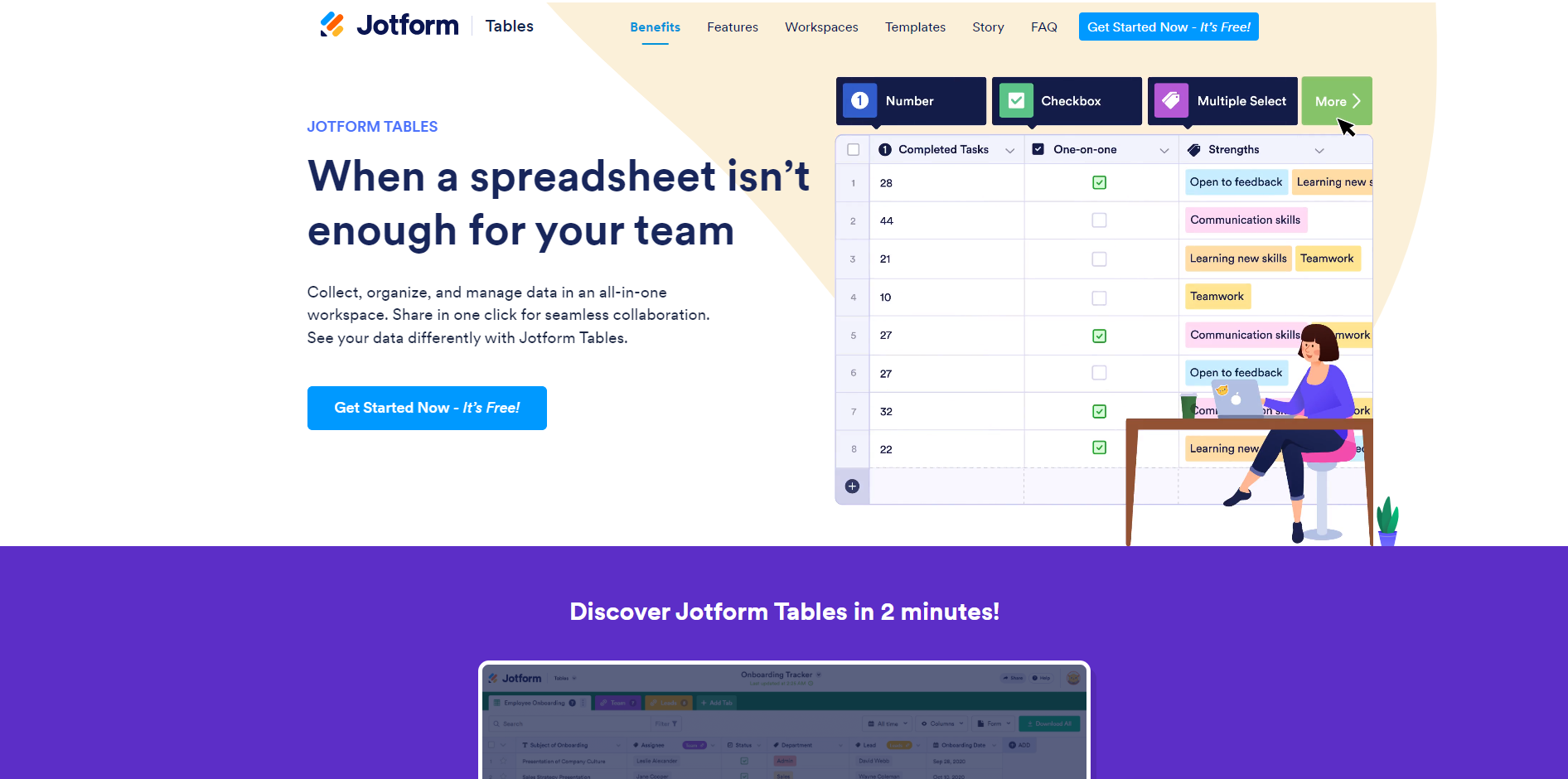
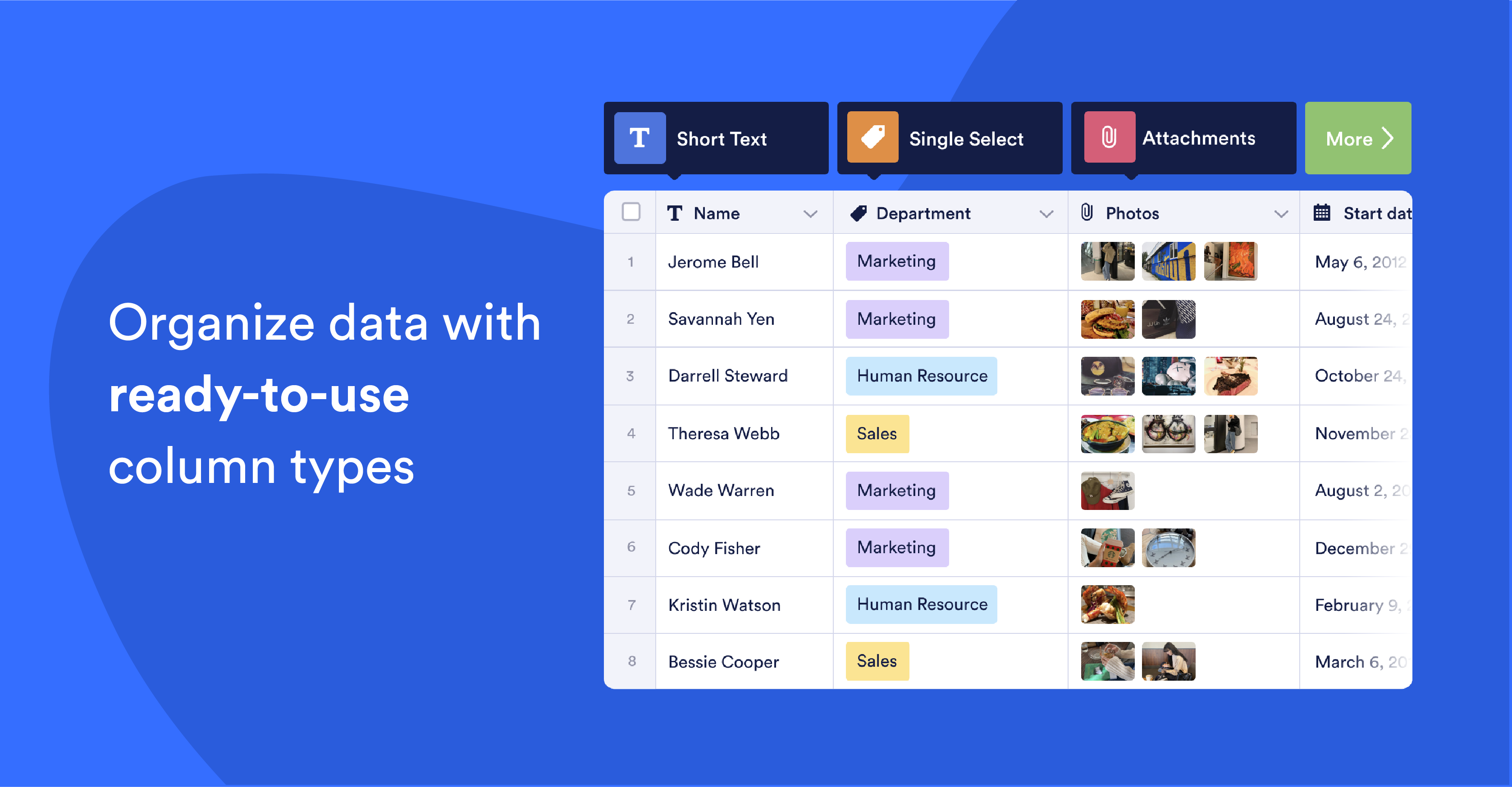
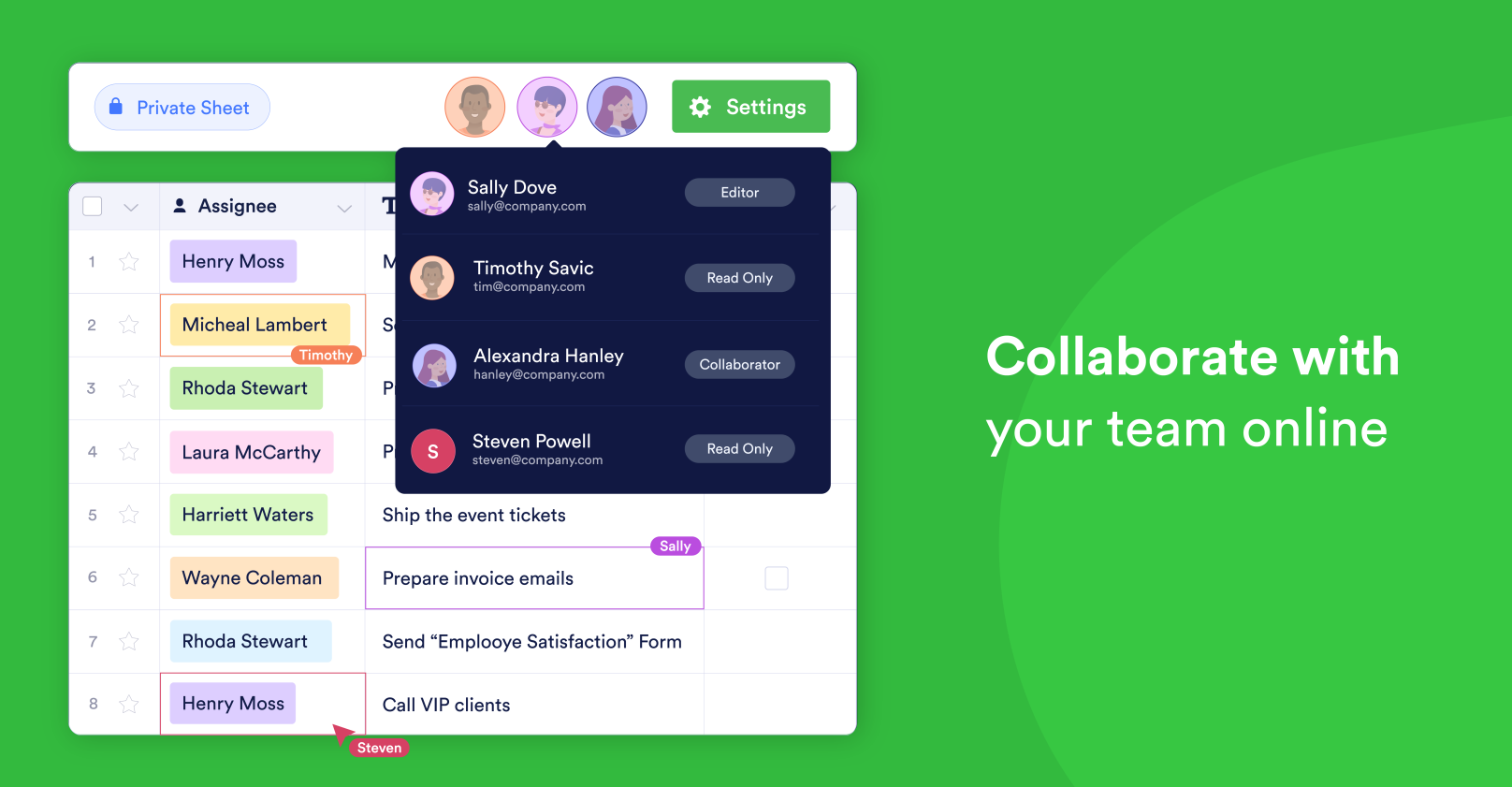

The best of jotform is the option to create any form I need to get my business going.
I dislike the way the app works on the phone.
Without jotform I had endless phone calls and inquiring emails to answer Now I'm free to respond only to people that meet my needs
User friendly, Hipaa Compliant and fair to navigate.
There is no live people or chat to assist with questions. There is no way to display certain forms as buttons from links.
Data collection implemented in spreadsheets and forms already created can be integrated to the system.
With Jotform Tables, I like how I can see all my results in one go and organize them without downloading a spreadsheet. There are also multiple views/tabs to help with organization. I also like how the form is built out to contain form data and allows me to edit, see the documents submitted and add my own columns/rows.
The more fields you have on your form, the harder it is to see the data. Sometimes there is no column for the question. There is also a lack of a zoom option and really depends on scrolling. The form also doesn't properly show attachments as well as I wish it did.
I was able to get the data I need without actually saving the sheet on my computer. As the table is attributed directly to your forms, you can also download the respective items without needing to have connect them. The form also auto updates with the new entries and marks which entries are new which help me easy keep track on submissions.
The platform is very customizable without needing code, and all information can be encrypted. It is very easy to use for anyone who needs highly functional and secure forms but doesn't have a lot of coding experience or the ability to build out forms.
I wish the links were customizable, so we could choose the URL and make it easier for people to remember.
We have a secure place to store sensitive data through easy to use forms that are simple to send out and simple to use. We are currently using it for one program, but we are now actively seeking out other wasy that we can expand our use of the platform to other parts of our organization due to its effectiveness.
Great way to transfer information between our sales reps and their customers
It's a bit difficult to view photos in the table
Helping customers to validate the proper use of our products by quickly transferring survey responses and pictures/videos. The alternative involves a lot of scanning and e-mail attachments.
It makes gathering and sorting through information quick and easy.
Sometimes I receive download errors when I try to download a document.
I have all of my submissions in one place and I am no longer searching through emails to find what I need. It is so much more convenient!
Simple user interface; tables are useful
Complex conditions could be handled better
The ability to view multiple submissions in a table
Jotform has a lot of widgets ready to add in your form
I couldn't download a backup of photos, only screenshots. Photos are only available in the pdf version
We used Jotform to do a verification checklist routine for our teams in the field
I loved how you could add pictures or documents without having to have a certain kind of account. The data was easy to read and gather. The overall process with simple and straight forward, considering I had never used it before. The presentation was also clean and easy to follow. The customer service desk was also super easy to work with and quick to reposnd to questions when I had some issues arise. Highly recommend!
I did not realize the free trial limited you to only 100 responses. I either didn't see it or read well or it wasn't advertised well. It would be nice to have a cheaper option than the lowest one that is offered now.
I could not find a form where people could add an attachment anywhere for free. This was a great way to organize data.
The interface is far more intuitive than any other system we tried.
We truly don't have any complaints! It's so customizable, and so simple to download the data we need.
We're able to collect data on conference registrants, send the email addresses to Constant Contact, and send the registrants to the payment page we need.
Easy to use and easily integrates with payment systems. No programming is needed to link with a payment system. Very plug-n-play.
There is no in-between level for users. I want a user-level where you could have maybe three logins or even 2. It would be nice to have one login for the builder and one login for people to view form entries. It's either one login or the enterprise level. It's a big jump and too expensive for us. From a user perspective, there is not much that I dislike.
The biggest problem we are solving is the integration with a payment system. It's been an enormous help to have a system that allows us to have a form system that plays nicely with our payment system.
Jotform was a great program already, our go-to to collect data from event attendees, speakers, exhibitors, and clients. The addition of Tables was just the infusion it needed. You can now add data into your table with a number of options such as dropdowns, images, and checkboxes. This takes the data Jotform collects and transforms it into a flexible tool to add important information to the data collected by your form. The layout is clean and color-coding ability improves readability. Another great feature is the ability to link tables to each other. For any using airtable; it is airtable light, and sometimes, that is all you need
I really wish it had the option to customize views for client (filter, group, sort) and then share via a link.
Jotform helps keep our inboxes empty. For example, we have forms that initiate client project requests, ie. the launch of a training, change to a website, or even check request form. We used Zapier to connect with Asana, and when a new form comes in, a task is automatically created. We handle hundreds of speakers and use jotform to collect all of their information, including headshots, bios, PowerPoints. It's a one stop shop!
I like that it's so easy to access, review form submissions and edit.
If you are coming from the old system it can take some adjusting to the new layout.
It's good to oversee quickly what JotForms have been submitted and you have the option to forward this to yourself by email.
It provides an easy to view grid of responses
There is nothing I dislike about jotform tables
Viewing form submissions easily
It's great to see the analytics after surveys have been done. It's also super easy to set up.
I thought it was expensive for what you get. I will be cancelling soon and sticking with google forms.
It has helped us listen to over 200 peoples views in Essex, southend & Thurrock on youth violence.