

Figma Reviews & Product Details
Figma is a feature-loaded design tool with tools designed to help users mockup, edit and design websites. The platform takes a more collaborative, cloud-based approach to design, which means it allows team members to design simultaneously and give each other continuous feedback as they work. This makes collaboration simpler and more effective. A free plan is available on Figma, however, premium plans offer more extensive tools and robust capabilities for web design and development as well as collaboration.


| Capabilities |
|
|---|---|
| Segment |
|
| Deployment | Cloud / SaaS / Web-Based, Desktop Mac, Desktop Windows, Mobile Android, Mobile iPad, Mobile iPhone |
| Training | Documentation |
| Languages | English |
Figma Pros and Cons
- A free plan is available.
- Premium plans are more affordable than the Creative Suite.
- Collaborative tools allow developers and designers to work together.
- Figma is a feature-rich platform with robust capabilities for mocking up websites.
- Figma only concerns itself with the design aspect; you’ll still need web developers to create and implement the necessary code using other software.
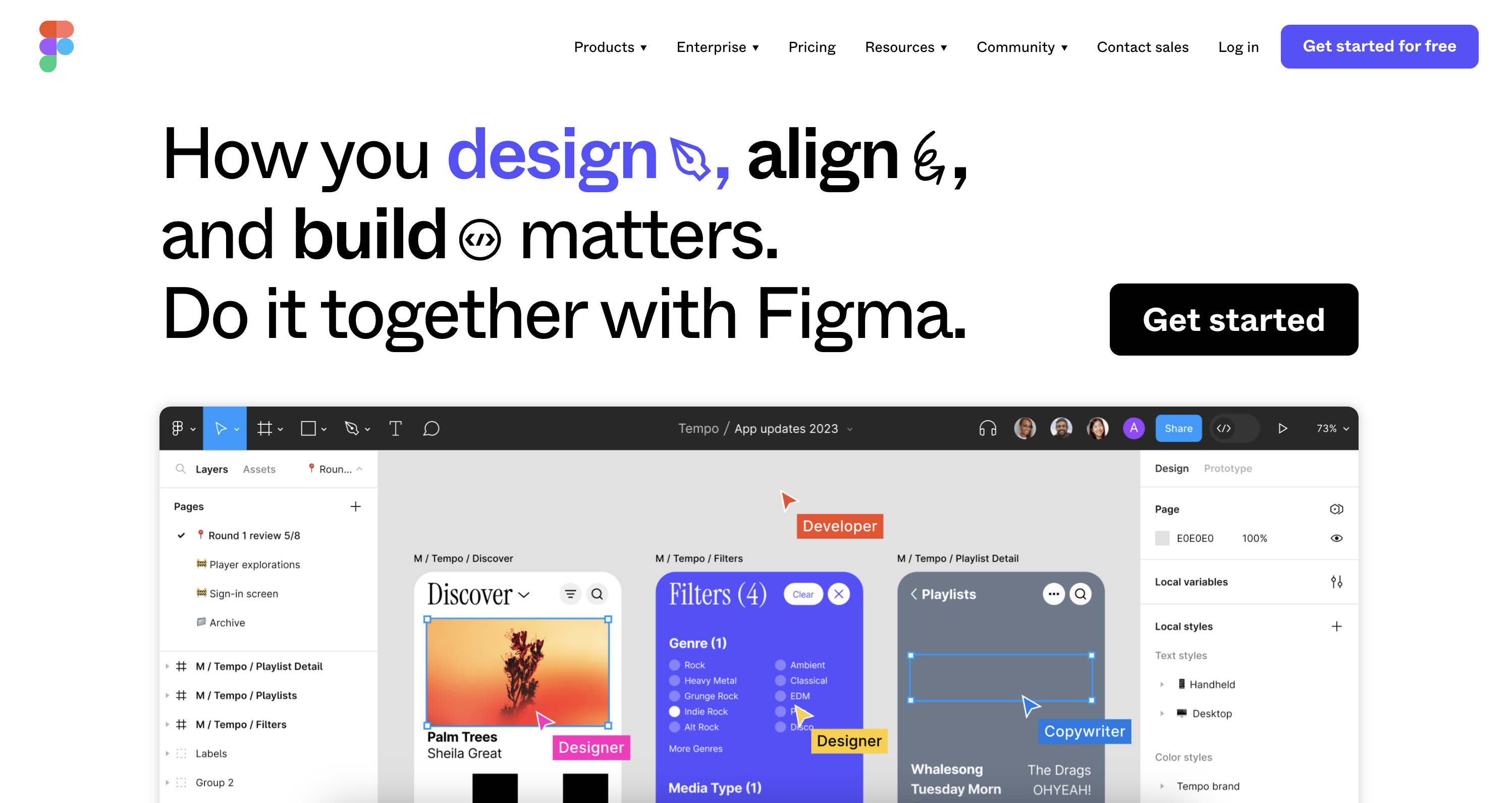
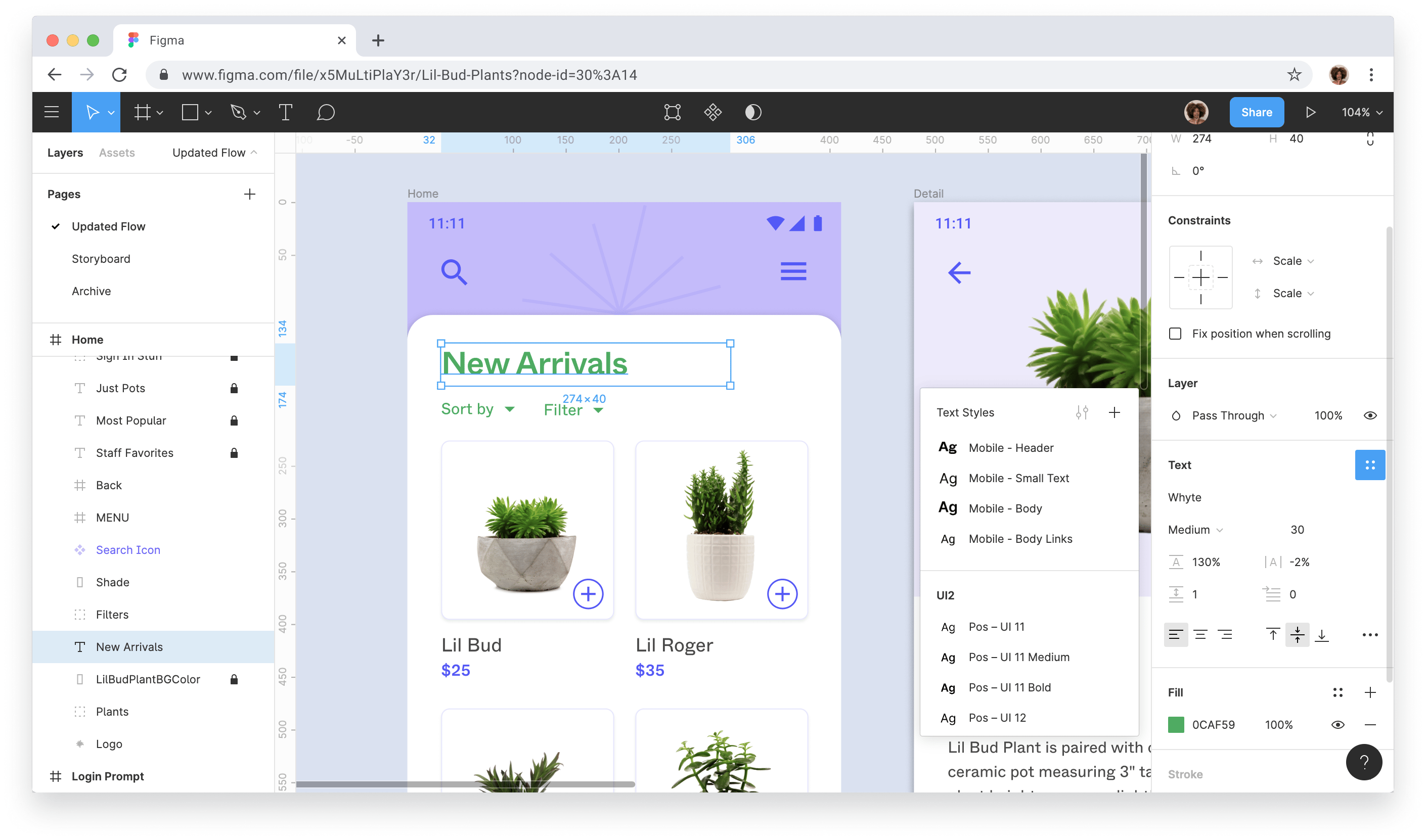
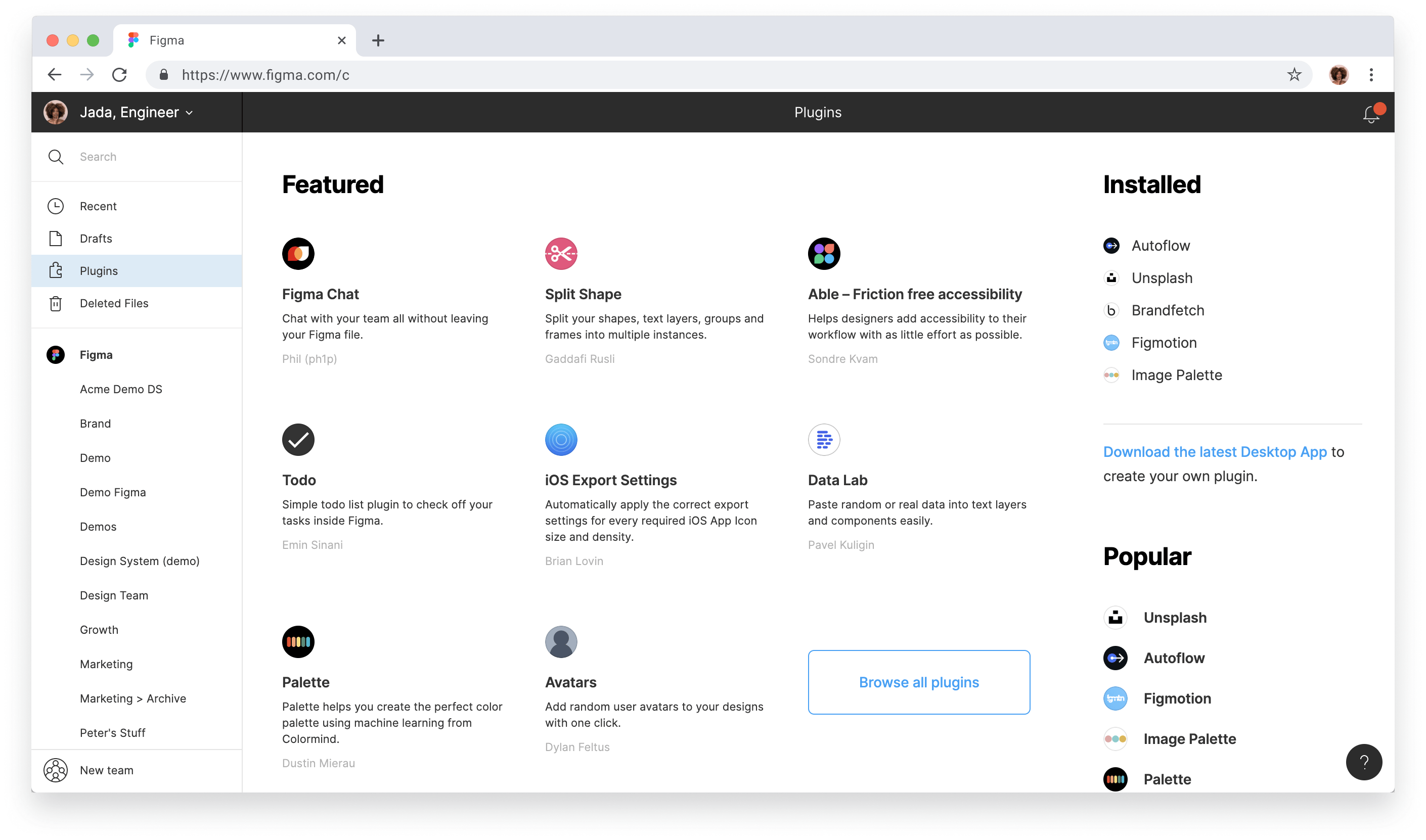
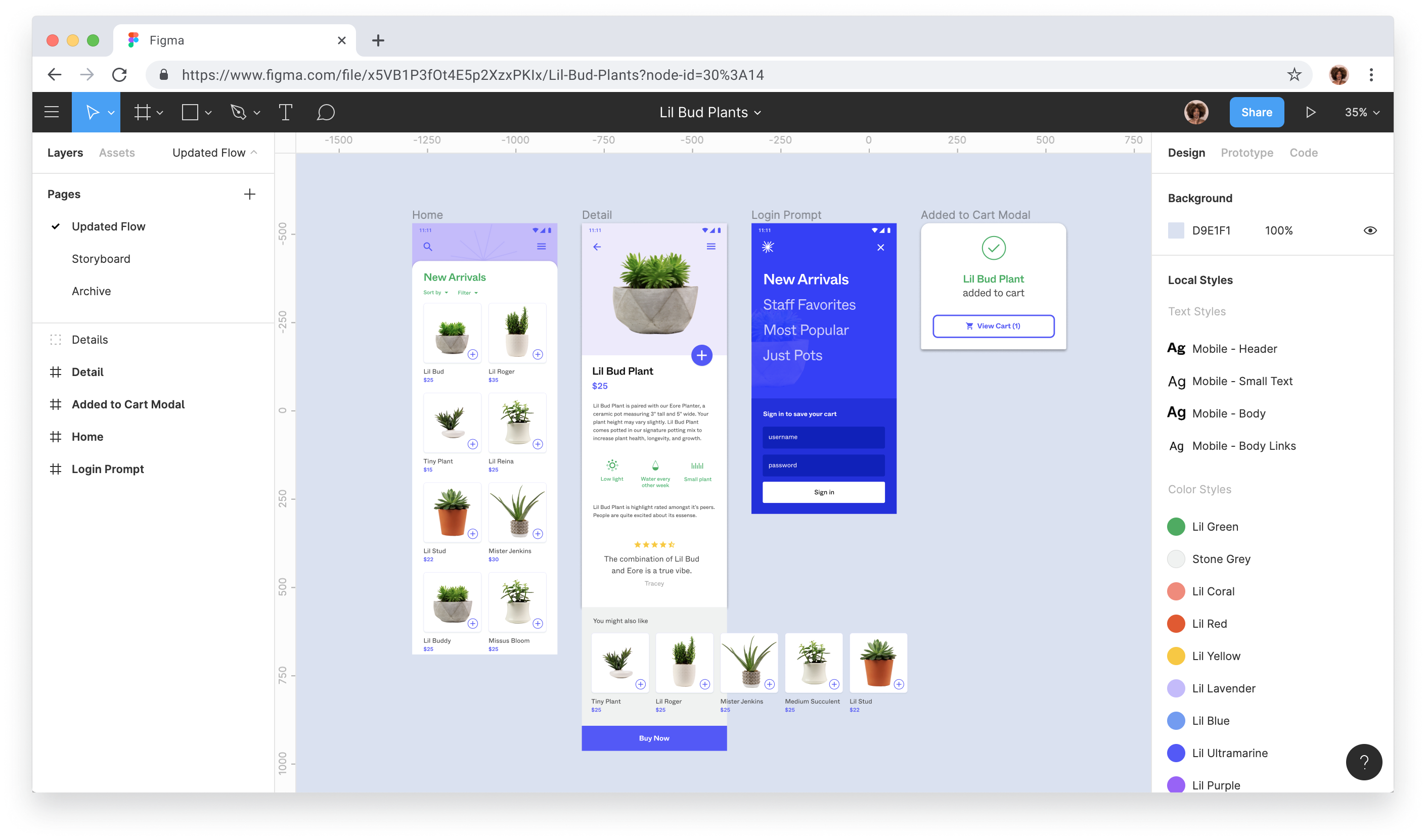

Figma handles components (what they call symbols) better than sketch symbols. Apart from that, I don't ever have to worry about saving anything or hoping that figma will have compatibility issues thanks to the cloud based approach.
I think vector editing and type editing can be improved further.
I create websites and apps.
Figma is a clean and fast tool for designing user interfaces which can shared easily with different teams.
Nothing as of now. My experience with Figma is smooth till now.
Earlier our team was using different tool for sharing UI designs but it was very hard to made instant changes on that and it was not clean & smooth like figma. Everyone can easily make designs on figma and there developer mode option was one of the best for actual development of UI.
It has a lot of options, but still, it's so easy to use and work on it.
Sometimes its a bit slow on mobile, but with the updates its getting better
We use Figma to create UI designs for our brands like Indiamaan, Brahmas and D4 Commerce. After the designer makes the UI, its very easy for us to provide suggestions and get it done within Figma. Additionally there are many tools that help to make this figma design to a page in just 1 click. The mobile preview option for apps is also very useful.
- Easy to learn - Drag and drop functionality is very good - Design code is available, which I use in many web designs - Features are pretty good.
Although Figma is good software for designing yet, here are my dislikes: - Some tools are unavailable in Figma - Lack of some features.
- I needed software that is open source and available for designing. Figma helps me to learn designing in a very easy way. I have created many designer templates and icons using Figma software.
The ability to mind map in Figma is the most useful thing for me and the ease of use for new users
There could be an easier way to expand and collapse panels
It's much lighter than native applications like Ilustrator with much more ease of use and simplicity, free to use also which helps students and freelancers
Collaboration on Figma is very impressive.
Setting up the design system is a bit tricky. Need proper learning for this.
Figma is a great tool for designers to create UI and workflows. I love the prototyping feature and use it very extensively.
Easy to use. My entire team is in Figma working on solutions for our clients.
Getting upsold bolt-on products isn't ideal
It allows us to all work collaboratively even when team members are working remotely.
The flexibility to create everything. All the cool features that are offered - we can easily add videos and gifs into the design, animation in the prototype, create wireframes in instant, community for all the help, plugins to help you with icons, components to create to resuse them and AUTO LAYOUT. My most favourite feature that I use alot in my work is auto layout
Although we can add and show gifs and videos, We cannot download as gifs, which is bit frustrating when provided assests to developers.
Figma is a place where I can easily bring my ideas to life. I have been using figma for 3 years and its my comfort application. Even to create SVG's I would use Figma. Nevertheless, I use Figma to deisgn websites, wireframes and mobile screens for all my client companies, it makes it easy to prototype with animation and share the link
it help to use in the desing. it has so many widget to use and the extenction help to design easy
i use figma for 1 years but i don't feel like a having dislike
it solve the problem for the creative thinking by using componets
- Figjam works well as interactive playground - Figma works great as collaboration tool between engineering and design - Figma can be connected with tools like Linear
- Different degree in quality of Figjam plugins
Collaboration between technical and non-technical folks
Figma is lightweight, fast performing and constantly improving. It is excellent to see how many new features are being added. That shows they are listening to users feedback.
Figma component creation is difficult. There should be a way to make it easy so designers don't need to spend time in responsive layouts.
Figma tool helps me to show the vision of how product feature can work and I also use this tool to show the interactions to my engineers so they can develop it as expected.
with Figma's user design tools, ability to collaborate in time efficient management of design assets, wide range of templates to choose from and smooth integration, with various workflows. All these features make it effortless for me to create and work together effectively and efficiently.
Even though Figma has advantages I might struggle when I don't have an internet connection face occasional performance issues need advanced prototyping features have limited customization options and come across compatibility problems, with certain design files that I'm working on.
Figmas real time collaboration feature allows me and my team to work on refining designs together preventing any duplication of efforts. The interface of Figma makes it easy and convenient for us to create designs collaboratively.
We are using Figma from the starting around 2017 and it works awesome. It works smoothly on web based interface. Easy to build design and prototype for our clients. Its easy to use and it has user friendly interface. No complicated settings. Best part is I can easily design icons also and export in svg and use it in web development. Now days i have more plugins that makes ours work more easily. Plug-in aee easy to implement with just one click.
The only thing that can be improved is when we start designing large project it start lagging . They should have released a robust pc software that can easily handle large projects.
Best part it is we can collaborate with other team mates and work and share file easily. Easy to create teams and add team member. No need to buy subscription separately it team packege is most cost effective solution.
Asides all of the bells and whistles that comes with Figma , I am an huge fan of Figma's cross browser compatibility. This has often meant that my team does not need to deal with design browser compatibility issues , after we are set and done with our designs. I like the fast loading time of files on Figma, its automatic saving feature which eliminates the need to manually save files and its user friendly interface.
Despite how good Figma has been within my team's design process , there are things to really dislike about this tool. In the first part, it has limited offline functionality, customization options are also very limited. An example of this is how there is currently no option to add custom gradients, shapes or patterns to my designs.
Figma is primarily being used for software product prototyping within the context of my organization. Figma's real time collaboration functionality helps to foster better communication and collaboration during prototype design processes, by making it easier and organized for different persons to work on product designs and prototypes simultaneously.
Figma is for best to develop the designs in projects.it is have many features for design .developers ca easily find the solutions in design.
Sometime it is take time to load the design and there is no filter option for design.
Im working in a software company im using figma for develop the design in flutter im always using figma for check the design figma shows the all size of the layout button.sometime i make mistakes in size of the widget then i clear the issues with help of figma design.
Its best feature is its real-time collaboration, enabling multiple users to work simultaneously on the same design project, fostering efficient teamwork and streamlined design processes.
Occasionally, it experiences glitches such as unresponsiveness, loading delays, and difficulty in opening, which can impede smooth operation.
Figma serves as a versatile solution, not just for screen design, but also for document editing, addressing a range of needs efficiently.
User-Friendly Interface Real-Time Collaboration
Limited Customizability Performance with Large Files
I've been using Figma for a while now, and I can confidently say that it has completely transformed the way my team and I work on design projects. Figma is not just a design tool; it's an unparalleled design collaboration platform that has streamlined our workflow and enhanced our productivity in ways we never thought possible.
Being cloud-based, I can access the project I developed from anywhere, so I do not have to make backups.
The prototyping part seems a bit complicated, I think a slightly easier-to-use structure can be created for that part.
When delivering a designed product to developers, it ensures that the developer is aware of all the details. Thanks to this, the relationship between the developer and the designer is faster compared to other software.
Figma has been an absolute game-changer for me. It's a versatile platform comprising a wide range of digital product designs. Apart from having a user-friendly interface the clean layout is very easy for me to learn and navigate. What I truly appreciate are the extensive templates, icons, and design assets available, enabling the quick creation of professional-looking designs. The cherry on top is the extra cloud storage and real-time collaboration feature that significantly improved my overall work efficiency.
Besides offering the best tools and features for UI designs it still isn't the best choice for complex graphical designs. While the mobile app Ties is efficient, it does have limitations, particularly in its support for file formats, which can pose challenges when importing or exporting designs to other software. In addition to these cons, the mobile app is less user-friendly compared to the desktop version, and I personally encountered occasional crashes when exporting large documents. Ties have the potential for further enhancement in functionality.
Figma is a widely used cloud-based design engine and collaboration tool. Tigma has significantly improved my project designing experience. Features like real-time creation, sharing, and collaboration on designs, make it a valuable asset for presenting design concepts to clients and team members. The platform has greatly enhanced the visualisation of the final product's functionality, contributing to a more effective design process for my company.
Figma is fast and easy to use. I really like the features like following someone on Figma and how it integrates with our project management tool. I've used Adobe XD in the past and Figma feels more light compared to it.
I don't quite like how they handle roles and workspaces in Figma. It's quite confusing to me.
I mainly use Figma to go through the wireframes designed by our designer and provide feedback through comments. We also use the follow feature where I would be following our designer in Figma as he navigates around the design.




