

Figma Reviews & Product Details
Figma is a feature-loaded design tool with tools designed to help users mockup, edit and design websites. The platform takes a more collaborative, cloud-based approach to design, which means it allows team members to design simultaneously and give each other continuous feedback as they work. This makes collaboration simpler and more effective. A free plan is available on Figma, however, premium plans offer more extensive tools and robust capabilities for web design and development as well as collaboration.


| Capabilities |
|
|---|---|
| Segment |
|
| Deployment | Cloud / SaaS / Web-Based, Desktop Mac, Desktop Windows, Mobile Android, Mobile iPad, Mobile iPhone |
| Training | Documentation |
| Languages | English |
Figma Pros and Cons
- A free plan is available.
- Premium plans are more affordable than the Creative Suite.
- Collaborative tools allow developers and designers to work together.
- Figma is a feature-rich platform with robust capabilities for mocking up websites.
- Figma only concerns itself with the design aspect; you’ll still need web developers to create and implement the necessary code using other software.
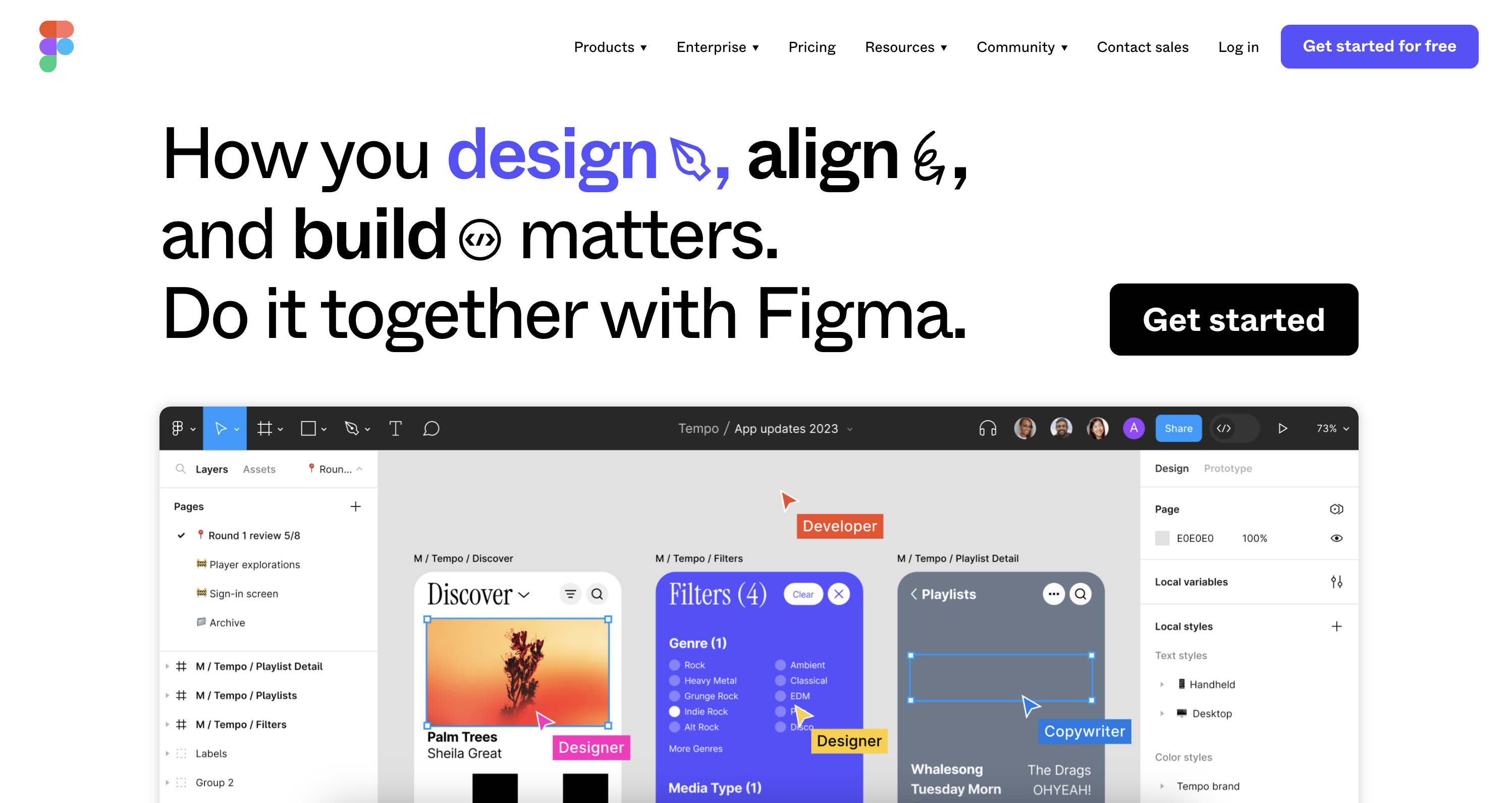
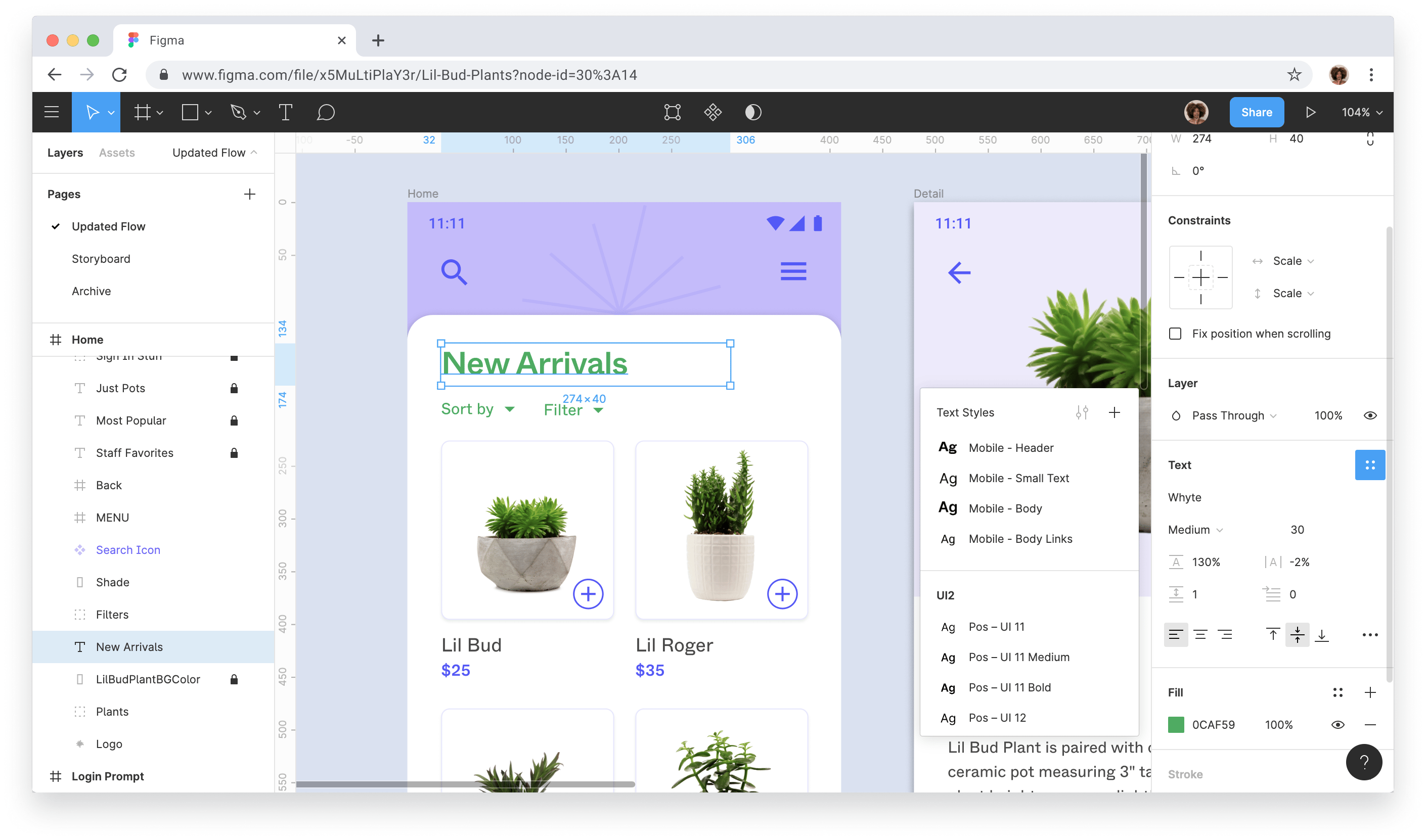
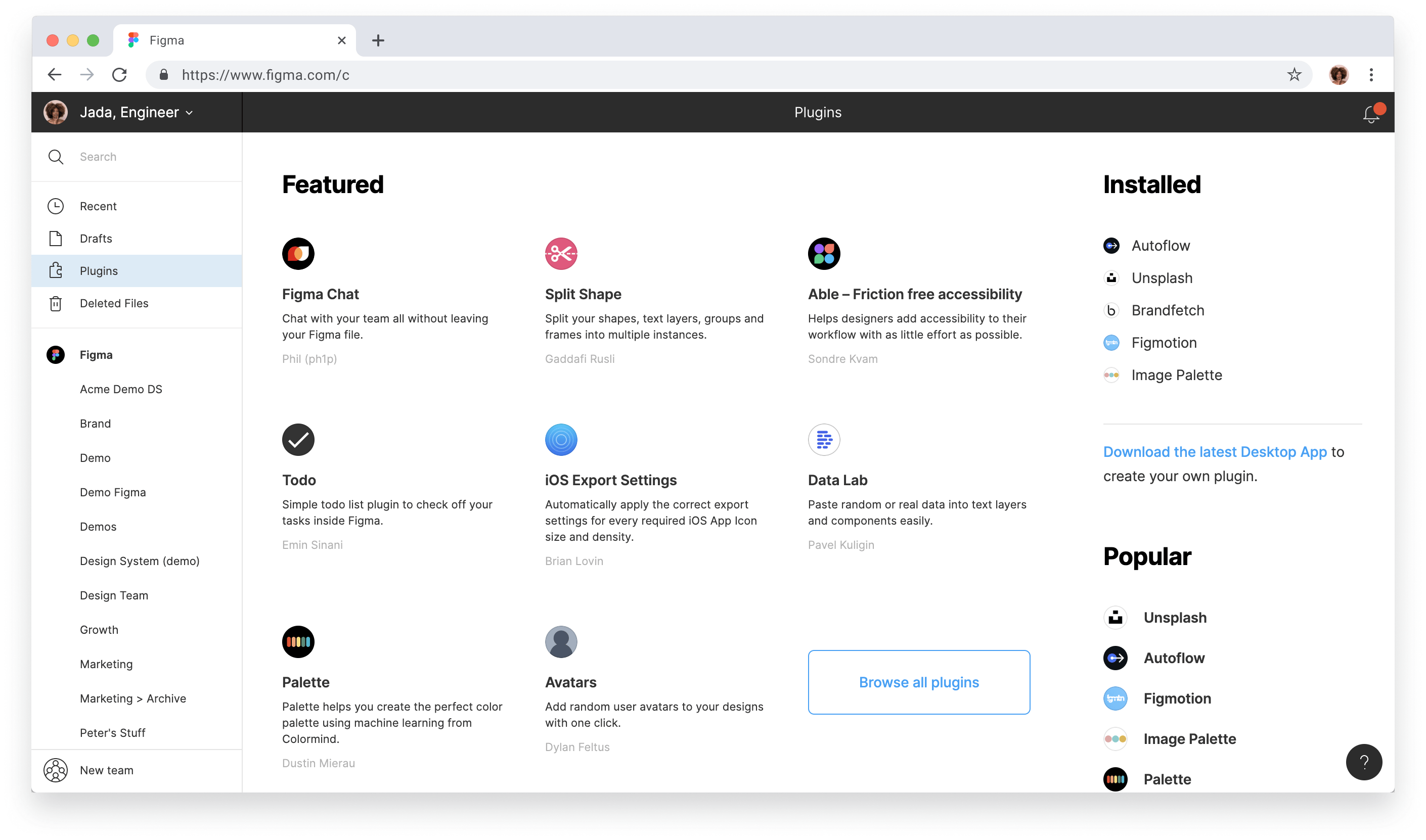
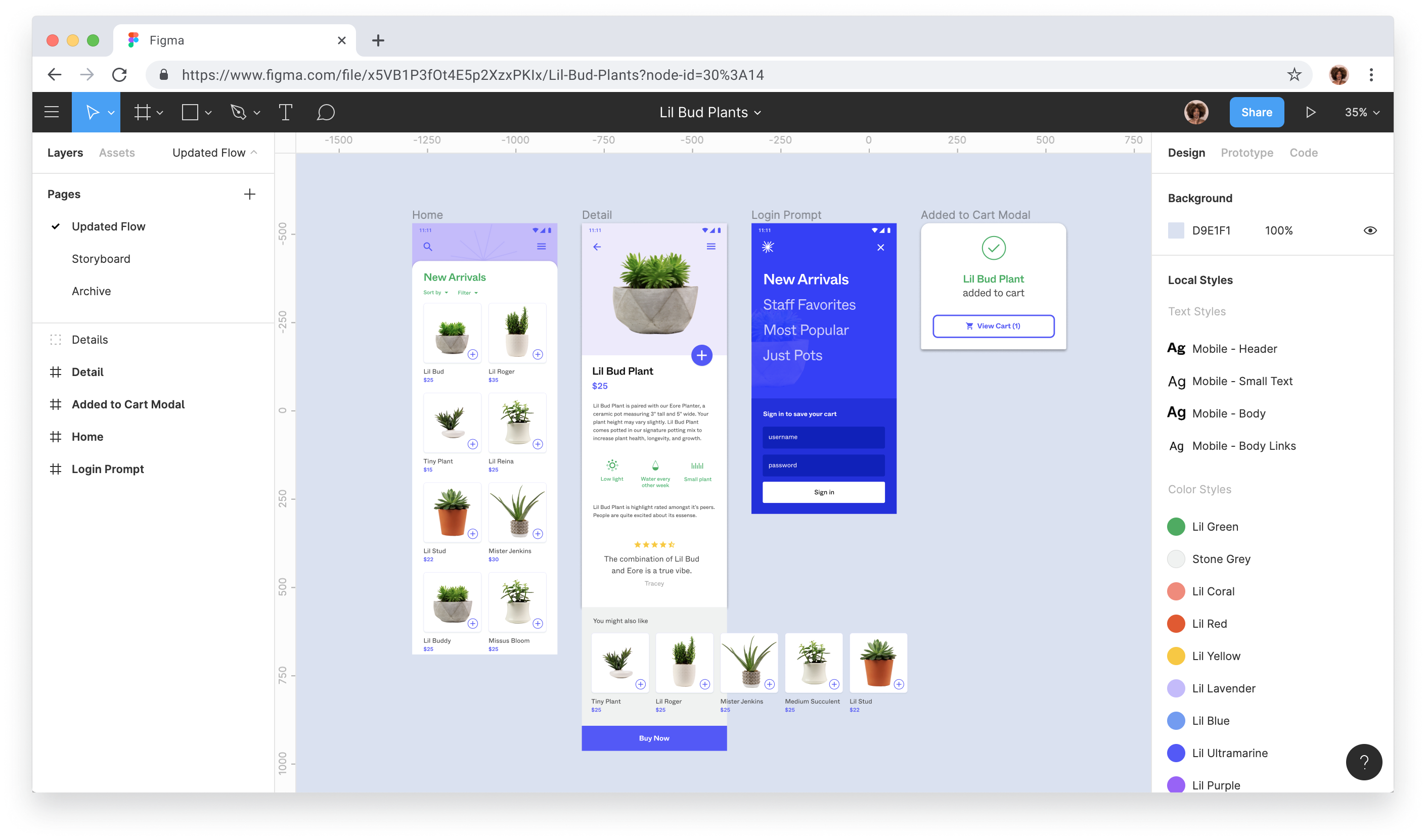

Smoothly real-time collaboration. Online sharing Observe others
A little bit difficult to arrange auto-layout
Easy to use for both designers and devs. sharing easy. Good for both web and app design
Figma is great for prototyping with others or collaborating on designs.
I think the only thing I dislike is the small differences in hotkeys from illustrator.
Collaborating with others remotely
It is straightforward to use for people unfamiliar with designing tools. My design team leaves all their high-quality designs in a figma, where I can freely edit them to my needs. In addition, I love it to design lifecycle flows freely in real-time with my team worldwide.
Some features are still for designers only and are hard to comprehend.
It helps us have a lot of editable creatives in high quality, free to use in real-time for my team around the world. My design team loves it because it simplifies their life!
Figma helps to fascinate prototyping and wireframing with excellent results (visuals, textures, and responsiveness). Integration with Jira helps us to collaborate flawlessly on important & complex projects. The free version supports lots of features & functionalities which are almost enough to get a project done. The user interface is super clean and organized with all features well-annotated. Either version support device responsiveness with lots of media query options available. It's really an amazing tool for prototyping, animation, and wireframing-regardless of project type.
I have no other issue with Figma except that it's not easy to learn and I think it's for advanced developers. But it's very effective.
It helps to quickly brush up on awesome web templates and creative designs which helps to save time and resources.
Ease of use, cloud saves, plugins, animations, and so much more.
Honestly, there's not much not to like about figma. The only potential downside I can see is with the billing structure, what's free vs what isn't?
Being able to design easily and communicate that to my clients, designer, and collaborators.
The best thing about Figma is that it is super easy to learn, understand and use. The designing tools and features, along with the plugins, help make designs easily and smoothly.
One thing which is not feasible is that we cannot resolve multiple comments together in figma, or that along with the designs the comments do not get transferred to another page in the design file.
Figma helps me design the User Experience of my product easily. The Figjam board, its templates and the Figma Design file are much easier to use and learn. It is very convenient for me to make user flow, research documentation, user journey maps, competitive analysis, wireframes, prototyping, and high-fidelity designs in Figma compared to the other design tools.
Figma's extensive feature set and adaptability are what I enjoy most about it. It is a one-stop shop for designers because it provides many different design and prototyping tools on a single platform. Figma's real-time collaboration function, which enables concurrent work on the same design file and improves communication while accelerating the design process, is its most useful feature. Figma's benefits include cross-platform compatibility, cloud-based storage for simple access and collaboration, integrated prototyping capabilities, version control, and support for design systems and component libraries.
Figma could potentially be improved in the following areas: Performance when working with big, complicated design files: Slower performance when dealing with big, complex design files. Beginning learners' learning curve For new users, the broad feature set could have a learning curve. Lack of offline access or restricted functioning when there is no internet connection. Costs associated with advanced features: For some advanced features, a paid subscription is necessary, which may be an issue for individuals or small teams on a tight budget.
Collaboration, cross-platform accessibility, design iteration, and design system administration are all issues that Figma addresses. This helps designers by improving communication, fostering uniformity in design, enabling effective teamwork, and enabling quick prototyping.
Te da la posibilidad de dividir tareas con tu equipo de diseño, centrandote unicamente en el diseño de como se veria la web y dejandoles al equipo de programacion que acaben con su implementacion en el servidor.
Quizas si no llevas mucho tiempo trabajando con ella hay algunas funciones que cuesta encontrarlas. Me costo un poco saber como ampliar un tablero de tamaño, y al hacerlo las cosas se trastocaron de sitio.
Me permite una comunicacion fluida cuando trabajo con equipos con separacion de tareas. Me permite modificar cosas en tiempo real y que el resto de departamentos tengan acceso y vista inmediata.
Figma connect everyone in team to design process so that a team can deliver faster and better product. It's great for design review feedback . It is easy and simple.
Figma can not be used without an active internet connection, thus it can creat trouble for workers who worked in isolated area . Try to make it more effective without internet connection also.
Figma better for team collaboration as you can edit projects as a team by looking who changed what. Figma helps to creat design more effective as it has given many efficient tools which helps to improve design productivity.
Its very user friendly and can collaborate with teams and it is free to use.
I cannot dislike but initially, as a beginner, it is a bit complex to use. sometimes it freezes the machine if it is of low old computing processor.
I can make custom icons and gif files as per my own requirement which benefits me from creating unique illustration or icons.
Without a doubt, Figma is the best UI/UX. Easy to use, develop and share designs. Supporting different device types and Prototype creation is really fantastic to use.
Nothing Major but sometimes I feel it is really slow on the browser, which might be due to a poor internet connection. Its a freemium model and need to upgrade when using with team
Ease of creation of UI/UX designs for different device sizes. Prototype sharing with the product owner to test and validate it. Figma community is a great place to start and create designs.
The vast variety of features, how similar it is to web development, the sheer number of useful plugins available, and ease of use. Collaborative features are great as well.
Nothing, really. I wish there were more prototyping features, but that's about it.
It helps solve the problem of creating neat wireframes and product designs. It benefits my business in the way that we can now present designs to stakeholders and developers in a much better way. It properly showcases the product that we are envisioning and helps with building a good MVP as well.
The posibility to work at the same with my peers over a project, the ease to use in a cross platform environment and the very user friendly interface, makes Figma my way to go whenever I need to sketch or create a prototype for a design.
One minor thing I'd like to be improved is how the folders and files are created/organized withing a project with some other people, I find it kinda weird to organize your own work. I'd also love to see a easy way to communicate with my peers while working on the same document, as a chat for example.
Figma allows me to start from sketches to full prototypes when working with my peers and create high fidelity mockups to be shared with customers. The performance and the work has been improved greatly.
I like that it has the right features for the designer and the developer to work collaboratively in the same space simultaneously. Commenting features are beneficial to both parties and saves time.
The tool does not have the interaction capabilities expected from a prototyping tool. I have been looking for a tool that can show multiple actions in one click, and FIgma doesn't have that.
It solves the problem of being able to collaborate while building a design without using multiple tools. It is benefiting me because it saves time and avoids context switching between different devices.
That after collaboration with Adobe it became far better for Web base designing and creating prototypes for various models and helps for making design interactive without HTML support.
It doesn't provide backup support if the user gets offline, it doesn't support larger files , and limited free features for vector or animated models. Rest its perfect
It has helped me and my team for designing the UI for our whole webpages and dashboards and has helped us to create various prototypes for devices of our platforms.
Simple, a lot of content can be there in one dashboard, brainstorming, planning, etc all can be placed in 1 dashboard.
Nothing loved it. It made my work easy. Would really recommend to use this.
Putting all my work for the project in one place. TOOO Good!!
Figma is the best design software ever. It has the best tools to build high level prototypes and it is easy to use. When I started using it, I had no previous knowledge and was able to start the first steps by myself. I am still amazed to discover new things and plugins that make my life easier every day.
It took me a while to find out that I could not easily share my work without a paid subscription, so it could be more clear about that, but this is only a small detail compared to all the amazing things we can do using the software
Figma makes it easier to build and animate prototypes, so it is closer to the real website and we can actually test how the feature would behave after the website is live.
Undoubtedly what I like most about Figma is the possibility of working collaboratively in real time. Each update is a benefit with a real impact on our work. For example, now the team iterations are done entirely in Figma, with the audio there. We also iterate the layouts asynchronously with the comments which are really very helpful. On the other hand, at the design level there has been a leap in quality with the autolayout and the possibility of generating components for the Design System
Something negative that I can mention is at the organizational level of projects and files. I think some instances or subfolders are missing in order to better order and give clarity to team members.
We have greatly improved the times in which we make the designs thanks to the dynamic components. It also speeded up our iteration times a lot thanks to the possibility of working collaboratively. We have also radically improved the communication between designers and developers and the famous Handoff. It has helped us to test designs with users online thanks to interactive prototypes
Figma utilizes a component-based design approach, which allows designers to create reusable design elements and maintain consistency throughout the design process. It streamlines the design workflow and makes updating and managing design assets easier.
Figma's performance may degrade when working with complex and large design files, especially with a slow internet connection.
Figma is available for both Mac and Windows operating systems, making it accessible to a wide range of designers and teams.
The code-based cloud design tool with powerful features that can build and implement design systems from the community. It can read XD, Ai, and Sketch files.
Sometimes it can't read XD, Ai, and Sketch files. Design system turned off in a file will continue require for new update
Saving device space, team collaborate ability and updating changes seamlessly




