

Figma Reviews & Product Details
Figma is a feature-loaded design tool with tools designed to help users mockup, edit and design websites. The platform takes a more collaborative, cloud-based approach to design, which means it allows team members to design simultaneously and give each other continuous feedback as they work. This makes collaboration simpler and more effective. A free plan is available on Figma, however, premium plans offer more extensive tools and robust capabilities for web design and development as well as collaboration.


| Capabilities |
|
|---|---|
| Segment |
|
| Deployment | Cloud / SaaS / Web-Based, Desktop Mac, Desktop Windows, Mobile Android, Mobile iPad, Mobile iPhone |
| Training | Documentation |
| Languages | English |
Figma Pros and Cons
- A free plan is available.
- Premium plans are more affordable than the Creative Suite.
- Collaborative tools allow developers and designers to work together.
- Figma is a feature-rich platform with robust capabilities for mocking up websites.
- Figma only concerns itself with the design aspect; you’ll still need web developers to create and implement the necessary code using other software.
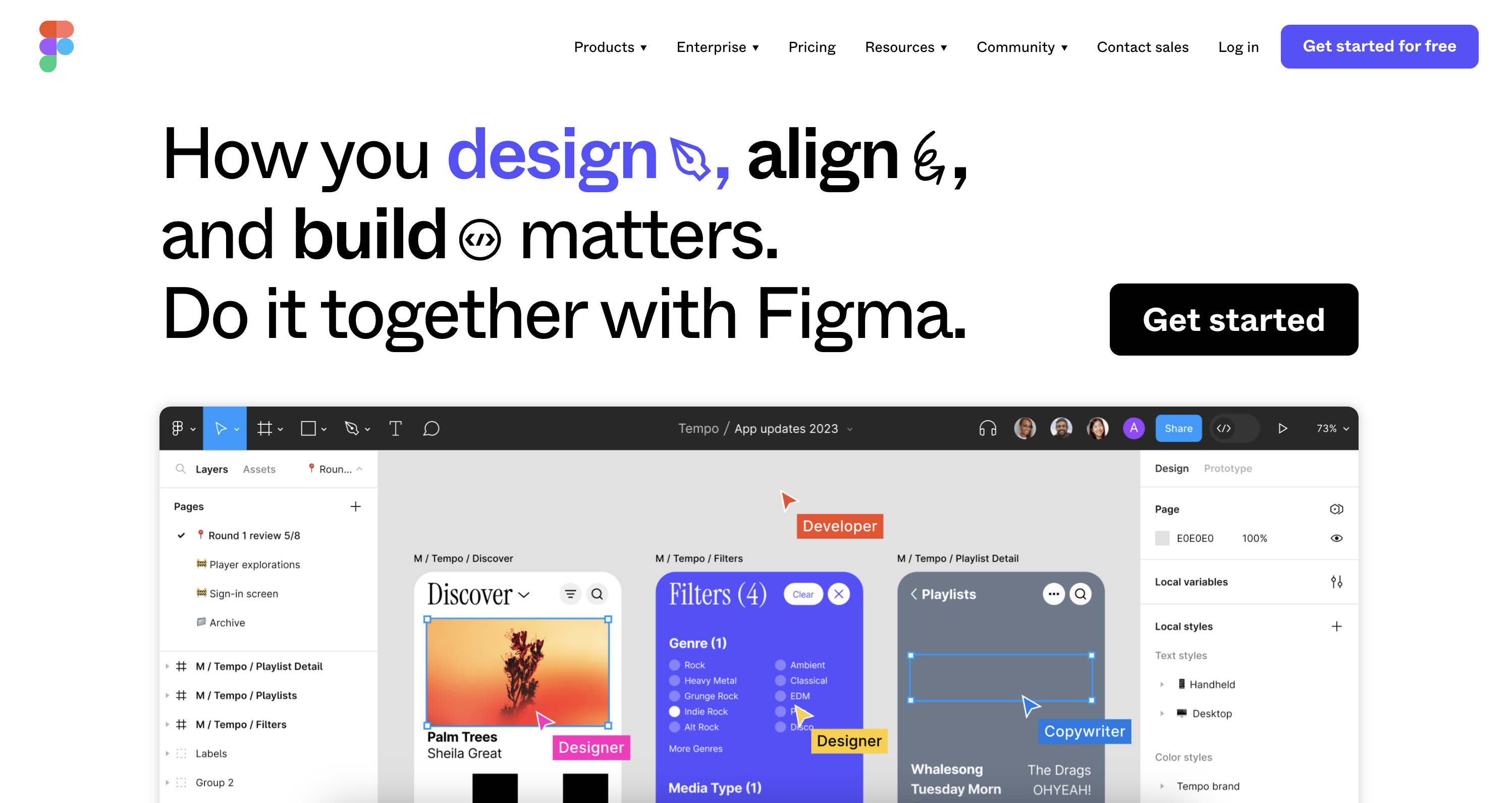
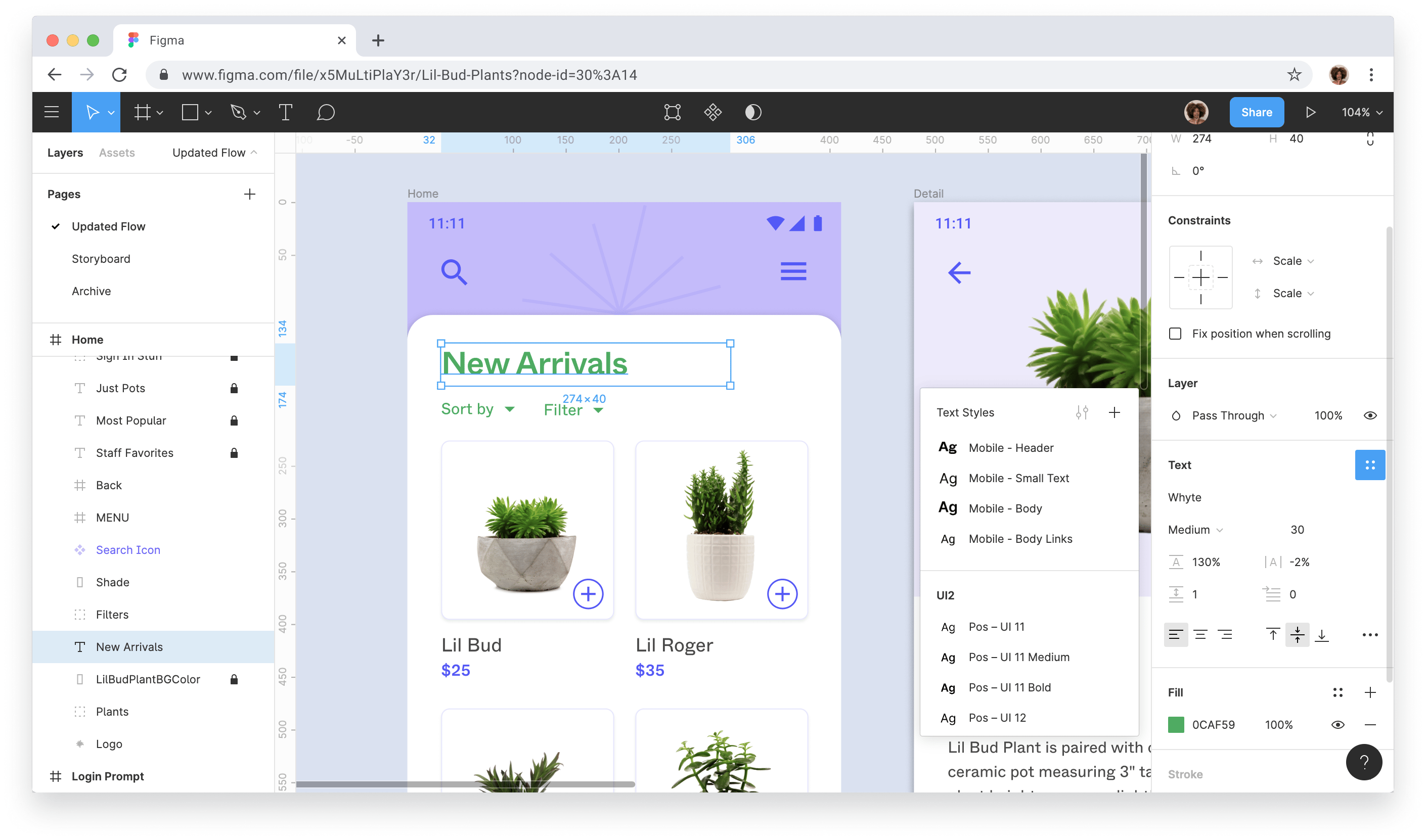
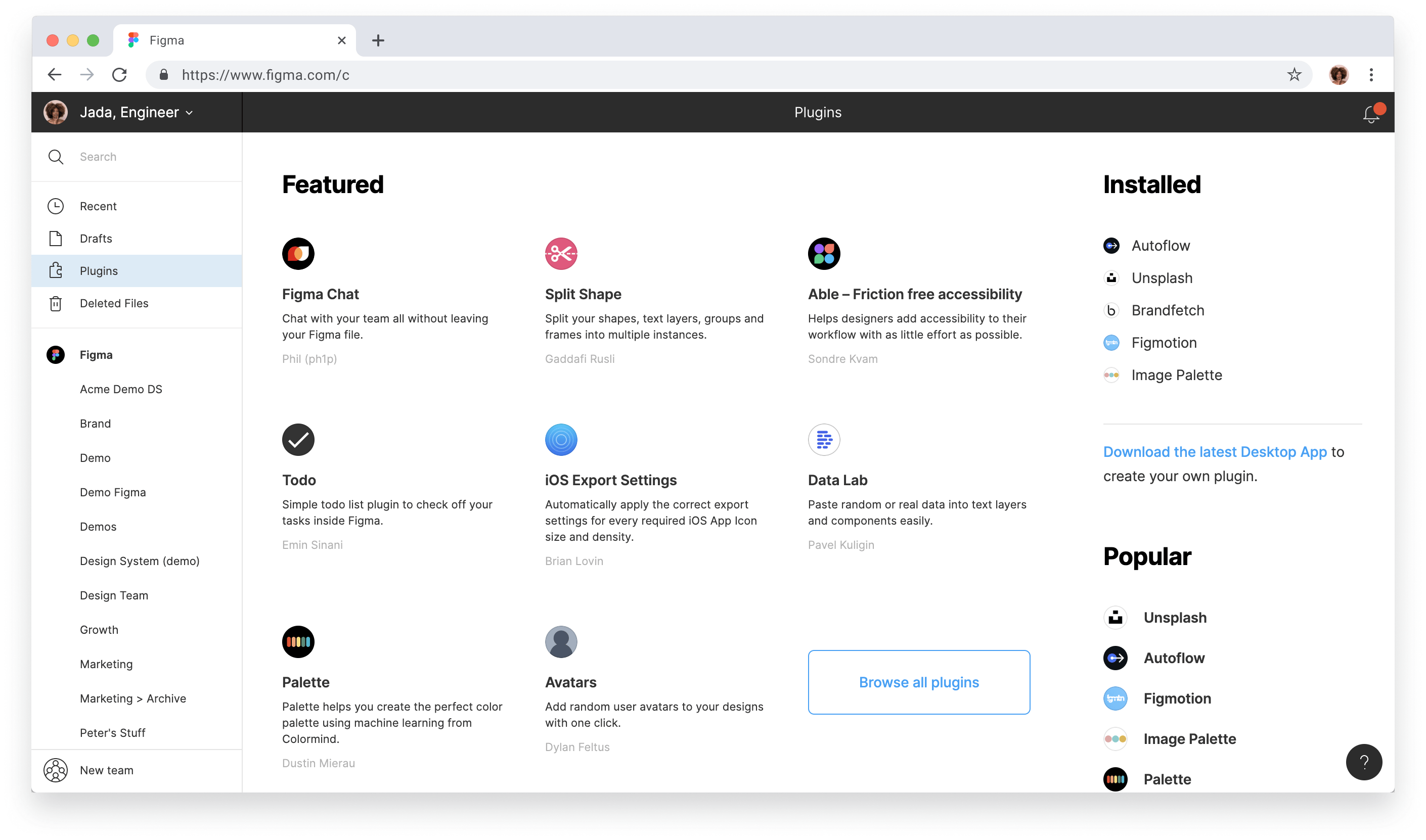
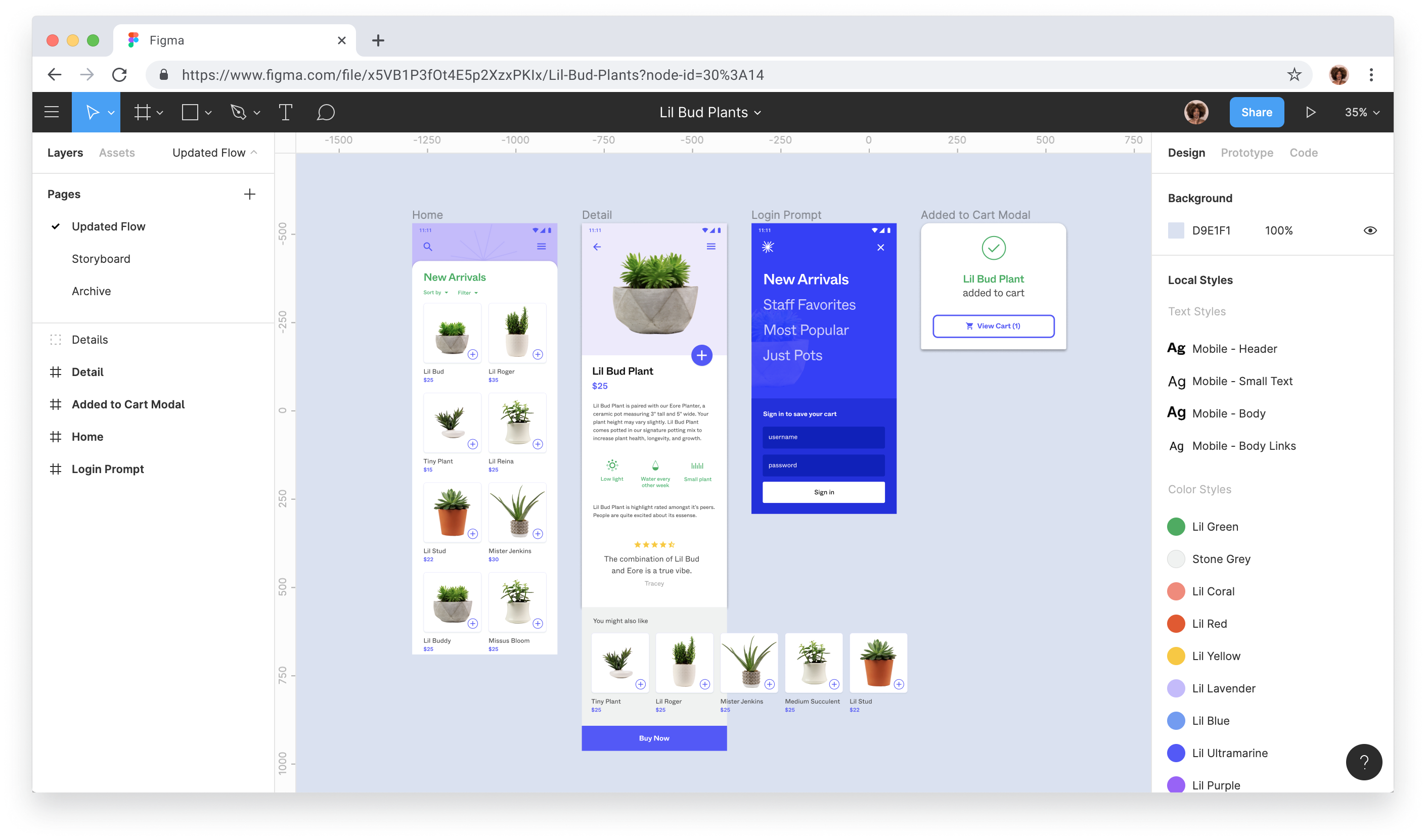

This is a fantastic tool for UX Design. There are many aspects within the program that make designing more efficient (e.g. design libraries, reusable components, autolayout) especially as you progress with the tool. I switched from Sketch about 2 years ago and never looked back.
It doesn't have as many prototyping capabilities as I would like, and isn't compatible with all of the more powerful prototyping programs (e.g. its difficult to go back and forth between Figma and Axure).
FIgma helps me visualize ideas both designers and stakeholders have for changes to our website. I can quickly show different iterations and demonstrate how they would work so we can all make decisions on which direction to head in for our site.
It make realtime collaboration easy that make working on team project easy. It has great plugins ecosystem where we can create our own plugin which extends its functionality.
While sharing complex designs subfolders are missing and does not give transparency to the team members. Other than that there is no flaw it is an indespensable tool.
It has great importing abilities and sharing components is also easy these features benefits us lot. It provides pre-built templetes and mockups which help streamline my workflow, allowing me to focus more on the creative aspects. I can easily fine-tune every element of my design ensuring it meets the highest standards.
Easy to use, to add comments or to updates elements etc. Give a global view for team concerning projects.
Could be more customizable for companies
The interface offers many features for designs
gem tool for UI gem tool for UX Lot og good feature
lifecycle is complex scrolling is diffcult for long design we need to scroll
for MVP DESIGN For UI UX Team
Using Figma from last 2 years for creating website templates and mobile UI. It's a web based user friendly software in which multiple people can work simultaneously.
I found nothing that i can dislike in this software.
According to my personal experience, prototyping is easy using the software Figma as compared to the other software available in the designing industry.
Exceptional UI/UX/UFI design adaptive to team base collaborative design projects and tasks. Ability to track everything in a centralised unit which makes things extremely easy.
Since implementation my organization and I haven't encountered any solid issues to register as dislikes.
Helping me create visually appealing designs to share on social media to improve our business branding levels.
One of the things I love about Figma is its collaborative features, which allow me to work on projects with my team members in real time. This has dramatically improved our workflow and made sharing feedback and design ideas easy. Another aspect of Figma I appreciate is the wide range of design tools and features available. Figma has everything I need to create high-quality designs, from vector editing to prototyping and animation. Creating and sharing interactive prototypes within Figma is beneficial for user testing and gathering feedback. The paid plans offered enough value for the price, especially for larger teams or agencies. Creating a library of reusable components and styles makes all my designs consistent and cohesive. This saves me a lot of time and effort in the long run.
While a free plan is available, it is limited in terms of features and collaboration capabilities. The paid plans can be quite expensive for larger teams or agencies. Figma performs well, but users have reported occasional slowdowns when working with large or complex design files. It lacks specific advanced interactions and animations compared to dedicated prototyping tools. For difficult interactive experiences, users might need to integrate Figma with additional prototyping software.
Figma solves problems related to collaboration, design system management, accessibility, version control, prototyping, user testing, and design handoff. These solutions benefit designers by enhancing teamwork, ensuring design consistency, improving productivity, streamlining workflows, facilitating user feedback, and promoting efficient communication between designers and developers.
I really like the easy and smooth UI experience that figma provides, in our company we majorly rely on figma conversations for UX/UI and frontend people. They provide a rich interface of plugins and we can also create custom plugins as well.
Sometimes, it take a lot of time to open figma links, which have a heavy design material, it used to impact browser as well and sometime browser stuck as well :(.
Figma is single source of truth for viewing and editing product wireframes, design and communications between different teams. So heavily it is used by design team which impact E2E deliver of feature for a product
They have a very generous free plan and it's very easy to design and prototype something from scratch
Nothing to be honest. It would be slightly better if prototyping was not so heavy for the browser but it's still decent
they help us design our future products and show it to our customers for selling and help provide effective collaboration between our frontend and product teams.
I like that with Figma I can easily create templates for my event marketing and group each event together with the templates I created. I am also able to easily create tabs for different projects and have multiple projects going at the same time. It is fairly easy for me to make adjustments and changes as I go but maintain a entier board for my project and the drafts I create so I can have a version history of sorts.
For someone not as familiar with the software it can be a bit challenging to know how to create the different layers and such on your graphic but once you figure it out it is fairly easy to correct any oops moves.
Figma has helped us keep all of our branding for our events, social media, website layouts and other branding items together in a central location and work together in real time to make adjustments.
Figma is improving every single month based on users' feedback and they communicate them using that reason! This is awesome !!!! We migrated everything to Figma.
May be, they are trying go copy or improve what Mural or Miro are doing on they product. Figma should focus on a 100% new way to use the collaborative functions.
We centralized everything on Figma. Workshops, Brainstormings, Wireframes, prototypes, users journeys, etc. Everything is there. We started the process to create a new Design systems and we are using all Figma features to create and improve it.
Figma is a more user-friendly tool for user interface and user researchers and it is very flexible to use more than other tools, I would like in figma most cases Figma is an online-based platform where we can see no data loss.
I mostly use Figma to bet better and time-saving for my clients but I dislike inn Figam is while presenting to the client it is not that much presenting to the clients we need to guide them to view and one thing it is mostly difficult in development for developers .
assets are not easily available to developer and clients for presenting, and XD is the best option for presenting and sharing developer link that a developer can easily get, and Figma need to update that feature to be more user-friendly.
The most helpful feature of Figma is that it is accessible through the web too. Figma allows users to edit their files through their web app . Personally that has been the best feature I liked about Figma
Figma highly relies on the web , and because of that it cannot work as effectively when there is no internet connection available. Also some times when I loaded large files in Figma it would slow down a lot .
Earlier I used to use a pen and paper to draw rough diagrams to explain to my clients how their final product would look like. But since I started using Figma it has not only been easy for me to create prototypes but also easy for the client to get a very clear image of the product they will receive from me. It helps in clearing any misunderstandings too about the requirements.
The ability to make real-time collaboration. User-friendly interface. Also very helpful feature is to iterate the layouts asynchronously with the comments.
It was difficult to figure out how to use fonts - then I realised I need to download it before using. When I'm working on big projects, it becomes a bit laggy and slow .
I can work on anytime, anywhere. Figma has a feature of Collaboration with the help of this feature I can easily share my work with my team and get their feedback in real-time
The core idea of a cloud-based design tool for collaboration itself is compelling enough to draw people into using it. No powerful machine needed, coupled with the ease of use and the visually rich UI, you just can't go elsewhere. Truly a disruptive product.
While being cloud is an advantage, it also scores a point in disadvantage. I Can't work from remote places with no connectivity, which I find myself in very often.
With figma, I don't need to have spec-heavy machine, it doesn't want me to be a design wizard to get started . And collaboration has become 1 from 0.
My Multiple designers can work at the same time simultaneously on the same file; It maintains a history of changes as well as Figma provides prototyping.
When the User has a low internet connection at a time Figma file to save as per ser changes; if the user just close the windows, then all changes are gone.
In the old version, Figma offered a free tier with limited features, but now on days that are almost close to Figma, they need to give users 1st free tier more advanced features. I Feel performance issues when working with large and complex design files as well.
Figma allows creating and maintaining design systems and reusable components, making it easier to maintain consistency across multiple projects.Figma offers built-in prototyping features
As a cloud-based tool, Figma relies on an internet connection. Working in an area with limited or no internet access may restrict our ability to access and work on our designs.
Figma allows you to create design systems and maintain libraries of reusable components. This helps maintain consistency across designs, saves time, and makes it easy to update multiple component instances simultaneously.
Easy to Customize template. There is an option to export your projects as PDF documents. Figma is very easy to learn. Even beginners will be able to use it within minutes.
Default settings. Sometimes application was freeze or crashes to avoid this user needs to close the application and reopen it later. Can work offline. Figma’s view options.
Figma’s view options need to be improved so that new users as well as existing users can easily understand it and use it to their advantage. Working offline option is so important. Need to solve that freeze and crash issue.
It has many features, but I would say its main advantage is its ease of use. Unlike other web and mobile design programs like Sketch or Invision, Figma is very user-friendly, and its learning curve is easy to handle. I also like how easy it is to share prototypes for user evaluation, not to mention the cool feature of being able to work in real time.
It doesn't have options for team members to communicate within the same application. I also don't like that it separates the FigJam platform from Figma boards. And I feel that since it was acquired by Adobe, the pricing plans have become more expensive than they were before.
The versatility it offers is another key aspect. It's a platform that is easy to teach to new collaborators, even if they have never been familiar with similar tools before. Additionally, it can be accessed from any device without the need to download software or obtain licenses for each computer. This flexibility in accessibility allows for seamless collaboration and efficient workflow across different devices and operating systems.
There are many things that I like about Figma, but the best among them is Figma's Cloud-based design system, which is why Figma is used all over the world. You don't need a high-spec pc or a gaming laptop to run Figma; because it is a cloud-based service, you can use it on your I3 laptops very smoothly. We don't need to manually save our design Figma does that automatically, That is the main benefit that Figma offers its users.
Because Figma is a cloud-based service, an internet connection is necessary to access and edit design files. While this is good for seamless sharing and real-time collaboration but it can be a drawback for designers who frequently find themselves without an internet connection or in locations with spotty internet service. Figma could improve their Limited offline functionality.
Figma is helping to the UIUX and web designers the most, because Figma made it easy to design user interfaces, on the other hand it's very easy to learn figma you don't need to learn rocket science, One can achieve proficiency in figma in less than a month. it's key feature like; Responsive design and prototyping, Plugin ecosystem, Easy prototyping etc are solving the big issues we used to face before.




