

AnyMeeting Reviews & Product Details
AnyMeeting is a reliable and feature-rich video conferencing and webinar platform. With high-definition video, screen sharing, and interactive polling, AnyMeeting fosters productive and engaging remote meetings. Enhance your team's communication and collaboration, regardless of their location.


| Segment |
|
|---|---|
| Deployment | Cloud / SaaS / Web-Based, Desktop Windows, Mobile Android, Mobile iPad, Mobile iPhone |
| Training | Documentation |
| Languages | English |
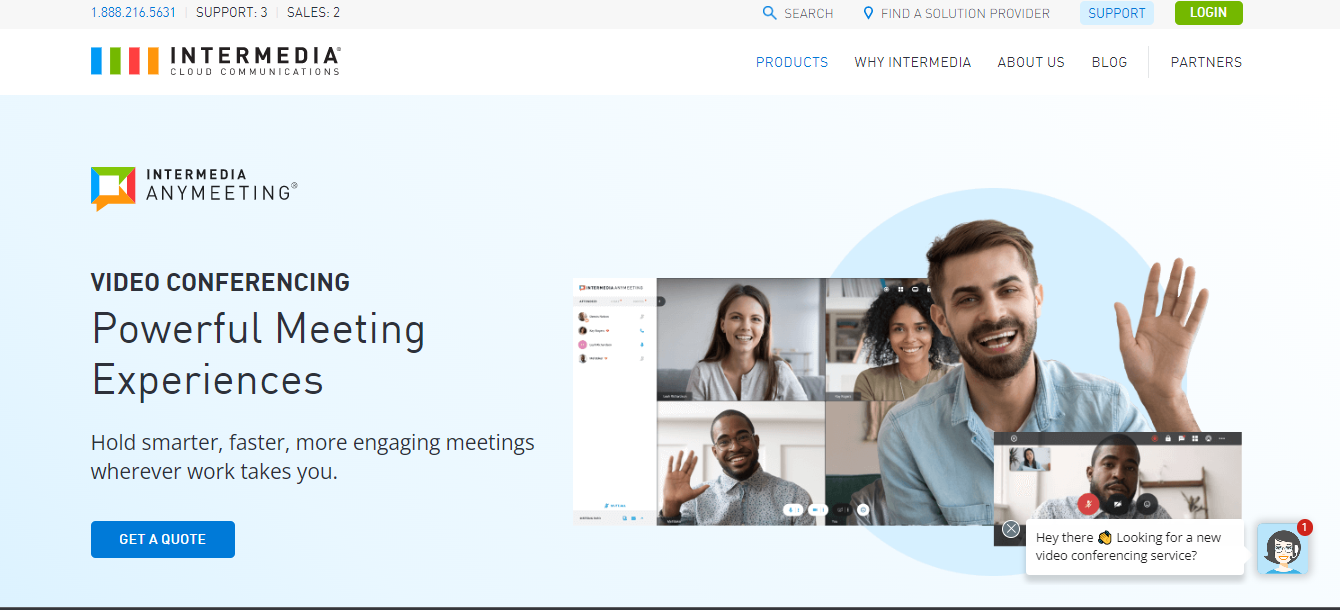




All business meetings and chat groups can be moderated under one app that is so easy and has nice ui to use. All video conferencing features are available at a very affordable price for any type of industry.
Although it shows everything in HD when connected to a good wifi network but when it comes to moderated ranged network it starts hanging and shows bad quality image . Kicks off users in between sometimes for no reason.
There was a project in which client was from non profit organization and wanted to collaborate with us and had budget issues. Hence Anymeeting Video Conferencing helped us providing an alternate to Zoom/Microsoft teams.
Very convenient and move adapt to use video conferance
Adding others is not handy and user friendly
I had a project-specific question.
It is a best video conferencing software solution which provides high quality video and voice solution
I don't have anything as of now to dislike the product Anymeeting video conferencing software
To use video conferencing solution for client
Quality and consistency and its user friendly for current dynamic requirements.
None as the overall quality has always been good.
Avoiding voice clarity issues and best video display with zero buffering issues
La practicidad para hacer videoconferencias y las herramientas dentro de la aplicacion
Me gustaría que incluyera lapiz virtual para señalar ciertos puntos en vivo
Comunicación directa y practica
Pretty easy to use and just jump in especially when the meeting has already started. Doesn't get cut off in the middle of conversation. It's not the best but it has potential.
Not many features like other conferencing sites/apps. Does need minor updated but other than that, it does need better screen sharing. Nothing else needs improvement.
Anytime I'd want to jump on a quick meeting to catch up with my employees and to strategize our next move, I use anytime video conferencing to make things easier for all of us.
The Best thing about Any meeting video conferencing is we can discuss and sort out the problems face to face on line. We may use our mic and camera t continue with the meeting.
un-The most important thing in this course is the Power supply and Internet connection. We may use UPS power bank to regulate the power and have a fast, uninterrupted Internet service
The day to day office administration and routine office work issues, that reduces the cost of maintenance by adopting latest technologies available in the market.
Anymeeting has proven to be a great tool for collaboration between our team members. I particularly like the ease of operating the tool. It's immensely helpful in helping our teams communicate on day to day work.
The video quality drops abruptly during calls. This is kind of annoying when we're in the midst of a presentation.
I conduct weekly performance reviews of our logistics personnel. Also, we brainstorm to resolve certain issues with our delivery services and identify bottlenecks.
User friendly enterference and helped a lot of time
There is nothing to dislike about it but yes there can be some changes in the background colour part.
It solves the problem of time management and help the staff members to come up with their points.
The best thing that results in Anymeeting is its price and simplicity of use. For people looking for an application with a reasonable price and with easy and useful options this is your option. At the outset we will not need to have experience using these software because it has an intuitive interface ideal for not having to waste time in long hours of learning how to use it. Its price is a fairly beneficial point for which it is aimed at a family audience or for small businesses and these results in economic prices.
In what I have been using Anymeeting and my family we have not been able to find a very serious problem, only the error that occurs when the host has a fault with the internet, causing all participants to be expelled from the videoconference. Away from that I have had a rewarding experience, not everyone has to download the application because of the fact that if we pass the URL to someone who does not have it, they can access the conversation. Personally I had a pretty good experience using Anymeeting
One of the best benefits I could find in Anymeeting is the ease of setting up video calls in the first steps. One option that I found very useful is not having the need to download the application to participate in webinar or conferences, are to send the URL of the call any user can enter, it is very useful to show new family or friends how to use it and Do you try it until you buy it?.
Its functions are very well developed, the mobile application offers great video stability and the audio is automatically adjusted to cancel external sounds that generate noise in the broadcast. deploying webinars is a super simple task something that I was very surprised by since other online meeting software struggle in achieving. Customer support is responsive, provides useful solutions to your problems and accompanies you throughout the entire process.
Sudden connection crashes if participants are not using a fast internet connection. By meeting this requirement you forget about these kinds of problems in your meetings and generate unnecessary inconvenience in meetings with important clients. That said Anymeeting delivers just what it promises without negative surprises or hidden payments in its functions.
It has introduced an improvement in the organization of meetings and events as it allows us to eliminate unnecessary expenses such as conference room reservations, food, water that are necessary to provide participants in a meeting. With the incorporation of anymeeting we have kept the organization expenses to a minimum, helps us to connect with customers from different states of the country as well as remote workers of our company who can not be physically in the company.
Anymeeting left me deeply delighted; it is a very easy to use webinar and conference platform. This platform has a very easy to understand interface which you will not need prior knowledge of how to use. It can be easily configured to have video calls with several people or a family circle, and in addition to that, we have file upload and download options.
Everything is not good when we use Anymeeting, there are problems that bother a lot and occur a bit often. When the video call or webinar hosts disconnect or have a problem with the internet, the call automatically ends. A similar problem occurs when there is a slowdown in the internet, this is causing delays in the audio and this is not fixed instantly, we have to restart the program and re-enter to fix it.
Anymeeting has been very useful for my work meetings with colleagues or my use with my relatives. I loved it because it is an application aimed at business uses of low clientele or workers, so its costs are not very expensive and its functions are just for the use. It has been a good investment for my pocket and a saving of time by not having to choose another similar one, which has options in excess or very high costs.
Anymeeting is a video conferencing software that in recent years has stood out on the web for its great service to its users, in all the time I have been working with this software has proven to have incredible functionality, it is impressive the number of participants who can enter in a single meeting, has tools that are really ingenious like its screen sharing option that allows me to share some math exercises to my students easily, one of the features I love about anymeeting is that this software allows me to connect anywhere with my students or colleagues working from the convenience of multiple devices such as smartphones, tablets and computers in a very easy way, one of the features that stand out from Anymeeting is that it has a very easy to use interface and incredible functionality, I personally consider that anymeeting is a software that is ideal for use by anyone working in different fields of work, since nowadays it is very important to maintain communication between work teams and what better way to do that with a video conferencing software that is high quality as anymeeting and provides great comfort to its users when communicating with work teams or in my case with my students.
The operation of Anymeeting is very complete in some occasions we usually experience small connection problems of users who sometimes lose completely or listen to their audio with interference's but this is because the Internet connection surfs very slowly or falls completely, but I really do not consider it a software problem if not more than an error of the connection of the Internet bandwidth, but in reality this has happened very few times and we have not considered it a concern of this platform.
I consider that Anymeeting is a very important software for my work because I use it frequently to establish communication with colleagues and my students in classes to deal with some academic topics, in general I consider that Anymeeting is a really phenomenal software with the functionality it provides us with its great design, both my academic students, colleagues and I feel very pleased with the service that anymeeting has given us in recent years.
Anymeeting is a software that I really love for its great functionality and quality that provides its users, it is a very useful platform when it comes to making video conferences of high quality and hierarchy, in our institution all our teams are fully satisfied with their great service, one of the things I love fully anymeeting is its interface that is really simple and unique, also one of the factors that drove me to acquire anymeeting was the incredible price of its paid version because I really consider it very economical for the great service it offers, even though there are different software that offer more functions and the ability to connect people in a single meeting would not change anymeeting because this software is perfectly suited to my uses in meetings, its versatility and availability in different devices are the factors that make it unmatched for me and apart from being a great comfort.
The operation of any meeting in my opinion I consider it almost perfect, from my point of view I think that if I could add any improvement to this software I would love it to go to its interface, because although it is very good and functional I think it is something old and it would be great if the software had a new and improved update of its interface, but overall it is almost perfect Anymeeting and is widely available at all times, I really do not have any complaints about what to say about this software.
I use anymeeting very frequently in my work to hold meetings with all my colleagues of the institution where I currently work to discuss various topics, I also use it both to meet with my students to distar classes and send academic assignments, as well as to give private classes to some students from different institutes, in general the operation of Anymeeting is very good and for years has helped me to establish communication through the web with many people, really anymeeting is a software that crosses infinities of borders.
Anymeeting is a videoconferencing software that is really good, in general offers a wide variety of tools that are really useful when meetings with different teams, one of the things I like most about this software is that it offers excellent service at an excellent price which makes it a very striking factor for people who want to buy the paid version of anymeeting, in general I consider that your service is quite complete and very pleasant for us, since the interface of this software is very simple and comfortable to work with it, besides offering a great advantage that its users can connect to meetings through different devices such as for example: iPad, Android, iPhone, PC, Linux and Mac. This makes it an extremely favorable factor for your users to conduct high quality meetings from different devices.
Sometimes Anymeeting can have problems in its audio, since some users do not know how to use the software correctly, since for the meetings are of very high quality it is necessary that the users are in a calm place so that it does not interfere with the meetings the noises of the outside that in general are something very unpleasant, also it is necessary that each user counts on a very good connection to the bandwidth of Internet so that the meetings can flow with tranquility, Since if the Internet connection is very slow you can listen to the audio with interference or delays and affects even the quality of the video of the meeting, I personally consider that having a very good Internet connection and conducting meetings in a comfortable place for each user the experience in video conferencing are perfect and very comfortable.
I use Anymeeting as our first option at the time of making meetings with small groups of workers of the company in different departments to treat different labor subjects in general, also we use it to make meetings with small companies that are potential clients for us to treat different subjects of orders and to establish commercial agreements and personally I use it to make small workshops with colleagues of different countries to treat subjects related to our profession. In general anymeeting is an extremely complete platform ideal for our meeting uses.
Anymeeting is a wonderful platform that is ideal for small and medium enterprises of all work sectors, one of the greatest advantages that this software offers is that it is ideal for any type of business sector: health services, professional services, financial services, real estate and many other sectors of different fields of work. Since its function is to maintain communication through online meetings or video conferences of different teams, with all my experience working with Anymeeting has been a software that has proven to have great functionality and has always met our work expectations enormously. In general Anymeeting is an extremely simple tool to work with because its interface has an incredible design and is very easy to understand, it is ideal for people who do not have much experience working with this type of communication software, its audio and video quality is very good most of the time, in our company the vast majority of people feel comfortable using anymeeting as our main web meeting tool.
In general, in my personal experience I have not found any deficiency that affects the proper functioning of this program, but I observe that more than anything can affect the quality of its operation is the way people can use any meeting, not be well acquainted with the techniques and rules for the proper functioning of a video conference and this has to do with the proper use of microphones, a correct installation of the cameras, a good connectivity to Internet, making sure to be in a quiet place so that the noise from outside does not affect the meetings, which by their nature are not elements attributable to the program that can cause bad experiences to its users, are key factors to work comfortably with Anymeeting.
We use Anymeeting as a tool to conduct online meetings with small groups of company workers in different departments, as it is a wide and comfortable tool for everyone to work comfortably and have an excellent performance in meetings, in all the time we have been working with Anymeeting has helped us to modernize and save both time and money to achieve high quality meetings with all our work teams.
Thanks to anymeeting, we can get better real-time communications with long distance clients, there are no limitations in this area and it is sincerely very useful and fruitful.
Negative details are small however there are, several times we have been on call and we failed to make contacts because the web application collapses for several minutes.
In some occasions we have used this system to improve all the workload that this system implies since its implementation was neither easy nor fast, nor cheap, but it helped us a lot.
It is easy to use, has a very easy to use and very wide environment when it comes to having several tools at your disposal such as screen sharing and scheduling conferences.
It is difficult for several people to send information together, since the platform is slow stuck, or it simply does not work as it should, if the main mail or the main account suffers some low connection the entire call falls.
We are working with this service as a test because it is very complete and competitive, and in spite of the details that it may present, it helps us to keep us informed and to carry out the conferences corresponding to the department and client system.
AnyMeeting has excellent features, what I like most is the ease it offers to make an online meeting with a simple and easy to understand interface, AnyMeeting has excellent audio and video quality, participants will have no problem listening and watching video conferences Another feature of any meeting that I like and make me use frequently is that I don't need to schedule a link for every meeting I want to do, this makes me work less and save time when scheduling my conferences online, I love being able to record each meeting and make customers feel comfortable with my conferences. AnyMeeting offers me the possibility to add my worksheets where I can easily expose the launch of a new product without problems or system failures, other features that make this software interesting to use is the live chat window where participants can offer opinions and also allows me to conduct surveys where I can see if customers liked videoconferencing, a useful and easy to program tool that is gaining ground in the market.
It has some failures like any program, we need to have a RAM in our computers that meets the requirements, we have had problems to carry out seminars on older computers that do not allow meetings to take place optimally and the program gets stuck without prior Notice, it does not offer a quality video in HD compared to other competitors such as Zoom or Skype is a bit late in this topic, the interface is very easy to navigate but it seems to be an old and outdated program. I think they could make it more interactive. For users, the free version has a limit of 4 participants compared to other videoconferencing programs, it is really short.
I use AnyMeeting to make online video conferences where I make future consumer products known to potential customers in the Food and Beverage area, I use it frequently for meetings with my marketing team, since it is a little known program and can work with a little demanding broadband connection, I use it to upload slides and create videoconferencing rooms where I provide online support to future prospects in the Online Marketing area.
O que eu mais gosto é que é fácil de usar, permite que você compartilhe a tela e carregue documentos, há funções limitadas, mas o básico está lá, também gosto da qualidade do som ser muito boa, também gosto de poder nomear uma reunião e envie um email quando a reunião começar.
Possui muitas funções muito limitadas com a versão gratuita e também, como qualquer software baseado em uma boa conexão com a Internet, porque, caso contrário, funciona lentamente, também notei que toda a reunião termina quando essa pessoa fecha a sessão e não pode reiniciar um reunião e também pode ser um pouco caro.
Usei o software de videoconferência e chamada com meus colegas e foi incrível, é muito surpreendente, pois é fácil de usar sem problemas.











