Adobe Bridge Reviews & Product Details
Adobe Bridge is a digital asset management solution that helps with exporting finished work, managing and organizing creative assets, and image editing. The main features of Adobe Bridge include an asset library, real-time editing, tagging, metadata management, batch processing, content import/export, collaboration tools, and more.


| Segment |
|
|---|---|
| Deployment | Cloud / SaaS / Web-Based, Desktop Mac, Desktop Windows |
| Support | 24/7 (Live rep), Chat, Email/Help Desk, FAQs/Forum, Knowledge Base, Phone Support |
| Training | Documentation |
| Languages | English |
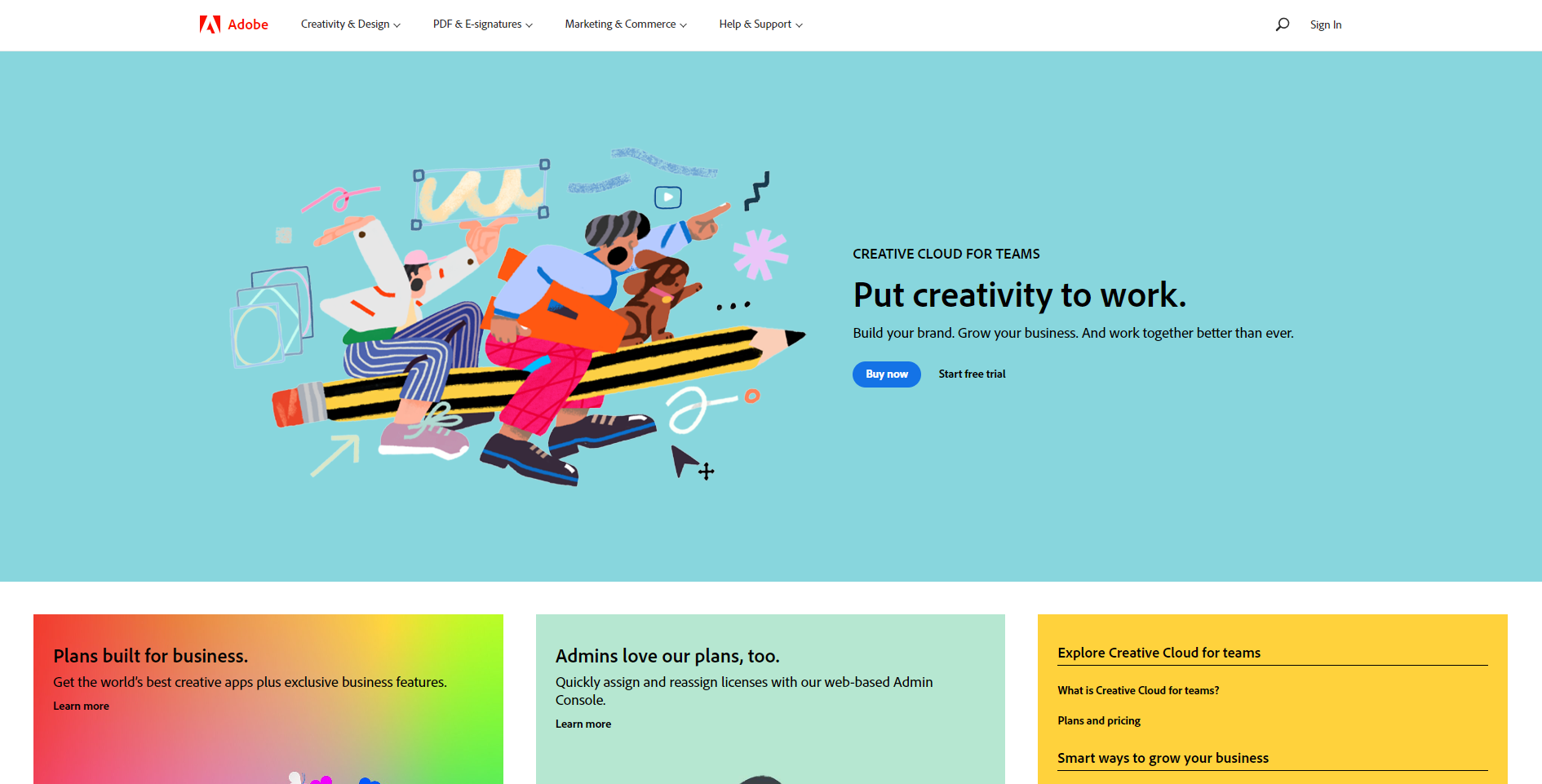
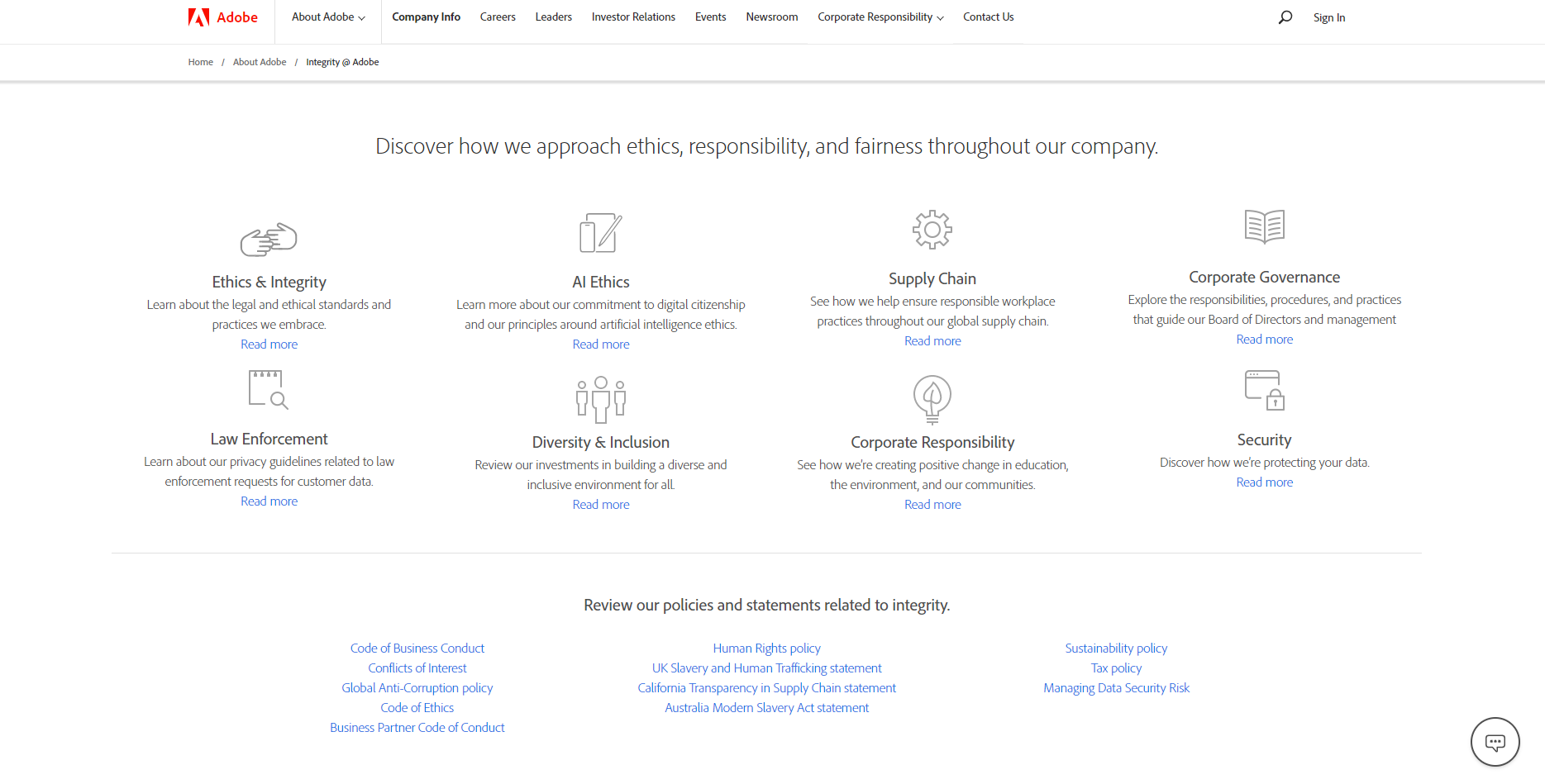
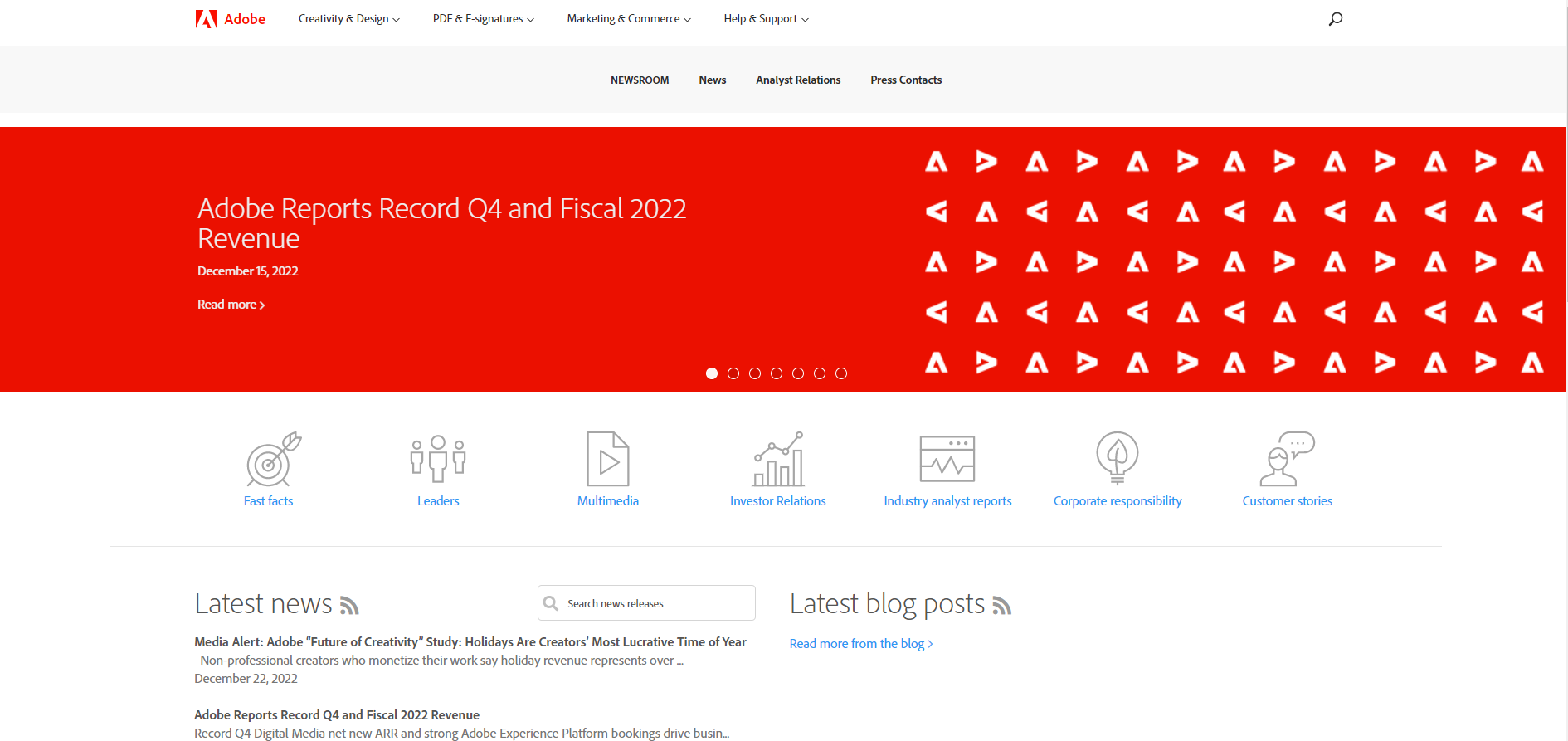
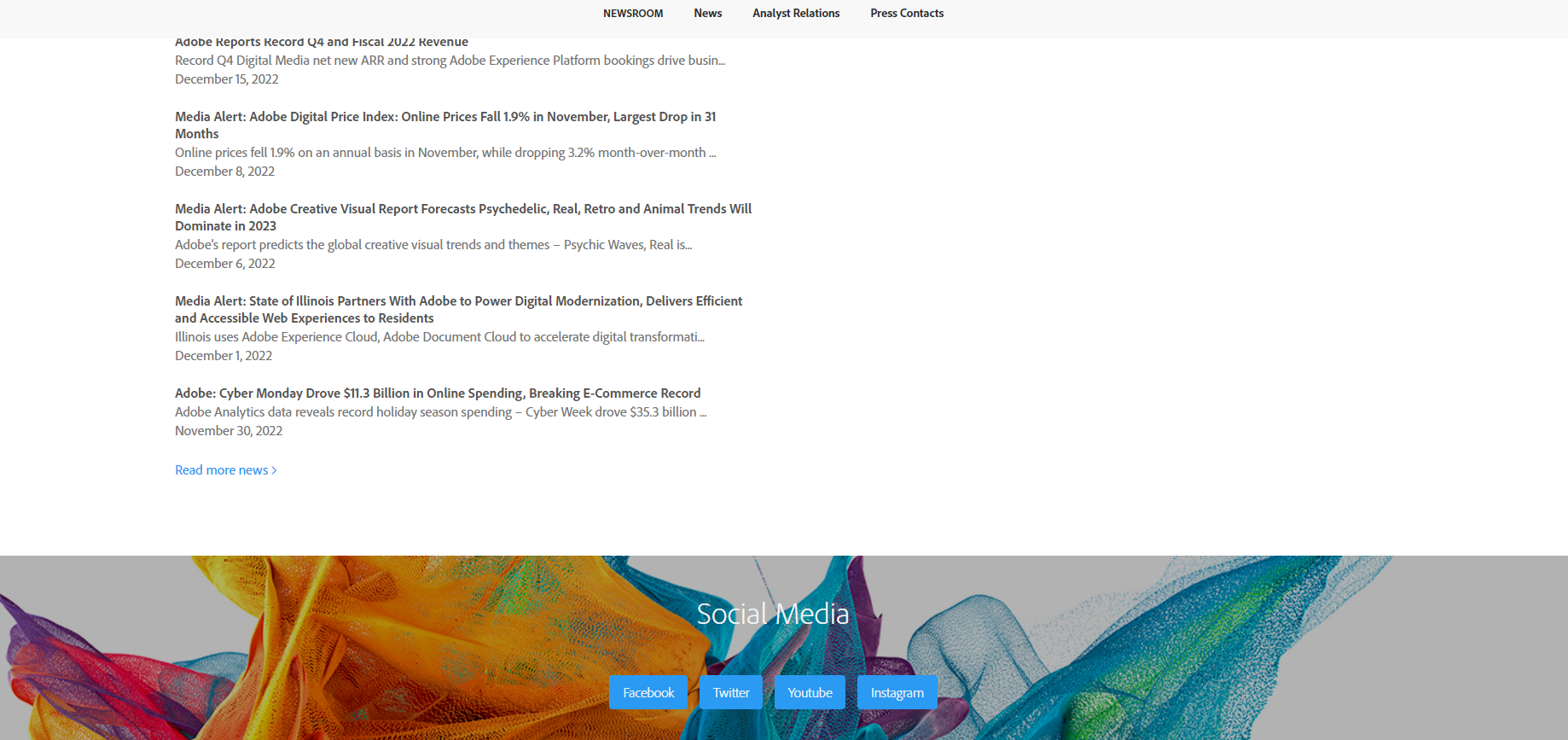
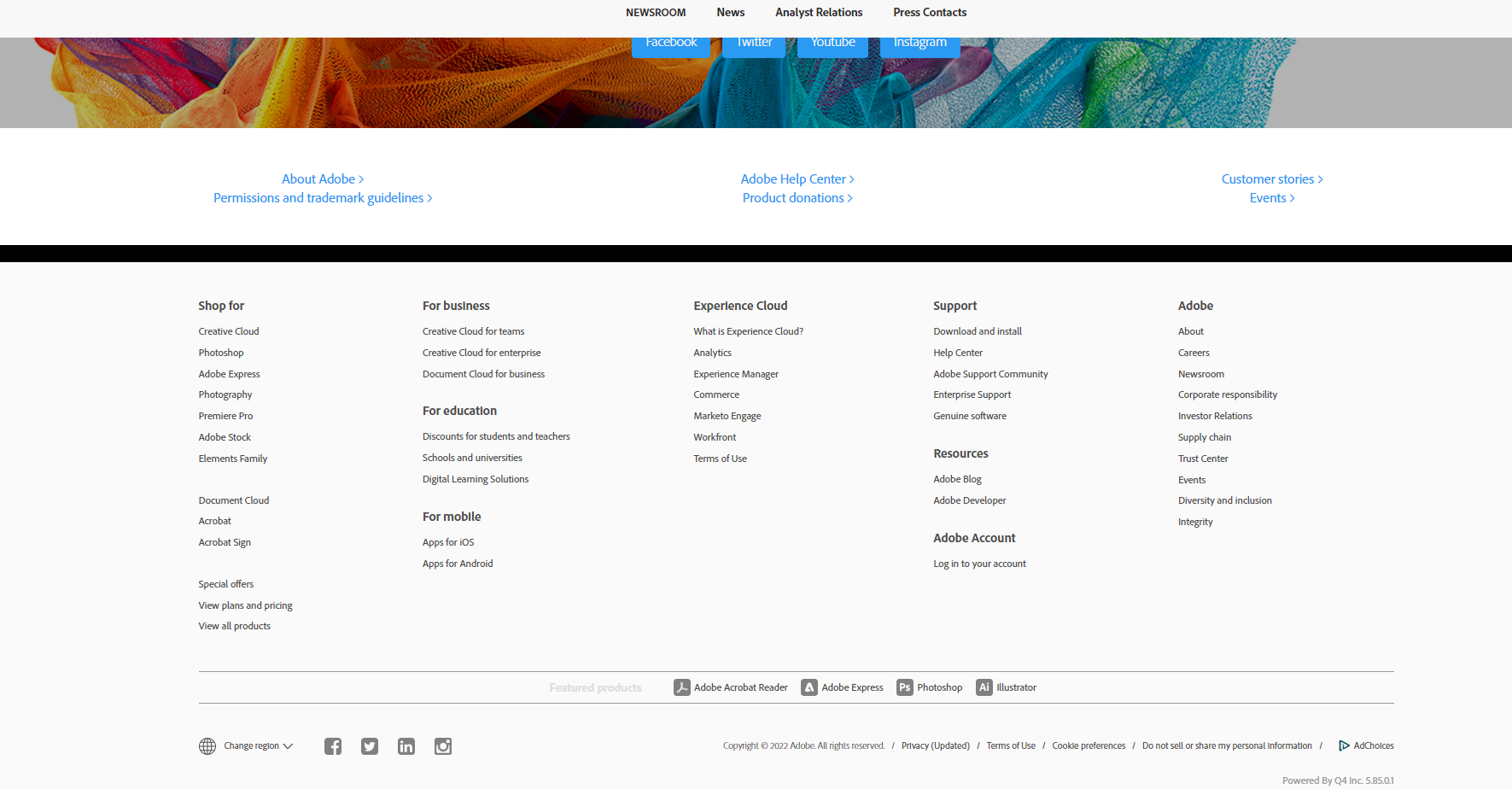

It integrates with Adobe Photoshop flawlessly. It is especially helpful when you have a large number of photos that need to be brought into Photoshop for editing. It's also great that you can do a lot of basic editing in Bridge, before it goes into Photoshop. It also works with Illustrator, though I've never used it for that. When I use Illustrator I will only work with one or two photos, if I use any photos at all. Because of that, I haven't really tested how well the Illustrator integration works. I suspect that it is probably as good as the Photoshop integration.
I truthfully haven't found anything I dislike. It might not be helpful for people that don't need to work with a lot of photos, and if your computer isn't great it will run slow. Neither of those are really the fault of the software though.
I use it to manage bringing photos into Photoshop. It works better than bringing in each photo one by one. I found that if I'm only working with one or two photos, it doesn't really help my workflow, but if I have five or more it's a real time saver.
What I like best about Adobe Bridge is the ability to Batch Rename a large number of images at once. Sometimes it's 10-20 images, other times it's 100-200 images, and being able to rename those files as well as customize the New Filenames area is significant to my workflow. I also like the ability to keyword my images which is important to the archival and digital asset management systems.
What I dislike about Adobe Bridge is that I wasn't aware of it earlier! Before utilizing the program I would rename everything manually and sometimes run into issues. Also, I wasn't keywording my images like they needed to. I should have been introduced to Adobe Bridge at the same as Adobe Photoshop and Lightroom.
The biggest business problem I'm solving with Adobe Bridge is keywording. Applying those keywords to images is significant since there are other individuals navigating the digital asset management system to locate images. Without keywords, those individuals would have to contact me, ask me about particular images, and then I would locate them. Utilizing Adobe Bridge empowers others.
I like how thorough the software can be. I can find all sorts of important information with just a few clicks.
I find the interface to be less than inviting and intuitive.
We often times have to version our work, and we use a lot of metadata information for our files. Adobe bridge helps us keep track of all this.
The ability to make global changes to images.
Strange though it may seem, there is nothing I dislike.
Organising images for publications.
With Bridge, I can preview all of my Photoshop and Illustrator files without having to open up each individual file. I have a ton of files, so when I have to find a specific file, I can do so really quick. Adobe also recently made Bridge free for everyone. So if you have an older version of their software suites, this could be a valuable tool for you. One of the best features is the ability to edit your RAW camera files before you export them to Photoshop or Lightroom.
I really don't have any issues with Bridge. You can't use Bridge to preview Microsoft Word documents, but I am fine with that. I don't use Word very often with my design work unless I am working on a project that requires a Word document.
I have solved a number of problems using Bridge at work. I can quickly open the files that I need, which in turn speeds up my workflow.
the ability to see previews of indesign, psd and other files without having to open another program.
I dislike the lack of ways to search within a folder while navigating.
I can better organize my work files and search for duplicate files.
Two of my favorite capabilities of Bridge are fast previewing of large files (I'm able to preview files in speedy fashion, scanning quickly through photos, logos, icons etc sent by clients), and the ability to batch rename multiple files (when producing large print pieces, it's necessary to send the printer files as single pages; batch renaming allows me to quickly rename files with a name and order that makes sense for delivery).
Bridge can be a little clunky to use. Folders that you've added to a favorites location (in the left-hand panel) can sometimes disappear, and it can be challenging navigating to a file folder location that you need, especially when working on different file server structures. I believe this could be solved by Adobe investing in creating a slightly better user experience for beginners to the program.
The designers in our company use Bridge on a daily basis, and I hope to soon have project managers trained in the program as well. It really solves our daily needs when producing large print and digital products, as we are able to scan quickly through files sent by clients, batch rename files to ready them for print sendoff, and organize project file and naming structures. Bridge has a fast load time, and is fairly easy to use, making it excellent and trainable for multiple job positions and responsibilities at any company.
Adobe bridge is an awesome tool for each and every photographer. It is mainly helpful for photo editing purpose. Batch file editing can be done. If one picture or image is adjusted as per our required dimensions it can be applied to all other images or pictures with which re usability comes into picture. In the same way batch file renaming can also be done. We can rename all the files at a time. User friendly, easy to use, flexible also.
Adobe bridge is very much different compared to Photoshop and illustrator a bit confusing also. In Photoshop also we do have many options to rasterize and modify the images but adobe bridge is very much batter for such things.For the beginners it takes time get habituated due to many updates and features with the software. Software is a bit expensive and space consumption comes into consideration.
For the Photographers it is a nice tool batch renaming and batch file dimensions can be modified at a time. Photos can be edited, with the different options that we have in adobe bridge we can add many types of effects for the photos with which we can convert a normal picture to a beautiful one and create photo albums by this a person can earn money for their survival and grow their business easily with small investments.
I love how easy Adobe Bridge makes it to edit my raw photos.
As far as I know I can’t transfer from Bridge to InDesign as easy as Photoshop or Illustrator.
Photography editing made easier.
Bridge makes it very easy to see the specs of multiple images at the same time.
There really isn't much I dislike about Bridge. It's a very easy and helpful program to use.
This is very beneficial when all of the images need to be the same size and I can check multiple images at the same time.
Love the ability to flip through folders of images or files and review, and select and build pages for a proof sheet to share. Extremely helpful for managing photos.
The only thing I dislike is that I have not had enough time to really plunge deeply into all of the possibilities this software provides!
Allows us to quickly assess client-provided images for resolution, size, etc. without having to open every single one. And then we can easily provide back a contact sheet of just the images needing attention.
Adobe Bridge is a software that every photographer should use. The possibility of tagging and sorting pictures is its hidden gem. This way, you can separate what works for you from the rest. Batch rename is also a very useful feature, allowing you to rename multiple files at the same time.
Also tagging. The system could be a little simpler for new users to get acquainted with. It is nothing absurd, but Adobe Bridge can get a little confusing if you are new to it. Batch export is also something that bothers me a little, it could be faster and lighter.
Adobe Bridge is a time saver for photographers. I can't do my work without it. I spend many hours tagging and separating pictures and if I didn't have Bridge, doing what I do with the workload that I have, would be impossible. I run a small photography business and Bridge is absolutely a must have.
The batch Photoshop feature, where you can open an image in Raw, make adjustments, and then copy and paste those same adjustments to all images. This saves so much time, and is even refined to spot adjustments, such as lightening a person's face--it will adjust that for each image when you copy and paste and select to include spot adjustments.
I don't like the zoom feature when I'm trying to figure out if an image is in focus or not. I can't zoom and scroll through each image. When I zoom it is so far in that I find it difficult to figure out what part of the image it is. Then I have to close that image, and reopen the next one to zoom in and move the cursor around to see if it is in focus. I think this could be more refined and user friendly as well as add the feature to scroll from image to image while zoomed in.
We have to turn around multiple images with lots of Photoshop and tweaks, and have found that sometimes we don't even need to open the image in Photoshop. We can use the healing/blending tool and spot adjustment tool right in Bridge, whereas before we had to open Photoshop to use the patch tool. This saves us so much time being able to do so much Photoshop work right in Bridge. We can get our computer work done quicker and get back to photographing!
I absolutely love tagging my images. I have a huge library of stock images and this program has saved me tons of times because I tag images with keywords in Bridge. Then I can type in a keyword in my search bar and it'll pull up all the images with that tag. So, if I'm designing a "Valentine's Day" flyer, I can search for images I tagged as "love", or "couple" or "Valentine's Day" etc.
I haven't found anything that I dislike about the program. It's served me well and I'm sure there's a lot of benefits I've yet to learn from it.
This program has been a huge time-saving problem solver for me. I used to scroll through hundreds and thousands of images looking for the one I wanted. Now I just type in the keyword and have it in seconds instead of hours.
Ability to see your desktop folders and easily access
There is nothing that I dislike about the software
Teaching Bridge in classes that use multiple Adobe programs
It's quick-using and easy to navigate through.
The userface could be updated for appearance.
Batch-renaming photos for archiving.
Adobe Bridge is hands-down the best software for sorting and rating your collections of images. My workflow would not be nearly as fast if I couldn't rely on Bridge for making sense of thousands of photos. Along with sorting and rating, it also provides critical processes like batch renaming and completing batch actions through Photoshop.
My one complaint about Bridge is that photos appear soft, even when the preview is fully loaded. This makes initial edits difficult when I am trying to weed out the images that are actually out of focus.
As a professional photographer, I have to sort through hundreds of images every week. I need to be able to sort them by time, by rating, by label, and Adobe Bridge allows me to do this almost effortlessly.
We are a public relations firm for restaurants. Our clients have lots of food photos that must be cataloged and have meta data embedded before we send to the media. Using Adobe Bridge makes it much easier to select the Hero shots, add the description, photo credit and know the size a resolution of the photos to organize all of the photos. I can organize all of the Adobe files since I can see a thumbnail of what the file is. This is helpful when organizing or archiving files by project or searching for old products - you don't have to open the design file.
I honestly can't say there is anything to dislike. I am able to create contact sheets, do batch actions. It would be nice if you could create contact sheets without having to have Photoshop open to complete the task. It would be nice to be able to create a photosheet of various sizes for printing on photo paper.
I am saving time in being able to add information to photos; search photos, tag and organize from one program. I also get to view files in all types of formats, not just photos.
The best feature of Bridge for me is how it sorts the content. The fact that it helps you see exactly what you want to see in a million other files. I can choose if I want to see only the .PSD's or .AI's among others. It helps not only in design field, it really usefull if you are doing any type of organization in your folders, especially if you are the type of person that downloads a lot of stuff, with this tool I can see all my files by type -for example- and I can delete them or move them in big baches without having too many things in the middle of it.
The only thing I really wish is that it becomes a little lighter, also, I'm not a fan of the grey or black background but that's just my personal taste. I think it needs a redesign to step up like the other Adobe CC products have had.
As I work with photography sometimes, having the label feature is a life saving hack to separate the selected pictures of the client above the others without having to move them elsewhere, and at the same time make sure that you don't work with non-picked ones with the plus that you still have them right there in case you need an element to make an especific retouch in the photo.
I like that you can add a rating to each file so if you are sorting images you can filter them easily.
You can't bulk apply a rating to a file so it takes longer if you have to adjust the ratings of all the images.
We are able to store, organize, and edit files all through one main tool. You can open a photo in Bridge that will open Photoshop and when you are done editing it will return you to Bridge. Really speeds up many processes we have.









