Adobe InDesign Reviews & Product Details
InDesign is another component of the Adobe Creative Cloud ecosystem, available as part of the whole library or as an individual purchase. The software‘s features is specific to publishing and designing online publications, brochures, creating info sheets, and similar materials. Adobe InDesign provides extensive access to stock images, supports team collaboration with robust tools and features, supports a great range of formats, and has access to regular updates and design features.


| Capabilities |
|
|---|---|
| Segment |
|
| Deployment | Desktop Mac, Desktop Windows, On-Premise Linux |
| Support | 24/7 (Live rep), Chat, Email/Help Desk, FAQs/Forum, Knowledge Base, Phone Support |
| Training | Documentation |
| Languages | English |
Adobe InDesign Pros and Cons
- Simplicity: Adobe InDesign is much easier to use than other Adobe products like Photoshop. It’s easy to add a range of features to your publication, including tags, anchor text frames, tables, captions, and more.
- HTML support: Adobe offers HTML exporting so you can easily share simple code with your colleagues during the web development process. You’ll also get functionality built into the app to assist with getting rid of DIV tags that aren’t necessary for your code.
- Industry standard: The fact that this product is the industry standard for publishing means you can find plenty of forum support and help out there to get you started.
- Connections to creative cloud: If you choose to do so, you can access InDesign and Photoshop at the same time, alongside other creative apps in the Creative Cloud.
- This is a product designed for people who know how to build publications
- Quite expensive compared to other products
- PDF comment integration is a little clunky in places
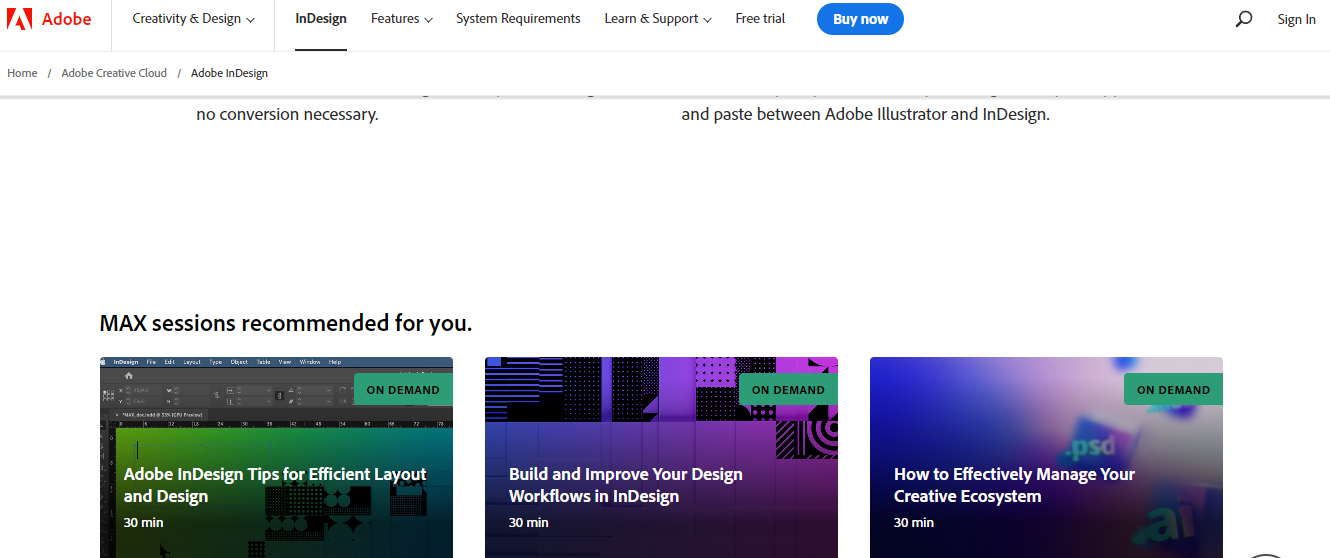
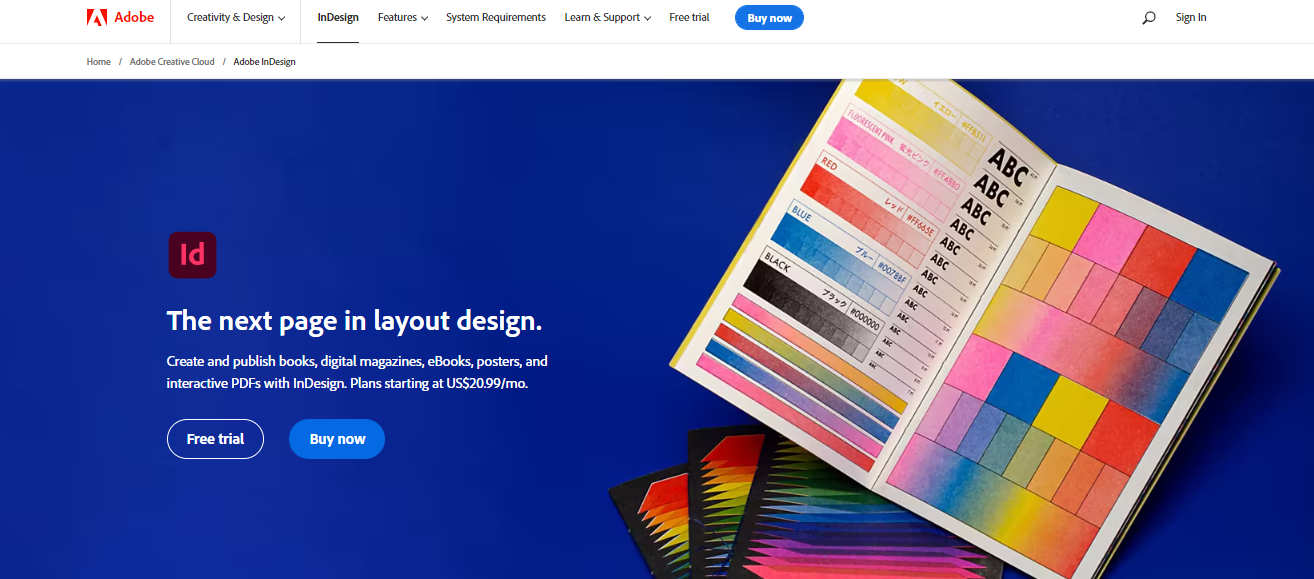
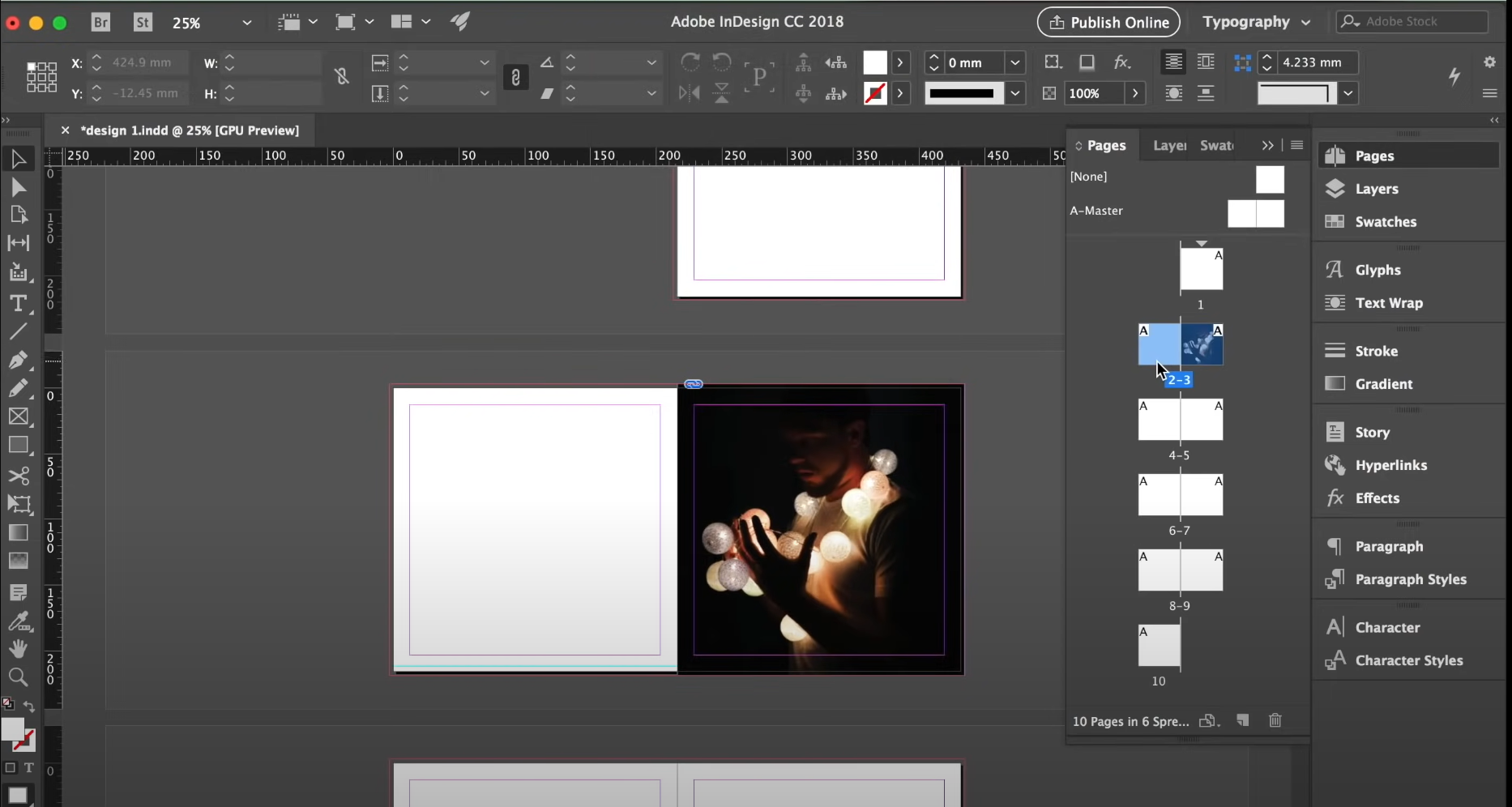
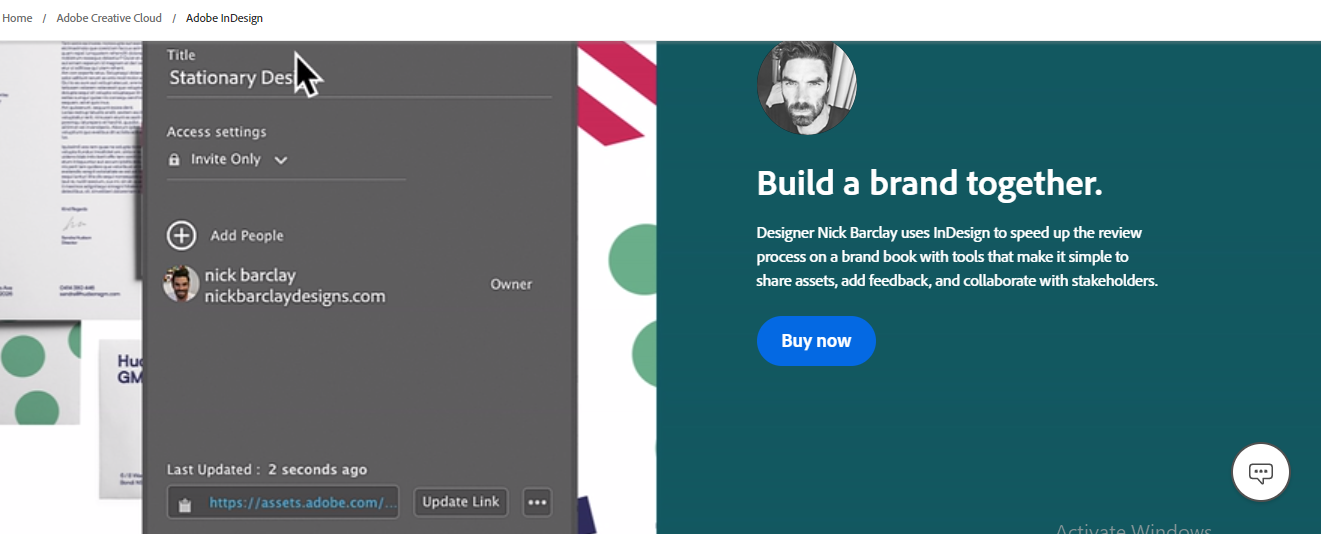

That it's easy and straightforward to use – so intuitive
I don't like that they switched to Creative Cloud
InDesign is perfect for all of my print design needs. It's beneficial that all printers use the same program.
The best program for laying out publications
Unfortunately, the most recent version is bugging and lags too frequently
Professionally designed publications
I love InDesign and will never go back. It's easy to use for a beginner, offers almost boundless opportunities for more advanced users, and is very intuitive and easy to teach.
What's not to love? I was sorry when the Adobe Design Suite moved to the cloud but alas, all things must change . . .
I use Adobe products as a nonprofit communications manager & graphic designer.
Can be used for layout design, resizing and editing of images, creation of posters/flyers/ads as well as social content. Easy to use interface.
Not very functional on laptop or without mouse; glitches out often when running other Adobe programs simultaneously.
Allows for easy creation of media for print and web/social application.
Adobe indesign allows for a clean layout with the use of grids.
This program does have a steep learning curve.
Create newsletters for the organisation to keep their supporters up to date and engaged.
Indesign is my go to software when producing print and online marketing materials. It is well organized, follows the aesthetic of the other Adobe products and is fairly intuitive if you are famailar with other Adobe products within the suite. It has cut my design time down significantly with the options to create “themes” for each product I am working on.
I find that Adobe does a proficient job with rolling out updates on the software in areas that are in need of an update. I would love to see Adobe offer a library of layouts for use.
InDesign has reduced the amount of time spent on projects at work, allowing me to designate that time towards other priorities. It has elevated the production of materials where previously Microsoft Publisher was used.
Great program to design layouts and have used it for 23 years!
Nothing the product works great for me and my company
I love that it can be used with adobe Illustrator and be interchangeable.
The format - it is easy to set up a canvas of tools you utilize more often so that they are easily accessible.
It uses a lot of RAM to run and often force closes, despite having adequate computer hardware to support the run.
Marketing and promotions. Benefits are being able to quickly and easily design materials without a lot of hassle.
I like how easy it is to use, how professional the designs come out and the support for learning the program.
The cost is pretty high for those that don't make more than $60,000 per year. It's not very affordable for students, teachers, and small businesses. They have a teacher/student discount, however it's still very expensive.
Design for web banners, forms, resumes, etc. Looks very professional.
I use Indesign whenever possible because of the ease of moving things around and because it's so user friendly. I even use it for simple documents.
So far, I haven't found anything to dislike. It's become the Adobe product I use and trust the most.
I used it to make all sorts of documents from posters to grant writing. It's just very straightforward to create beautiful, clean documents.
Adobe InDesign es muy fácil de trabajar, la interfaz de usuario es sencilla siempre y cuando ya manejes otros productos de Adobe ya que son muy parecidos. Tiene una barra de herramientas con muchas funciones y tiene recursos interactivos. Me gusta mucho la opción de crear una página maestra que sirva de base para todo el proyecto. Las opciones que ofrece para combinar tanto texto como imágenes son muy útiles ya que me parece que hay mayor control a la hora de gestionar los textos.Tiene una función de ajustes de maquetación que te ayuda a organizar todo el diseño automaticamente si realizas cambios de margenes o del tamaño de la página.
Me gusta mucho Indesign, le veo mucha utilidad y, por ahora, no hay algo que me disguste.
Indesign tiene muchas ventajas al momento de crear contenido y elementos para Internet, ya sea para páginas web o para redes sociales. El control de los textos y las combinación con las imágenes es sumamente fácil y funcional y me es muy útil cuando el elemento que voy a diseñar tiene mucho texto. Al poder agregarle botones y otros recursos con los que el usuario puede interactuar, ayuda a que sean más atractivos y llame la atención del usuario, que es, en definitiva el objetivo que tienen estas herramientas.
I'm not a professional designer. But I feel like one using InDesign. I'm able to quickly and easily create marketing materials and save as PDFs, importing images easily or art from Photoshop or Illustrator. Love that I can add my brand color palette, too. Color picker is also a favorite, as is the alignment tool to align items on a page.
There isn't much that I dislike... I'm also using an older version so any complaints i may have could likely have been addressed already.
Creating sales brochures and one sheets, templates, postcards, even using it to create web page mockups of ideas before our web designers get to the wireframe stage so they can "see" my vision more clearly.
I've been using Adobe products for years now, I love that they all play well together. InDesign has just enough photo editing capabilities that I can use it for every project.
There isn't much that I dislike about inDesign. Sometimes the updates are frustrating, because they move things around, but you could not update and solve that problem.
I create almost everything that goes out our door in InDesign. Flyers and graphics, anything. Having this program makes us look much more professional.
I absolutely love InDesign. It makes it so easy to create beautiful design and for what I can't do in InDesign, I can easily link from other Adobe software.
I honestly can't think of anything I dislike.
It helps give us tangible materials to send to clients to visually communicate our offerings.
The ability to move elements around (text boxes, images, etc.) without having to worry about layers. I also like how easy it is to create full magazine spreads by being able to quickly create and move around pages.
If there are too many elements on a single document, the software crashes very easily. Towards the end of creating a magazine, we have to make sure to save multiple copies in case the file crashes and/or gets corrupt.
Adobe InDesign makes it very easy to design a print magazine. The document settings make it very easy to customize the document/magazine pages and tailor it for what you are doing.
I like using I design to create materials like postcards, brochures, display graphics and also social media and web graphics.
Not much I don’t like. Sometimes can be difficult to find some features.
Creating great marketing materials
It's great for working with layouts: magazine ads brochures etc
Adobe can be quick to change tiny details such as commands which can be difficult to adjust to
I use it to create sleek balanced designs for flyers brochures and more
having been in design for the past 25 years, and going from literally cutting ruby lith by hand to using computers, i have seen all the programs for graphic design around, and indesign is by far the best. the UI is so close to photoshop and illustrator, it was easy to just start to use. i recommend this program to any designer starting out in the field.
the font menu is not user friendly and is too hard to use. especially when on deadline. sometimes when large photoshop files are used, indesign can become slow. i also am not a fan of the subscription. i don't feel like there are enough useable updates to make me have a subscription, instead of being able to buy the program.
i work at a print magazine, and we use it daily to work on anything from print work to digital advertising. we use it to create print publications and advertising. also used for digital marketing, publishing and advertising.
Adobe InDesign is my favorite software for designing beautiful printed materials. I like how easy it makes it to set up a newsletter-like format.
There are a plethora of features to learn - many of them I don't know yet. But I look forward to learning more.
I create a newsletter for our corporation. InDesign makes this process very easy.
Most of InDesign is pretty intuitive. Basic functions are easy to pick up. Plenty of more powerful tools for those willing to do a little research and experimentation to figure them out. Integration with other Adobe programs works well.
Menus and toolbars can get cluttered easily. Design of the program itself can look a little dated in parts, but not a huge deal. Haven't really experienced any other major bugs or problem areas in several years of use.
InDesign allows me to design newspaper pages easily. We would be unable to put a paper together without the everyday use of this program.








