

Zoho Assist Reviews & Product Details
Zoho Assist is a cloud-based remote support and remote access software designed for businesses to provide seamless customer and employee support. It enables secure, on-demand connections with remote devices, including PCs, laptops, and mobile phones. With features like multi-platform support, unattended access, real-time collaboration, and customizable branding, Zoho Assist ensures efficiency and user convenience. Its advanced security measures, flexible pricing, and quick deployment make it an ideal solution for businesses of all sizes.


| Capabilities |
|
|---|---|
| Segment |
|
| Ease of use |
|
| Deployment | Browser Extension, Cloud / SaaS / Web-Based, Desktop Chromebook, Desktop Linux, Desktop Mac, Desktop Windows, Mobile Android, Mobile iPad, Mobile iPhone |
| Support | 24/7 (Live rep), Chat, Email/Help Desk, FAQs/Forum, Knowledge Base, Phone Support |
| Training | Documentation, In Person, Live Online, Videos, Webinars |
| Languages | Bulgarian, Chinese, Dutch, English, French, German, Italian, Japanese, Korean, Portuguese, Spanish, Swedish |
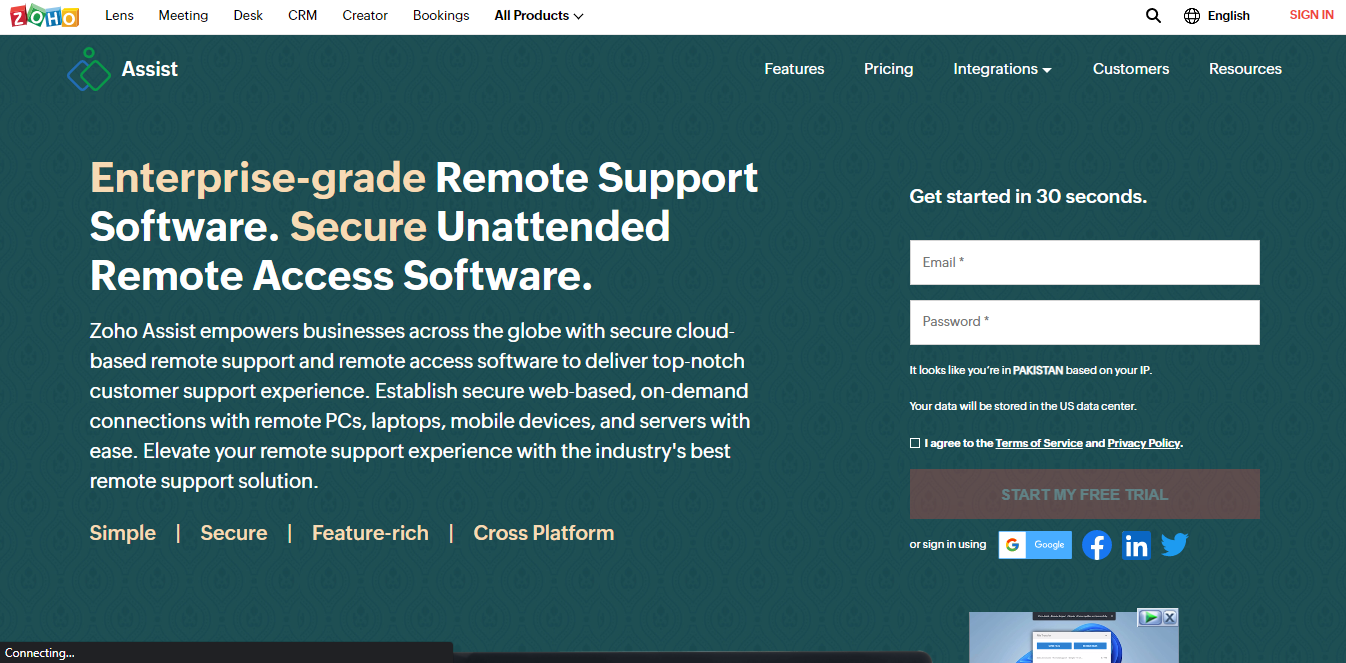
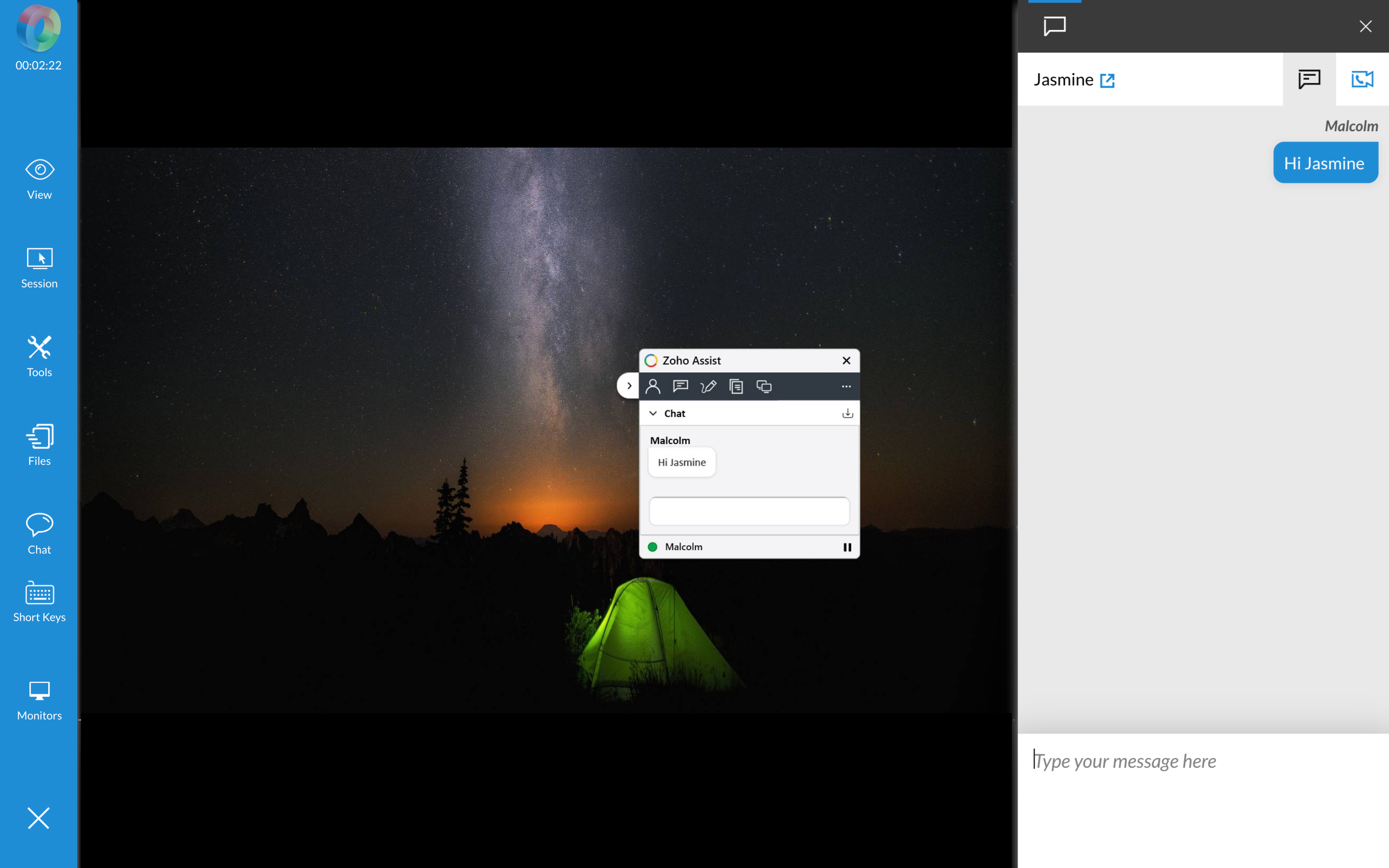
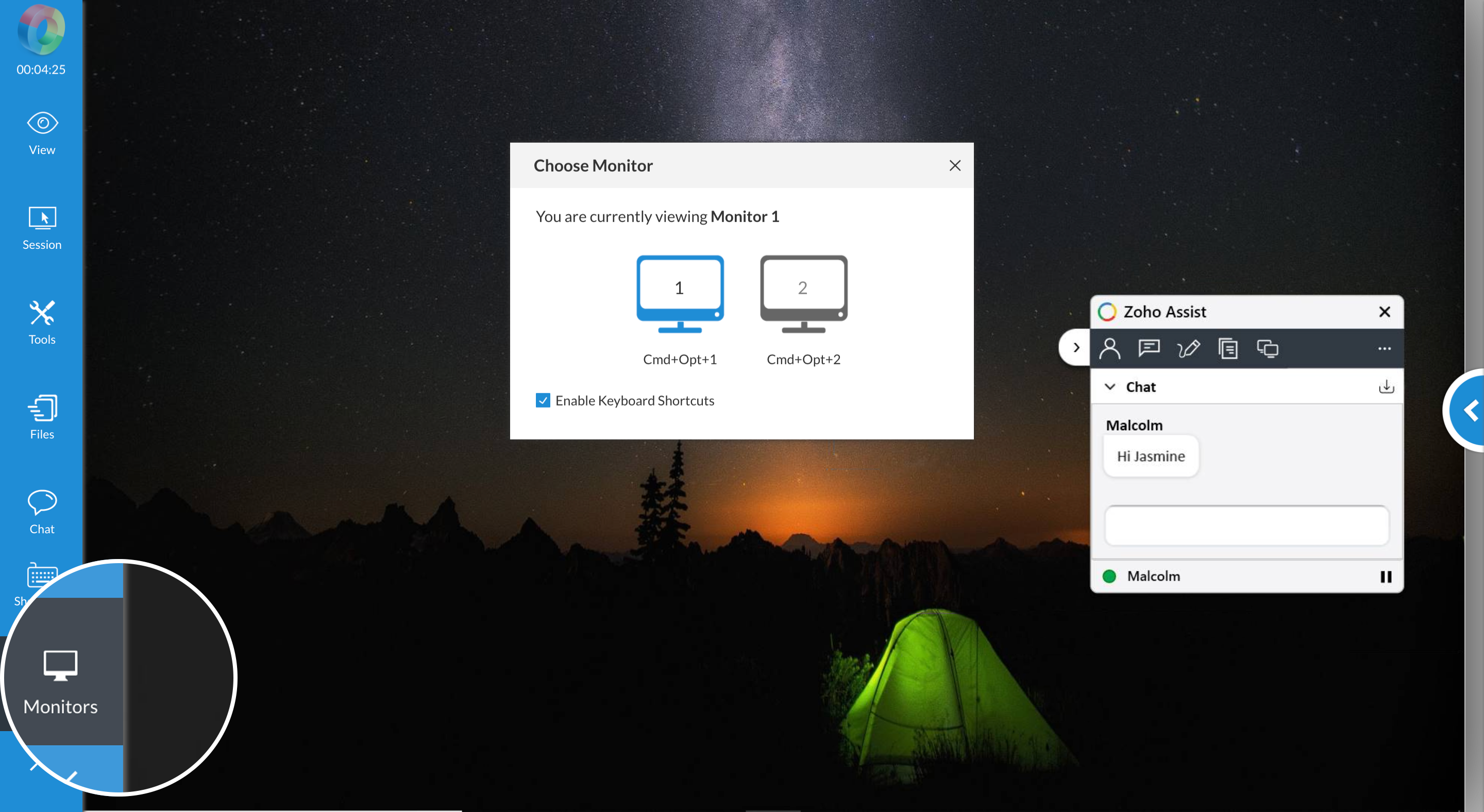
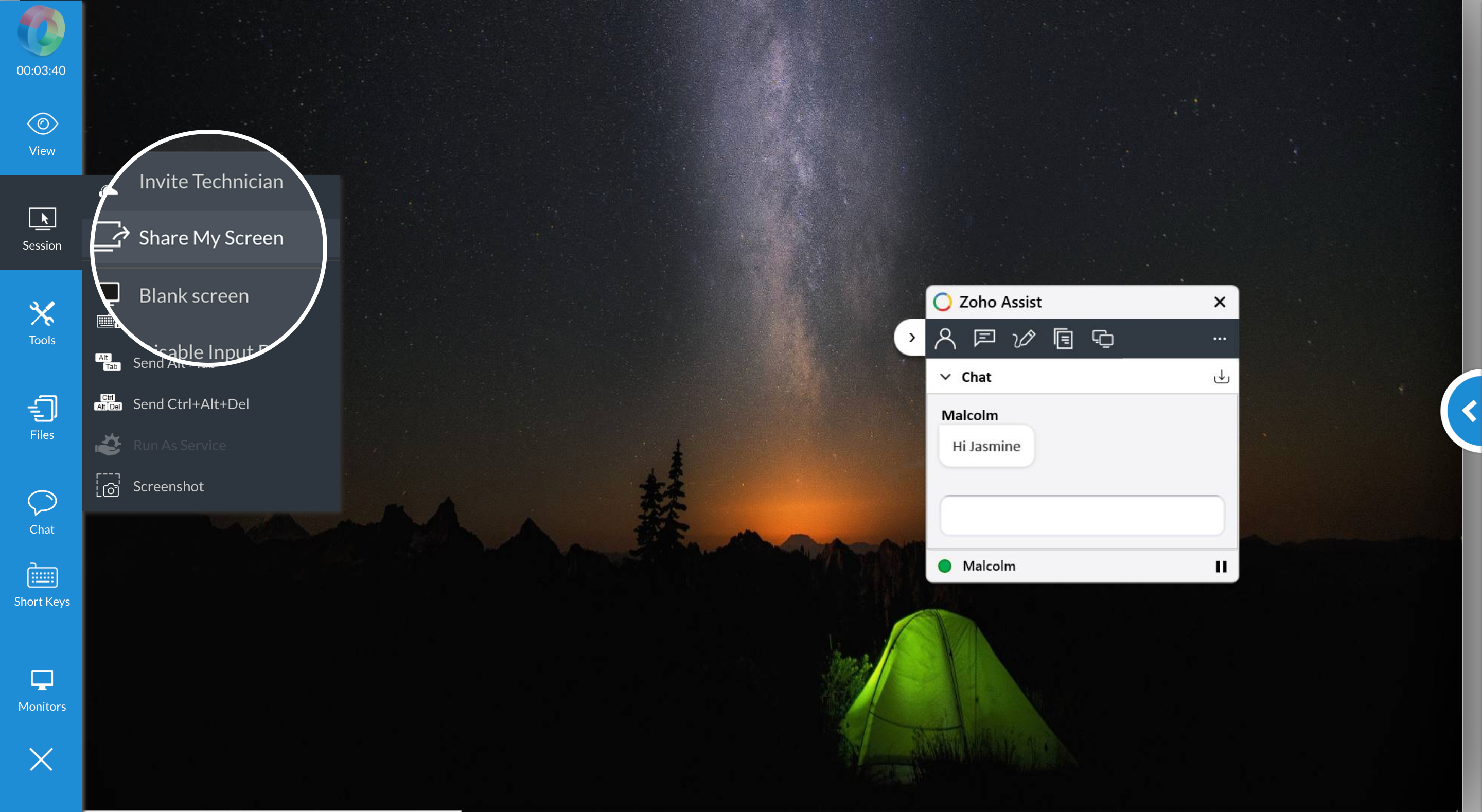
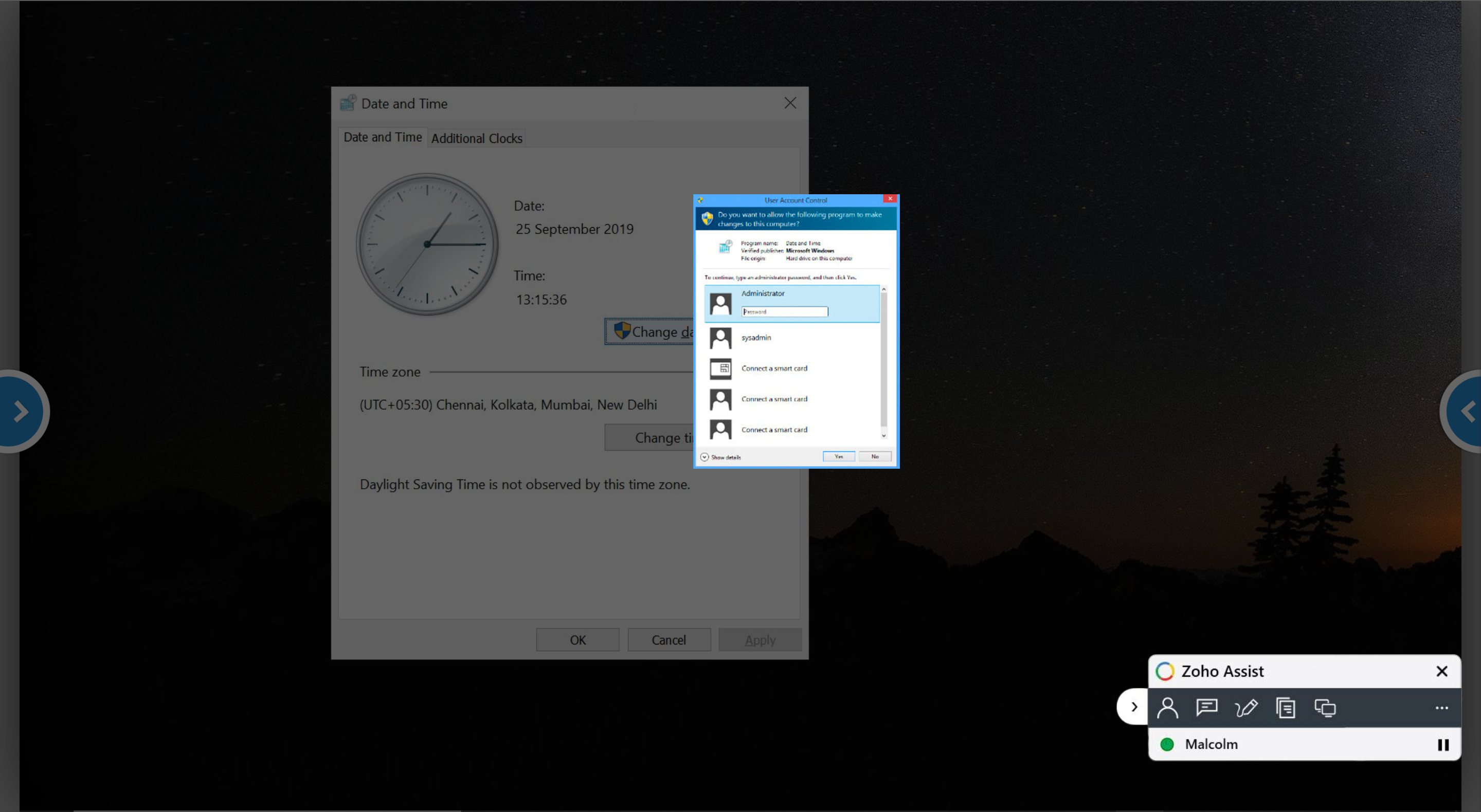

Most valuable are, how easy and fast the application runs, all in the cloud, and I can provide support no matter the speed of the connection.
Until now and for me, there is nothing to change, all are good.
Wherever I am working, office, at home, or anywhere, I can connect to internal clients or unattended devices to provide the proper support for their needs. Love it!
Unattended access is a great feature; remote support in a single pane is also excellent and been able to use in Windows, iOS, android, mac OS, and Linux all in a secure environment, is great
File transfer during live sessions, as long as i used it, feels slow when compared with other vendors that, of course, are much more expensive; it is not an issue but could be better
We are a company located in 6 different countries, and a big part of employees work from home; IT support is found only in one of these countries so being able to remotely assist all of our internal customers regardless of where they are located is just great and definitely a game changer
I like the product becasue its so eco-friendly
The product is wonderful so i will give 10/10
While registering and making some gathering it will make easy acess for finding the direction
Zoho Assist helps me out on a daily basis! I can remotely connect to my devices unattended for free! I never wanted to open ports for RDP and Zoho Assist has fixed that issue!
The fact you have to download an applet and it doesn't automatically uninstall after the remote control session, is a downside as the end user has to do it manually.
With Zoho Assist, I can easily connect to clients devices when they need support and I can connect to my servers remotely!
the ease of setting it up for my use with my clients
There is nothing that I do not like about it.
I am an It person for my company and I use it to take control of my users computer so that I can support them remotely
Being able to help our employees who do not work in the office
nothing so far. we have not ran in to any issues.
when a remote employee has computer problems, or need help navigating, we can log in and help them
Works great for sure screen sharing in a meeting, but I also use it for unattended access to a Linux machine that we used as a print and file server. The client is much easier to use than a VNC client and the server portion is just as lightweight.
Nothing at all. It's fast enough, it's reliable and it's included with your Zoho one subscription.
I occasionall use this when I am meeting with clients remotely and need to be able to help them navigate an insurance application. More than that though, I use it for unattended access to my server.
Zoho Assist is a one-stop framework that helps users quickly access clients' remote desktops or share a monitor and PCs to remote support, screen sharing, and remote access. Zoho assist used to do online surveys. Also, we can be functioning on all devices qefficiently. It is also helpful for transferring our data and file. The process of moving is rapid.
It requires constant high-speed internet.
In our organization, we use Zoho Assist in accessing our computers remotely. So we can easily communicate and interact with our team members and clients. Zoho assist is a secure and user-friendly tool.
Zoho assist greatly helps when it comes to remote meetings, screen shares and it works on all devices you may be using. You are just one tap away to work efficiently. It integrates will all proxy sites and apps. There is no need to install and add plugins, it’s the one solution for all your problems. The pricing also justifying, and before paying, you can have a free version to see what you are getting yourself into.
Zoho assist needs its own app for sure. It gets slow and clumsy sometimes, I don’t know the reason but sometimes it even gets slower while uploading or sharing data. And if you think to turn to the support services, you might get out luck which is quite frustrating at times.
With the help of zoho assist you can restart or turnoff machines remotely. It is very easy to use and organize as well as you can connect to the app within seconds. Navigation through multiple computers is in your hands, the interface is smoothest I have ever seen and it is highly secure that we even share our most confidential data here.
Browser based install from an email invite is easy for clients of all skill level. Pricing is great for the quantity and quality of features.
A bit involved to custom brand the platform
On demand support via email/browser is easier than keeping installed software updated and running on client computers. Using internally to assist in training and in house support for field techs.
Easiest way for screen sharing discussion and it also have multiple facilities like transferring the files which is very useful.One of the best tool I have ever used for screen sharing.
We may face issues with Mac while setting it up apart from this everything is fine.
Taking remote access solving the customer queries by handling their system and setting it up.
We need to connect to the user's computer to help the companies we serve with the problems they encounter on our application they use. At this point, Zoho Assist comes to our rescue. We can establish a connection both without the need for a different application and by obtaining the user connection information while on the same form, without the need for a different application. In this way, we can both save time and solve problems quickly without tiring the user.
The only negative thought for Zoho Assist is its slowdown. While connecting with the user of the other company through the application, data and transactions are coming very slowly. However, it is very useful that it can be integrated with other modules and used from a single area.
In order to solve the problems of the companies we serve, we use this application within ourselves to solve the problems by connecting via remote connection, to solve the problems within the team or to help.
Cross integration into other Zoho tools, makes the overall experience and integration wonderful. Utilization across ALL operating systems and devices is wonderful.
Coming from TeamViewer, we find the "Unattended Access" to systems a bit more cumbersome, not as quick and easy as the other interface.
Getting away from the exceptional costs and issues of TeamViewer, to an included and powerful solution. The automation and flow integrations are nice add-ons, also the assist.companyname with SSL cert makes directing clients over super easy!
Excellent feature set, technician management and easy to set up remote sessions.
macOS requires some security hoops to be jumped through for a users first session, although I believe this is the same for all remote support applications due to macOS security requirements.
Remote support of clients, particularly those isolating or at risk.
Easy set up / loaded with features / Integrates with other tools
Nothing - may be too early to say, I can say that we like it so much after just a few days we paid instead of waiting for the trial to end. OK, actually we paid because we needed to do a file transfer and unable to do that in the trail. This is really minor. Had to reach for this one.
Tools allows us to manage remote system with ease. Our previous tool was too expensive(3 time the price)
Quick and Easy way to get Remote Support to Clients. It allows those who need quick support get their issues resolved. Very good for COVID and long distance customers. Having your own Branding makes it more Professional.
Unattended Access Cost can be a bit much. Otherwise its great.
Good for COVID, Good for Quick Support. It helps those in a situation that requires instant support if you cannot get out to the site straight away. If you have to back of house, out of business hours maintenance, then it makes it easier if you can do the work remotely rather figuring out going in.
We have tried many remote support tools, and Zoho Assist has consistently been the easiest for our clients on multiple platforms to use. We use both on demand remote access unattended access sessions, on Windows desktops, Windows servers, and Mac clients. Unattended servers consistently remain available, and remote reboot and tools work well. On demand sessions by email and instant message invitations are easy, and we appreciate that the on demand URLs are simple enough that a user can manually enter them if needed.
The only downside so far is that the price jump between the free/personal end the enterprise versions is a bit steep. It would help if there were more options for plans.
With everyone working remotely, we have been able to give users access to their in-office PCs, as well as provide remote support sessions to them in their home offices. We also can monitor and reboot PCs and servers in our central office.
its included at no extra charge with Zoho One. It does everything you need for small business IT
Limited mass administration features- its usefulness is limited to remote access.
SMB IT for a all-remote, distributed team
Email invite, works inside and outside LAN, file transfers along with video chat, customer widgets and MAC support, affordable
Large organization or enterprise support is difficult. Phone customer support is more difficult. Online is mainly the to go option. If you want unlimited unattended access you have to play.
To reboot and reconnect phones and devices. For assistance with school softwares like blackboard, people soft, etc.
Zoho is easy to use, easy to open, and worked without interruption. I was able to take back control at any time when my IT support was using it-for example, when I needed to enter a password.
I had no negative interaction with Zoho. Out of the platforms we have used, I think this is the easiest to use.
Remote IT access to laptops for work from home workers. During this time with COVID-19, it's critical to be able to get IT support fast and through a reliable network such as Zoho. We have used this and been able to keep on top of issues within our IT department.




