

WebinarJam Reviews & Product Details
WebinarJam helps businesses create and conduct webinar sessions, designed to extend a business’ reach through its comprehensive tools. The platform can host events, teach classes, broadcast to your team, and increase sales as well as event attendance using just a single webinar system. It boasts the most extensive set of features at the most cost-effective price and is trusted by thousands of professionals across different industries.

| Capabilities |
|
|---|---|
| Segment |
|
| Deployment | Cloud / SaaS / Web-Based, Mobile Android, Mobile iPad, Mobile iPhone |
| Support | 24/7 (Live rep), Chat, Email/Help Desk, FAQs/Forum, Knowledge Base, Phone Support |
| Training | Documentation |
| Languages | English |
WebinarJam Pros and Cons
- Easy social media integrations
- Provides automatic recording
- Lets you add surveys and polls in webinars
- Compatible with numerous browsers and OS
- Offers only annual subscription
- Requires additional purchase of EverWebinar to get automated, on-demand webinars




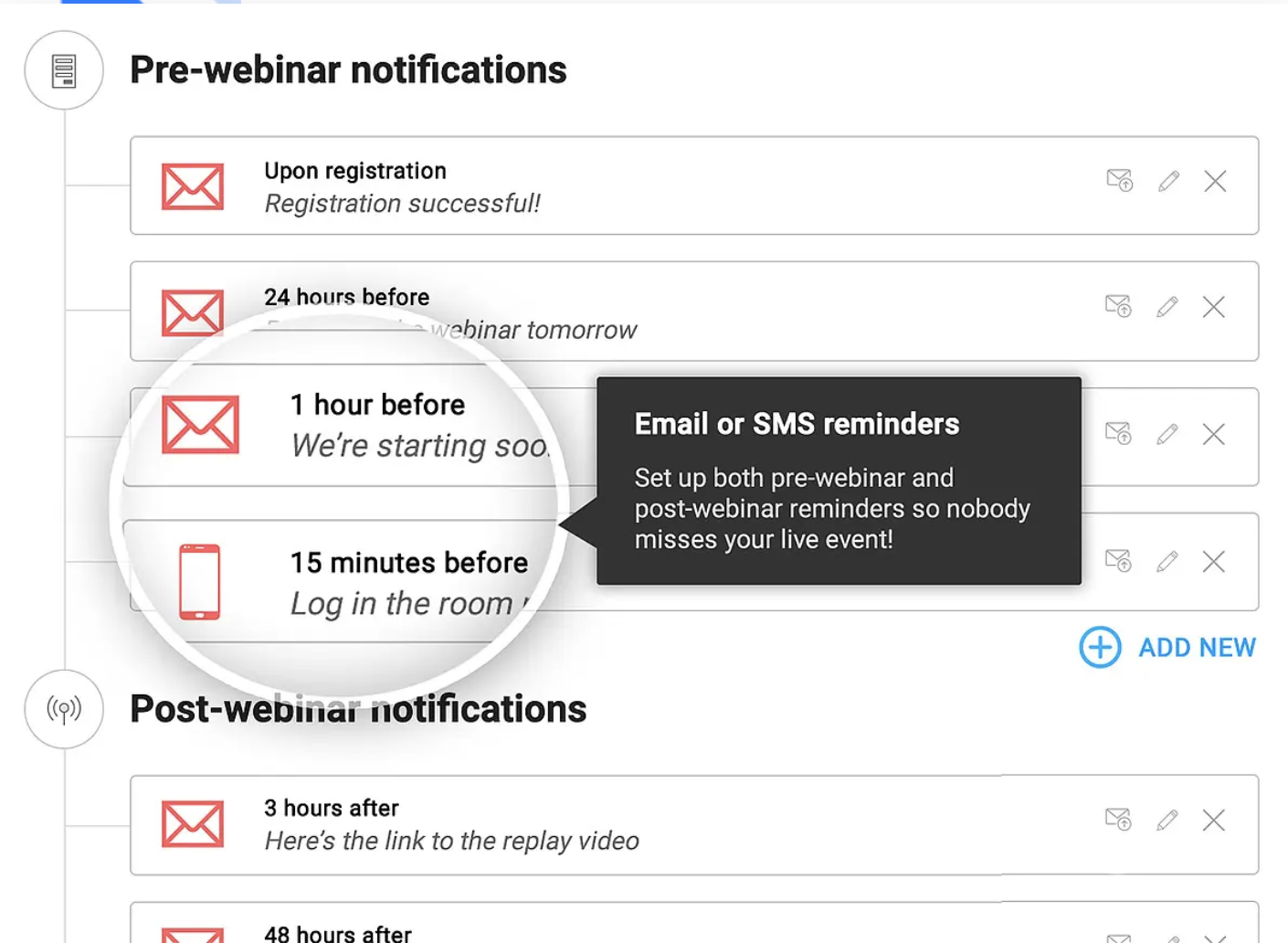
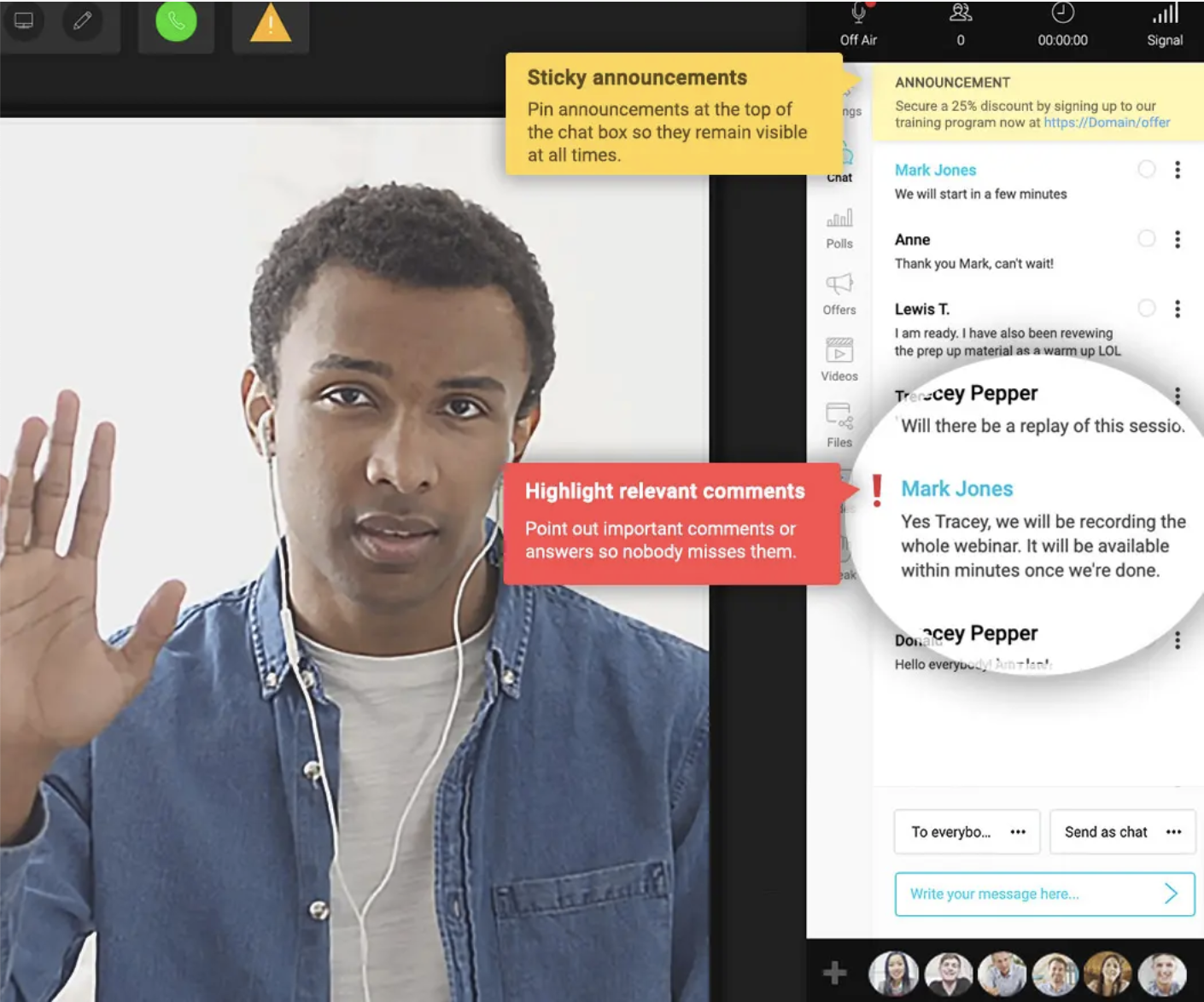
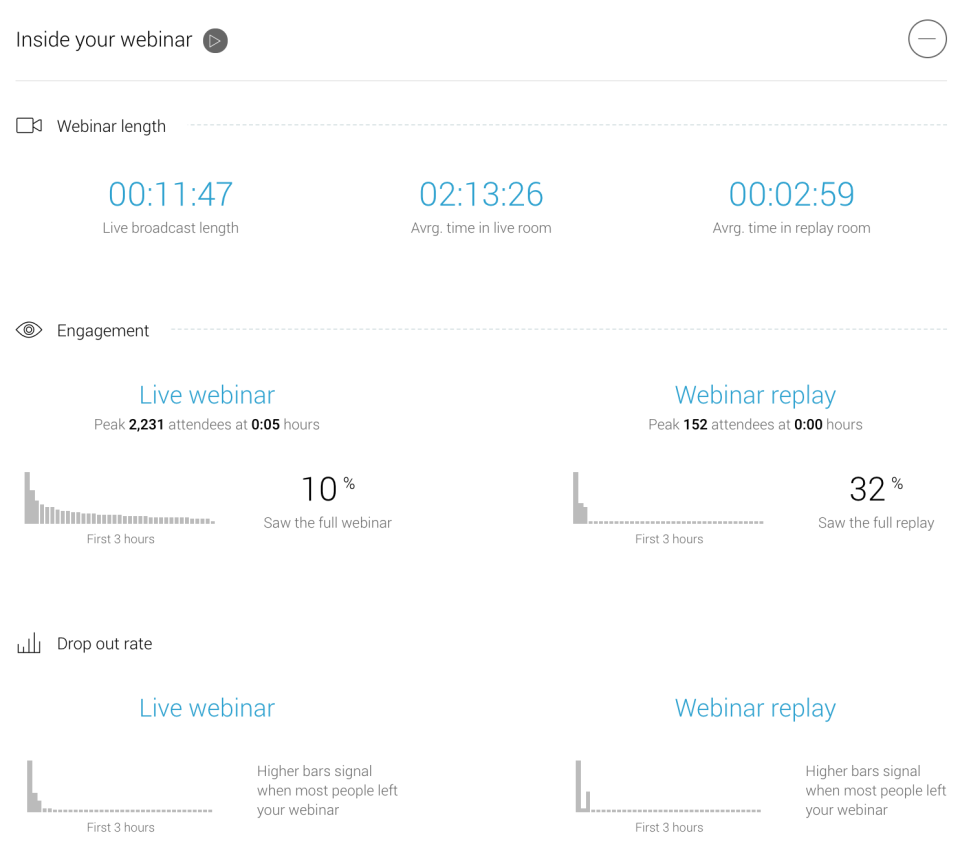
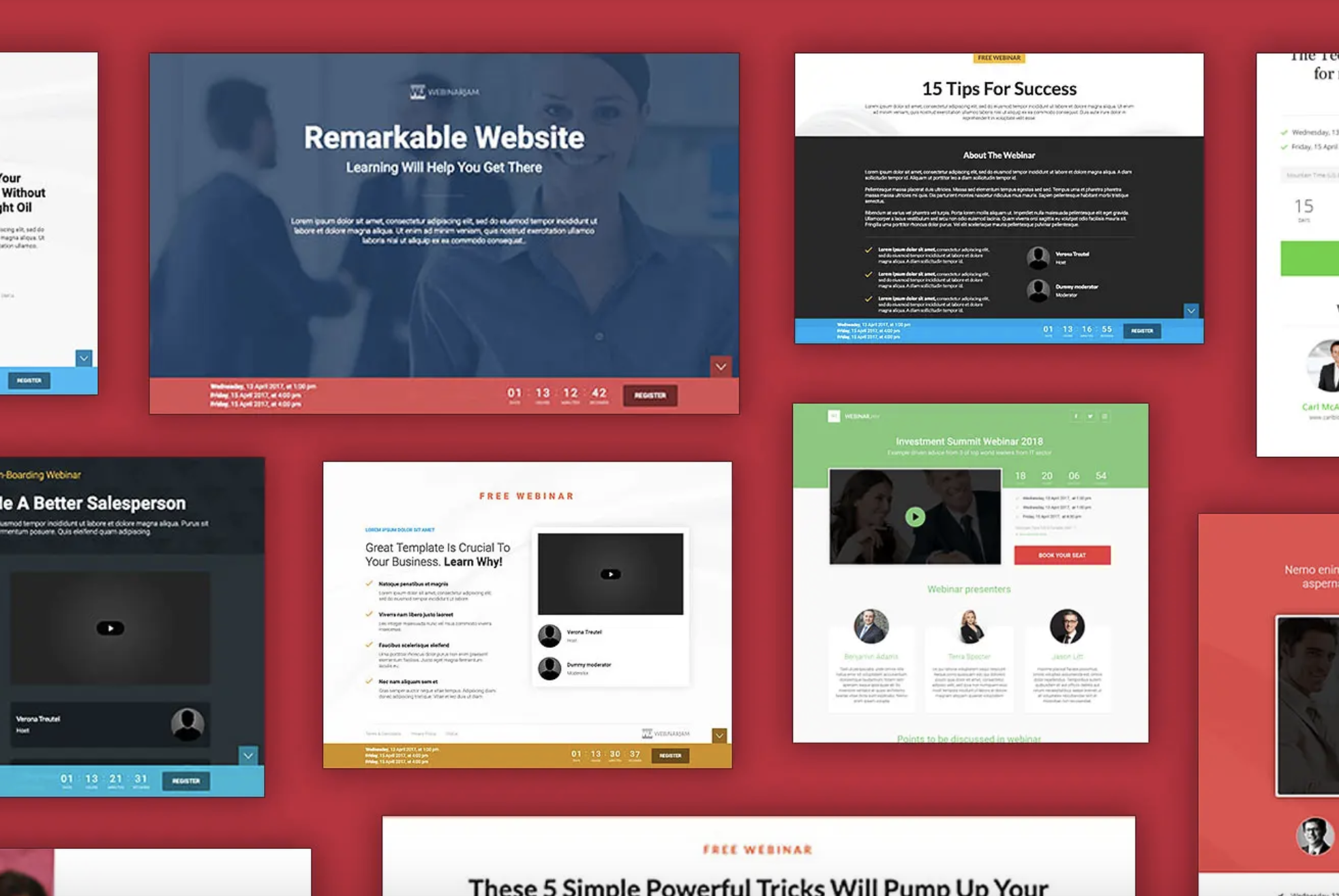
With average attendance rates ranging from 35-45%, statistics and studies show that webinars offer potential for significant revenue gains and for building relationships that generate leads and conversions. In this WebinarJam review, we want to figure out if the WebinarJam software supports your efforts to increase conversions and make significant returns like those studies mentioned.

Around 36% of marketers state that webinars are effective in creating leads that eventually convert to sales.

Therefore, we’re interested in figuring out if WebinarJam lives up to that potential. Does it make it easy for marketers to capture leads and sell offerings within the webinar? Is it affordable enough so as not to minimize profits?
Keep reading as we explain who should consider WebinarJam and which features stand out the most.
Who Should Consider WebinarJam?
WebinarJam makes sense for those who crave high-resolution online video calls and webinars. It focuses on presenting your content, whether that’s a PowerPoint, images, or video, with perfect resolution, instead of having to worry about whether your viewers can read a statistic or see the expression on your face. It also works on all devices, and supports up to 5,000 attendees and 6 presenters. That makes it an excellent webinar tool for large online events, training seminars, and online courses where you know the users may end up on a mobile device.
Overall, WebinarJam looks like a winner for any organization that wants to expand its content creation outside of blog posts, infographics, and video content.
Webinars are often considered one of the most valuable content offerings by B2B buyers, so we like WebinarJam for those types of situations, especially to create uninterrupted webinars with flexible scheduling, replays, and intuitive communication tools.

The main restriction to smaller businesses may be the pricing. But overall, it should provide enough of a return on investment to make it worthwhile for the average business. Not to mention, the competition is often more expensive.
WebinarJam Review: The Features
Packed with communication tools and webinar design essentials, WebinarJam boasts an impressive set of features. Here’s a look into the top features we found during our WebinarJam review.
Paid Webinar Functionality and Active Offers
Not all webinars require monetization, but it’s nice to know that WebinarJam provides the elements needed to collect money and present offers. To begin, you get a paid webinars feature that links to a payment gateway. You can secure all webinar content with a password and only allow people in after they make the payment.
Furthermore, WebinarJam includes a way to display discounts and offers during your webinar with captivating live offerings. This way, it doesn’t distract too much from your presentation, yet you’re still able to make sales.

User Interaction Tools like Live Chat, Attendee Spotlight, and Polls
WebinarJam empowers creators with ways to interact with attendees through several features. The live chat box functions much like any other chat box you would see online, except it allows for both group and private chats. The presenter can see all chats that come in through the module and highlight comments. There’s even an option to make sticky announcements so the attendees always see important messages.

The attendee spotlight improves the overall interactivity of the video and chat box modules by choosing someone in the crowd who’s willing to speak. It switches to a person in the audience and zooms in on their screen. This way, it becomes more like a regular classroom or conference setting where the attendees see and hear their peers.

Finally, WebinarJam provides polls and surveys that you create prior to the webinar and send during the presentation. You can quiz people on what they’ve learned or simply use it as a way to get feedback.

Automated Recordings and Replays
WebinarJam provides a system that automatically records everything that appears on the screen during your webinar.
It’s not just the video or your PowerPoint presentation that gets recorded, but all chats, announcements, and polls that appear throughout. After that, you can send the recording to the Replica Replay feature to give attendees (and those who didn’t show up) a place to view the webinar.

An Automated Video Injection Tool
Another way to automate your webinar is by taking the “live” aspect out of the equation.

WebinarJam has an automated video injection feature that allows you to add a prerecorded video to your webinar. This way, you can plan the video and minimize pauses and technical difficulties.
Handouts and Drawing Boards
The handouts feature enables you to take a PDF, or any file, and share it with the attendees to supplement the information you talk about, or for them to complete homework on the topic.
This all happens during the live webinar. This way, you already have the files uploaded and ready on WebinarJam.

In addition, WebinarJam offers drawing boards for the presenters to dive deeper into a subject with drawings and hand-written notes. These notes get overlaid on top of your slides or media items, strengthening your points and helping out users with questions.

Email and Text Messaging
The messaging system focuses on private chats between individual attendees and presenters, as well as automated messages for reminders.

In short, you can send and receive emails and text messages to and from your webinar attendees. This empowers those unwilling to speak out in public, and opens up a line of communication for those who may have thought of a question after the webinar.
A Sleek Page Builder with Flexible Scheduling Tools
The website page builder forms the root of your design interface, meaning you don’t actually have to go out and find a different website host or content management system (CMS). Every design template that comes with WebinarJam is fully responsive for mobile devices. They’re professionally designed and optimized for conversions.

As a bonus, you can incorporate a calendar scheduler on your website, where users come to the site and see webinar times and dates.

Schedule a recurring series, set the webinar to run in the future, or start an immediate show.

Features Exclusive to the Professional and Enterprise Plans
The above features come with all WebinarJam pricing plans. However, a few advanced features are available when you upgrade to the Professional and Enterprise plans.
For instance, you receive a panic button and an “always-on room” when you sign up for the Professional pricing plan.

The panic button provides the following capabilities:
- A button to instantly save the meeting if you have technical difficulties.
- A way to automatically redirect all attendees to a new page.
- An instant booting feature to reset the page.
The always-on room includes:
- A webinar page that’s constantly ready for you to start a webinar, or to run a very long webinar.
- A never-changing link so your attendees find your page every time.
- Preset webinar settings.
- Options to name the room after your brand.

Along with an increase in attendees and presenters, the Enterprise plan offers a control center feature.
Here’s what to expect:
- A separate module for someone else (your staff) to moderate the webinar while you make the presentation.
- Options to control the chat and Q&A section.
- Tools to post offers, videos, links, and files.
- Full control of meeting attendees, with areas to manage payments and speakers.
- Real-time analytics.

What are the Main Benefits of WebinarJam?
During our testing we felt the following benefits stood out the most:
- WebinarJam’s low price.
- The interactivity tools.
- The automation tools.
- The mobile interface.
WebinarJam’s mobile focus makes sense, considering the average American household has 10 devices, with larger families showing averages of 19 devices per household. In fact, 91% of households have smartphones, while tablets are seen in 71% of households.

That opens up many options outside of the traditional PC or Mac when people view webinars. As a result, it’s highly beneficial that WebinarJam caters to mobile users with its 100% mobile-friendly interface.
You’ll also find that the WebinarJam pricing beats out many webinar competitors, undercutting the market’s average pricing by close to 50%, and sometimes more.
And of course, the automation brings about potential for speedy webinar creation and flawless presentations, seeing as how you can upload a pre-recorded video. They also include automated recordings and a Replica Replay feature.
WebinarJam Customer Support
We’ve yet to talk about the WebinarJam customer service as one of its benefits. That’s because it’s not quite as powerful as other webinar software options.
Having said that, WebinarJam does provide a Support module for contacting a member of the customer service team. This portal is inside your dashboard for easy access, but it lacks essentials like phone support or reliable live chat. A live chat section is available, but the hours are short, from Monday to Friday, 8AM to 1PM PST.

Therefore, the main way to get in contact with WebinarJam is through the email ticketing system. As an alternative, WebinarJam offers a decent documentation Wiki with articles on topics like integrations, running a webinar, and using the API.

Finally, all WebinarJam customers have the opportunity to join the WebinarJam Facebook Group to discuss strategies and marketing thoughts with other users.
WebinarJam Review: Pricing
At first glance, WebinarJam may appear expensive. However, webinar software usually costs around $150 to $500 per month, putting WebinarJam into the low-cost category (with the likes of Zoom). In fact, its most popular pricing plan lists at roughly $79 per month, beating out the market average by a significant margin.
WebinarJam breaks up its pricing into four plans:
Please note: All above-presented prices are billed annually.
Each plan includes a 30-day money-back guarantee, allowing you to test out the system and see if it’s right for your organization. Unfortunately, a free trial isn’t available. They also don’t have a free plan. However, the guarantee should suffice as a way to understand the platform’s offerings without any risk.
Keep in mind that all WebinarJam pricing packages require upfront, yearly payments. That’s definitely a way for them to keep costs low, but it may present a barrier for some companies.
WebinarJam Ease of Use
Webinars require significant planning and knowledge, so we like to see webinar software that minimizes the need for any extra work.
In terms of its user interface, WebinarJam has a fairly speedy process for creating your webinar website, launching webinars, and setting presenters.
The dashboard is clean and easily understandable, with a few buttons in the menu for the main dashboard, your webinars, analytics, and registrants.

You can add a webinar with ease by adding presenters and other webinar essentials like the name and description.

You build the website with help from premade templates and builder modules, some of which help capture leads, manage your schedule, and explain the webinar.

Overall, WebinarJam manages to consolidate its primary features into an intuitive dashboard that even a beginner can understand. And that simplicity extends into the area where you run your webinar, seeing as how you have immediate access to buttons for Offers, Files, and more.

Summary
The fairly low pricing, automation, interactivity tools, and the mobile interface all show that WebinarJam has the power to help out many webinar hosts. Although you can’t pay on a monthly basis, and the customer support lacks some essentials, we recommend WebinarJam to those who crave simplicity and high-powered communication features.

The marketing tools, relatively easy to set up, audience interaction tools.
The ongoing lag between broadcast and the audience hearing you (This can be very frustrating but you can adapt to it when you have to), Lack of foreign language support, occasional weird behaviour in the UX.
Reaching an increased audience with our training content, up-selling to the audience to promote services, have delivered to an audience of over 500 flawlessly.
I like the easy feature to answer questions live on calls. Also the speed of video load.
A little more expensive than competitors but overall a great product.
A great way to ensure solid communication with your clients
We've had a great experience with WebinarJam, so far we've trained more than 50,000 SMEs with all of our webinars. It´s a very friendly platform.
We use our own platform for the Sign Up as we need to have more fields. But overall, a very good experience with webinarjam.
Online trainings
You can't beat WebinarJam's cost- it's a great tool for getting your message to larger audiences. The webinar process is fairly simple & can be learned quickly. Chat, slides, video integrations are pretty seamless.
It lacks some functionality in video integrations: skipping to part of a video, interrupting the video to go speak.
Training clients during the time that works best for them. They are happier and feel well-served.
The format of WebinarJam is GREAT for multi-contributor presenters! I am a fan.
I cannot think of anything. I’ve always experienced good quality video with easy-to-use features.
The markup feature allowed me to make notes in real time and share them with my team. Even though we were often hundreds of miles away from each other, WebinarJam allowed us to work with the same efficiency and teamwork as we would if we were in the same room.
We loved the ability to have our webinars stored and shared to our prospective clients
The integrations of webinarjam are tough to work through and find a solution
We now are able to host our webinars on our own site.
There are a lot of options for adding content, pop ups, polls, etc.
The registration page - it's often not read to the bottom of the screen where you actually have to click in order to get to register. The set up pages should have the continue at the bottom of each page instead of having to scroll to the top of the page. Also, just logging into Webinarjam should just be a click on the Webinarjam box.
See above dislike box. Once everything is set up what we have been able to produce works well. It's helping us to reach a broad audience.
Very effective tool for hosting webinars for heath and safety. Easy to setup and use for non-technical users.
A bit pricey in my opinion. I feel they could do better in this area.
Generating webinars for employees to watch and take part in.
I like how you are able to not just cast yourself but also can include other videos, photos and animations in the presentation and switch back and forth between them
Easy to use and great but sometimes feels a little less professional than other software services for webinars. We want to come off as experts!
Solving our need for easy access to one another and sharing presentations/ ideas in a professional manner with our clients and potential clients
I liked that I could upload slides and run power point presentations through with the audience. When I used adobe connect I had this problem
I dislike the lack of privacy in live streams - when I wanted to do a closed stream with my team (who are from all over) about unpublished results I realized there were people accessing it that were not invited.
When sharing research results the Jam Polls allowed us to ask research participants what their perceptions about what the results would be were, before sharing the results, I found the jam polls less glitchy than other options for example adobe connect which I do not like.
easy to use. you don't need to install anything like goto
It's impossible to cancel. And the webinar didn't work (the video didn't load).
I use to do pre-recorded webinars
WebinarJam was designed by high end marketers for marketers, and so it streamlines the process of delivering a webinar aimed to support selling things.
The software never delivered on its promises to make streaming to facebook live work. It has not been properly updated, and never did solve the lag problem completely. There are newer, cheaper products on the market which allow more than only four presenters at a time.
WebinarJam made it easy to register prospects to webinars and to keep in touch with them by sending reminders at regular intervals.
I like the Evergreen platform, if it works properly.
We used WebinarJam because they market that it's easy to use and effective. It all sounds good until you spend so much money on marketing to send clients to the WebinarJam system and prospects complained every week that they could not view my video, they got booted off the webinar, prospects were not able to log into the webinar and so much more. I put out a support ticket on this issue and no one responds back. They have poor customer service. Don't waste your time on these small webinar companies. We went back to Zoom and so glad we did as Zoom has the infrastructure to run effective zoom and webinars and have the team and experience to help when something goes wrong. We spent so much money monthly on marketing dollars to get people to our webinar and WebinarJam made us lose so many prospects and money.
Prospects had issue logging on, the webinar would not start, the webinar will freeze, prospects constantly had issues trying to log in.
Can upsell easily by using WebinarJam interface.
1. Cannot enable or disable speak of audience by presenter 2. PowerPoint file size constraint to 80MB 3. Cannot upload multiple PowerPoint files at the same time 4. Presenter screen show mirror video image 5. Live constraint to 3 hours only
1. Good channel of upselling but nothing benefits at the moment
The software works better than the competitors to my knowledge, which is unfortunate because the company is absolutely awful (and the software doesn't even work that well either, just better than the other options).
I dislike that because the other softwares in this space just aren't that good, I don't have much option but to work with EW. Their customer service is the worst example of how customers ought to be treated. The company doesn't care in the slightest about their clients, nor are they able to effectively fix major issues with their software within any reasonable amount of time. A few examples: - EW recently launched a new version of their platform which required all users to manually migrate every single piece of their data from old to new. EW gave a total of 1 month heads up about this before they deleted everything and locked users out of the old version. For reference, the process took my team about 30 hours. - That same "new version" of the software had some massive holes in it, which rendered the whole software virtually useless to a particular group of customers. It took my team over 10 days to show their support personnel that this issue existed. They insisted time and time again that it was user-error, until finally after over 10 days of back and forth they realized that it was a system-error and actually began to fix it. - Their support team responds to tickets within about 24-48 hours in my experience, which in my opinion is abysmal. Resolving even critical issues takes days. - Coming back to the launch of their "new version", EW later decided to extend the timeline on deleting all content from the old version by another month. Rather than informing their users of this though, they did it quietly without any heads up. The goal seems to have been to "trick" users into dropping everything and not delay the migration process. The result was just that, and my team dropped everything for several days to complete the process (while also trying to get EW to fix the aforementioned holes in their new software). Being treated like children who can't manage timelines without being lied to is... Wow.
We use EW to run automated webinars and promote our training programs.










