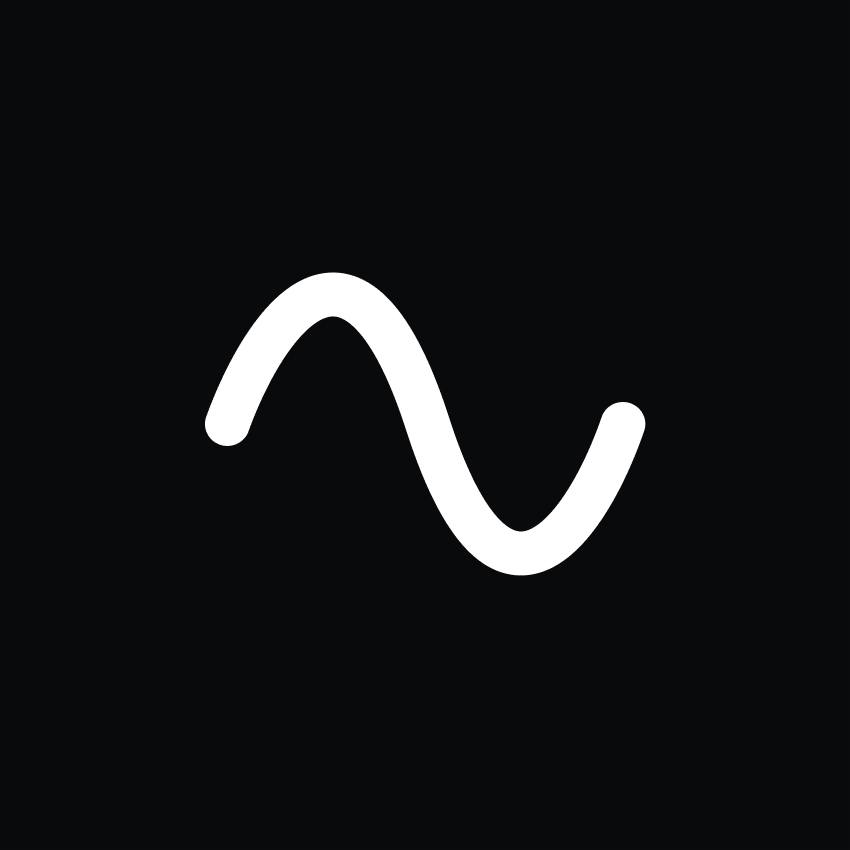
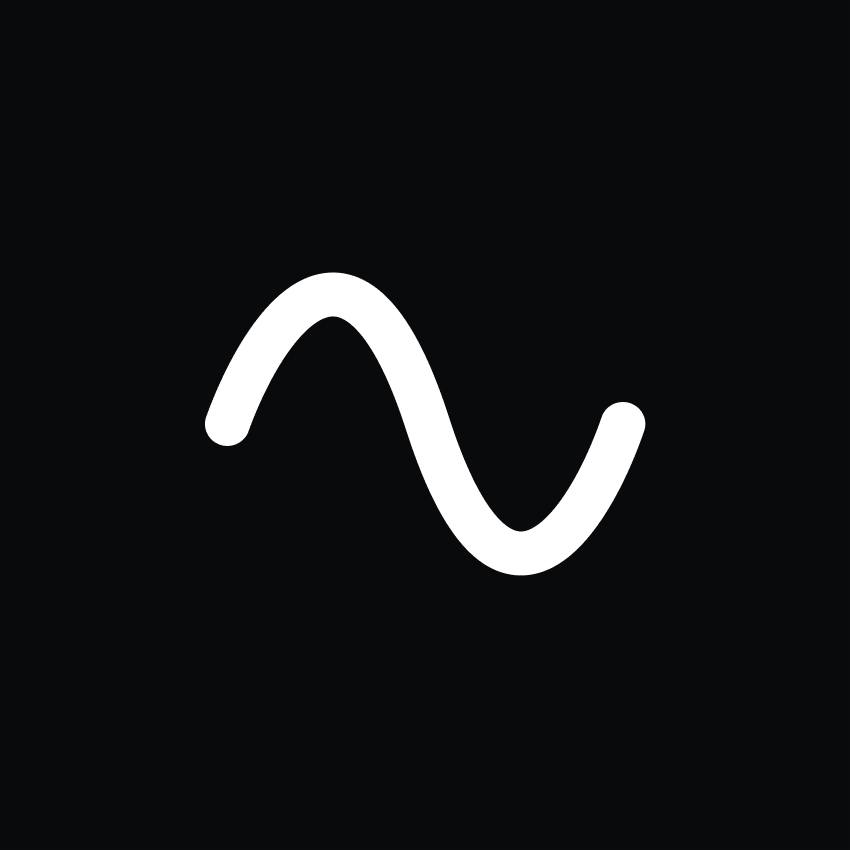
Riverside Reviews & Product Details
Riverside is an online audio and video recording platform that allows users to run and record webinars in 4K video quality, straight from their browser. It’s ideal for users who want to create studio-quality webinars and remote interviews, regardless of where they’re recording them from. Riverside also supports tools that let users separate audio and video trackers, Livestream Twitter, YouTube, and Facebook. Transcription is also available on higher tiers and collaboration is easier on the platform’s shared work environment.

| Capabilities |
|
|---|---|
| Segment |
|
| Deployment | Cloud / SaaS / Web-Based |
| Training | Documentation |
| Languages | English |
Riverside Pros and Cons
- Lets you record your webinar in full HD
- Helps you save time by automatically recording each participant on individual tracks
- Provides a call-in feature that helps boost audience engagement
- Mobile app available only for iOS
- Uploading complaints have been reported, especially for progressive uploads.
- It can be costly for heavy users as it follows hourly pricing
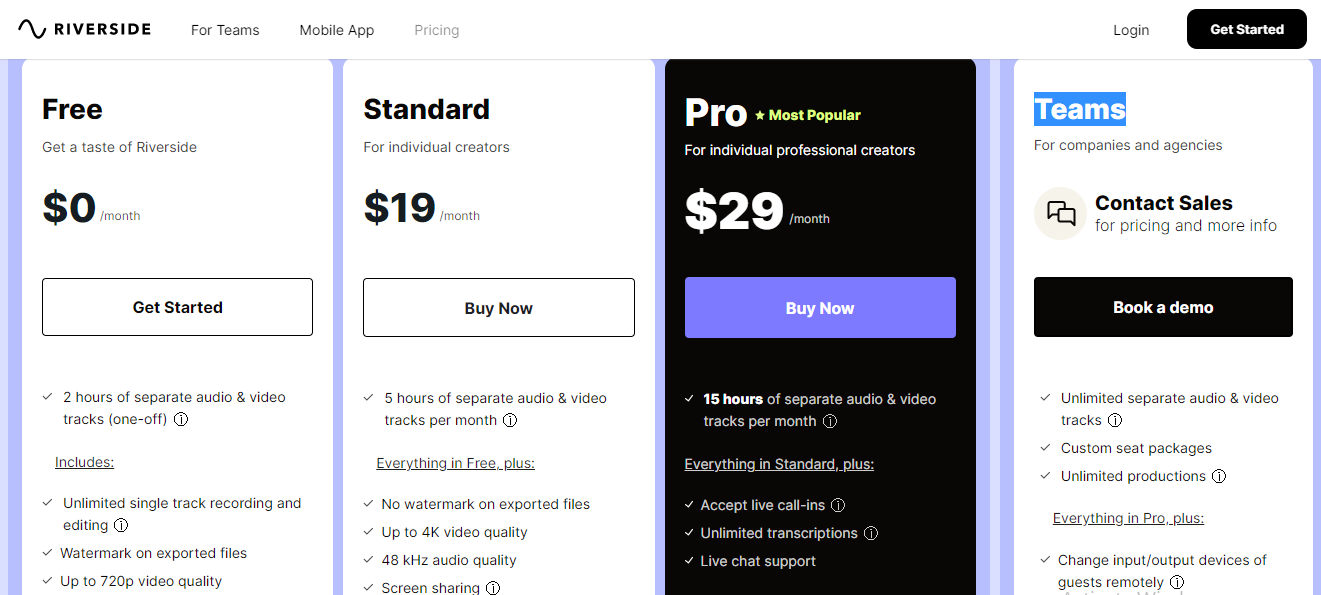
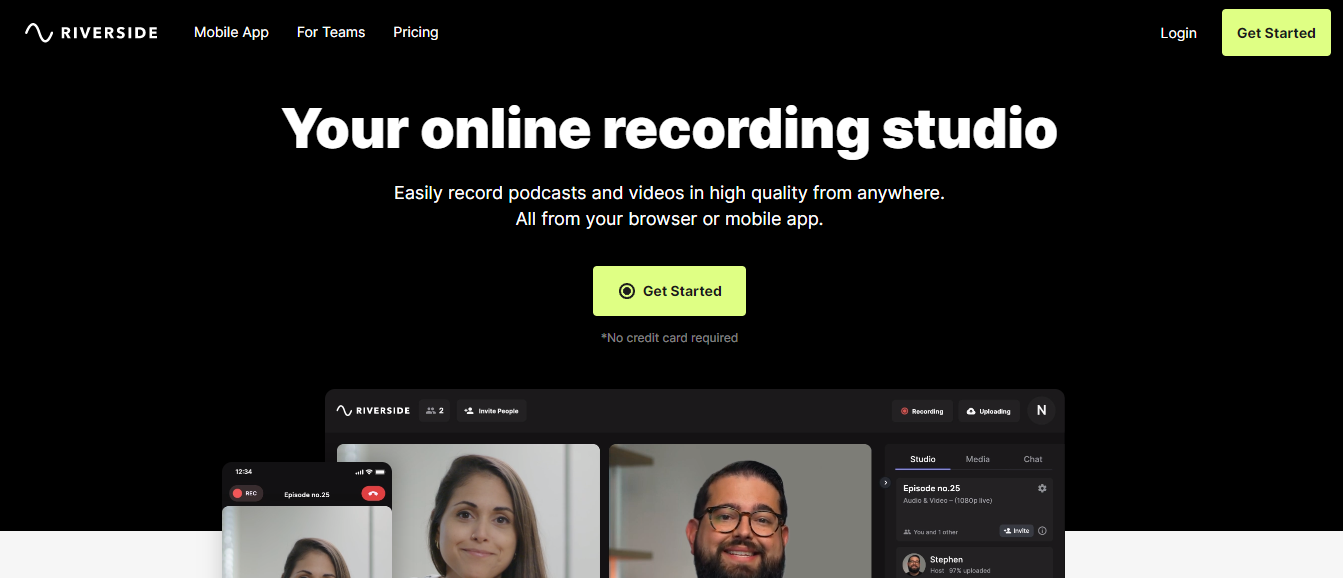
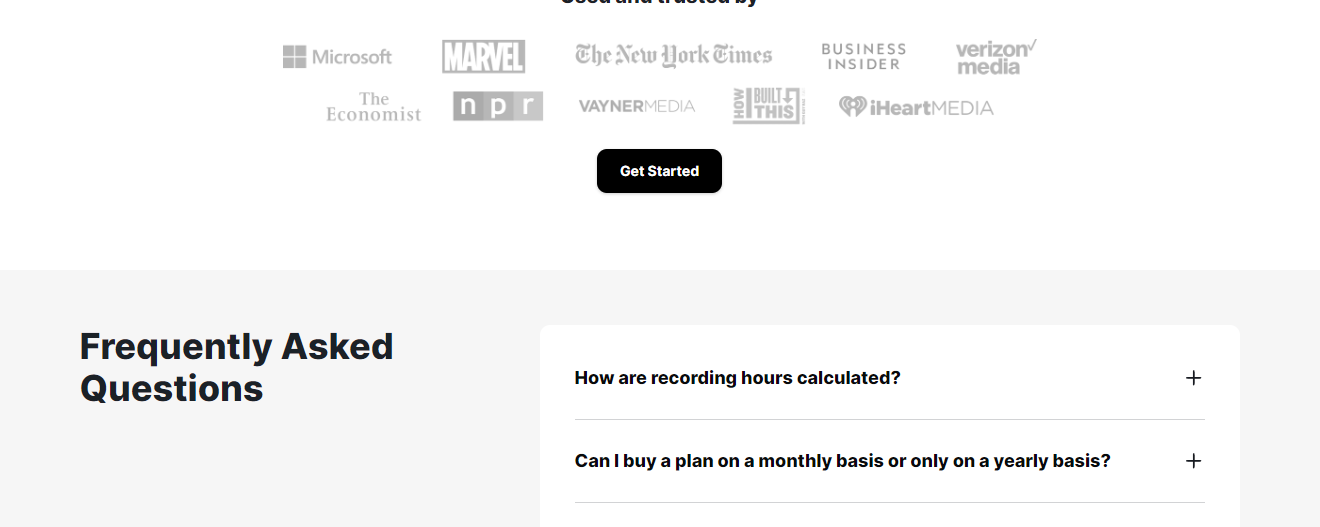
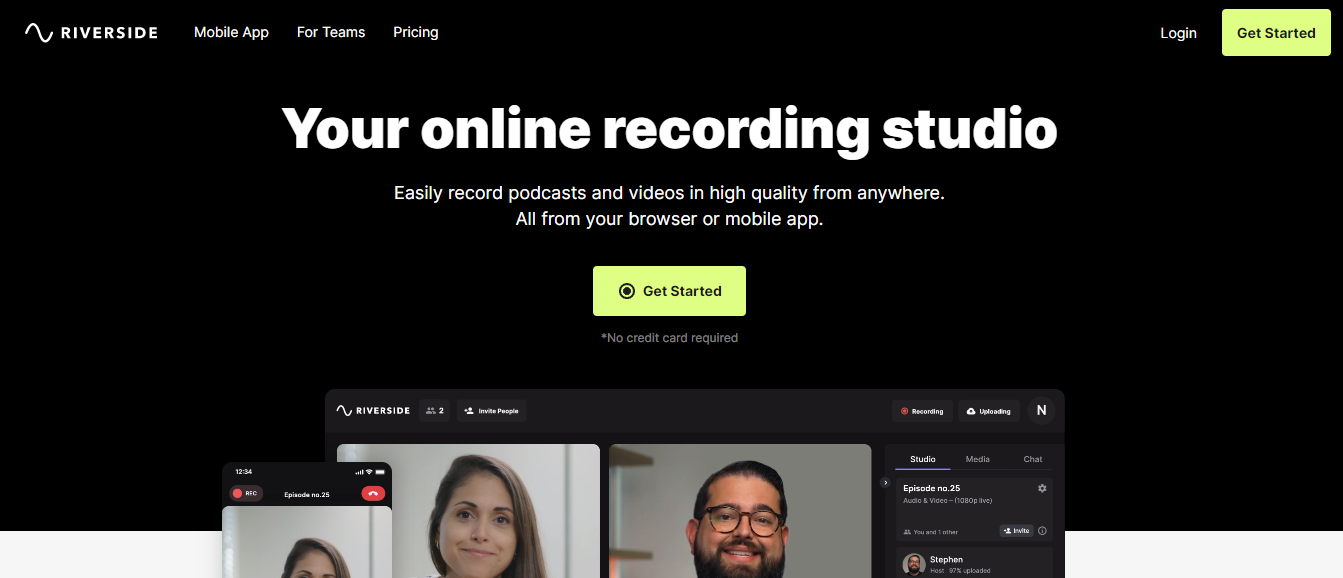
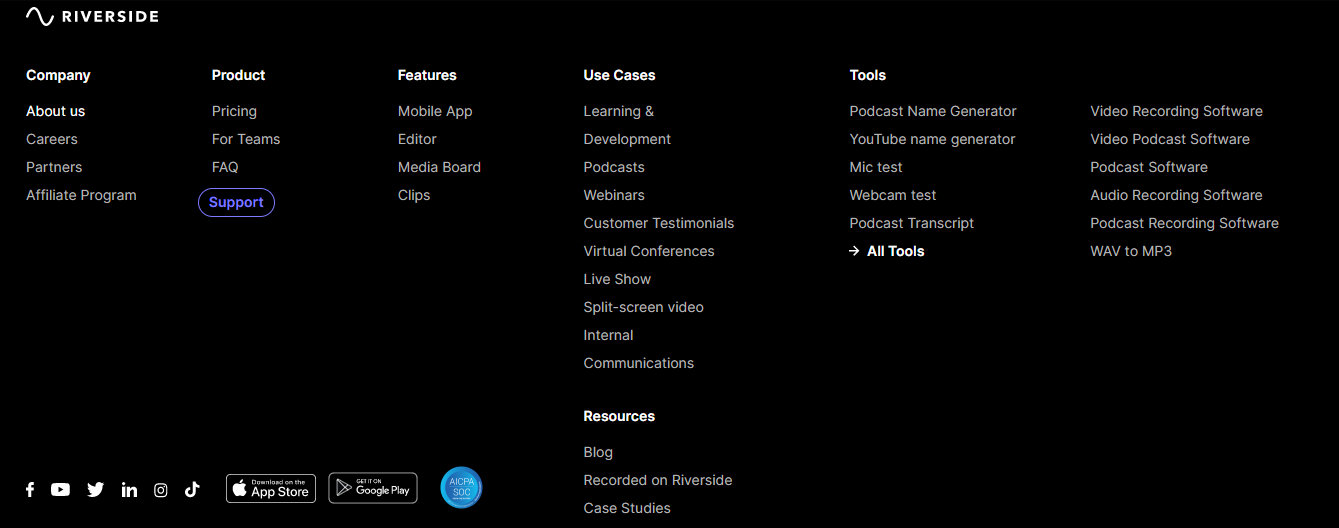
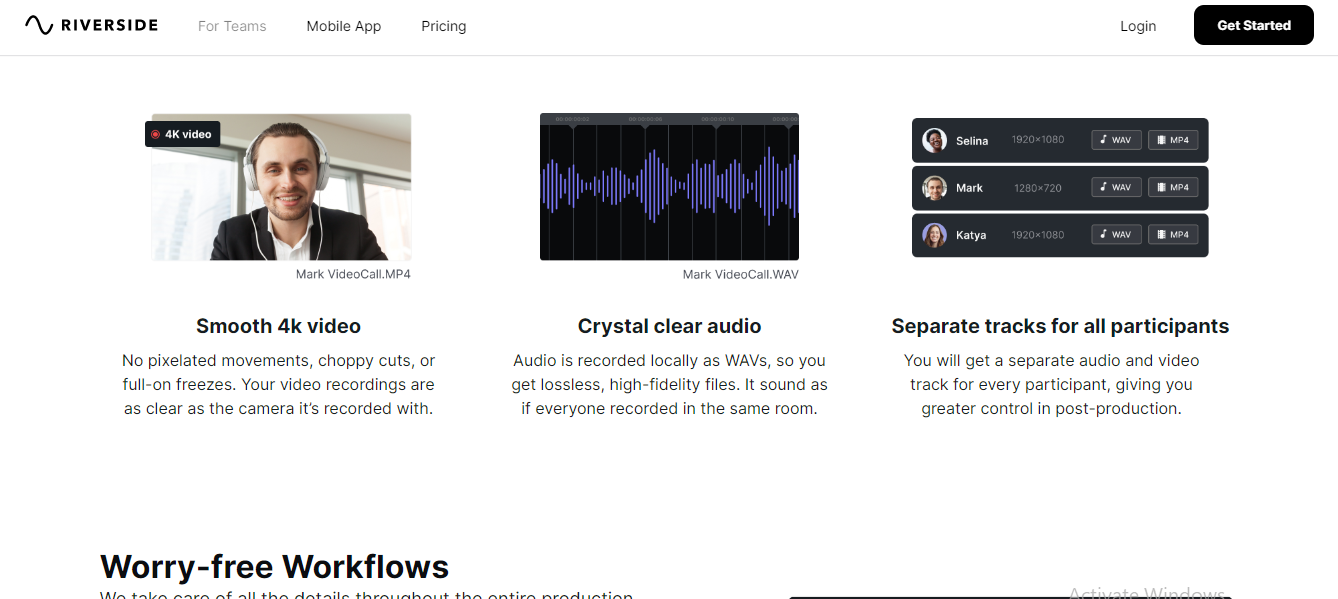
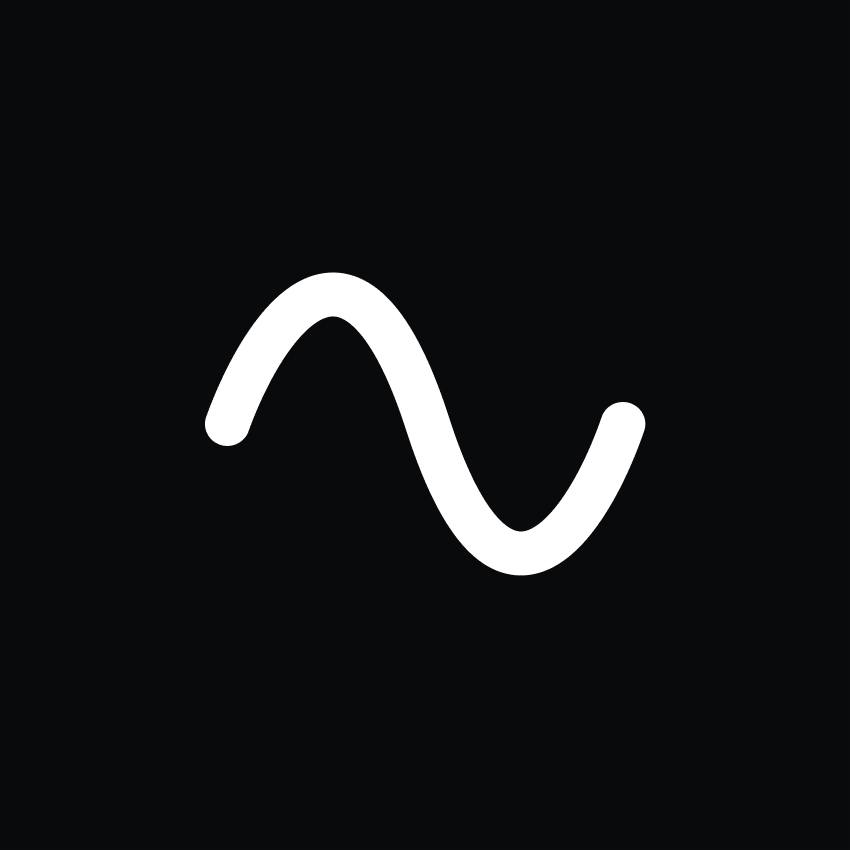
I love how easy it is to use for my clients who are not techy and for guests who are used to other platforms. The ease of use and the intergration of Abode Premiere makes my life easier as a producer.
Sometimes there is a delay in video and audio but it seems to have been fixed.
I can record remove interviews with two co-hosts that are remote and I can log in as a producer and not show up on video or audio.
Fantastic audio and video quality plus user-friendly editing tools, yes, please!
I want the app to be more advanced, but I understand that takes time.
As a podcast host, I needed a platform that had it all. That is was Riverside was able to provide to us. Video, audio, and editing all in one. Exactly what I needed.
Our guests don't need to download or sign up for anything. They click the link and are good to go.
It is not clear enough to the guests that they should not close their browser tabs.
We previously used Zoom recordings for our interviews and conversations, and the chunky audio/video fidelity made us appear amateurish.
The audio quality is great and the recording process is really reliable. The interface is intuitive and easy to use/explain - even with guests who have never used it before. The fact that guests can even turn up without headphones but you still get good quality audio is brilliant. The way the audio is recorded means no glitches or drop outs. And the new transcription feature is very useful I've been telling everyone I work with about Riverside!
Nothing. It's my go-to software for remote recordings and it has been so reliable.
Riverside offers a reliable remote recording studio which is quick and easy to use. I love how guests with no audio experience are able to use it without issue too
It seems pretty simple to set everything up and export. The recordings look and sound pretty good as well. So far so good!
I wish that we could change the backgrounds for recording. It would look more professional if we could. I also wish we could assign the roles once I log in. Sometimes I am the host and sometimes I am the producer. I would like to be able to change that easily.
I do podcasting and it makes it easy to interview other people.
Riverside is great for meeting with other professors worldwide and recording online classes for our students. It's super easy to use.
Maybe having virtual backgrounds in the future? And facilitating the permission to use Screen Capture in Google Chrome.
We started recording online classes with professors worldwide for an online school at the start of the pandemic. However, recording in a video call service wasn't the best quality.
The video and sound quality are far and above other cloud meeting tools. Having experienced average and inconsistent video with Zoom and Teams, using Riverside has solved this problem giving us native-quality video. The range of videos recorded, along with the ability to export multiple cameras in a number of flavors makes editing a breeze. The noise reduction and normalisation tools work incredibly well and have saved a number of recordings where without the tool the interview would have been a faliure.
To be honest, so far there isn't really anything I dislike.
Riverside is providing us with a reliable way of capturing high resolution video and audio for our magazine editor interviews. As a media publisher in the AV industry, the ability to run editor interviews remotely but still keep the quality is a lifesaver.
I find that Riverside.fm is generally pretty easy to use for recording & editing my podcast. As a first-time podcaster, I asked a podcaster friend how she made her Instagram clips look so good, and she recommended Riverside! It took me a little while to get it figured out, but now that I have, it's really helped to streamline the process of recording, editing, and publishing my podcast.
One of the most challenging things about using Riverside.fm has been understanding how to save clips in the right size and format to be able to publish them through Anchor/Spotify. But again, it's also part of the learning curve when starting a new podcast!
Riverside.fm is helping me to have all of my recording and editing in one place! This has been really helpful to keep me from being overwhelmed with the process of podcasting.
I like how even if my guest doesn't have a microphone or headset, the quality of the recording is still really good. I also find the pricing of their products are very reasonable.
I don't have may complaints about Riverside. Even if there is a problem, I find that their customer service is very god and i can usually get an answer very quickly.
I make a podcast and formally was using another recording service and the audio would cut in and out and it was very hard to hear. With Riverside I never have that problem.
There is no better platform on the market to record interviews or podcasts remotely, both audio and video. It allows you to take 100% advantage of the hardware and records the content in raw format, something that no one else does. The producer can control all aspects of the recording, including changing the hardware devices in case the interviewee has configured it wrong. It also has artificial intelligence systems that transcribe texts in any language. I only use it for recording, but it allows live streaming or allows your audience to access your recording sessions. It's a Swiss army knife.
The price may be a little high if you produce a lot of content per month, but seeing the quality of the result, in the end you come to the conclusion that cheap is expensive. They should translate the platform to other languages, especially Spanish ;-)
It allows me to create television and radio programs with participants in different continents with broadcast quality.
Where do I start, we love it all! From the invite and hosting process to the clean hi- res final look Riverside is fantastic.
Like the option to toggle audience feature off or on. We have accidently invited a guest as audience member. Audience is a feature we do not see us using.
Clarity of final contant and ease of editing in post production.
Easy to use, and my podcast guests have given me positive feedback that it is user-friendly. No need for them to download any software. In case their hotline is needed, then they are fast and efficient.
1) The editing software could be slightly better, but it does have some new nice perks. 2) If the podcast guest logs out by closing the browser too soon, sometimes, part of the audio is not uploaded. They must leave the studio and wait until the recording has been 100% uploaded, which usually goes quickly. In case they do happen to close the browser too soon, then Riverside sends you an email with a link. Your guest only needs to click the link, and the rest of the podcast recording gets uploaded. Therefore, it is an easy fix.
Making the podcast experience for my guests very easy and comfortable. The audio and quality of the podcast recording are perfect, and I do not need to travel to interview the guest.
Support and audio quality. I have faced issues only once and support was inmediately there. It's great to know that if you ever face issues, someone will be there to help you and clarify any doubts. The quality of the audio is awesome. Quality is much better compared of recording directly with the computer.
Creating clips still has some room for improvement. When you have long recordings, sometimes it's a bit difficult to cut. Nevertheless, I heard that they will improve this in coming releases :)
I use Riverside.fm for podcasting. Quality of the audio is excellent and it has very cool features, like the transcript of the recording. It reaaaally helps a lot, when you want to create shorter videos.
Before using Riverside, we mostly had issues where we would have a wonky connection that would show in our recordings. One of our favorite features is that it saves the individual recording from each source. Making a great final product.
We haven't had a downside from Riverside yet; we mainly use it to record long-distance podcasting. There have been instances where it lags, but we attribute that more to our wifi connection.
The audio and video recording for online interviews has been a smooth experience for us, thanks to Riverside. Since it uploads media for each individual and sends us the local files, we have been able to avoid low connection issues.
I'm working on my third podcast and using Riverside for the first time. What I love about the platform is the quality control. Sometimes the guest or I may have internet issues while in the middle of the podcast recording, and still, you get HD and 4K output when you download the episode. I'm also impressed at how clear the audio is and how my guests find it a breeze.
There are glitches with the primary videos sometimes, but having the backup recordings help. One area I truly struggle with Riverside is sharing access with my editor to download the files. I hope they make the downloadble episode files shareable as well, like G drive share links.
I often stress a lot about audio quality, and with Riverside it gives me immense comfort to see the studio-quality audio.
The ease of use & the support! Podcasting has never been easier!
I wish it was a bit easier to edit the audio.
It's easy to use!
It is so easy to create multiple versions of my podcast using Riverside. I can easily export to Riverside, Twitter, Linkedin, Etc. With just a couple keystrokes.
I would prefer if Riverside allowed me to download directly from their website all of the time instead of having to receive a separate email notification. I would also prefer it if it was easier to link completed videos to my social media, instead of being limited to live streaming only.
It is solving my content creation problems.
The platform is easy to use and is great for recording with multiple people in different locations. The audio recording quality is high and the ability to export in different formats is very beneficial when editing. Especially when you need download separate tracks for editing.
The FREE version of Riverside had a few kinks that limited my ability to download separate tracks and I had some corrupted files. Customer support was very helpful in helping me with the corrupted files in a fast and efficient manner.
Riverside provides a stable platform for meetings and recordings for multiple people across different states. This platform made it easy and efficient and is not ridden with technical errors I have experienced with other platforms.
I use Riverside to record my podcast interviews, and I love how the recording doesn't flip back and forth between speakers, which is so distracting for the viewer. Plus, I can download each track separately for both video and audio only, which makes post-production a breeze. It's also a bonus to have the complete transcript produced instantly.
Sometimes the audio is off-kilter from the video. Sometimes the audio quality is muffled. During recording, sometimes the video is distorted.
I had the issue of Zoom recording flipping between speakers, which is distracting to the viewer. I can now more easily put together a professional video clip that's more easily editable and looks and sounds great.
I mean - this software makes it easy to record guests interviews at insanely high quality!!! I love the quality of the footage that is captured. It's also very intuitive and easy to navigate around. It's been easy for me and my guests to configure settings and make sure everything is correct prior to recording.
Ironically, it's also one of the benefits - but the flip side. So Riverside is great about capturing high-fidelity audio and video even if that quality isn't visibly rendering to the live participants. This is awesome in the one sense that you know you will get a great recording, but can be challenging live if either your connection or your guests isn't great. Meaning, it will capture great footage but in the moment you might miss some of the words from your guests or have a choppy experience. ***I've interviewed 8 guests already and this only happened on one occasion for a brief moment.***
I am able to video podcast with guests and capture insanely great video and audio quality at a much more affordable option than Zoom. They make high quality recording financially available to companies that otherwise might not be able to afford it.




