

Movavi Video Editor
The secret is simple: we have the same goal as our users. And this is to make them happy
Top 10 Movavi Video Editor Alternatives & Competitors
Paid & Free Alternatives to Movavi Video Editor
- Capcut
- CyberLink PD 365
- Wistia
- Simplified
- Wondershare Filmora
- iSpring CamPro
- Visme
- Adobe Premiere Pro
- Corel VideoStudio Pro
- VEED

There is no deal for this product
CapCut is a versatile and user-friendly video editing application developed by ByteDance, the company behind TikTok. It is designed for both amateur and professional creators, offeri...
Learn more about Capcut
Categories in common with Movavi Video Editor:
Frequently Mentioned Pros of Capcut
Not enough data available.
Compare

Starting at $19.99/month
There is no deal for this product
Cyberlink PowerDirector is a popular video editing software that lets users create professional videos. The software comes with tons of feature-rich tools for cutting, refining, and ...
Learn more about CyberLink PD 365
Categories in common with Movavi Video Editor:
Frequently Mentioned Pros of CyberLink PD 365
- Excellent motion tracking and stabilization features
- Lightning-fast rendering and video stabilization
- Advanced features and 360 video creations
- Multi-cam designer functionality
- Access to simple social media tools
Compare

4.6
(566)
Free plan available
There is no deal for this product
Wistia is a specialized video hosting platform designed to cater to businesses seeking to enhance their video content strategy. With its robust suite of tools, Wistia facilitates the...
Learn more about Wistia
Categories in common with Movavi Video Editor:
Frequently Mentioned Pros of Wistia
Not enough data available.
Compare

4.6
(3,596)
Free plan available
There is no deal for this product
Simplified is a streamlined and easy-to-use workflow management tool that helps businesses and teams streamline their processes and increase productivity. It features intuitive drag-...
Learn more about Simplified
Categories in common with Movavi Video Editor:
Frequently Mentioned Pros of Simplified
- Straightforward interface, with plenty of guidance and tips for beginners.
- Tons of different content templates to choose from, including social media posts.
- AI text-to-image generator allows you to create unique images for projects.
- Advanced features like sentence expanders and article rewriters are included.
Compare

4.5
(299)
Starting at $19.99/month
There is no deal for this product
Best for social media and online videos, Wondershare Filmora is an easy-to-use and reliable video editing tool available at accessible rates. Filmora is feature-rich and provides acc...
Learn more about Wondershare Filmora
Categories in common with Movavi Video Editor:
Frequently Mentioned Pros of Wondershare Filmora
- Easy to use for beginners
- Tons of great tools for social media videos
- Easy to resize and adapt your content for different platforms
- Extensive free version for testing functionality
- Lots of animations, filters, and effects
Compare

Starting at $227.00/year
There is no deal for this product
iSpring Cam Pro is a fully stacked tool for creating professional-looking training videos and software tutorials. You can record a specific area of the computer screen, including the...
Learn more about iSpring CamPro
Categories in common with Movavi Video Editor:
Frequently Mentioned Pros of iSpring CamPro
Not enough data available.
Compare

4.6
(400)
There is no deal for this product
Visme is a comprehensive online graphic design software that’s perfect for creating visuals for presentations. It lets users create charts and infographics, social media content, and...
Learn more about Visme
Categories in common with Movavi Video Editor:
Frequently Mentioned Pros of Visme
- Easy to use
- Wide variety of features and templates
- Great for creating visual presentations that stand out
Compare

4.6
(998)
Starting at $19.99/month
There is no deal for this product
Adobe Premiere Pro is the industry standard for video editing software and offers a huge selection of features to choose from. It can be purchased as a standalone product or as part ...
Learn more about Adobe Premiere Pro
Categories in common with Movavi Video Editor:
Frequently Mentioned Pros of Adobe Premiere Pro
- Extensive professional features for photo editing
- Create and edit your photos in various file formats
- Access all the features of the Creative Cloud for touch-ups
- Frequently updated feature set
- Filters, adjustments, and fixes
Compare
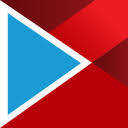
Starting at $47.99/one_time
There is no deal for this product
Corel VideoStudio is a feature-packed and intuitive consumer video editing program with tools that allow users to edit faces, create GIFs, generate captions with speech-to-text, and ...
Learn more about Corel VideoStudio...
Categories in common with Movavi Video Editor:
Frequently Mentioned Pros of Corel VideoStudio Pro
Not enough data available.
Compare

4.6
(333)
Free plan available
There is no deal for this product
VEED is an online video editing platform designed to simplify the process of editing and producing videos. It offers a wide range of tools and features, including trimming, subtitles...
Learn more about VEED
Categories in common with Movavi Video Editor:
Frequently Mentioned Pros of VEED
Not enough data available.
Compare
Popular Movavi Video Editor Comparisons