

LastPass Reviews & Product Details
LastPass is a popular and easy-to-use password manager with premium features and great security tools and multiple account recovery options. Adding an advanced layer of security, the platform offers multi-factor authentication and time-based one-time password protection, dark web monitoring, a one-to-one authenticator, and secure notes. LastPass also offers effective pricing, with a freemium plan that covers extensive features and tiered plans with more robust security features and tools.


| Capabilities |
|
|---|---|
| Segment |
|
| Deployment | Cloud / SaaS / Web-Based, Desktop Chromebook, Desktop Mac, Desktop Windows, Mobile Android, Mobile iPad, Mobile iPhone |
| Support | 24/7 (Live rep), Chat, Email/Help Desk, FAQs/Forum, Knowledge Base, Phone Support |
| Training | Documentation |
| Languages | English |

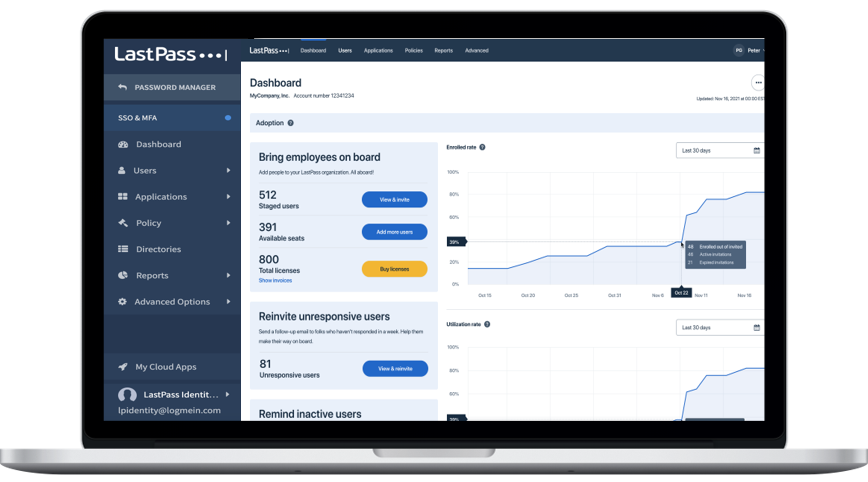
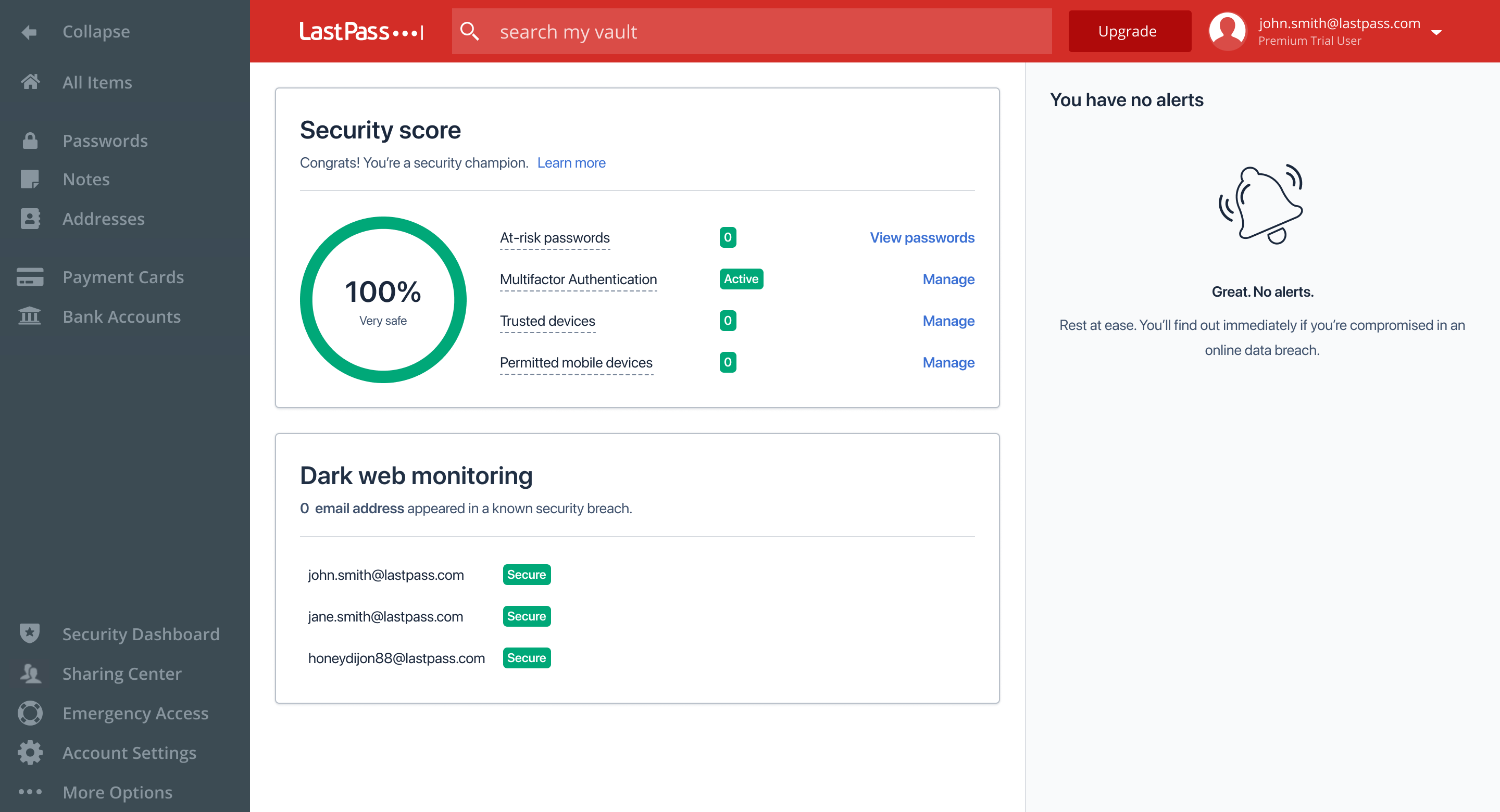
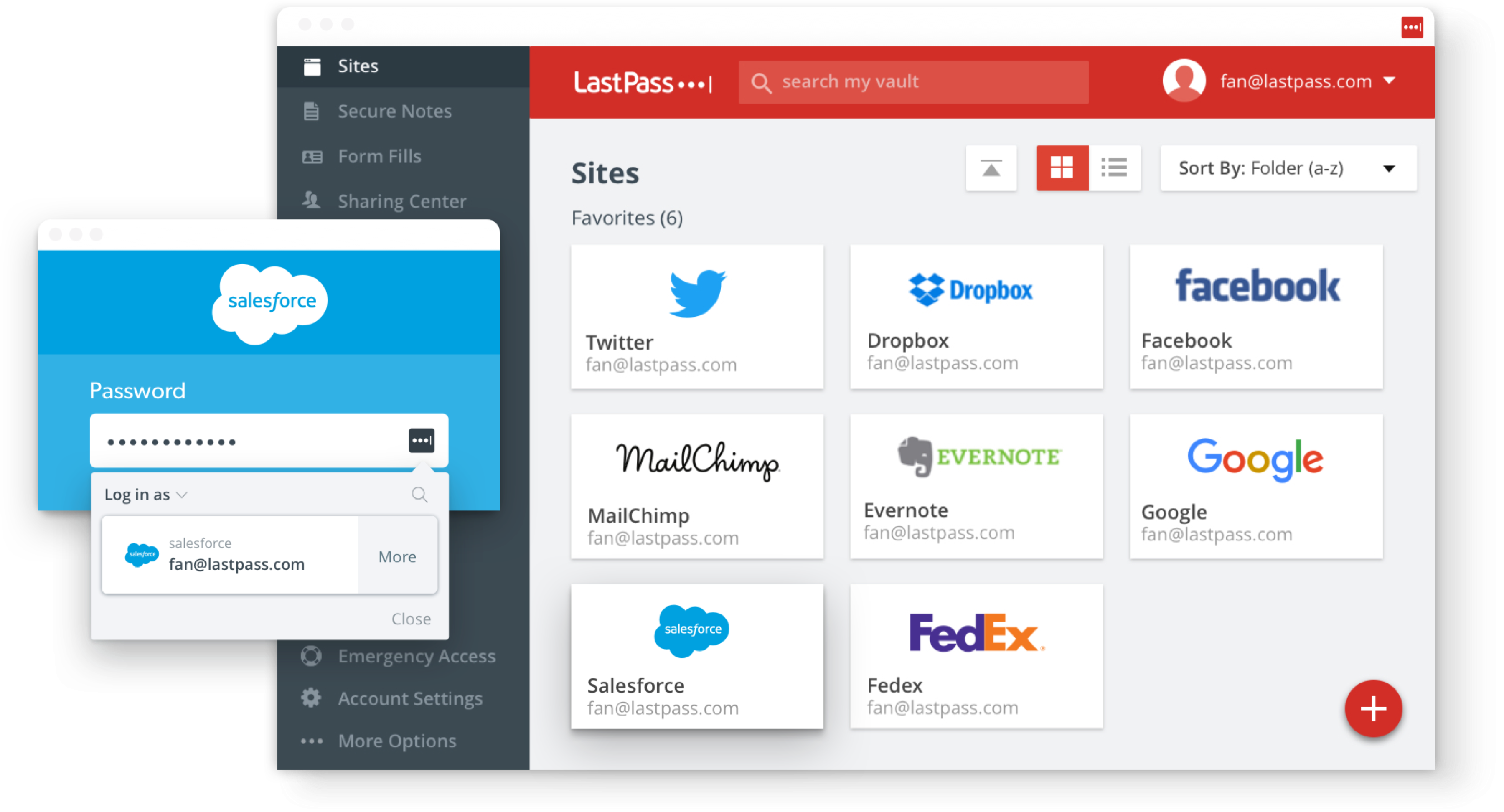
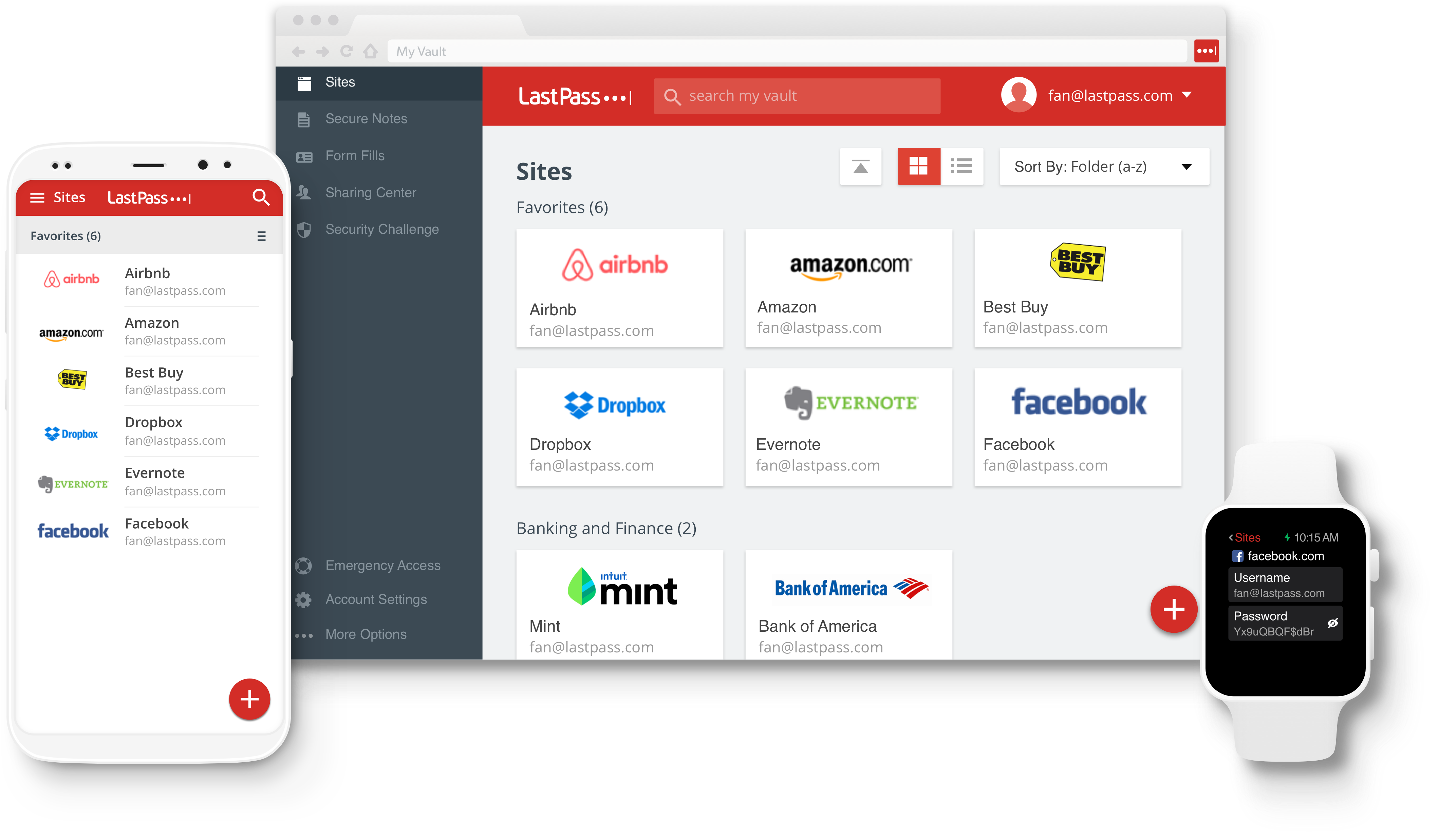

The Lastpass Chome extension makes filling in usernames and passwords super easy, especially when there are multiple accounts for one website. Feel very comfortable with the level of security and protection it adds.
I feel like the app isn't the most user friendly — sharing passwords between team members can be quite cumbersome and tricky at times, and passwords aren't always contained in the same space making it difficult to locate everything.
Folders with a large group of essential passwords make onboarding new team members very easy. The process is quick, simple, and secure, and my team is a big fan.
It's pretty slick. Looks good and does work well. Form Autofill mostly works correctly, Password Generator sits right in the password fields and saves time by not having to move your mouse over elsewhere. It has a very clean look and generally is very easy to use.
It has been getting heavier lately and I feel that the app is getting slower and more bloated. Speed is important. All the browser extensions add up so each individual one should be as lightweight as possible. There are some usability issues that results in way too many clicks and it could be very much improved.
LastPass solves the huge problem of managing large numbers of passwords. Saves time, improves security and ultimately make me more productive.
LastPass is amazing when it comes to it's core functionality. It's very easy to manage your password database, generate new credentials, etc...
Integrating with ADFS or Azure AD for Enterprise identity access is a nightmare. We have had a support ticket open with them for over a month and the issue still isn't resolved. To that end, their support is also somewhat poor. There is no option to call and open a support case. They force you to open a ticket on their site and then wait for them to call you. This is fine when opening a new case, but makes it extremely difficult to get case updates or escalate with them. I also dislike the way shared passwords are handled within LastPass. Rather than using a table field to tell you that a folder is shared, they add the word Shared to every folder that gets shared. This makes sorting excruciatingly painful and is a good example of how they took a feature from their consumer offering and slapped it into their Enterprise offering. They also don't allow you to control sharing permissions on child folders. The sharing permissions of the top level shared folder always apply.
None because we still don't have our enterprise identity system tied into LastPass to begin provisioning access to our users.
It manages passwords and meets all compliance requirements
The UI is terrible and not as easy to use as other platforms
PW management
Keeps my passwords safe, relatively easy to use.
The onboarding process for teams is way too difficult.
Needing to share passwords with a team — easier and safer to store them here.
When it works right, it is a life saver for all my passwords
It doesn't always pop up on mobile when I really need it. Fingerprint login only work 50% of the time. The interface is really antiquated
I hate having to remember passwords so this is my go to tool.
The software is very user-friendly. Easy to organize and search.
They let their guard down in 2022 and handled the PR side of that breach VERY POORLY. I continue to use them because it is exceedingly difficult to leave and abandon the many hours I've invested into the software (and then re-invest them again elsewhere!) and I'm basically just holding my breath it doesn't occur again.
I don't think passwords are going to be the way we enter secure areas for a very long time, but obviously while this is the case, LastPass solves the problem of being human and running into a brick wall when trying to remember complex passwords.
LastPass is the initial standard of password managers, but they have fallen from grace... and badly. They are still decent to do the job, but staying with them is hard. Aside, it's easy to share passwords in folders.
They are prone to so many hacks, security incidents and much more. The UI is okay but honestly, not my favorite.
LastPass solves the problems of having a centralized source of truth for password management. It holds passwords, and usernames, and does the job there.
All my passwords are in one place, easy to launch and browse
Lastpass frequently logs me out, sometimes doesn't work at all, or has weird glitches
It's a good place to keep all your corporate passwords, secure and available
Is decent at managing passwords but is not the best on offer.
the ease of use is really low with its clunky interface. The integration with web browsers is rather clunkly. It can do a lot better to make password creation and updating much easier.
Safe and secure password management with ACLs
I like how it stores passwords. That's pretty much it. Actually no, I don't like how it stores passwords, but the fact that it stores them is ok i guess.
Where do I begin. It just seems lacking for a lot of features, and it's not very intuitive. It seems clunky and geared only towards websites. Not really designed to store other types of data, for routers, or personal data.
We needed a place to store passwords and share them within our team.
I like the idea, it makes sense that you would have a secure portal to save all of your passwords.
I think the follow through is really miserable. Unless I'm missing something...it isn't easy or intuitive and it's mostly just a pain.
Saving all my passwords in one place is nice. I pay for pro so hopefully that's worth it, although its benefits are yet to be seen.
I liked how passwords could easily be saved in one place and that this software integrated my passwords for several different systems. At one time we had nearly 12 systems with separate passwords, so having a place to store all of them was important.
When I first starting using this software it had many glitches including erasing several passwords that had been saved on my computer. This was frustrating for me as the software was supposed to streamline my passwords, not make it worse.
Shortly after using LastPass, we switched to a few other single sign on systems and this eliminated the need for multiple passwords. This mean that Last Pass wasn't as effective as a solution for us and we needed it to be.
Its very comprehensive, it covers all aspects of password management, great security features to manage teams large or small. I like the web extension for Chrome also.
Its User Interface is not that easy to master, I have found other competitors solutions much easier to use, we have been using Lastpass for around 6 months and it has undergone several UI upgrades none of which have made it easier to use.
Password management for multiple cloud servers, great that they are all in Lastpass but navigation of it seems tough.
Easily functional and accessible for teams
WAY TOO MANY BREACHES! and LastPass doesn't appear to be transparent with them during the beginning stages
LastPass allows our team to have a single secured area to share passwords
Reasonably simple password storage solution.
Confusing and sometimes flakey UI makes it hard to roll this out to other internal users. The shared folder feature has a visual error when viewed from the plugin.
Password manager with cloud host and sharing feature
I unfortunately do not have a lot of positive thoughts regarding LasPass
LastPass has continuously been buggy, and my computer / Google can way more easily store and save passwords.
It is not solving any problems and unforutunately does not benefit me at this time. It acty bugy, makes it difficult to login, and sharing passwords is not simple.
LastPass just works. Setup is easy and from that point on it just works. Adding/changing things is equally easy.
There have been some data breaches that are concerning.
Strength of individual passwords.
Keeping the password in one location and being able to share with different team
The admin console is not user-friendly. Creating a new account has too many steps and different tabs. When changes are needed, you have to remember to go through all of it otherwise the end users end up missing some access. Often the passwords are not saved properly in the auto-saved version, the older password still shows up, which creates some logout. If you have more than one account in a specific platform, the system gets the password mixed up.
All the team members can access our different platforms without having to share password
It used to remember and autofill all passwords. Now it just remembers - which it seems to do well. The vault is easy to access, with an app for mobile. The mobile authenticator works very well.
They have deployed a new feature called 'advanced fill', which causes problems with a lot of websites. Unfortunately, it can't be turned off. To make life more frustrating, there is a button to turn it off - only the button doesn't work. The mobile app search function is buggy (android), sometimes it displays results, sometimes not. If it doesn't, you need to completely exit out of the app and try again. It also struggles on websites that use an address lookup. Lastpass will try to autofill, so you can't see the websites list of available addresses. This isn't a major, but it would be really nice to have the option to stop the autofill for that text box. It also seems they have disabled the ability to export passwords on business account - pretty frustrating if we need to use other s/w (browser) to get around some of the lastpass bugs.
It is a vault that stores all passwords and can generate new passwords for you.








