

GoToMeeting Reviews & Product Details
GoToMeeting combines all business communications together in one place, enabling you to host web conferences with audio and video and up to 250 participants and letting users host meetings via the cloud. The platform also supports mobile cloud recording, making it easy to transcribe and record meetings. Participants can also share their screens during meetings, and drawing features are also available. GoToMeeting has more than 25 integrations with popular platforms, including Microsoft Office 365, HubSpot, and Salesforce.

| Capabilities |
|
|---|---|
| Segment |
|
| Deployment | Cloud / SaaS / Web-Based, Desktop Mac, Desktop Windows, Mobile Android, Mobile iPad, Mobile iPhone, On-Premise Linux |
| Training | Documentation |
| Languages | English |
GoToMeeting Pros and Cons
- Voice commands powered by Siri
- No restrictions on video length
- SSO and AES-256 bit encryption
- Users can dial in to meetings from their phones
- You must download software to join
- Remote keyboard and mouse control are not available in all plans
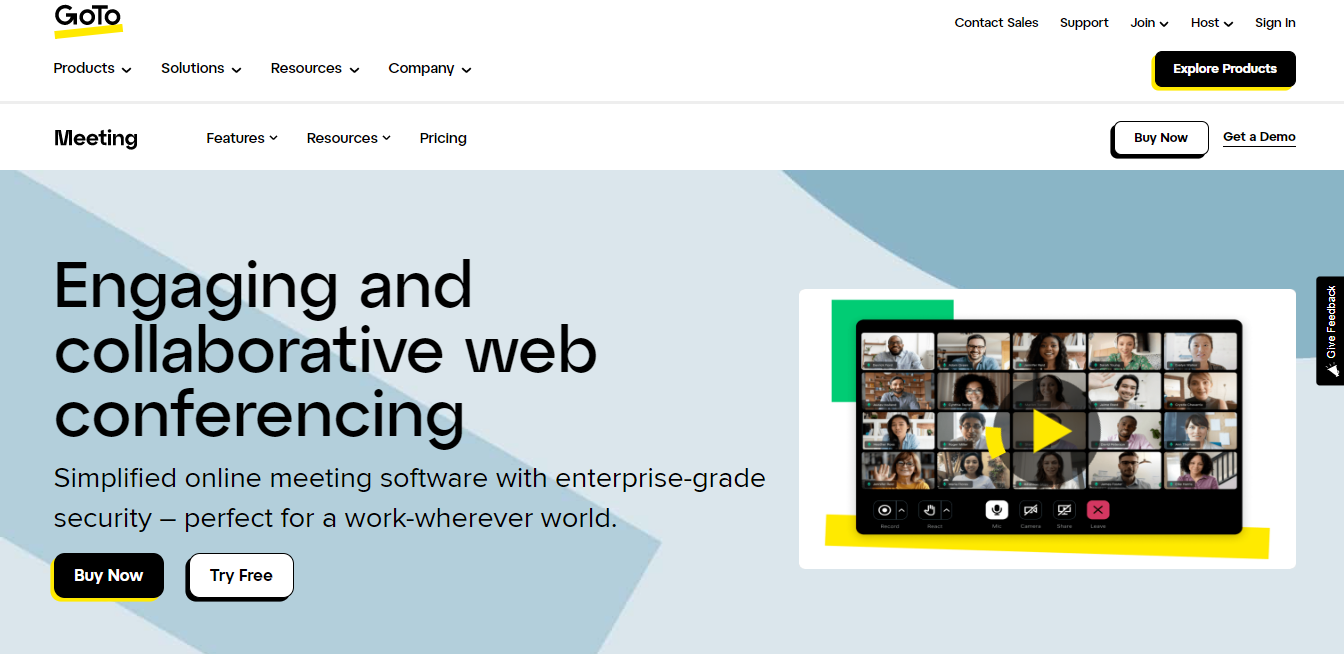

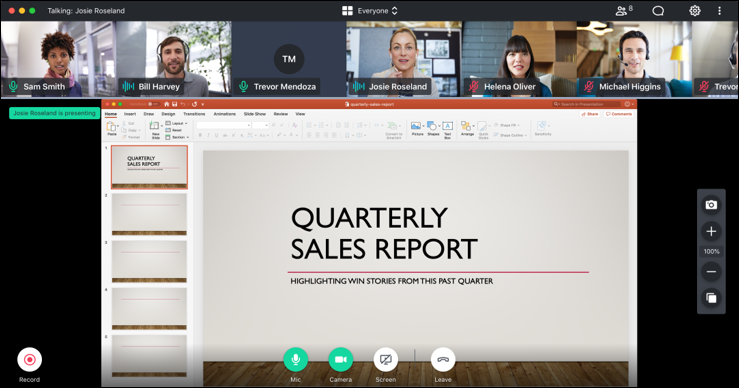
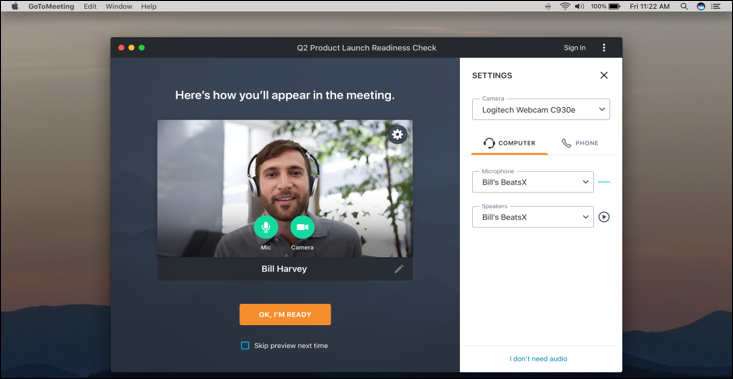

I love its user interface and functionality to optimize video conferencing. Another thing I love is that it is not limited only to video conferencing but has chat tools, screen sharing, session recording and more; which makes it a very effective tool also for collaboration and remote support. It provides a lot of efficiency to the day to day operations and productivity of our organization.
There is a slight learning curve and lack of tutorials to help understand the product.
It helps us communicate more efficiently with third parties and has useful tools for collaboration and support. The use cases for the tool are extensive and have greatly helped the growth of the organization, the success of our projects, the convenience for everyone in supporting customers and overall productivity. The benefits make it worth every penny invested.
la calidad del video y el sonido muy claro
instalar el app en ocasiones se lleva mucho tiempo
la cantidad de usuarios que ingresan a las reuniones es una clara ventaja contra otras soluciones de video conferencia
With this application it is all in one software with its capabilities like online meeting, desktop sharing, and video conferencing software package day to day task is made easy and less time consuming.
It has all the right packages but the only issue is it tends to consume more network bandwidth which makes me think that the application is bulkier and should be used in corporate premises only.
We are using it extensively for our product demos, training, screen sharing calls, and internal teams standups and meetings. With its abilities in the online meeting scheduler, desktop sharing capabilities, and video conferencing overall package things are smoothing up.
Go to meeting has high quality of audio and video Simplicity It gets the job done, it can be fine to use for both virtual meeting and video conferencing Great customer support 24:7:30:365
All characters I like more especially easiness rapidity
Very good with high quality clear audio video
Easy to use, reliable and easy to administrative GTM is a software that's makes communication more precise, and there is a lot of business gain due to easy way of communicating
Go to meeting entertain all the users, because there is the communication part of tool
Easy to access and navigate
one of the quickest and most reliable virtual meeting tools available.best features,user friendly.
Security cocern is the most issue they have to fiexd it as soon as possible
It's give best interface and communication features
It makes meeting with people anywhere extremely easy
Nothing, it's a great product. We use it often
Being able to have meetings with people in the company and outside the company
We can use Go To Meeting for either video or phone meetings
We used Go To Meeting one time and had to cancel and restart due to phone feedback
solve issues quickly with many parties together at the same time
Web conferencing made easy through different devices
Nothing more as of now. GoTo Meeting sometimes works crazy, some device does not support a few times, if you are in a meeting you often lose connection and the meeting slows down for no reason.
GoToMeeting has helps in sharing the recording for those who were not able to attend.
User-friendliness. Easy use. Can add multiple users without any hassles.
Nothing as such I faced in any of the recent interactions with it.
Most of the employees are working from home and GTM always a boon when it comes to people who are working from home.
The meeting is end to end encrypted and secured to use.audio is also best compared to other meeting providers like Teams,Google meets.
Gives unexpected errors. Cannot share files while in the meetings.It does not support iPad or tablet
It won't demand that we need to download this application and use we can use in web alone if needed. Easy to give presentation.
Es fácil de usar, permite calidad de audio y video superiores a otras plataformas. Sus características de colaboración son únicas, sobre todo la parte de la anotación en tiempo real, es muy segura
Aunque GoToMeeting ofrece una versión gratuita, las características más avanzadas y el soporte completo suelen estar disponibles en planes de pago, lo que puede resultar costoso para algunas empresas.
Desde 2020 dejamos de tener reuniones presenciales y plataformas como está han venido a resolver todas nuestras necesidades. Con el Home Office debimos mantenernos conectados y trabajando y Go to MMeeting ha sido una de esas herramientas que estamos utilizando.
GoTo works so much easier than Microsoft Teams and Zoom. Very easy system to operate.
Nothing I can think of. GoTo works just as it should.
Communicating within the organization is seamless now.
Great feature is the hybrid audio option.Participants can choose audio voip or a normal phone or mobile phone. Possible to reduce traffic
Application is too costly UI is not good
Distance and remote cooloboration Efficient meetings reducing travel cost flexibility
Every time our company gets a new client, we use this tool for trining purposes and people always get the lesson right.
Links to connect can be too long and confusing. Specially to those older folks who do not use computers a lot.
Our clients get trained on how to use our portal like a pro.
Best sound quality in virtual calls. We can connect wit multiple team members or persons at a time. With minimum wifi signal, we can make proper & decent conversations. Their customer support is rellay approachable.
This is ne of the best virtual call application which is hassle free and simple navigations. There are no dislikes or cons about it. One of the best part is implementation & integration with our apps
Earlier, I used couple of video conferencing applications for the calls and meeting purposes with my team. The probelm arised when the frequncey of internet is fall to minimum. But after using GoTo Meeting, the probelm is solved. We can get clear picture of the person even the frequency of our WiFi is minimum.
What I like best about GoTo Meeting is that it is easy to use even for beginners. I also like the screen sharing and recording which I frequently use during my meetings.
Compatibility with other user outside of the organization and chat feature seems basic.
GoTo Meeting makes it easy for us to connect and collaborate remotely regardless of our location.
The most beautiful things is that is super easy to connect and take system in remotely use that things are really immpresed me for me a my taem that is also use that software for same domain
Sometimes it is being slow responsive and take time for connecting through the internet
The problem is that sometimes video call not enough to client so we need a app for negotiate the things but this app work in both side that thing is amazing
I really like one thing about the go to meeting is they have very high quality video and audio. The mobile application of go to meeting give me such reliable and accessible feel. I like this app.
The only issue I face is that due to high quality of video and audio quality, some time I face huge struggles on slower networks and this led to video quality fluctuations as well.
They have better quality of video conferences comparative to other online meeting platform. It is easy to use and seamless connectivity. I can easy connect with lots of people in a one go!
The features improvement progress is very fine and even better in pandemic after that, can see in screen sharing bit more improvement among the team. The quality of the voice and video clarity continuous improved in the latest mobile update versions.
The limited feature extent for free and trial versions required an annual subscription for the full extent version.
Due to online work and meetings, GoTo Meeting is helpful for online webinars and team meetings like cross-functional tool analysis among our team members for daily work needs.




