

Front Reviews & Product Details
Front is a customer communication hub that features a highly lauded modern interface inspired by email clients, which team members love because it’s familiar and easy to use. Front features powerful automation capabilities that eliminate manual workflows across systems, and provide essential analytics to boost team performance and the health of customer relationships.


| Capabilities |
|
|---|---|
| Segment |
|
| Deployment | Cloud / SaaS / Web-Based, Desktop Mac, Desktop Windows, Mobile Android, Mobile iPad, Mobile iPhone |
| Support | 24/7 (Live rep), Chat, Email/Help Desk, FAQs/Forum, Knowledge Base, Phone Support |
| Training | Documentation |
| Languages | English |
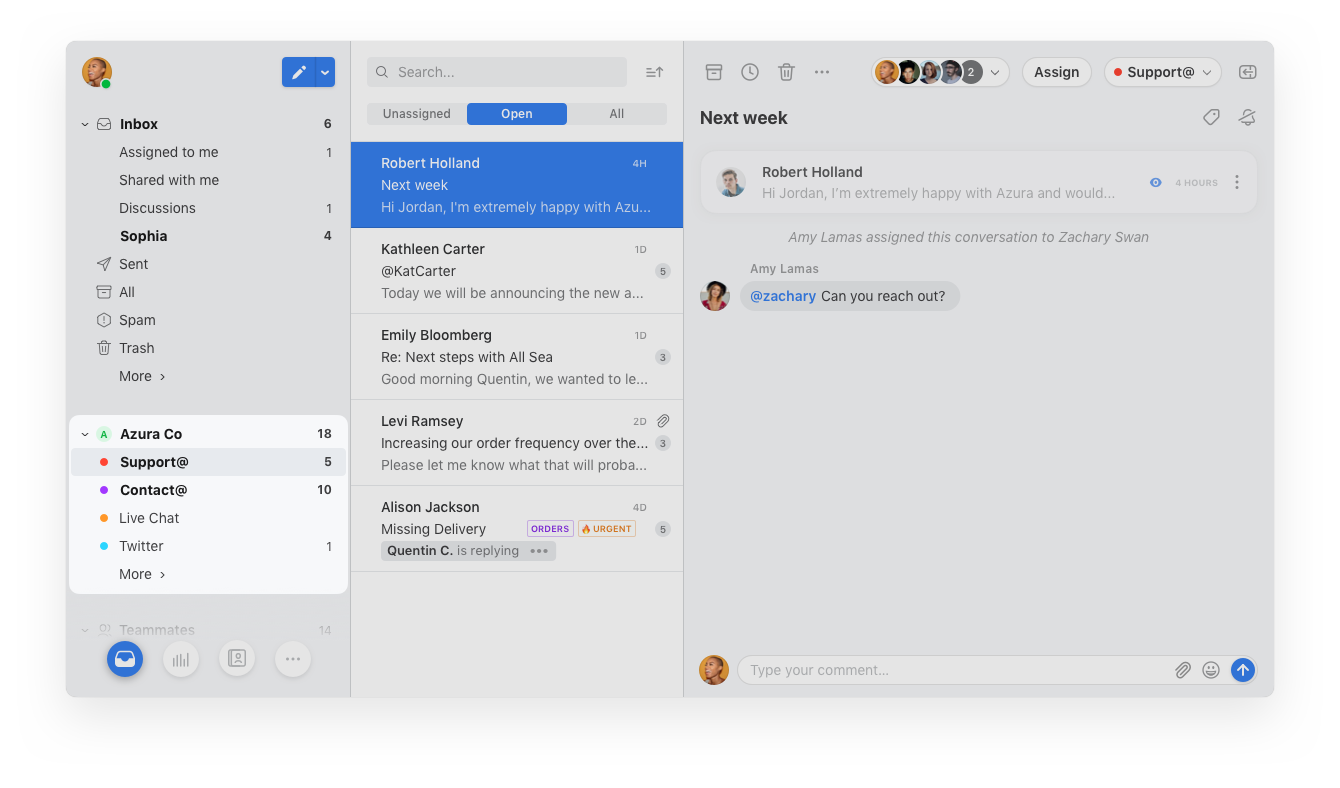
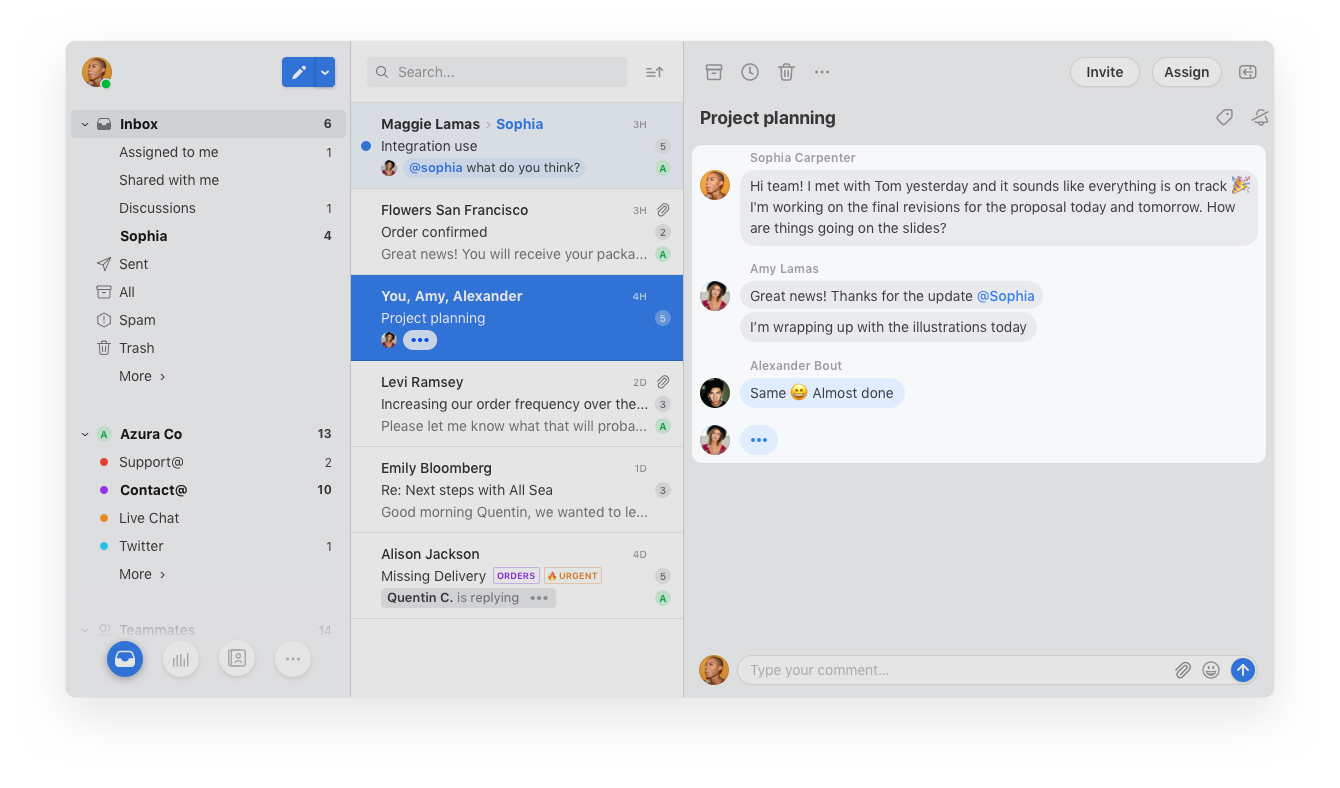
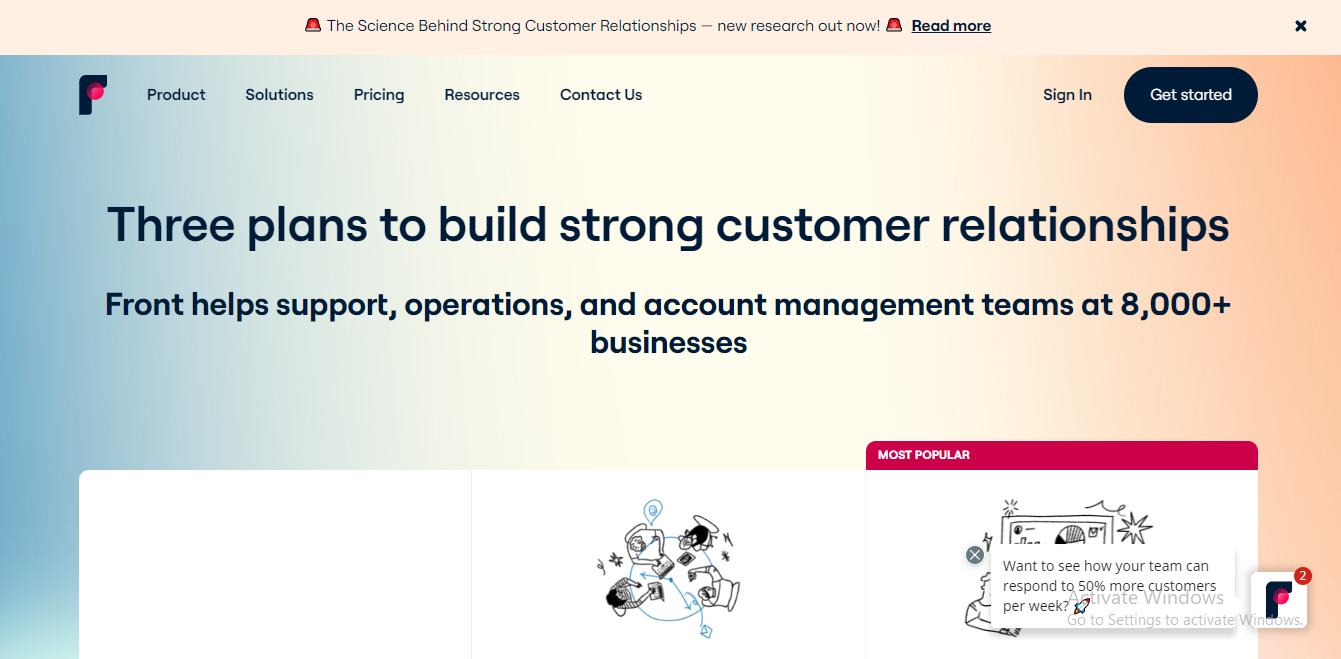
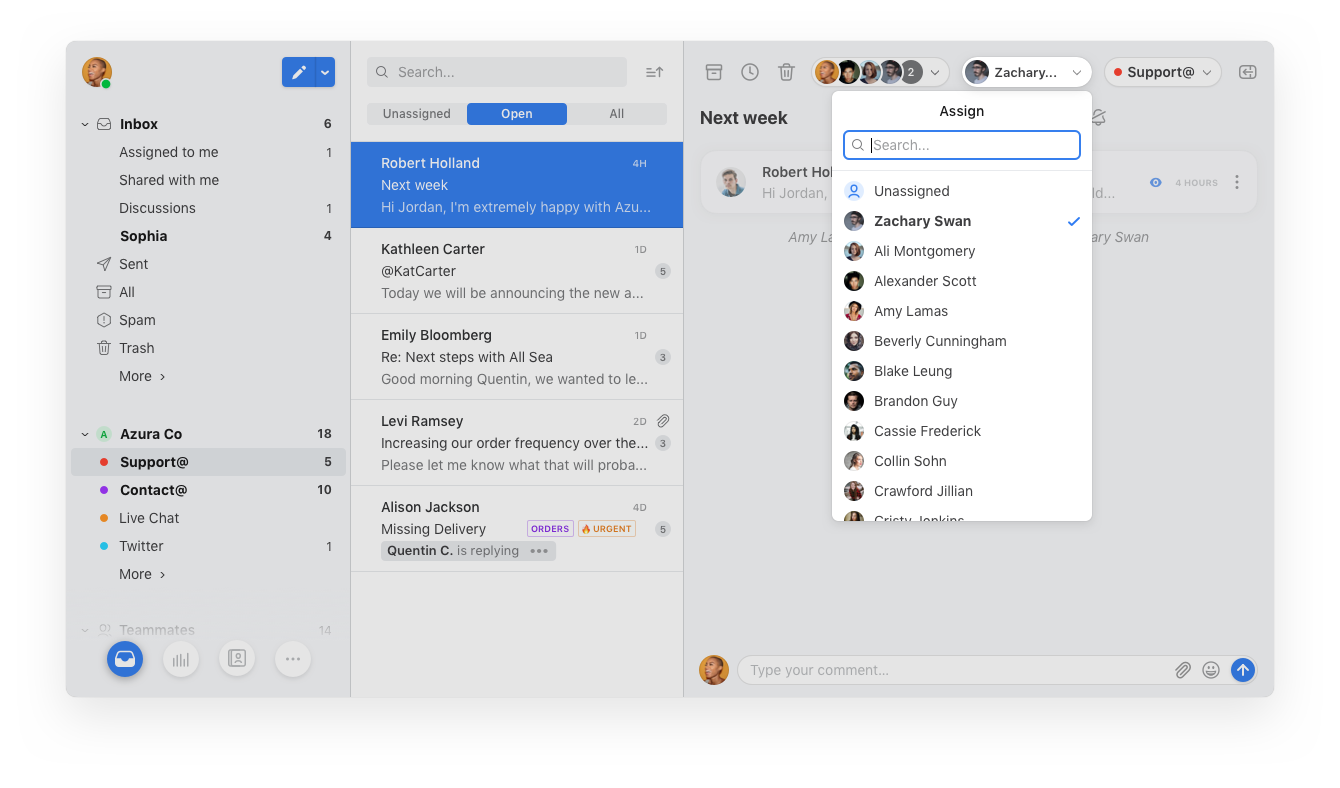
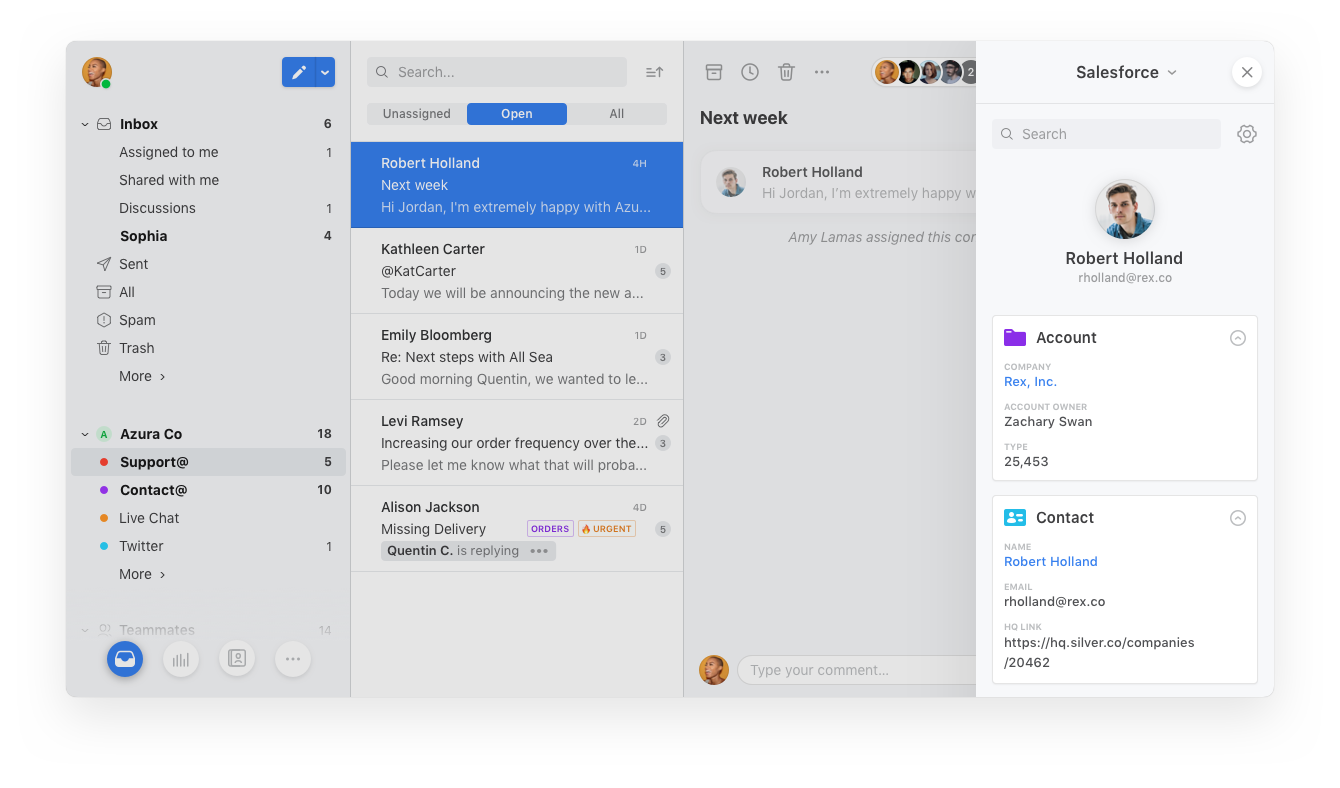

Being able to route emails to different inboxes and teammates based on rule types and communication within email chains
Not being able to import different fonts and Not being able to assign an email to a teammate AND THEN move to an inbox
Analytics Inter-team communication
the interface, the fact that we can easily reassign conversations to other members of the team.
sometimes there's a lag between gmail and front
nothing
The ability to have discussions under emails and email drafts
That you can see when someone archived your message
Problems being solved - having to screenshot emails and send them to discuss -- the ability to tag people in threads and see the thread history is beneficial.
I like the snooze feature and the ability to leave comments on each email. It has made me so much more organized and better able to be productive! I also like the design - Front is so much more attractive than Outlook .
I don't think the analytics are accurate. We used to use them for our team to see how quickly we responded to emails, but the reports never seemed to be right. I would respond to emails within a few minutes, but Front would tell me that my first response time was often over a few hours. I was also told we could set "office hours" to where we would not get assigned emails after a certain time, but that never seemed to help, either. That's the only thing I wish was improved.
Like I said before, being able to snooze emails that I need to come back to later or leave comments on them as I get work done has made me work more efficiently. I am the kind of person who gets overwhelmed when I see a ton of emails in my inbox, even when I know that I need to keep all of them there to work off of. Being able to prioritize which ones need my attention first has reduced my stress and improved my overall work performance. I recommend this software to everyone in my work sphere that I can!
The @mention system is super covenient. It's way easier to save group contacts as well as templates for sending out emails. Simple and easy-to-use UI is what I always look for when I do work related email.
So far I havent found anything I dislike about it.
Assigning emails to coworkers have been helpful in being efficient with workloads. Using the mention system helps keep the people related to the email in the loop when small updates are in motion.
We have created a team inbox that allows insight into real time client requests and responses which is very helpful if someone is out of office or in a meeting and we are awaiting a response. We can also comment and chat about how to respond or the details of the project needs as a team in Front directly.
The Inbox feature for loading in Gmail is a little challenging to manage and I do often feel like i might be missing or overlooking email. I wish there was a "tagged in" feature.
1. Clients having a single point person and not knowing who to reach out to if that person is out 2. Faster response times and information getting to our team
I like that you can comment on an email, invite participants, and merge emails. Commenting avoids pointless, noisy email chains. Clean, easy to use, never had an issue.
Not something that can be fixed, but I like my Inbox at 0 -- the team inboxes bother me because I can't archive those items and constantly have to look at not 0's on those other inboxes
Better communication
Helpful stats on average response times, team inboxes, adding tags, creating rules, the ability to add comments to emails, snooze emails, schedule follow-ups.
I really didn't notice anything I dislike at all.
Streamlining customer support and sales processes, efficient team collaboration, the ability to share emails across inboxes and track actions.
Very easy to collaborate with your team - can tag team members without forwarding emails, etc.
There is nothing I dislike about Front so far!
It is effortless to work with other team members who work from home. Much quicker to tag members to discuss issues/get information.
Possibility of tagging your coworkers and sharing email drafts with them! Snoozing email and sending emails at a set time Assigning emails to team members
Not much, really. I don't like that there is no calendar option in the app, it would be really useful to have it
Teamwork is so much easier, we collaborate on the same emails and can escalate issues without forwarding anything, comments are a life saver!
I like the fact that it separates email by assigning the ones for you.
I do not like the fact that sometimes it is hard to find an old email on Front
Before Front, my colleagues and I kept receiving tons of email we were not interested in reading. Now with Front, communication is enhanced by tags and assignment of emails and you receive only the email that you need to see and read.
the opportunity to interact with my staff and the good quality of the streaming, the breakout groups
you can't change the background or blurring the background
the interaction of the people is solved using front
The integrated chat in emails, it's convenient. especially when working from home
sometimes, the searching bar is not operating as fast as it usually does
Front helped us a lot. We rarely use other chatting platforms to address emails. Everything is done within the front app.
Easy navigation, quick searches, and connects fast to my email
The app can be a bit slow, I cant view full messages on web navigation on my phone. Hard to find specific emails on the search bar.
Accounting issues that drivers send to us, we can make tabs for specific topics.
I like to collaborate on emails and see what others are working on. Helpful to assign jobs to teammates and tag jobs to easily find emails in specific categories.
When my superior logs in to my Gmail it looks like a nightmare. He does not have Front. So my Gmail inbox looks like I am not that great at emails. Ha!
Collaboration and ability to share emails. Easy tagging and manual connection to jobs. This software Makes everything in the business work seamlessly.
I like best about Front is the ability to create different tags. It helps organize your inbox as well as your team. More organization helps you have a more productive day. Another like, is the chatter feature that you can use within your company. It is helpful to be able to pinpoint which email you are speaking about with another teammate.
I dislike the aesthetic of the Mac application. I think that the layout is very plain. I think it would help if users were able to customize their profiles a bit more.
My workdays with Front are a lot easier, which makes for a better week. During COVID, my workload has doubled, and Front has helped with a lot of the organization. The snooze feature helps with follow-ups, and the send later feature helps if I am working out of business hours to be still able to send emails and get work done.
Snooze option. Helps keep me organized.
I don't have any issues with front. Great platform
I find the option of being able to message my team members directly on the email super beneficial
Is easy to understand, easy to handle, is great!
I'll improve the notifications sometimes I received many notifications that I don't need.
Communications with customers thru SMS and emails, I can jump from one platform to the other real quick!
UX makes adoption easy and OOTB features and ability to customize rules makes it easier to implement. Pricing model enables scalability and easing into the organization without a high upfront cost/capital required.
Ideally, pre-set customizations to align with different use cases/business types. We spent a lot of time working with our account manager to get to where we needed. However, our situation can't be unique and would be great to choose a default set-up that applies to our model.
Prioritization of internal team and customer requests. Centralizing our support and moving away from individual SPA's -- enabling greater coverage and increased response time
automated email/account assignment - based on employee schedule, employee capacity can integrate to your other work email can integrate your calendar provider seamless transition from email to meeting has ready templates
Cannot check my Front profile / emails / team inbox without activating my profile - so even if i am out of the office, I will receive emails the customer tags will just pile on top of one another as the threads are created per email address
effortless assignment of tasks and emails - able to properly tag customers able to sync per employee's schedule no manual work done easily transfer assignment and make notes for the next person customers talk to real live individuals for their concerns









