

Float Reviews & Product Details
Float is one of the best resource management tools for robust scheduling and time tracking, trusted by companies like BuzzFeed and Deloitte. Project scheduling is easy with its click-and-create and drag-and-drop interfaces and users can set tasks easily and assign them to the relevant people/teams. Float’s scheduling tool also is simple and visual, giving you a clear picture of your team’s workload, as well as project progress all from a single dashboard. With Float, you can easily plan, manage and monitor projects and teams. Time tracking is simple, task management is streamlined, and the platform provides accurate forecasting based on gathered data.


| Capabilities |
|
|---|---|
| Segment |
|
| Deployment | Cloud / SaaS / Web-Based, Mobile Android, Mobile iPad, Mobile iPhone |
| Support | 24/7 (Live rep), Chat, Email/Help Desk, FAQs/Forum, Knowledge Base, Phone Support |
| Training | Documentation |
| Languages | English |
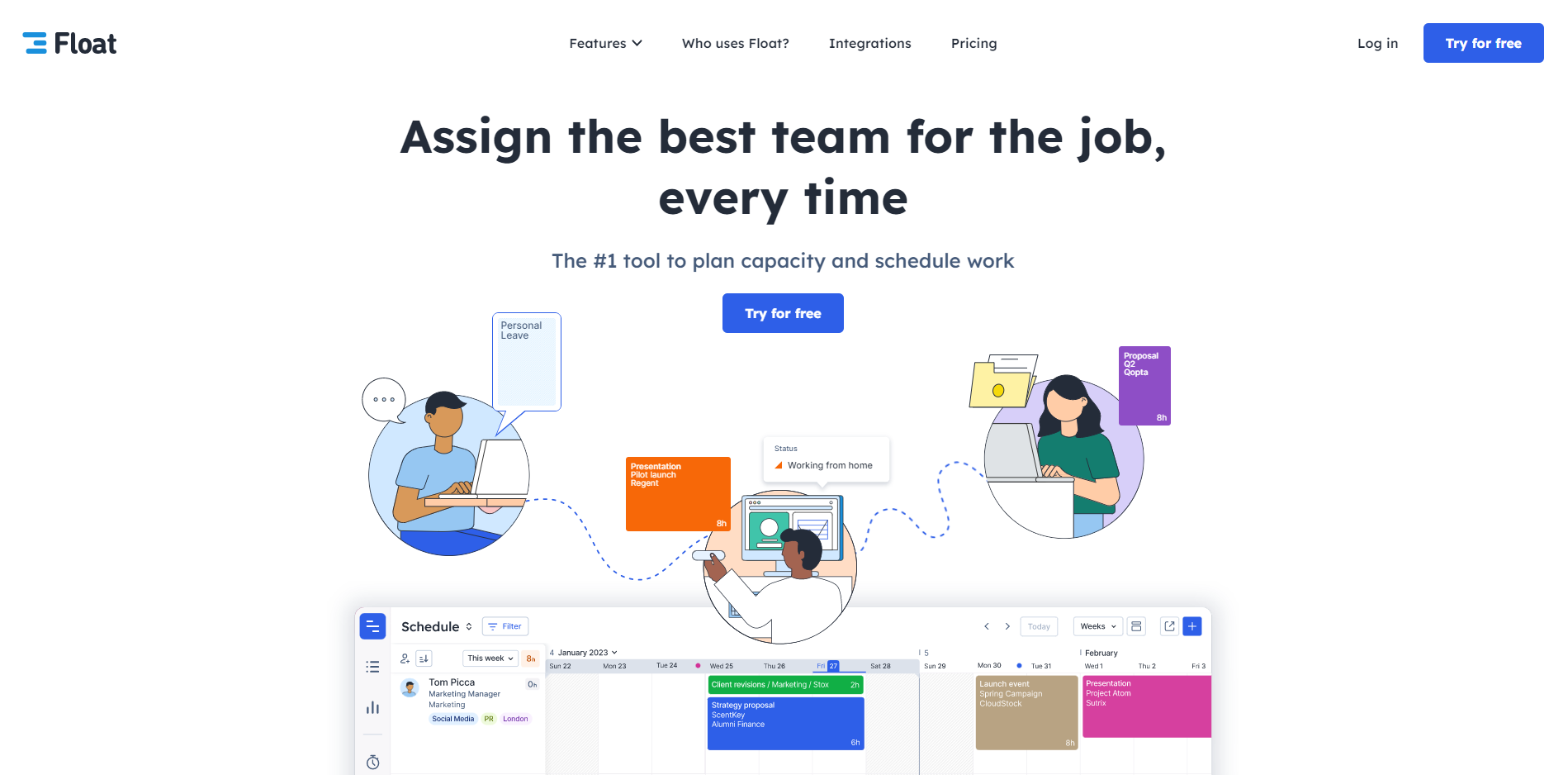
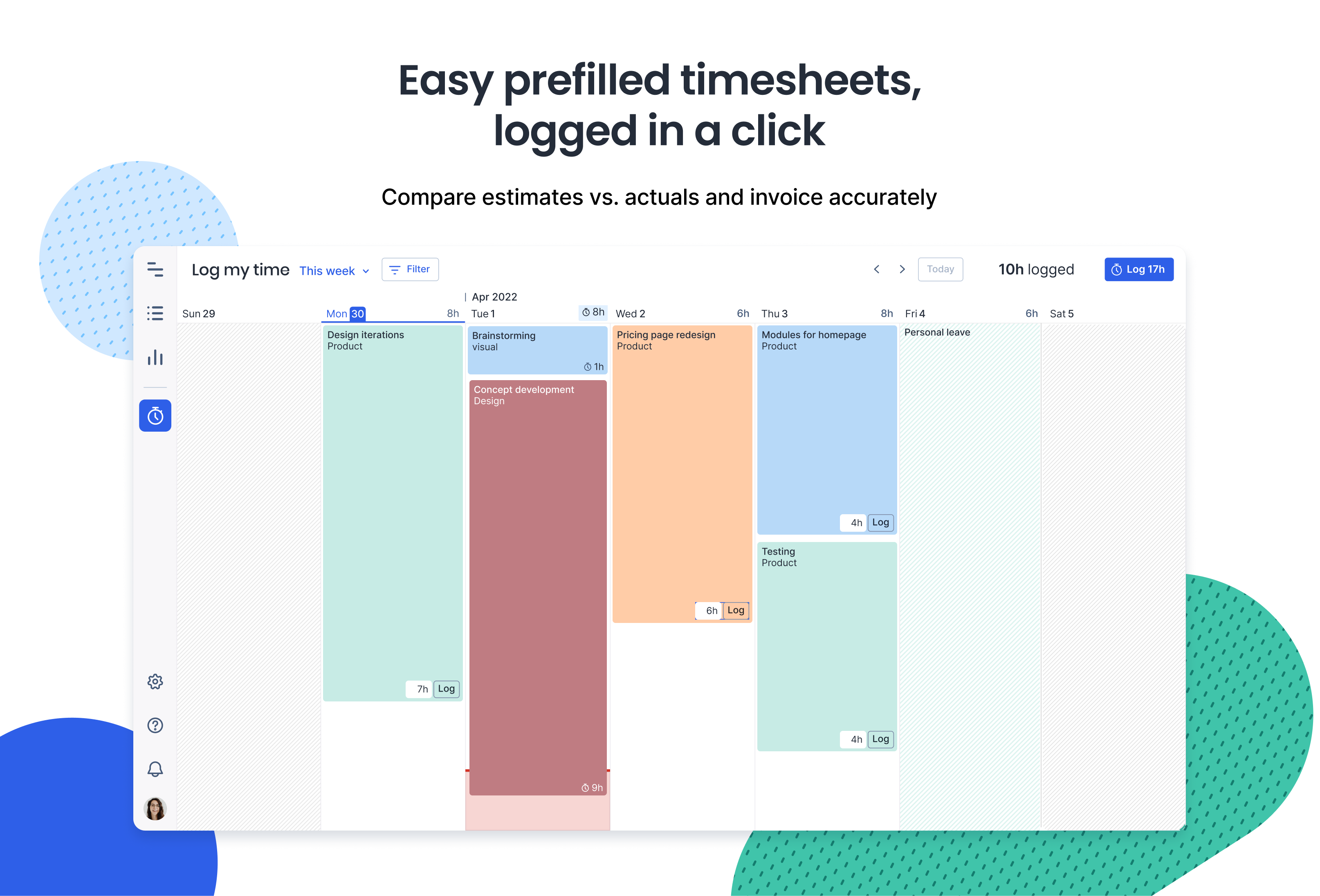
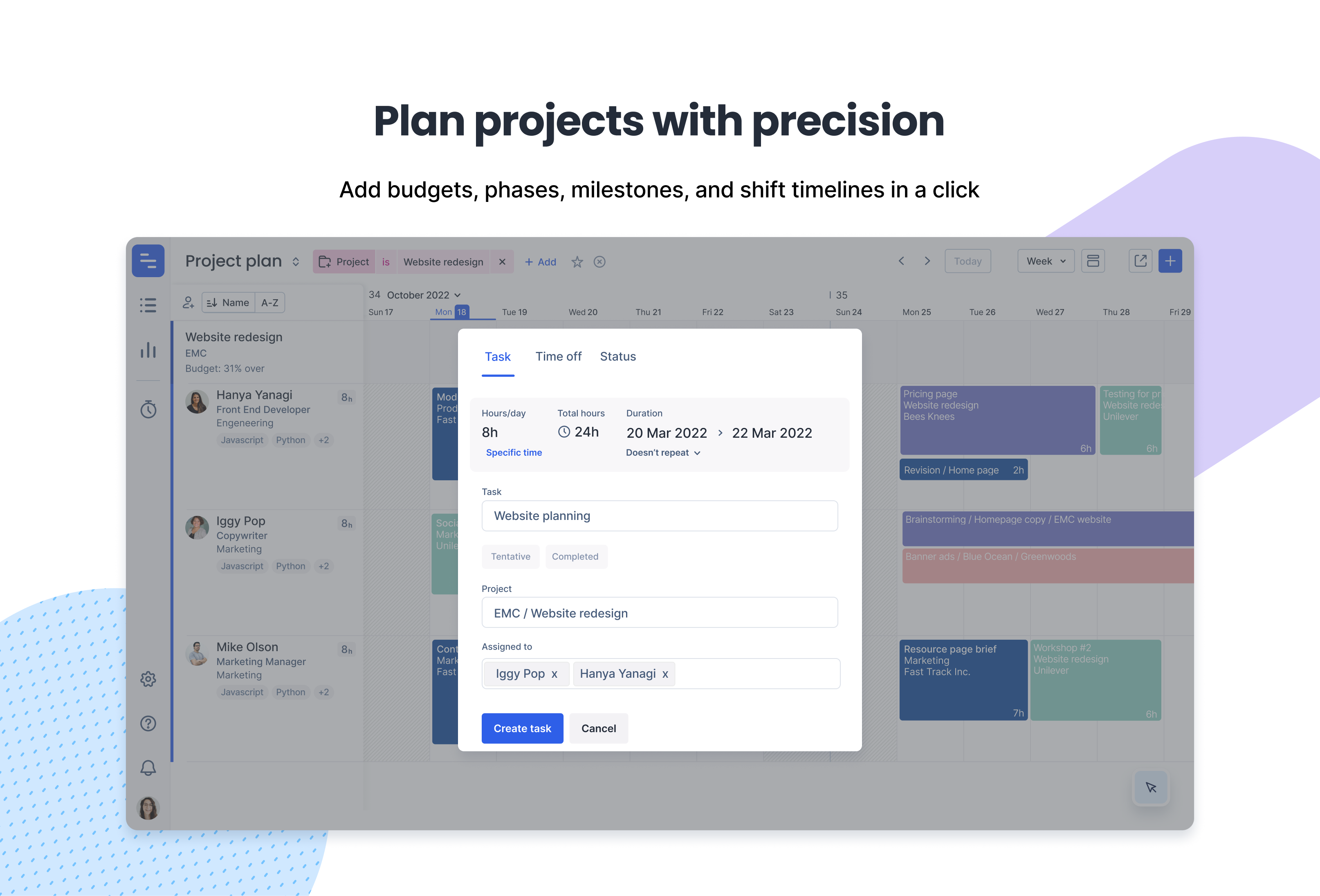
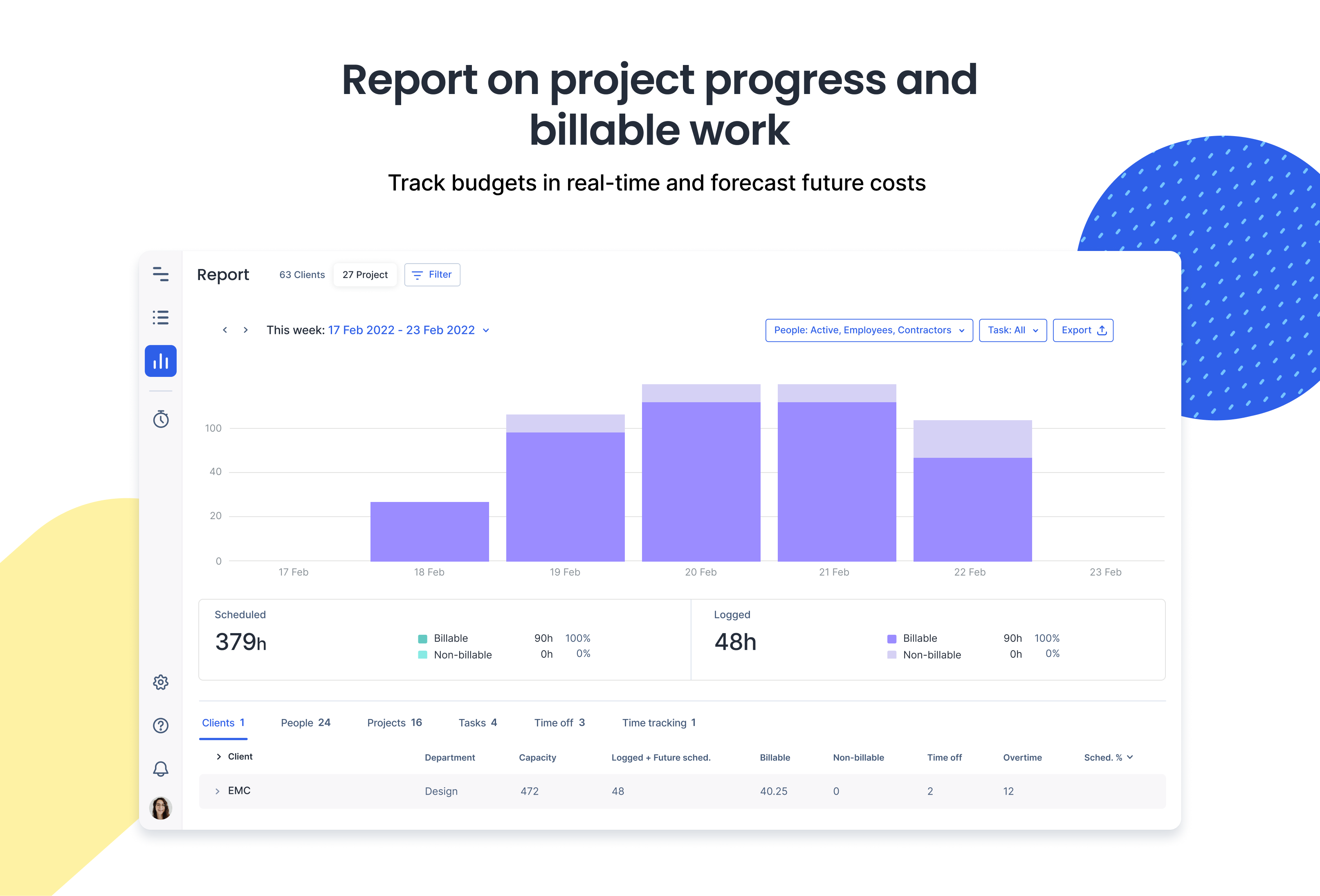
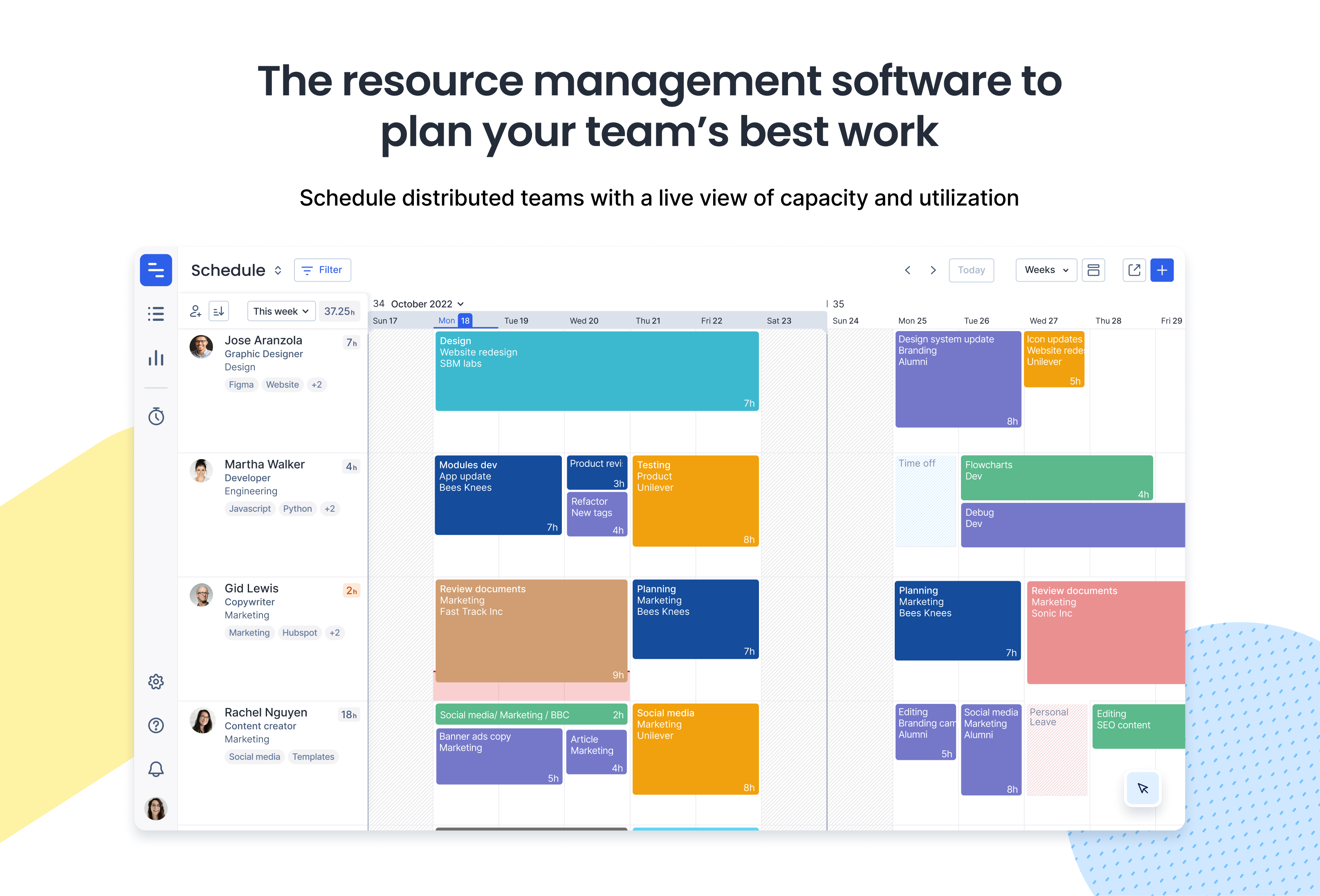

Float is very easy to use and makes you activities for the day very insight-full. As project manager it is possible to see all the activities for the team in a blink of an eye. The sorting functions are great; by project, by team and more. Also adding repetitive tasks and scheduled items is very easy. This tool improved our daily workflow greatly!
For now we really don't have any dislikes at all. All our requirements for good planning/team management software are met in Float.
Planning of all current and upcoming projects. With Float we can easily see which employees are assigned to which project and who aren't. Because employees can be assigned to teams and projects it is easy to change the view to get different information.
Good user interface which is nice looking.
Some functionality missing currently which could be added in future.
Using for team workflows, some benefits for tracking of projects vs Excel
Makes it easy for me to organize my day. I can log in in the morning and know exactly what I need to do.
It is hard for me to contact the person whom assigned me that task.
Time management.
I like that it is very easy to add projects and tasks within the same view. I also love that the scheduling view looks very similar to Google Calendar on both desktop and mobile.
If there is a better way to add project start and end dates as well as viewing project budget burn that would be great!
Prioritization of tasks in scheduling view as well as marking tasks tentative or completed has been very helpful.
The layout and the organisation. Ease of use.
It has improved my daily job, therefore there are no cons.
Organisation of my daily jobs. We use the notes section to link to Teamwork which is also handy.
UI is simple and user friendly. Easy functionality
Lacking Customisability and no attachments
Easy to show different parts of the company the work flow for different employees
I loved the interface, it was very easy to view my projects, teams and manage my schedule.
Some data fields were not required, so the information is only as good or detailed as the person who is documenting.
managing team schedules in a timely fashion. Less questions to management about my projects.
Easy to figure out what stage the project is on
Glitches sometimes when moving tabs within the day
Keeping the project managers in line with how long a project actually takes
My entire job is on this site - there is no other program as comprehensive and robust, collecting data reports and scheduling for digital design and production teams. I can add and move tasks with ease, follow up to ensure tasks are completed, place holds, and optimize work flow.
I wish the program shown real-time collaborations, rather than needing to be refreshed to show changes.
I love the Reports option after scheduling - this allows me to create a capacity chart to analyze bottlenecks within the production process.
Easy to access and being able to see what projects I am assigned to in the long term
Filtering by installer/project could be more user friendly
Long term project assignment
Easy to change work schedule as client demands change; also get a complete view of entire team's workload
Only a few people control access so you're reliant on the them to make updates; more decentralized control could be better (but that's probably just the setting our company chooses)
Our team is better utilized now because it's easy to see gaps in work schedules and fill them.
Simplicity and convenience. Easy to use interface and the most needed informations visible immediately.
Scrolling speed through tasks, it's a little bit buggy
My team is planning tasks for designers and developers with Float. Our work is well organized and simple to make changes in somebody's weekly plan
East to manage team projects and assign work flow
Wish there was a way to track hours by account and team member
scheduling
I really like the simplicity of Float, as you get everything done with drag and drop. Filling a week of our 15+ people is a breeze.
There are some "glitches". One glitch is related to making the autocomplete more obvious, because when you delete the whole text in the field it stays there. Another glitch is that sometimes the sync breaks on other clients and they have to refresh to pull-in changes. Their Slack integration is really basic at the moment, as it streams notifications over Slack. It would be way cooler and useful if it could send the weekly schedule to each member.
We needed to stay on top of the schedule for the engineering team and Float helps in that.
Float is very intuitive and easy to use. The search feature and the ability to drag and drop a task are great functionalities. It is a great tool to organise, visualize, and communicate the workflow with the team.
It would be useful to be able to move a half day task for the afternoon as currently, we do not have the choice to place tasks at a specific moment of the day. I would also like to see a better way to get a long-term view of capacity.
It is a great tool to organise, visualize, and communicate the workflow with the team. I am able to easily schedule many people and if I need to reassign a task to someone else, thats very easy to do.
Good visual collaborative tool for managing resources.
Limited to only 4 unique settings for job roles.
The only tool that has helped us stay on top of scheduling tasks in our department.
I love being able to visualize what everyone is up to,. Collaborating at its finest.
Nada. I am loving this so far. No complaints yet.
I need to know what all my people are doing. This solves that issue.
I like how I can see our resources' past, current, and future time allocations so that I instantly know their availability. I also like how projects are color coded so i don't have to decipher what each project is, and whether it pertains to me.
It would be nice to include the year after the month in case I'm looking at past project time allocations. It would also be a nice feature if projects that have been completed could have the color faded on the schedule so I could know that they will not be assigned to it again in the coming days/weeks.
We assign our design resources to our business projects so that we can see their current and future availability. This allows us to know what their bandwidth is and better forecast when deliverables will be completed.
Simplicity - everything on single view page
Only very minor dislike is the scrolling can sometimes be cumbersome - can accidentally navigate to time in past
Visibility of scheduling of staff
The calendar layout and color coordination options make scheduling quick, easy, and intuitive!
I do wish the calendar blocks could be visually shortened past the 2hr length as in a previous version of Float. I get annoyed when a 15-minute block looks the same as a 2hr block.
Float makes it easy to have a highly flexible schedule, that is readable with a quick glance.







