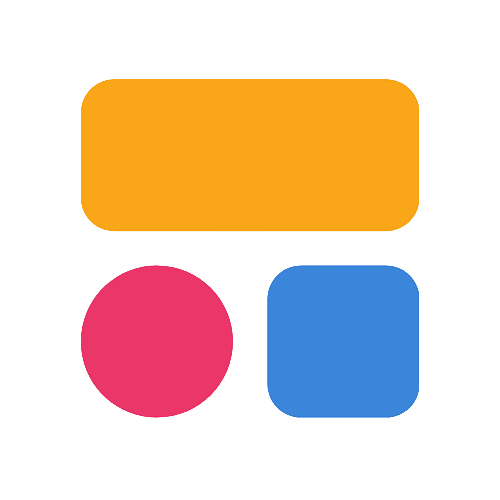AppSheet Reviews & Product Details
AppSheet is the intelligent no-code platform used by more than 200,000 app creators globally, including Clearlink, Enterprise Holdings, ESPN, Pepsi, Husqvarna, and more. With AppSheet, users can build a No Code App in 4 Ways: 1) Connect your data sources (e.g. Excel, Google Sheets, SQL, etc.) 2) Copy a sample app. 3) Use an Add-On for Google Sheets, Forms, or Excel. 4) Start from SPEC, our natural language declarative programming tool.


| Capabilities |
|
|---|---|
| Segment |
|
| Deployment | Cloud / SaaS / Web-Based, Desktop Mac, Desktop Windows, Mobile Android, Mobile iPad, Mobile iPhone, On-Premise Linux |
| Support | 24/7 (Live rep), Chat, Email/Help Desk, FAQs/Forum, Knowledge Base, Phone Support |
| Training | Documentation |
| Languages | English |
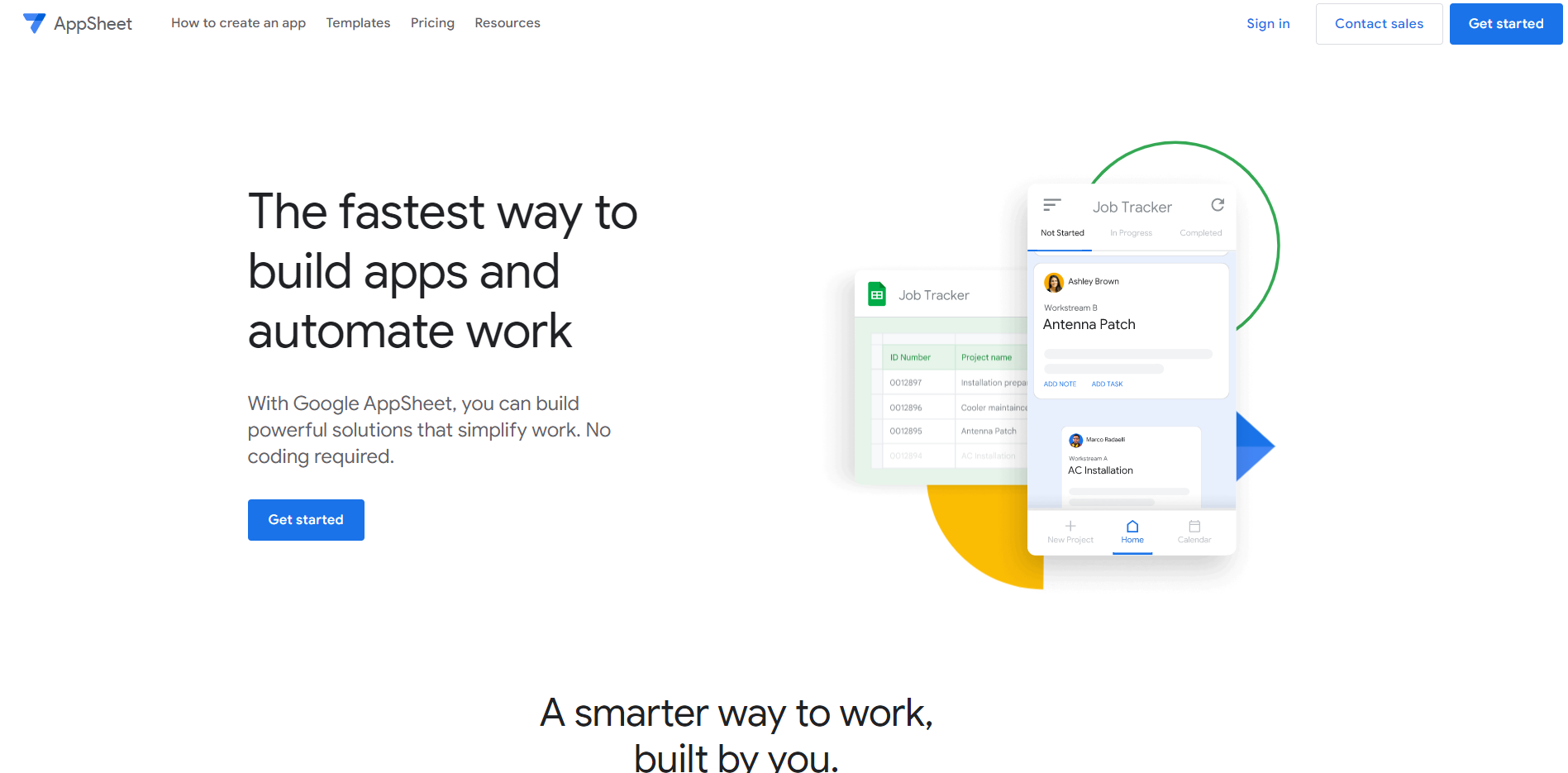
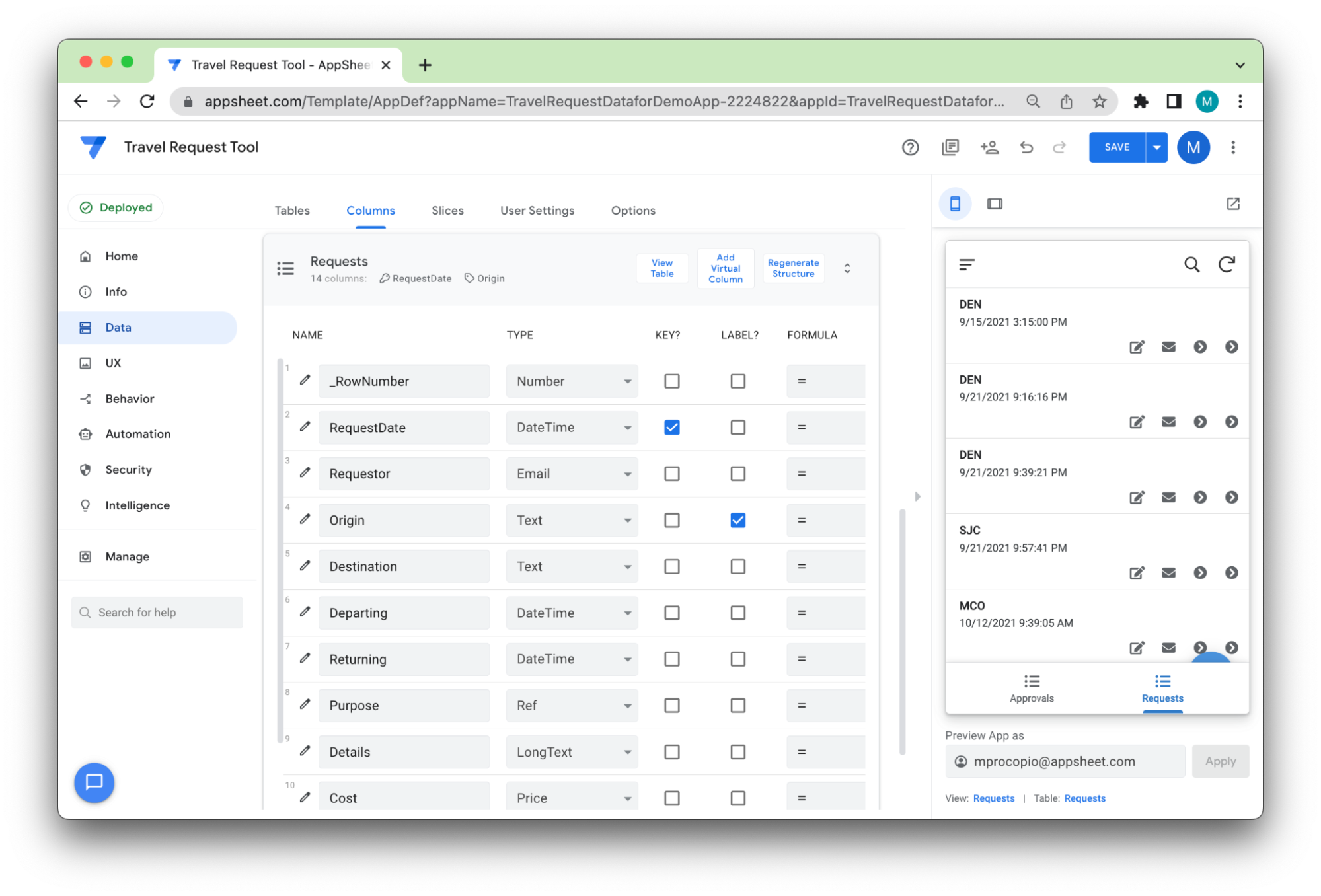
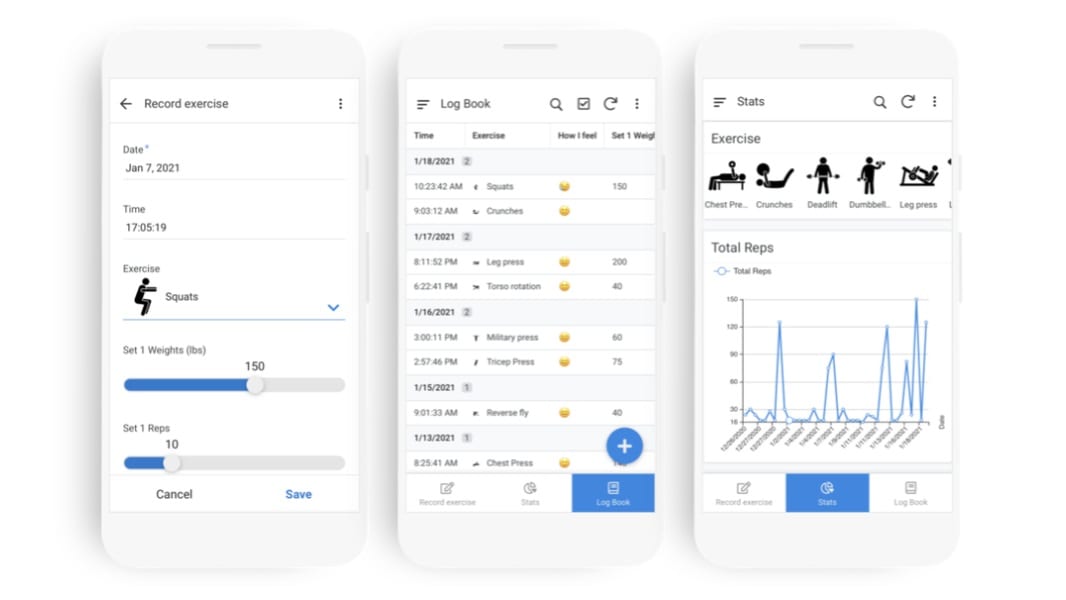
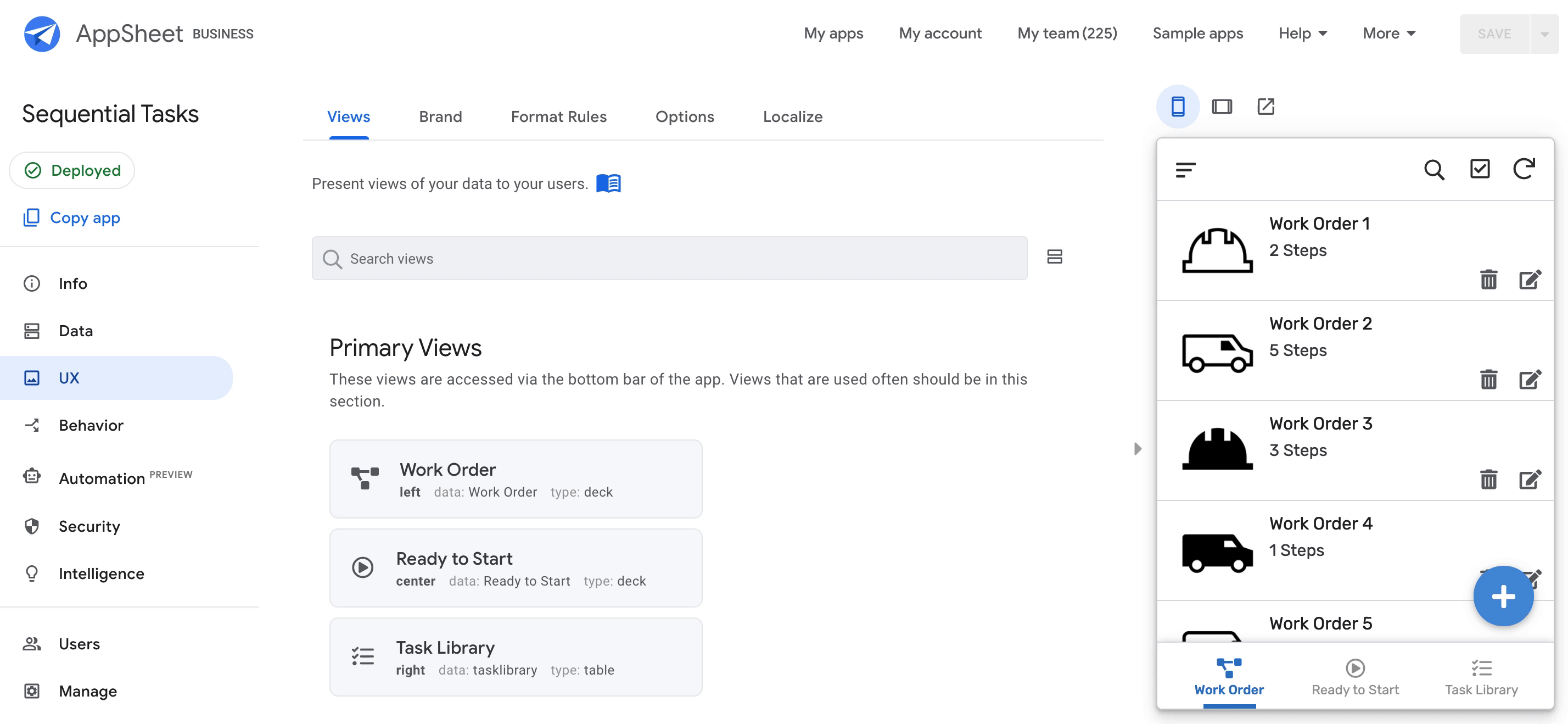
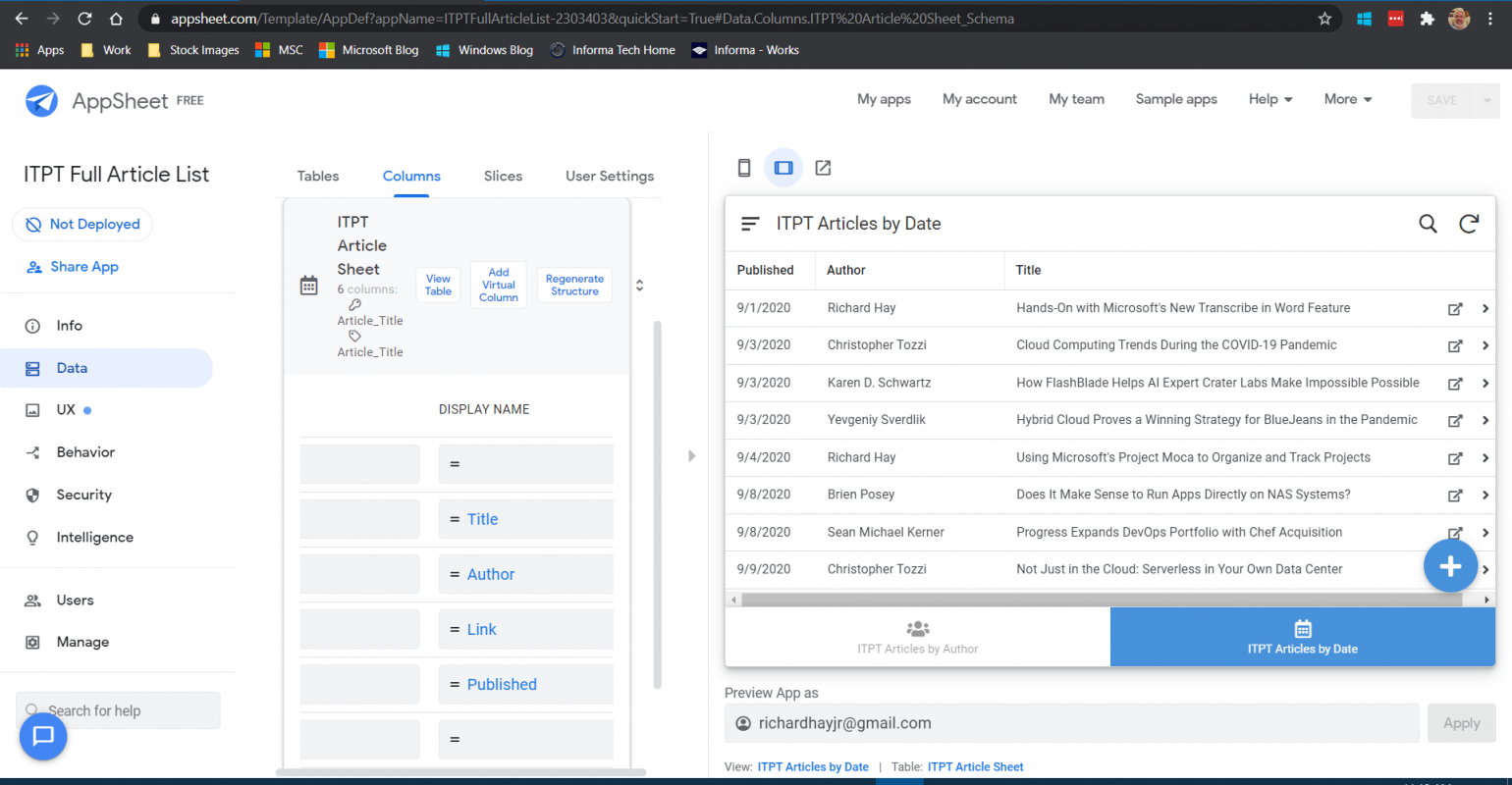

Easy to create, and maintain. Easy to understand the connection between database with appsheet.
It cannot be helped but, want more freedom to modify what it is once created.
To let people from management on spreadsheets.
Desplegar aplicaciones a la medida fácilmente
Costo por usuario cuando se despliega la solución con masividad B2C
Construcción de aplicaciones a la medida
Our team was able to create an app to manage all the relationships in our Customer Advocacy Program. It felt very simple and intuitive, even though we have over 60 tables in our database. It covered all types of relationships between entities well, with great usability for the app and the web versions. I love the pricing model and the fact that my team feels comfortable with the fact we have Google Sheets behind the app, something they already know how to work with. The support team was amazingly responsive every time I needed help building something. We use it daily as a central part of our customer marketing efforts. The implementation was as easy as any Google Workspace product, and storing our data in AppSheet wasn't a hard decision because we already had all our spreadsheets and important documents in the same cloud.
The analytics capabilities aren't yet anything comparable with other analytics tools like PowerBI. I'm leveraging Looker studio, which is great because it's free but also lacks a lot of great resources for ETL, blend tables and create tables with data from multiple entities. There is no way to embed a Looker Studio report inside a view in AppSheet which is a shame because that way AppSheet would have a great instant improvement on anything graphics related in the app. So what I do is link the reports in the app, so it opens in Looker Studio (another product from the Workspace family and integrates well with AppSheet).
It gave our team the opportunity to develop an App to manage our Customer Marketing & Advocacy efforts, build process and structure data for later analytics on everything related to our relationship with Customers, other marketers and sales teams.
It's easy to use, quick deployment and has a user-friendly interface.
So far, hasn´t found any functionality I dislike
Minimize App development cycle, providing quick user exposure and getting feedback
Easy to learn, no/little coding required
Can be slow to load sometimes, but this is rare
Bespoke software required that would be inhibitively costly off the shelf.
Ease of development is helping a lot. Database connection is very easy.
Examples are not practical to view. It's not easy to find solutions to especially troubles in coding.
Data management is less time consuming with AppSheet
Intedrar grupos de trabajos, realizar tareas con muchos clientes y recopilar informacion fuera de linea
No poder realizar los ajustes de robot y tareas de forma facil por falta de una guia automatica
Toma de Inventario, CRM de prospectos para informar de los productos y servicios solicitados
The integration off data and UX made very easy
It does not offer SQL in its Corporate pricing. You have to ask for a Quotwtion and it takes for ever if you ever get an answer
Asset management, field inspection, App prototyping
AppSheet is very easy to learn and is very intuitive. The input data can be stored in Google spreadsheets, or in the Google AppSheet database, which is also very easy to learn. From the input data, the developer defines Views in Table, Card, Maps and other formats, which are defined to be displayed in the "Menu Navigation or Primary Navigation" screen style.
Google Appshetet database is still crashing in certain situations
I am developing an application about Brazilian agribusiness to be used by students, or by unemployed people, or by external investors who want to invest in agribusiness in Brazil
A simplicidade e organização torna a plataforma intuitiva para criação, permitindo que o desenvolvedor se preocupe mais com o processo criativo ( objetivo e funcionamento da solução ) deixando menos trabalho para parte da lógica de programação da solução
Não gosto muito da parte de criação de dashboard e gráficos, acho que poderia melhorar adicionando mais tipos de gráficos e possibilidades de personalização assim como é no looker studio.
Estamos implementando o AppSheet para Registro e análise de riscos do trabalho assim támbem como para checklist diversos
Facilidade na criação do app e na customização.
Gostaria de usar a parte de automação sem custo, pelo menos para testar, isso contribuiria para divulgar o produto a possíveis clientes.
Organização de tarefas que demandariam muito mais tempo, inventário de produtos que não seria possível realizar manualmente.
Appsheet is an intuitive tool that allows you to make advanced applications with just spreadsheets. With two weeks of training, you are ready to develop your first application to exponentiate performance.
The training material online and in youtube needs to be updated.
Complex approval flows and authorization.
Oh, I like everything, best is the agile way it offers to test stuff real time and in three different view ports. I am the hugest fan. This is by far the code or no - code platform I have come across. I hope it keeps growing and helps non coders still stay relevant in a workforce.
I wish there was better hands on support via GoogleMeet calls and screen shares and experts could help early users to understand expressions and functionalities and give solutions to specific user requirements. It can be a premium subscription for better support. I am willing to pay $100 a month or more for a better tier of support and specific help towards some challenges or functionalities I would like my app to have.
Helping is try, implement, and test how we can imbibe tech and apps in our work flows. We are a young company and cannot afford costly development. Further, since we are not the most tech savvy, we also dont know what tech can do for us. AppSheet makes it super easy to think of an idea, build it out, test really fast and tweak the workflow to get the desired results much faster.
User friendly, I don't have to worry about sending updates or anything to my users
I would like more customization in the design
I have launched an app that helps my client save more than 60 work hours a month
- integrate w/ google drive data, free database, high security - many UX template choices - real time test on web simulator
- only 10 free user accounts Is it possible to increase more free accounts number for NGO, like 100 free user accounts? We desinge couple APPs by AppSheet, such as teaching aids booking system, classroom booking system for NGO employee. We are glad to share our sheet as a template to promote the AppSheet, to help whom needs the booking system
in our NGO, before we use sheet to record data, which require dedicate staff to maintain the sheet, and it's unable to maintain the data on smartphone. After using the AppSheet, we develop the teaching aids booking system and classroom booking system, to help every employee can book the asset on smartphone. We develop a simple user login method, that system will record the user who book the asset; hence no dedicate staff required.
Very helpful in the field of inventory Control
Nothing, all the features and menus that are there are very good, the most important thing is that I really like it, it's free to use
Providing solutions in the field of inventory which is very troublesome because you have to be really careful in looking at the product barcode, if you use the Appsheet you don't have to bother anymore because you just have to scan the product's barcode. Thank you Appsheet
Integração das planilhas Google e Formulário com um Aplicativo amigavel, intuitivo e facil de se usar. Isso e muito mais facil do que acessar uma planilha.
E' necessarios horas e mais horas de estudo e treinamento até se conseguir atingir sucesso. Valores mensais não são acessiveis se voce esta ainda aprendendo sem ter retorno financeiro.
Em um hospital o controle de pressão arterial é muito importante para a enfermeira chefe. Estamos fazendo um formulário de registro de pressão arterial de todos os internos. Mandamos o link do formulário para as atendentes e enfermeiras. Elas lançam todos os dias pelo formulario e o Aplicativo AppSheet fica disponivel apenas para a enfermeira chefe com todos os filtros importantes para ela.
The use of Google sheet as a starter for the data is a great asset the interface is simple at firts. You can easily create apps without any fuss. Of course if you want to to advanced stuff, things get more complicated
Customization of the interface is basic. Fonts, colors, etc are difficult to change if even possible.
Our catalog database was on google sheet and needed to be accessed by nonexperienced users. We wanted a way for them to access the data with control
Flexible & easy to use, it keep new futures getting added, which help process improvement in any department easily
Enterprise futures are not free even for testing..!
Supply chain management & logistics-related some manual work can be automated, complete visibility at all level
Working off a google sheet with no coding knowledge
There could be more context specific help.
Human resources