Adobe Premiere Pro Reviews & Product Details
Adobe Premiere Pro is the industry standard for video editing software and offers a huge selection of features to choose from. It can be purchased as a standalone product or as part of the Adobe Creative Cloud. Regardless, Premiere Pro offers a feature-rich selection of tools used for the creation of short films, TV shows, and YouTube videos. Access to a host of smart tools in an ever-evolving portfolio means Premiere Pro users can easily design and edit 4K, 8K, and even VR videos to suit different needs. It also offers access to other Creative Cloud apps, so you can easily access photos, effects, and other tools.


| Capabilities |
|
|---|---|
| Segment |
|
| Deployment | Desktop Mac, Desktop Windows, On-Premise Linux |
| Support | 24/7 (Live rep), Chat, Email/Help Desk, FAQs/Forum, Knowledge Base, Phone Support |
| Training | Documentation |
| Languages | English |
Adobe Premiere Pro Pros and Cons
- Extensive professional features for photo editing
- Create and edit your photos in various file formats
- Access all the features of the Creative Cloud for touch-ups
- Frequently updated feature set
- Filters, adjustments, and fixes
- Takes a while to learn
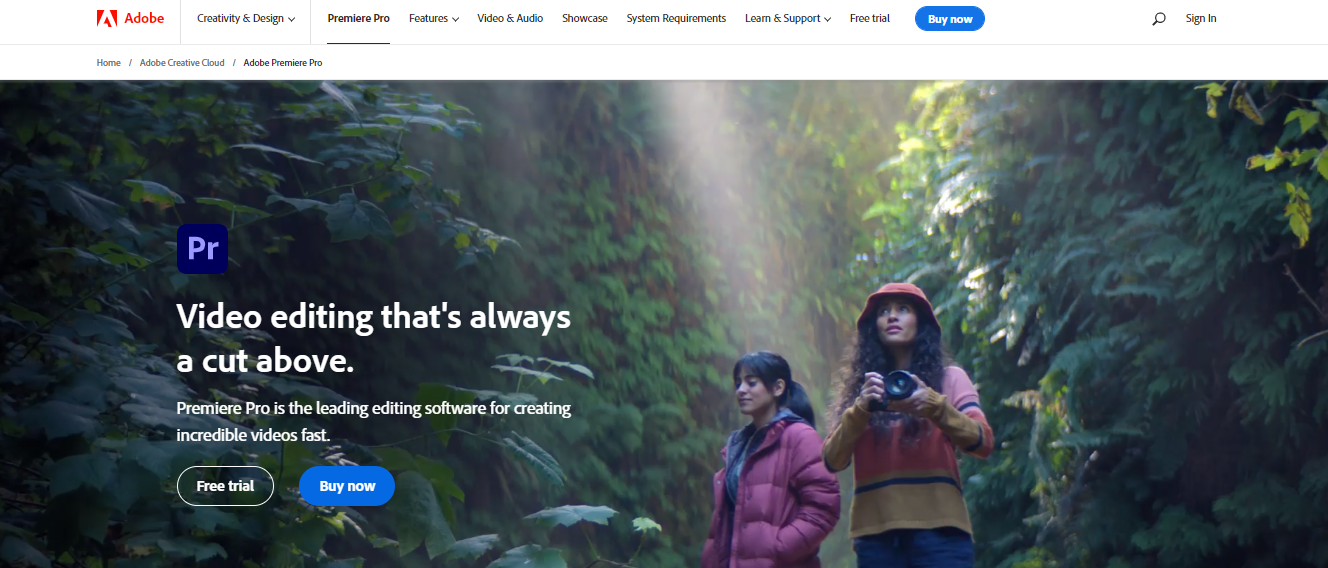
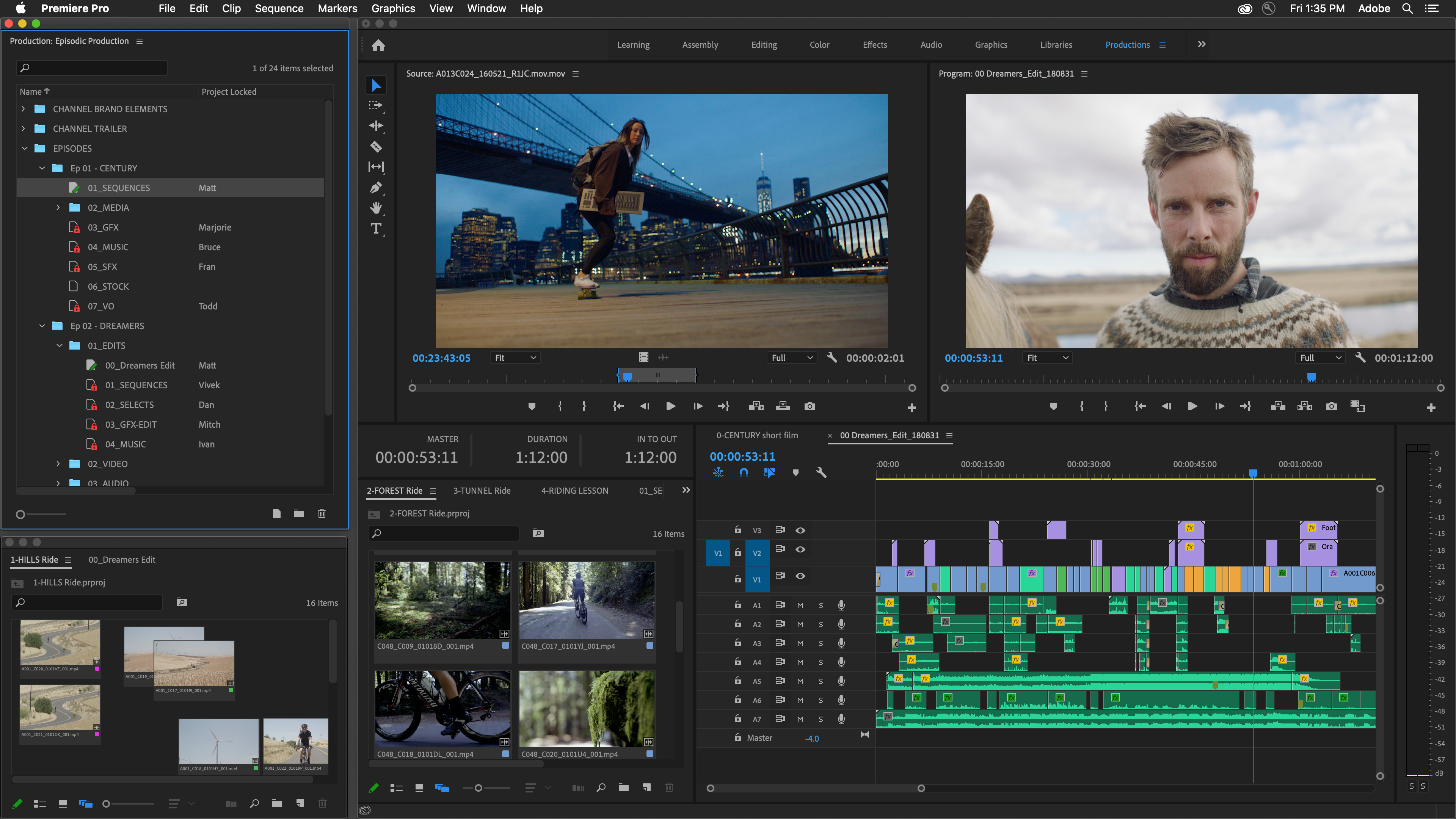

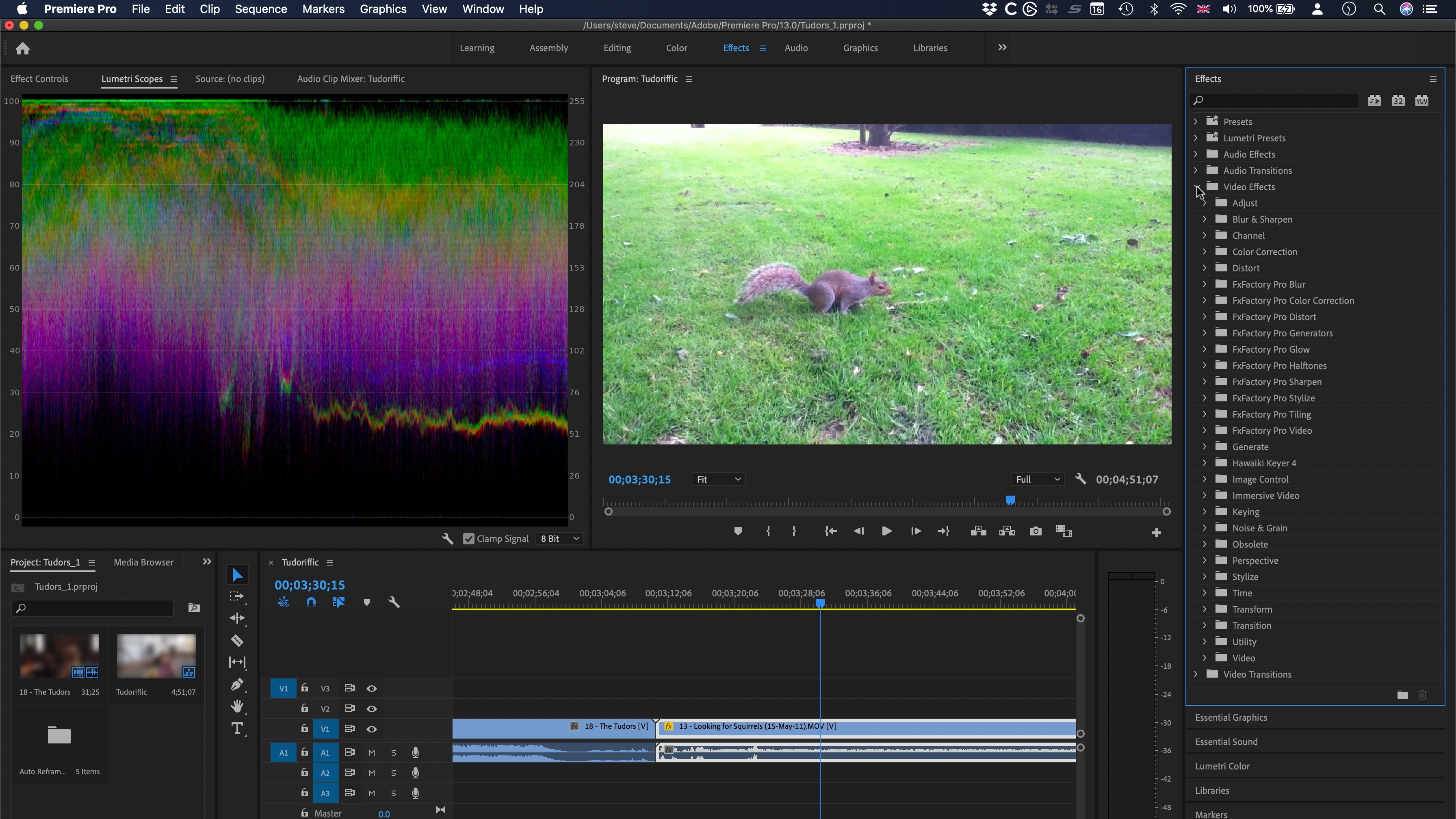


It has a simple drag-and-drop interface, with a lot of commonly used functions on context menus.
The application in itself seems to only render video to Microsoft AVI.
This editor made it easy to create videos for everything from humor, to 1st amendment audits, and do it affordably.
I love that it's constantly updating and improving. It's easy to use and customize to your liking.
It still has occasional crashes especially when it comes to certain fonts and motion graphics / effects.
I am able to edit quickly and easily for all projects.
One of the best things I like about Adobe Premiere is the fact that it is pretty intuitive, and there is a tremendous amount of information as to how to get really professional results, even if you're a small-potatoes marketing concern like we are.
There's really not much I don't like, except that I wish it shared more general workflow elements (GUI) with After Effects. A very minor sticking point, if a sticking point at all.
We create on-the-fly promotional video pieces for social media, as well as for larger in-house productions.
I love the immense features it provides and its user-friendly interface.
I don't have any dislikes, but maybe low-end computers would face problems while using.
I am solving video editing problems, creating advertisements and animations.
I like feature of Adobe Premiere Pro's color correction feature to edit the color of the footage.
I used Adobe Premiere Pro for video editing at BAPS, but sometimes it is difficult for me because autosave does not work correctly.
I used Sony Vegas first for video editing; then, I got some news about this software. I realized about this software that, this software is easy to useful foraudio assign, color correction and other features.
easy tools and very intuituve workspace. the integration with the rest of the adobe softwares is the best
they need more guides, predeterminated plantillas and more tools for filters
i use it for make videos, edit some works and make promotions
The Best thing about Adobe Premiere Pro is the feature rich Editing UI. The Various tools that can make Video Editing super easy and fun. It has so many options and ways to edit a video and the resources are like unlimited. Learning is, i won't say easy, but it can be easy with the number of tutorials available on YouTube for free. We can track objects, stablize footage and dub audio right inside Premiere Pro. That is very cool.
Sometimes, people can get confused with the overwhelming number of options and tools, but it is good in the long run. Also, when it runs on Windows OS, it can crash abrultly which is a bad thing. Other than those, there isn't really much to dislike in the Adobe Premiere Pro.
We edit films on Adobe Premiere Pro and always try to provide the best possible video films from the footage. We can make destroyed video footagebto life which is possible because of Adobe Premiere Pro. Editing minivlogs, YouTube videos are done by me.
I love the variaety of tools, the funcionality and the adaptevity.
Some of the functions could be developed to be more intuitive and easier to use.
You can edit video professionally.
The plethora of tools available for editing from basic trimming, speedup, and merging to color grading, audio mixing, and rendering.
It takes time to become familiar with the interface and use Premiere Pro effectively. But there are multiple tutorials that can help you learn it fast.
I have been using Adobe Premiere Pro to edit all my videos from travel vlogs to college presentations for 5 years now. It is quick, efficient, and provides all necessary features.
Premiere Pro is the best in video editing. you can make great videos with it. The flexibility it offers with the tools enables you to go beyond your imagination and create something out of the box.
It sometimes works slow on low specs pc.
I use it to make and edit videos.
The ease of trimming the videos, merging them, and applying effects is the best thing about Premier Pro.
The user interface may seem to be too overwhelming in the beginning and the learning curve is a little steep.
I am using Premiere Pro to edit videos for school as well as making vlogs.
It's intuitive to use and it has many effects and presets and image adjustment capabilities built right in. The addition of Motion Graphics Templates From After Effects is also fantastic for speeding a workflow.
The one peve I have is that you can't just grab an object and move it around- you have to move certain kinds of object with the position controls instead.
As a video producer I need to edit quickly and know my editor isn't going to crash. PP gives me both.
I love all of the extra features that are available with Premiere Pro. It's so simple and easy to take one of their free templates and customize it to make your own.
When first starting, it can look intimidating and be a bit complicated. But, once you get the hang of using it, it's very simple and easy and allows the user to produce quality, professional results.
It helps me to create clips, commercials, and full-length videos with the quality of a professional production team without the extra cost. I can do everything myself and it doesn't look homemade or amateur.
Premiere is a production powerhouse and does so so much, in so much detail. I love how complete it's feature set is.
It can be slow to render, the interface is dated and the menus labyrinth-like. It is not all all intuitive and takes a long time to learn. Tasks that take short time in other software are drawn out in premiere
Collaboration across the globe on a unified platform that works across Mac and PC.
Best part is we can edit videos in high definition form.and add audio and graphics
Higher cost for a regular user and need high specs system to operate
I generally edit video related to my solar field. I use graphics to better understanding.
The program workflow. It is very intuitive and contains clear menus and options. The tool selection is also very detailed.
It could be challenging to find all the needed options or too many windows for the workflow.
I can output different video formats. I could also use various compressions for my work. I can edit my videos with ease.
Non-linear video editing interface Simple and easy to use interface based on panels, which can be customized as needed Audio editing support Motion tracking capabilities Can handle wide variety of file formats, the most commonly used is MP4 Lossless rendering support Live preview Support for importing PSD files Multi-threaded rendering support, options to manage and allocate memory to application allows us to dedicate more memory while rendering large videos.
It can be a little bit difficult for new users to find options if they are not coming from the Adobe background. It's expensive, and this is the main point when it comes to low budget video production. Requires a good amount of hardware and processing power to run.
Editing e-Sports video content for e-Motion Productions Our other team members mainly use Adobe Photoshop and Adobe AfterEffects so it's very easy to export from other Adobe applications and import into Premiere Pro easily.
A system with a unique, functional and beautiful design. It has many functions and options for detailed and straightforward editing. Allows easy organization of the editing line and a wide variety of saving options.
I didn't have any problems, difficulties, or impediments with the use of the software
I'm creating high-quality production videos for my company and content for social media.
Regardless of what I need to do with a video, Premiere will have the tools I need. It's like a great suite of video editing tools: from cuts, transitions, texts, masks, color correction and styling, and even an extensive library of effects. Of course, we have other software that specializes in specific areas, but Premiere has a bit of each of them competently.
For what it proposes, honestly, I think that the software is very competent. The necessary add-ons are provided by other software in the Adobe suite.
Premiere Pro is the first stop for any video file. It's where we do all the structuring of the files: from cuts to initial audio and color adjustments for later export to other external tools.
The learning curve for this incredible program isn't too steep. In a relatively short amount of time, I was able to figure out how to use basic features that produced a sophisticated video.
Accessing the tutorials is a little clunky at times.
I can create short, professional videos in a short amount of time.










