Adobe Illustrator Reviews & Product Details
Another go-to design solution from Adobe, Illustrator is the preferred design software for numerous designers and illustrators who want to access an intuitive interface with tools that can simplify the entire design process. The dashboard is simple and streamlined. Collaboration is at the forefront of this platform, with cloud-sharing capabilities supporting document sharing and easy collaboration. Customer support is also available so you can get the most out of your service.


| Capabilities |
|
|---|---|
| Segment |
|
| Deployment | Cloud / SaaS / Web-Based, Desktop Mac, Desktop Windows, On-Premise Linux |
| Support | 24/7 (Live rep), Chat, Email/Help Desk, FAQs/Forum, Knowledge Base, Phone Support |
| Training | Documentation |
| Languages | English |
Adobe Illustrator Pros and Cons
- Intuitive experience: Everything about Adobe Illustrator feels like it was built to make your life easier. You can create full patterns with a single click and use AI enhancements to transform your project. It’s slick and streamlined
- Cloud sharing: Like most Adobe products, Illustrator is all about collaboration, you can store your documents in the cloud, share them with your colleagues, and work on everything together.
- Customer support: Aside from giving you a great user experience with the interface, Adobe also ensures that you can get the most out of your service with guides and tutorials.
- Also includes a compulsory installation of unnecessary Adobe CC software
- Cost might be an issue for non-professional users as it is significantly more expensive than more basic vector and illustration tools
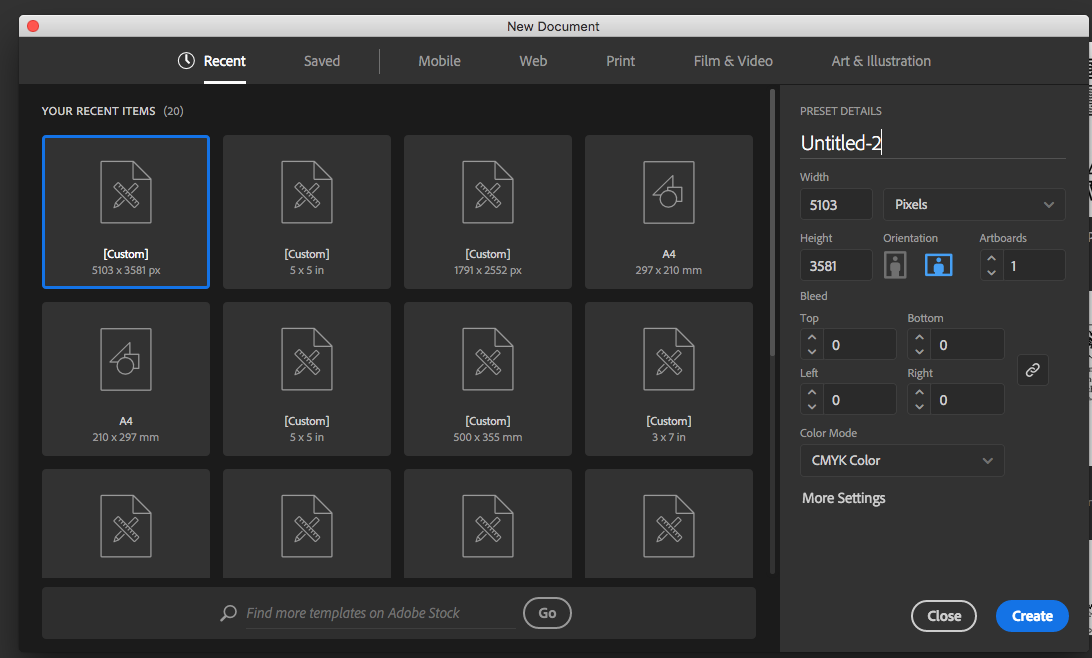
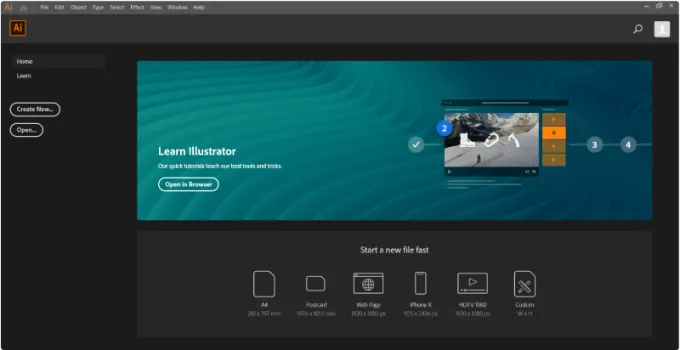
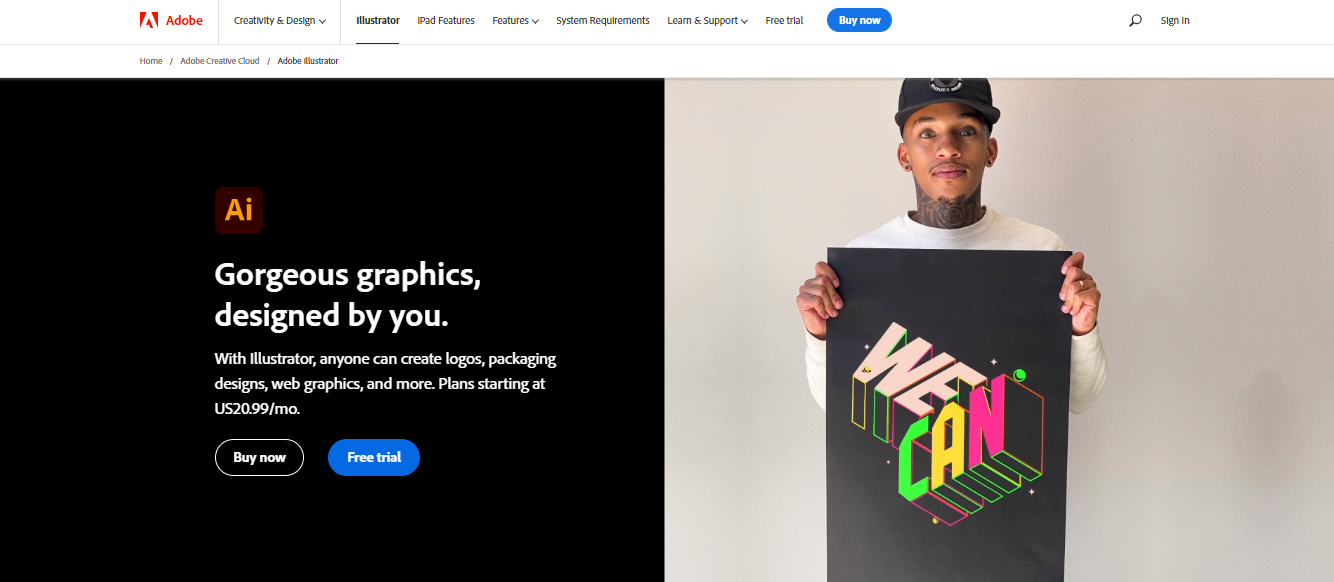
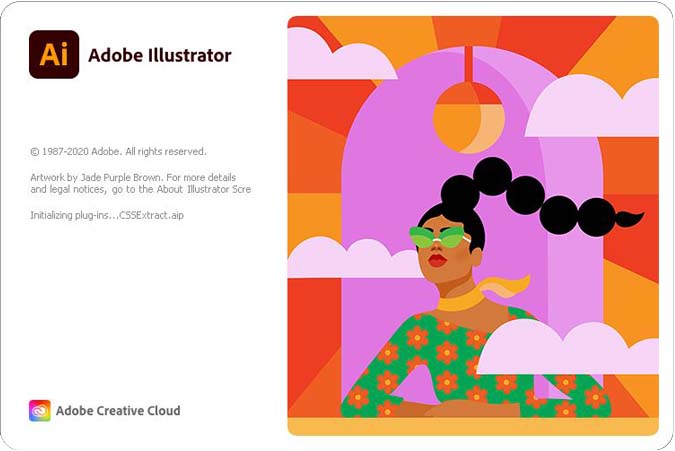
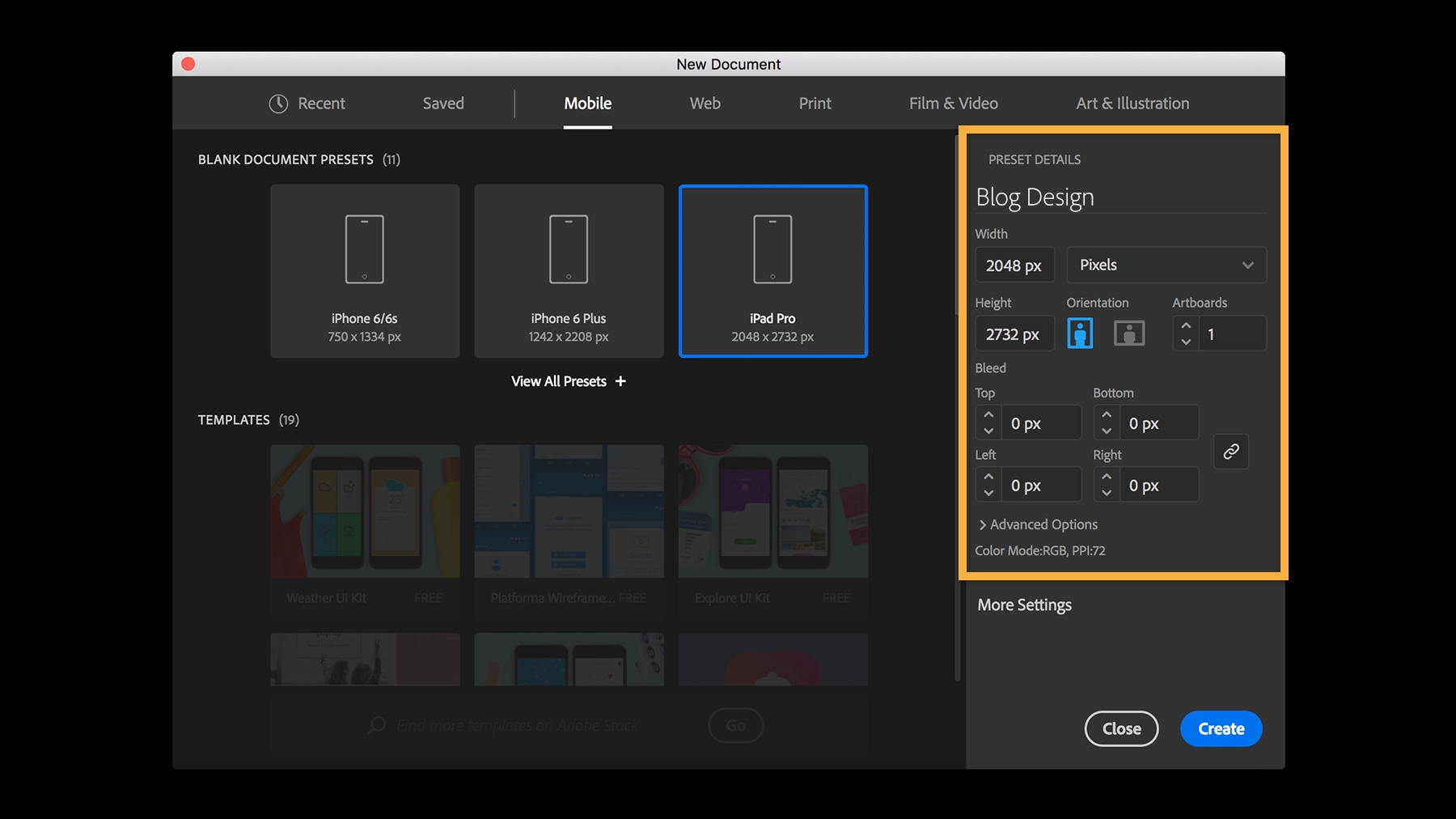

The ability to work with vectors is unparalleled on any other software that is present on the Market.
That the software is still a little expensive. I know it takes a lot to make a great product. But maybe the legacy users could get better pricing.
Designing infographics, brocures, graphics etc.
I can design just about anything I need for the client
I cannot think of anything I dislike about it at the moment it has come a long way since I first learned Illustrator
I have solved many problems such as recreating designs for clients; the benefits of certain adapting elements help
Adobe Illustrator gave me a lot of features for designing my vector art. It has many features we can use without much experience and knowledge. It provides many tools which help us to make good designs without much effort.
Adobe Illustrator is much expensive. Free trails also not more than 7 days. Another thing is users should have some higher level of ram to work with Adobe Illustrator. otherwise, the Software might be stuck.
I can design vector arts using Adobe Illustrator. For my web and mobile project, I design vector design using Adobe Illustrator. other than that designers can use Adobe Illustrator for creating CVs, Posters, Logos etc.
All its options are very useful. I like the pen tool specially. By using pen tool, u can create many shapes. You can make any illustration using this software.
Layer panel interface is very small in visibility. Also panels are not so big in thumbnail view which makes it little difficult to use.
Problems like making any kind of shape is resolved as i can make curved or straight line shapes easily and can fill any color. User interface illustration is made easy.
I do all my T-shirt designs with Adobe Illustrator and it doesn't disappoint. I love how precise is each line.
The Monthly price tag. But other than that it's awesome.
When using other software I constantly run into the same problem of having pixeled lines. With Illustrator my lines aren't made up of pixels. What I draw is what I get.
Adobe Illustrator is a powerful tool to create graphics! There are many features and options to create pretty much any graphic you need.
There is a learning curve to the program, and it helps to take a course or see demonstrations to learn the features. You also need to subscribe to Adobe Creative Cloud vs. purchasing a software program.
I was working on drafting logo ideas for a committee and Adobe Illustrator was the tool for the project! I was able to quickly create the graphics and share them with my colleagues.
Its features and tools help design in more detailed way
Cropping is not easy as coral draw whic is little disponting
As textile designer i use this for making fabric print files
If you're familiar with any of the Adobe creative suite of products, then Illustrator will feel familiar. I love that cross-compatibility among their products.
Although there are many shortcuts and tricks within the program, it can also feel overwhelming at times when trying to look for something - as there are so many menus and tools.
Illustrator allows me to design for the dimensions I need easily. I typically use it to create fliers for business promotion. Rather than use apps or one of the many websites to design, I can rely on Adobe to produce consistent, quality work.
Features galore! Where there is a will, there is a way with Adobe Illustrator. From making complex graphics for advertisements and emails to pumping out slick-looking name tags for employees, it can do it all.
Like most software, there is quite the learning curve, and it can be intimidating at times. With patience and focus, anyone can learn what they need and get great results.
We needed to create scalable vector files for a few different reasons. Using the full features that Illustrator has, helps with the wide range of compatibility to send the images and graphics made to our printers without the worry of compatibility issues.
This is easy to use and very user-friendly. I would rate the ease of use of this product as easy to use. However, there is a learning curve to use advanced or new features that are routinely added.
There are no dislike features or options in this software. I love this one. They have started video tutorials to help me catch up, which will help us reduce our learning time.
Every time there is a new release of the software, there are some significant changes in where things are. Reasons for Switching to Adobe Illustrator is the total value of offerings of the Adobe Creative Suite combined with Illustrator was superior.
It helps me to separate elements in a pdf. Easy to mask everything in one board. Easy to make poster and banners. The workspace is also user friendly.
The downside to illustrator is it gets slow when a heavy file is open. Other than that illustrator is very useful for graphic design purposes.
It helps me to create multiple artboards with different designs all in one ai file. Very easy to duplicate an entire file.
If you know photoshop it will be hell easy for you to use it and the best is all the adobe tools are similar and easy to understand
New updates system requirements i hate it keeps changing over times
Everything for vector images And best is we are using adobe illustrator for motion graphics in ae therefore there is no other competitor for motion graphics cause after effect only recognise adobe files and some default jpg but in quality jpg got lower quality
It is easy to learn the software. It is intuitive in the icons it uses for the tools. It is easy to learn with many tutorials built in. You can achieve a wide range of effects with it.
If you have never used vector graphic software, it can be hard to learn the pen tool. It doesn't always use the same controls as InDesign and Photoshop which makes it harder to transfer from those softwares to Illustrator.
I have been able to create amazing logos and layouts for posters, flyers, letterheads, and much more. It has streamlined my creative process to allow me to take ideas from my head and put them into the world.
It is a very great tool, and I like it for designing vector graphics for example, logos, business cards are created using this tool.
It have lots of features which may confuse you sometimes
It helps designing vector icons, logos, business cards.
I am Jex a proffesional graphic designer and logo, maker. I am starting graphic designing with Adobe Illustrator in 2019. I'm working on Adobe Illustrator with the logo design category such as Vintagelogo, Retro Logo, Badge logo, Vector Arts, Illustration, etc. Adobe Illustrator has been around since I started designing graphics. Anyone can buildup their career easily through logo design in Adobe Illustrator. I'm personally using Adobe Illustrator for a long time. So anybody can trust Adobe Illustrator.
Adobe Illustrator is best forever. I can't dislike Adobe Illustrator because it makes me have a better life. But Adobe Illustrator Premium pricing is not affordable for me and others. It's very costly. So hopefully Adobe company release Adobe Illustrator at a regainable price.
I solve my personal and client project in adobe illustrator. I solved my personal and client project in adobe illustrator still now I'm solving my client project such as vintage logo, retro logo, badge logo, hipster logo, brand logo, company logo, etc.I greatly benefit from Adobe Illustrator for creating logos and making money.
Illustrator is by far the best software for graphic design on the market. While it may be a bit daunting at first, it really helps to produce quality content.
The software can be a bit difficult to understand. It works flawlessly but some training may be required to make it fully accessible. I would like to see mini tutorials for each of the menu items
Internal and External ads were a breeze to design as well as posters labels and handouts for the different areas. Fully customizable work was able to be completed using this program
I most like how easily it integrates into the rest of the Adobe applications- I use it in After Effects, Premier Pro, and others. The new 3d funtionality is very interesting as well. Not much experience with it, but I like the little I've played with.
I wish the quick key commands were the same as other apps in the Creative Suite. I always have to think about what I'm hitting when switching between them. Not a huge issue, but still an annoyance.
I need something i can make quick changes in and those changes will populate across all the iterations of the file in After Effects, Premier Pro and anything else I have the file in. Illustrator does that for me.
The desktop app has been my go-to for logos and graphics for years. The iPad version has a drastically different UI but is excellent in its own way.
I've always felt the desktop UI was very dated and busy, but the iPad version is looking promising for the future. I would also prefer a desktop web app.
It's a great solution for creating vector graphics.
once you start is very easy and is compatible with other formats, easy to learn
3d should be better, is too simple, would be better with more options.
Logo creation, illustrations, other marketing material
I've been using Adobe products for so long that to me this software feels super easy to use. I love that once you learn how one of their pieces of software works, you can pretty much extend that to anything in their suite. Illustrator is my go to for vector graphics, which I like to use for academic posters and presentations that I know will be blown up to large proportions (you don't need to worry about images looking pixelated)
Nothing! I don't have a problem with Illustrator
I utilize it for my design needs. Vector graphics for presentations and academic posters which will be blown up/printed large. That way, I don't have issues with images looking pixelated/unprofessional.










