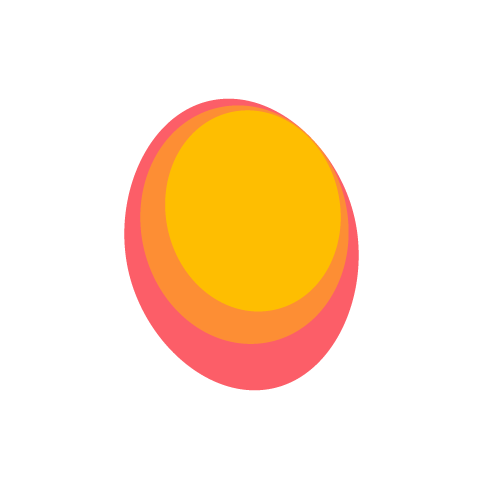The Best SEO Software of 2025


Did you know that Google’s algorithm relies on over 200 ranking factors to determine where to rank a landing page?
That’s why search engine optimization isn’t easy — even for seasoned SEO experts. However, if you have the best SEO tools in your back pocket, you can optimize your content easily.
SEO software helps marketers automate or simplify tasks that make landing pages rank higher on search engines. They can also serve as monitoring tools so that marketers know whether or not they’re hitting their objectives.
In today’s post, we’re sharing with you some of the best SEO tools you should consider using.
What Is the Best SEO Software?
Here’s a rundown of the best SEO tools this year:
1. SE Ranking

Best Overall

SE Ranking is an all-in-one SEO tool that specializes in keyword monitoring. You can use it to keep tabs on your website but you can just as simply use it to spy on your competitor’s SEO strategy.
It’s the best SEO tool on this list because of how it balances features and pricing. It can go toe-to-toe with the most expensive and feature-packed tools out there. But SE Ranking allows you to customize a plan, which makes it appealing to startups and small businesses.
SE Ranking is also great for marketing agencies because of its white label and reporting features. It has everything one needs to optimize a website for search engines.
Key Features
SE Ranking features include:
- Keyword Rank Tracker: Keyword rank tracking tool enables you to keep track of your keyword positions across search engines, geographies, and device types.
- Website Audit: Check your site for SEO issues and learn how to correct them.
- Backlink Tracking: Find broken links and review the status of each one.
- Keyword Research: Discover the right keywords to optimize pages for.
- On-Page SEO Checker: Evaluate specific landing pages to fix outstanding issues.
SE Ranking Pricing

SE Ranking’s pricing can be customized to fit your budget. Prices will fluctuate depending on the frequency on which rankings are checked, the subscription period, and the number of keywords to track.
- Essential: Starts at $18.72/month (billed annually)
- Pro: Starts at $42.72/month (billed annually)
- Business: Starts at $90.72/month (billed annually)
2. SEMrush
Best for Enterprise Customers

SEMrush is a one-stop-shop for everything SEO. Its list of features is comprehensive, making it ideal for large businesses and organizations. But SEMrush goes beyond SEO as it also provides its users with SEM and social media management tools as well.
This SEO tool seamlessly integrates with WordPress, Google Ads, Trello, and other popular marketing tools. SEMrush is regarded as one of the best SEO tools today and currently enjoys a stellar reputation for its outstanding features.
Key Features
SEMrush has a ton of features. Here are a few:
- Keyword Research: Generate and manage keywords for an SEO campaign.
- Competitor Analysis: Compare your site’s SEO performance against competitors.
- Local SEO: Optimize a website to compete against local businesses.
- On-Page SEO: Audit a website and optimize it for search engines.
- Rank Tracking: Monitor changes in the SERPs and take steps to improve your ranking.
SEMrush Pricing

- Pro: $119.95/month
- Guru: $229.95/month
- Business: $449.95/month
3. KWFinder by Mangools
Best User-Friendly Option

KWFinder by Mangools is a simple keyword research tool that’s ideal for marketers and small businesses that are just starting. It’s not as comprehensive as the other SEO tools. But if all you’re looking to do is improve your content by adding relevant keywords, KWFinder might be all you need.
This SEO software can find hidden long-tail and local keywords. And it also comes with a SERP analysis tool that helps users understand what elements Google users are looking at when visiting your landing pages.
If you’re looking for one of the best keyword research tools, KWFinder might be what you need.
Key Features
With the following KWFinder features, you’ll find a lot of keyword ideas for your strategy.
- Keyword Analysis: Shows you keywords with low competition for increased chances of ranking.
- Competitor Keyword Research: Gives you a list of keywords your competitors are using for inspiration.
- Search Volume and Trends: Highlights high-performing words and phrases based on historical data.
- Local SEO: Divulges long-tail keywords that work in a localized market.
KWFinder by Mangools Pricing

- Basic: $29.90/month (billed annually)
- Premium: $39.90/month (billed annually)
- Agency: $79.90/month (billed annually)
4. Surfer SEO
Best for Bloggers

Surfer SEO is a cloud-based tool & plugin that helps writers and site owners plan and optimize their content to get better search engine results. This content optimization tool gives its users suggestions on what keywords to use, article structure, the right number of images to add, and the appropriate word count based on analyzing similar content available on the web.
The idea is to apply these suggestions and get Surfer SEO’s content score of your article to as close to 100 as possible.
Surfer SEO also comes with a Site Audit tool so you can see what changes you need to make for your site to be competitive in the SERPs.
Key Features
- Content Planner: Pulls together all the relevant topics and keywords for you to use in your post.
- AI Outline: Uses AI to create an optimized outline for your to use in your post.
- Content Editor: Provides you with real-time feedback on how to optimize your content as you’re writing it.
- Page Audit: Gives an SEO audit of your site based on your target keyword.
Surfer SEO Pricing

- Basic: $49/month (billed annually)
- Pro: $99/month (billed annually)
- Business: $199/month (billed annually)
5. Serpstat

Best Budget Option

Serpstat started as a keyword research tool but now includes link research, PPC, and technical SEO features. It works the same way as other all-in-one SEO software but is more affordable than its competitors.
It’s the ideal platform for growing marketing agencies and businesses — especially those that are working with a limited budget.
Key Features
Serpstat gives users access to various SEO tools which include the following.
- Keyword Research: Shows you the SEO metrics for a particular keyword.
- Keyword Trends: Gives you a look at trending searches per region.
- Rank Tracking: Looks at the global and local organic search results and monitors your position.
- Text Analytics: Cross-checks the keywords used on a page against top SERP competitors.
- Site and Page Audit: Looks for technical issues across a website.
Serpstat Pricing

- Lite: $55/month (billed annually)
- Standard: $119/month (billed annually)
- Advanced: $239/month (billed annually)
- Enterprise: $399/month (billed annually)
6. RankMath
Best for WordPress

RankMath is the best SEO tool for WordPress users. With it, you can run a detailed SEO analysis without having to log out of WordPress. You can perform other optimization tasks as well such as customizing SEO settings, identifying which pages can be indexed, and editing your structured data.
This plugin also provides built-in suggestions on how you can improve your page for better search engine results. It seamlessly integrates with Google Analytics.
Key Features
RankMath is a great plugin that’s stacked with SEO features.
- Content AI: Provides AI-generated suggestions that you can implement to improve your search engine ranking.
- Advanced SEO Analytics Module: Brings data from Google Search Console to your WordPress dashboard.
- Google Index Status: Brings Google’s URL Inspection API data to your WordPress site.
- Rank Tracker: Tells you how your pages are faring against your top competitors.
- Schema Generator: Populates your posts with Schema Markup to provide Google with additional data about your content.
RankMath Pricing

- Pro: $59/year
- Business: $199/year
- Agency: $499/year
7. Ahrefs
Best for Backlink Research

Ahrefs is an SEO software that can perform competitive analysis, provide keyword suggestions, show keyword difficulty, and generate new keyword ideas. But more than that, Ahrefs does backlink research and it does it well.
By entering your URL, Ahrefs can check the quality of all of its backlink profiles. It’ll show what keywords are being targeted and which landing pages are delivering the most traffic. You can also enter your competitor’s URL. If you do that, you will see the keywords that they rank for and how much traffic their target keywords bring them.
Ahrefs claims to have the fastest backlink crawler in the world with a live backlink index of over 14 trillion links.
Key Features
Ahrefs comes with the following features.
- Site Audit: Audits your website and provides a list of actions you can take to optimize it.
- Site Explorer: Analyzes the backlinks of any website and their quality.
- Keywords Explorer: Finds new keywords that you could use to optimize your pages.
- Content Explorer: Shows you the top-performing content in your category.
- Rank Tracker: Gives you an idea of where your pages rank and how you’re performing against the competition.
Ahrefs Pricing

- Lite: $83/month (billed annually)
- Standard: $166/month (billed annually)
- Advanced: $333/month (billed annually)
- Enterprise: $833/month (billed annually)
8. Moz Pro
Best for Growth

Moz Pro is another all-in-one SEO tool that helps marketers scale their digital marketing efforts. It gives its users a sense of what their target audience is looking for and how they’re searching for that information.
This platform can do the same things as other SEO tools. It tracks keyword rankings, audits websites, provides optimization recommendations, and finds linking opportunities. Moz Pro can also generate custom reports that you can send clients.
Key Features
You can use Moz Pro to perform the following.
- Keyword Research: Makes it easier to discover the most relevant keywords and prioritize them.
- Rank Tracking: Tells you which of your keywords are delivering the best results for your site.
- Site Crawl: Shows you which pages suffer from technical SEO issues and lets you know how to fix them.
- On-Page Optimization: Scores your pages to let you know how optimized they are for organic search.
- Link Research: Does backlink research and handles link profile analysis.
Moz Pro Pricing

- Standard: $79/month (billed annually)
- Medium: $143/month (billed annually)
- Large: $239/month (billed annually)
- Premium: $479/month (billed annually)
9. Advanced Web Ranking
Best for Agencies

There’s a reason why over 24,000 brands and agencies choose to work with Advanced Web Ranking. This platform includes unlimited ranking projects and can be integrated with third-party reporting tools. It also simplifies competitor research with its side-by-side SERP performance monitoring.
It also has a great rank tracking feature where it draws SERP data from 4,000+ search engines. It too provides keyword opportunities for any of your SEO efforts.
Key Features
Impress your clients by providing them SEO data through the following features.
- Rank Tracker: Track your rankings on search engines like Google, Baidu, Yandex, DucckDuckGo, YouTube, and more.
- White-Label SEO Reporting: Creates white-labeled reports that you can send to clients.
- SEO Competitor Analysis: Informs you whenever new competitors are popping up in the SERPs.
Advanced Web Ranking Pricing

- Starter: $44/month (billed annually)
- Pro: $89/month (billed annually)
- Agency: $179/month (billed annually)
- Enterprise: Prices start at $449/month (billed annually)
10. Majestic
Best for Link Analysis

Majestic has gone out of its way to being one of the best SEO tools for link analysis. It’s even come up with its very own metrics for assessing link quality — Trust Flow and Citation Flow.
Majestic has a ton of tools that you can explore for free on its website through a live demo. You can even install its Chrome plugins for free to check out just how powerful it is.
Key Features
Here are a couple of features you can expect to gain access to when you sign up for Majestic.
- Site Explorer: Gives you backlink profile data of a specific page.
- Topics Report: Shows you the category of your website based on your backlinks.
- Compare Domains: Compares your website with up to 5 competitors at a time.
- Search Explorer: Performs a web search using your target keyword and shows you the results’ ranking factors.
Majestic Pricing

- Lite: $41.67/month (billed annually)
- Pro: $83.33/month (billed annually)
- API: $333.33/month (billed annually)
The Best Free SEO Software
What if you want the best free SEO tools? What are your options?
There are free SEO tools out there. And for startups and small businesses, these could be enough to get them started.
However, it needs to be pointed out that free SEO tools often have limited functionality. As you grow, you will need to upgrade to a paid platform to get access to the best data available.
Here are a couple of free SEO tools that you can try.
Google Search Console
Google Search Console has tools that measure site performance and traffic. You can also use it to find SEO issues on your website and fix them. It is also used by digital marketers to submit sitemaps to Google for crawling.
Keywords Everywhere
Keywords Everywhere is a keyword research plugin that you can install on Chrome and Firefox. It shows a keyword’s search volume, cost per click, competition, and trend data metrics.
SEO Software Buyer’s Guide
Are you shopping for SEO software for the first time? Do you know what you need to look out for?
Here’s everything you need to know when buying SEO software.
What Is SEO Software?
SEO software refers to tools that aid users with digital marketing. These can be installed locally on a computer or accessed through the cloud.
There are different types of SEO software. Some fall under the all-in-one umbrella. Software in this category contains different features that work together to make your site as competitive as it can be on search engines.
The other category is specialized software. As the name suggests, software in this category specializes in a couple of features. They may not be as functional as all-in-one tools. But they’re really good at the things they can do.
Specialized software also has the advantage of costing less than all-in-one tools since they can’t perform as many tasks. This is good since you won’t end up paying for services that you might not need.
What Are the Benefits of SEO Software?
Digital marketing can be challenging without using SEO software because you’ll need to rely on accurate and current data. This is not something you can acquire on your own.
SEO software is also used for monitoring progress. You won’t know how you’re stacking up against your competitors on Google Search results if you don’t use SEO tools.
Another great feature that some SEO tools provide is automation. You can focus on other marketing tasks knowing that your SEO tools are working in the background gathering all the data you might need to develop a marketing campaign. It makes research way more convenient.
It’s also useful for developing content ideas. If you find yourself running out of topics to cover, you can use SEO software to come up with new topics based on relevant keywords in your niche.
What to Look for In the Best SEO Software?
What makes a good SEO software? The answer to that will depend on whether an SEO tool can address your needs. But here are a couple of factors that you should consider when looking for the right tool for your SEO strategy.
- Features: Make sure you have access to all the features you’ll need to develop your SEO strategy.
- Pricing: Only pay for features you need. Find software with flexible payment options.
- Support: Work with a company that provides plenty of ways to get in touch with them.
- Credibility: You want to use software that’s widely respected by industry experts.
- Scalability: Find a tool that allows you to add as many members, accounts, or clients as you might need as you scale.
SEO Software FAQ
Here are some of the most frequently asked questions about SEO software.
Q: What Is the Best SEO Software?
The best SEO software is the one that’s able to provide all the features you need at a reasonable price. Only you can determine which software will make the most sense based on your use case.
Q: Can I Do SEO by Myself?
With the right SEO tool, yes, it is possible. Though you need to set your expectations. Even with the most powerful SEO tool at your disposal, doing it by yourself will take a lot of effort and time.
Q: Do I Need SEO Software?
Yes. You’ll need at least one SEO tool to gather data and find opportunities for growth. You’ll need a tool for even the most basic SEO task like keyword research.
Q: Can I use free SEO Tools?
Yes, but free SEO tools have limited functionality. That means you’ll eventually upgrade to paid tools to remain competitive in your space.
Q: How Much Do SEO Tools Cost?
Prices vary depending on several factors including its list of features and brand recognition. An SEO tool can cost around $100/month on average though there are cheaper options.
Choosing the Right SEO Software
Which of the SEO tools we featured do you think is right for your business?
While there are plenty of SEO tools to choose from, most of them will do you just fine. It really depends on what features you need and what you can afford. Your use case will also be a factor.
Ask yourself: What is my current priority and what do I need help with?
Here’s a reminder of what some of the best SEO tools have to offer.
- SE Ranking: This tool is the safest bet since it includes all the features you’ll need to rank on Google.
- KWFinder: If you’re just learning SEO, choose this tool as it is the most user-friendly option.
- Surfer SEO: If optimizing your content is the main goal, this tool is the best one to use.
- Serpstat: Choose this tool if you’re performing SEO on a budget.
- Ahrefs: Is backlinks your main concern? Then you can’t go wrong with Ahrefs.
Have you had any experience using any of the SEO tools we featured? Share your experience with us in the comments section. We’d love to know if we missed anything.
Related Products