Wp Rocket Reviews & Product Details
WP Rocket is a cache plugin for WordPress, recognized as one of the most powerful caching tools in the market. It offers an extensive range of options and automatic optimization features and can be easily used by experienced WordPress users as well as beginners. With WP Rocket, users can ensure website load faster, improve SEO rankings, and boost conversions.

| Segment |
|
|---|---|
| Deployment | Cloud / SaaS / Web-Based |
| Support | 24/7 (Live rep), Chat, Email/Help Desk, FAQs/Forum, Knowledge Base, Phone Support |
| Training | Documentation |
| Languages | English |

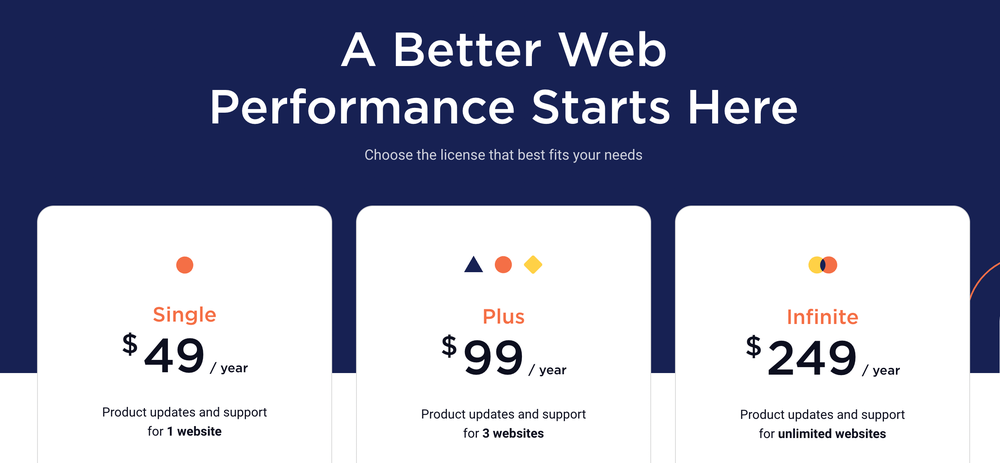
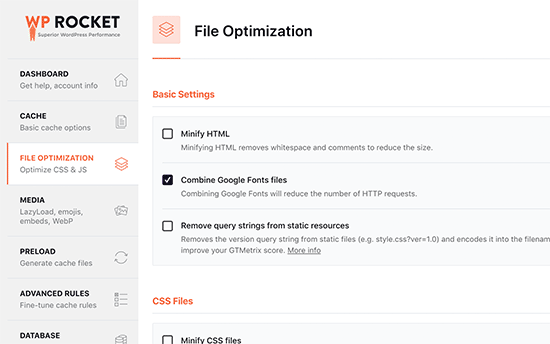

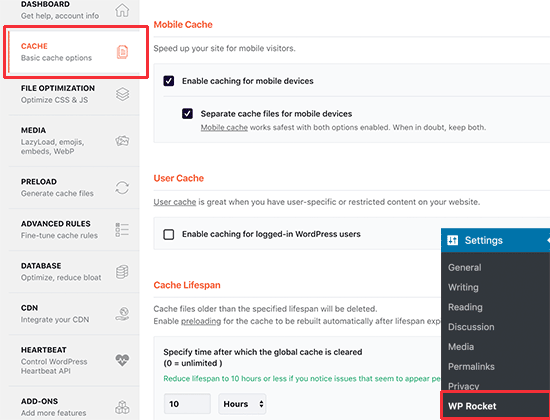

WP Rocket has many functionalities for website optimization. I like it because you automatically activate the basic optimization options upon installation, which is very convenient, because you can see up-front how it improves the speed of the website. I also like it because it has extensive documentation on setting up CDNs, allowing for closer delivery of website content.
This add-on is not available in a free version and it does not offer trial periods either, so users who consider it have to purchase the license in advance.
Previously, our website did not receive a lot of traffic, but over the years we increased our audience significantly, so our website started to be very slow. We decided to implement WP Rocket for cache optimization, so that we could save resources and the website would load faster to users. As of today, our website loads quickly thanks to this plugin.
- Set it and forget it customization - High (85+ and B rating) Pingdom and GT Metrix scores immediately after install - Good features added in updates - Works with every server type (Nginx, Apache, Litespeed) and PHP Configuration - Good for SEO - Better than WP-SuperCache and a lot of built in page speed optimization tools
- Some bugs introduced in updates that would be hard to spot normally - Core feature ease of use takes out some levels of optimizations for advanced users. - Was not as useful when we properly optimized the website to begin with - Pushes you to sign up for Rocket CDN and Imagify premium plugins. Support was iffy and we had better luck using the facebook group. It seems they are getting more support agents now and tickets are being answered somewhat faster than 48 hours. We found that downgrading was a better option than waiting on support in some cases.
Speeding up WordPress. Optimizing caching for high-traffic. Getting a higher GTMetrix, Pingdom, FastOrSlow, and Lighthouse scores. Speeding up our site helped us rank higher on Google organically. We rank and compete for some of the most important keywords. This didn't really affect our AMP pages though. Having a much faster loading website doesn't end with a plugin though and required us to move server providers, utilize CDN's and work with premium data centers to get the fastest loading website.
What I like the most about WP Rocket is that it offers a basic cache optimization options feature, which is very convenient if the advanced features that may affect your website are unknown. In addition, they have extensive documentation on the use of each tool or function. Another feature that I like is its wide variety of tools in terms of optimization, such as optimization for CSS code, database, image upload and more.
I dislike its price, since it is a very expensive program despite all the features it offers to improve the performance of a website.
With WP Rocket we get better loading performance on our website, since we have an e-commerce where there are thousands of products and the images were significantly slowing down their speed. Furthermore, we were also able to optimize the CSS and JS code to improve its loading speed on mobile devices.
One of the best thing about WP Rocket, when compared to other cache plugins, is how easy it's to set up the plugin first time. It's a very powerful tool. The caching option makes the site load much quicker; there is also an ability to preload cache, which makes the loading process even faster. You can customize the loading process by selecting which types of files to optimise. You can choose from CSS, JS, HTML and font files. My site usually got issues while trying to optimise CSS, but I have done all others. You can also combine the google fonts files into a single file to load faster. Other than the caching option WP rocket also offer some addons. First one is the lazyload which can improve the user experience. They also provide GZIP compression, Deferred Loading and Image Optimization. Another important feature of the plugin is its ability to work along with CDN services like MaxCDN and Amazon Cloudfront. you just have to set up the CDN and add the URL for it to work. they also offer plugin addons which include CDN services like Cloudflare, analytics like google analytics and Facebook Pixel and Security from Sucuri.
Image optimisation isn't good enough. The Documentation of the plugins isn't detailed as it should be and needs improvement. The support isn't good enough, they only have email support available which isn't fast enough for most of the users including me.
WP Rocket improved the speed of my WordPress sites by far, once set up you don't ever have to worry about it and I'm really happy with it so far.
WP Rocket is a Cache plugin for WordPress which helps you to speed up your website dramatically, thus improve the SEO scores and the user experience. the significant options available are the file optimisations, which enables you to compile and optimise your java; CSS files to load faster. It can also be used to integrate well with a CDN service which will serve the required data from a server, thus balance the load and better speeds. I like the Integration service with google analytics and google pixel to keep track of your website data. Last, one of the unique features, if found in WP Rocket, is its ability to roll back to the previous version of the plugin in case you run into some errors and break your site while updating it.
One of the major issues is that the plugin often conflicts with other plugins and caused many problems for me in the past, most recently it got problems with lazyloading and smush pro extension, and it took me a while to get the issues fixed and move on with my site. There is no proper documentation on how to integrate it with many CDN services, and I tried to use the Amazon Cloudfront and failed miserably as the whole site CSS run into an error, and I have to disable it eventually.
Wp rocket is an extension to the WordPress which will help you speed up your website by tweaking the CSS and Javascript files thus help you improve the on-page SEO of your site.
I bought WP Rocket about two months back. It is a great cache plugin to optimize your database, scripts, styles, and others to speed up your website. It also allows you to remove revisions, transients, and other garbage data from the site. Impressed with the plugin quality and planning to extend the license to use in multiple sites.
WP Rocket's customer support is not friendly. However, you can try and use the plugin on the WordPress website to boost speed and rankings. Just install and activate the plugin. That's it. WP Rocket will do the rest.
I was using W3 Total cache on all websites for the last many years. After shifting to WP Rocket, I can see some major improvements in the Google Pagespeed insights score and GT Metrix ranking.
Easy to use with a plethora of features. We also saw great results
Sometimes the large amount of features can be too much, when you want to do something simple.
Improved SEO and increased Page Speed
wprocket addresses core web vitals well...
WPRocket reduced the recurring customer discount from 50% to 20%. Without notice!
Speeds site load times.
WPRocket and RocketCDN do not deliver on anything they promise. This is by far the worst Caching and CDN available, and I wouldn't dare pay for it again. Compared to WP Super Cache, W3 Total Cache, Autoptimize, WP-Optimize or WP Fastest Cache, WP Rocket and Rocket CDN fall short in every metric. The price is NOT worth the product. I've tried many products available, and I would recommend WP Super Cache. I have over 20 years in web development and WPRocket is a laughable solution. At first glance, out of the box it looks promising, until you realize that your TTFB is taking 3-5 seconds for a first time visitor. If you run an Ecommerce site, BUYER BEWARE you will lose customers before they ever even have a chance to see your products. Many of the features of RocketCDN will break your site, such as removal of "Unused CSS" and minification of your JS. Unless you really know a thing or two about web dev and you want to spend hours upon hours of cleaning up after RocketCDN wrecks your site, I would advise you not to try it.
Anyone who isn't disillusioned by this plugin will realize their TTFB actually increases for first time visitors, and ecommerce sites using this solution are losing customers before they even get to show their products.
None. Customer service is non existant.
It made my website slightly faster for the first 5 days.
Today my website is getting 47/100 On GTmetrix; it is very slow to load. Absolutely terrible support; they have been ignoring me for 7 days.
They're not helping me, they are ignoring me.
WP-Rocket speeds up sites and (generally) doesn't break anything along the way. When something does break, there are dozens of settings to adjust to get things humming as smoothly as possible!
It is a serious pain in the butt to get setup fully, sometimes.
Mostly page load optimization and better delivery of HTML and CSS to users.
This plug in can make your web site faster, lighter and friendly user, automatic cache cleaner.
Nothing so much, because is made for what it need
finally my wordpress website don't need to make manual clean to make faster page charge.
WP Rocket is an amazing WordPress plugin that can improve the site speed if configured rightly. It also integrates all the latest features in terms of performance, lazy loading images,java script, HTML, CSS and JS files. WP Rocket comes with a debugging tool. In order to know how to find the URLs which needs to be excluded, you just need to run WP Rocket debug tool and the rest will be taken care.
WP Rocket plugin costs more than other WP plugin tools.
WP Rocket plugin helps to load the web page very fast, so whenever visitors visit the site, they immediately get the fast, cached version of the page.
Ease of use. Fair price. Works extremely well.
I dislike that it's not easy to implement all of the options. You have to make sure it doesn't break your site. One option at a time!
Site slowness
It's a wonderful cache plugin which helps to improve the website loading speed, SEO ranking and also reduce the file size so that it can be easy to download and provide portability.
Most of the things are perfect with this plugin but it when I use it I am unable to see update notifications on my dashboard and also it doesn't cache the sub pages.
It solve the heavy loading of the website, it also optimize the files, media and database so that it easily load on the user interface and helps to become websites fast. It also helps you to improve the SEO ranking of your site.
The automatization of the cache tasks: no other plugin is able to to it best
the critical css may be optimized further
wp rocket solved all the problems related to the optimization of the code. When set good, the gtmetrix is always around the 90% that is veery very good
Real speed improvements with very little work to get it up and running. I much prefer it to Total Cache and other options
It's a little buggy at times and there are elements of the infrastructure that don't appear to get any speed benefits.
Our site was very slow. Largely due to a legacy template. We used WP Rocket to get around these problems. The speed improvements have improved our Google search rankings.
I like that it was easy to set up and that their support team is available for any issues. I was able to get it at a discount and renew at a discount which was a plus.
That I have to renew each year, I wish it was a one time paid product.
Speeding up my website. I use it to cache my website and lazyload my images.
Minimal conflicts with existing plugins and saw site load times reduced by 80%.
Had to wait for latest update to optimize my database, so had two plugins - but now have just WP Rocket.
As we added more and more content (over 100k) the site slowed, as we monetized, the site slowed; as we added rich media, the site slowed. WP Rocket saves us a tonne of management time by optimizing for us.
Quick installation and auto-configuration out of the box.
Saw very limited improvements in my site speed performance, even after adjusting all of the recommended settings.
Limited site speed improvements.




