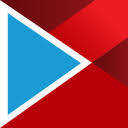VEED Reviews & Product Details
VEED is an online video editing platform designed to simplify the process of editing and producing videos. It offers a wide range of tools and features, including trimming, subtitles, filters, and effects, enabling users to create professional-quality videos directly from their web browsers without the need for specialized software.


| Capabilities |
|
|---|---|
| Segment |
|
| Ease of use |
|
| Deployment | Cloud / SaaS / Web-Based |
| Support | Email/Help Desk, FAQs/Forum, Knowledge Base |
| Training | Documentation, Videos |
| Languages | English |

I like the auto script and Voic over part
it should add more elements in order to add graphics like videos, images
simple use, I use it to make subtitiles
I implemented VEED last year and it was very easy to sign up. The easy subtititling and translating text incorporated to videos. I use it daily.
Very unstable across the aboard, unfortunately. It goes down too much.
Easy subtitling and translating of subtitles for videos.
VEED's biggest upside it how easy it is to use. It doesn't take a long time to figure out what everything does, minimal instruction needed. Customer support when needed is also fairly speedy. It also has everythng I need frojm video editing software and even features I've yet to use.
It can be incredibly sluggish at times. I also wish there were a wider varitey in terms of style, such as fonts for subtitles.
VEED helps me edit my videos so that they can look exactly as I'd like them to look, especially for social media. I do the bulk of my editing on a seperate software program but in order to make sure my work is visually consistent I use VEED. To help resize my videos, add colour and subtitles.
its simplicity. I don't have the time to edit videos in traditional platforms, that's why Veed is so great. It does what i need with saving time.
As i see VEED as the Canva of the videos, i'm missing more templates and stickers. Moreover, copy pasting from one project to another is still missing.
I don't need to master video editing, Veed does it for me.
Veed is very easy to use. The tools are things that I can utilize for my content. One of the best things are that I can eaisly make amazing recordings
I wish that Veed had a livestream option.
I havent had any recent issues with Veed, so this is not really a question of which I can answer
Best AI subtitle automatic generating software with lots of useful stock videos and stock images and I like the sharable link to get feedback from the clients without downloading the file
It would be nice if they also allow to crop the video in the software without it directly goes and plays according to the frame resolution and highlighting subtitles should have more options.
It is helping me to solve generating subtitles for recaptured video to create youtube shots and Instagram reels And also able to edit the subtitles the timeline and the text.
AI creations and tools to edit videos number of features
logging in and the immediate follow up emails from your sales team
reducing learning curve into AI
VEED has some great easy-to-use features that are hard to find on other video editing apps, like an easy button to clean up audio (reduce background noise, etc.). I like that there are plenty of graphics and high quality stock photos/videos available. I think it would be a pretty accessible app for someone who isn't too experienced with video editing. I love how fast it is, and how you can share an account with multiple people on your team who need to access the same video (which takes a bit more effort with Premiere Pro).
I find it irritating to move clips around. Many times when I try to drag a video/audio clip up/down to a new line or backwards/forwards, it refuses to go — for no reason. It takes multiple tries just to move it. I also like to highlight multiple clips to move, but it seems that other unrelated clips will randomly highlight as well, resulting in clips getting moved that I didn't intend to move. Overall, it's a bit of a headache and takes a bit more time to do than with other apps like Premiere Pro.
VEED is an easy-to-use video editing software that many members on the team can use at once. It's a quick solution for finding high-quality stock videos and music to use in product demos and company introduction videos. It's useful for a small tech company that doesn't have a huge budget for filming original content, helping us to still create amazing videos.
- It is very easy to use VEED. The automatic subtitle feature is lit. - There are many other advanced features like removing background noise from the video, and sound effects and all of them work just perfectly.
The video editing process is laggy sometimes.
Editing videos is literally very simple using VEED.
The tool I used the most was to create auto captions
Fine-tuning the captions and subtitles is not easy and glitches.
Auto captioning long videos made it easier for me instead of typing out the text
As someone whose main job is not producing videos but who nevertheless needs a really simple editor to make videos for work, this is very easy to use and find my way around.
Because it's web based it can glitch and you can lose your work. I also really want to provide subtitles for accessibility for my followers but because I have a British accent (quite a generic one), the auto generated subtitles are often wrong, they also can't seem to tell the difference between a noun or a verb for altered spelling (ie practice/practise).
I do need video content for social media and for my app, and VEED allows me to edit the videos quite easily (with a little bit of computer literacy but no video editing expertise).
automatic translation of subtitles. that's all
very expensive for automatic translation of subtitles.
automatic translation of subtitles
I LIKED the clips feature which allowed you to record a video then quickly break it into smaller clips by highlighting the transcript. Unfortunately, this feature was removed with little heads up.
The product is buggy. The live support is okay but the overall communication from the company is poor. Their help center is poorly maintained. They make product changes without telling their customers. Overall a bad experience.
Veed helped me quickly edit longer videos into smaller social media clips. The template feature combined with the clips creation feature allowed you to quickly turn a podcast into social clips, for example.