

Quickbase Pricing Overview
Quickbase Alternatives Pricing


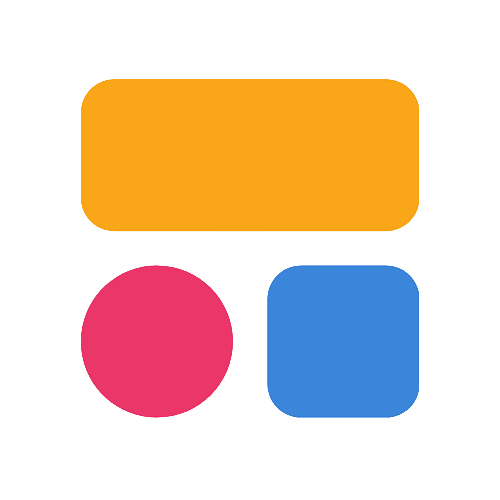
Quickbase Pricing Reviews
It provides my organizations with the flexibility to create tailored solutions to meet their unique needs without requiring extensive coding knowledge. The platform also provides a rich library of templates and pre-built applications that serve as a starting point for new users like me, saving time and effort in application development.
The pricing is typically based on the number of users and the complexity of the applications, which means that costs can increase as the user base or application requirements grow. This pricing model may pose a challenge for small businesses or organizations with limited budgets, as it can potentially become cost-prohibitive for them to fully leverage the platform's capabilities.
Process Automation: Quickbase allows you to automate repetitive tasks, reducing manual effort and freeing up valuable time for my company employees. With Quickbase's intuitive interface, I can design and deploy custom workflows tailored to my organization's specific needs. Data Centralization: Quickbase served as a centralized hub for all my data, eliminating the need for disparate spreadsheets and multiple software applications. By consolidating information within Quickbase, I got a comprehensive and unified view of its operations, leading to better decision-making and increased data accuracy.
The QuickBase team itself is the best thing about the product. They're always available and always willing to help. They even helped us evaluate what use cases are a good fit for QuickBase implementation and which are not. Quickbase has evolved over time into a platform that we are unable to live without. It is a productivity booster for our teams and we've been able to pass on many benefits of the platform and its low-cost low-code features to our numerous clients as well.
The platform lacks a fresh and an enhanced user experience especially from UI perspective. All you can do so far with the platform is change its color however client needs have gone way past this feature and an ability to synergize with client's branding requirements is the need of the hour. QuickBase needs to pull up their socks in this area and provided enhanced UX capabilities.
Quickbase being a LCNC platform helps us build back-office applications for our customers and internal organization as well in quick turnaround, low cost, low maintenance fee, and has helped us achieve faster and higher productivity. Quickbase scores high on our cost-benefit analysis and therefore a go-to platform for productivity achievement. We've deployed QB in HR, Supply Chain, Finance and Accounting, Insurance, ITSM etc.
Quickbase lets me customize the entire app to my needs and specifications. Whereas other services similar to Quickbase offer the same idea, they do not let me do what Quickbase does. I feel like this is my page that houses my information. And that makes me feel like a valued customer.
The table size limit. I understand that this is a SQL limitation on behalf of Microsoft, but I do have a need for greater than 500 MB per table. Also, when I use Grid Edit, it needs to be able to fire Form rules. This is a must!
All of my files and information is centralized and we can all be on the same page at the same time. Not only that, we are able to all track the records at the same time. It's made having everyone on track so much easier and better.
I find QuickBase pipelines and javascript support very useful for developing applications. Quickbase reports make data analysis very easy for the users. The customer support is also very supportive.
I feel the cost of the services are bit high, and apart from that, I also found some inconsistencies while using the pipelines in the long run. The usage of the field in a pipeline cannot be known using the field usage tab, which navigates to cloud pipes, and we have to check all the relevant pipelines for the field. I feel this can be made easy by directly navigating to the respective pipeline from the field usage.
The use of QuickBase can easily overcome the problem of automating data management. Pipelines, Actions and Formula fields make good souces to manage and analyse the applications' data effectively.
Quickbase overall is user friendly with clean UX/UI. The ability to generate reports, forms, and tables are neccessary to keep business on track. Customer service is top notch and there is an entire web community willing to assist with feedback. Most issues can be resolved by reading through the community feedback.
Least helpful is the similar to what I like. Customer service is great but they are only M-F. The web community is great but it is time consuming to research. For the cost, it would be a better platform if someone was designated to help get the data up and running. At this point, I definitely needed a raise in pay to cover all the hours I put in. Instead, the web community and support tickets are in place versus paying an additional freelancer to assist. It took our business a better half of a year to get up and running due to lack of time in my schedule to research, understand, and implement. Back ups of data when needed can get tricky if it's the weekend and you didn't do a manual save. A version history would be wonderful to see.
It will benefit our business by collecting customer data, service history, equipment data, quotes and initiating a job board. We had planned to utilize pipelines as a problem solver but it seems to be more of a problem than a solver.
We are early in the process of joining the Quickbase community, but so far it has been exceptional. My client has tried using many other systems to run their business and all had limitations with an exorbitant cost. Quickbase has been reasonable pricing with multiple pricing models depending on the need. They also were willing to give us a monthly period with their development team before signing a contract to provide proof of concept. So far, any idea I have pitched to their team for an improvement to my client’s systems has been possible and not just them saying it, they have shown me a quick mockup of the concept each time before we even started the paid few months. Quickbase is like having an open canvas to paint in your company’s needs. Want to have a new CRM, you can paint that. Want to have a live data model that you currently do in Excel, no problem. Want to code in features that Quickbase doesn’t natively support, it allows multiple code languages to be used for customization. It may be a working jack of all trades that allows for mastery level success.
At this point, we haven't experienced many downsides as the software should accomplish each of our needs while replacing many other programs. It appears easier to use than the multiple other software we have tried to this point, but I will update this after we have more time in development.
It will be running my clients shop quote to cash. We are paring it with Quickbooks for the easy integration, then all the features Quickbooks is lacking will be implemented in Quickbase through the API. This will allow their manufacturing, assembly, shipping, sales, finance, and field tech teams to all be in one integrated system that operates the unique way they conduct business.
development agility, application mobility
prices. when you are developing an application, and you want to have more functionality. They charge you the following
concentrate workflow of different lines in one application
I like how easy it is to relate tables to one another. With a few clicks I can be in a form modifying fields from a related table.
I dislike the time it takes to modify anything. I feel like I'm ten steps behind of where I am in my head compared to where I actually am in my browser. I realize this is a program that is completely online and thus subject to internet speeds, but our office has constant 25 mps so running Quickbase smoothly shouldn't be a big deal.
We're using Quickbase for time cards, invoicing, pricing and sales, jobs, and contacts. More recently, we've started building PDF forms that hold and sort information gathered from Quickbase through the API.
