

Podia Reviews & Product Details
Podia is comprehensive online platform that empowers businesses to sell digital goods online. From digital courses to online learning opportunities, Podia is known for its ability to host online courses with unlimited files and videos, as well audiobooks, and PDFs. The platform can also integrate with popular software such as Zapier, and apps like MailChimp, Google Sheets, YouTube Live and Zoom. The platform is available with a free 14-day trial.


| Segment |
|
|---|---|
| Deployment | Cloud / SaaS / Web-Based |
| Support | 24/7 (Live rep), Chat, Email/Help Desk, FAQs/Forum, Knowledge Base, Phone Support |
| Training | Documentation |
| Languages | English |
Podia Pros and Cons
- Unlimited emails and analytics
- Communicate on live chat to your clients
- Free community to grow membership
- Earn passive income from video recordings and webinars
- Beginner-friendly user interface
- Customer support needs improving
- The pages have only recently been SEO-optimised
- Students won’t be able to filter products from the storefront page because the backend doesn’t allow you to categorize products
- Instructors won’t be able embed their courses on their own websites or pages because the platform doesn’t offer custom embed codes
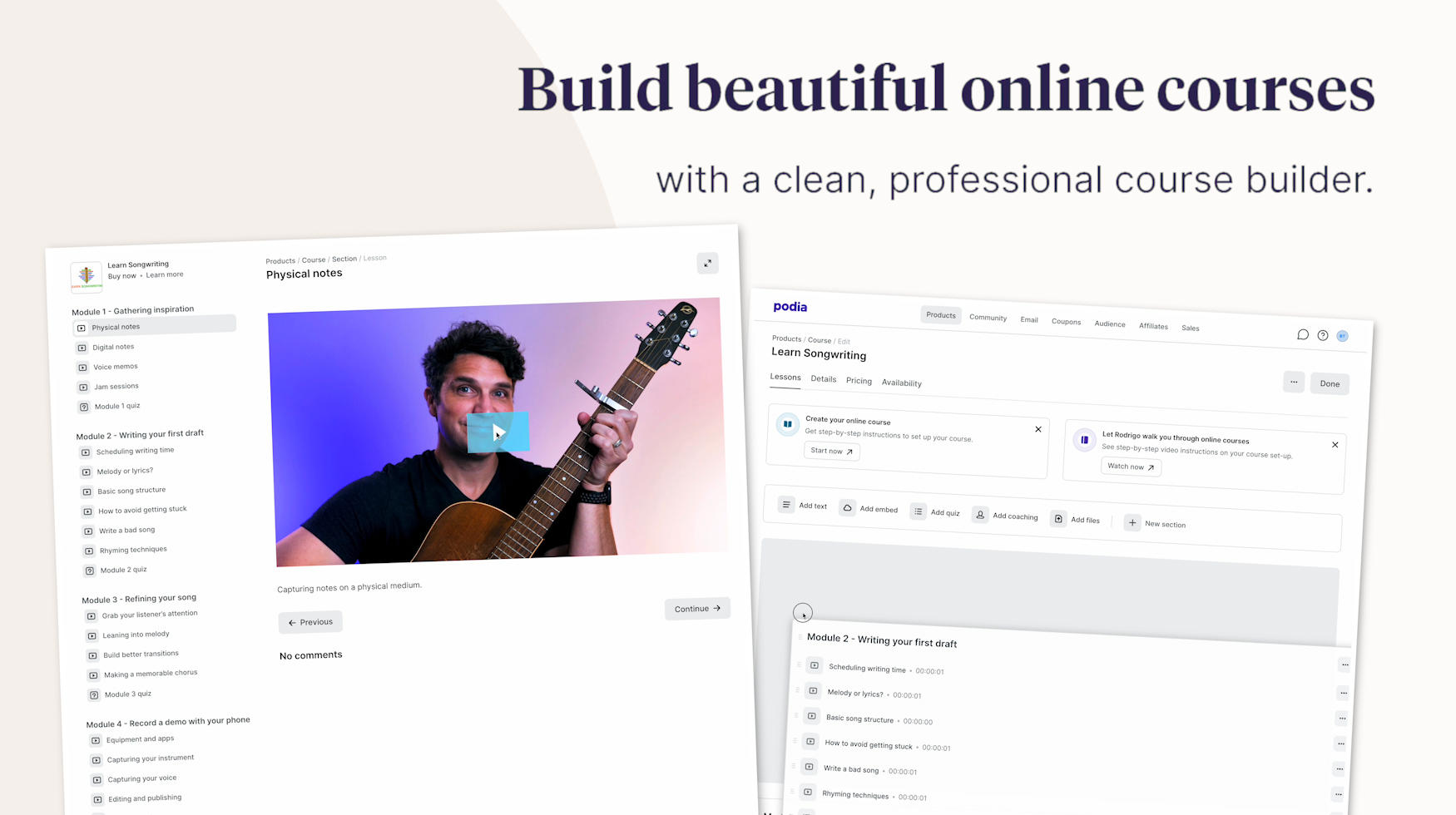
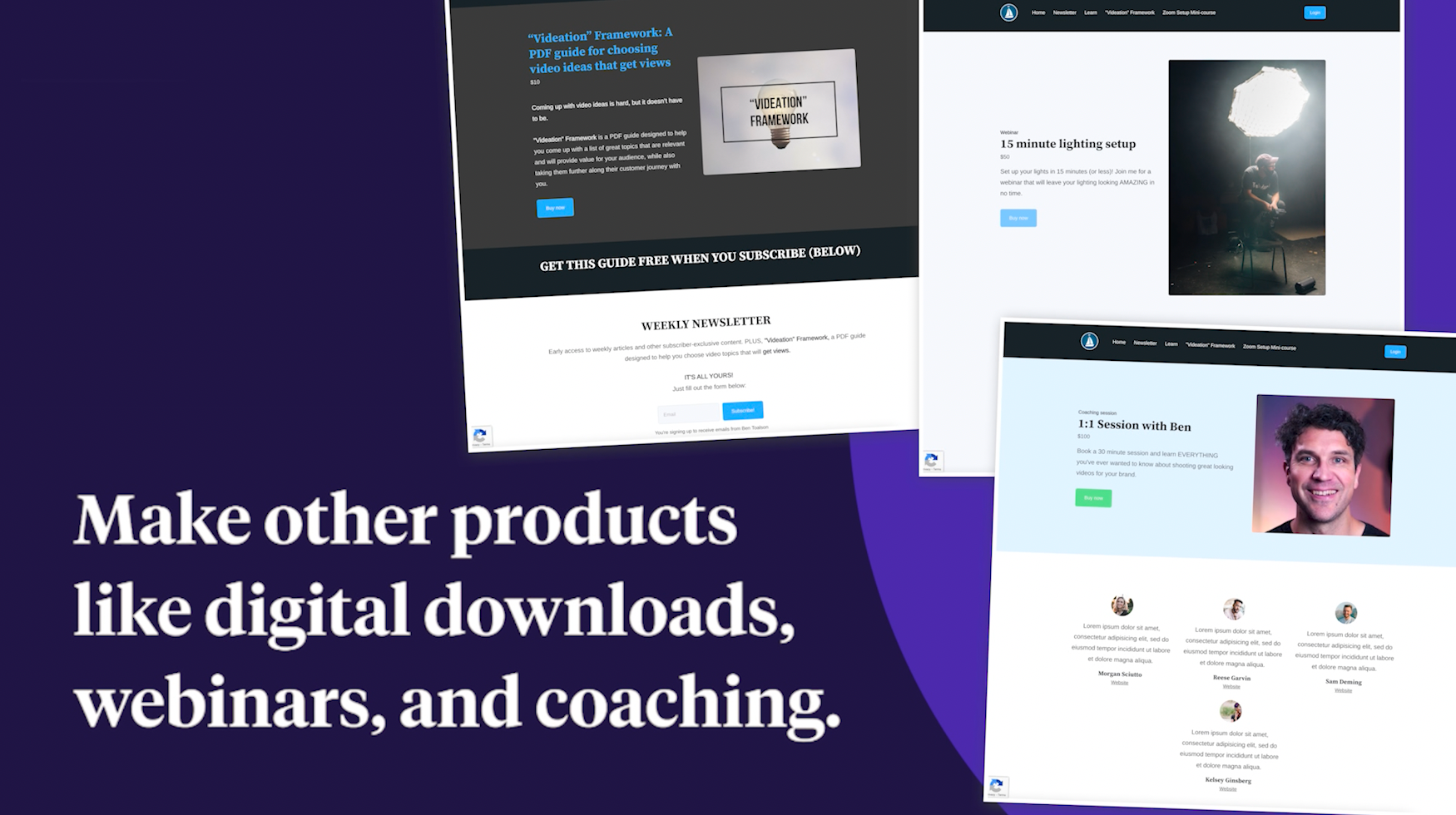
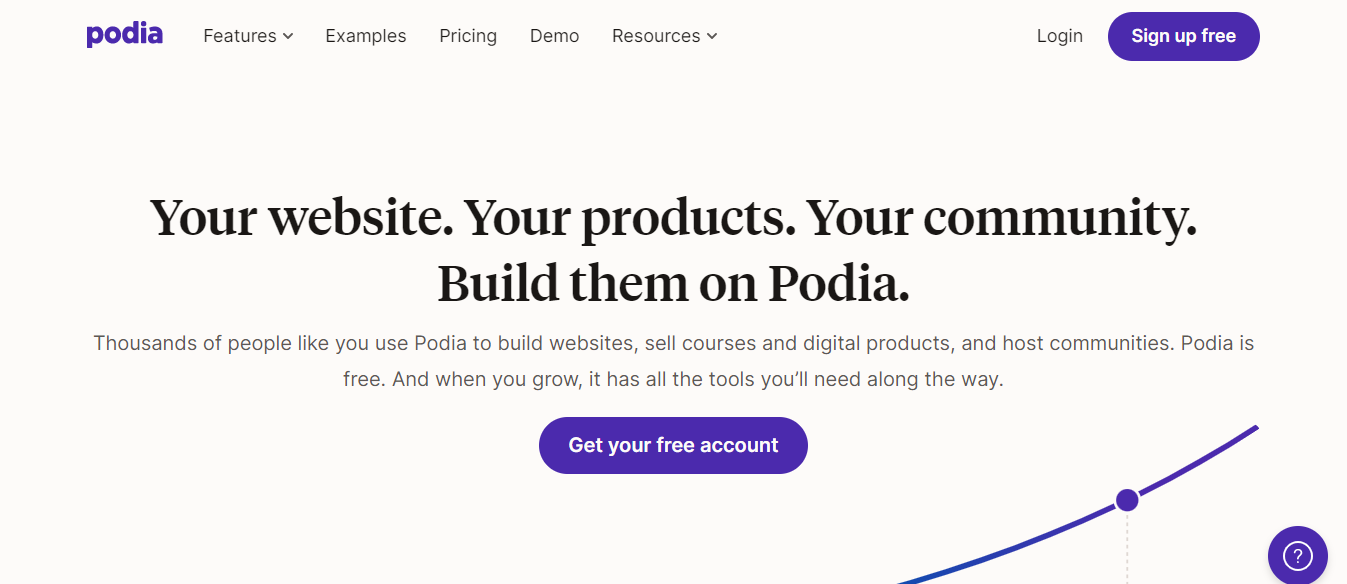
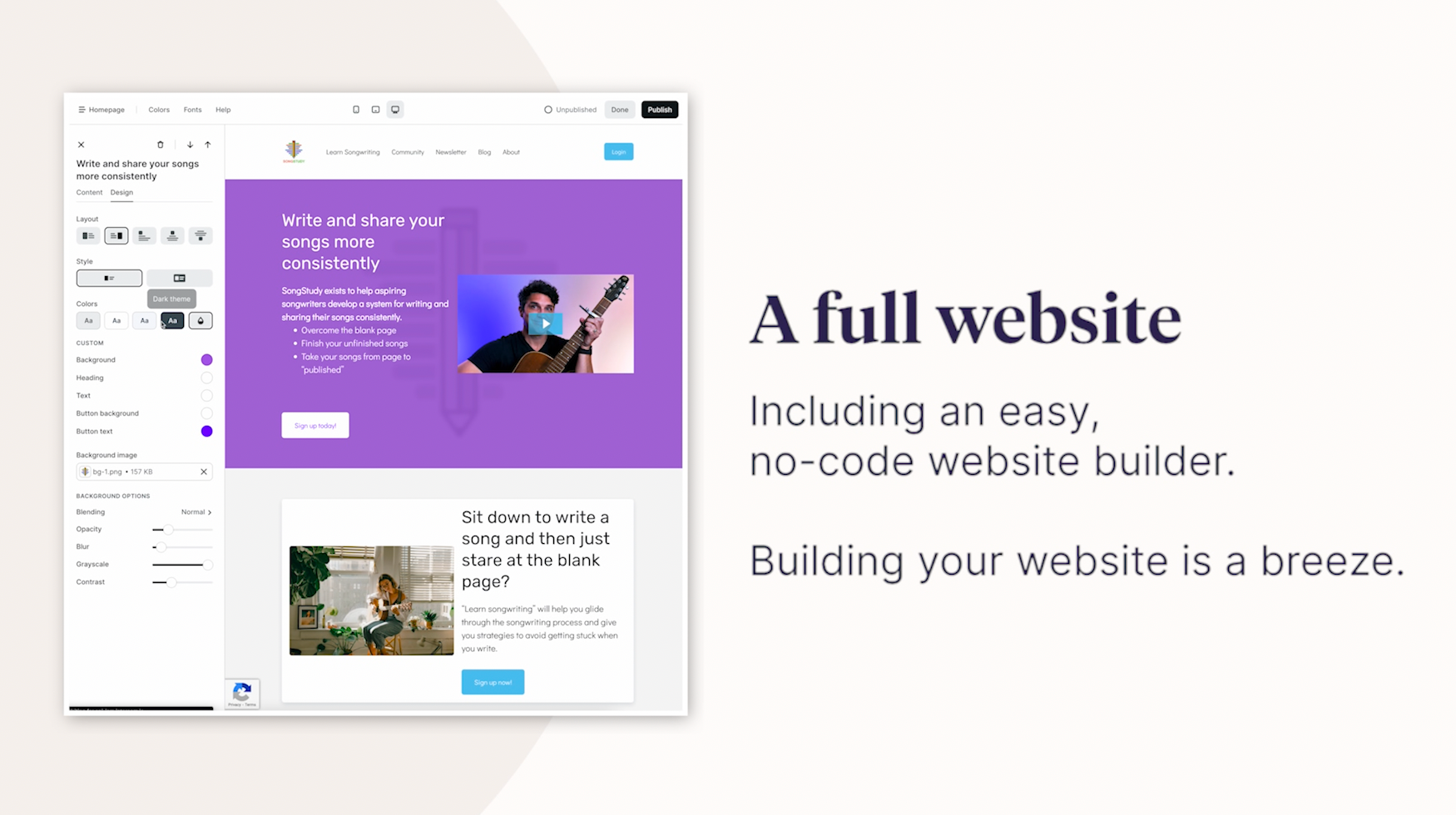
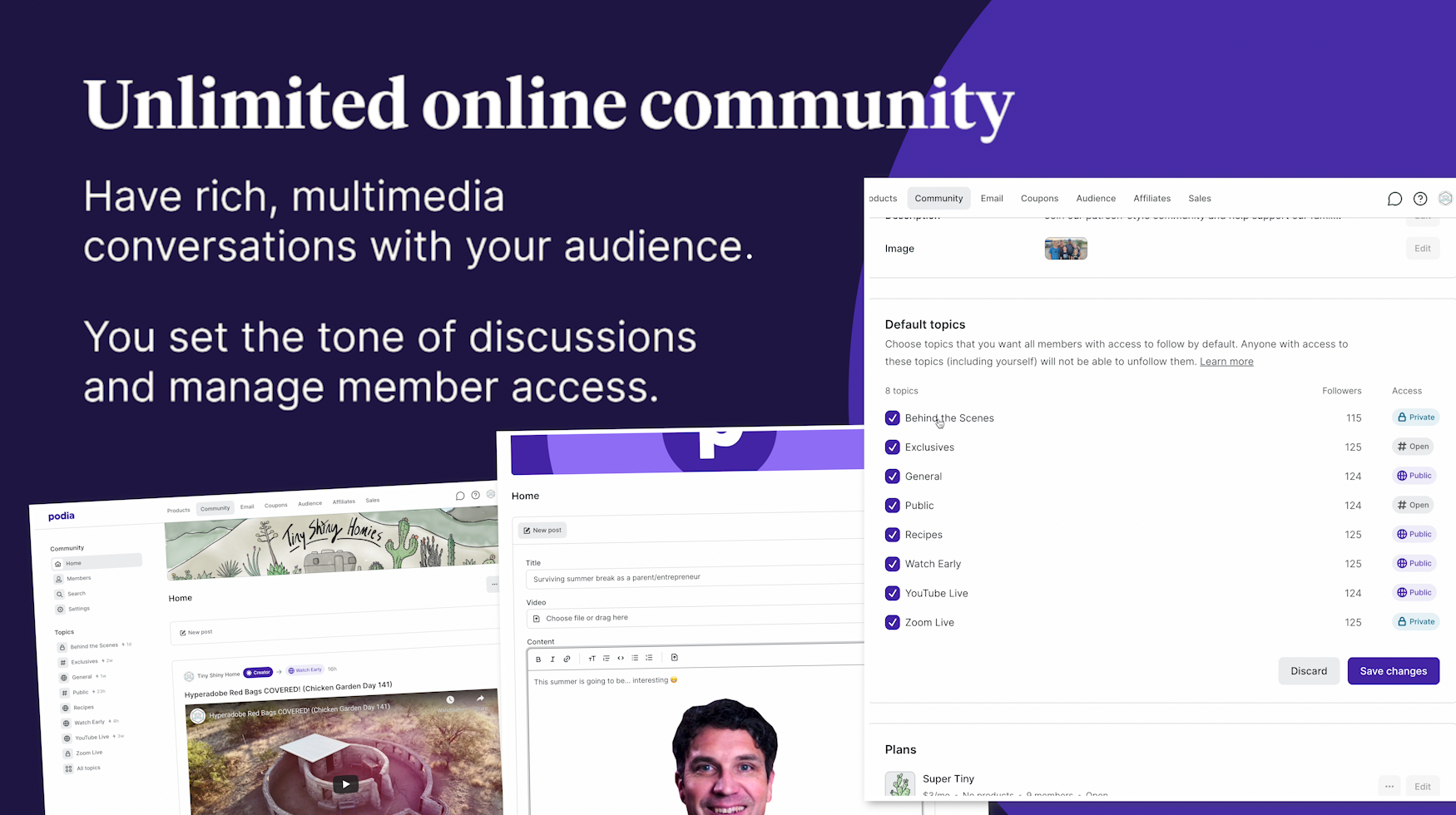
Do you want to create and sell online courses, but you’re not ready to invest time and money in 12 different tools? Podia might be just what you’re looking for.
It’s a comprehensive platform that can help you set up a successful online business without too much technical knowledge or money. But it’s not a perfect tool. In this Podia review, we’ll cover what it can do, and whether or not it’s good for you.
What Is Podia: A Quick Overview
Podia is one of the best all-in-one tools for creating and selling online courses and other digital products. It has plenty of features to help you build communities, promote your products, and reach a global audience. Podia’s core service – course creation – is complemented by a bunch of indispensable features like:
- Support for creating your own community
- Live chat feature for your clients
- Affiliate marketing support
- Email marketing suite
- Seamless integration with other online tools
If you want to sell digital products without too much hassle or tech knowledge, Podia is a solid choice–especially since it has a solid free plan that lets you easily learn the ropes of the platform.
Background on Podia
Podia was launched back in 2014, it’s headquartered in New York, and it has a very clear mantra: creators first.
They focus on building tools that actually help creators, which is a great direction for any online business. It’s also the reason behind their name. Podia is the plural of “podium,” which is what the platform will presumably help creators hop on.
But is this “creators first” mindset anything more than clever marketing? Can creators actually climb on the podium with this platform? Let’s dig in.
Getting Started with Podia
When you sign-up for Podia, you’ll choose what features matter the most for your business:

Your choice determines the layout of the main dashboard. You’ll get a checklist with the first steps to set up each functionality you picked.

This checklist is really useful. You get a video guide on how to set up any of the features and links to support articles that can help you get started. Besides these, you also get a general video guide showing you what Podia can do. You can watch all of them straight in your dashboard:

So even if you’ve never used a learning management system before, and even if you’re not that tech-savvy, you can hit the ground running with Podia. If you need more guidance, you can also join Podia’s community of creators, or get in touch with customer support. Just note that live chat is not available all day.
Podia is really easy to get started with. And that’s impressive considering how many features it has. Creating an online course is not a walk in the park, so it’s great that Podia removes any friction you might have with tech. It lets you focus on the creative part of the process.
Key Features
Podia’s tool stack is well-rounded. It does sacrifices some control to keep things swift and intuitive. But it has everything a fledgling online business needs.
Course and Product Builder
The course builder is Podia’s core feature, and it has a pretty nice flow. You first choose what kind of digital product you want to sell:

And then you get a ton of guides, dedicated walkthrough videos, and support articles to set everything up.
The course creation process is very straightforward. You just need to add lessons, give them a name, a description, and upload supporting files.
Podia lets you upload all types of files. So you can organize your course however you want with external materials. You can also add quizzes, embed files, or schedule coaching sessions throughout the course.

Podia also supports drip content delivery, so it’s a pretty solid course builder.
Granted, other platforms like Thinkific or Teachable feature more lesson types, like audio, presentations, or surveys. So there’s a little more wiggle room there. But Podia’s exhaustive file support usually makes up for it.
You can also preview your lessons at any time in the course builder, which helps you deliver experiences tailor-made for your audience.

But we would like some more analytics about students. As it stands, you only get basic details about your members or sales. And although there are workarounds (uploading your video somewhere else and then embedding it into Podia), the tool could really benefit from more data analysis.
Site Builder
Building a site with Podia has a very similar workflow to creating a course. You start by choosing what you want to build:

And then you answer a few questions about your site’s identity (logo, header, etc)
Podia’s page builder is decent. It’s very easy to use, but customizable enough to give you some control over how your content is displayed.

Most of these are straightforward page builder options, like resizing elements, filling in metadata, or formatting the page text. But there are some welcome surprises. For example, you can add buttons to most of the pre-built elements, like paragraphs or images. This makes it very easy to create CTAs and improve conversions.
The page you’re working on is very easy to preview, and you get a lot of options for editing your background image:

All of these options are intuitive. Even if development is not your cup of tea, Podia can help you whip up a site quickly.
But the builder does have its shortcomings. For starters, you can’t add any custom CSS. So even if a page looks good, all sites created with Podia have a very similar structure and design.
Moreover, you don’t have any page templates or pre-built blocks that you can drag into a page. These are extremely useful for anyone that’s not a developer but needs a site built for cheap. And they’re pretty common in modern page builders, even free ones. It’s surprising Podia doesn’t have any.
Marketing and Sales Features
Podia’s marketing and sales features are impressive, especially if you get the Shaker or Earthquaker plan. They’re filled with useful tools, so let’s cover each in turn.
Podia’s email marketing is up to the market standard. You can use it to create simple responses, a single broadcast, or even automated drip campaigns. Some form of email marketing is pretty common in most online marketing tools. But where other tools skimp on features, Podia has a useful email creation suite:

It’s a rich-text editor. You can add images, links, Tweets, and plenty more. Unfortunately, you don’t have any option to change the typography. And there aren’t any templates for emails, so Podia falls a bit behind popular email marketing suites. But like the site builder, it’s a passable tool. And you can use it to communicate with 250 contacts for free, so it’s a good deal.
So is the live messaging feature. It’ll display a live chat icon on your site, so your audience can get in touch at any moment. You’ll get notified whenever someone sends a message, which makes it very easy to convert promising leads.
Unfortunately, the feature is only available in paid plans, just like affiliate marketing and embeddable checkouts, other amazing tools. Affiliate marketing can help you establish lucrative deals with brand ambassadors, and embeddable checkouts can be integrated into other sites.

These are great ways to monetize an existing blog or site, without having to learn how to use complicated tools like WooCommerce.
Lastly, you can also use Podia to create coupons. These are super useful to promote your products, and run discounts.

Unfortunately, they’re only available from the Mover plan onwards. So if you want Podia’s best marketing and sales tools, you’ll need to pay up.
Integrations
Podia has tons of integrations that mix it seamlessly into your existing stack. These include integrations for event scheduling, funnel management, analytics, and payment processing.

In some cases, these integrations are crucial. You get limited analytics from Podia, so Google Analytics and Facebook Pixel integrations are essential. Unfortunately, no integrations (bar from PayPal and Stripe) are available in the free plan.
Community
Creating a community with Podia is easy and worthwhile. It won’t be a complex members area, but it’ll have everything you need to engage your students.

You’re in charge of the topics people can post about, and what access different members get based on the plan they’re on.

It’s also very easy to add a new topic, manage existing members, and brand the community with unique headers and images.
If you know your way around Discord, that’s probably a better option. Just as easy to use, yet more customizable. But if you think your audience will appreciate having the course and the community in the same place, Podia’s community tool won’t disappoint.
Podia Use Cases
Podia has tons of features. So as you can guess, there are a lot of use cases for this platform. Let’s go over the most popular ones.
For starters, you can sell courses. It’s their core offering, and it’s pretty decent. It could do with more analytics, but it’s a good no-code solution for small and medium businesses.
Podia is also a good choice for complex online products made by low-tech businesses. The platform can’t replace a WordPress and LearnDash combo. But if you’re not tech-savvy, and you want to sell courses, downloadables, and coaching sessions, Podia is a good pick.
You can also use the platform to test the waters. You won’t create killer sales pages with it. But you can whip up a rudimentary funnel in a day or two, send it to a focus group, and see how it performs.
Lastly, Podia is a good choice if online courses are just a small part of what you do. You can set up the course here, and embed a checkout page on your other sites.
Podia Pricing

Podia has decent pricing. It has no fees on any of the paid plans, and it’s very scalable. Depending on your existing tool stack, you save as much as $1,000 when switching to Podia.
A single tool like ActiveCampaign can set you back $70 per month. With Podia, you get a viable alternative, along with a simple page builder, course creation, and useful marketing and sales features. All for as little as $33 per month.
Not everyone will save hundreds of dollars per month when signing up for Podia. But it’s worth calculating how much you spend now, and how much of the slack can be picked up by Podia. You might be surprised.
Unfortunately, Podia’s most useful features are locked behind a paywall. Affiliate marketing, chat support, integrations, and upsells are not available in the free plan. You can’t even publish courses and coaching products with the free version. You can only create them, and take them public after you make your purchase.
So the free plan is more limited than you might think. But it’s still very useful to see if Podia is for you. For clarity, here’s a roundup of its features:
Free – $0 per month:
- Full website
- Email marketing
- Community
- 1 download
- 1 coaching product
- Draft courses
- Draft webinars
- 8% transaction fee
Mover – $33 per month:
- Everything in Free
- Chat support feature
- Unlimited downloads
- Unlimited coaching
- Unlimited courses
Shaker – $75 per month:
- Everything in Mover
- Unlimited webinars
- Affiliate marketing feature
Earthquaker – $166 per month:
- Everything in Shaker
- Priority support
Summary of Podia’s Pros and Cons
| Pros |
Cons |
|---|---|
|
|
Podia isn’t perfect. The lack of advanced site customization will bother advanced users. And the limited analytics make Podia a pain to use if you like to improve your conversion rate at every turn.
But in our opinion, the pros outweigh the cons. You get a solid course builder, an all-in-one solution for creating and selling digital products, and it’s all a breeze to start with.
Podia Alternatives: Which is best?
Thinkific, Teachable, and Kajabi are all great alternatives to Podia.

They’re easy to use, and at times slightly more customizable. If you’re looking for more control over your course layout, you could check out Thinkific and Teachable. If you want a professional and scalable platform, Kajabi is a decent pick.
And if you need the smoothest experience, a good price, and no fees on your sales, stick to Podia.
Is Podia Worth Your Money?
If you’re looking for a solution that requires a minimal learning curve to sell online courses, Podia’s a fantastic choice. It’s very easy to get started with, and it has all the options you need to make the most out of your digital products.
As you’ve seen in this Podia review, it’s not on par with popular page builders or email marketing tools. But it’s a jack of all trades that won’t let you down. See for yourself– they have a free plan.

The management abilities are extensive and the interface can be easily figured out with no tutorial
I didn't dislike much about the program. The price is a bit high depending on what you need.
I'm able to host online courses and manage every aspect of them in the same place









