

GoDaddy Website Builder Reviews & Product Details
GoDaddy Website Builder is a web-based platform that allows users to create and publish websites, regardless of their technical expertise. The platform features a user-friendly interface that enables users to create an account, select a design, and use an integrated editor to add images and text. The level of complexity and functionality of the website can be customized as per the user's preference. The platform also includes e-commerce capabilities, such as product listings, coupons, shopping cart, shipping and multiple payment options.


| Capabilities |
|
|---|---|
| Segment |
|
| Deployment | Cloud / SaaS / Web-Based, Mobile Android, Mobile iPad, Mobile iPhone |
| Support | 24/7 (Live rep), Chat, Email/Help Desk, FAQs/Forum, Knowledge Base, Phone Support |
| Training | Documentation |
| Languages | English |
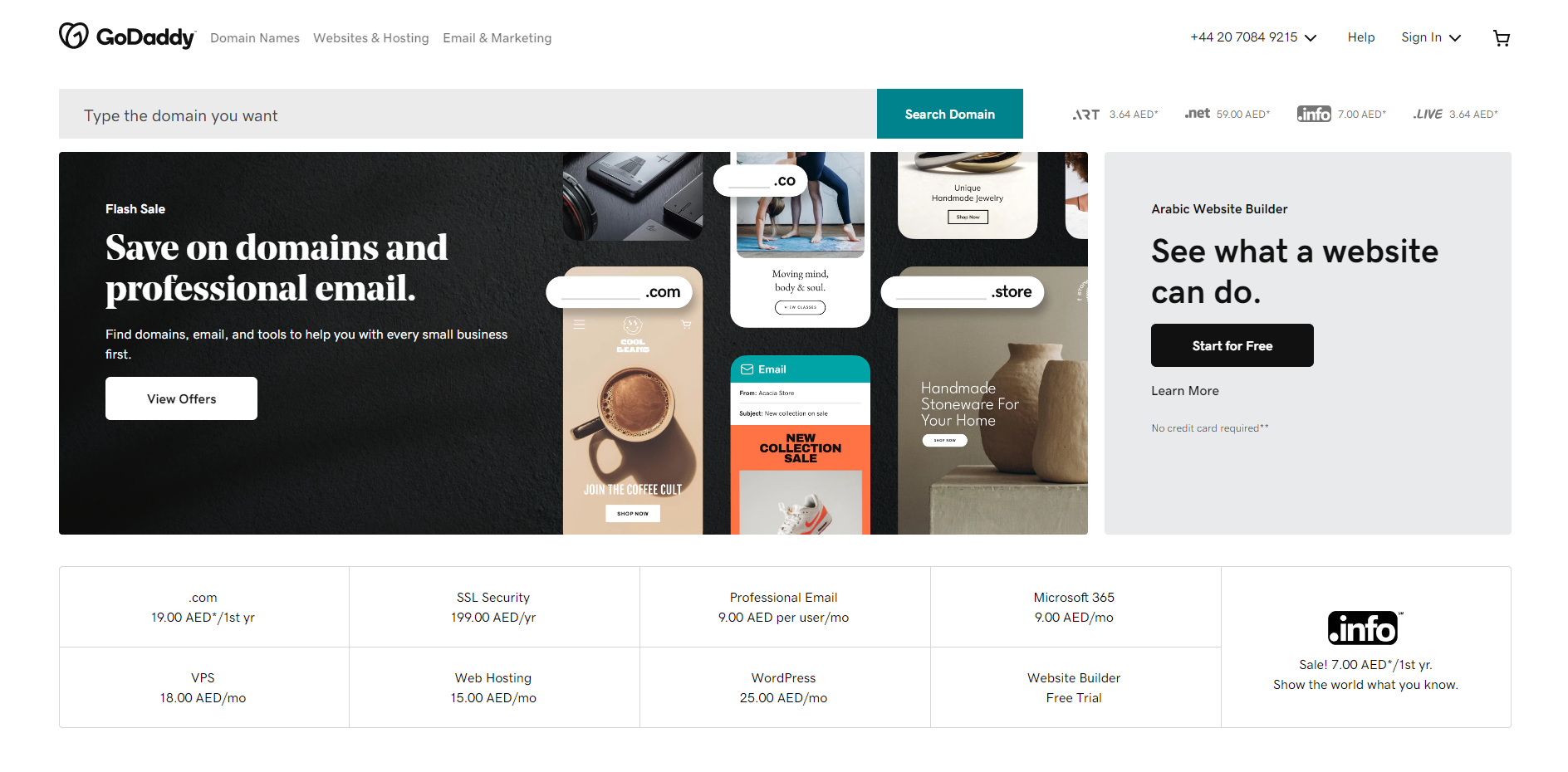
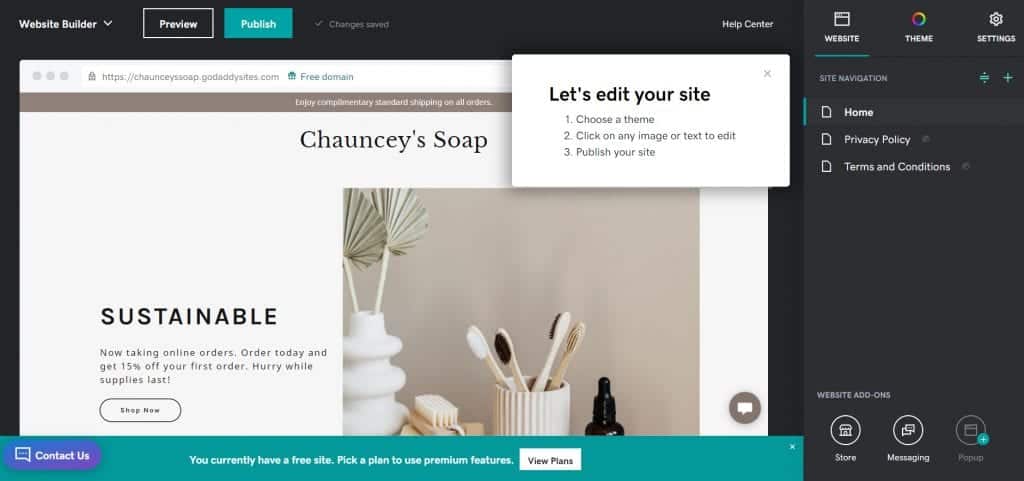
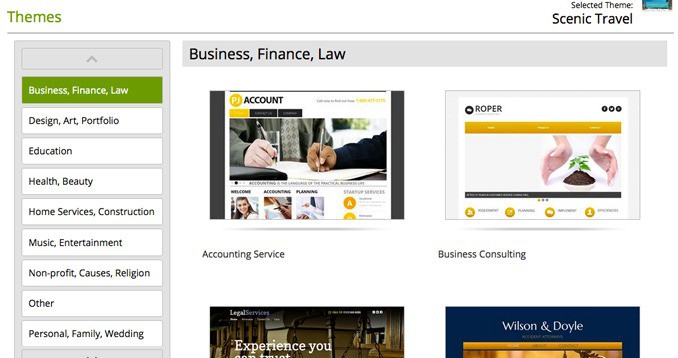
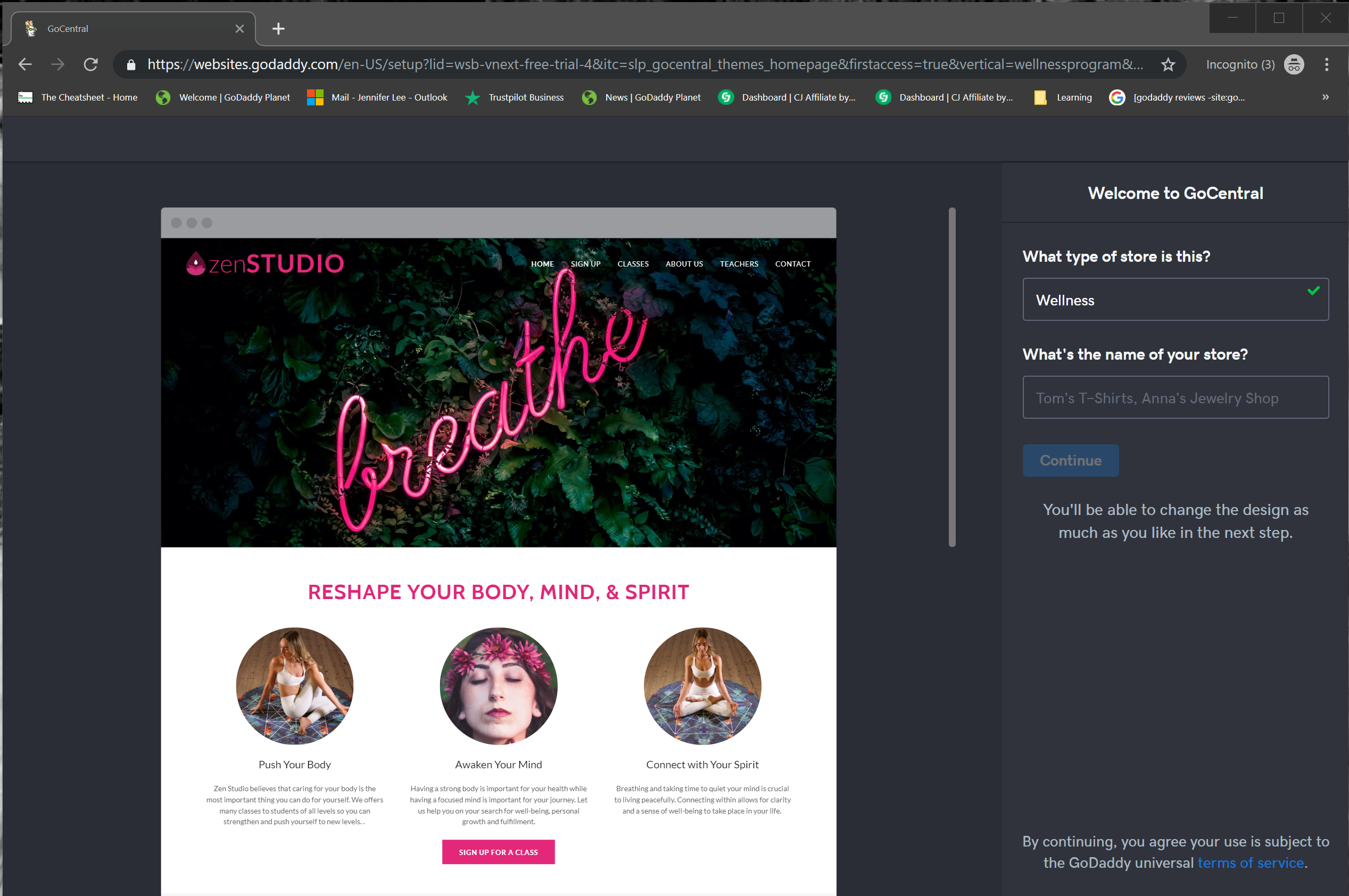

It is easy to setup, you get many template options to get started.
It's on a little expensive side as compared to other alternatives like Wordpress which is free.
It solves a big problem for one page simple website requirements instead of hiring a freelancer.
1. It is very easy to use 2. The UI is well designed 3. There are ample number of web components available which can be used to build the basic structure of your website well 4. Tight integration with godaddy domains is great 5. It serves its purpose of allowing non programmers to build website easily
1. Not very customisable 2. Lack of options for security implementation 3. A bit costly
1. Quick website development tool to make a portfolio website of our research group
The most helpful part of Go Daddy is that it is easy to navigate their directions to create your site; this makes it very easy to use their platform several times.
The downside of using this product is that there is no live chat support, and that would be helpful to have questions answered as they emerge, so I don't have to take breaks while building my website.
I am solving technical issues by creating an online brand and location for my customers to ask questions and find resources related to my brand and other products as well as build a community.
It's super easy to use! I was able to add content easily.
Not much- It was a little bit to learn how to manipulate everything, but ended up being easy to use.
I am trying to keep a family blog that is separate from my work.
All the features and functionalities are quite intuitive. Very easy to use and instructions are quite understandable. I don't have any design experiences or website experiences but I did manage to create a new website (and impressed my manager).
The HELP is not helpful. You need to lean on the support of the community. And unless you pay, the free trial's help section is mislinked and always redirected to an error page. Which is funny for a website builder service. Too few templates and not that flexible for customization. Many websites will turn out to be the same.
Building a quick website for a new launch product. This is only a trial so we dont want to invest much yet. So far GoDaddy is the most affordable.
Go Daddy's website builder is very user friendly and easy to use. There are a ton of pre-built templates to get you started. They are sorted by category and cover many industries. If you need to change fonts and colors you can also do so. Easy to add images. Excellent customer support.
There is not much that I dislike with GoDaddy website builder. A domain is not included in the cost so you would have to pay for one separate. However the cost is low to do that. If you are an advanced user in web design then this product is not for you.
Not solving any business problems. Using it to market our business and products.
It's extremely easy to setup and use. It's straight forward and to the point which is perfect if you need to knock out a landing page quickly. I highly recommend it only for that. Not ideal for huge sites unless your info is basic and you use a template.
You can't do alot of custom work but it's meant to be easy. I recommend it for landing pages or very small websites. Tech savvy clients love it since it's very easy to use!
Knocking out small projects extremely fast. Overall an hour of setup and design. Some clients only need the most basic elements and this is the tool for that.
It's pretty easy to navigate and tech support is always available. They can help fix any little issues you may have.
You have to wait on hold for a long time just to speak with someone and it doesn't seem to matter the time of day you call.
great website without the high cost of someone building it for you
Was able to put up a landing page in less than 15 minutes using my own photos plus their stock photos
It was only Free for 30 days although I own 6 domain names and pay extra for privacy etc.
Was taking a business course for building a business plan and needed to have a landing page up quickly.
I like there pricing packages and their excellent customer service.
I think the website developing aspect can improve
They offer smart line that is really beneficial to having your business lines coming in straight to mobile phone without giving out your number.
Best thing about GoDaddy is its pricing and WordPress Hosting is fast, secure and includes installation, free backup and auto updates. One of GoDaddy's best hosting packages
Domain manager opens a separate window – and feels weird… like the domains are off- and Email ,chat support , phone support are not up to the mark.
This is a life saver. You never know when your server crashes or website messes up or get hacked/deleted. With daily backups you can restore it.
It is very simple to set up and easy to use. I was able to set up a site in a few minutes.
There was not really anything that I disliked about this.
I have realized that I am able to create a professional website with a very simple tool. This has saved me hundreds in web manager costs.
super fast and easy, nothing that other site builders do not have. easy forms and ability to upload photos.
it is a form, so not a ton of variations. but again super fast and easy to build a very basic site or get slightly fancy.
i needed to put up a site quickly, in one day and have it have a certain look. We were able to do this with ease.
It is very easy to build website without knowing much about coding
It is little complicated for a beginner.
It decreases time to build website
One thing I liked the most is itz simple UI and easy to use
The thing I don't like here is the theme and SEO control is also less
I am building a side personal project and the benefit from this is it is simple and easy to use for normal day to day person.
Even a novice at website building, like myself, can put together a professional product to present to their clients.
The Microsoft interface is confusing to me. I already use MS365, and my email and settings are in a funk because it continues to push me to GoDaddy instead of my paid for MS365 account.
I can have a cohesive website considering my lack of expertise.
Surprisingly great customer service and an easy-to-use template.
Trade-off with the template is inability to customize, but for a quick and good-looking website, it's a great option.
If you need a site up quickly, this is a good option.
Amazing customer service for any issues. Minimal hold time, and everyone is very knowledgeable about how to use the builder, payments, account issues. A pleasure to work with, truly.
Not as customizable as some other website builders. Does not show center of page or when items are in line with each other. Hard to ensure things are evenly spaced.
It is incredibly easy to insert a new page, add buttons and images, and add text to pages. Creating a cohesive color scheme can be difficult since you have to consistently copy and paste colors for each individual page.
I like how I'm able to use all of my GoDaddy products in one space. I typically use GoDaddy to buy web addresses. I like having all of my tools in one space versus jumping from platform to platform to create a site. If you are not familiar with coding, it can be difficult.
It's not as user friendly as some of the competitors. Some tasks I'd like to complete become difficult based on my experience with coding. After watching a few videos on YouTube, it becomes easier.
Again, it's nice to use the platform to build websites when I purchase the web address from them. I like having all of my tools in one space versus jumping from platform to platform to create a site. If you are not familiar with coding, it can be difficult.
It is a decent server for hosting a basic website. It is inexpensive. It has some helpful tools for starting a site for those wanting something basic.
It’s a bit challenging to update something that’s already been done on a website. Editing has been challenging.
Web presence. It’s pretty easy but we are finding updates more challenging as time goes on.









