

cPanel Reviews & Product Details
cPanel is a web hosting control panel designed to help users simplify website and server management for web hosting providers and website owners through file management, database management, email management, and security features.


| Capabilities |
|
|---|---|
| Segment |
|
| Deployment | Cloud / SaaS / Web-Based, On-Premise Linux |
| Training | Documentation |
| Languages | English |
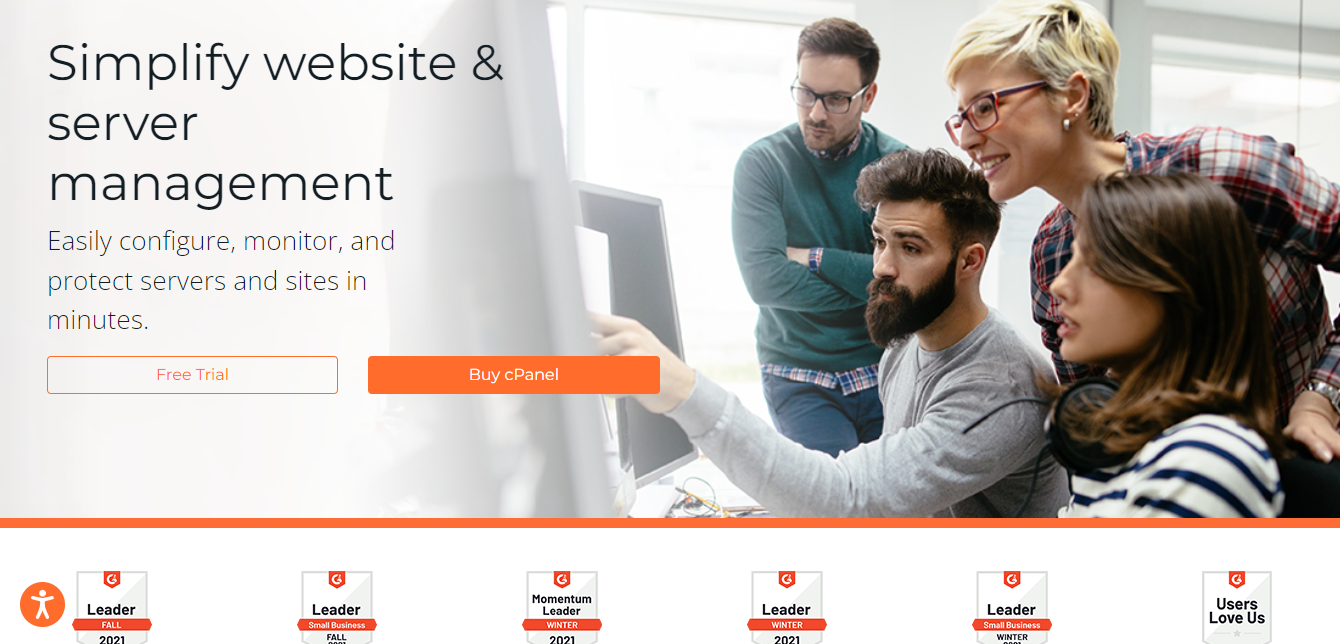
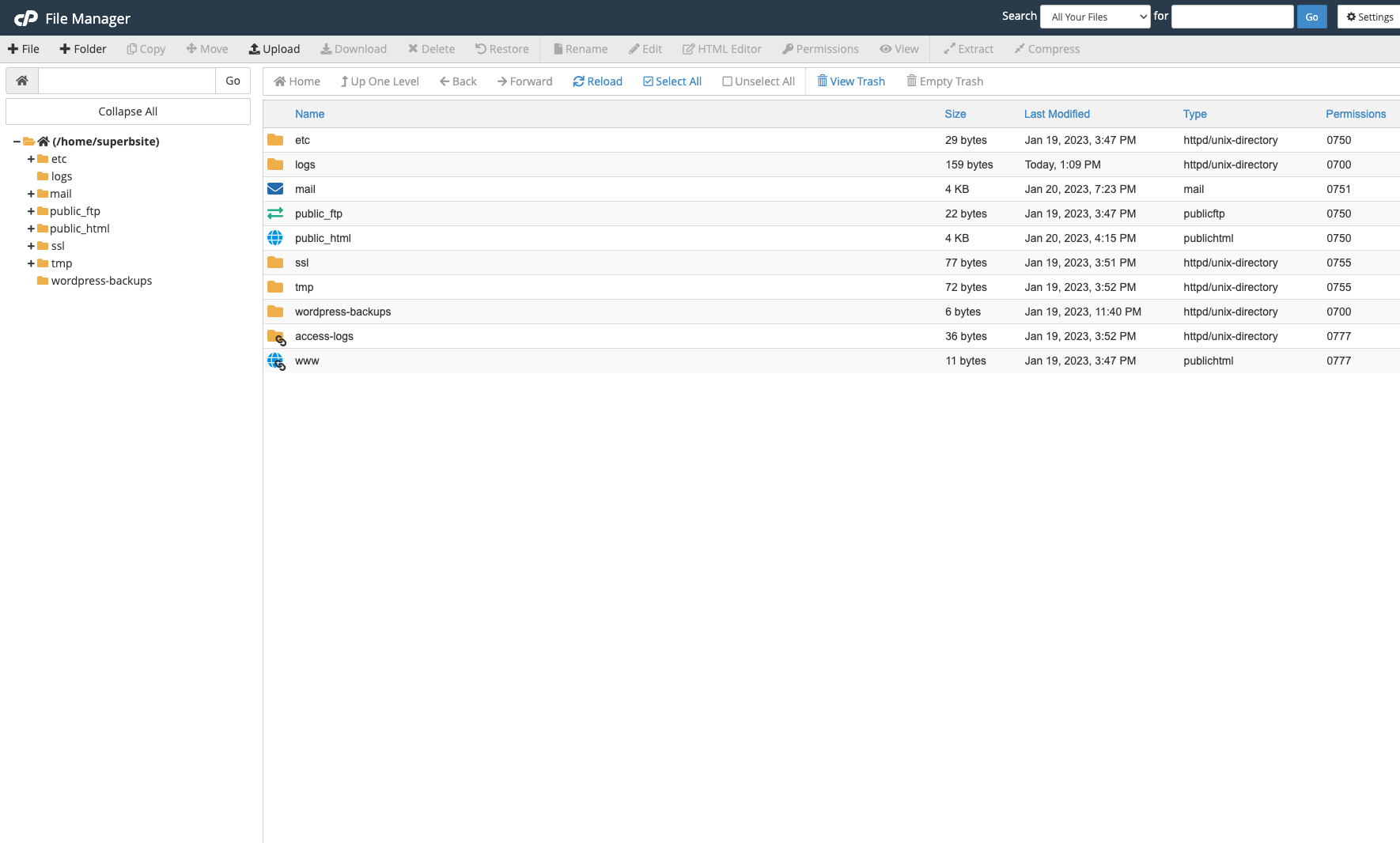
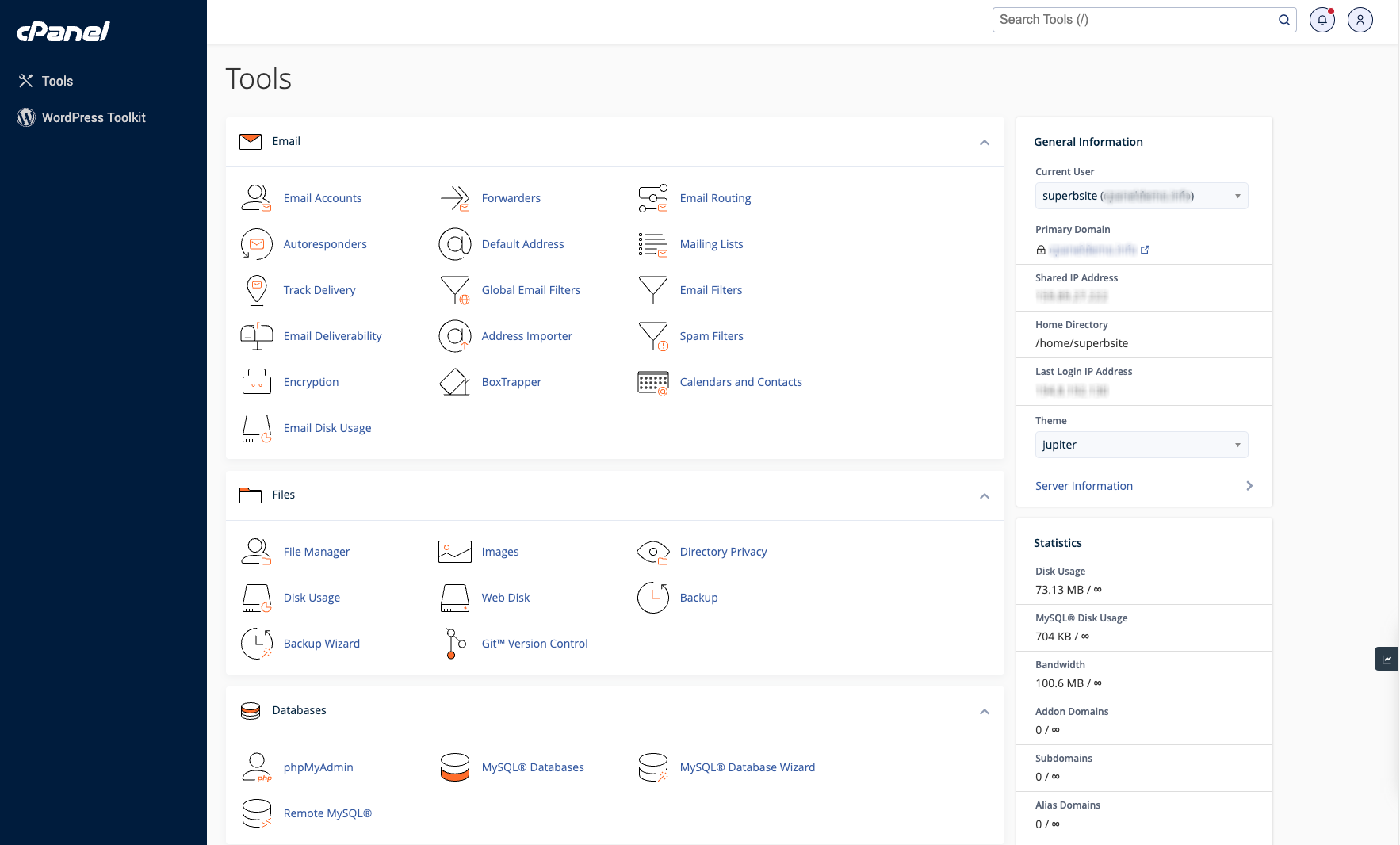
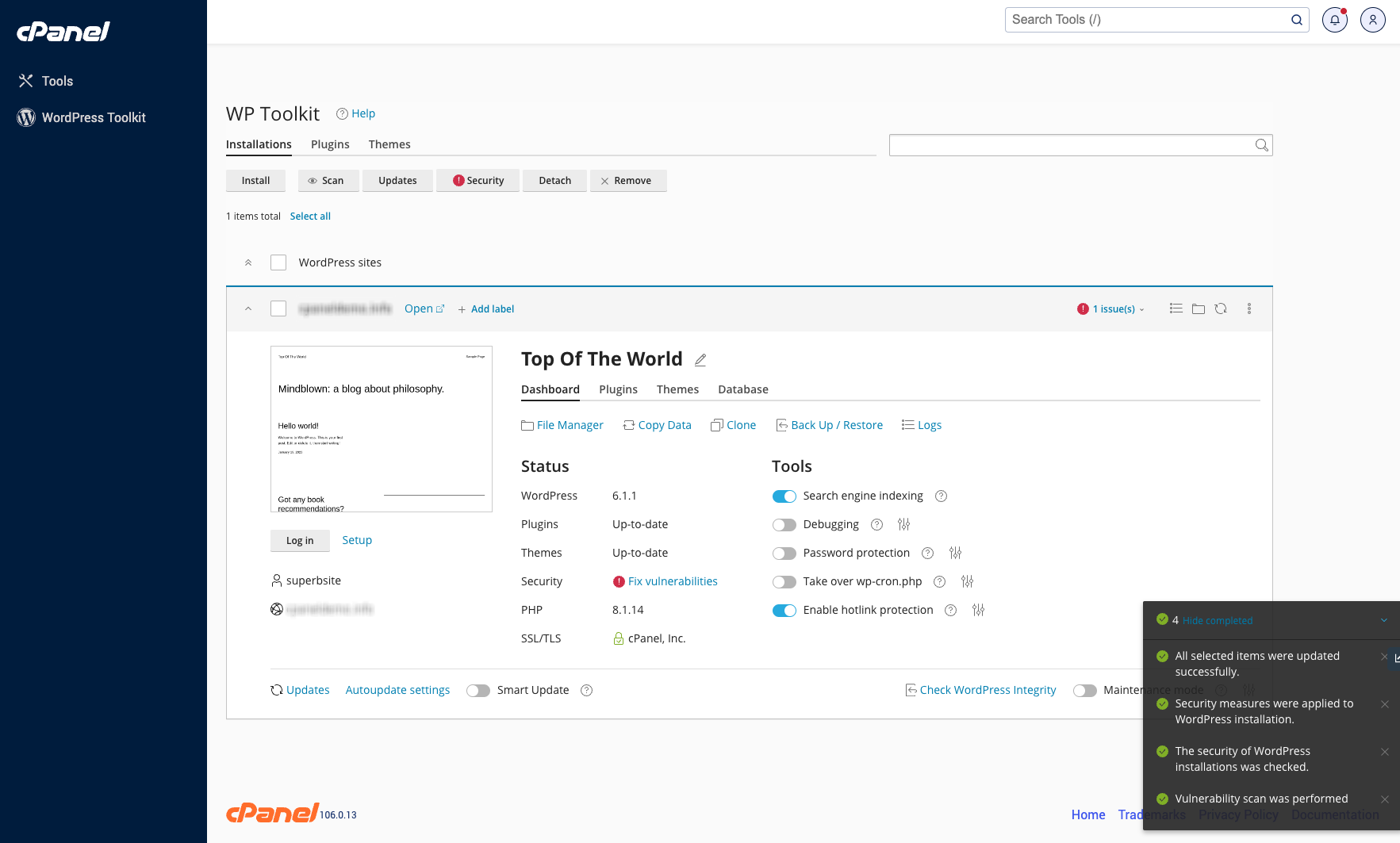
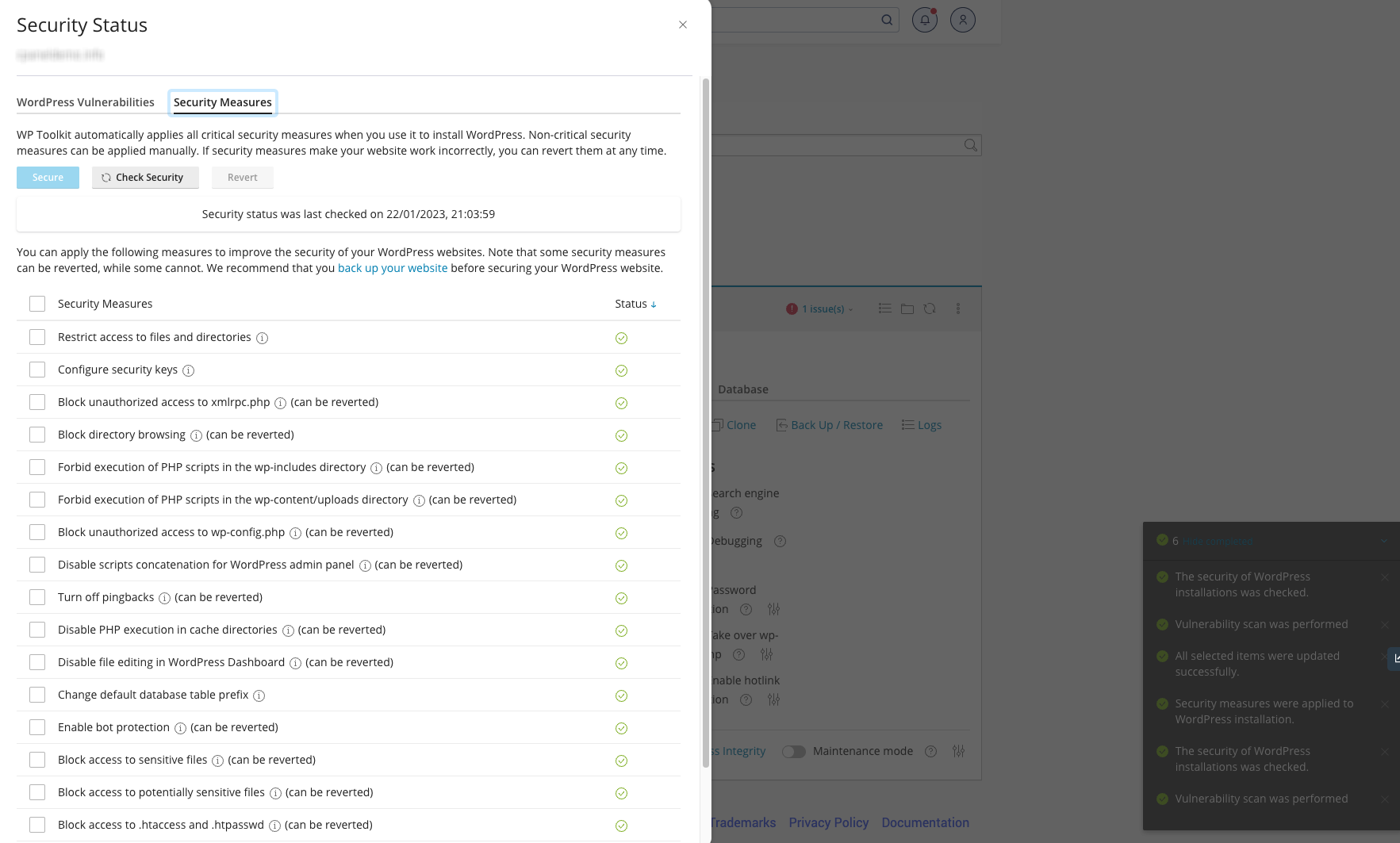

The best part is that it gives options of 2 different mail interfaces so that people can select the one they like.
Nothing till now, but the mail can have additional functionalities like gmail.
domain related Email management
The User Interface of the tool is very easy to use and has all the required functionalities.
I didn't find anything to dislike till now in the software.
I am basically using it for website server management for my hosting server.
The best thing is that it easily creates a domain specific email id along with space assigning and permissions.
The user interface of the email panel can be improved.
the problem was of creating domain specific email ids.
Il pannello è molto ben organizzato e tutti i comandi sono inseriti in categorie facilmente raggiungibili. Inoltre, permette di fare moltissime personalizzazione e risulta molto stabile nonostante l'aggiunta di numerose funzioni
La grafica è un pochino spartana, ma va bene per quello che deve fare.
Creare cartelle protette è stato veramente facile così come fornire accessi personalizzati per i vari utenti.
Simplicity of adding records, WordPress integration, ftp, email integration
There isn't really much of a belp section for each application
Makes it easy and fast to add delete records if needed. Is simple integration with WordPress.
You don't need to look for other if you plan on looking for an excellent Web Hosting Management. cPanel essentially has all the necessary features to Setup your website. From Domain, Email to DNS management, cPanel makes it easier to configure every aspect of Web Hosting Environment
I find the interface of Web Mail client unappealing. It's kind a boring to navigate around and it feels like a it has never been improved for years.
With cPanel, it is a one stop shop for us WebTechnical Support. We can basically check everything with an ease under cPanel should an error arises.
The setup and installation of the components to get started. The editing process could be a little better post-installation, but can't complain.
Like I said earlier, post-installation editing and ease of making changes.
Hosting websites and backend management. It is beneficial for sure.
best thing is that email ids specific to the domain can created for free with it.
Email doesnot provide other features like Gmail and Yahoo.
Domain specific Emails and website backend .
I basically use it for company email management and really it is amazing to use because of its interface and options available.
Doesnot support various things like gmail and other email providers.
I am using it for email management
The tool support various essential functionalities required in website server management along with that it also has a very simple User Interface.
Nothing as of now, because it currently has all the functionalities I require.
Website Management. Backend management of the website.
I like the file organizer and how its appearance resembles Window’s File Explorer.
The code editing windows can be annoying because they are separate windows instead of part of the page.
CPanel is very helpful for building and editing our website.
Have used CPanel in my previous companies and i found clean and neat in access
I have no complaints as such so far i used this CPanel
I have used it for email access
Great for managing clients IT needs, especially email and website
Hacking is always a concern when dealing with IT
Issues regarding online management and IT needs
The statistics and web builder templates are sufficient, you can even use wordpress. The storage amounts and bandwidth is up to par. It is not too expensive. It is a sophisticated tool for managing domains. The cyber security / security features are good. Other hosting sites could not handle the high volume of traffic that cpanel could handle.
The webmail interface needs a huge makeover. The user interface on the e-mail client is terrible. Mobile interface and app needs help as well. Not super easy to use.
I am able to maintain a professional image through my websites and domains. I am more independent using Cpanel and have more control over all webmaster functions.
Very user friendly interface and cusotmer service
had difficulty transferring domain between accounts
helping us with hosting our website
Not sure if I like anything about CP. It literally aches me navigating the menus, and without technical knowledge you'll probably break something. The login is spunky, but that's just about it. Part of my job is managing "corporate" email accounts and cpanel doesn't make it fun, I feel like visiting a webpage to do X will break Y if you try to visit Y before completing a Z action. A big 'old roundabout. Eugh.
Can't login to cpanel from bluehost, have to visit my bluehost webmail URL directly to login. The options for mailbox types are only two, both look hideous and gives me an eye sore. You must have used another email service in the past for a long time to know where to find settings and set your custom options. Always ask for default inbox type even though mine is already set. Anti-spam is weak, MS Outlook is much better. I could literally roast this program all day. I get that it comes with cpanel/bluehost but there is NOTHING advanced about it. I've come to appreciate Gmail and Outlook more now after having to face cpanel and cpanel webmail.
Managing client site, checking webmail accounts. I avoid it for anything else.
The Cpanel is the most usable Control Panel in the industry and it is mostly easy to use for our clients and it also provides us much convenient server management but it has no security feature and we have to buy cloudlinux separately for the cagefs services so I do not like why to pay for cpanel if no client isolation is available . Cpanel has builtin reseller panel for resellers so I can resell the servers to many clients.The client can start his own webhosting company from reseller and can do his own business without any fear or loss of investmenet and completely white labeled
The Cpanel increased the prices too much and started charging on basis of the number of account which is so painful and expensive to webhosting companies like us so it urged us to move from cpanel to anyother platform so I moved the CWP pro platform and cwppro only cost me $12 per year and give me same type of control panel
The cpanel was much easier to use for my users and webdevs so I liked that as it provides filemanges and other things
I appreciate that it makes web admin duties easy and automated for beginners
What I dislike is that it blocks everything you would do form the terminal. I can’t do my job anymore because cOanel and WHM are in control!
My boss was using it when he was the only person to work on his VPS because he is not really a tech person
Not much. This software is hard for me to use. Nothing is where I expect it to be and I waste a lot of time just looking for things.
Its customer service support isn't very good, either. Takes days to resolve the most mundane issues.
This is email software and I email through it. Being able to communicate is a benefit.











