

CorelDRAW Graphics Suite Reviews & Product Details
CorelDRAW Graphics Suite is a full-featured design toolkit that lets users create vector illustrations and layouts as well as tools that support photo editing, and typography projects. The platform is offered via a budget-friendly subscription platform that provides incredible ongoing value with instant, guaranteed access to exclusive new features and content, peak performance, and support for the latest technologies.


| Capabilities |
|
|---|---|
| Segment |
|
| Deployment | Cloud / SaaS / Web-Based, Desktop Mac, Desktop Windows, Mobile iPhone, On-Premise Linux |
| Support | 24/7 (Live rep), Chat, Email/Help Desk, FAQs/Forum, Knowledge Base, Phone Support |
| Training | Documentation |
| Languages | English |
CorelDRAW Graphics Suite Pros and Cons
- Great for productivity: The collaborative and productivity features on Corel Draw aren’t just there for show. This software really does make it easier to get connected and make progress on a shared project.
- Versatility: You can use Corel Draw on virtually device, including smooth drawing surfaces, laptops, and desktops.
- Tons of exporting options: You can export up to 48 different file types with Corel Draw, including PNG, JPG, and even CAD for 3D content.
- Huge community collection of assets: The collection of assets available is incredible. You can access fonts, templates, frames, photos, vectors, and brushes. Plus, there’s a full organized library system for keeping everything in the right place.
- No app for your smartphone if you’re working on the move
- Does require a lot of initial learning due to the wide range of features
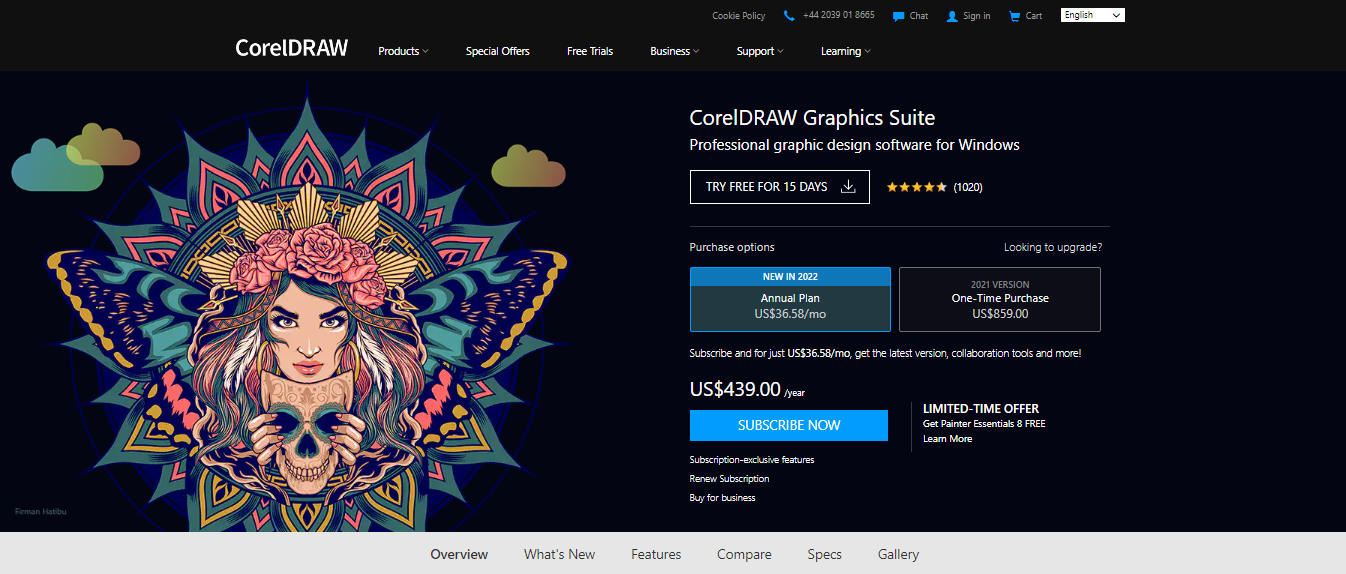



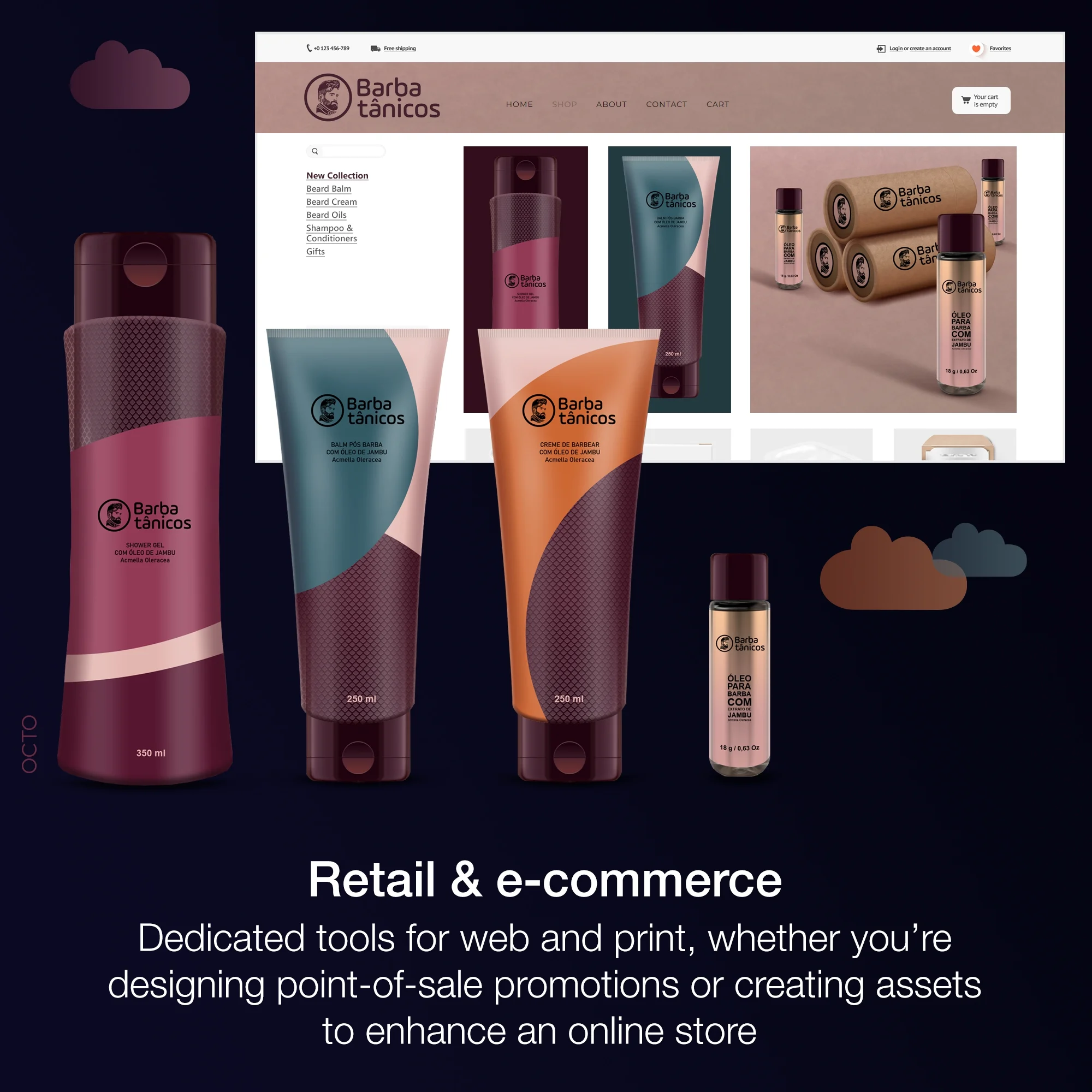

The tools to use are super easy to navigate between I’m able to design a invitation in the matter of 30min to an hour you can change the layout of the tools as well
Sometimes when loading project it tends to go really slow to open them because of how big the file is not sure if it’s my computer or the program itself
Being able to make quick and easy invoices and being able to design projects really fast and efficient
I love the ease of use and the amount of options this program gives me in respect to design.
I'm a Mac user so my only complaint is that I have to use Windows for this but that has nothing to do with the actual product.
I am in the printing industry and most people in this industry use this program. Learning this has given me a competitive edge.
what I like the most is its easy handling of vectors, and has a very wide range of colors and easy to use.
I just dislike that the teenr several open pages is a bit slow interface.
solved our problem of vectorization, our clients want a quality number 1 and with the system of vectorizado of corel draw it is possible we have improved and we continue advancing
Quick and easy to create simple vector files for laser cutting/etching, can make logos and the like on the fly.
Doesn't have as good of dimensioning as CAD based programs.
Ease of use, easy to learn basic operation
CorelDraw is a very easy to use design software for even novice. I started using it 2014 and I use it mostly daily because it is quite easy and good to for great designs.
CorelDraw functionalities is limited to some extend.
As a graphics designer, I use CorelDraw mostly daily for great designs like Logo, Brochure and Business Cards.
One of the best features Corel have over other software is the vectorization tools.
Just a few things that I can even remember, maybe the way you change workspace can be easier to switch depending on what you're working on.
Vectorization for tshirt printing and vinyl cutting among other text handling capabilities that make corel perfect for the non professional user and on point for the experienced designer. I can do something with 5 clicks rather than 7 or 8 clicks require on similar software.
There is almost no limit to what you can do in Corel. It’s so versatile.
It took me a bit to figure it out, especially the shortcuts, but after that it was perfect.
It helps with our photo editing and advertisements.
there is a room to go wild snd unwind your creativity., enormous amout of tools and opttions, powerful graphic applications., great buy for those who works with vectors, 3d graphic, graphic design etc
It will take time to explore the software because it is not easy but after you get more familiar- life will be easier., also it is pretty pricey but quality cost money
Mostly was working with graphic design projects
CorelDRAW is an image design program that is very fast even more than photoshop. The resolution of the images is very good. Convert images in JPG and PNG.
There are things in CorelDRAW that are so simple that the program makes it difficult to do for example when you install the program installs a few more programs which are to do tasks edit images and those things when it should be a single program to do everything as it is photoshop.
CorelDRAW tiene sus cosas buenas ya que el programa crea imagenes de alta resolucion que invitan a las personas a detallar las imagenes es muy rapido esto hace que entreguemos antes o a tiempo el trabajo.
Corel Draw is an excellent creative tool to use. Its easy to utilize when creating a desired artwork
In order to use Corel Draw you will need practice and train to be able to Understand and enjoy it.
Corel Draw is utilized when brainstorming artworks in the company. Its easy to make changes when needed
There are plenty of tutorials to help people learn both basic and advanced features. Works well across multiple versions of the software suite
My only complaint on this software is that for personal use it can be a bit pricey, but you certainly get your money's worth
It provides me with the ability to improve processes within my scope of manufacturing to streamline business
Flexibility of Corel to create graphic art
I wish Corel draw and paint were merged together as one program
I use this for creating pdf and jpg art to use for church office functions like creative sign up sheets and newsletters
Great options and variety for beginners. CorelDRAW is a great and alternate program to Photoshop. If you have never tried Photoshop before, I would highly recommend starting off with CorelDRAW before moving to something more complex. I love it's ability to change a drawing or picture by just a few clicks. I can even change the color tone or convert a sketch to straight sharp lines.
I think the interface could be a little nicer looking. Maybe something that is more attractive to the eyes and easier to follow. I like how Microsoft has bigger icons and the icons are grouped.
CorelDRAW is a great way to make more changes and have more options than Microsoft PowerPoint. Sometimes you just want a drawing or picture or even your own sketch to come to live for a nice looking presentation or report - this is where CorelDRAW can help you in just a few minutes.
No need to go to school to use this program very easy to work with vector files
sometimes is too slow and crashes when files are to big or has shadows
I use it on my laptop wherever I go
It is a great alternative to photoshop when you are on a budget or even trying to do other tasks
Some things are hard to find or quick key shortcuts are difficult
Designing and being able to laser print
Entering the design field 25+ years ago, I had the opportunity to to demo a beta of a program call CorelDraw. The year was 1988 and the version was 1.0. Fast forward 29 years and I am still using CorelDraw for everything from creating logos, to doing page layout, from picture editing to web design - and everything in between! While Adobe may own the market, Corel Corporation had developed a suite of products that rival (and in most cases, surpass) Adobe. Imports and Exports to many different formats! While I still own the Adobe suite, I keep it only for compatibility sake, doing all of my creating in Corel!
I don't like the fact that CorelDraw is treated like a step-child in the industry. Some shops and print houses prefer not to support Corel's products. They don't know what they are missing - especially my business.
Being a Graphic Designer, U use CorelDraw almost exclusively. I used to hate designing web pages. With the new CorelDraw, I actually enjoy this again! By "growing up" with CorelDraw, I have been able to make my designs shine! At more than 1/2 the cost of similar Adobe products!! I am a Corel user for life!!
It is intuitive and easy to use. It makes processes fluid.
Price... it could be a little cheaper, even though the possibility of monthly payments helped a lot.
It is a dynamic and complete tool, making it easy and quick to finish jobs.
As a merchant that primarily sells using social media platforms and an Etsy shop market, this software allows me to create everything I need for my business. I am easily able to create and export photos that I then use for advertisements, sales announcements, fliers, etc.
The software is costly. While I don't necessarily like that aspect of it, the software is well worth the money.
I am solving the business problem of having to create ads and promotions that are specific to my product.
Corel Draw is very intuitive, especially for a graphical package that allows the creation of complex art. Also love the ability to have many projects open at the same time and go between them. We are a long time user of CorelDraw, 12+ years.
Sometimes the functions you want is hidden deep in too many menus and sub menus.
It allows our company to quickly produce eye-catching print materials for brochures, etc. We also have Illustrator, and for our brochure materials, we use CorelDraw because of how quickly we can produce a product.
Corel Draw is super user friendly. I am not a graphic designer nor do I have any actual training in the field but I have been able to google and youtube tutorials as well as play around with the program to create some really wonderful logos and designs.
It seems to crash more frequently than other programs.
We do not have to pay outside (outsourced) companies to create graphics and designs for us which is saving money and helping our business stand out because we don't have to wait for other people to do our designs.







