Adobe Lightroom Reviews & Product Details
Designed specifically for photo editing, Adobe Lighting is one of the most popular tools in the market used by professional photographers. Similar to photoshop, it’s considered a gold standard in editing, with a host of pre-sets available to help transform images in minutes. The platform is straightforward, and easy to use and makes it very easy to edit images using sliders, gradient, and brush adjustment tools. The platform is customizable and comes with numerous intelligence features such as facial detection that helps organize images easily.


| Capabilities |
|
|---|---|
| Segment |
|
| Deployment | Cloud / SaaS / Web-Based, Desktop Mac, Desktop Windows, Mobile Android, Mobile iPad, Mobile iPhone |
| Support | 24/7 (Live rep), Chat, Email/Help Desk, FAQs/Forum, Knowledge Base, Phone Support |
| Training | Documentation |
| Languages | English |
Adobe Lightroom Pros and Cons
- Convenient, customizable, and easy to use environment
- Blurring and fixing tools
- Pre-sets and filters available
- Camera and lens-based corrections
- Brush and gradient adjustments
- Fewer options than Photoshop
- No layers and blending modes
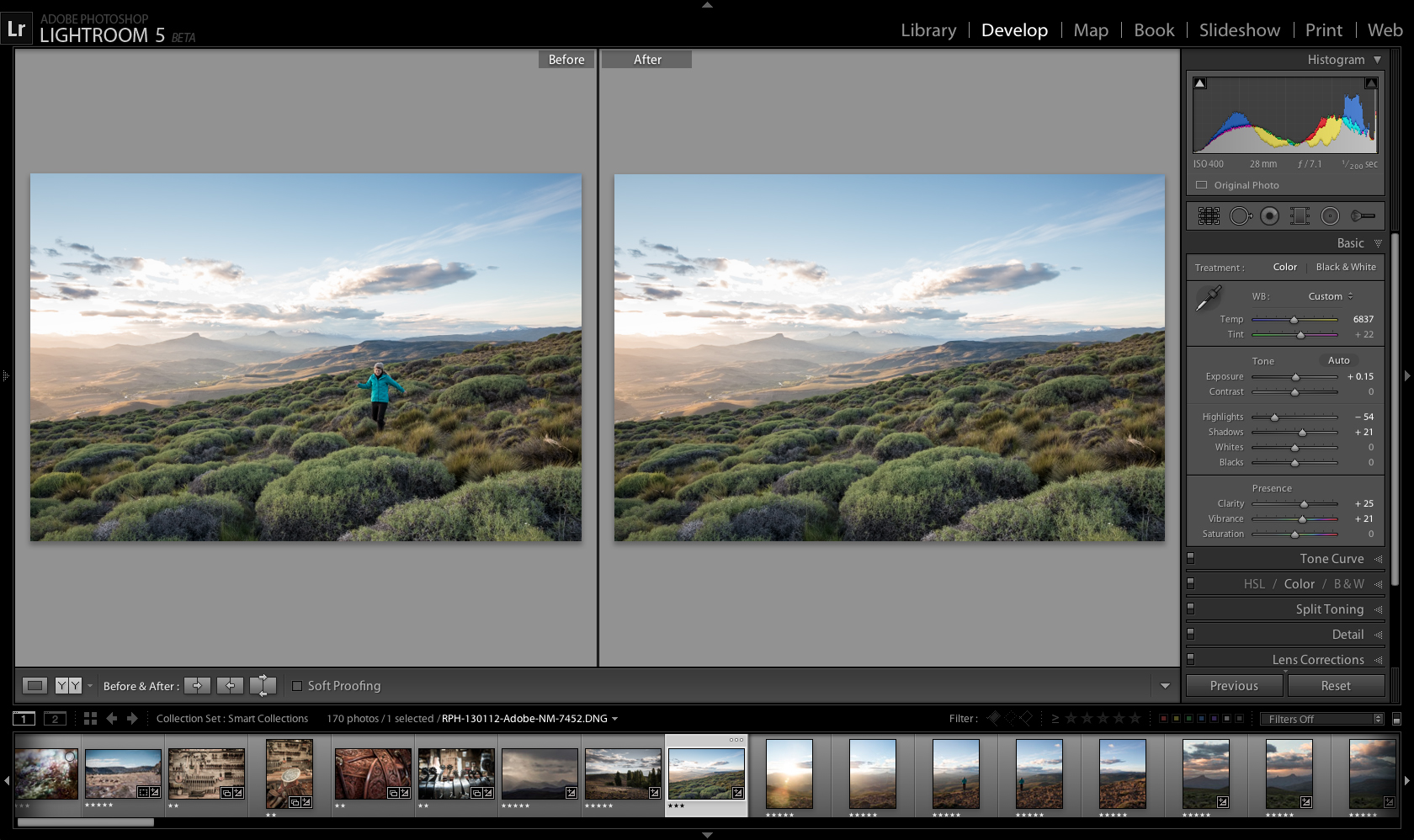


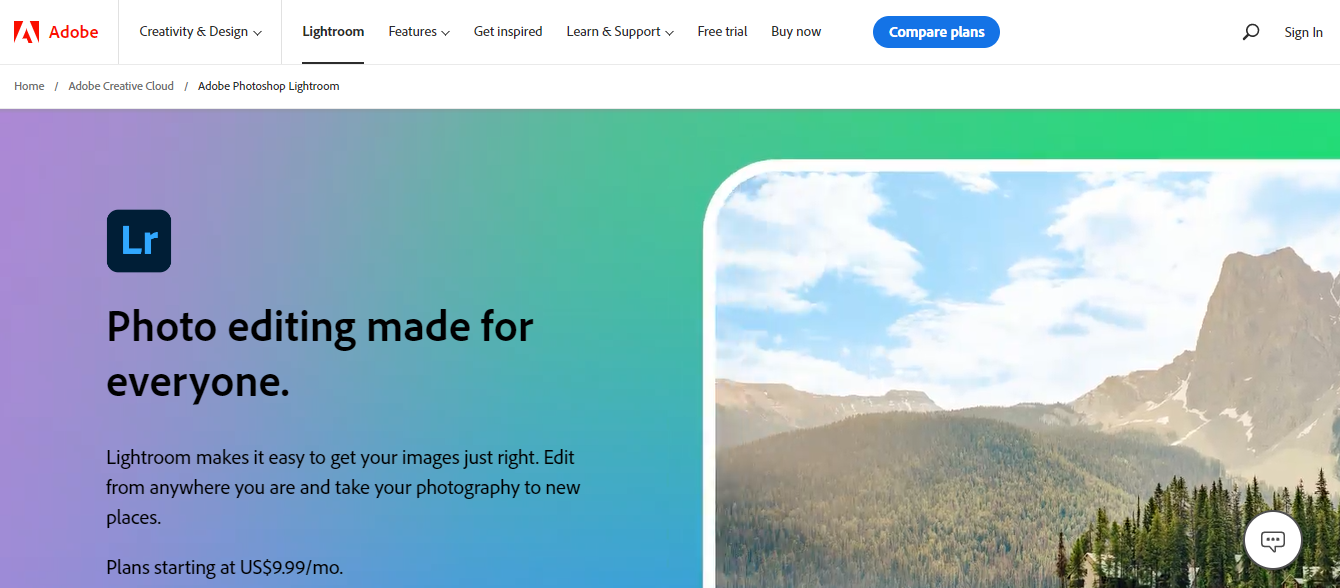
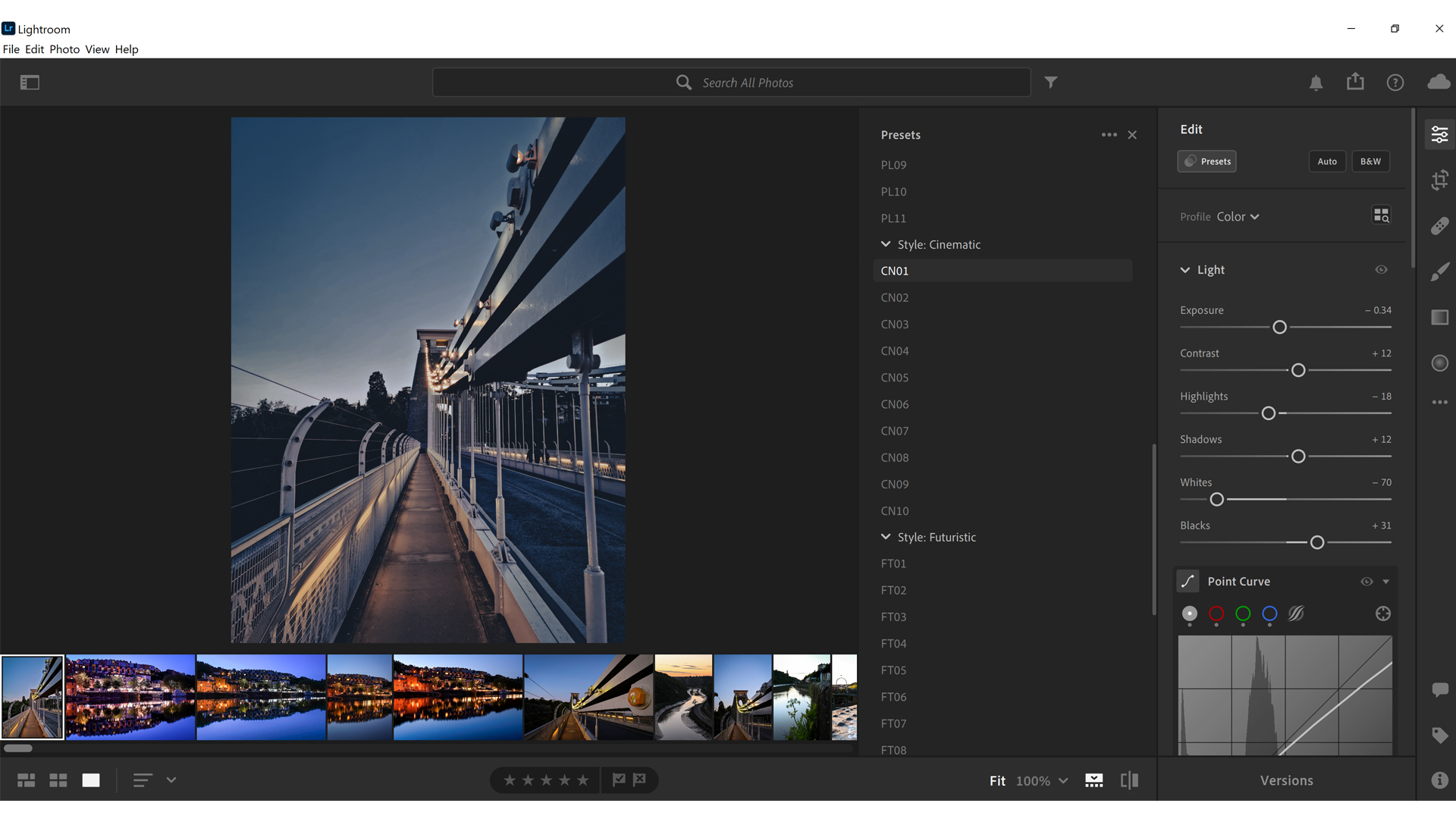

Easy to use on mobile, transfer to laptop, and wherever else you need without losing quality or details of images. Adobe creative always comes through-worth it price wise if you're do any amount of photo/ image editing-especially with multiple devices.
Pricier than some alternatives but again, worth it in the long run.
Benefit of having all photos/files uploaded to Adobe cloud and easily edited in multiple Adobe apps
The quality of the editions and its vast capacity for tools and functions, the possibility to create good presets makes the day-to-day work much easier and helps in the editing of large demands.
The computer software is less functional than the mobile app, I can edit it even better on the mobile, but I lose the stability that the computer offers me.
It helps me work with photo editing for posts on social media and especially when editing several photos when there is coverage of events.
Adobe Lightroom allows the user to make essential changes to photos, including touch-ups to blemishes and removal of unwanted background items. If you're an inexperienced Photoshop user, Adobe Photoshop Lightroom is a great product to get started on your journey to photo editing. While most photo editing software appears daunting, Adobe Photoshop Lightroom offers new users tutorials on each tool featured in the software. Unclear on the right amount of exposure in a photo? Lightroom will help you solve that concern. Are you frustrated by an unwanted object in the background of your image? Lightroom will walk you through the steps required to get your photo to look exactly how you envision it. Adobe Photoshop Lightroom is especially great for creating an ambiance, look, or mood for any given shot. With the preset option, you can create a cohesive storyline by first applying a saved preset and making edits to perfect the image.
This software does not include an extensive array of features like Adobe Photoshop does. However, this limitation makes the software more manageable and less overwhelming to navigate for the inexperienced user. While the extensive array of tools are not readily available, all the basics of color grading, blemish removal, and spot correction are available, making Lightroom an excellent tool for those just getting started with photo editing.
Adobe Photoshop Lightroom has elevated my photography. Even with low-quality images, Adobe Photoshop Lightroom provides me with the tools to create professional-looking photos. The software is easy to use and intuitive. The most significant benefits are the tutorials included in the subscription. If you are unsure how each feature works, Adobe Lightroom provides you with quick, simple explanations of each tool.
It lets you edit a group of pictures in a very fast and easy way. You can apply the same filters/color correction/editing, etc to a group a pictures without having to do it individually.
I think its a little too expensive. There should be a smartphone version, since nowadays thats where I mostly take pictures.
Its very fast to edit and create great looking pictures.
Even non-photographers can use this to edit to make sure photos uploaded on social media always look professional.
Takes a while to learn how to use it for non-photographers, but once you get it, it's really easy.
Photoediting, especially for posting on social media.
It can easily (read as: without any crazy trainings) turn pictures from your phone into professional pictures
nothing. i think it genuinely does everything you need for it to do and more.
not so much problems as more so finding new solutions for everything. can make a vacation go from nice looking to amazing. Super simple, almost like using an IG filter
Batch processing images (Quick Develop) is very user friendly.
Constant software updates with glitches. After the last update, I have to restart the program many times
I’m able to edit many photos at once. It’s very user friendly and allows me to be Efficient.
I love the preset option so I can edit photos faster with the settings I want!
I don’t really dislike anything at the moment!
I’m solving photo editing and grain issues with Lightroom!
I can shoot beautiful raw photos (in HDR), easily organize them and easily fix/improve them. I feel like 95% of the time, I can tweak the photos to look exactly what I am hoping for.
There is no drop down selection menu when typing keywords. It seems to glitch out and you have to retype full keywords each time.
I use the program for 90% of my editing work.
more features than photoshop and best thing is cloud storage management
i did not find anything any difficulty so there is noting to dislike
cloud management is the attractive feature it has ,very easy to interface with any other devices
Easy to work with. Growing up with Adobe you just know where to press and or find. It's quick, stable, integrates with the cloud.
Not much. It's a designed for one purpose and very good at this. Use it together with photoshop. Don't see it as a replacement and or one trick pony.
Making my photos pretty. Importing the raw files and very quick set the new mood, design of my photos.
Lightroom is a great tool to edit photos that look professional. It is easy to use and the results are great. It is very easy to use and manipulate in order to achieve these looks.
There is a slight learning curve in the sense that getting to know how to make photos look great and the different tools to use in order to achieve the look that you want. Understanding the workings of photos is not taught in the app.
I am solving how to change and manipulate photos for the absolute best look. Making my photos look better has helped in marketing projects and engagement.
It works on my phone and desktop. Presets are a game changer for batch.
It is such a huge resource hog. Exporting files makes my laptop useless.
Batch edits for speed.
I like how I am able to edit anything I like and it is very easy to use. There are tutorials on the side too which helps those who are beginners.
I dislike how at the beginning, my trial didn't work that well, so the app itself kept glitching. I also have to save files as a photoshop file first before I can save it as a photo. That can be annoying especially for someone who is in a rush to get her work done.
I have been solving some problems related to work because some of the photos we use must be edited due to copyright reasons. It is pretty handy and good to have as I believe that it has enhanced the quality of images we show to others
I really like how easy it is to use and get photos edited efficiently
Sometimes I wish it came with more templates that I could use
It has really helped me edit photos that I’ve taken and has been a great tool
It's an easy tool to use and learn and there are many options to work with different formats. I like that there are many options to work with colors and contrast as well as saving and creating your own presets.
Design could be better and more intuitive, some options are lacking. Integration with Photoshop features would be nice, like making the background transparent and being able to add layers.
Editing photos professionally and advancing my knowledge in editing. The benefits are that my photos have changed completely since I started using it.
This tool does just what I need - and efficiently - for light processing of a set of images from a photoshoot. I don't usually do much Photoshop style edits, so the exposure/white balance / crop / light adjustment brush / gradient tools are JUST perfect for what I do. Can export a set of files according to reasonably configurable rule set.
I'm using an older version and have to manually kick of multiple exports to take advantage of multiple processor cores. Figure that should definitely be handled by the software itself.
Hobbyist photo editing
I liked how easy it was to adjust the photo on the right panel in the editing mode.
I thought it was a little difficult to find previous photos that you edited in the program.
I was editing photos for my previous job to help sell their product online and the photos turned out amazing.
I really do like and appreciate how complex and professional this tool is yet it still remains intuitive and easy to use
Sometimes too many options are quite confusing for me and it takes a minute to get familiar with how to properly use a feature to get the final effect that I want
It benefits me in my work when I need a professional tool for my graphics.
The title suggest the positive aspect of the tool. And it is one the best tool for both armature and professional
Too much space consuming and has to be support friendly to all devices.
Photography editing







