Adobe Creative Cloud Pricing Overview
Adobe Creative Cloud Alternatives Pricing
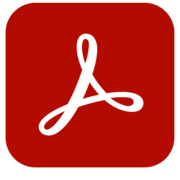


Adobe Creative Cloud Pricing Reviews
Its features are very easy to handle. All the features can be operated by hotkeys. It has various tools that help in building websites easily. Even a beginner can easily go through it an build quality websites in no time. This application can be easily downloaded in Macbook
There is only one dislike that I can figure out is its costing. It would be great if the costing can be discounted to 20% of its current cost.
As I am a website designer. Currently, I am using this application to design the looks and feel of the website. I am a professional and I am fully benefited with the flexibility of the application.
How many features there are and how easy it is to use across devices. I love the functionality and how much you can improve pictures with it. I feel like there are constantly more and more ways I am discovering to improve my company imagery
I dislike that it's sometimes runs very slowly on my computer and that it crashes occasionally. I also wish there was a greater functionally on the iPad, as this is where I do a lot of my editing. I think the auto-selection tool could also be improved. Doing selections is big part of picture editing and reducing the amount of time I need to spend on this would overall improve my work efficiency immensely. The price is a bit expensive. I am currently still a student and my company does not cover the cost of the creative cloud. The monthly fee is reasonable but am concerned that once I graduate it will be out of my price range.
I am using it to produce content for my company's marketing. I've primarily used it to edit photos for our website and social media channels. I occasionally use it in collaboration with Illustrator when developing new labels. I also use it to create and edit imaging in advertisements. Most of the image editing is food & beverage related although we occasionally have imagery with models and that involve graphics, text, etc.
As a graphic designer, I mainly use Adobe Premiere Pro to create video clips, splice two or more videos together, add music and text to still images, or edit videos we already have. I have Adobe Creative Cloud through my company so I can enjoy all of Adobe Premiere Pro's features and updates. Adobe seems to be on top of adding on tools and new capabilities that are needed in my everyday workflow. I also find new tools that I didn't think I needed but they greatly enhance my designs. Adobe also is always looking to improve and ask for my feedback which I value. They've created a program that is easy to use, easy to learn, and gets the job done while also providing valuable tools and features that enhance the overall experience.
Unfortunately, if it wasn't for my company paying for my subscription, I would not be able to afford this program on my own. When I was a student, I was able to buy the student program and use it for many years. Now that Adobe has switched to a subscription-based program, instead of paying once to use the program, I have to pay every year even if I don't mind using out-of-date software. Also, because they are constantly pushing out updates, I've run into some minor glitches along the way that takes a week to patch. I'm thankful that they release updates and patches on a regular basis but this can upset my workflow. I had a serious project due once and my suite of programs updated overnight. In the morning, I felt lost and had to quickly learn how to adjust to the new settings and features.
With Adobe Premiere Pro, I am able to provide value-added videos for the marketing team. Multimedia seems to help get the point across in some presentations and our marketing team knows they can come to me if they need any video work done. This gives us a clean and professional look and feel. Adobe Premiere Pro has benefitted me by giving me a reliable software so that I can do my job. They also have a wide expanse of support tools, such as forums and the help center, that I can access if needed. Adobe Premiere Pro allows me to work with a wide range of video formats so I do not have to worry about file compatibility.
Access a wide range of creative tools and applications, such as Photoshop, Illustrator, InDesign, and Premiere Pro. Easy collaboration and file sharing through the Creative Cloud platform. Regular updates and new features are added to the software. Integration with other Adobe services, such as Adobe Stock. Access a large community of creatives for inspiration, support, and learning.
Cost: Adobe Creative Cloud can be expensive, especially for individuals or small businesses, who must pay monthly fees to use the software. Subscription model: The subscription-based model can be seen as inconvenient for some users who prefer to buy the software outright. Limited compatibility with older software: Some users have reported difficulties using Adobe Creative Cloud with older software or operating systems versions. Requires an Internet connection: Adobe Creative Cloud requires an internet connection to download and install software and to access certain features.
Adobe Creative Cloud is a suite of creative software applications that provides users with a range of tools for graphic design, video editing, web development, photography, and more. The main problem that Adobe Creative Cloud solves is providing a centralized platform for creatives to access a range of tools to enhance their work and streamline their creative process. The benefits of using Adobe Creative Cloud include: Access to the latest software versions: Adobe constantly updates its software, and with Creative Cloud, users have access to the latest versions of all their favorite applications. Collaboration and sharing: Adobe Creative Cloud allows users to collaborate on projects in real-time, share files, and provide feedback. Integration with other tools: Adobe Creative Cloud integrates with other tools such as Google Drive and Dropbox, making it easy to access and share files. Mobile access: Adobe Creative Cloud provides mobile apps that allow users to access their files and projects from anywhere, on any device. Affordable pricing: Adobe Creative Cloud offers a range of pricing plans to suit different needs, making it more affordable for users compared to purchasing individual software applications.
The Best part I love about Adobe Dreamweaver is its user-friendly interface and multiview for display what could have been created, writing down the codes, and support every possible programming language in web designing, programming, software development or application development. Deamweaver is efficient, consistent, customizable as per need, live rendering, and easy to upload using inbuilt FTP feature.
The only thing I dislike about Adobe Dreamweaver is its cost of subscription for outside US customers is very high. However, It still worths its value still needs to work on the costing for outside US customers as it's too expensive that organizations don't realize it's more valuable than the prices of its subscription.
We are using it for Website development and integration of multiple programming languages to create a stable yet fast responsive website design. We could really use its help as we could identify errors with real-time simulations and code defects to bring consistency to the design.
The ability to create filters is such a time saver for taking product photos for my business. Finding the right settings and quickly applying them over multiple images is invaluable. Being able to custom name these filters is such a simple yet effective way for me to quickly choose what will be best depending on the area in my office I took the initial photos.
Wish the organizational hierarchy was more streamlined and intuitive. Takes a bit of work to keep photos organized. The images look great on the computer but if I upload them to a social media platform, the editing is off and doesn't look as great. Also, load time can be a bit laggy sometimes. Do wish the price per month / year was more affordable but for the value I'm happy. It would also be nice to have personal/business segments for each use that way they can easily flip between the two and not have them combined in one place.
My invitation suites look bright and crispy after using the editing features. Using a camera alone creates images with poor lighting and shadows and Lightroom compensates for this. Love the detailed behind-the-scenes editing tutorials that are provided by experts. I can easily create pretty mockups that are well lit without much time or effort which Is invaluable. Before, I had to outsource pictures to photographers to get the look I was seeking for my invitation suites. Now, with LightRoom, I feel empowered and confident enough to take and edit my own photos and achieve a professional look without an additional expense. I also use these images on my website to showcase my design portfolio to my brides.
There are so many features in Illustrator- really there is no competitor. I have tried to use Inkscape and it does not compare. Illustrator has so many different features, I have been using it for over 5 years and am still discovering new things. In addition to their being so many tools, the processing power of this software is incredible. Illustrator can perform so many functions and still works great.
The pricing structure is heafy. They changed their prices so you have to "lease" the software. This may be good because they are clean of bugs and issues but its a lot of money if you are only a periodic user of the software. I wish there were some other options, rather than this fee, or at least more discounts available to users.
I use this software all the time for every graphic design application. Great for layouts, signage, brochures etc. There are so many different tools that can be used within the software. Great for making huge signs since the software deals with vector format. Great tool to make professional looking materials, brochures, business cards, you name it.
Love photoshop, as a graphic designer who does branding, marketing and website designer as well as product development I can't imagine any other tool comparing. I have tried a few other tools but nothing is as intuitive as photoshop. Great product, easy use, whether you just indulge in being creative occasionally or you are a design professional I can't recommend this product enough.
The thing I dislike the most is by far and away the fact that it is so costly. I had photoshop when it was a product that you bought and I far preferred that to having a monthly subscription. I'm fortunate enough that I can do design work on the side to keep my hands in being creative, it's not my full time gig. However on months when I'm doing no professional design work because I'm busy with my other work I hate getting charged just to just have it on my computer so i can fiddle with it when I'm feeling creative. The product costs too much.
I've essentially built my entire side consulting business using photoshop. It's so versatile! I can design something from scratch, correct a poor quality photo or design elements for the front end of a website. The biggest benefit from using this product is that it is so versatile and because it can be used for so different types of work and it's so intuitive, it really speeds up the pace of my work and the quality. It's so nice to not have to switch between programs often.




